- Professional Development
- Medicine & Nursing
- Arts & Crafts
- Health & Wellbeing
- Personal Development
2300 Fire courses
In today’s workplace, Health and Safety is not just a requirement; it’s a responsibility. The Health and Safety Level 2 course is designed to give you the core knowledge needed to understand workplace safety protocols and practices. Covering topics such as risk assessments, the importance of hazard control, and fire safety, this course ensures you are well-prepared to create safer working environments. Whether you’re new to the field or seeking to reinforce your understanding, this course provides a solid foundation in health and safety essentials. This course is ideal for those looking to gain an in-depth understanding of workplace safety standards, especially in environments where the well-being of staff and visitors is a priority. The content is engaging and accessible, designed for learners of all levels. By completing this course, you’ll gain essential insights into managing workplace hazards, handling health-related incidents, and ensuring safety protocols are followed, all without needing to attend physical sessions. It’s your go-to guide for mastering workplace safety at your own pace, offering you flexibility and the knowledge to make informed safety decisions. Health and Safety QLS Bundle Includes the following Courses Course 01: Certificate in Health and Safety at QLS Level 2 Course 02: Public Health and Safety Course 03: Safe Handling of Medicines Course 04: Infection Prevention, Infection Control, Infection Awareness and Infection Spread Reduction Course 05: First Aid Hacks at Workplace Key Features of Health and Safety Eligibility for QLS endorsed certificate upon successful completion of the Health and Safety course Free CPD Accredited Course Fully online, interactive Health and Safety course with audio voiceover Self-paced learning and laptop, tablet, smartphone-friendly 24/7 Learning Assistance Discounts on bulk purchases To become successful in your profession, you must have a specific set of skills to succeed in today's competitive world. In this in-depth Health and Safetytraining course, you will develop the most in-demand skills to kickstart your career, as well as upgrade your existing knowledge & skills. Assessment At the end of the Health and Safety course, we will provide assignment and quizzes. For each test, the pass mark will be set to 60%. Accreditation This Health and Safety course is QLS - Quality Licence Scheme Endorsed and CPD Certified, providing you with up-to-date skills and knowledge and helping you to become more competent and effective in your chosen field. Certification CPD Certified: Once you've successfully completed your Health and Safety course, you will immediately be sent a digital certificate. Also, you can have your printed certificate delivered by post (shipping cost £3.99). QLS Endorsed:After successfully completing the Health and Safety course, learners will be able to order an endorsed certificate, titled: [Certificate in Health and Safety at QLS Level 2], as proof of their achievement. This certificate of achievement endorsed by the Quality Licence Scheme. CPD 55 CPD hours / points Accredited by CPD Quality Standards Who is this course for? This course is ideal for all employees or anyone who genuinely wishes to learn more about Health and Safety basics. Requirements No prior degree or experience is required to enrol in this Health and Safety course. Career path This Health and Safety Course will help you to explore avariety of career paths in the related industry. Certificates Digital certificate Digital certificate - Included Hardcopy Certificate Hard copy certificate - Included Hardcopy Certificate (UK Delivery): For those who wish to have a physical token of their achievement, we offer a high-quality, printed certificate. This hardcopy certificate is also provided free of charge. However, please note that delivery fees apply. If your shipping address is within the United Kingdom, the delivery fee will be only £3.99. Hardcopy Certificate (International Delivery): For all international addresses outside of the United Kingdom, the delivery fee for a hardcopy certificate will be only £10.

MD-102T00 Microsoft 365 Endpoint Administrator
By Nexus Human
Duration 5 Days 30 CPD hours This course is intended for The Microsoft 365 Endpoint Administrator is responsible for deploying, configuring, securing, managing, and monitoring devices and client applications in a corporate setting. Their duties include managing identity, access, policies, updates, and apps. They work alongside the M365 Enterprise Administrator to develop and execute a device strategy that aligns with the requirements of a modern organization. Microsoft 365 Endpoint Administrators should be well-versed in M365 workloads and possess extensive skills and experience in deploying, configuring, and maintaining Windows 11 and later, as well as non-Windows devices. Their role emphasizes cloud services over on-premises management technologies. In this course, students will learn to plan and execute an endpoint deployment strategy using contemporary deployment techniques and implementing update strategies. The course introduces essential elements of modern management, co-management approaches, and Microsoft Intune integration. It covers app deployment, management of browser-based applications, and key security concepts such as authentication, identities, access, and compliance policies. Technologies like Microsoft Entra ID, Azure Information Protection, and Microsoft Defender for Endpoint are explored to protect devices and data. Prerequisites The Modern Desktop Administrator must be familiar with M365 workloads and must have strong skills and experience of deploying, configuring, and maintaining Windows 11 and later, and non-Windows devices. 1 - Explore the Enterprise Desktop Examine benefits of modern management Examine the enterprise desktop life-cycle model Examine planning and purchasing Examine desktop deployment Plan an application deployment Plan for upgrades and retirement 2 - Explore Windows Editions Examine Windows client editions and capabilities Select client edition Examine hardware requirements 3 - Understand Microsoft Entra ID Examine Microsoft Entra ID Compare Microsoft Entra ID and Active Directory Domain Services Examine Microsoft Entra ID as a directory service for cloud apps Compare Microsoft Entra ID P1 and P2 plans Examine Microsoft Entra Domain Services 4 - Manage Microsoft Entra identities Examine RBAC and user roles in Microsoft Entra ID Create and manage users in Microsoft Entra ID Create and manage groups in Microsoft Entra ID Manage Microsoft Entra objects with PowerShell Synchronize objects from AD DS to Microsoft Entra ID 5 - Manage device authentication Describe Microsoft Entra join Examine Microsoft Entra join prerequisites limitations and benefits Join devices to Microsoft Entra ID Manage devices joined to Microsoft Entra ID 6 - Enroll devices using Microsoft Configuration Manager Deploy the Microsoft Configuration Manager client Monitor the Microsoft Configuration Manager client Manage the Microsoft Configuration Manager client 7 - Enroll devices using Microsoft Intune Manage mobile devices with Intune Enable mobile device management Explain considerations for device enrollment Manage corporate enrollment policy Enroll Windows devices in Intune Enroll Android devices in Intune Enroll iOS devices in Intune Explore device enrollment manager Monitor device enrollment Manage devices remotely 8 - Execute device profiles Explore Intune device profiles Create device profiles Create a custom device profile 9 - Oversee device profiles Monitor device profiles in Intune Manage device sync in Intune Manage devices in Intune using scripts 10 - Maintain user profiles Examine user profile Explore user profile types Examine options for minimizing user profile size Deploy and configure folder redirection Sync user state with Enterprise State Roaming Configure Enterprise State Roaming in Azure 11 - Execute mobile application management Examine mobile application management Examine considerations for mobile application management Prepare line-of-business apps for app protection policies Implement mobile application management policies in Intune Manage mobile application management policies in Intune 12 - Deploy and update applications Deploy applications with Intune Add apps to Intune Manage Win32 apps with Intune Deploy applications with Configuration Manager Deploying applications with Group Policy Assign and publish software Explore Microsoft Store for Business Implement Microsoft Store Apps Update Microsoft Store Apps with Intune Assign apps to company employees 13 - Administer endpoint applications Manage apps with Intune Manage Apps on non-enrolled devices Deploy Microsoft 365 Apps with Intune Additional Microsoft 365 Apps Deployment Tools Configure Microsoft Edge Internet Explorer mode App Inventory Review 14 - Protect identities in Microsoft Entra ID Explore Windows Hello for Business Deploy Windows Hello Manage Windows Hello for Business Explore Microsoft Entra ID Protection Manage self-service password reset in Microsoft Entra ID Implement multi-factor authentication 15 - Enable organizational access Enable access to organization resources Explore VPN types and configuration Explore Always On VPN Deploy Always On VPN 16 - Implement device compliance Protect access to resources using Intune Explore device compliance policy Deploy a device compliance policy Explore conditional access Create conditional access policies 17 - Generate inventory and compliance reports Report enrolled devices inventory in Intune Monitor and report device compliance Build custom Intune inventory reports Access Intune using Microsoft Graph API 18 - Deploy device data protection Explore Windows Information Protection Plan Windows Information Protection Implement and use Windows Information Protection Explore Encrypting File System in Windows client Explore BitLocker 19 - Manage Microsoft Defender for Endpoint Explore Microsoft Defender for Endpoint Examine key capabilities of Microsoft Defender for Endpoint Explore Windows Defender Application Control and Device Guard Explore Microsoft Defender Application Guard Examine Windows Defender Exploit Guard Explore Windows Defender System Guard 20 - Manage Microsoft Defender in Windows client Explore Windows Security Center Explore Windows Defender Credential Guard Manage Microsoft Defender Antivirus Manage Windows Defender Firewall Explore Windows Defender Firewall with Advanced Security 21 - Manage Microsoft Defender for Cloud Apps Explore Microsoft Defender for Cloud Apps Planning Microsoft Defender for Cloud Apps Implement Microsoft Defender for Cloud Apps 22 - Assess deployment readiness Examine deployment guidelines Explore readiness tools Assess application compatibility Explore tools for application compatibility mitigation Prepare network and directory for deployment Plan a pilot 23 - Deploy using the Microsoft Deployment Toolkit Evaluate traditional deployment methods Set up the Microsoft Deployment Toolkit for client deployment Manage and deploy images using the Microsoft Deployment Toolkit 24 - Deploy using Microsoft Configuration Manager Explore client deployment using Configuration Manager Examine deployment components of Configuration Manager Manage client deployment using Configuration Manager Plan in-place upgrades using Configuration Manager 25 - Deploy Devices using Windows Autopilot Use Autopilot for modern deployment Examine requirements for Windows Autopilot Prepare device IDs for Autopilot Implement device registration and out-of-the-box customization Examine Autopilot scenarios Troubleshoot Windows Autopilot 26 - Implement dynamic deployment methods Examine subscription activation Deploy using provisioning packages Use Windows Configuration Designer Use Microsoft Entra join with automatic MDM enrollment 27 - Plan a transition to modern endpoint management Explore using co-management to transition to modern endpoint management Examine prerequisites for co-management Evaluate modern management considerations Evaluate upgrades and migrations in modern transitioning Migrate data when modern transitioning Migrate workloads when modern transitioning 28 - Manage Windows 365 Explore Windows 365 Configure Windows 365 Administer Windows 365 29 - Manage Azure Virtual Desktop Examine Azure Virtual Desktop Explore Azure Virtual Desktop Configure Azure Virtual Desktop Administer Azure Virtual Desktop Additional course details: Nexus Humans MD-102T00 : Microsoft 365 Endpoint Administrator training program is a workshop that presents an invigorating mix of sessions, lessons, and masterclasses meticulously crafted to propel your learning expedition forward. This immersive bootcamp-style experience boasts interactive lectures, hands-on labs, and collaborative hackathons, all strategically designed to fortify fundamental concepts. Guided by seasoned coaches, each session offers priceless insights and practical skills crucial for honing your expertise. Whether you're stepping into the realm of professional skills or a seasoned professional, this comprehensive course ensures you're equipped with the knowledge and prowess necessary for success. While we feel this is the best course for the MD-102T00 : Microsoft 365 Endpoint Administrator course and one of our Top 10 we encourage you to read the course outline to make sure it is the right content for you. Additionally, private sessions, closed classes or dedicated events are available both live online and at our training centres in Dublin and London, as well as at your offices anywhere in the UK, Ireland or across EMEA.

Workplace Safety- Asbestos & COSHH Training
By NextGen Learning
Course Overview This comprehensive Workplace Safety – Asbestos & COSHH Training course is designed to equip learners with essential knowledge of hazardous substances, safety regulations, and risk assessment procedures. It covers critical subjects such as asbestos awareness, COSHH regulations, fire safety, and chemical spill response, empowering individuals to uphold safety standards in any professional environment. Whether you're new to workplace safety or looking to reinforce your compliance knowledge, this course ensures you understand how to identify, report, and manage potential hazards in line with UK health and safety legislation. By completing this training, learners will gain the confidence to support a safer workplace, meet employer and legal requirements, and contribute to a healthier work culture across sectors such as construction, manufacturing, education, and care. This course is also valuable for those pursuing roles with responsibility for safety assessments or compliance monitoring within their organisation. Course Description The Workplace Safety – Asbestos & COSHH Training course offers in-depth guidance on handling hazardous materials and navigating high-risk scenarios. Topics include the dangers and regulations surrounding asbestos, COSHH assessments, confined space awareness, chemical spill response, and essential workplace first aid. Additionally, learners will study broader workplace health and safety practices, ensuring a well-rounded understanding of legislative duties, hazard control, and preventative measures. Throughout the course, learners will develop the ability to interpret health and safety protocols, implement best practices, and support regulatory compliance. The training is aligned with UK industry requirements, offering insights into effective safety planning and emergency procedures. This course suits both those with responsibilities in health and safety and those looking to improve their knowledge to support safe operational standards in various workplace settings. Course Modules: Module 01: Asbestos Awareness & Safety Module 02: COSHH Training for Assessors Module 03: Working in Confined Spaces Module 04: Chemical Spill Module 05: Spill Management Training Module 06: Fire Safety Module 07: Workplace Health and Safety Diploma Module 08: First Aid at Work (See full curriculum) Who is this course for? Individuals seeking to understand health and safety obligations in the workplace. Professionals aiming to improve compliance knowledge and safety awareness. Beginners with an interest in occupational health and safety practices. Supervisors, HR personnel, and compliance officers responsible for workplace risk. Career Path Health and Safety Officer Compliance Coordinator Site Supervisor Risk Assessor Facilities Manager Warehouse or Construction Safety Personnel HR and Operations Manager

Boarding School - The Long Term Impact
By Person Irresponsible
What are the long-term effects of having been sent to boarding school? The challenges for adult ex-boarders, the trauma of being sent away, the impact on one's past and current relationships. Why is it so difficult for the ex-boarder to talk about their childhoods. How are they treated if they do? Do people really say "They LOVED it" and actually mean or is this simply a defence mechanism?

CompTIA A+ bootcamp training course description This course includes A+ Certification: Systems Hardware and Networking Support Skills and A+ Certification: Operating Systems and Security Support Skills. The course will provide IT "super users" or new support professionals with the fastest route to A+ Certification. Full practical sessions will prepare students for the two A+ Certification exams. Note: Some self-study each evening will be required. What will you learn Install, configure, and troubleshoot peripheral devices, system components, print devices, wired and wireless LAN links and internet access devices. Install, configure, and troubleshoot the Microsoft Windows, Linux, and Mac OS PC operating systems plus iOS, Android, and Windows mobile devices. Perform basic PC maintenance. Configure access control measures. Perform basic PC maintenance. CompTIA A+ bootcamp training course details Who will benefit: Students wishing to take both CompTIA A+ exams. Prerequisites: PC fundamentals Duration 5 days Networking Microsoft Systems course contents Peripherals and Adapters Motherboard Components, Connection Interfaces, Display Devices, Audio and Multimedia Devices, Removable Storage Devices. System Components Mass Storage Devices, System Memory, Processors, BIOS and UEFI, Power Supplies. Troubleshooting and Mobile Devices Troubleshooting System Components, Laptops, Mobile Devices, Troubleshooting Mobile Devices. Printer and Network Hardware Printers, Configuring Printers, Troubleshooting Printers, Network Architectures, Ethernet Networks. Networks Wireless Networks, Internet Connections, Internet Protocol, Routers and Firewalls, Troubleshooting Networks. Supporting Windows (1) Windows Operating System, Administration Tools, Managing Storage, Managing Files, Managing Applications. Supporting Windows (2) Managing Devices, Managing Performance, Troubleshooting Windows, Installing Windows. Supporting Windows Troubleshooting Boot Problems, Maintenance and Backup, Threats and Vulnerabilities, Viruses and Malware, Securing Workstations, Securing Data. Supporting Windows Networks Configuring Network Connections, Securing Network Connections, Configuring Shared Resources, Virtualization and Services. Linux, OS X, and Mobile OS Linux Operating System, OS X, Mobile Operating Systems, Mobile OS Security and Troubleshooting, Safety and Environmental Procedures, Professionalism and Communication.

Security+ training course description A hands on course aimed at getting delegates successfully through the CompTia Security+ examination. What will you learn Explain general security concepts. Describe the security concepts in communications. Describe how to secure an infrastructure. Recognise the role of cryptography. Describe operational/organisational security. Security+ training course details Who will benefit: Those wishing to pass the Security+ exam. Prerequisites: TCP/IP foundation for engineers Duration 5 days Security+ training course contents General security concepts Non-essential services and protocols. Access control: MAC, DAC, RBAC. Security attacks: DOS, DDOS, back doors, spoofing, man in the middle, replay, hijacking, weak keys, social engineering, mathematical, password guessing, brute force, dictionary, software exploitation. Authentication: Kerberos, CHAP, certificates, usernames/ passwords, tokens, biometrics. Malicious code: Viruses, trojan horses, logic bombs, worms. Auditing, logging, scanning. Communication security Remote access: 802.1x, VPNs, L2TP, PPTP, IPsec, RADIUS, TACACS, SSH. Email: S/MIME, PGP, spam, hoaxes. Internet: SSL, TLS, HTTPS, IM, packet sniffing, privacy, Javascript, ActiveX, buffer overflows, cookies, signed applets, CGI, SMTP relay. LDAP. sftp, anon ftp, file sharing, sniffing, 8.3 names. Wireless: WTLS, 802.11, 802.11x, WEP/WAP. Infrastructure security Firewalls, routers, switches, wireless, modems, RAS, PBX, VPN, IDS, networking monitoring, workstations, servers, mobile devices. Media security: Coax, UTP, STP, fibre. Removable media. Topologies: Security zones, DMZ, Intranet, Extranet, VLANs, NAT, Tunnelling. IDS: Active/ passive, network/host based, honey pots, incident response. Security baselines: Hardening OS/NOS, networks and applications. Cryptography basics Integrity, confidentiality, access control, authentication, non-repudiation. Standards and protocols. Hashing, symmetric, asymmetric. PKI: Certificates, policies, practice statements, revocation, trust models. Key management and certificate lifecycles. Storage: h/w, s/w, private key protection. Escrow, expiration, revocation, suspension, recovery, destruction, key usage. Operational/Organisation security Physical security: Access control, social engineering, environment. Disaster recovery: Backups, secure disaster recovery plans. Business continuity: Utilities, high availability, backups. Security policies: AU, due care, privacy, separation of duties, need to know, password management, SLAs, disposal, destruction, HR policies. Incident response policy. Privilege management: Users, groups, roles, single sign on, centralised/decentralised. Auditing. Forensics: Chain of custody, preserving and collecting evidence. Identifying risks: Assets, risks, threats, vulnerabilities. Role of education/training. Security documentation.

Fire Safety - Marshall and Awareness Course
By Safe-C

Advanced Asterisk training course description This 2 day hands-on Asterisk training course covers advanced Asterisk configuration including fault tolerant clusters, upgrading and patching Asterisk servers, firewall and NAT transversal, using databases to store Asterisk data. Practical sessions follow each major section to reinforce the theory. What will you learn Configure advanced Asterisk features. Utilise databases from Asterisk Integrate Asterisk with SIP servers. Build High Availability Asterisk clusters. Maintain and secure Asterisk servers. Advanced Asterisk training course details Who will benefit: Technical staff working with or evaluating Asterisk. Prerequisites: Definitive Asterisk for engineers Duration 2 days Advanced Asterisk training course contents Best Practice Review of basics, Channel best practice, dial plan best practise. Call Centre Features GUI, Asterisk Manager Interface, billing, CDR, advanced IVR, ACD, Vici Dial. Hands on Install Vici-Dial Asterisk and Databases MySQL, LDAP, ODBC, dial plan from a Database, storing CDR in a Database, Hands on Dial plan in MySQL, CDR in MySQL. TDM over Ethernet What is TDMoE, Asterisk to Asterisk TDMoE, Phone Bridge. Hands on * 2 * via TDMoE. High Availability Asterisk HA Linux - Virtual Servers, Fail-over steps, setting up HA Linux, configuring Asterisk for fail-over on HA Linux, Hands on Configure Asterisk HA. Advanced Dial plans Asterisk Gateway Interface, AGI IVR applications, Multiple switches sharing Dial plans, ENUM, DUNDI. Hands on Configure DUNDI. Integration Legacy PBX, SIP Proxys, OpenSER. Hands on Configure SER to work with Asterisk. Asterisk Maintenance Asterisk upgrades, implementing patches, advanced debugging, Security Firewalls, NAT, Asterisk security issues. Hands on Configure Asterisk to work through a Firewall and NAT.

Car Mechanic: 20-in-1 Premium Online Courses Bundle
By Compete High
Accelerate your career in vehicle maintenance, mechanical support, or site operations with the Car Mechanic 20-in-1 bundle. Created for those aiming to secure hands-on, safety-aware roles in the automotive and engineering sectors, this bundle delivers the credentials that matter — without the usual costs or complications. 💼 Description Modern workshops and garages don’t just want someone who can turn a wrench — they need someone who understands compliance, safety, diagnostics, and technical systems. This 20-in-1 training bundle helps you show you're that person. Whether you're aiming for car or HGV maintenance, mechanical roles in logistics, or want to upskill for hybrid jobs in electrical and gas systems, this bundle builds the kind of multi-skilled profile employers trust. With topics ranging from manual handling to PAT testing and occupational safety, it’s the smartest way to boost your CV — and your confidence. Act now before this high-value bundle drives off the shelf. ❓ FAQ Q: Who is this course bundle for? A: Aspiring car mechanics, HGV technicians, engineering assistants, and vehicle maintenance workers. Q: Is it suitable for someone starting from scratch? A: Yes — it's great for beginners and those re-skilling into automotive or mechanical sectors. Q: What kind of job titles can this help with? A: Car mechanic, vehicle technician, workshop assistant, mobile mechanic, and engineering support roles. Q: Do I get certificates with each course? A: Yes — every course provides a completion certificate to build your portfolio. Q: Are safety topics included? A: Yes — multiple courses address fire safety, compliance, and electrical management. Q: Is the pricing for all 20 courses together? A: Yes — the full bundle is available at one highly reduced price, but only for a limited time.

Renewable Energy and Energy Management 20-in-1 Premium Online Courses Bundle
By Compete High
Green energy isn’t just a movement—it’s a booming career sector. The Renewable Energy and Energy Management 20-in-1 Premium Bundle is designed to help you break into high-demand roles by equipping you with the multidisciplinary knowledge that employers in sustainability, engineering, and energy infrastructure are actively hiring for. Description In a world rapidly transitioning to sustainable practices, professionals who understand the intersection of energy, safety, and efficiency are topping the recruitment lists. This bundle covers the crucial areas valued in the renewables industry—spanning engineering, logistics, environmental stewardship, and regulatory safety. Whether you're looking to join a solar startup, manage HVAC systems, or support utility-scale infrastructure, this 20-course collection strengthens your CV in ways single-topic training simply can’t. From communication and reporting to physics, fire safety, and quantity surveying—your skillset becomes as varied as the job market demands. Act now to lock in this bundle—because the green jobs of tomorrow are filling up today. FAQ Q: Who is this course bundle for? A: Energy coordinators, sustainability officers, mechanical engineers, facility managers, and environmental consultants. Q: Will it improve my job prospects in the renewables sector? A: Yes. It’s tailored to match the hiring criteria across green energy and energy management roles. Q: Is prior experience required? A: No—this bundle is suitable for both entry-level learners and professionals expanding their knowledge. Q: Is this relevant in the UK job market? A: Yes. Topics like RIDDOR, PUWER, and Electrical Safety Management support UK compliance and hiring standards. Q: Why should I enrol now? A: High-value bundles like this are offered for a limited time—and early access means early advantage. Q: Can I use this across industries? A: Definitely. The course bundle applies to renewables, utilities, engineering, and environmental sectors.
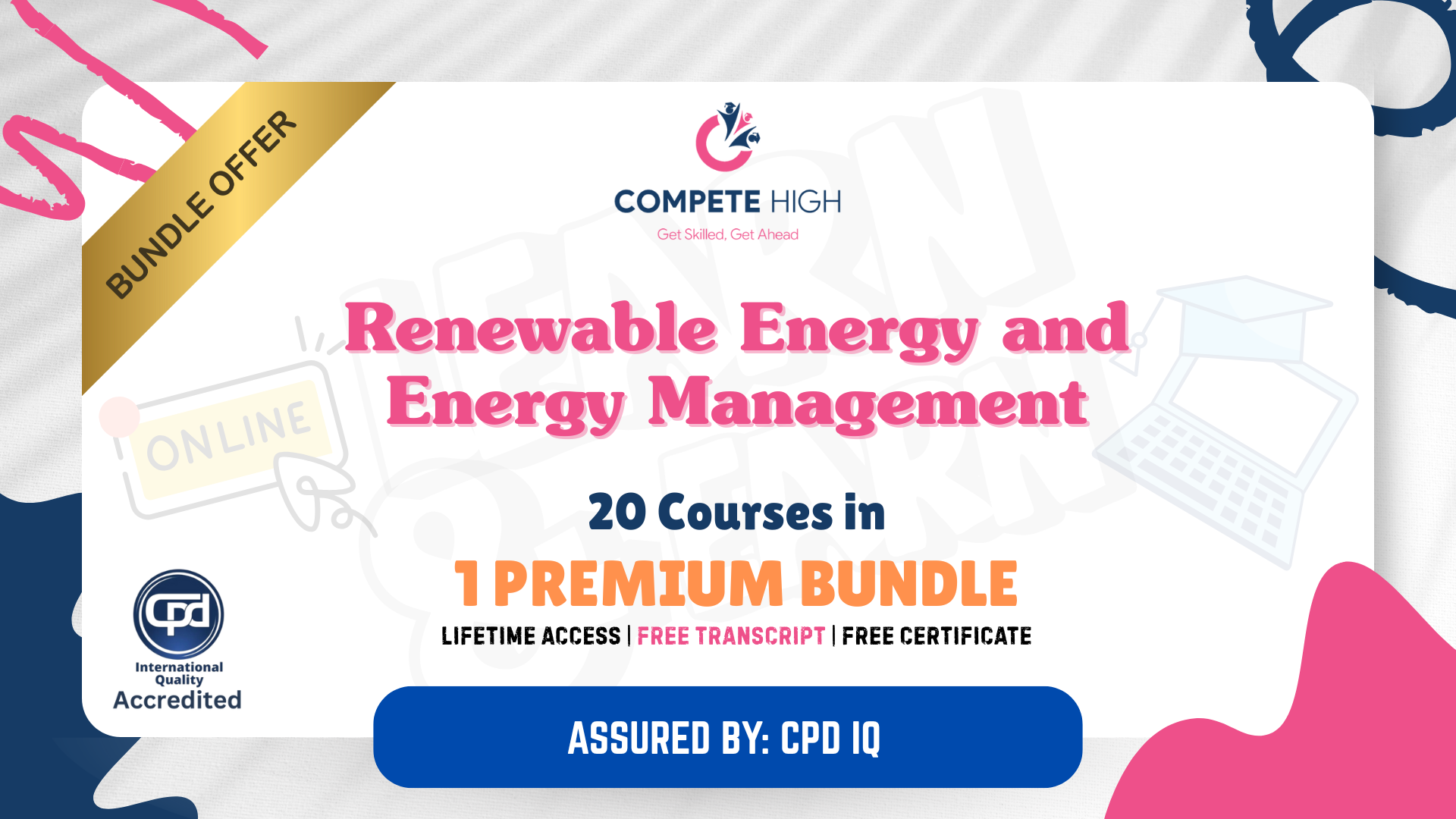
Search By Location
- Fire Courses in London
- Fire Courses in Birmingham
- Fire Courses in Glasgow
- Fire Courses in Liverpool
- Fire Courses in Bristol
- Fire Courses in Manchester
- Fire Courses in Sheffield
- Fire Courses in Leeds
- Fire Courses in Edinburgh
- Fire Courses in Leicester
- Fire Courses in Coventry
- Fire Courses in Bradford
- Fire Courses in Cardiff
- Fire Courses in Belfast
- Fire Courses in Nottingham