- Professional Development
- Medicine & Nursing
- Arts & Crafts
- Health & Wellbeing
- Personal Development
6762 Finance courses
Overview This comprehensive course on Computer Science: Graph Theory Algorithms will deepen your understanding on this topic. After successful completion of this course you can acquire the required skills in this sector. This Computer Science: Graph Theory Algorithms comes with accredited certification, which will enhance your CV and make you worthy in the job market. So enrol in this course today to fast track your career ladder. How will I get my certificate? You may have to take a quiz or a written test online during or after the course. After successfully completing the course, you will be eligible for the certificate. Who is This course for? There is no experience or previous qualifications required for enrolment on this Computer Science: Graph Theory Algorithms. It is available to all students, of all academic backgrounds. Requirements Our Computer Science: Graph Theory Algorithms is fully compatible with PC's, Mac's, Laptop, Tablet and Smartphone devices. This course has been designed to be fully compatible with tablets and smartphones so you can access your course on Wi-Fi, 3G or 4G. There is no time limit for completing this course, it can be studied in your own time at your own pace. Career Path Having these various qualifications will increase the value in your CV and open you up to multiple sectors such as Business & Management, Admin, Accountancy & Finance, Secretarial & PA, Teaching & Mentoring etc. Course Curriculum 17 sections • 44 lectures • 08:37:00 total length •Promo: 00:03:00 •Introduction: 00:14:00 •Common Problem: 00:10:00 •Depth First Search: 00:11:00 •Breadth First Search: 00:08:00 •Breadth First Search Shortest Path on a Grid: 00:17:00 •Storage and Representation of Trees: 00:10:00 •Beginner Tree Algorithms: 00:10:00 •Rooting Tree: 00:05:00 •Center(s) of a Tree: 00:06:00 •Isomorphisms in Trees: 00:11:00 •Isomorphisms in Trees Source Code: 00:10:00 •Lowest Common Ancestor: 00:17:00 •Topological Sort: 00:14:00 •Shortest and Longest Paths on DAGs: 00:10:00 •Khan's Algorithm: 00:13:00 •Dijkstra's Shortest Path Algorithm: 00:25:00 •Dijkstra's Shortest Path Algorithm Source Code: 00:09:00 •Bellman-Ford Algorithm: 00:15:00 •Floyd-Warshall Algorithm: 00:16:00 •Floyd-Warshall Algorithm Source Code: 00:09:00 •Algorithm to Find Bridges and Articulation Points: 00:20:00 •Algorithm to Find Bridges and Articulation Points Source Code: 00:09:00 •Tarjan's Algorithm for Finding Strongly Connected Components: 00:17:00 •Tarjan's Algorithm for Finding Strongly Connected Components Source Code: 00:07:00 •Travelling Salesman Problem (TSP) with Dynamic Programming: 00:21:00 •Travelling Salesman Problem (TSP) with Dynamic Programming Source Code: 00:14:00 •Existence of Eulerian Paths and Circuit: 00:10:00 •Finding Eulerian Paths and Circuits: 00:16:00 •Eulerian Paths Source Code: 00:08:00 •Prim's Minimum Spanning Tree Algorithm (Lazy Version): 00:15:00 •Prim's Minimum Spanning Tree Algorithm ( Eager Version): 00:15:00 •Prim's Minimum Spanning Tree Algorithm Source Code ( Eager Version): 00:09:00 •Max Flow Ford-Fulkerson Method: 00:13:00 •Max Flow Ford-Fulkerson Method Source Code: 00:17:00 •Network Flow: Unweighted Bipartite Graph Matching: 00:11:00 •Network Flow: Mice and Owls: 00:08:00 •Network Flow: Elementary Math: 00:11:00 •Network Flow: Edmond-Karp Algorithm: 00:06:00 •Network Flow: Edmond-Karp Algorithm Source Code: 00:10:00 •Network Flow: Capacity Scaling: 00:10:00 •Network Flow: Capacity Scaling Source Code: 00:06:00 •Network Flow: Dinic's Algorithm: 00:12:00 •Network Flow: Dinic's Algorithm Source Code: 00:09:00

Python for Machine Learning - The Complete Beginner's Course
By Packt
The purpose of this course is to teach you how to use Python for machine learning to create real-world algorithms. You will gain an in-depth understanding of the fundamentals of deep learning. This course will help you explore different frameworks in Python to solve real-world problems using the core concepts of deep learning and artificial intelligence.
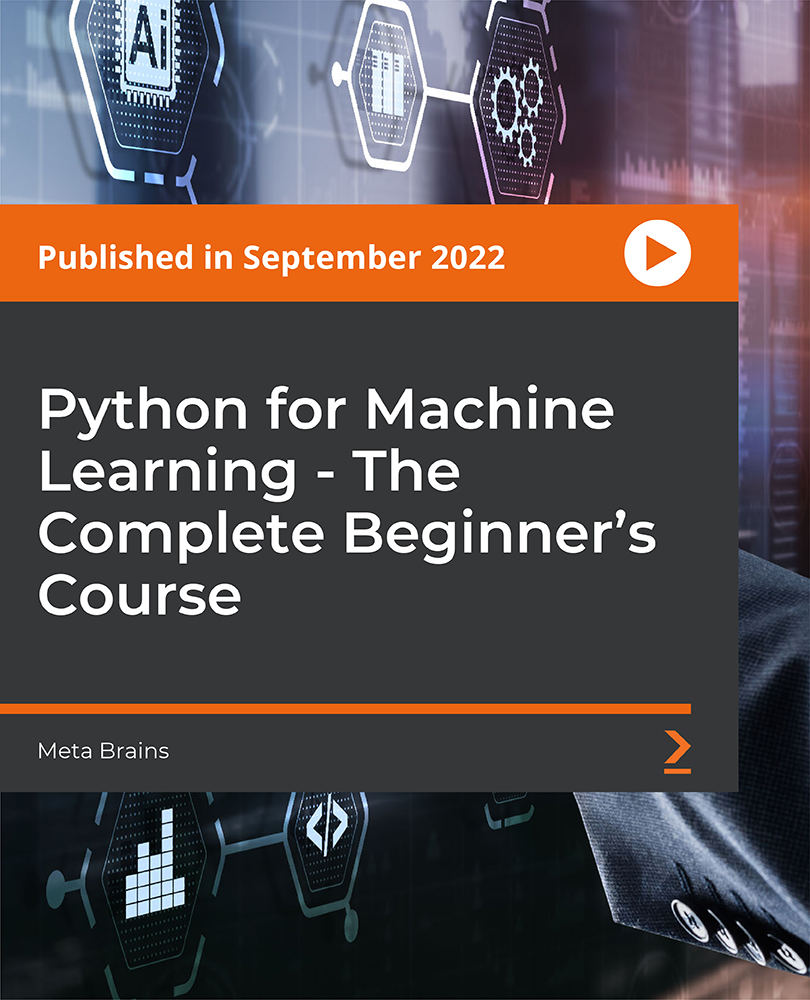
Intermediate Economics
By The Teachers Training
Dive deeper into economic principles with our Intermediate Economics Course. Explore advanced concepts, analyze real-world scenarios, and sharpen your understanding of market dynamics, policy implications, and economic decision-making. Take your knowledge to the next level and thrive in economic discourse. Enroll now!

Overview This two-day intensive course is ideal for finance professionals seeking to deepen their expertise in options trading and volatility management. The course will cover option pricing and risk management techniques. Exploring differences between physical and cash-settled options European versus American/Bermudan options, and the implications of deferred premiums. Examining the role of volatility in option pricing & Managing First-Generation Exotics. Who the course is for Derivative traders Quants and research analysts Fund managers, fund of funds Structured product teams Financial and valuation controllers Risk managers and regulators Bank and corporate treasury managers IT Course Content To learn more about the day by day course content please click here To learn more about schedule, pricing & delivery options, book a meeting with a course specialist now

Healthcare Management Training
By Training Tale
With this Healthcare Management Training course, aspiring professionals can learn the most in-demand skills for working in the health and social care field. Take the first steps toward a successful career as a Healthcare management professional by learning the fundamental skills required to care for patients with various mental illnesses and deepen your understanding of health and safety in the health and social care sector. This course will teach you the fundamentals of healthcare management and give you a solid understanding of the responsibilities of the healthcare manager. You will gain in-depth knowledge about management topics, including finance and business management. You will also learn to recognise major challenges in healthcare management and how to express your thoughts on them. Why Choose Healthcare Management Training Course from Us Self-paced course, access available from anywhere. Easy to understand, high-quality study materials. Course developed by industry experts. MCQ quiz after each module to assess your learning. Automated and instant assessment results. 24/7 support via live chat, phone call or email. Free PDF certificate as soon as completing the course. Learning Outcomes After completing this course, the learner will be able to: Understand the fundamentals of Healthcare Management. Know how to establish and maintain an organizational culture. Gain a thorough understanding of leadership development and succession planning. Gain in-depth knowledge about the UK Healthcare system. Understand the needs of health and care for older people in England. Understand the fundamentals of Child Healthcare. Certificate of Completion You will receive a course completion certificate for free as soon as you complete the Healthcare Management course. Module 1: Healthcare Management 21:42 1: Healthcare Management 18:42 2: Quiz: Healthcare Management 03:00 Module 2: Role of the Healthcare Manager 25:17 3: Role of the Healthcare Manager 23:17 4: Quiz: Role of the Healthcare Manager 02:00 Module 3: Organizational Behaviour and Management Thinking 21:02 5: Organizational Behaviour and Management Thinking 19:02 6: Quiz: Organizational Behaviour and Management Thinking 02:00 Module 4: Quality Improvement Basics 14:36 7: Quality Improvement Basics 12:36 8: Quiz: Quality Improvement Basics 02:00 Module 5: The UK Health Systems 26:11 9: The UK Health Systems 23:11 10: Quiz: The UK Health Systems 03:00 Module 6: The Health and Care of Older People in England 22:27 11: The Health and Care of Older People in England 21:27 12: Quiz: The Health and Care of Older People in England 01:00 Module 7: Child Health Care 25:42 13: Child Health Care 23:42 14: Quiz: Child Health Care 02:00 Who is this course for? Healthcare Management course is designed for a wide range of health and social care practitioners working in statutory, private, voluntary and charitable organisations within the Health & Social care sector, including: Residential Child Care and Adult Workers Care Assistants Family Support Workers to students studying subjects relating to Health and Social Care in schools and colleges. Requirements Students who intend to enrol in this Healthcare Management course must meet the following requirements: Good command of the English language Must be vivacious and self-driven Basic computer knowledge A minimum of 16 years of age is required Career path Earning a diploma in healthcare management generally boosts one's ability to obtain gainful employment within the health care and medical fields. Many who receive diplomas note a substantial salary increase. Certificates Reed courses certificate of completion Digital certificate - Included Will be downloadable when all lectures have been completed

Complete English Course - Intermediate Level
By iStudy UK
English is the dominant language in industries such as Education, Media, Aviation, Finance, Manufacturing, Tourism, Hospitality, Healthcare, etc. and it is the language of choice for business communication, especially in today's interconnected, globalized marketplace. It is also used across multiple mediums to educate, entertain and inform people globally. The Complete English Course - Intermediate Level is designed to take your English language skills to the next stage with high-quality lessons. This course will develop greater control of English grammar, including more sophisticated areas like conditionals. You will be able to express and understand key information about typical situations such as work, school or leisure. You will learn to use English to describe experiences and events, dreams, hopes and ambitions and briefly give explanations for opinions and plans. The course covers vocabulary for holidays, people in your life, food, numbers, cell phones, describing events and more. The course also teaches you present simple perfect, modals and the first conditional. What You'll Learn The #1 Interactive English Course for Intermediate. At the end of this course, you will have a deep knowledge of English - Intermediate Level. Reach your English language goals now and in the future, increasing your opportunities for both personal and professional success. English speaking, English pronunciation, English writing, English grammar rules and patterns including English verbs with the accent on English tenses, English vocabulary, English conversation and communication skills. The interactive board helps the visual learners and the immersion method used for teaching accelerates the learning speed, the comprehension of spoken English and fluency. Speaking real, grammatically correct English fluently, effortlessly and confidently. Improve your listening and comprehension skills with native English through ear training and visual learning thanks to the native English speaking teacher, interactive board and included .pdf materials. Be confident regarding your English skills (B1 level, intermediate English) with lots of practice after every lesson. Requirements Beginner Level of English is required. Videos are in English. Native English Speaking Teacher. Included Free Demo Lessons and .pdf materials. Who Is This Course For? Anyone who wants to learn English fast and easy. This course is designed for students with Beginner Level of English. Anyone who wants to master the intermediate level of the English language. We strongly recommend taking our 'Complete English Course - English Speaking - English Grammar' before taking this course. Introduction English Intermediate- Possession FREE 00:17:00 English Intermediate- Spelling FREE 00:11:00 English Intermediate- Zero conditional 00:08:00 English Intermediate- First conditional 00:07:00 English Intermediate- Demonstrative Pronoun and Adjective 00:10:00 English Intermediate- Contractions 00:17:00 English Intermediate- Exploring Adjectives 00:12:00 English Intermediate- Age 00:05:00 English Intermediate- Making offers and suggestions 00:07:00 English Intermediate- Making a request 00:05:00 English Intermediate- Want 00:09:00 English Intermediate- Expressing Time 00:07:00 English Intermediate- Like 00:08:00 English Intermediate- Phrasal Verbs 00:10:00 English Intermediate- Say and tell 00:06:00 English Intermediate- Adverbs of quantity 00:07:00 English Intermediate- Prepositions of place 00:07:00 English Intermediate- Prepositions of movement 00:06:00 English Intermediate- Verbs of the senses 00:08:00 English Intermediate- Have got 00:07:00 English Intermediate- Compound nouns 00:06:00 English Intermediate- Comparative and superlative adjectives 00:11:00 English Intermediate- Comparisons of equality 00:10:00 English Intermediate- Kinds of Adverbs 00:06:00 English Intermediate- So or such 00:07:00 English Intermediate- Question tags 00:09:00 English Intermediate- Enough 00:08:00 English Intermediate- Present perfect with since, for and just 00:05:00 English Intermediate- Already 00:05:00 English Intermediate- Ever and how long 00:04:00 English Intermediate- American and British English 00:08:00 English Intermediate- Past habit 00:04:00 English Intermediate- Recap of the Past Perfect 00:06:00 English Intermediate- Future Tense 00:06:00 English Intermediate- Past Tense 00:06:00 English Intermediate- Present Tense 00:07:00 Course Certification

ISO 50001:2018 Internal Auditor Course
3.8(4)By Traibcert Ltd- Iso 9001 Certification In Middlesex, Uk
To provide the knowledge and skills required to perform an internal audit of part of a Energy management system based on ISO 50001 and report on the effective implementation and maintenance of the management system in accordance with ISO 19011.

Tax at QLS Level 5 Diploma - 12 Courses Bundle
By NextGen Learning
Are you looking to elevate your professional skills to new heights? Introducing our Tax at QLS Level 5 Diploma, a QLS-endorsed course bundle that sets a new standard in online education. This prestigious endorsement by the Quality Licence Scheme (QLS) is a testament to the exceptional quality and rigour of our course content. The bundle comprises 11 CPD-accredited courses, each meticulously designed to meet the highest standards of learning. This endorsement not only highlights the excellence of our courses but also assures that your learning journey is recognised and valued in the professional world. The purpose of Tax at QLS Level 5 Diploma is to provide learners with a comprehensive, skill-enriching experience that caters to a variety of professional needs. Each course within the bundle is crafted to not only impart essential knowledge but also to enhance practical skills, ensuring that learners are well-equipped to excel in their respective fields. From gaining cutting-edge industry insights to mastering critical thinking and problem-solving techniques, this bundle is an amalgamation of learning experiences that are both enriching and empowering. Moreover, Tax at QLS Level 5 Diploma goes beyond just online learning. Upon completion of the bundle, learners will receive a free QLS Endorsed Hardcopy Certificate & 11 CPD Accredited PDF Certificate, a tangible acknowledgement of their dedication and hard work. This certificate serves as a powerful tool in showcasing your newly acquired skills and knowledge to potential employers. So, why wait? Embark on this transformative learning journey today and unlock your potential with Tax at QLS Level 5 Diploma! This premium bundle comprises the following courses, QLS Endorsed Course: Course 01: Tax at QLS Level 5 Diploma CPD QS Accredited Courses: Course 02: Self Assessment Tax Return Filing UK Course 03: UK Tax Reforms and HMRC Legislation Course 04: Introduction to VAT Course 05: Investment Banking Course 06: Financial Advisor Course 07: Charity Accounting Course 08: Applied Accounting Course 09: Theory of Constraints, Throughput Accounting and Lean Accounting Course 10: GDPR Course 11: Anti-Money Laundering (AML) Training Course 12: Xero Accounting and Bookkeeping Learning Outcomes Upon completion of the bundle, you will be able to: Acquire industry-relevant skills and up-to-date knowledge. Enhance critical thinking and problem-solving abilities. Gain a competitive edge in the job market with QLS-endorsed certification. Develop a comprehensive understanding of Tax. Master practical application of theoretical concepts. Improve career prospects with CPD-accredited courses. The Tax at QLS Level 5 Diploma offers an unparalleled learning experience endorsed by the Quality Licence Scheme (QLS). This endorsement underlines the quality and depth of the courses, ensuring that your learning is recognised globally. The bundle includes 11 CPD-accredited courses, each meticulously designed to cater to your professional development needs. Whether you're looking to gain new skills, enhance existing ones, or pursue a complete career change, this bundle provides the tools and knowledge necessary to achieve your goals. The Quality Licence Scheme (QLS) endorsement further elevates your professional credibility, signalling to potential employers your commitment to excellence and continuous learning. The benefits of this course are manifold - from enhancing your resume with a QLS-endorsed certification to developing skills directly applicable to your job, positioning you for promotions, higher salary brackets, and a broader range of career opportunities. Embark on a journey of professional transformation with Tax at QLS Level 5 Diploma today and seize the opportunity to stand out in your career. Enrol in Tax now and take the first step towards unlocking a world of potential and possibilities. Don't miss out on this chance to redefine your professional trajectory! Certificate of Achievement: QLS-endorsed courses are designed to provide learners with the skills and knowledge they need to succeed in their chosen field. The Quality Licence Scheme is a distinguished and respected accreditation in the UK, denoting exceptional quality and excellence. It carries significant weight among industry professionals and recruiters. Upon completion, learners will receive a Free Premium QLS Endorsed Hard Copy Certificate titled 'Tax at QLS Level 5 Diploma' & 11 Free CPD Accredited PDF Certificates. These certificates serve to validate the completion of the course, the level achieved, and the QLS endorsement. Please Note: NextGen Learning is a Compliance Central approved resale partner for Quality Licence Scheme Endorsed courses. CPD 150 CPD hours / points Accredited by CPD Quality Standards Who is this course for? The Tax at QLS Level 5 Diploma bundle is ideal for: Professionals seeking to enhance their skills and knowledge. Individuals aiming for career advancement or transition. Those seeking CPD-accredited certification for professional growth. Learners desiring a QLS-endorsed comprehensive learning experience. Requirements You are cordially invited to enroll in this bundle; please note that there are no formal prerequisites or qualifications required. We've designed this curriculum to be accessible to all, irrespective of prior experience or educational background. Career path Upon completing the Tax at QLS Level 5 Diploma course bundle, each offering promising prospects and competitive salary ranges. Whether you aspire to climb the corporate ladder in a managerial role, delve into the dynamic world of marketing, explore the intricacies of finance, or excel in the ever-evolving field of technolog Certificates CPD Quality Standard Certificate Digital certificate - Included Free 11 CPD Accredited PDF Certificates. QLS Endorsed Certificate Hard copy certificate - Included

Numbers don’t lie, but they do enjoy a bit of retail therapy. The Retail Accountant Course is tailored for those who want to understand the cash flow behind the counter, the spreadsheets behind the shelves, and the ledgers behind the labels. Whether it's calculating margins, managing VAT, or getting the hang of seasonal stock fluctuations, this course walks you through the essential accounting steps that keep a retail business running smoothly—even when the tills go quiet. Designed to sharpen your focus on finance within the retail world, this course blends clear explanations with relatable examples from the sector. You’ll explore how retail-specific bookkeeping works, how inventory affects profit, and how to keep a close eye on every penny. From sole traders to multi-site operations, the Retail Accountant Course gives you the knowledge to support businesses that live and breathe the sales floor—even if you prefer spreadsheets to shopping bags. Key Features of the Retail Accountant Course : Instant e-certificate and hard copy dispatch by next working day Fully online, interactive course with audio voiceover Developed by qualified professionals in the field Self-paced learning and laptop, tablet, smartphone-friendly 24/7 Learning Assistance Discounts on bulk purchases *** Additional Gifts *** Free Life coaching Course *** (Offer Ends Soon) *** Course Curriculum The detailed curriculum outline of our Retail Accountant course is as follows: ***Retail Accountant*** Module 01: Introduction to Accounting Module 02: The Role of an Accountant Module 03: Accounting Concepts and Standards Module 04: Double-Entry Bookkeeping Module 05: Balance Sheet Module 06: Income statement Module 07: Financial statements Module 08: Cash Flow Statements Module 09: Understanding Profit and Loss Statement Module 10: Financial Budgeting and Planning Module 11: Auditing Accreditation All of our courses, including this Retail Accountant course, are fully accredited, providing you with up-to-date skills and knowledge and helping you to become more competent and effective in your chosen field. Certification Once you've successfully completed your Retail Accountant course, you will immediately be sent a digital certificate. Also, you can have your printed certificate delivered by post (shipping cost £3.99). Our certifications have no expiry dates, although we do recommend that you renew them every 12 months. Assessment At the end of the course, there will be an online assessment, which you will need to pass to complete the course. Answers are marked instantly and automatically, allowing you to know straight away whether you have passed. If you haven't, there's no limit on the number of times you can take the final exam. All this is included in the one-time fee you paid for the course itself. Who is this course for? Anyone with a knack for learning new skills can take this Retail Accountant course. While this comprehensive training is popular for preparing people for job opportunities in the relevant fields, it also helps to advance your career for promotions. Certificates Certificate of completion Digital certificate - Included Certificate of completion Hard copy certificate - Included You will get the hard copy certificates for Free! The delivery charge of the hard copy certificate inside the UK is £3.99 each.

Search By Location
- Finance Courses in London
- Finance Courses in Birmingham
- Finance Courses in Glasgow
- Finance Courses in Liverpool
- Finance Courses in Bristol
- Finance Courses in Manchester
- Finance Courses in Sheffield
- Finance Courses in Leeds
- Finance Courses in Edinburgh
- Finance Courses in Leicester
- Finance Courses in Coventry
- Finance Courses in Bradford
- Finance Courses in Cardiff
- Finance Courses in Belfast
- Finance Courses in Nottingham
