- Professional Development
- Medicine & Nursing
- Arts & Crafts
- Health & Wellbeing
- Personal Development
6762 Finance courses
Gain comprehensive insights into the dynamic field of risk management through this structured course. With modules covering risk types, benefits, enterprise and operational risk management, financial and technological risk management, and more, you'll develop a solid understanding of managing risks across various domains. Learn to assess, analyze, and plan for risks to mitigate potential negative impacts effectively. Learning Outcomes: Understand the fundamentals of risk management. Identify different types of risks and their characteristics. Explore the benefits of implementing risk management strategies. Delve into the concept of enterprise risk management. Grasp the risk management process and its stages. Learn methods for risk analysis and assessment. Evaluate risk using effective risk evaluation processes. Develop skills in managing financial, operational, technological, and environmental risks. Why buy this Risk Management? Unlimited access to the course for forever Digital Certificate, Transcript, student ID all included in the price Absolutely no hidden fees Directly receive CPD accredited qualifications after course completion Receive one to one assistance on every weekday from professionals Immediately receive the PDF certificate after passing Receive the original copies of your certificate and transcript on the next working day Easily learn the skills and knowledge from the comfort of your home Certification After studying the course materials of the Risk Management you will be able to take the MCQ test that will assess your knowledge. After successfully passing the test you will be able to claim the pdf certificate for £5.99. Original Hard Copy certificates need to be ordered at an additional cost of £9.60. Who is this course for? This Risk Management course is ideal for Aspiring risk managers and analysts. Business professionals seeking to enhance risk management skills. Project managers interested in risk mitigation strategies. Finance and investment professionals aiming to understand risk. Anyone looking to grasp the fundamentals of risk management. Prerequisites This Risk Management was made by professionals and it is compatible with all PC's, Mac's, tablets and smartphones. You will be able to access the course from anywhere at any time as long as you have a good enough internet connection. Career path Risk Manager - Average Earnings: $70,000 - $120,000 per year. Risk Analyst - Average Earnings: $50,000 - $90,000 per year. Compliance Officer - Average Earnings: $60,000 - $100,000 per year. Financial Controller - Average Earnings: $70,000 - $120,000 per year. Project Manager - Average Earnings: $70,000 - $110,000 per year. Course Curriculum Risk Management Module 1: Introduction to Risk Management 00:22:00 Risk Management Module 2: Risk and Types of Risk 00:22:00 Risk Management Module 3: Benefits of Risk Management 00:15:00 Risk Management Module 4: Enterprise Risk Management 00:25:00 Risk Management Module 5: Risk Management Process 00:13:00 Risk Management Module 6: Risk Analysis & Assessment 00:30:00 Risk Management Module 7: The Risk Evaluation Process 00:34:00 Risk Management Module 8: Managing Financial Risks 00:33:00 Risk Management Module 9: The Fundamentals of Operational Risk Management 00:33:00 Risk Management Module 10: Managing Technology Risks 00:21:00 Risk Management Module 11: Managing Legal & Political Risk 00:25:00 Risk Management Module 12: Environmental Risk Assessment 00:28:00 Risk Management Module 13: Risk Assessment at Workplace 00:17:00 Risk Management Module 14: Market & Social Risk Assessment 00:38:00 Risk Management Module 15: Preparing Risk Management Plan: Step by Step 00:24:00 Assignment Assignment - Risk Management 00:00:00

Overview This comprehensive course on Oil & Gas : Markets Trading Pricing & Economic Framework Level 2 will deepen your understanding on this topic. After successful completion of this course you can acquire the required skills in this sector. This Oil & Gas : Markets Trading Pricing & Economic Framework Level 2 comes with accredited certification, which will enhance your CV and make you worthy in the job market. So enrol in this course today to fast track your career ladder. How will I get my certificate? You may have to take a quiz or a written test online during or after the course. After successfully completing the course, you will be eligible for the certificate. Who is This course for? There is no experience or previous qualifications required for enrolment on this Oil & Gas : Markets Trading Pricing & Economic Framework Level 2. It is available to all students, of all academic backgrounds. Requirements Our Oil & Gas : Markets Trading Pricing & Economic Framework Level 2 is fully compatible with PC's, Mac's, Laptop, Tablet and Smartphone devices. This course has been designed to be fully compatible with tablets and smartphones so you can access your course on Wi-Fi, 3G or 4G. There is no time limit for completing this course, it can be studied in your own time at your own pace. Career Path Having these various qualifications will increase the value in your CV and open you up to multiple sectors such as Business & Management, Admin, Accountancy & Finance, Secretarial & PA, Teaching & Mentoring etc. Course Curriculum 11 sections • 51 lectures • 01:55:00 total length •Introduction: 00:04:00 •A marker price: 00:02:00 •Different strategies: 00:02:00 •Introduction: 00:01:00 •The 1970s : Long term contracts: 00:02:00 •The 1980s : The development of spot markets: 00:02:00 •The netback contracts: 00:05:00 •The 1990s : The development of financial markets: 00:02:00 •Introduction: 00:01:00 •The different types of agreements: 00:03:00 •Crude oil price setting mechanism: 00:02:00 •Product price setting mechanism: 00:02:00 •Barter agreements: 00:01:00 •Single cargo sales: 00:02:00 •Long term contracts: 00:02:00 •Definition: 00:02:00 •Spot markets in the world: 00:02:00 •Operators on the spot markets: 00:01:00 •The balance between crude oil and product prices: 00:02:00 •Spot transactions: 00:02:00 •The Brent market: 00:02:00 •The Brent crude oil: 00:01:00 •Price transparency: 00:03:00 •Indexing crude oil prices : The adjustment factor: 00:03:00 •Indexing crude oil prices : Reference indices: 00:02:00 •Indexing crude oil prices : The price timing: 00:06:00 •The limitation of the system: 00:03:00 •Example #1 : The Rotterdam products market: 00:03:00 •How prices are reported: 00:02:00 •The forward market: 00:03:00 •The principle of cover: 00:02:00 •Speculation: 00:01:00 •The players on the forward markets: 00:01:00 •Dated Brent and 15 Day Brent: 00:05:00 •The limitations of the forward markets: 00:01:00 •The historical development of the petroleum exchanges: 00:03:00 •Futures contracts: 00:01:00 •How the markets work : Generalities: 00:02:00 •How the markets work : The clearing house: 00:01:00 •How the markets work : The deposit: 00:01:00 •How the markets work : The margin call: 00:01:00 •The participants: 00:04:00 •Pricing structures : Backwardation and Contango: 00:02:00 •The limitations of the futures markets: 00:07:00 •The definition of an option: 00:01:00 •Example of the use of an option : Call option: 00:02:00 •Example of the use of an option : Put option: 00:01:00 •The cost of an option: 00:02:00 •The definition of a swap: 00:01:00 •Example of the use of a swap: 00:04:00 •Course conclusion: 00:02:00

Quickbooks Online Course
By Course Cloud
The innovative Quickbooks Online Course has been compiled with the assistance and expertise of industry professionals. It has been carefully crafted to meet the business requirements needed for an outstanding contribution to this role and the career path beyond it. By enrolling in this tutorial, a significant advantage can be gained by the student for securing their dream job and building an excellent reputation in this sector. This popular Quickbooks Online Course has been designed to help dedicated individuals train to become the absolute best in this business field. Many other entrepreneurs and talented students have already completed this course, and others like it, empowering them to move onto satisfying and rewarding careers. This unique Quickbooks Online Course course is perfectly suited for those dedicated and ambitious individuals who are committed to genuinely becoming the best in the business. The Quickbooks Online Course is recognised and accredited by CPD standards, so all contents are guaranteed to be accurate and reputable, adding valuable competencies and qualifications to a CV, making anyone stand out from other potential candidates or business rivals. For added convenience, the Quickbooks Online Course consists of a range of educational modules that allow study sessions to be organised at any time and any place When the final assessment of the Quickbooks Online Course has been completed, a certificate of completion is supplied to evidence newly acquired skills and knowledge. This will provide a significant boost for job-seeking or entry into a new and exciting career path. The valuable qualification from the Quickbooks Online Course course can help to make all the difference in a dynamic employment sector and can also be validated on our website. We are aware that a student's lifestyles and work ethics may not allow much time for a dedicated study session, so the Quickbooks Online Course has been specifically designed to be taken at a personally selected pace, and the hours that are suited to each individual. Full access is immediately available after registration, and this can be achieved via any online device, and at any global location you are sighted at. Our fully-trained tutors are committed to helping you throughout the course, and will instantly respond to any queries that are sent to them via email.
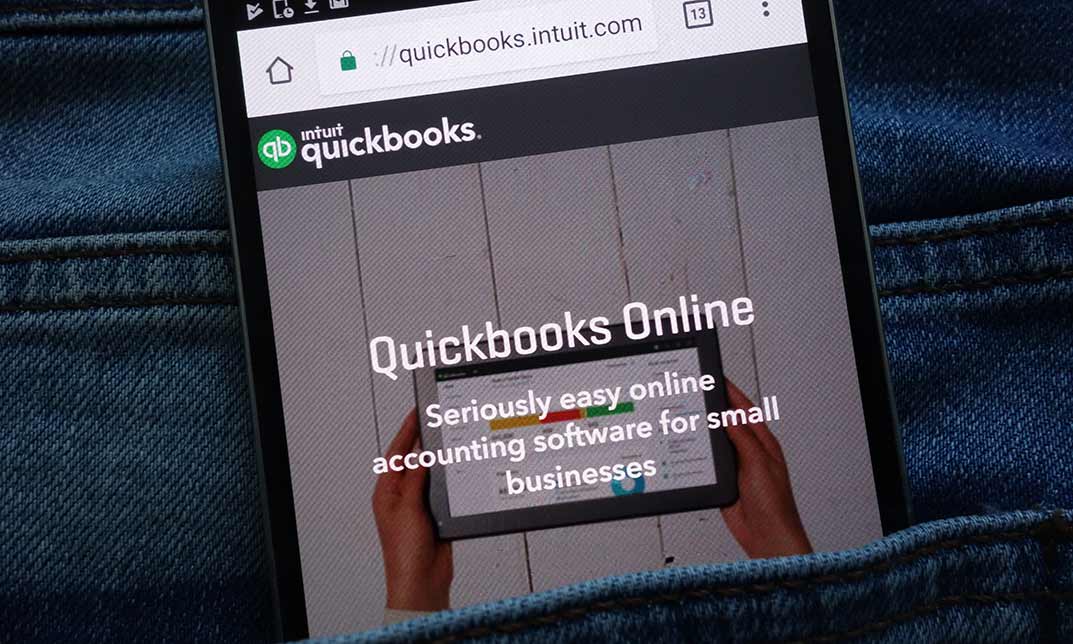
QuickBook Self-Employed Level 2
By Course Cloud
Course Overview QuickBooks is the leading software for self-employed professionals, small to medium-sized business owners, and independent contractors. It enables simplified self-employment tax management, and year-round expense tracking, and is also ideal for those who are not VAT registered and use cash accounting. If you are self-employed and looking to learn how to make the most of QuickBooks for simplified tax management, then this course is for you. The QuickBook Self-Employed Level 2 course will take you through the steps of setting up your Quickbooks account on desktop and mobile as a self-employed professional. It will guide you on how to set up Quickbooks Self-employed (QSE) and Quickbooks Online (QBO) for small businesses. This course will teach you how to perform a range of accounting and bookkeeping tasks, including filing a tax return, running financial reports, and creating invoices. Get the most of your accounting software by enrolling today. This best selling QuickBook Self-Employed Level 2 has been developed by industry professionals and has already been completed by hundreds of satisfied students. This in-depth QuickBook Self-Employed Level 2 is suitable for anyone who wants to build their professional skill set and improve their expert knowledge. The QuickBook Self-Employed Level 2 is CPD-accredited, so you can be confident you're completing a quality training course will boost your CV and enhance your career potential. The QuickBook Self-Employed Level 2 is made up of several information-packed modules which break down each topic into bite-sized chunks to ensure you understand and retain everything you learn. After successfully completing the QuickBook Self-Employed Level 2, you will be awarded a certificate of completion as proof of your new skills. If you are looking to pursue a new career and want to build your professional skills to excel in your chosen field, the certificate of completion from the QuickBook Self-Employed Level 2 will help you stand out from the crowd. You can also validate your certification on our website. We know that you are busy and that time is precious, so we have designed the QuickBook Self-Employed Level 2 to be completed at your own pace, whether that's part-time or full-time. Get full course access upon registration and access the course materials from anywhere in the world, at any time, from any internet-enabled device. Our experienced tutors are here to support you through the entire learning process and answer any queries you may have via email.

QuickBooks: Self Employed
By Course Cloud
Course Overview QuickBooks is the leading software for the self-employed, small to medium-sized business owners, and independent contractors. It provides a simple and efficient way to manage self-assessment tax returns. It also is ideal for those who are not VAT registered and use cash accounting. If you are self-employed and are looking to learn how to use QuickBooks for faster, more efficient tax management, then this course is perfect for you. The QuickBooks: Self Employed course is designed to take you through the process of setting up your Quickbooks account on desktop and mobile as a self-employed person. It will walk you through how to set up Quickbooks Self-employed (QSE) and Quickbooks Online (QBO) for small businesses, step-by-step. Through video tutorials, you will learn how to perform a wide range of accounting and bookkeeping tasks, including how to file a tax return, run financial reports, and create invoices. Get the most of your accounting software for easier, smoother financial management in no time. This best selling QuickBooks: Self Employed has been developed by industry professionals and has already been completed by hundreds of satisfied students. This in-depth QuickBooks: Self Employed is suitable for anyone who wants to build their professional skill set and improve their expert knowledge. The QuickBooks: Self Employed is CPD-accredited, so you can be confident you're completing a quality training course will boost your CV and enhance your career potential. The QuickBooks: Self Employed is made up of several information-packed modules which break down each topic into bite-sized chunks to ensure you understand and retain everything you learn. After successfully completing the QuickBooks: Self Employed, you will be awarded a certificate of completion as proof of your new skills. If you are looking to pursue a new career and want to build your professional skills to excel in your chosen field, the certificate of completion from the QuickBooks: Self Employed will help you stand out from the crowd. You can also validate your certification on our website. We know that you are busy and that time is precious, so we have designed the QuickBooks: Self Employed to be completed at your own pace, whether that's part-time or full-time. Get full course access upon registration and access the course materials from anywhere in the world, at any time, from any internet-enabled device. Our experienced tutors are here to support you through the entire learning process and answer any queries you may have via email.

Online Classic Eyelash Extensions Course
By KBH Training Academy
Classic Lash Extensions About During this course, you will learn how to safely and successfully perform individual eyelash extension treatments. This course will teach you the essentials you need to know about offering a professional eyelash extension treatment and includes a practical training session and assessment. Course Content Salon health, safety & hygiene Be able to consult, plan and prepare for eye treatments with clients Understand how to work safely and effectively when providing eyelash extension treatments Anatomy & Physiology Understand contra-indications that prevent or restrict eye treatments Understand equipment, materials, products, techniques and treatment planning for eyelash extension Be able to provide aftercare advice for clients Training Kit -Loose Lashes Strip Lashes Gel Eye Pads Silicone Lash Pad 1Mascara wand 2Tweezers 1Microfibre brushes 1Micropore tape Eyelash Glue Glue remover Training Face Certificate You will receive an end of course certificate which is accredited by the cpd group and allows you to work on public How do Online Courses work? http://www.kbhtrainingacademy.com/online-courses Duration of Course? You will have 3 months to complete the course before it expires Will I require a model? Yes, 2 cases of studies are required which can be completed on training head as well Are there video tutorials? Yes, you will have links to YouTube and training videos to watch the treatment being performed Do I Need Experience Before Booking a Course? We’re pleased to offer courses to people with lots of different experiences. However, previous experience nor qualifications are not necessary if you would like to enrol on our Course. Do you offer finance? http://www.kbhtrainingacademy.com/finance

Overview Acquire the language of databases with this SQL Programming Complete Bundlecourse. In this data-driven world, data is used to make strategies, find solutions and do a thousand other tasks. Businesses across the world are using big and related data, which makes a basic knowledge of SQL a remarkable skill not only for data scientists but for everyone. This SQL Programming Complete Bundlecourse will teach you the language of databases, SQL, and help you gain proficiency in SQL tools. How will I get my certificate? At the end of the course there will be a written assignment test which you can take either during or after the course. After successfully completing the test you will be able to order your certificate, these are included in the price. Who is this course for? There is no experience or previous qualifications required for enrolment on this SQL Programming Complete Bundle. It is available to all students, of all academic backgrounds. Requirements Our SQL Programming Complete Bundle is fully compatible with PC's, Mac's, Laptop, Tablet and Smartphone devices. This course has been designed to be fully compatible on tablets and smartphones so you can access your course on wifi, 3G or 4G. There is no time limit for completing this course, it can be studied in your own time at your own pace. Career path Having these various qualifications will increase the value in your CV and open you up to multiple sectors such as Business & Management , Admin, Accountancy & Finance, Secretarial & PA, Teaching & Mentoring etc. Course Curriculum 9 sections • 53 lectures • 07:50:00 total length •Introduction: 00:04:00 •Course Curriculum Overview: 00:05:00 •Overview of Databases: 00:10:00 •MySQL Installation: 00:16:00 •MySQL Workbench Installation: 00:09:00 •Connecting to MySQL using Console: 00:09:00 •Overview of Challenges: 00:04:00 •SQL Statement Basic: 00:16:00 •SELECT Statement: 00:09:00 •SELECT DISTINCT: 00:05:00 •Column AS Statement: 00:12:00 •COUNT built-in Method usage: 00:11:00 •SELECT WHERE Clause - Part One: 00:05:00 •SELECT WHERE Clause - Part Two: 00:11:00 •SQL Statement Basic: 00:16:00 •SQL Limit Clause Statement: 00:09:00 •SQL Using BETWEEN with Same Column Data: 00:11:00 •How to Apply IN Operator: 00:11:00 •Wildcard Characters with LIKE and ILIKE: 00:11:00 •Overview of GROUP BY: 00:06:00 •Aggregation function SUM(): 00:09:00 •Aggregation MIN() and MAX(): 00:05:00 •GROUP BY - One: 00:09:00 •GROUP BY - Two: 00:12:00 •HAVING Clause: 00:05:00 •Overview of JOINS: 00:04:00 •Introduction to JOINS: 00:04:00 •AS Statement table: 00:03:00 •INNER Joins: 00:14:00 •FULL Outer Join: 00:11:00 •LEFT Outer JOIN: 00:08:00 •RIGHT JOIN: 00:08:00 •Union: 00:07:00 •Timestamps: 00:12:00 •EXTRACT from timestamp: 00:10:00 •Mathematical Functions: 00:12:00 •String Functions: 00:22:00 •SUBQUERY: 00:13:00 •Basic of Database and Tables: 00:06:00 •DataTypes: 00:10:00 •Primarykey and Foreignkey: 00:06:00 •Create Table in SQL Script: 00:13:00 •Insert: 00:11:00 •Update: 00:07:00 •Delete: 00:04:00 •Alter Table: 00:09:00 •Drop Table: 00:05:00 •NOT NULL Constraint: 00:08:00 •UNIQUE Constraint: 00:09:00 •Creating a Database backup: 00:12:00 •10a Overview of Databases and Tables: 00:05:00 •10c Restoring a Database: 00:07:00 •Assignment - SQL Programming Complete Bundle: 00:00:00

Overview The 'Forensic Anthropology: Skeletal Analysis' course offers an excellent opportunity to step into a dynamic field where history, biology, and law intertwine. The forensic science market is expected to reach $19.5 billion by 2025, so this course positions you at the forefront of a rapidly expanding industry. Diving into the depths of human osteology, students will uncover the secrets bones hold, applying their knowledge to real-world scenarios in criminal and historical investigations. This comprehensive course is not just a study program; it's a gateway to understanding the silent narratives of skeletal remains, blending science with the pursuit of justice. Enrol now in 'Forensic Anthropology: Skeletal Analysis' and step into a future where your skills uncover the silent stories of the past. How will I get my certificate? You may have to take a quiz or a written test online during or after the course. After successfully completing the course, you will be eligible for the certificate. Who is This course for? There is no experience or previous qualifications required for enrolment on this Forensic Anthropology: Skeletal Analysis. It is available to all students, of all academic backgrounds. Requirements Our Forensic Anthropology: Skeletal Analysis is fully compatible with PC's, Mac's, Laptop, Tablet and Smartphone devices. This course has been designed to be fully compatible with tablets and smartphones so you can access your course on Wi-Fi, 3G or 4G. There is no time limit for completing this course, it can be studied in your own time at your own pace. Career Path Having these various qualifications will increase the value in your CV and open you up to multiple sectors such as Business & Management, Admin, Accountancy & Finance, Secretarial & PA, Teaching & Mentoring etc. Course Curriculum 14 sections • 38 lectures • 05:51:00 total length •Course outline: 00:05:00 •What is Anthropology?: 00:01:00 •Introduction to Anthropology: 01:08:00 •Forensic Anthropology: 00:01:00 •Role of Forensic Anthropology: 01:05:00 •Human Osteology: 00:01:00 •Supplemental bone identification video lecture: 00:02:00 •Comparative Osteology: 02:15:00 •Supplemental comparative osteology video lecture: 00:04:00 •Estimating sex from skeletal elements: 00:05:00 •Estimating sex from human remains PowerPoint: 03:00:00 •Estimating age at death from skeletal remains: 00:01:00 •Estimate age at death PowerPoint: 02:45:00 •Supplemental age estimation video lecture: 00:04:00 •Supplemental age estimation video lecture number 2: 00:02:00 •Estimating Stature, BMI, and MNI: 00:01:00 •Estimating stature, BMI, and MNI PowerPoint: 00:35:00 •Estimating ancestry: 00:02:00 •Estimating ancestry PowerPoint: 01:35:00 •Supplemental ancestry estimation video lecture: 00:04:00 •Analyzing trauma: 00:01:00 •How does trauma present on the skeleton; Projectile trauma: 03:05:00 •Sharp force trauma: 00:40:00 •Blunt force trauma: 01:05:00 •Supplemental trauma analysis video lecture: 00:05:00 •Writing it up! How to produce a professional report: 00:01:00 •Writing it up PowerPoint presentation: 00:45:00 •Ethical considerations: 00:01:00 •Physical anthropology code of ethics: 00:55:00 •Forensic anthropology code of ethics: 00:10:00 •Ethical code for human rights work: 07:55:00 •Sex estimation exercise key: 00:15:00 •Age estimation exercise key: 00:05:00 •Ancestry estimation exercise key: 00:15:00 •Bone identification exercise key: 00:15:00 •Trauma exercise key: 00:20:00 •Supplemental textbook recommendations video: 00:02:00 •Human Osteology and Skeletal Biology: 01:00:00

Overview This comprehensive course on Learn Trigonometry and Trigonometric Functions will deepen your understanding on this topic. After successful completion of this course you can acquire the required skills in this sector. This Learn Trigonometry and Trigonometric Functions comes with accredited certification, which will enhance your CV and make you worthy in the job market. So enrol in this course today to fast track your career ladder. How will I get my certificate? You may have to take a quiz or a written test online during or after the course. After successfully completing the course, you will be eligible for the certificate. Who is This course for? There is no experience or previous qualifications required for enrolment on this Learn Trigonometry and Trigonometric Functions. It is available to all students, of all academic backgrounds. Requirements Our Learn Trigonometry and Trigonometric Functions is fully compatible with PC's, Mac's, Laptop, Tablet and Smartphone devices. This course has been designed to be fully compatible with tablets and smartphones so you can access your course on Wi-Fi, 3G or 4G. There is no time limit for completing this course, it can be studied in your own time at your own pace. Career Path Having these various qualifications will increase the value in your CV and open you up to multiple sectors such as Business & Management, Admin, Accountancy & Finance, Secretarial & PA, Teaching & Mentoring etc. Course Curriculum 7 sections • 54 lectures • 10:40:00 total length •Course Promo: 00:02:00 •Number Tools: 00:10:00 •Graphing Tools: 00:06:00 •The Coordinate Plane: 00:06:00 •Introduction: 00:01:00 •The Unit Circle: 00:08:00 •Terminal Points: 00:31:00 •Reference Number: 00:22:00 •Trigonometric Functions: 00:12:00 •Evaluating Trigonometric Functions: 00:14:00 •Graph of Sine & Cosine: 00:24:00 •Sine & Cosine Graph Transformations: 00:17:00 •Tangent & Cotangent Graphs: 00:20:00 •Secant & Cosecant Graphs: 00:25:00 •Domain and Range of Sin, Cos and Tan: 00:22:00 •Examples: 00:13:00 •Domain and Range of Sec, Csc and Cot: 00:13:00 •Examples: 00:16:00 •Introduction: 00:01:00 •Angles: 00:16:00 •Standard Position: 00:08:00 •Trigonometric Ratios: 00:15:00 •Examples: 00:13:00 •Special Angles: 00:24:00 •Examples: 00:05:00 •Reference Angle: 00:14:00 •Evaluating Trig Functions and Points: 00:18:00 •Inverse Trigonometric Functions: 00:12:00 •The Law of Sines: 00:13:00 •The Law of Cosines: 00:10:00 •Area of a Triangle: 00:08:00 •Introduction: 00:01:00 •Fundamental Identities: 00:10:00 •Examples: 00:18:00 •Addition and Subtraction Formulas: 00:15:00 •Sums of Sines and Cosines: 00:07:00 •Double Angle Formulas: 00:10:00 •Half Angle Formulas: 00:08:00 •Formulas for Lowering Powers: 00:05:00 •Sum-to-Product Formulas: 00:06:00 •Product-to-Sum Formulas: 00:05:00 •Polar Coordinates: 00:19:00 •Polar and Rectangular Coordinates: 00:11:00 •Polar Equations: 00:07:00 •Graph of Polar Equations: 00:18:00 •Symmetry: 00:17:00 •Common Polar Curves: 00:12:00 •Graphing Complex Numbers: 00:06:00 •Modulus: 00:04:00 •Polar Form of Complex Numbers: 00:09:00 •Multiplication and Division: 00:07:00 •De Moivre's Theorem: 00:05:00 •nth Roots of a Complex Number: 00:21:00 •Resource - Learn Trigonometry and Trigonometric Functions: 00:00:00

Overview This comprehensive course on Complete SAP UI5 Development will deepen your understanding on this topic. After successful completion of this course you can acquire the required skills in this sector. This Complete SAP UI5 Development comes with accredited certification, which will enhance your CV and make you worthy in the job market. So enrol in this course today to fast track your career ladder. How will I get my certificate? You may have to take a quiz or a written test online during or after the course. After successfully completing the course, you will be eligible for the certificate. Who is This course for? There is no experience or previous qualifications required for enrolment on this Complete SAP UI5 Development. It is available to all students, of all academic backgrounds. Requirements Our Complete SAP UI5 Development is fully compatible with PC's, Mac's, Laptop, Tablet and Smartphone devices. This course has been designed to be fully compatible with tablets and smartphones so you can access your course on Wi-Fi, 3G or 4G. There is no time limit for completing this course, it can be studied in your own time at your own pace. Career Path Having these various qualifications will increase the value in your CV and open you up to multiple sectors such as Business & Management, Admin, Accountancy & Finance, Secretarial & PA, Teaching & Mentoring etc. Course Curriculum 8 sections • 39 lectures • 08:22:00 total length •Module 01: Introduction: 00:01:00 •Module 02: Tools for this Course: 00:03:00 •Module 01: HTML Introduction: 00:16:00 •Module 02: CSS and CSS Selectors: 00:17:00 •Module 03: CSS Box Model: 00:11:00 •Module 04: CSS Layout Flexbox and Grid: 00:18:00 •Module 05: CSS Responsive Design Concept: 00:06:00 •Module 01: Data Types and Operations: 00:34:00 •Module 02: Functions: 00:13:00 •Module 03: Conditions and Loops: 00:19:00 •Module 04: Promise and Async await: 00:16:00 •Module 05: Events: 00:08:00 •Module 01: Load UI5 Libraries: 00:17:00 •Module 02: Views and Controllers: 00:27:00 •Module 03: Component and Descriptor: 00:12:00 •Module 04: JSON Model and Data Binding: 00:14:00 •Module 05: Layout: 00:14:00 •Module 06: Data Format and Icons: 00:14:00 •Module 07: MVC in UI5: 00:05:00 •Module 01: SAP Web IDE and SAP Fiori Launchpad Introduction: 00:11:00 •Module 02: Migrate Project to SAP Web IDE: 00:17:00 •Module 03: Resource Model and Multi-language Support: 00:11:00 •Module 04: Fragments and Dialog: 00:20:00 •Module 05: Routing and Navigation: 00:23:00 •Module 06: Device API: 00:12:00 •Module 01: Use Rest API: 00:07:00 •Module 02: OData Service Introduction: 00:12:00 •Module 03: Use OData Service V2: 00:14:00 •Module 04: Sort and Filter Data: 00:14:00 •Module 05: Create Update Delete Read with OData Service V2: 00:14:00 •Module 06: Use OData Service V4: 00:06:00 •Module 07: Create Update Delete and Auto Data Type Detection with OData Service V4: 00:13:00 •Module 08: Action and Function Binding in OData Service V4: 00:08:00 •Module 09: Troubleshooting: 00:11:00 •Module 01: SAP Fiori Launchpad Core Concept: 00:06:00 •Module 02: Deploy to SAP Cloud Platform: 00:12:00 •Module 03: Deploy to SAP Gateway System: 00:22:00 •Module 04: Deploy to non-SAP Environment: 00:04:00 •Assignment - Complete SAP UI5 Development: 00:00:00

Search By Location
- Finance Courses in London
- Finance Courses in Birmingham
- Finance Courses in Glasgow
- Finance Courses in Liverpool
- Finance Courses in Bristol
- Finance Courses in Manchester
- Finance Courses in Sheffield
- Finance Courses in Leeds
- Finance Courses in Edinburgh
- Finance Courses in Leicester
- Finance Courses in Coventry
- Finance Courses in Bradford
- Finance Courses in Cardiff
- Finance Courses in Belfast
- Finance Courses in Nottingham