- Professional Development
- Medicine & Nursing
- Arts & Crafts
- Health & Wellbeing
- Personal Development
6305 Finance courses in Huntingdon delivered Online
The Professional Presenter Training provides you with the knowledge and skill building in the planning, preparation and delivery of truly engaging presentations. Exploring all aspects of concept, design and delivery, you will gain a range of tools and techniques to help you plan and deliver engaging and effective presentations to a range of audiences. You'll learn how to use specific tools and techniques for presentation creation and delivery which will enable you to conduct powerful presentations that engage your audience every time. This course will give you the framework needed to develop and deliver an effective, memorable presentation. You will learn proven tips and examples that will guide you through the presentation process no matter how large the audience. Who is this course for? Excel 2019 Introduction is suitable for anyone who wants to gain extensive knowledge, potential experience and professional skills in the related field. This course is CPD accredited so you don't have to worry about the quality. Requirements Our Excel 2019 Introduction is open to all from all academic backgrounds and there are no specific requirements to attend this course. It is compatible and accessible from any device including Windows, Mac, Android, iOS, Tablets etc. CPD Certificate from Course Gate At the successful completion of the course, you can obtain your CPD certificate from us. You can order the PDF certificate for £9 and the hard copy for £15. Also, you can order both PDF and hardcopy certificates for £22. Career path This course opens a new door for you to enter the relevant job market and also gives you the opportunity to acquire extensive knowledge along with required skills to become successful. You will be able to add our qualification to your CV/resume which will help you to stand out in the competitive job industry. Course Curriculum Introduction Introduction 00:01:00 Section 01 What is Excel 00:04:00 Opening Excel 00:07:00 Navigating the Excel User Interface 00:10:00 Using the Excel Ribbon 00:07:00 Understanding Excel Worksheet Components 00:07:00 Using the Backstage View 00:09:00 Section 02 Creating a New Workbook 00:06:00 Creating Workbooks Using Templates 00:03:00 Saving an Excel Workbook 00:05:00 Using the Accessibility Checker 00:04:00 Section 03 Navigating a Worksheet by Mouse or Keyboard 00:05:00 Understanding Excel Data Types 00:06:00 Using the Inking Tools 00:06:00 Working with Cell and Range Addressing 00:03:00 Using various Data Selection Techniques 00:03:00 Working with Common Excel Commands 00:05:00 Using the Autofill Handle 00:04:00 Using Flash Fill 00:02:00 Section 04 What are Formulas and Functions 00:04:00 Understanding the Components of a Formula 00:06:00 Understanding Calculation Hierarchy and the Order of Operations 00:03:00 Creating Basic Formulas 00:03:00 Working with Basic Functions and AutoSum 00:06:00 Using Cell References 00:05:00 Using the Quick Analysis Tools 00:03:00 Section 05 Modifying Columns and Rows 00:06:00 Hiding and Unhiding Columns and Rows 00:04:00 Section 06 Formatting and Aligning Data 00:11:00 Merging Data 00:08:00 Wrapping Text and Adjusting Orientation 00:07:00 Formatting Numbers 00:08:00 Using Borders and Shading 00:07:00 Using the Format Painter 00:04:00 Removing Formatting Quickly 00:05:00 Section 07 Using Cell Styles 00:06:00 Applying Themes 00:04:00 Section 08 Inserting and Formatting Images 00:06:00 Inserting and Formatting Shapes 00:06:00 Inserting and Formatting SmartArt 00:09:00 Working with Icons 00:06:00 Working with 3-D Models 00:05:00 Inserting Screenshots 00:05:00 Inserting Hyperlinks 00:05:00 Inserting Symbols and Equations 00:05:00 Inserting WordArt and Text Boxes 00:08:00 Inserting Other Excel Objects 00:06:00 Arranging Objects 00:05:00 Section 09 Using Find and Replace 00:03:00 Using Go To and Go To Special 00:03:00 Using the Spell Checker 00:05:00 Using the Thesaurus and Translation Features 00:05:00 Section 10 Printing and Previewing Excel Files 00:05:00 Creating Custom Margins and Scaling 00:05:00 Adding Headers and Footers 00:05:00 Exporting to PDF and XPS 00:04:00 Section 11 Renaming and Coloring Worksheet Tabs 00:04:00 Adding, Deleting, and Navigating Worksheets 00:05:00 Section 12 Viewing Workbooks 00:05:00 Using Zoom Tools 00:02:00 Configuring Sheet Options 00:04:00 Using the Freeze Panes and Split Commands 00:06:00 Working with Window Commands 00:03:00 Adjusting Workbook Properties 00:06:00 Recap Recap 00:01:00 Certificate and Transcript Order Your Certificates or Transcripts 00:00:00

Microsoft Excel assists you to perform with different programs such as calculation, macro program language, pivot tablets, graphics tools, and various applications within time. Learn much more precise use of these functions with the easiest and effective method thorough Microsoft Office 2016 Excel Beginners course. The course teaches you the basic functions of Excel. It instructs you how to open Excel files, make a simple calculation, and save it. It also teaches you how to put data, extract data, analyze actionable information, and perform in different ways. The purpose of the course is to enhance your ability to kick-start your career in a sound bite. Who is this Course for? Microsoft Office 2016 Excel Beginners is perfect for anyone trying to learn potential professional skills. As there is no experience and qualification required for this course, it is available for all students from any academic background. Entry Requirement: This course is available to all learners, of all academic backgrounds. Learners should be aged 16 or over to undertake the qualification. Good understanding of English language, numeracy and ICT are required to attend this course. CPD Certificate from Course Gate At the successful completion of the course, you can obtain your CPD certificate from us. You can order the PDF certificate for £9 and the hard copy for £15. Also, you can order both PDF and hardcopy certificates for £22. Career path This course opens a new door for you to enter the relevant job market and also gives you the opportunity to acquire extensive knowledge along with required skills to become successful. You will be able to add our qualification to your CV/resume which will help you to stand out in the competitive job industry. Course Curriculum Getting Started with Microsoft Office Excel 2016 Navigate the Excel User Interface 00:28:00 Use Excel Commands 00:10:00 Create and Save a Basic Workbook 00:19:00 Enter Cell Data 00:12:00 Use Excel Help 00:05:00 Performing Calculations Create Worksheet Formulas 00:15:00 Insert Functions 00:17:00 Reuse Formulas and Functions 00:17:00 Modifying a Worksheet Insert, Delete, and Adjust Cells, Columns, and Rows 00:10:00 Search for and Replace Data 00:09:00 Use Proofing and Research Tools 00:07:00 Formatting a Worksheet Apply Text Formats 00:17:00 Apply Number Format 00:08:00 Align Cell Contents 00:09:00 Apply Styles and Themes 00:12:00 Apply Basic Conditional Formatting 00:11:00 Create and Use Templates 00:07:00 Printing Workbooks Preview and Print a Workbook 00:10:00 Set Up the Page Layout 00:08:00 Configure Headers and Footers 00:07:00 Managing Workbooks Manage Worksheets 00:05:00 Manage Workbook and Worksheet Views 00:07:00 Manage Workbook Properties 00:05:00 Mock Exam Mock Exam- Microsoft Office 2016 Excel Beginners 00:20:00 Final Exam Final Exam- Microsoft Office 2016 Excel Beginners 00:20:00 Certificate and Transcript Order Your Certificates or Transcripts 00:00:00

CIMA CASE STUDY EXAMINATION NOVEMBER 2024
By Citadel Business School
Get ready for an exhilarating journey at Citadel Business School this November 2024! Our CIMA Case Study Exam classes are designed to propel your career forward. Experience dynamic workshops, hands-on case analysis, and expert-led discussions that dive deep into real-world business scenarios. Collaborate with aspiring professionals, honing your critical thinking and strategic decision-making skills. With our tailored resources and personalized support, you’ll be able to tackle any of the CIMA Operational, Management, and Strategic case study exams confidently. Don’t miss this opportunity to elevate your knowledge and join a vibrant community dedicated to your success. Sign up today and transform your future! 4o mini
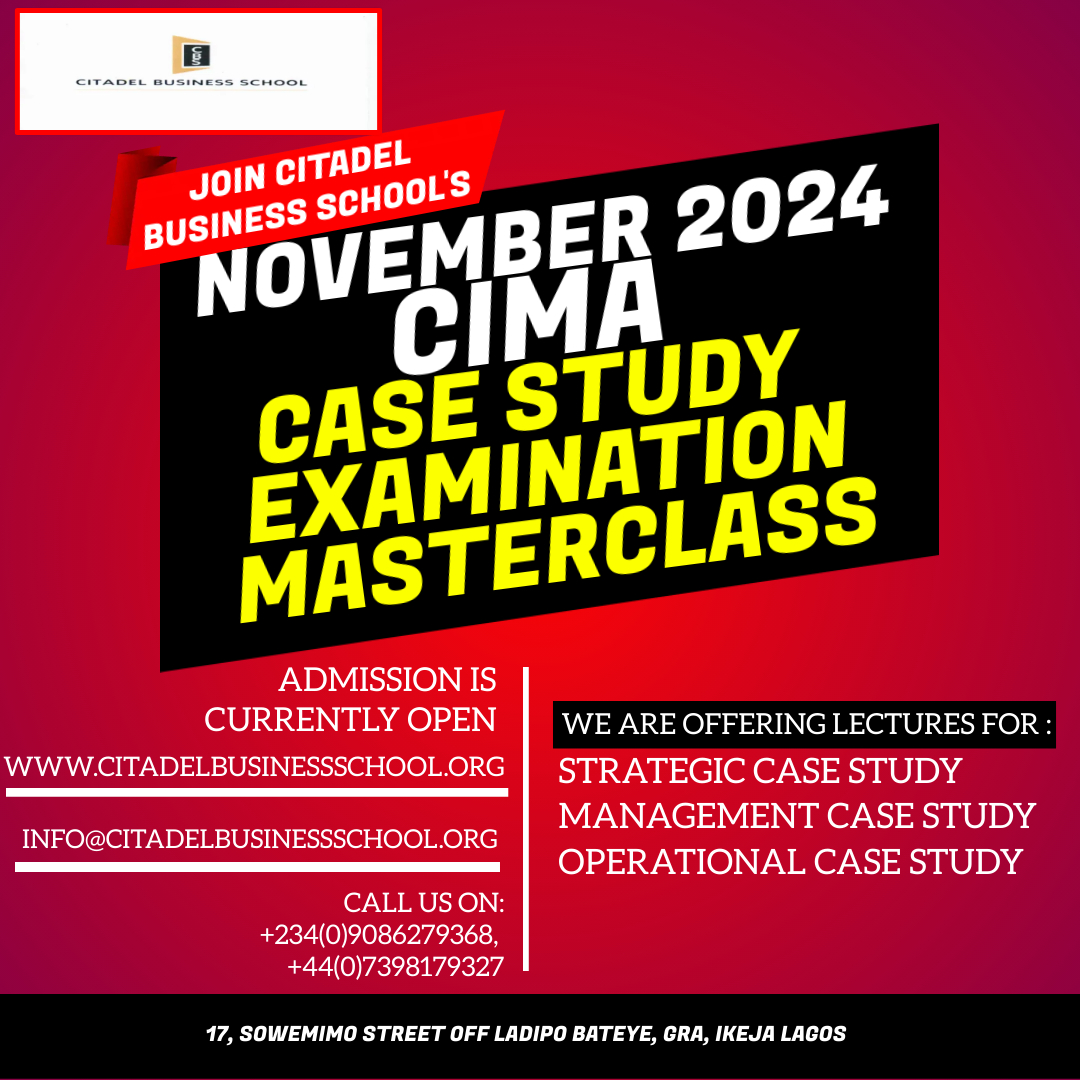
Excel Spreadsheet Training
By The Teachers Training
Unlock the full potential of Excel with our Spreadsheet Training Course. From basic functions to advanced techniques, learn how to navigate and utilize Excel effectively for data analysis, reporting, and organization. Whether you're a beginner or looking to enhance your skills, this course provides hands-on training to help you become proficient in Excel. Enroll now and excel in spreadsheet management, boosting your productivity and efficiency in any professional setting.

Adventures in Excel
By The Teachers Training
Embark on a journey of discovery and mastery with our Adventures in Excel Course. Explore the endless possibilities of Microsoft Excel as you learn essential tips, tricks, and techniques for spreadsheet management, data analysis, and visualization. Whether you're a beginner or seasoned user, this course offers exciting adventures to enhance your Excel skills and unlock new capabilities for productivity and efficiency in both personal and professional settings.

Overview This comprehensive course on Excel Pivot Tables will deepen your understanding on this topic. After successful completion of this course you can acquire the required skills in this sector. This Excel Pivot Tables comes with accredited certification from CPD, which will enhance your CV and make you worthy in the job market. So enrol in this course today to fast track your career ladder. How will I get my certificate? You may have to take a quiz or a written test online during or after the course. After successfully completing the course, you will be eligible for the certificate. Who is This course for? There is no experience or previous qualifications required for enrolment on this Excel Pivot Tables. It is available to all students, of all academic backgrounds. Requirements Our Excel Pivot Tables is fully compatible with PC's, Mac's, Laptop, Tablet and Smartphone devices. This course has been designed to be fully compatible with tablets and smartphones so you can access your course on Wi-Fi, 3G or 4G. There is no time limit for completing this course, it can be studied in your own time at your own pace. Career Path Learning this new skill will help you to advance in your career. It will diversify your job options and help you develop new techniques to keep up with the fast-changing world. This skillset will help you to- Open doors of opportunities Increase your adaptability Keep you relevant Boost confidence And much more! Course Curriculum 7 sections • 18 lectures • 00:47:00 total length •Excel Pivot Tables: 00:03:00 •Overview about Store Dataset: 00:02:00 •Data Insights: 00:02:00 •Sales Profit Summary: 00:03:00 •Highlight the Data: 00:01:00 •Unprofitable Products: 00:02:00 •Create Crosstabs: 00:02:00 •Select Regions for Unprofitable Products: 00:04:00 •Real Time Analytics and Insights: 00:02:00 •Search Data for States with Slicers: 00:06:00 •Finding Trends: 00:02:00 •Find Data for Specific Date: 00:04:00 •Reporting Made Easy: 00:02:00 •Generate Reports with Pivot Tables: 00:04:00 •Marketing Analytics: 00:02:00 •Target Your Advertisements: 00:05:00 •Become Analyst: 00:01:00 •Assignment - Excel Pivot Tables: 00:00:00

Power Query and Power Pivot in Microsoft Excel: A Quickstart Guide
By Ideas Into Action
Power Query and Power Pivot in Microsoft Excel: A Quickstart Guide Course Description Copyright Ross Maynard 2022 Course Description Power Query and Power Pivot are two tools available in Microsoft Excel. If you are serious about data analysis, then you need to know how to use these tools. This Quickstart guide will give you the skills you need to get started with these powerful features. The Power Query tool allows you to import external data and then modify it to meet your needs, before loading it into Excel. These editing tasks are all things you can do manually in Excel, but Power Query greatly speeds things up when you have a large volume of data. The Power Pivot tool allows you to connect multiple data tables in an extended pivot table. Power Pivot also introduces new analysis and query tools to further enhance data analysis. If data analysis is your thing, then this course will help you get up to speed with these feature-filled tools. Through screen-capture video, the course provides a step-by-step guide to the foundation skills needed to use both Power Query and Power Pivot effectively. The course is designed to make your first steps into Power Query easy and to build your confidence to use them on your own. Both Power Query and Power Pivot are also available in Microsoft Power BI – the data visualisation suite. Once you have learned how to use Power Query and Power Pivot in Excel with this course, you’ll have a head start in getting to grips with Power BI Get up to speed with Power Query and Power Pivot in Microsoft Excel with this Quickstart guide. Key Learning Points On completion of the course, delegates will be able to: Use Power Query to load data from an external source into Microsoft Excel Clean and manipulate external data before loading it into Excel Consolidate separate files with Power Query Update Excel tables with new data in the same format Use Power Query to “unpivot” report tables to prepare the data for analysis Explain the core functionality of Power Pivot Link data tables together in the Power Pivot data model Create pivot tables that draw data from several source data tables Create performance measures and new analysis in the Power Pivot data model Use the most popular DAX query language functions in Power Pivot Curriculum Lesson 1: Power Query Quickstart Lesson 2: Consolidating Files with Power Query Lesson 3: Unpivoting a Table Lesson 4: Power Pivot Quickstart Lesson 5: Power Pivot – Adding Data and Functionality Lesson 6: Key DAX Functions for Power Pivot Lesson 7: The DAX CALCULATE Function Lesson 8: Key Learning Points Pre-Course Requirements There are no pre-course requirements Additional Resources Starter spreadsheets for each lesson are provided so that learners can follow the steps presented. Course Tutor Your tutor is Ross Maynard. Ross is a Fellow of the Chartered Institute of Management Accountants in the UK and has 30 years’ experience as a process improvement consultant specialising in business processes and organisation development. Ross is also a professional author of online training courses. Ross lives in Scotland with his wife, daughter and Cocker Spaniel Questions What is the main feature of Power Query? The ability to link data tables together to create pivot tables that allow data to be drawn from any and all of the source tables The ability to clean and manipulate large volumes of external data efficiently and to load the result into Microsoft Excel The removal of Microsoft Excel’s restrictions on file sizes and the number of rows of data allowed The ability to visualise data in dashboards and management reports What is the main feature of Power Pivot? The ability to link data tables together to create pivot tables that allow data to be drawn from any and all of the source tables The ability to clean and manipulate large volumes of external data efficiently and to load the result into Microsoft Excel The removal of Microsoft Excel’s restrictions on file sizes and the number of rows of data allowed The ability to visualise data in dashboards and management reports Which of the following actions cannot be performed within Power Query? Split text into multiple columns Trimming text and removing spaces Creating calculated columns using DAX functions Make date based calculations Which of the following statements is true? You can use Power Query to combine files that have the same format and open them all in the same spreadsheet You can use Power Query to link data tables and create pivot tables that pull data items from all the linked tables You can use Power Query to create interactive dashboard reports You can use Power Query to export data files to Microsoft Access and other databases Which of the following provides a compelling case to use Power Pivot in Microsoft Excel? The data visualisation and presentation features of Power Pivot are much more powerful than those in Excel Power Pivot offers the ability to clean large files of data imported from other systems quickly Existing reports and tables can be “reverse engineered” (unpivoted) to create data tables for more advanced analysis Files sizes in Power Pivot are smaller than in Excel and there is no limit on the number of rows of data that can be stored. This makes it much faster and more efficient to use Power Pivot for large data sets Power Pivot uses analysis functions from the DAX formula language. What does “DAX” stand for? Digital Architecture Extraction Data Arbitrage Extrapolation Display Analytics Extension Data Analysis Expressions Deeply Annoying Exercise The DAX CALCULATE function is one of the most powerful and useful functions available in Power Pivot. Which statement best describes it? It performs row by row calculations defined by the user and adds the total of them all together for a specified table It performs row by row calculations defined by the user and displays the maximum result for a specified table It performs a defined calculation and then applies filters specified by the user It filters the data in a specified table according to criteria set by the user As well as in Power Pivot in Microsoft Excel, in what application are DAX functions also available? Microsoft PowerPoint Microsoft Forms Microsoft Teams Microsoft Power BI How do DAX functions differ from Microsoft Excel functions? DAX functions are designed specifically for use with SQL based data sources DAX functions are completely new and provide additional functionality within Microsoft Excel DAX functions never take a cell reference or a range as reference, but instead take a column or table as reference DAX date and time functions return a date as a serial number, whereas Excel date and time functions return a datetime data type

Functional Skills IT with Microsoft Excel, IoT & ICT Training - 8 Courses Bundle
By NextGen Learning
Are you ready to embark on an enlightening journey of wisdom with the Functional Skills IT with Microsoft Excel, IoT & ICT Training bundle, and pave your way to an enriched personal and professional future? If so, then Step into a world of knowledge with our bundle - Functional Skills IT with Microsoft Excel, IoT & ICT Training. Delve into eight immersive CPD Accredited courses, each a simple course: Course 1: IT Administration and Networking Course 2: Microsoft Excel Course Course 3: ICT: Information and Communication Technology Course 4: Start an IT Asset Department Course 5: CompTIA IT Fundamentals ITF+ (FCO-U61) Course 6: Recruitment: IT Basics for IT Recruiters Course 7: Web Application Penetration Testing Course Course 8: Internet of Things Traverse the vast landscapes of theory, unlocking new dimensions of understanding at every turn. Let the Functional Skills IT with Microsoft Excel, IoT & ICT Training bundle illuminate your path to wisdom. The Functional Skills IT with Microsoft Excel, IoT & ICT Training bundle offers a comprehensive exploration into a rich tapestry of vast knowledge across eight carefully curated courses. The journey is designed to enhance your understanding and critical thinking skills. Each course within the bundle provides a deep-dive into complex theories, principles, and frameworks, allowing you to delve into the nuances of the subject matter at your own pace. In the framework of the Functional Skills IT with Microsoft Excel, IoT & ICT Training package, you are bestowed with complimentary PDF certificates for all the courses included in this bundle, all without any additional charge. Adorn yourself with the Functional Skills IT with Microsoft Excel, IoT & ICT Training bundle, empowering you to traverse your career trajectory or personal growth journey with self-assurance. Register today and ignite the spark of your professional advancement! So, don't wait further and join the Functional Skills IT with Microsoft Excel, IoT & ICT Training community today and let your voyage of discovery begin! Learning Outcomes: Upon completion of the Functional Skills IT with Microsoft Excel, IoT & ICT Training Bundle, you will be able to: Attain a holistic understanding in the designated areas of study with the Functional Skills IT with Microsoft Excel, IoT & ICT Training bundle. Establish robust bases across each course nestled within the Functional Skills IT with Microsoft Excel, IoT & ICT Training bundle. Decipher intricate concepts through the articulate content of the Functional Skills IT with Microsoft Excel, IoT & ICT Training bundle. Amplify your prowess in interpreting, scrutinising, and implementing theories. Procure the capacity to engage with the course material on an intellectual and profound level. Become proficient in the art of problem-solving across various disciplines. Stepping into the Functional Skills IT with Microsoft Excel, IoT & ICT Training bundle is akin to entering a world overflowing with deep theoretical wisdom. Each course within this distinctive bundle is an individual journey, meticulously crafted to untangle the complex web of theories, principles, and frameworks. Learners are inspired to explore, question, and absorb, thus enhancing their understanding and honing their critical thinking skills. Each course invites a personal and profoundly enlightening interaction with knowledge. The Functional Skills IT with Microsoft Excel, IoT & ICT Training bundle shines in its capacity to cater to a wide range of learning needs and lifestyles. It gives learners the freedom to learn at their own pace, forging a unique path of discovery. More than just an educational journey, the Functional Skills IT with Microsoft Excel, IoT & ICT Training bundle fosters personal growth, enabling learners to skillfully navigate the complexities of the world. The Functional Skills IT with Microsoft Excel, IoT & ICT Training bundle also illuminates the route to a rewarding career. The theoretical insight acquired through this bundle forms a strong foundation for various career opportunities, from academia and research to consultancy and programme management. The profound understanding fostered by the Functional Skills IT with Microsoft Excel, IoT & ICT Training bundle allows learners to make meaningful contributions to their chosen fields. Embark on the Functional Skills IT with Microsoft Excel, IoT & ICT Training journey and let knowledge guide you towards a brighter future. CPD 100 CPD hours / points Accredited by CPD Quality Standards Who is this course for? Individuals keen on deepening their firm understanding in the respective fields. Students pursuing higher education looking for comprehensive theory modules. Professionals seeking to refresh or enhance their knowledge. Anyone with a thirst for knowledge and a passion for continuous learning. Requirements Without any formal requirements, you can delightfully enrol in this Functional Skills IT with Microsoft Excel, IoT & ICT Training Bundle. Career path Armed with the Functional Skills IT with Microsoft Excel, IoT & ICT Training bundle, your professional journey can reach new heights. The comprehensive theoretical knowledge from this bundle can unlock diverse career opportunities across several fields. Whether it's academic research, consultancy, or programme management, this bundle lays a solid groundwork. Certificates CPD Certificate Of Completion Digital certificate - Included 8 Digital Certificates Are Included With This Bundle CPD Quality Standard Hardcopy Certificate (FREE UK Delivery) Hard copy certificate - £9.99 Hardcopy Transcript: £9.99
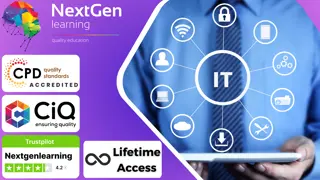
Excel spreadsheet for Beginner
By IOMH - Institute of Mental Health
Overview This Excel spreadsheet for Beginner course will unlock your full potential and will show you how to excel in a career in Excel spreadsheet for Beginner. So upskill now and reach your full potential. Everything you need to get started in Excel spreadsheet for Beginner is available in this course. Learning and progressing are the hallmarks of personal development. This Excel spreadsheet for Beginner will quickly teach you the must-have skills needed to start in the relevant industry. In This Mental Health Course, You Will: Learn strategies to boost your workplace efficiency. Hone your Mental Health skills to help you advance your career. Acquire a comprehensive understanding of various Mental Health topics and tips from industry experts. Learn in-demand Mental Health skills that are in high demand among UK employers, which will help you to kickstart your career. This Excel spreadsheet for Beginner course covers everything you must know to stand against the tough competition in the Excel spreadsheet for Beginner field. The future is truly yours to seize with this Excel spreadsheet for Beginner. Enrol today and complete the course to achieve a Excel spreadsheet for Beginner certificate that can change your professional career forever. Additional Perks of Buying a Course From Institute of Mental Health Study online - whenever and wherever you want. One-to-one support from a dedicated tutor throughout your course. Certificate immediately upon course completion 100% Money back guarantee Exclusive discounts on your next course purchase from Institute of Mental Health Enrolling in the Excel spreadsheet for Beginner course can assist you in getting into your desired career quicker than you ever imagined. So without further ado, start now. Process of Evaluation After studying the Excel spreadsheet for Beginner course, your skills and knowledge will be tested with a MCQ exam or assignment. You must get a score of 60% to pass the test and get your certificate. Certificate of Achievement Upon successfully completing the Excel spreadsheet for Beginner course, you will get your CPD accredited digital certificate immediately. And you can also claim the hardcopy certificate completely free of charge. All you have to do is pay a shipping charge of just £3.99. Who Is This Course for? This Excel spreadsheet for Beginner is suitable for anyone aspiring to start a career in Excel spreadsheet for Beginner; even if you are new to this and have no prior knowledge on Excel spreadsheet for Beginner, this course is going to be very easy for you to understand. And if you are already working in the Excel spreadsheet for Beginner field, this course will be a great source of knowledge for you to improve your existing skills and take them to the next level. Taking this Excel spreadsheet for Beginner course is a win-win for you in all aspects. This course has been developed with maximum flexibility and accessibility, making it ideal for people who don't have the time to devote to traditional education. Requirements This Excel spreadsheet for Beginner course has no prerequisite. You don't need any educational qualification or experience to enrol in the Excel spreadsheet for Beginner course. Do note: you must be at least 16 years old to enrol. Any internet-connected device, such as a computer, tablet, or smartphone, can access this online Excel spreadsheet for Beginner course. Moreover, this course allows you to learn at your own pace while developing transferable and marketable skills. Course Curriculum Excel spreadsheet for Beginner Tour of the Excel screen 00:10:00 Entering Data 00:13:00 Autofill Speedfill 00:09:00 Saving the file 00:02:00 Autosum 00:04:00 Formula Basics 00:11:00 Copying formulas - Relative Formulas 00:04:00 Totals and Averages 00:04:00 Formatting the Spreadsheet 00:07:00 Managing the Sheets 00:06:00 Copying formulas - absolute formulas 00:08:00 Linking the Sheets together 00:06:00 Introduction to Functions 00:05:00 Assignment Assignment - Excel spreadsheet for Beginner 00:00:00

