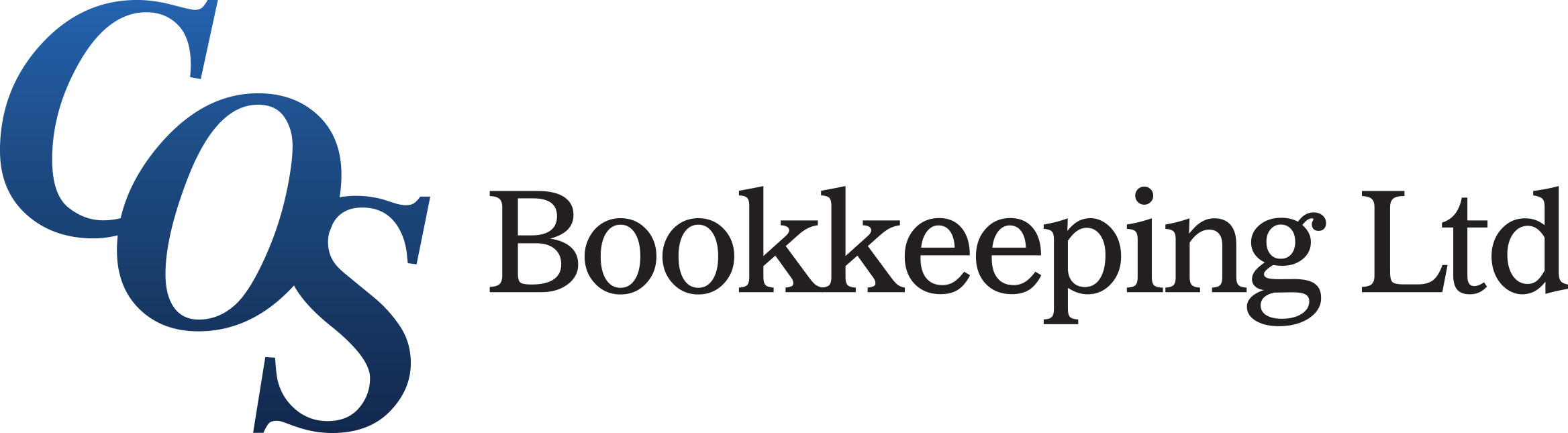- Professional Development
- Medicine & Nursing
- Arts & Crafts
- Health & Wellbeing
- Personal Development
604 Finance courses in Huntingdon delivered Live Online
Excel Working with Macros
By Underscore Group
Learn how to use Macros in Excel to automate your work and start to see the power these can give you. Course overview Duration: 1 day (6.5 hours) Our Excel – Working with Macros course aims to show how macros can be used to automate commonly used commands and processes. This course is designed for existing experienced users of Excel. You should be confident creating and manipulating Excel spreadsheets and creating formulas before attending this course. Objectives By the end of the course you will be able to: Record and run macros Navigate within the Visual Basic Environment Edit pre-recorded macros Create your own functions Content Recording macros Accessing the Developer Tab Naming conventions and storage locations Recording macros Absolute and relative cell addressing Running macros Assigning macros to the Quick Access Toolbar Assigning macros to objects Creating new tabs Workbook macros Recording macros in a specific workbook Saving the workbook as an Excel Macro-Enabled Workbook Creating quick access items specific to workbooks Importing and manipulating data Importing Delimited Text Files Importing Fixed Width Text Files The Visual Basic environment Project explorer Code window Properties window Renaming modules Deleting modules Working with code Code structure Adding comments Navigating within your code Editing macro code Getting help with syntax Debugging Errors Using debug Function procedures Creating function macros

Excel Module 1 - Key Skills and Formula Creation
By Underscore Group
Start from the ground up and learn tips, tricks, shortcuts and build confidence in using Excel.

Excel Module 4 Advanced Formulas and Functions
By Underscore Group
Enhance your skills and learn how to use a range of advanced formulas and functions to manage and extract data more efficiently. There are some great ones here that will save a lot of time. Course overview Duration: 1 day (6.5 hours) Our Excel Module 4 – Advanced Formulas and Functions course looks at some of the more advanced functions of Excel that can be used to manipulate and extract data. This is an intensive one-day course and designed for experienced users of Excel. Participants should be confident in creating and using Excel and be able to build simple formula before attending. Objectives By the end of the course you will be able to: Use a range of Text functions to manage text data Create and use different types of date and time functions Work with rounding functions Use logical statements Build nested formula Use SUMIF, COUNTIF and AVERAGEIF Cross reference data from other worksheets using LOOKUP, INDEX and MATCH functions Use IS functions and IFERROR to test cell values Content Working with text Splitting text into multiple cells Merging data into one cell Extracting data using text functions Tidying data Working with dates and times Formatting dates and times Date and time functions Calculating date and time differences Using functions to round numbers up and down ROUND ROUNDUP ROUNDDOWN CEILING FLOOR Use lookup functions Lookup functions Creating a lookup table Range naming Using VLOOKUP Using HLOOKUP Using INDEX and MATCH Working with logical statements Creating an IF statement Using the AND plus OR functions Nesting functions Calculating values based on given criteria SUMIF(S) COUNTIF(S) AVERAGEIF(S) Using IS and IFERROR and test cell values ISBLANK ISNUMBER ISTEXT ISERROR IFERROR

Financial Analysis
By NextGen Learning
Financial Analysis Course Overview The "Financial Analysis" course provides a comprehensive introduction to financial analysis, equipping learners with the knowledge and skills needed to interpret and evaluate financial statements. Covering key areas such as balance sheets, income statements, and cash flow analysis, this course enables learners to assess financial performance and make informed decisions. Whether you are starting your career in finance or aiming to enhance your existing knowledge, this course offers essential tools for financial analysis. Upon completion, learners will be able to analyse financial data effectively, understand the key financial indicators of businesses, and contribute to strategic financial decision-making. Course Description This course covers the fundamentals of financial analysis, providing in-depth insights into financial statements, including balance sheets, income statements, and cash flow statements. Learners will explore various financial reporting techniques, evaluate profitability, and develop the ability to conduct ratio and equity analysis. The course also delves into the applications and limitations of EBITDA and teaches learners to assess credit risks. By the end of the course, participants will have gained valuable skills in financial data interpretation, enabling them to assess financial health and contribute to strategic financial decisions in organisations. The learning experience combines theoretical knowledge with practical analytical skills to prepare learners for roles in finance and accounting. Financial Analysis Curriculum: Module 01: Introduction to Financial Analysis Module 02: The Balance Sheet Module 03: The Income Statement Module 04: The Cash Flow Statement Module 05: Financial Reporting Module 06: Analysing Profitability Module 07: The Applications and Limitations of EBITDA Module 08: Credit Analysis Module 09: Equity Analysis Module 10: Ratio Analysis (See full curriculum) Who is this course for? Individuals seeking to understand financial analysis Professionals aiming to enhance their financial reporting and decision-making skills Beginners with an interest in finance or accounting Business owners looking to improve their financial literacy Career Path Financial Analyst Accountant Credit Analyst Financial Consultant Corporate Finance Manager Business Intelligence Analyst Investment Analyst

Financial Wellness: Managing Personal Cash Flow
By NextGen Learning
Financial Wellness: Managing Personal Cash Flow Course Overview This course provides a comprehensive guide to managing personal cash flow effectively, empowering learners to take control of their finances with confidence. Covering essential concepts such as budgeting, borrowing, credit management, and tax strategies, it equips participants with the knowledge to plan and optimise their financial wellbeing. Learners will develop a clear understanding of personal money management, insurance, and the relationship between mental health and finances. By the end of this course, individuals will be able to create and maintain a realistic budget, manage debts responsibly, and make informed financial decisions to enhance their overall financial stability and security. Course Description Delving deeper into the foundations of personal finance, this course explores key topics including cash flow planning, accounting principles for personal use, and effective money management strategies. Learners will gain insight into borrowing options, credit systems, and how to manage debt wisely. The course also covers personal insurance, tax considerations, and the design of tailored financial strategies. Emphasising the connection between financial health and mental wellbeing, it offers a well-rounded approach to managing money. Throughout the learning experience, participants will build critical skills to plan budgets, evaluate financial choices, and implement strategies that support long-term financial security in a clear and structured manner. Financial Wellness: Managing Personal Cash Flow Curriculum: Module 01: Introduction To Personal Cash Flow Module 02: Understanding The Importance Of Personal Finance Module 03: Accounting And Personal Finances Module 04: Cash Flow Planning Module 05: Understanding Personal Money Management Module 06: Borrowing, Credit And Debt Module 07: Managing Personal Insurance Module 08: Understanding Tax And Financial Strategies Module 09: Designing A Personal Budget Module 10: Money And Mental Health (See full curriculum) Who is this course for? Individuals seeking to improve their personal financial management skills. Professionals aiming to enhance their understanding of personal cash flow. Beginners with an interest in personal finance and budgeting. Anyone wishing to gain confidence in managing debt and credit. Career Path Financial Planning Assistant Personal Finance Advisor Budget Analyst Credit Management Officer Insurance Consultant Tax Support Specialist

Excel Module 3 – Data Management Techniques
By Underscore Group
Take things a step further and improve your knowledge of some of the more niche Excel techniques to help manage your data

Microsoft Excel Intermediate - Online classroom
By Microsoft Office Training
Course Objectives The goal of this course is to provide you with the knowledge required to use more advanced functions and formulas and work with various tools to analyse and present data in spreadsheets, such as sorting, filtering, applying conditional formatting and charting the data. ' Customer Feedback Really useful and engaging course. Learnt a lot that will be very beneficial in my job. Trainer was great. Kelly Moreley - TACT Very happy with the course. Worked as a good refresher from what I knew already and enhanced my knowledge further in formulas + vlookup and shortcut keys. Jenny Price - Acer 1 year email support service Take a look at the consistent excellent feedback from our corporate clients visiting our site ms-officetraining co uk With more than 20 years experience, we deliver courses on all levels of the Desktop version of Microsoft Office and Office 365; ranging from Beginner, Intermediate, Advanced to the VBA level. Our trainers are Microsoft certified professionals with a proven track record with several years experience in delivering classroom, one to one, tailored and bespoke courses. Tailored In company training: You can choose to run the course exactly as they are outlined by us or we can customise it so that it meets your specific needs. A tailored or bespoke course will follow the standard outline but may be adapted to your specific organisational needs. Please visit our site (ms-officetraining co uk) to get a feel of the excellent feedback our courses have had and look at other courses you might be interested in. Recap on Excel formulas and calculations Overview of formulas in Excel Relative, Absolute and Mixed cell references Group editing worksheets Autofill and Flash Fill Changing Excel’s environment Options Changing the default number of sheets Creating an Autofill Custom List Adding tools to the Quick Access Toolbar Mastering Excel Tables Introducing Excel Tables Formatting a Table Creating Calculated Columns Using Slicers to filter your data Using Totals to get statistics out of your data Removing duplicates Converting Tables back to normal Ranges Using names Ranges In Excel formulas As a way of navigating through the workbook Advanced Formulas Simple IF examples Using IF to check if a cell is blank Nested IFs VLOOKUP HLOOKUP Text Functions Date Functions Conditional formatting Apply Conditional Formatting Customising Conditional Formatting Using Icons in Conditional Formatting Using Formulas to conditionally format cells Linking spreadsheets and workbooks Making a reference to another worksheet Making a reference to another workbook Editing links Troubleshooting links Analysing databases Quick analysis Sorting a database Apply filters to a database Advance filter Sorting and Filtering by Conditional Formats Charts Analyse trends in data using Sparklines Creating charts from start to finish Exploring the different Chart Types Apply Chart Styles Formatting Chart Elements Filtering Charts by Series or Categories Adding a Trendline to a Chart Create a Chart Template Attaching security to a spreadsheet and workbook Protect Cells Protect Structure of worksheets Protect a Workbook by adding passwords Introduction to Pivot Tables What are Pivot Tables? Using recommended pivot tables to analyse your data Who is this course for? Who is this course for? For those who want to explore in more detail formulas and functions, data analysis and data presentation. Requirements Requirements Preferably, delegates would have attended the Excel Introduction course. Career path Career path Excel know-how can instantly increase your job prospects as well as your salary. 80 percent of job openings require spreadsheet and word-processing software skills

INTERNATIONAL CUSTOMS
By Export Unlocked Limited
This module aims to develop knowledge and understanding of customs procedures associated with international trade. The module includes trade agreements, tariffs and taxes, immigration, intellectual property rights, clearance procedures, transport regulations, sanitary and Phyto-sanitary measures, customs valuation, preference systems and anti-dumping measures.

FinTech and Big Data Analytics
By NextGen Learning
Course Overview: The "FinTech and Big Data Analytics" course provides an in-depth exploration of the dynamic intersection between financial technology (FinTech) and big data. Learners will gain essential knowledge about the innovative solutions disrupting the financial services industry, such as cryptocurrencies, insurtech, and regtech. The course offers insights into the tools, technologies, and trends shaping the future of finance, with a specific focus on how big data analytics is transforming business models and decision-making. By the end of the course, learners will have a comprehensive understanding of FinTech's growth and its applications, enabling them to make informed decisions in this rapidly evolving field. Course Description: This course delves deeper into the core concepts of financial technology and big data, exploring the impact of FinTech innovations on traditional financial systems. Topics covered include the rise of cryptocurrencies, regulatory technology (RegTech), the development of insurance technologies (InsurTech), and the use of big data in reshaping business strategies. Learners will explore the key technologies that drive FinTech, such as blockchain, artificial intelligence (AI), and machine learning, and learn how they enable data-driven decision-making in finance. The course prepares learners for the evolving future of FinTech, equipping them with the necessary skills to understand and navigate this transformative landscape. Course Modules: Module 01: Introduction to Financial Technology – FinTech Module 02: Exploring Cryptocurrencies Module 03: RegTech Module 04: Rise of InsurTechs Module 05: Big Data Basics: Understanding Big Data Module 06: The Future of FinTech (See full curriculum) Who is this course for? Individuals seeking to understand the financial technology landscape. Professionals aiming to advance their careers in the rapidly evolving FinTech sector. Beginners with an interest in emerging financial technologies and data analytics. Entrepreneurs looking to innovate within the financial services industry. Career Path: Financial Analyst FinTech Specialist Data Analyst in Financial Services Blockchain Developer RegTech Consultant InsurTech Specialist Big Data Analyst in Finance