- Professional Development
- Medicine & Nursing
- Arts & Crafts
- Health & Wellbeing
- Personal Development
189 Film & Video courses delivered Online
Description Explore the strategies of viewing, creating, manipulating, printing and managing files in Portable file Documents with the Adobe Acrobat 9 Advanced course. The course is designed for the people who have the basic knowledge of Adobe Acrobat version 9 and want to upgrade their skill. The course teaches you how to use the document properties and how to compare the documents. You will able to identify which document is the newest one by using the option of compare files from the Review and Approve groups which you will find in the tool option. The course also teaches you how to enhance the scan documents, and how to add sound, video, and buttons to your PDF. Apart from these, the course shows you how to use the Measurement tools to measure objects such as drawings. The use of distance tools, perimeter tool, the area tool, etc. will be discussed in the course. You will know how to create a form from the Word Document, how to run an accessibility test, how to create a digital signature, how to add a signature to your PDF. Shortly, the video course makes you an expert and advanced users of Adobe Acrobat 9. Assessment: This course does not involve any MCQ test. Students need to answer assignment questions to complete the course, the answers will be in the form of written work in pdf or word. Students can write the answers in their own time. Once the answers are submitted, the instructor will check and assess the work. Certification: After completing and passing the course successfully, you will be able to obtain an Accredited Certificate of Achievement. Certificates can be obtained either in hard copy at a cost of £39 or in PDF format at a cost of £24. Who is this Course for? Adobe Acrobat 9 Advanced is certified by CPD Qualifications Standards and CiQ. This makes it perfect for anyone trying to learn potential professional skills. As there is no experience and qualification required for this course, it is available for all students from any academic background. Requirements Our Adobe Acrobat 9 Advanced is fully compatible with any kind of device. Whether you are using Windows computer, Mac, smartphones or tablets, you will get the same experience while learning. Besides that, you will be able to access the course with any kind of internet connection from anywhere at any time without any kind of limitation. Career Path After completing this course you will be able to build up accurate knowledge and skills with proper confidence to enrich yourself and brighten up your career in the relevant job market. Introduction Introduction 00:02:00 Advanced Document Tools Using Document Properties 00:11:00 Comparing Documents 00:04:00 Enhancing Scans 00:04:00 Adding Rich Media Adding Sound 00:04:00 Adding Video 00:03:00 Adding buttons 00:07:00 Using the Measurement Tools Understanding the Measurement Tool 00:03:00 Using the Distance Tools 00:02:00 Using the Perimeter Tool 00:02:00 Using the Area Tool 00:01:00 Creating Forms Creating a Form from a Word Document 00:03:00 Creating a Form from InDesign 00:02:00 Adding Form Elements 00:07:00 Adding Check Boxes and Radio Buttons 00:04:00 Distributing Forms 00:05:00 Understanding Accessibility What is Accessibility? 00:02:00 Running an Accessibility Test 00:06:00 Creating Signatures and Certificates What is a Digital Signature? 00:02:00 Creating a Digital Signature 00:04:00 Adding a Signature to a Document 00:01:00 Conclusion Course Recap 00:02:00 Certificate and Transcript Order Your Certificates and Transcripts 00:00:00

Web Video Production Diploma
By iStudy UK
Teaching a concept through a video tutorial is one of the single most valuable types of online content. It's an easy and efficient for your audience to learn a new skill. Video tutorials are sure to attract new followers and convince your current ones that you're serious about providing them with the best content possible. Creating a quality video doesn't have to be difficult. It's possible to create an adequate video in ten minutes, no video editing required. This course will teach you how to do that also give more in-depth information for those who are ready to dig in and create a top-calibre video. That means how to prepare your video, tips on recording, getting your audio right, and techniques for best editing, uploading, and publishing your video online. Course Highlights Web Video Production Diploma is an award winning and the best selling course that has been given the CPD Certification & IAO accreditation. It is the most suitable course anyone looking to work in this or relevant sector. It is considered one of the perfect courses in the UK that can help students/learners to get familiar with the topic and gain necessary skills to perform well in this field. We have packed Web Video Production Diploma into 9 modules for teaching you everything you need to become successful in this profession. To provide you ease of access, this course is designed for both part-time and full-time students. You can become accredited in just 6 hours, 45 minutes and it is also possible to study at your own pace. We have experienced tutors who will help you throughout the comprehensive syllabus of this course and answer all your queries through email. For further clarification, you will be able to recognize your qualification by checking the validity from our dedicated website. Why You Should Choose Web Video Production Diploma Lifetime access to the course No hidden fees or exam charges CPD Accredited certification on successful completion Full Tutor support on weekdays (Monday - Friday) Efficient exam system, assessment and instant results Download Printable PDF certificate immediately after completion Obtain the original print copy of your certificate, dispatch the next working day for as little as £9. Improve your chance of gaining professional skills and better earning potential. Who is this Course for? Web Video Production Diploma is CPD certified and IAO accredited. This makes it perfect for anyone trying to learn potential professional skills. As there is no experience and qualification required for this course, it is available for all students from any academic backgrounds. Requirements Our Web Video Production Diploma is fully compatible with any kind of device. Whether you are using Windows computer, Mac, smartphones or tablets, you will get the same experience while learning. Besides that, you will be able to access the course with any kind of internet connection from anywhere at any time without any kind of limitation. Career Path You will be ready to enter the relevant job market after completing this course. You will be able to gain necessary knowledge and skills required to succeed in this sector. All our Diplomas' are CPD and IAO accredited so you will be able to stand out in the crowd by adding our qualifications to your CV and Resume. Introduction 00:30:00 What You Can Use Video Production For 00:30:00 What You Will Need 00:30:00 Video Production Without Hardware 01:00:00 Planning and Pre-Production 01:00:00 Creating A Script 01:00:00 Filming and Production 01:00:00 Editing 01:00:00 Closing Notes 00:15:00 Mock Exam Final Exam

Description: We have all become used to Microsoft Word in order to publish written work, however recently PDF formats have taken over for such material. Now you can learn how to create your own PDF files with the help of this Level 3 Diploma in Adobe Acrobat 8 Pro course. This is a start out course and as such you do not require any previous experience of Adobe Acrobat. The course will help you get started with Acrobat 8, discover different ways to create PDF files, utilize Acrobat's editing tools and learn the fundaments of the program's advanced features. So keep up with times of this course. Learning Outcomes: Opening Adobe Acrobat 8 Creating a PDF file Working with your PDF file Receiving help in Adobe Acrobat Means to create a PDF file Explore in your PDF file Applying Acrobat's tools Transferring text Window tools Working with PDF pages Modifying your file Linking files Connecting files Creating forms Applying collections Sending a file for review Forwarding a file for rechecking Rechecking the file Displaying comments Safeguarding your file Assessment: At the end of the course, you will be required to sit for an online MCQ test. Your test will be assessed automatically and immediately. You will instantly know whether you have been successful or not. Before sitting for your final exam you will have the opportunity to test your proficiency with a mock exam. Certification: After completing and passing the course successfully, you will be able to obtain an Accredited Certificate of Achievement. Certificates can be obtained either in hard copy at a cost of £39 or in PDF format at a cost of £24. Who is this Course for? Level 3 Diploma in Adobe Acrobat 8 Pro is certified by CPD Qualifications Standards and CiQ. This makes it perfect for anyone trying to learn potential professional skills. As there is no experience and qualification required for this course, it is available for all students from any academic background. Requirements Our Level 3 Diploma in Adobe Acrobat 8 Pro is fully compatible with any kind of device. Whether you are using Windows computer, Mac, smartphones or tablets, you will get the same experience while learning. Besides that, you will be able to access the course with any kind of internet connection from anywhere at any time without any kind of limitation. Career Path After completing this course you will be able to build up accurate knowledge and skills with proper confidence to enrich yourself and brighten up your career in the relevant job market. Starting Out 00:15:00 Opening Adobe Acrobat 00:30:00 Understanding the Interface 00:15:00 Navigating Through Your PDF File 00:30:00 Getting Help in Acrobat 8 00:30:00 Working With PDF Files 00:30:00 Working with a PDF File 01:00:00 Ways to Create a PDF File 00:30:00 Creating a PDF Package 01:00:00 Using Acrobat's Tools 00:30:00 Moving Text 00:15:00 Window Tools 01:00:00 Working With PDF Pages 00:30:00 Polishing Your File 01:00:00 Linking Files 01:00:00 Creating Forms 01:00:00 Using Collections 00:30:00 Sending a File for Review 01:00:00 Reviewing the File 00:30:00 Viewing and Sending Comments 00:30:00 Protecting Your File 01:00:00 Adobe Reader 01:00:00 Internet Explorer 00:15:00 Using PDF Files with Microsoft Office 00:30:00 Mock Exam Mock Exam- Level 3 Diploma in Adobe Acrobat 8 Pro 00:20:00 Final Exam Final Exam- Level 3 Diploma in Adobe Acrobat 8 Pro 00:20:00 Certificate and Transcript Order Your Certificates and Transcripts 00:00:00

The Adobe Photoshop Professional Course is a wonderful learning opportunity for anyone who has a passion for this topic and is interested in enjoying a long career in the relevant industry. It's also for anyone who is already working in this field and looking to brush up their knowledge and boost their career with a recognised certification. This Adobe Photoshop Professional Course consists of several modules that take around 2 hours to complete. The course is accompanied by instructional videos, helpful illustrations, how-to instructions and advice. The course is offered online at a very affordable price. That gives you the ability to study at your own pace in the comfort of your home. You can access the modules from anywhere and from any device. Why choose this course Earn an e-certificate upon successful completion. Accessible, informative modules taught by expert instructors Study in your own time, at your own pace, through your computer tablet or mobile device Benefit from instant feedback through mock exams and multiple-choice assessments Get 24/7 help or advice from our email and live chat teams Full Tutor Support on Weekdays Course Design The course is delivered through our online learning platform, accessible through any internet-connected device. There are no formal deadlines or teaching schedules, meaning you are free to study the course at your own pace. You are taught through a combination of Video lessons Online study materials Mock exams Multiple-choice assessment Certification Upon successful completion of the course, you will be able to obtain your course completion PDF Certificate at £9.99. Print copy by post is also available at an additional cost of £15.99 and the same for PDF and printed transcripts. Course Content Introduction Introduction 00:06:00 Getting Started Getting Started 00:02:00 Eyes Retouching Eyes Retouching 00:11:00 Teeth Retouching Teeth Retouching 00:07:00 Skin Retouching Skin Retouching 00:12:00 Hair Retouching Hair Retouching 00:09:00 Removing Objects Removing Objects 00:05:00 Removing Backgrounds Removing Backgrounds 00:09:00 Create a Scene Create A Scene 00:11:00 Digitize a Signature Digitize a Signature 00:08:00 Edit Product Photo Edit Product Photo 00:12:00 Saving & Exporting Saving & Exporting 00:05:00 Final Tips Final Tips 00:02:00 Order your Certificates & Transcripts Order your Certificates & Transcripts 00:00:00 Frequently Asked Questions Are there any prerequisites for taking the course? There are no specific prerequisites for this course, nor are there any formal entry requirements. All you need is an internet connection, a good understanding of English and a passion for learning for this course. Can I access the course at any time, or is there a set schedule? You have the flexibility to access the course at any time that suits your schedule. Our courses are self-paced, allowing you to study at your own pace and convenience. How long will I have access to the course? For this course, you will have access to the course materials for 1 year only. This means you can review the content as often as you like within the year, even after you've completed the course. However, if you buy Lifetime Access for the course, you will be able to access the course for a lifetime. Is there a certificate of completion provided after completing the course? Yes, upon successfully completing the course, you will receive a certificate of completion. This certificate can be a valuable addition to your professional portfolio and can be shared on your various social networks. Can I switch courses or get a refund if I'm not satisfied with the course? We want you to have a positive learning experience. If you're not satisfied with the course, you can request a course transfer or refund within 14 days of the initial purchase. How do I track my progress in the course? Our platform provides tracking tools and progress indicators for each course. You can monitor your progress, completed lessons, and assessments through your learner dashboard for the course. What if I have technical issues or difficulties with the course? If you encounter technical issues or content-related difficulties with the course, our support team is available to assist you. You can reach out to them for prompt resolution.

Video Product Development Online Training
By Compete High
Course Curriculum Module 1 Video Production Basics Video Production Basics 00:00 Module 2 Video Planning and Creation The Finished Product 00:00 Module 3 The Finished Product The Finished Product 00:00

Introduction to Live Streaming - Camtasia, Final Cut Pro X, and Wirecast
By Compete High
ð Unlock the Power of Live Streaming with Our Comprehensive Course! Are you ready to harness the captivating world of live streaming and take your content creation to new heights? Introducing our exclusive 'Introduction to Live Streaming' course, meticulously designed to empower you with the skills and expertise to excel in this dynamic digital landscape. ð¥ Master Three Leading Platforms: Camtasia, Final Cut Pro X, and Wirecast In this immersive course, you'll delve into the fundamentals of live streaming using industry-leading software - Camtasia, Final Cut Pro X, and Wirecast. Whether you're a beginner or seeking to refine your existing knowledge, our step-by-step modules cater to all levels of expertise. ð What You'll Learn: Camtasia Mastery: Unleash the potential of Camtasia and learn to create engaging, high-quality videos tailored for live streaming. From editing to effects and seamless integration, become proficient in this versatile tool. Final Cut Pro X Essentials: Elevate your editing prowess with Final Cut Pro X. Unlock advanced editing techniques, effects, and transitions to produce professional-grade live streaming content. Wirecast Unleashed: Dive into the intricacies of Wirecast, understanding its functionalities, live switching, and streaming optimization. Craft polished live streams with confidence. ð Course Highlights: Comprehensive tutorials for each platform, ensuring a thorough understanding of their features. Hands-on projects and exercises to apply your newfound skills in real-time scenarios. Insider tips, tricks, and best practices from industry experts to amplify your live streaming proficiency. Access to a supportive community of learners, fostering collaboration and continuous improvement. ð Why Choose Us? We pride ourselves on delivering top-notch, practical education that empowers our students to succeed. With a user-friendly interface and expertly curated content, our course ensures an enriching learning experience at your pace and convenience. ð Join Us Today and Unlock the Gateway to Seamless Live Streaming! Don't miss this opportunity to embark on your journey toward live streaming excellence. Enroll now and equip yourself with the skills and knowledge needed to create compelling, immersive live content across Camtasia, Final Cut Pro X, and Wirecast! Course Curriculum

Adobe Acrobat is one of the most popular PDF creating a program. You can create, edit, and read in this one application. Adobe Acrobat Complete Course (7, 8 Pro & Pro XI) will give you a complete knowledge on the editing, integration with MS office, interface, cloud services, etc. In this course, you will learn about accessing, creating and saving, navigating, modifying, reviewing, and finally converting PDF documents to a smaller size, etc. This course will also give you a detailed explanation which will show how the acrobat reader 7, 8 and XI Pro are correlated to each other and how the program interface and functionality integrated with each edition. Finally, this course will help you acquire the basics of sophisticated and advanced features of Adobe Acrobat Pro. Learning Outcomes: Opening Adobe Acrobat Realising the interface Generating a PDF file Toil with your PDF file Get help in Adobe Acrobat Means to open a PDF file Go across in your PDF file Implementing Acrobat's tools Transferring text Window tools Learning to apply PDF pages Connecting files Applying collections Sending a file for rechecking Displaying comment Preserving your file Creating a PDF file Working with your PDF file Receiving help in Adobe Acrobat Means to create a PDF file Explore in your PDF file Applying Acrobat's tools Working with PDF pages Modifying your file Linking files Creating forms Applying collections Sending a file for review Forwarding a file for rechecking Rechecking the file Safeguarding your file Getting familiar with the user interface and accessing PDF documents Creating and saving PDF documents from existing documents and web pages, along with combining the documents for portfolios Searching PDF documents, working with bookmarks, and creating links and buttons for navigational purposes Changing PDF documents by manipulating the document pages, editing content and adding page elements Reviewing documents by adding markup and comments, along with comparing with other documents and managing reviews Changing PDF document file sizes, optimizing them, and covert and reuse the content Getting familiar with the Touch screen mode and changing preferences Assessment: At the end of the course, you will be required to sit for an online MCQ test. Your test will be assessed automatically and immediately. You will instantly know whether you have been successful or not. Before sitting for your final exam you will have the opportunity to test your proficiency with a mock exam. Certification: After completing and passing the course successfully, you will be able to obtain an Accredited Certificate of Achievement. Certificates can be obtained either in hard copy at a cost of £39 or in PDF format at a cost of £24. Who is this Course for? Adobe Acrobat Complete Course (7, 8 Pro & Pro XI) is certified by CPD Qualifications Standards and CiQ. This makes it perfect for anyone trying to learn potential professional skills. As there is no experience and qualification required for this course, it is available for all students from any academic background. Requirements Our Adobe Acrobat Complete Course (7, 8 Pro & Pro XI) is fully compatible with any kind of device. Whether you are using Windows computer, Mac, smartphones or tablets, you will get the same experience while learning. Besides that, you will be able to access the course with any kind of internet connection from anywhere at any time without any kind of limitation. Career Path After completing this course you will be able to build up accurate knowledge and skills with proper confidence to enrich yourself and brighten up your career in the relevant job market. Module : 1 Opening Adobe Acrobat 7 00:15:00 Understanding the Interface 00:30:00 Creating a PDF File 00:30:00 Working with your PDF File 00:30:00 Getting Help in Adobe Acrobat 00:30:00 Ways to Create a PDF File 00:30:00 Navigating in your PDF File 00:30:00 Using Acrobat's Tools 00:30:00 Moving Text 00:15:00 Window Tools 00:30:00 Working with PDF Pages 00:15:00 Polishing your File 00:30:00 Linking Files 00:30:00 Using Collections 00:30:00 Sending a File for Review 01:00:00 Reviewing the File 00:15:00 Viewing Comments 00:15:00 Protecting your File 01:00:00 Module : 2 Starting Out 00:15:00 Opening Adobe Acrobat 00:30:00 Understanding the Interface 00:30:00 Navigating Through Your PDF File 00:30:00 Getting Help in Acrobat 8 00:30:00 Working With PDF Files 00:30:00 Working with a PDF File 01:00:00 Ways to Create a PDF File 00:30:00 Creating a PDF Package 01:00:00 Using Acrobat's Tools 00:30:00 Moving Text 00:15:00 Window Tools 00:30:00 Working with PDF Pages 00:15:00 Polishing your File 00:30:00 Linking Files 00:30:00 Creating Forms 01:00:00 Using Collections 00:30:00 Sending a File for Review 01:00:00 Reviewing the File 00:15:00 Viewing and Sending Comments 00:30:00 Protecting your File 01:00:00 Adobe Reader 01:00:00 Internet Explorer 00:15:00 Using PDF Files with Microsoft Office 00:30:00 Module : 3 Open a PDF Document 01:00:00 Browse a PDF Document 01:00:00 Create and Save a PDF Document from an Existing Document 01:00:00 Create a PDF Document from a Web Page 01:00:00 Combine Multiple PDF Documents 01:00:00 PDF Portfolios 00:30:00 Perform a Search in a PDF Document 01:00:00 Search Multiple PDF Documents 00:30:00 Work with Bookmarks 00:30:00 Create Links and Buttons 01:00:00 Manipulate PDF Document Pages 01:00:00 Edit Content in a PDF Document 00:30:00 Add Page Elements 01:00:00 Add Comments and Markup 00:30:00 Compare PDF Documents 01:00:00 Initiate and Manage a Review 01:00:00 Reduce the File Size of a PDF Document 00:30:00 Optimize PDF Files 00:30:00 Convert and Reuse PDF Document Content 01:00:00 Using Touchscreen Devices 01:00:00 Certificate and Transcript Order Your Certificates and Transcripts 00:00:00

Camtasia 2 Essentials - Video Editing for the Posh
By Compete High
ð Unlock Your Creative Potential with Camtasia 2 Essentials - Video Editing for the Posh! ð Elevate your video editing game to new heights and create stunning, professional-quality videos effortlessly with our comprehensive online course - Camtasia 2 Essentials! Are you ready to: ⨠Learn the ropes of video editing in the most sophisticated and stylish way possible? ⨠Craft videos that exude elegance and professionalism, setting you apart from the crowd? ⨠Master Camtasia 2's powerful tools and features to create visually captivating content? Look no further! Our course is designed exclusively for individuals seeking to add a touch of sophistication to their video editing skills. With step-by-step guidance and hands-on tutorials, you'll: ð¬ Dive deep into Camtasia 2's interface and functionalities, mastering every tool for seamless editing. ð¬ Harness advanced techniques to transform your footage into polished, posh masterpieces. ð¬ Discover insider tips and tricks to make your videos stand out in a competitive landscape. What sets Camtasia 2 Essentials apart? ð Tailored for the Stylish Creator: Perfect for those aiming for a polished and refined aesthetic in their videos. ð Expert Guidance: Led by seasoned professionals with years of experience in video editing and content creation. ð Interactive Learning: Engaging modules, practical exercises, and quizzes to reinforce your skills. Whether you're a content creator, marketer, educator, or enthusiast, this course empowers you to unleash your creativity and create videos that radiate sophistication. Enroll now and join the league of posh video editors! Elevate your content and captivate your audience with the elegance they deserve. ð⨠Course Curriculum

Basic Video Animation Training With Vyond Course
By One Education
If you’ve ever watched a sleek animated explainer and thought, “How do they make it look so effortless?”, this course has your answer. Designed with clarity and creativity in mind, the Basic Video Animation Training With Vyond Course shows you exactly how to bring concepts to life using one of the most popular animation tools out there — Vyond. You don’t need a design background or a flair for drawing; just a bit of curiosity and a screen will do. Whether you're putting together animated content for marketing, internal training, or social media, this course walks you through Vyond’s core features with clarity and a dash of dry wit. You’ll learn how to build engaging scenes, animate characters with purpose, and use transitions without giving your viewers motion sickness. By the end, you’ll be creating professional-level animated videos that look far more expensive than they actually were. All online, all at your pace — minus the awkward classroom introductions. Learning Outcomes: By the end of this course, participants will be able to: Understand the pricing structure of Vyond and its resources. Navigate the interface and timeline of Vyond. Utilise the character library to create animated characters. Use prop and text libraries to create engaging scenes and transitions. Understand the differences between whiteboard animation and Vyond animation. The course starts with an overview of Vyond and its pricing structure. Participants will learn about the different types of accounts available and the features that come with each account. They will also explore the resources available in Vyond, such as tutorials, templates, and support. The interface and timeline of Vyond will be covered in Lesson 4, where participants will learn how to navigate the software and create animations using the timeline. In Lesson 5, participants will learn how to add templates to their animation projects, which can save time and make the creation process more efficient. The character library is a fundamental part of Vyond, and participants will spend Lessons 6-9 exploring the different types of characters available and how to customize them using character properties. Lessons 10-13 will cover prop and chart libraries and how to use them to enhance animations. Text and scene transitions will be covered in Lessons 14-16, with participants learning how to use text libraries and create smooth scene transitions. Differences between whiteboard animation and Vyond animation will be discussed in Lessons 17-18, highlighting the unique features of Vyond animation. The course concludes with Lesson 19, which covers how to add a camera to the animation and zoom in on specific elements to create engaging visual effects. How is the course assessed? Upon completing an online module, you will immediately be given access to a specifically crafted MCQ test. For each test, the pass mark will be set to 60%. Exam & Retakes: It is to inform our learners that the initial exam for this online course is provided at no additional cost. In the event of needing a retake, a nominal fee of £9.99 will be applicable. Certification Upon successful completion of the assessment procedure, learners can obtain their certification by placing an order and remitting a fee of __ GBP. £9 for PDF Certificate and £15 for the Hardcopy Certificate within the UK ( An additional £10 postal charge will be applicable for international delivery). CPD 10 CPD hours / points Accredited by CPD Quality Standards Who is this course for? The course is ideal for highly motivated individuals or teams who want to enhance their professional skills and efficiently skilled employees. Requirements There are no formal entry requirements for the course, with enrollment open to anyone! Career path Upon completion of this course, participants can pursue the following career paths: Video Animator - £23,000 to £38,000 per year Multimedia Artist/Animator - £25,000 to £50,000 per year Video Editor - £20,000 to £40,000 per year Certificates Certificate of completion Digital certificate - £9 You can apply for a CPD Accredited PDF Certificate at the cost of £9. Certificate of completion Hard copy certificate - £15 Hard copy can be sent to you via post at the expense of £15.
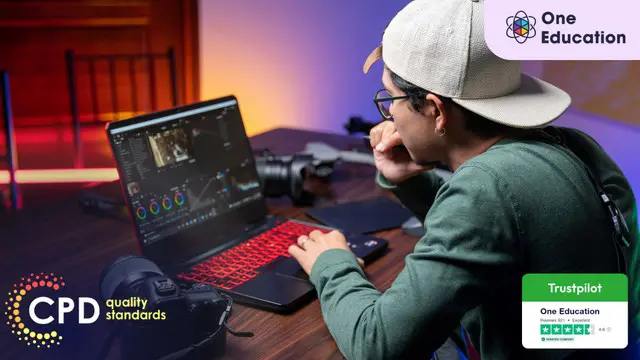
Bring your stories to life with our comprehensive Basic Video Animation Training with Vyond course. Designed for beginners and those looking to improve their animation skills, this course is a step-by-step guide to mastering the robust tools offered by the industry-leading animation software, Vyond. The curriculum of the Basic Video Animation Training With Vyond course is meticulously crafted to ensure an easy learning curve while covering all essential aspects of the Vyond software. Beginning with an introduction to the platform's pricing and resources, the course swiftly navigates through essential concepts such as interface navigation and the use of templates. You will learn about character creation, exploring the extensive character and prop libraries alongside a detailed exploration of their diverse properties. Chart and text properties are also covered, enabling you to incorporate engaging data visualisation and text elements into your animations. Your journey doesn't stop there! The Basic Video Animation course delves into the art of scene transitions, helping you create smooth story progressions. You'll gain valuable insights into the differences between traditional and whiteboard animation, and learn how to use the Vyond camera for dynamic zoom-ins. With a strong emphasis on practical learning, you'll finish the course equipped to create captivating animations for a variety of purposes. Join us in this Basic Video Animation Training with Vyond course and unlock your potential as a visual storyteller. Start animating today and watch your stories come alive. Learning Outcomes: Understand Vyond's pricing and resources to make informed decisions. Navigate Vyond's interface and timeline effectively for efficient work. Utilise Vyond's templates to speed up the animation process. Design and modify characters using Vyond's extensive library. Incorporate props and charts to create more engaging animations. Why choose this Basic Video Animation Training With Vyond course? Unlimited access to the course for a lifetime. Opportunity to earn a certificate accredited by the CPD Quality Standards after completing this course. Structured lesson planning in line with industry standards. Immerse yourself in innovative and captivating course materials and activities. Assessments are designed to evaluate advanced cognitive abilities and skill proficiency. Flexibility to complete the Basic Video Animation Training With Vyond Course at your own pace, on your own schedule. Receive full tutor support throughout the week, from Monday to Friday, to enhance your learning experience. Who is this Basic Video Animation Training With Vyond course for? Aspiring animators keen on mastering Vyond. Digital marketers aiming to enhance their content. Educators seeking to create interactive learning materials. Storytellers wanting to animate their narratives. Professionals needing to create visually compelling presentations. Career Path: On successful completion of this Basic Video Animation course, learners can pursue a wide range of careers that demand strong visual communication skills. These include roles as animators, digital marketers, visual content creators, or instructional designers. In addition, freelancing opportunities are abundant, allowing Basic Video Animation course graduates to offer their skills to businesses worldwide. Prerequisites This Basic Video Animation Training With Vyond does not require you to have any prior qualifications or experience. You can just enrol and start learning.This Basic Video Animation Training With Vyond was made by professionals and it is compatible with all PC's, Mac's, tablets and smartphones. You will be able to access the course from anywhere at any time as long as you have a good enough internet connection. Certification After studying the course materials, there will be a written assignment test which you can take at the end of the course. After successfully passing the test you will be able to claim the pdf certificate for £4.99 Original Hard Copy certificates need to be ordered at an additional cost of £8. Course Curriculum Video Animation With Vyond - Basics Lesson 01: Overview 00:02:00 Lesson 02: Pricing 00:02:00 Lesson 03: Vyond Resources 00:02:00 Lesson 04: Interface and Timeline 00:03:00 Lesson 05: Adding Templates 00:03:00 Lesson 06: Character Library 00:03:00 Lesson 07: Character Properties - Part1 00:03:00 Lesson 08: Character Properties - Part 2 00:03:00 Lesson 09: Character Properties - Part 3 00:03:00 Lesson 10: Prop Library 00:03:00 Lesson 11: Prop Properties 00:02:00 Lesson 12: Chart Properties - Part 1 00:02:00 Lesson 13: Chart Properties - Part 2 00:03:00 Lesson 14: Text Library 00:02:00 Lesson 15: Text Properties 00:02:00 Lesson 16: Scene Transitions 00:02:00 Lesson 17: Differences with Whiteboard Animation - Part 1 00:04:00 Lesson 18: Differences with Whiteboard Animation - Part 2 00:03:00 Lesson 19: Adding in the Camera to Zoom In 00:04:00 Lesson 20: Conclusion 00:02:00
