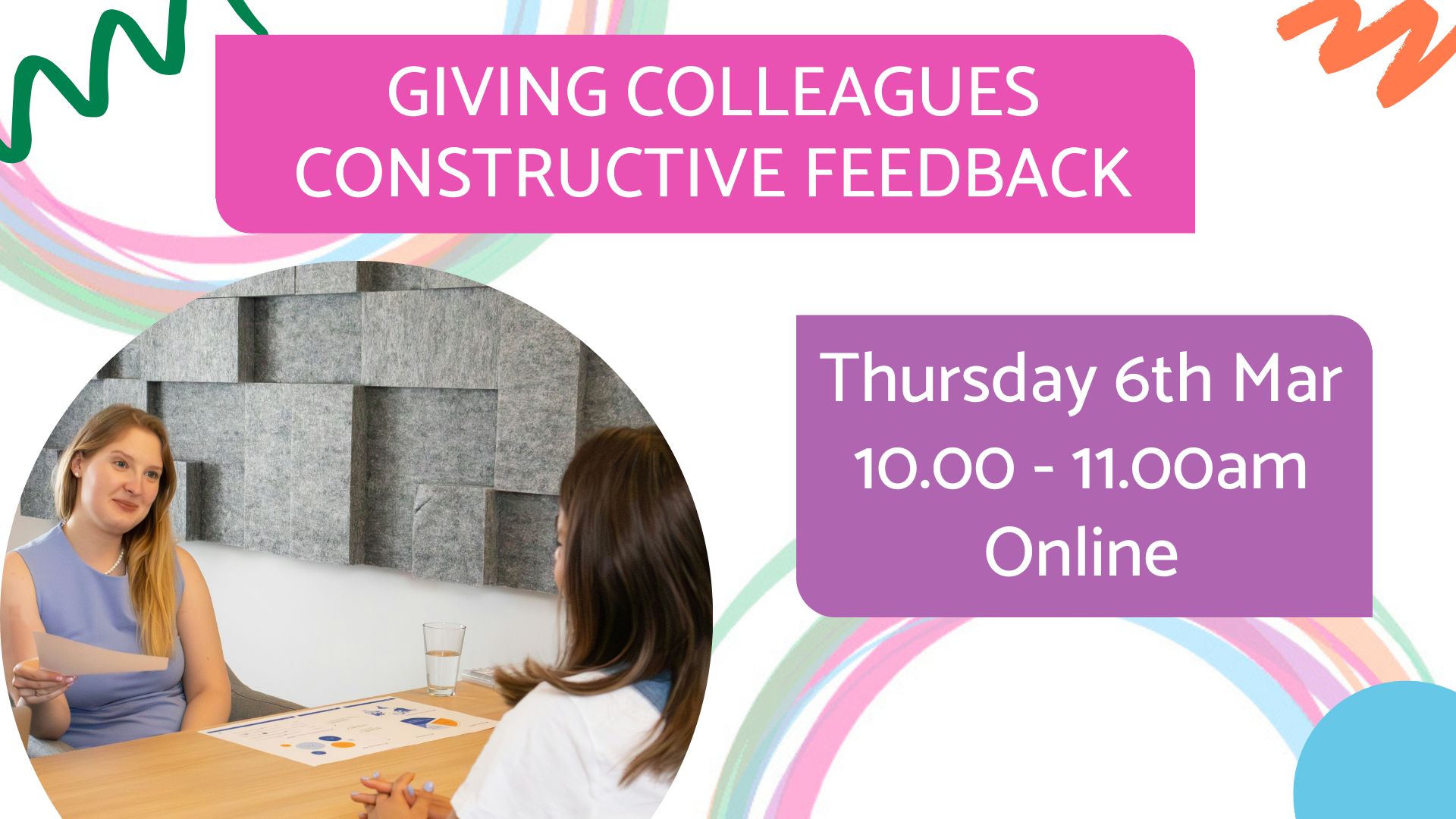- Professional Development
- Medicine & Nursing
- Arts & Crafts
- Health & Wellbeing
- Personal Development
8188 FEEL courses
F5 Configuring BIG-IP APM - Access Policy Manager v13.x
By Nexus Human
Duration 3 Days 18 CPD hours This course is intended for This course is intended for network administrators, operators, and engineers responsible for managing the normal day-to-day operation and administration of BIG-IP Access Policy Manager Overview This course provides the skills to create and manage BIG-IP APM system. This course covers three typical deployment scenarios for BIG-IP Access Policy Manager (APM) and is broken into three individual lessons. In lesson one, you learn how to configure BIG-IP APM to provide Active Directory-based authentication for a load-balanced pool of web servers. In lesson two, you learn how to create a policy that provides an SSL VPN (Network Access) resource to users, but only when they log into BIG-IP APM using a corporate-issued PC. Finally, lesson three builds on the first two lessons to create a policy that provides a dynamic landing page with both SSL VPN as well as an OWA (Portal Access) resource, but only to users with special authorization. Setting Up the BIG-IP System Introducing the BIG-IP System Initially Setting Up the BIG-IP System Archiving the BIG-IP Configuration Leveraging F5 Support Resources and Tools Configuring Web Application Access Review of BIG-IP LTM Introduction to the Access Policy Web Access Application Configuration Overview Web Application Access Configuration in Detail Exploring the Access Policy Navigating the Access Policy Managing BIG-IP APM BIG-IP APM Sessions and Access Licenses Session Variables and sessiondump Session Cookies Access Policy General Purpose Agents List Using Authentication Introduction to Access Policy Authentication Active Directory AAA Server RADIUS One-Time Password Local User Database Understanding Assignment Agents List of Assignment Agents Configuring Portal Access Introduction to Portal Access Portal Access Configuration Overview Portal Access Configuration Portal Access in Action Configuring Network Access Concurrent User Licensing VPN Concepts Network Access Configuration Overview Network Access Configuration Network Access in Action Deploying Macros Access Policy Macros Configuring Macros An Access Policy is a Flowchart Access Policy Logon Agents Configuring Logon Agents Exploring Client-Side Checks Client-Side Endpoint Security Exploring Server-Side Checks Server-Side Endpoint Security Agents List Server-Side and Client-Side Checks Differences Using Authorization Active Directory Query Active Directory Nested Groups Configuration in Detail Configuring AppTunnels Application Access Remote Desktop Network Access Optimized Tunnels Landing Page Bookmarks Deploying Access Control Lists Introduction to Access Control Lists Configuration Overview Dynamic ACLs Portal Access ACLs Signing On with SSO Remote Desktop Single Sign-On Portal Access Single Sign-On Using iRules iRules Introduction Basic TCL Syntax iRules and Advanced Access Policy Rules Customizing BIG-IP APM Customization Overview BIG-IP Edge Client Advanced Edit Mode Customization Landing Page Sections Deploying SAML SAML Conceptual Overview SAML Configuration Overview Exploring Webtops and Wizards Webtops Wizards Using BIG-IP Edge Client BIG-IP Edge Client for Windows Installation BIG-IP Edge Client in Action Lesson Configuration Project Additional Training and Certification Getting Started Series Web-Based Training F5 Instructor Led Training Curriculum F5 Professional Certification Program F5 Instructor Led Training Curriculum F5 Professional Certification Program Additional course details: Nexus Humans F5 Configuring BIG-IP APM - Access Policy Manager v13.x training program is a workshop that presents an invigorating mix of sessions, lessons, and masterclasses meticulously crafted to propel your learning expedition forward. This immersive bootcamp-style experience boasts interactive lectures, hands-on labs, and collaborative hackathons, all strategically designed to fortify fundamental concepts. Guided by seasoned coaches, each session offers priceless insights and practical skills crucial for honing your expertise. Whether you're stepping into the realm of professional skills or a seasoned professional, this comprehensive course ensures you're equipped with the knowledge and prowess necessary for success. While we feel this is the best course for the F5 Configuring BIG-IP APM - Access Policy Manager v13.x course and one of our Top 10 we encourage you to read the course outline to make sure it is the right content for you. Additionally, private sessions, closed classes or dedicated events are available both live online and at our training centres in Dublin and London, as well as at your offices anywhere in the UK, Ireland or across EMEA.

Advanced Tableau
By Nexus Human
Duration 2.5 Days 15 CPD hours This course is intended for This course is intended for those with a basic understanding of Tableau who want to pursue mastery of the advanced features. Overview The goal of this course is to present essential Tableau concepts and its advanced functionalities to help better prepare and analyze data. This course will use Tableau Hyper, Tableau Prep and more. Getting Up to Speed ? a Review of the Basics Connecting Tableau to your data Connecting to Tableau Server Connecting to saved data sources Measure Names and Measure Values Three essential Tableau concepts Exporting data to other devices Summary All About Data ? Getting Your Data Ready Data mining and knowledge discovery process models CRISP?DM All About Data ? Joins, Blends, and Data Structures All About Data - Joins, Blends, and Data Structures Introduction to joins Introduction to complex joins Exercise: observing join culling Introduction to join calculations Introduction to spatial joins Introduction to unions Understanding data blending Order of operations No dimensions from a secondary source Introduction to scaffolding Introduction to data structures Exercise: adjusting the data structure for different questions Summary Table Calculations Table Calculations A definition and two questions Introduction to functions Directional and non-directional table calculations Application of functions Summary Level of Detail Calculations Level of Detail Calculations Building playgrounds Playground I: FIXED and EXCLUDE Playground II: INCLUDE Practical application Exercise: practical FIXED Exercise: practical INCLUDE Exercise: practical EXCLUDE Summary Beyond the Basic Chart Types Beyond the Basic Chart Types Improving popular visualizations Custom background images Tableau extensions Summary Mapping Mapping Extending Tableau's mapping capabilities without leaving Tableau Extending Tableau mapping with other technology Exercise: connecting to a WMS server Exploring the TMS file Exploring Mapbox Accessing different maps with a dashboard Creating custom polygons Converting shape files for Tableau Exercise: polygons for Texas Heatmaps Summary Tableau for Presentations Tableau for Presentations Getting the best images out of Tableau From Tableau to PowerPoint Embedding Tableau in PowerPoint Animating Tableau Story points and dashboards for Presentations Summary Visualization Best Practices and Dashboard Design Visualization Best Practices and Dashboard Design Visualization design theory Formatting rules Color rules Visualization type rules Compromises Keeping visualizations simple Dashboard design Dashboard layout Sheet selection Summary Advanced Analytics Advanced Analytics Self-service Analytics Use case ? Self-service Analytics Use case ? Geo-spatial Analytics Summary Improving Performance Improving Performance Understanding the performance-recording dashboard Exercise: exploring performance recording in Tableau desktop Performance-recording dashboard events Behind the scenes of the performance- recording dashboard Hardware and on-the-fly techniques Hardware considerations On-the-fly-techniques Single Data Source > Joining > Blending Three ways Tableau connects to data Using referential integrity when joining Advantages of blending Efficiently working with data sources Tuning data sources Working efficiently with large data sources Intelligent extracts Understanding the Tableau data extract Constructing an extract for optimal performance Exercise: summary aggregates for improved performance Optimizing extracts Exercise: materialized calculations Using filters wisely Extract filter performance Data source filter performance Context filters Dimension and measure filters Table-calculation filters Efficient calculations Boolean/Numbers > Date > String Additional performance considerations Avoid overcrowding a dashboard Fixing dashboard sizing Setting expectations Summary Additional course details: Nexus Humans Advanced Tableau training program is a workshop that presents an invigorating mix of sessions, lessons, and masterclasses meticulously crafted to propel your learning expedition forward. This immersive bootcamp-style experience boasts interactive lectures, hands-on labs, and collaborative hackathons, all strategically designed to fortify fundamental concepts. Guided by seasoned coaches, each session offers priceless insights and practical skills crucial for honing your expertise. Whether you're stepping into the realm of professional skills or a seasoned professional, this comprehensive course ensures you're equipped with the knowledge and prowess necessary for success. While we feel this is the best course for the Advanced Tableau course and one of our Top 10 we encourage you to read the course outline to make sure it is the right content for you. Additionally, private sessions, closed classes or dedicated events are available both live online and at our training centres in Dublin and London, as well as at your offices anywhere in the UK, Ireland or across EMEA.

Our courses have been designed by experienced teachers to make getting TEFL qualified as convenient as possible. These online courses are entirely self-paced, meaning you can fit study around your life in a way that works best for you. Throughout the course, you will have the support of your own personal tutor who is with you from beginning to end to mark your work, provide helpful feedback, and answer all your questions. 120-hour Premier Online TEFL Course: 50-hour Online TEFL Course Learn about classroom management, teaching styles and advanced TEFL methodology. Includes units on business English, young learners, and teaching English one-to-one. Study with a personal tutor and meet fellow students on our course forums. 30-hour Online Grammar Course Do not know your irregular verbs from auxiliary verbs? This course will improve your basic grammar and give you the grounding you will need to communicate complicated language rules to a student audience. 20-hour Online Video Course Seeing an English teacher in action is a potent learning tool and really brings the theory to life. Feel free to steal the ideas in these video courses to use in your first lessons. We do not mind! Two 10-hour specialist mini-modules. Two mini-modules designed for specific TEFL jobs, which will help your CV stand out. One 10-hour unit is about teaching online, and the other 10-hour unit will help you teach large classes. Included in the 120-hour Premier Online TEFL Course: Lifetime access to the TEFL Job Centre The TEFL Virtual Educators course doesn’t just train you to teach; it helps you find and be offered great TEFL jobs around the world. From exclusive access to our job vacancies to a lifetime of free TEFL career advice, we’re here to help you kick-start your new career. Internationally recognised TEFL certificate – hard copy & PDF A widely-recognised certificate posted straight to your door which shows your achievements on our course, something you can show to TEFL employers to secure you a job. Personal online TEFL tutor Work through your course with the help of an experienced and qualified TEFL tutor. Throughout the course, you’ll have the same tutor, so you have one point of contact for advice and assistance. Online TEFL Class breakdown Lesson Planning Teaching English Vocabulary Teaching Pronunciation Understanding English Grammar Teaching Receptive Skills: Listening and Reading Teaching Productive Skills: Speaking and Writing Teaching English Grammar Principles of Teaching English as a Foreign Language Materials and Aids for Teaching English/Classroom Management Strategies Using Resources Effectively when Teaching English as a Foreign Language Case Study, CV and Cover Letter, Job Sites and Resources You will explore the latest theories in topics such as second language acquisition and social discourse and have the chance to apply these to your own classroom practice and curriculum development. You will also learn to conduct your own research, compile and analyse qualitative and quantitative data and develop your critical-evaluative skills. These skills will be used on your own research project at the end of the course, as well as in your future career. Core modules: Second Language Acquisition You will focus on the major themes that have emerged from literature on second language learning over the last three decades. You will examine some of the research on the second-language acquisition process, look critically at reports of second-language research, and examine some of the theories which endeavour to interpret research evidence. You will be encouraged to use your own language learning and teaching experience to assess the relative merits of such materials. Discourse in Society You will examine the relationship between language and society and the construction of discourse in various domains. You will explore sociological and sociolinguistic models and theories, such as speech communities, communities of practice and ethnolinguistic vitality, with a particular focus on social variation and stratification across various linguistic levels (phonology, lexicon, syntax). You will explore discourse's notion (or notions) in both its linguistic and wider meaning and its construction in and through society and language use. You will study methods for collecting and transcribing data and discover various linguistic and discourse analysis approaches. These methods and approaches will then be put into context and used in the analysis of the relevant social spheres and domains, such as educational or institutional discourse. Research Methods in Applied Linguistics This module will provide you with an introduction to research methods in preparation for the MA dissertation. It will familiarise you with the basic processes of conducting research, including general methodological approaches as well as research ethics. You will analyse and discuss both qualitative and quantitative data in order to develop your critical-evaluative skills. Materials and Course Design You will explore the factors involved in the design of language courses and teaching materials, reflecting on one possible course design process. You will start with an analysis of the context in which the course will take place, the needs of the learners, and current theories of language and language learning. You will move on to consider how course content can be selected and ordered in a principled way, how assessment relates to course design, and how and when courses should be evaluated. Finally, you will consider the evaluation, adaptation, and creation of course materials. Classroom Theory and Practice You will examine current research on modern classroom operations, exploring key concepts and issues through relevant professional and academic literature. A more practical element will be realised through filmed observation of teachers in practice. You will also be encouraged to reflect on your teaching and learning experience and analyse and discuss your beliefs and attitudes towards learning and teaching. Major Project This module will support you in the preparation and submission of a master’s dissertation, allowing you to explore in-depth a particular topic that reflects your academic interest. Assessment You will show your understanding of theoretical issues and their practical application through a combination of portfolios, classroom observation tasks and critical essays. After completing your final module, you will also research and prepare a 15,000-word dissertation.

A mandala is basically a circle that becomes this beautiful container to hold all your ideas and emotions. We're gonna kick off our workshop together with this really relaxing meditation – complete with crystals and incense – to quiet that busy mind and find the right focus and concentration you need to create your mandala. Once you're feeling ready and calm, you'll create your own personal mandala using different beans, letting your imagination run wild. (we'll glue them on paper) While you're working, I'll be sharing the history, process, and meaning behind mandalas in a super easy way – we'll explore everything from how they show up in nature to their role in religion and art. I'll show you some incredible pictures of mandalas from around the world that'll blow your mind. When your wonderful work is done, I'll guide you through a creative visualization to reconnect with your inner center. Then here's the beautiful part – you'll choose 3 beans from your mandala and plant them with some cotton and water by your window at home. You get to watch them germinate and grow, and they'll become your new seeds for the coming months. It's this amazing cycle – from creating your mandala circle to planting actual seeds that will grow into new life. Your inner work becomes outer growth, literally. This class is sponsored by Community Fund, Awards for All and run by Giada Gaslini, from School of Shamanism It is FREE and is aimed at adults, women, etnic minorities, any individuals from low-income background. Suitable for all levels experience. By attending this class you release the teacher, Giada Gaslini and Art and Spirituality Cic, from any liability arising out of any personal injuries, emotional or physical release, death, physical reaction, expectations of results, theft in the venue or damages that may happen to people and objects while attending. Pictures will be taken during the workshop, if you prefer not to be in them, please inform the teacher.

Learning & Development Level 5
By Rachel Hood
Ensuring learning and development contributes to improved performance in the workplace at an individual, team and organisation level.

This course is designed for Consultants, Advisors, Scheme Managers, Fund Managers and Claims Administrators. Understanding the UK pension landscape can feel like navigating a maze with outdated signage. This course breaks things down without the fluff, helping learners make sense of workplace pensions, state pensions, and personal plans without needing a finance degree or a pot of luck. Whether you're brushing up for personal knowledge or looking to stay sharp for professional reasons, this course offers structured learning that sticks — minus any lectures about saving coffee money. From tax reliefs to retirement ages (and why they keep shifting), you’ll explore key topics in a clear and straightforward manner. No spreadsheets thrown at you, no confusing jargon — just quality, accessible content designed to inform without sending you to sleep. It’s perfect for anyone keen to understand how pensions actually work in the UK today — and possibly avoid that awkward conversation with HR later. Key Features Instant e-certificate and hard copy dispatch by next working day Fully online, interactive course with audio voiceover Developed by qualified professionals in the field Self-paced learning and laptop, tablet, smartphone-friendly 24/7 Learning Assistance Discounts on bulk purchases *** Additional Gifts *** Free Life Coaching Course Course Curriculum Breakdown: Module 01: Overview Module 02: Type of Pension Schemes Module 03: Pension Regulation Module 04: Pension Fund Governance Module 05: Law and Regulation in the UK Module 06: Key Challenges Certification Once you've successfully completed your course, you will immediately be sent a digital certificate. Also, you can have your printed certificate delivered by post (shipping cost £3.99). Assessment At the end of the course, there will be an online assessment, which you will need to pass to complete the course. CPD 10 CPD hours / points Accredited by CPD Quality Standards Who is this course for? Anyone with a knack for learning new skills can take this course. Requirements Learners do not require any prior qualifications to enrol on this course. Certificates Certificate of completion Digital certificate - Included Certificate of completion Hard copy certificate - Included You will get the hard copy certificates for Free! The delivery charge of the hard copy certificate inside the UK is £3.99 each.

Safeguarding, Guildford (in-person)
By Sign And Shine
Please note: This training is delivered by a third party Tutor NOT The Makaton Charity. For any workshop information, to book, or to make payment please contact the Tutor directly. Safeguarding (F2F) The Makaton Safeguarding workshop is designed to support professionals and carers of children and adults with severe communication and learning disabilities. The workshop builds on existing knowledge of signs and symbols from Level 1 and 2 training, and provides instruction for extra signs and symbols specific to safeguarding situations. Participants are invited to consider differing protocols and practice. The workshop will enable participants to consider how the vocabulary may be safely applied to promote communication for people who use Makaton within a range of levels and contexts. Content This unique workshop provides signs and symbols for a range of vocabulary covering a number of topics: People: family, relationships and people around us Body parts and clothes Places Feelings: feelings, thoughts and behaviours (including bullying and abuse) Sexual behaviour By the end of the workshop you will be able to: Develop a ‘Safeguarding through Makaton’ plan for implementation in your own setting. Demonstrate an understanding of the range of people Makaton users could come into contact with at different ages and stages in their lives; Demonstrate how Makaton can be personalised and used at different levels of complexity to meet individual needs; Identify vocabulary required by a Makaton user and be able to apply the principles of this analysis to the user’s own setting; Demonstrate an understanding of the difference between comments and questions, and an appreciation of how to maintain an interaction with a Makaton user; Describe strategies or methods appropriate to use with a Makaton user to help them understand and use vocabulary or concepts; Duration The Makaton Safeguarding Workshop is made up of 13 learning hours, and is commonly delivered over 2 full days. Alternatively, the Workshop comprises of 4 modules and can be delivered flexibly over a number of weeks to suit participant’s needs. Maximum number of participants: 12 Accessibility Please indicate if you have any challenges or additional needs, so reasonable adjustments can be made to support your learning and participation. Entry criteria Prior to attending the Safeguarding Workshop you must have attended a Level 1 and a Level 2 workshop. In... [Read more] Instructions This is a Makaton Safeguarding course. This venue is within walking distance to Guildford mainline and bus stations. The park and ride stops outside this venue and there are several car parks within a 5 minute walk. Refreshments provided throughout the day and plenty of shops and cafes nearby for lunch. Invoice option available for Organisations on booking page. Tutor is also available for in-house workshops - email laura@signandshine.co.uk Privacy Statement 📎 Privacy_Statement.pdf Terms And Conditions Updated 2022 📎 Terms_and_Conditions_updated_2022.pdf

Juniper - Introduction to the Junos Operating System (IJOS)
By Nexus Human
Duration 3 Days 18 CPD hours This course is intended for This course benefits individuals responsible for configuring and monitoring devices running the Junos OS. Overview After successfully completing this course, you should be able to: Describe the basic design architecture of the Junos OS. Identify and provide a brief overview of Junos devices. Navigate within the Junos CLI. Perform tasks within the CLI operational and configuration modes. Restore a Junos device to its factory-default state. Perform initial configuration tasks. Configure and monitor network interfaces. Describe user configuration and authentication options. Perform secondary configuration tasks for features and services such as system logging (syslog) and tracing, Network Time Protocol (NTP), configuration archival, and SNMP. Monitor basic operation for the Junos OS and devices. Identify and use network utilities. Upgrade the Junos OS. Perform file system maintenance and password recovery on a Junos device. Navigate within the Junos J-Web interface. Explain basic routing operations and concepts. View and describe routing and forwarding tables. Configure and monitor static routing. Configure and monitor OSPF. Describe the framework for routing policy and firewall filters. Explain the evaluation of routing policy and firewall filters. Identify instances where you might use routing policy. Write and apply a routing policy. Identify instances where you might use firewall filters. Write and apply a firewall filter. Describe the operation and configuration for unicast reverse path forwarding (RPF). This three-day course provides students with the foundational knowledge required to work with the Juniper Networks Junos operating system and to configure Junos devices. The course provides a brief overview of the Junos device families and discusses the key architectural components of the software. Key topics include user interface options with a heavy focus on the command-line interface (CLI), configuration tasks typically associated with the initial setup of devices, interface configuration basics with configuration examples, secondary system configuration, and the basics of operational monitoring and maintenance of Junos devices. The course then delves into foundational routing knowledge and configuration examples including general routing concepts, routing policy, and firewall filters. Course Outline COURSE INTRODUCTION Junos Operating System Fundamentals The Junos OS Traffic Processing Overview of Junos Devices User Interface Options: The Junos CLI User Interface Options The Junos CLI: CLI Basics The Junos CLI: Operational Mode The Junos CLI: Configuration Mode User Interface Options: The J-Web Interface User Interface Options The Junos CLI: CLI Basics The Junos CLI: Operational Mode The Junos CLI: Configuration Mode Initial Configuration Factory-Default Configuration Initial Configuration Interface Configuration Secondary System Configuration User Configuration and Authentication System Logging and Tracing Network Time Protocol Archiving Configurations SNMP Operational Monitoring and Maintenance Monitoring Platform and Interface Operation Network Utilities Maintaining the Junos OS Password Recovery System Clean-Up Interface Configuration Examples Review of the Interface Configuration Hierarchy Interface Configuration Examples Using Configuration Groups Routing Fundamentals Routing Concepts: Overview of Routing Routing Concepts: The Routing Table Routing Concepts: Routing Instances Static Routing Dynamic Routing Routing Policy Routing Policy Overview Case Study: Routing Policy Firewall Filters Firewall Filters Overview Case Study: Firewall Filters Unicast Reverse-Path-Forwarding Checks Class of Service CoS Overview Traffic Classification Traffic Queueing Traffic Scheduling Case Study: CoS JTAC Procedures Opening a Support Case Customer Support Tools Transferring Files to JTAC Juniper Security Concepts Security Challenges Juniper Networks? Security Focus A IPv6 Fundamentals IPv6 Addressing Protocols and Services Configuration Additional course details: Nexus Humans Juniper - Introduction to the Junos Operating System (IJOS) training program is a workshop that presents an invigorating mix of sessions, lessons, and masterclasses meticulously crafted to propel your learning expedition forward. This immersive bootcamp-style experience boasts interactive lectures, hands-on labs, and collaborative hackathons, all strategically designed to fortify fundamental concepts. Guided by seasoned coaches, each session offers priceless insights and practical skills crucial for honing your expertise. Whether you're stepping into the realm of professional skills or a seasoned professional, this comprehensive course ensures you're equipped with the knowledge and prowess necessary for success. While we feel this is the best course for the Juniper - Introduction to the Junos Operating System (IJOS) course and one of our Top 10 we encourage you to read the course outline to make sure it is the right content for you. Additionally, private sessions, closed classes or dedicated events are available both live online and at our training centres in Dublin and London, as well as at your offices anywhere in the UK, Ireland or across EMEA.

Search By Location
- FEEL Courses in London
- FEEL Courses in Birmingham
- FEEL Courses in Glasgow
- FEEL Courses in Liverpool
- FEEL Courses in Bristol
- FEEL Courses in Manchester
- FEEL Courses in Sheffield
- FEEL Courses in Leeds
- FEEL Courses in Edinburgh
- FEEL Courses in Leicester
- FEEL Courses in Coventry
- FEEL Courses in Bradford
- FEEL Courses in Cardiff
- FEEL Courses in Belfast
- FEEL Courses in Nottingham