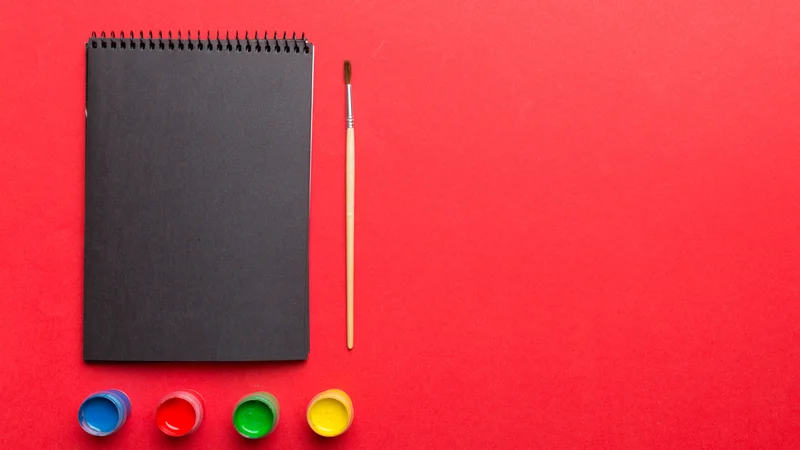- Professional Development
- Medicine & Nursing
- Arts & Crafts
- Health & Wellbeing
- Personal Development
Neurodiverisity and inclusivity in dance
By Sofia Amaral Martins
I will be talking about neurodiversity amongst dancers and presenting you with ways to make your classes more neurodiversity friendly. How can you teach in a way that is effective to everyone who attends? How can you as a student make the most of your classes? It is our responsibility as dance tutors to ensure we support and welcome everyone who wants to dance. It is our responsibility to be informed and do better.

Financial Accounting & Analysis
By Capital City Training & Consulting Ltd
Our comprehensive Financial Accounting & Analysis certification program teaches the essential accounting concepts and skills for practical financial statement analysis, looking at real-world data and applications. This course will prepare you for careers in investment banking, private equity, business valuation, and corporate finance. 7+ Hours of Video 15+ Hours to Complete30+ Interactive Exercises1 Recognised Certificate Course Overview Our comprehensive Best Practice Financial Modelling certification program teaches the essential skills needed to build robust forecast models for companies, and prepare you for careers in investment banking, private equity, corporate finance, and business valuation. “I was previously unsure of all the financial jargon and concepts, now I feel I have taken steps towards getting the big picture of finance. I really liked the Excel web integration!” Rachel Crawford Course Highlights Introduction to Accounting Flow and Financial Statement Analysis Coverage of Income Statements, Cash Flow, Balance Sheets Profit Margin, EPS, Revenue, Inventory, COGS, and More Depreciation Methods, Impairments, Intangibles, and Leases Consolidated Income Statements and Non Controlling Interests Identifying and Correcting Errors in Income Statements Certificate Upon Successful Course Completion

Financial Modelling Best Practices
By Capital City Training & Consulting Ltd
Enroll today to learn methods and techniques used to build financial models at the world's leading banks and financial institutions. Create rigorous models, gain strategic insight and advance your finance career. 8+ Hours of Video 17+ Hours to Complete50+ Interactive Exercises1 Recognised Certificate Course Overview Our comprehensive Best Practice Financial Modelling certification program teaches the essential skills needed to build robust forecast models for companies, and prepare you for careers in investment banking, private equity, corporate finance, and business valuation. “I was previously unsure of all the financial jargon and concepts, now I feel I have taken steps towards getting the big picture of finance. I really liked the Excel web integration!” Rachel Crawford Course Highlights Essentials of financial model construction and design principles Flexible time frameworks, forecasting operations, and linking historical data Working capital modelling from an analyst perspective Depreciation, debt structuring, interest expenses, and tax modelling Key analysis techniques like DuPont Analysis and Discounted Cash Flow Sensitivity analysis, scenario modelling, credit, and liquidity analysis Certificate Upon Successful Completion
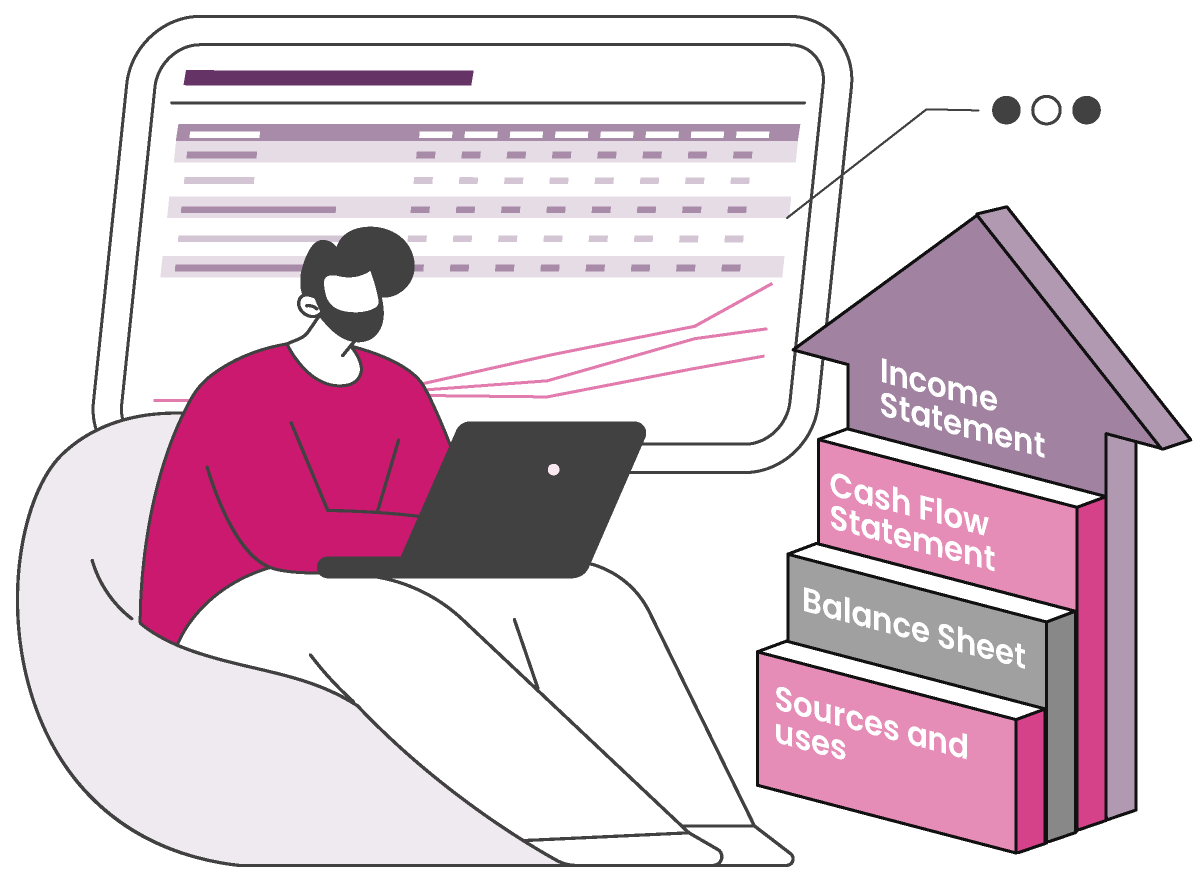
Mind Body Medicine - Attract Wealth
By iStudy UK
Are you dissatisfied with your current earnings? Want to develop productive habits and earn more? Join this course to shed all the superstitions you have about money and boost your earning power. This Mind Body Medicine - Attract Wealth course will help you to connect your conscious inner self to your subconscious mind. This short course will enable you to bring a perfect balance between your mind and body. You will feel all the positive energy that is required to be a successful person in terms of health, wealth and mental peace. It is a short but useful course that will provide you with a step-by-step guideline to reprogram the way you think and feel. You will understand your impulses better and will become a stronger person psychologically. The course will provide you with the secret recipe for gaining success and wealth, and can be accessed from any device with an internet connection. What you'll learn Helps you to reengineer your thought patterns Allows you to develop positive habits to boost your earning power Trains you to banish negative thoughts and practices Helps you to master the law of attraction Teaches you to organise your finances more efficiently Learn from 40 minutes of expert audiovisual video lessons Get extra guidance with downloadable resources Gain an internationally-recognised certificate upon completion Experience high-quality e-Learning with our top-class trainer Bring out the best in yourself in your professional and personal life Requirements No previous experience is required as full details will be provided throughout the course Who this course is for: This course has been created for students of 'All Levels' Introduction Introduction FREE 00:03:00 Brain Training Brain Training Coverpage 00:02:00 One Brain or Two? 00:02:00 Left Brain/Right Brain Functions 00:02:00 Left Brain/Right Brain Communication 00:01:00 The Subconscious Mind The Subconscious Mind Coverpage 00:02:00 Understanding Our Subconscious Mind 00:02:00 The Homeostatic Impulse 00:02:00 How Habits Affect Us How Habits Affect Us Coverpage 00:02:00 The Power of Habit 00:02:00 New Habit Pattern Development 00:02:00 Self Discipline 00:01:00 The Importance of Optimism 00:02:00 Affirmations Affirmations Coverpage 00:02:00 Why Affirmations Work 00:02:00 How to Use Affirmations 00:02:00 Attract Wealth Technique Attract Wealth Technique Coverpage 00:02:00 The Secret to Riches 00:02:00 The Proven Method 00:02:00 Important Key Points 00:02:00 How to Perform the Technique 00:01:00 Example Statements 00:01:00

As a fitness professional, there are two things clients usually come to you for – to look and feel better. With the fully updated and improved NASM Weight Loss Specialist (NASM-WLS), you can help them accomplish just that and so much more! Thanks to our immersive online experience, you’ll learn evidence-based nutrition, exercise, and behavioral change strategies that will help clients lose weight and keep it off.

Introduction to Feng Shui
By OnlineCoursesLearning.com
Prologue to Feng Shui There are numerous manners by which you can arrange a home or space. For the individuals who experience the ill effects of messiness and storing, old stylish ways of thinking might be the answer for your issues. Feng shui is something other than an apparatus to toss out old garbage it is a whole conviction based around the existence energies that course through everything, both living and non-living. By adjusting your home's energies, you can profit by better emotional well-being and mental lucidity, less mess, more care, and that's only the tip of the iceberg. In this course, you will first and foremost find out about feng shui, other tasteful ways of thinking, how feng shui works and the rudiments of feng shui. Then, you will find out about the natural stages, trigrams, the significance of the legitimate situations of things and even shading. At long last, you will find out about the different advantages of feng shui, how to apply feng shui in your home or space and some guidance to help you wonderful your feng shui abilities. You Will Learn: About various methods of reasoning and where feng shui started What qi is corresponding to objects The significance of shading and bearings and the components of feng shui Instructions to utilize feng shui in your space to recapture congruity and equilibrium The Benefits of Taking This Course: You find out about an old way of thinking including feel and equilibrium You will investigate the substance of feng shui The most effective method to apply feng shui, in your home as well as in your life How feng shui identifies with other Chinese expressions

Medical Receptionist Administration
By OnlineCoursesLearning.com
Clinical Receptionist Administration When entering any clinical center, we may feel that the primary individual whom we see is a specialist or a medical attendant. Notwithstanding, by and large, you are presumably going to see a clinical assistant first. These receptionists are significant, as they are answerable for booking arrangements, recovering patient records and numerous other in the background obligations. Individuals who decide to become clinical receptionists regularly advantage by acquiring experience in a clinical setting, acquiring knowledge into the clinical field and having the option to help specialists and patients. While the job may not offer the compensation of a specialist or attendant, clinical receptionists are essential to empower clinical offices to run productively. This course will broadly expound on what a clinical secretary is and what they do. Initially, we examine a couple of capabilities that can assist you with mastering the important abilities that are expected of clinical receptionists. Then, we examine the ideal individual attributes, abilities and advantages of turning into a clinical secretary. At long last, we furnish you with a couple of steps to help kick you off, and a couple of expressions of counsel and tips. You Will Learn: Around a couple of sorts of capabilities that you can acquire for a clinical secretary position The individual attributes that businesses frequently search for in a likely clinical secretary The obligations and abilities that are expected of a clinical assistant Tip and counsel to help you become a clinical assistant The Benefits of Taking This Course: Understanding the stuff to turn into a clinical secretary Finding out about the advantages of turning into a clinical secretary You will realize where to begin while seeking after a clinical assistant job

Creating a Safe Workplace: Understanding the Impact of Domestic Abuse
By Safe Space Consultancy
This 1 hour on-line training seminar provides an opportunity for employers, HR managers, supervisors, and team leaders to learn how domestic abuse can impact on an employee and the business as well as the next steps to support your staff and protect your business.

HTML AUTHORING CERTIFICATION PROGRAM
By Packt
Learn HTML authoring and earn the HTML5 Specialist Certification
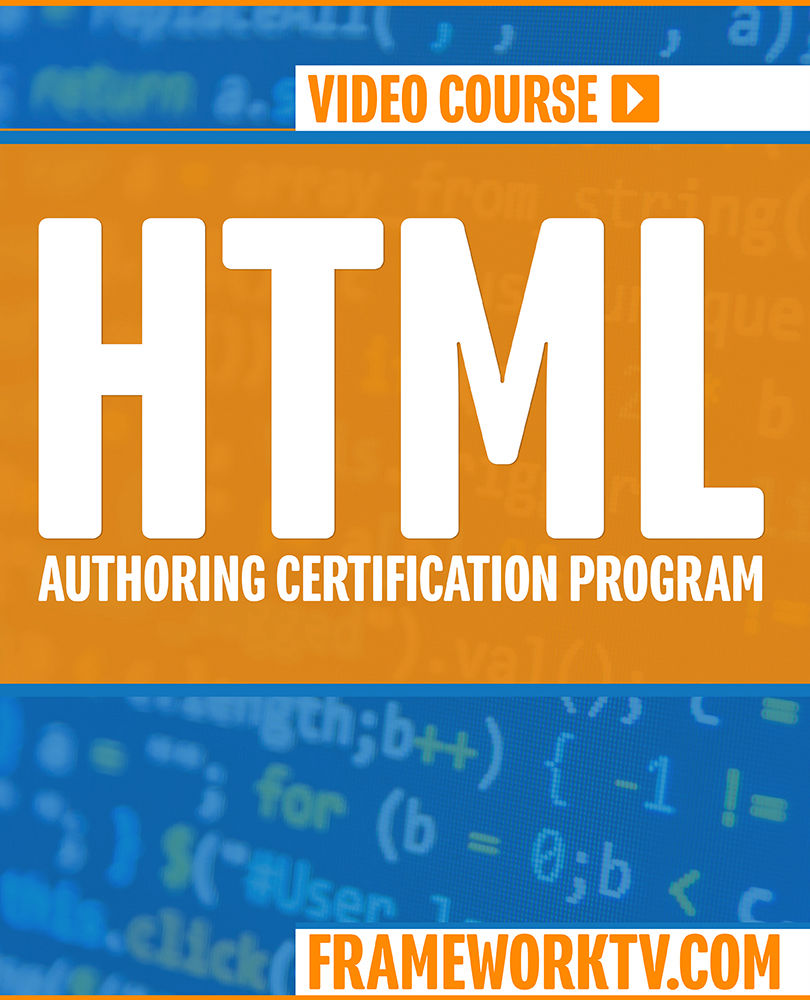
NCFE Level 1 Award in Creative Craft (Mixed Media)
By Technology Triumphs
This qualification is designed for learners aged pre-16 and above who wish to develop skills and knowledge in Creative Crafts. This course has been designed to be as affordable for families as possible and it is entirely possible to complete this qualification with basic craft materials and equipment. A more comprehensive list of equipment is provided further down. A Level 1 Qualification gives you basic knowledge and skills and the ability to apply learning with guidance. Other examples of Level 1 qualifications are GCSE’s at graded D-G or 3-1, NVQ’s and Key skills Level 1. This qualification if Ofqual approved and attracts 9 credits. The credits relate to the size of the qualification, with 10 hours of content equating to 1 credit. Click here to download the Level 1 Creative Craft Information Pack.pdf Our Open Day event gives a little more insight into how this course works as well as the course content and payment options: We don't impose any minimum or maximum ages on our learners as we recognise that every learner is an individual and is on their own unique learning journey. We believe, that their adult facilitator is the best person to judge whether a learner is ready for a particular course, but to enable you to make this decision we provide the first workbook, free for you to try. Level 1 Mixed Media Workbook 1 Fillable PDF.pdf We are also happy to advise you with this decision so do reach out to us if you would like our guidance on this. As part of your Induction pack, your learner will receive a free apron to use within their course, but aside from this we have designed the courses to utilise a few pieces of craft equipment and materials. The following is not an exhaustive list, but does highlight the main costs associated with the course. For further information or to ask any questions please feel free to reach out to us, in the assurance that you are speaking to another fellow home edder. Support can be found in our dedicated Facebook group where you will also have access to a free sample session (with the file section). Level 1 Mixed Media Group Learning Outcomes and Assessment Criteria The qualification is comprised of 3 mandatory units. A range of techniques can be used to evidence that the unit has been completed, including worksheets, video logs and sketchbooks. Qualification number (QN): 601/3360/0 Total qualification time (TQT): 90 Guided learning hours Credit Value: 9 Level: 1 Assessment Requirement: Internally assessed and externally moderated portfolio of evidence Unit 1 Explore a range of tools and equipment to support craft ideas Identify different materials to support craft ideas Explore the properties of available craft materials Explore basic craft techniques within the chosen area State safe working practices to be used when working with selected tools and materials Unit 2 Use different sources to explore craft ideas Use visual language to communicate craft ideas Discuss craft ideas with others Develop craft idea(s) in response to feedback Identify preferred craft idea giving reasons for choice List health and safety factors relevant to craft idea Unit 3 Plan for the production of final craft work Produce craft item(s) Present final craft item(s) Review the whole creative process Maintain a safe working environment