- Professional Development
- Medicine & Nursing
- Arts & Crafts
- Health & Wellbeing
- Personal Development
1330 FEEL courses in Cardiff delivered Live Online
Virtual November Alchemy 2025
By CRR UK
CRRUK equips professionals with the concepts, skills and tools to build conscious, intentional relationships, and to coach relationship systems of any size.

End of Life Awareness
By Prima Cura Training
This course will help you to gain a better knowledge of the policy which underpins end of life care. It will help you to learn about the delivery of great end of life care and improve your communication skills to strengthen working relationships during this period. You will also feel you have a better understanding on how to support the friends and family of the person that you are caring for.

MECC for Mental Health This course will provide you information about how to use the Making Every Contact Count (MECC) approach, talking about mental health and where to direct people to within those conversations Aims of the Course On completion you will understand: How mental health and wellbeing affect people in every day settings. How to feel confident in discussing mental health and wellbeing. How to start and have a mental health and wellbeing conversation. Mental health in the workplace. Available mental health and wellbeing support and resources. Who is the course aimed at ? The course is not only aimed at people supporting people with their mental health and wellbeing, but also those whose roles might not traditionally have any mental health training but have the opportunity to discuss mental health and wellbeing. This could include settings such as libraries, gyms, charity support services, hairdressers, and other public facing settings. The course could also be used in the induction of new staff and volunteers across a variety of workplaces. Though this course is offered to you fully funded, please make every effort to attend once you have enrolled, or make us aware so that someone else may benefit. Thank you!

New Moon Meditation
By The Spiritual scientist
A beautiful guided meditation to embrace the new moon in VIRGO. Time to start your new adventure! A great way to balance your aura and chakra system bringing sense of relaxation and peace
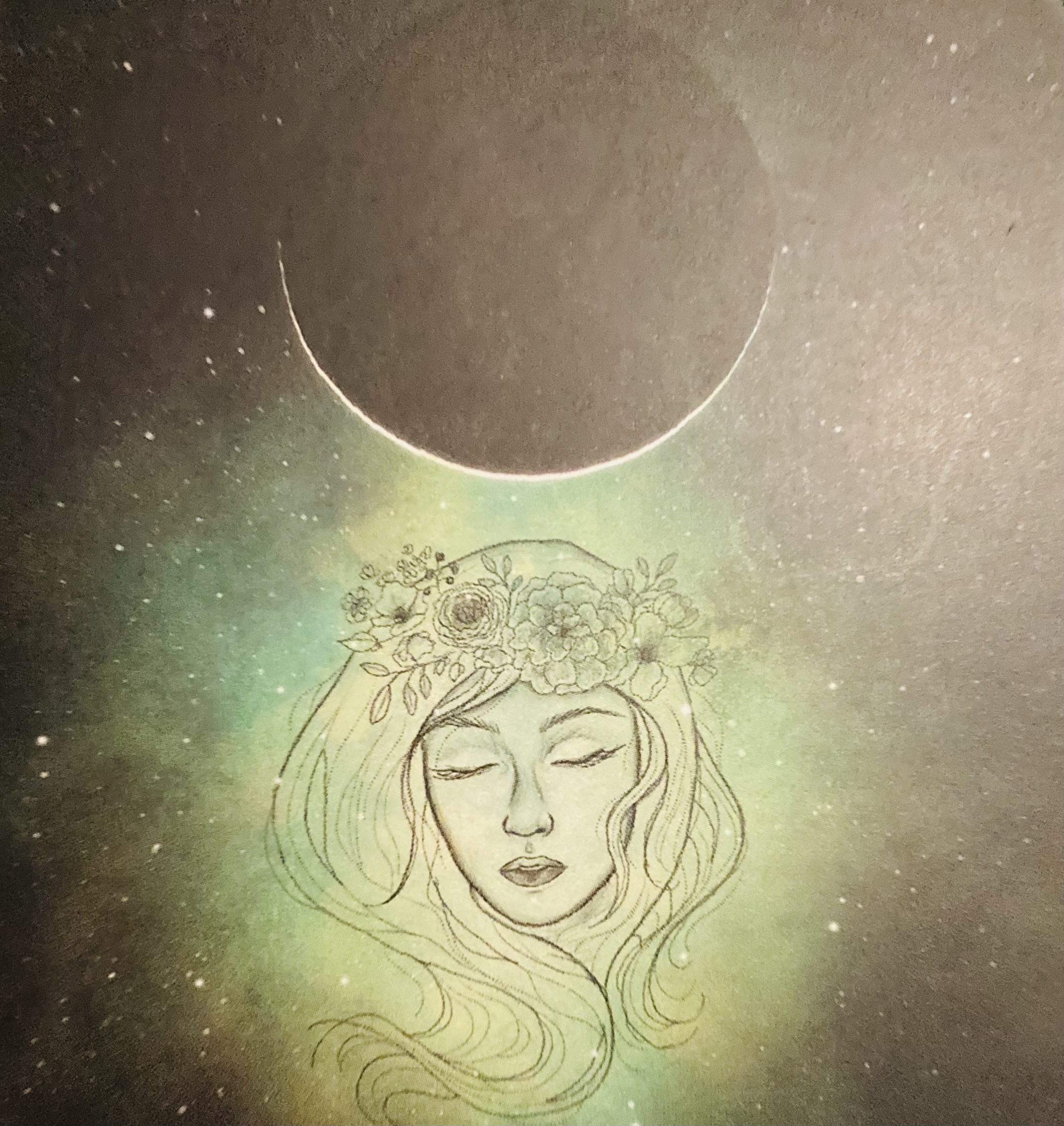
TRAUMA - UNDERSTANDING BETTER TO INCLUDE BETTER
By Inclusive Solutions
This is a practical ‘non-medical’ day for front line practitioners working with children and young people who have experienced serious trauma in their life. We work to strengthen understanding of children who have faced issues of trauma emerging from abuse, violence, loss and family breakdown. Online Course now available via Teachable Platform – Impact of Trauma Learn at your own pace… lots of text and video support Course Category Meeting emotional needs Behaviour and Relationships Inclusion Teaching and Learning Description This is a practical ‘non-medical’ day for front line practitioners working with children and young people with serious issues arising from trauma. Drawing from the international research and literature and our own experience over many years as educational psychologists of the challenges of children with major social and emotional needs, we will explore together what the best practice can and could look like. We explore the language and key concepts of trauma and outline very practical classroom strategies. We look at what Psychology may help us in our understanding of children who have faced trauma. We explore the themes of: Hyperarousal Intrusive thoughts Constricted lives We look at triggers, self-regulation and unpack a range of strategies. We explore what young people with these difficulties really need from us. We also spend time looking at the emotional impact on practitioners working with children with such needs and what helps at a personal and team level. We can all do something – we do not have to wait for expert therapists to arrive! Testimonials I had no idea… It had a huge impact Belonging and feelings are so important Excellent! Learning Objectives Increased confidence regarding developing inclusive practice for traumatised children in mainstream schools Simple understandable explanation trauma understood Access to a wider range of practical strategies to impact on social and behavioural needs Deeper understanding of core values surrounding inclusion of emotionally disabled children Opportunity to reflect on professional attitudes and behaviour towards parents and pupils with complex emotional needs New skills, scripts and processes to make inclusion successful Who Is It For? Practitioners working in schools and other settings with children and young people of all ages Key workers Teaching Assistants with support roles Heads and deputies SENCOs Advanced skills teachers Primary and secondary classroom teachers Parents Local authority support services Course Content The course explores the questions:What does it take for a child to:Feel safe and secureMourn the past traumaReconnect with ordinary relationships with children and adults?How can we start to develop an understanding of traumatised children?What is the true impact of trauma?What else can we do to go about including high profile children or young people with challenging emotional needs?What useful psychological constructs can we use to guide us?This course also explores practical strategies, concepts and language for key adults rebuilding relationships with individual pupils.This is a participative day that aims to be explorative and practical. Opportunities to develop empathy with the children of concern will be created.If you liked this course you may well like:FRESH APPROACHES TO BEHAVIOUR AND RELATIONSHIPS

Boundaries in the VCSE Workplace
By The Peer Partnership
This workshop is designed to support staff and organisations in the voluntary, community, and social enterprises (VCSEs) to consider, plan, and implement personal and professional boundaries in the workplace.

5 ways to get motivated to change your life
By The Motivation Clinic
5 ways to get motivated to change your life
Design a room in your home with weekly one to one consultations
By FLOCK interiors
This comprehensive online interior design course includes 12 self study modules, and weekly 1:1 telephone and or video consultations. I will personally guide and inspire you through your creative learning journey.

How to speak in public with Karen Hale - Speak up and be heard
By The Motivation Clinic
An interactive workshop with Karen Hale. Learn how to gain the confidence, skills and techniques to speak up so you can be heard. "There are two types of speakers: Those who get nervous and those who are liars." - Mark Twain Is this you? Promotions not applied for, jobs roles not tried for, networking events not attended? Parties avoided, family ceremonies not spoken at, too much left unsaid? Do you have excellent ideas that get lost in time because you are fearful of voicing them. Have you missed opportunities because it involves showing up? Do you stay silent in meetings? Do you have a brilliant business idea that isn’t being pursued because you know it will involve some kind of networking or public speaking? If the answer to any/most of these is YES, then read on... This workshop is strange by its nature. Why would someone who disliked public speaking, go to a place where they would speak in public? This is why.... Because Karen has analysed what makes a good communicator when speaking informally to people; she has taken those aspects and developed a group of exercises that allows you to use these exact techniques when speaking at networking events and in public. Added to that, Karen provides a smorgasbord of methods on how to control nerves to ensure you communicate at your authentic best. Please note: everybody in the room will be there for the same reason as you! You will be supported and encouraged and will learn how to turn fear into empowerment! About Karen: An empowerment and public speaking coach with over 30 years experience in coaching and advising individuals and business leaders from a diverse range of sectors on effective communication skills. It takes a second to form a first impression about a person. Your body language, clothes, speech and personal presence convey messages about your background, skills and expertise. Karen works with her clients to ensure they make that first impression powerful and authentic so they get remembered for the right reasons. By creating a confident and authentic presence you increase your visibility and your credibility. “Karen is a truly special individual. She made me feel totally at ease and was able to help me stand and speak confidently for the first time and she did that all with huge warmth and a lot of humour.” She fulfils her greatest passion on a daily basis, helping people present themselves to the outside world in the very best way. She has enabled hundreds of people to move on in their life and careers and build their growth, confidence and image. Karen works across a huge spectrum - from CEOs in FTSE 100 companies to Foundation Class university students at UAL coaching presentation skills. She coaches senior individuals and consults to leading global banks, private banks and family offices, advising business leaders and their teams. She is Central School of Speech and Drama trained. Kind words about Karen... I have had the absolute pleasure of working with Karen numerous times over the past 16 years to assist me in my various corporate roles. Karen has always been the person I have turned to first and foremost when I have needed help with my personal brand, presence and communication, helping me develop confidence in public speaking and showing up in front of the camera. A HUGE thank you for Monday – you were wonderful. The feedback we have had has been unbelievable – I can honestly say in all my years in this industry I have never heard such positive comments on every aspect. Karen has an incredible gift of making you feel completely at ease and is able to bring the best out of a person with ease. She is friendly, approachable and warm and I now refer Karen to everybody I know who needs assistance with any type of public speaking, communication and confidence requirement. The results speak for themselves. Highly recommend! You can contact Karen at: https://www.linkedin.com/in/karen-hale-8925862b/ / 07956626740 For any questions regarding this event, please contact the organiser lara@themotivationclinic.co.uk / 07817247727 - thank you!

