- Professional Development
- Medicine & Nursing
- Arts & Crafts
- Health & Wellbeing
- Personal Development
7901 Feedback courses in Manchester delivered Online
Sales Training
By KEMP CENTER
Make your life easier, learn how to communicate effectively Do you want to be a good communicator? Professional training for salespeople complete with a certificate Learn how to enter into contracts and how to bookkeep including accounting for travel. Learn from the best in the industry An employment law specialist with extensive experience will be leading the course. Test your knowledge Take the tests and practical tasks in the course to consolidate your knowledge and skills. Take the most effective and comprehensive sales training on the Polish Internet. Join the best salespeople in the business and rocket the sales in your company. In this training discover how the most professional salespeople work every day. Learn how they attract their customers, make business connections, arrange meetings, have key conversations and most importantly how they finalize deals and close contracts. You’ll discover all of this and more with concrete real life examples from a TOP salesperson and manager with 12 years of experience in professional sales. By taking this course you will have instant access to the practices of one of the best salespeople in the business who will also show you their sales process from A to Z as well as interviews with real clients. The sales training is done through the National Education Center’s interactive platform and includes invaluable resources such as a hybrid workshop with practical tasks and training for salespeople complete with expert feedback. Parts of the course will require active participation in order to complete the training. You can take the course at your own pace from the comfort of your own home and will have access to the materials on the interactive platform for two years after completing the course Join the communication course and get the benefits: Learning from a professional instructor24/7 access from any devicePractical exercisesTests, quizzes and recapsCertificate of completionExtra materials and downloadable bonuses100% satisfaction guarantee Your Singing Instructor: Faustine Parsons Communication expert Faustine is a manager, speaker and communication expert. She has over 14 years of experience in coaching and developing people skills for SMEs and international corporations. As a manager, she saw firsthand the importance of an effective team cooperation and got involved in the field. As a consultant, she specialized in smoothing the information exchange, bringing down barriers and creating a positive atmosphere throughout the organization. She developed skills and techniques which solved many of her clients’ problems. She combines the theory of psychology with down to earth practical approach. Let her guide you during the exciting journey through the dynamics of human interactions. Get ready for an interesting and fun ride, as her passion and positivity is contagious from the very beginning. Overview of the course: Detailed video presentations and training videos Fundamentals of effective communication Emotions and problems Daily communication at work and at home Business environment Advanced subjects Repetitions and tests Five repetitions Five tests Final exam Exercises and practial tasks Mapping good and bad practices Recognizing styles, behaviors and personalities Troubleshooting and dispute resolving in practice Giving feedback Overcoming challenges in your position All in one simulation Bonus materials Best practices kaizen map Scenarios and phrases for everyday situations Communication no-nos guide Personalities compendium Experience Beginner-IntermediateLanguage English, German, French, Polish, Portuguese A letter from your expert instructor: Many professionals encounter communication problems both at home and at work. They manifest themselves in misunderstandings, disputes and tension. It does not have to be this way. It all boils down to communication skills. For people and organizations who master them, everything comes easy.In my career, I have seen tremendous transformations on this front. Join me in this unique course and let me show you many of the best practices and techniques to make your life easier. Believe in yourself and make the most of your opportunities. Invest in your communication skills today!Faustine ParsonsCommunication expert

Fall into Savings. Enjoy the biggest price fall this Autumn! 14 in 1 "Practical Leadership Skills Training" Bundle only at £79 Get Hard Copy + PDF Certificates + Transcript + Student ID Card + e-Learning App as a Gift - Enrol Now! Tired of browsing and searching for a Practical Leadership Skills Training course you are looking for? Can't find the complete Training package that fulfils all your needs? Then don't worry as you have just found the solution. Take a minute and look through this 14-in-1 extensive Practical Leadership Skills Training bundle that has everything you need to succeed in Practical Leadership Skills Training and other relevant fields! After surveying thousands of learners just like you and considering their valuable feedback, this all-in-one bundle has been designed by industry experts. We prioritised what learners were looking for in a complete Practical Leadership Skills Training package and developed this in-demand Practical Leadership Skills Training course that will enhance your skills and prepare you for the competitive job market. This Bundle Consists of the following Premium courses: Course 01: Leadership and Management Training Course Course 02: Diploma in Lean Leadership and Change Management Course 03: Leadership & Management Diploma Course 04: Interpersonal Skills in Management Course 05: Delegation Skills Course 06: Giving and Receiving Feedback Course 07: Motivational Interviewing Course 08: Dealing With Difficult People Training Course Course 09: Success- The 7 Skills To Success, Confidence & Achievement Course 10: Workplace Confidentiality Course 11: Personal and Networking Skills Course 12: Influencing and Negotiating Course 13: Decision Making and Critical Thinking Course 14: Time Management Enrol now to advance your career, and use the premium study materials from Apex Learning. Benefits you'll get from choosing Apex Learning for this Training bundle: Pay once and get lifetime access to 14 CPD courses Free e-Learning App for engaging reading materials & helpful assistance Certificates, student ID included in a one-time fee Free up your time - don't waste time and money travelling for classes Accessible, informative modules designed by expert instructors Learn anytime, from anywhere Study from your computer, tablet or mobile device CPD accredited course - improve the chance of gaining professional skills Course 01: Leadership and Management Training Course Module 01: Introduction Module 02: Leadership Training Module 03: Management Training Module 04: Culture Training Module 05: Teamwork Training Module 06: Business Culture Training Certificate: PDF Certificate: Free (Previously it was £6*14 = £84) Hard Copy Certificate: Free (For The Title Course: Previously it was £10) CPD 140 CPD hours / points Accredited by CPD Quality Standards Who is this course for? Anyone from any background can enrol in this Practical Leadership Skills Training bundle Requirements Our course is fully compatible with PCs, Macs, laptops, tablets and Smartphone devices. Career path Having this expertise will increase the value of your CV and open you up to multiple job sectors. Certificates Certificate of completion Digital certificate - Included You will get the PDF Certificate for the title course (Leadership and Management Skills Complete Diploma) absolutely Free! Certificate of completion Hard copy certificate - Included You will get the Hard Copy certificate for the title course (Leadership and Management Skills Complete Diploma) absolutely Free! Other Hard Copy certificates are available for £10 each. Please Note: The delivery charge inside the UK is £3.99, and the international students must pay a £9.99 shipping cost.

Listening is challenged by attention and inference-making problems. Critical listening demands concentration, curiosity, and clarity with organization and evaluation. Discover how to increase understanding and what is the difference between people-orientated, action-orientated, content-orientated and time-orientated. Learning Objectives Demonstrate concentration, curiosity, and clarity as a critical listener, Explain how to give appropriate feedback, Identify five listening styles to meet different needs Target Audience Managers, Team Leaders, Young Professionals, Sales Professionals, Customer Service Teams

Setting Healthy Boundaries
By Eyes Up Training Limited
Learn to identify and communicate your boundaries with this practical framework for leaders and managers.

TESOL: More Advanced Concepts
By Study Plex
Recognised Accreditation This course is accredited by continuing professional development (CPD). CPD UK is globally recognised by employers, professional organisations, and academic institutions, thus a certificate from CPD Certification Service creates value towards your professional goal and achievement. Course Curriculum Introduction Introduction 00:03:00 Unit One 00:15:00 Unit Two 00:35:00 Unit Three 00:39:00 Unit Four 00:32:00 Obtain Your Certificate Order Your Certificate of Achievement 00:00:00 Get Your Insurance Now Get Your Insurance Now 00:00:00 Feedback Feedback 00:00:00
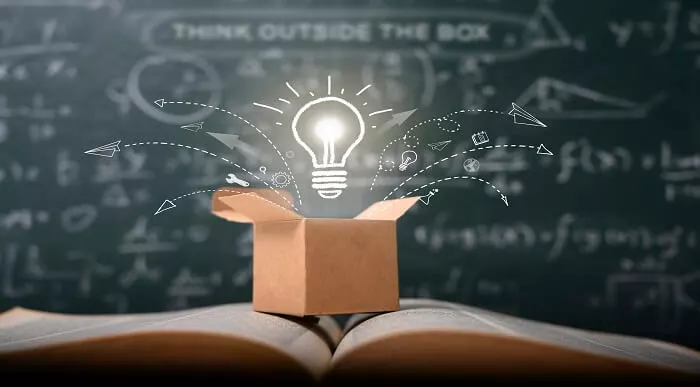
24 Hours Left! Don't Let Year-End Deals Slip Away - Enrol Now! This Advanced Diploma in Human Resources Management at QLS Level 7 course is endorsed by The Quality Licence Scheme and accredited by CPDQS (with 180 CPD points) to make your skill development & career progression more accessible than ever! Are you looking to improve your current abilities or make a career move? If yes, our unique HR Management at QLS Level 7 course might help you get there! It is an expertly designed course which ensures you learn everything about the topic thoroughly. Expand your expertise with high-quality training from the HR Management at QLS Level 7 course. Due to HR Management at QLS Level 7's massive demand in the competitive market, you can use our comprehensive course as a weapon to strengthen your knowledge and boost your career development. Learn HR Management at QLS Level 7 from industry professionals and quickly equip yourself with the specific knowledge and skills you need to excel in your chosen career. The HR Management at QLS Level 7 course is broken down into several in-depth modules to provide you with the most convenient and rich learning experience possible. Upon successful completion of the HR Management at QLS Level 7 course, an instant e-certificate will be exhibited in your profile that you can order as proof of your skills and knowledge. Add these amazing new skills to your resume and boost your employability by simply enrolling in this HR Management at QLS Level 7 course. This HR Management at QLS Level 7 training can help you to accomplish your ambitions and prepare you for a meaningful career. So, join us today and gear up for excellence! Why Prefer This HR Management at QLS Level 7 Course? Opportunity to earn a certificate endorsed by the Quality Licence Scheme & another accredited by CPDQS which is completely free. Get a free student ID card! (£10 postal charge will be applicable for international delivery) Innovative and engaging content. Free assessments 24/7 tutor support. Take a step toward a brighter future! *** Course Curriculum *** Here is the curriculum breakdown of the HR Management at QLS Level 7 course: Module 01: Introduction to Human Resources Module 02: An Overview of the Recruitment Industry Module 03: The UK Recruitment Legislation Module 04: The Recruitment Process Module 05: Negotiation Techniques Module 06: Key Performance Indicators for the Recruitment Industry Module 07: Employee Training and Development Process Module 08: Candidate Management Module 09: Candidate Interview Processes Module 10: Managing Meetings and Giving Feedback Module 11: Performance Appraisal Management Module 12: Employee Relations Module 13: Motivation and Counselling Module 14: Ensuring Health and Safety at the Workplace Module 15: Employer Records and Statistics Module 16: Conflict Management Module 17: Employee Termination Module 18: Organisational Skills Module 19: Communication Skills Module 20: Stress Management Module 21: Time Management Assessment Process You have to complete the assignment questions given at the end of the course and score a minimum of 60% to pass each exam. Our expert trainers will assess your assignment and give you feedback after you submit the assignment. You will be entitled to claim a certificate endorsed by the Quality Licence Scheme after you have completed all of the Advanced Diploma in Human Resources Management at QLS Level 7 exams. CPD 180 CPD hours / points Accredited by CPD Quality Standards Who is this course for? This HR Management at QLS Level 7 course is perfect for highly motivated people who want to improve their technical skills and prepare for the career they want! Requirements No prior background or expertise is required. Career path The HR Management at QLS Level 7 course will boost your CV and aims to help you get the job or even the long-awaited promotion of your dreams. Certificates Advanced Diploma in Human Resources Management at QLS Level 7 Hard copy certificate - Included Show off Your New Skills with a Certificate of Completion After successfully completing the Advanced Diploma in Human Resources Management at QLS Level 7, you can order an original hardcopy certificate of achievement endorsed by the Quality Licence Scheme and also you can order CPDQSAccredited Certificate that is recognised all over the UK and also internationally. The certificates will be home-delivered, completely free of cost. CPDQS Accredited Certificate Digital certificate - Included

Services Include PLAB 1 Premium; ✔ 24/7 access to Course Tutors via WhatsApp. ✔ Live UKMLA/PLAB1 teaching sessions x 3. ✔ UKMLA/PLAB1 Complete Video Course. ✔ 10 x UKMLA/PLAB1 Mock Exams. ✔ 5K plus, the latest PLAB1/UKMLA MCQs. ✔ UKMLA/PLAB1 Complete Audio Course. ✔ 250 Digital Flashcards for rapid revision, (Clinical & Pharmacology) PLAB 2 Premium; ✔ Intense 10-day face-to-face teaching programme. ✔ SimMan and Manikin teaching and practice. ✔ PLAB2 Online video course. ✔ 2 x PLAB2 Mock Exam sessions – booked when it suits you as per your exam date. ✔ 2 X UKMLA/PLAB2 Audio courses. ✔ More than 1,000 Revision Flashcards, ➢ Clinical ➢ Data Gathering, ➢ Cases & Explanation ➢ Examination & Procedures ➢ Differential Diagnosis ➢ NICE/CKS Guidelines ✔ PLAB2/UKMLA PRACTICE CASES. Key Points ✔ The most comprehensive all-in-one package for PLAB 1 Focus on both PLAB 1 knowledge and exam technique. ✔ Teaching by senior NHS clinicians including previous PLAB examiners ✔ Teaching based on UK guidelines, regularly updated Chapter-based video and audio teaching for ease of use. ✔ Multiple teaching formats for optimum preparation (live, video, audio, mocks, flashcards) ✔ Most comprehensive all-in-one package for PLAB2. ✔ Teaching by senior NHS clinicians including previous PLAB examiners. ✔ Focus on PLAB2 knowledge, technique and time management. ✔ High-quality SimMan and mannikins to learn and practice on. ✔ Non-scripted, principles-based approach. ✔ Practice-centric course – with role-play and feedback from day 1. ✔ Continuous role-plays, mock cases, practice and feedback of all key scenario types. ✔ Increase confidence in a full range of scenario types and situations. ✔ Cover areas that are often worried about eg prescribing, teaching emergency scenarios. ✔ Teaching based on UK guidelines, regularly updated. ✔ Chapter-based video and audio teaching for ease of use. ✔ Ongoing support after the academy concludes, up to exam day. ✔ All material is available for 12 months, with no limits to use at this time.

Figma Basics
By Bunnyfoot
Course description Figma is an industry leading web-based design tool that allows you to create user interfaces for any screen type or size, collaborate on those designs in real-time and build interactive prototypes suitable for user testing. Figma is a visual design tool so there’s no coding involved. Design is achieved by adding, combining and styling shapes, text and images on a canvas or ‘Frame’. We run 2 consecutive Figma training days, the second day building on the practical activities from the first. You can attend just the first day. Attending just the second day is only recommended if you’re already very comfortable with the Figma interface. Day 1: Basic Figma design and collaboration For beginners with no prior experience with Figma who want to understand the basics, be able to create their own designs, share, collaborate and even iterate on the designs of others. You will learn: How to navigate the Figma interface. How to create your own designs by: Setting up a design file. Setting up the screen type you want to design and add grids and guides. Adding and modifying basic shapes and text to create user interface elements. How to save text and colour styles for reuse. How to create reusable components. How to use the ‘auto layout’ feature to promote tidy, consistent and usable design. How to collaborate on designs by sharing screens and commenting on designs. A brief introduction to prototyping: What’s possible. What’s not. Day 2: Component variants, design systems and prototyping This session will cover the more sophisticated aspects of Figma use such as: How to use component variants to create: Interaction styles such as hover and mouse down states ‘Flavours’ of a widget such as primary and secondary button styles. Toggleable elements within a widget such as buttons or bullets within a product card. How to turn a collection of components into a basic design system. Prototyping fundamentals: How to make journeys clickable. How to introduce animations. Tips and tricks for effective user testing. The limitations of Figma prototyping Is it for you? With no experience of Figma necessary, this course is suitable if: If you’re involved with creating or curating digital experiences. if you want to turn your design ideas into something tangible. If you work with Figma designers and want to understand the ‘art of the possible’. If you want to collaborate with your team on Figma projects. Learning objectives After completing day 1 you will be able to: Understand the Figma user interface. Create mobile and desktop interface designs. Effectively collaborate remotely. Share designs and gather feedback. Use auto layout to promote consistent and usable designs. Understand Figma’s role in user experience design, and its limitations. After day 2 you will be able to: Understand how design systems are set up and used. Create component variants for use in your own design system. Use that design system to efficiently create a user journey. Create a prototype suitable for user testing.

Complete IT Interview Training
By Course Cloud
Course Overview Discover how to evaluate and employ the best people in an overcrowded and complex employment market by taking this valuable Complete IT Interview Training course. Recruiters and employers need to ensure that the right individuals are chosen for the most crucial jobs in computing and technical fields. This can be challenging in many organisations, but you can learn the expert tips and techniques to ensure that the candidates presented to you are at the top of their game and that your interview confirms their suitability for the role. This Interview Training package focuses intensely on the interviewing process for IT staff, including preparations, strategies, and construction methods. You will be taught how to master the entire interviewing process, ascertain experience levels, and define the scale of the process. The importance of feedback and the behaviours to avoid are also covered. Included within the training is a realistic example of an interview-style, concentrating on the role of an SQL developer. This best selling Complete IT Interview Training has been developed by industry professionals and has already been completed by hundreds of satisfied students. This in-depth Complete IT Interview Training is suitable for anyone who wants to build their professional skill set and improve their expert knowledge. The Complete IT Interview Training is CPD-accredited, so you can be confident you're completing a quality training course will boost your CV and enhance your career potential. The Complete IT Interview Training is made up of several information-packed modules which break down each topic into bite-sized chunks to ensure you understand and retain everything you learn. After successfully completing the Complete IT Interview Training, you will be awarded a certificate of completion as proof of your new skills. If you are looking to pursue a new career and want to build your professional skills to excel in your chosen field, the certificate of completion from the Complete IT Interview Training will help you stand out from the crowd. You can also validate your certification on our website. We know that you are busy and that time is precious, so we have designed the Complete IT Interview Training to be completed at your own pace, whether that's part-time or full-time. Get full course access upon registration and access the course materials from anywhere in the world, at any time, from any internet-enabled device. Our experienced tutors are here to support you through the entire learning process and answer any queries you may have via email.

The Online NLP Practitioner Training
By Ely Wellbeing
•The Online NLP Practitioner Training is a comprehensive program that will provide you with the tools and techniques you need to overcome your chronic pain and mental health conditions. • The program includes a printable digital copy of the NLP Practitioner Manual, access to the video recording of the training, ‘live’ online demonstrations of the techniques in action on yourself, online support for one year by way of group calls, and assistance set up your business website. • This program is perfect for anyone who wants to achieve positive change in their lives! Whether you’re a self-starter who is interested in self-development or a professional who is seeking career development and job fulfilment.
