- Professional Development
- Medicine & Nursing
- Arts & Crafts
- Health & Wellbeing
- Personal Development
602 Feedback courses in Liverpool delivered Live Online
Transform Your Passion Into Performance** 🌟 Are you ready to take the spotlight and make your acting dreams a reality? Whether you're a budding actor or looking to enhance your skills, our 6-week online acting course is designed to help you shine on stage and screen.

Architecture Tutor One to One
By Real Animation Works
Face to Face customised and bespoke.

Do you want your dating to be an enjoyable and empowered experience? Would you like to develop a healthier, more intentional approach to dating? Sign up to Rachel's eight week course and get the tools you need to become more resilient and understand the psychological processes going on with dating.

InDesign Evening Classes
By ATL Autocad Training London
Who is this for? InDesign Evening Classes. Refine your Adobe InDesign skills with expert tutors. Master layout creation, typography, and image manipulation. Design captivating brochures, magazines, and more. Choose between in-person or live online sessions. Earn a Certificate of Completion and enjoy lifetime email support. Explore our complimentary trial session. Check our Website Duration: 10 hours Approach: 1-on-1 sessions with tailored content. Schedule: 1-on-1 sessions, available Mon to Sat from 9 am to 7 pm. Course Title: Mastering Adobe InDesign Course Duration: 10 Hours Session 1: Introduction to Adobe InDesign (1 hour) Overview of Adobe InDesign interface Understanding tools and panels Setting up new documents and document properties Basic navigation and shortcuts Session 2: Mastering Page Layouts (1.5 hours) Working with master pages Creating and managing text frames and image placeholders Managing multiple pages and spreads Using grids and guides for precise layouts Session 3: Typography and Text Formatting (1.5 hours) Working with fonts, styles, and text formatting options Understanding text threading and linking Advanced text composition techniques Utilizing paragraph and character styles for consistency Session 4: Advanced Image Manipulation (1.5 hours) Importing and manipulating images and graphics Understanding image resolution and color modes Working with clipping paths and transparency Applying image effects and filters Session 5: Interactive Documents and Digital Publishing (2 hours) Creating hyperlinks and interactive buttons Embedding multimedia elements (audio, video) in documents Exporting documents for digital platforms (eBooks, PDF forms) Introduction to responsive design for various devices Session 6: Advanced Techniques and Special Effects (1 hour) Utilizing advanced drawing tools and shapes Applying special effects like drop shadows, transparency, and blending modes Working with tables and charts Introduction to data merge for personalized content Session 7: Printing and Prepress (1 hour) Understanding print terminology and specifications Preflighting documents for print readiness Color management and preparing files for different printing processes Exporting files for professional printing Session 8: Project Work and Review (0.5 hour) Participants work on a practical project applying learned skills Instructor-guided project review and feedback Session 9: Tips, Tricks, and Best Practices (0.5 hour) Time-saving shortcuts and productivity hacks Best practices for efficient workflow and file management Troubleshooting common issues and errors Session 10: Q&A and Certification (0.5 hour) Addressing participant queries and concerns Certificate distribution and course completion celebration This comprehensive 10-hour course aims to equip participants with advanced skills in Adobe InDesign, covering essential aspects of design, typography, interactivity, and print preparation. Participants will engage in hands-on activities, projects, and discussions to reinforce their learning throughout the course. By the end of this 10-hour advanced InDesign course, you will: Gain a comprehensive understanding of InDesign's most powerful features and advanced techniques. Create sophisticated page layouts with eye-catching special effects for professional-level designs. Efficiently manage fonts, colors, and shapes to enhance the visual appeal of your documents. Develop interactive PDFs with navigation, page transitions, and embedded video for engaging presentations. Master the use of character styles, paragraph styles, and word styles to streamline text formatting. Utilize advanced object styles and anchored objects for efficient layout design. Work effectively with Adobe Stock, Photoshop, Illustrator, and other Creative Cloud applications for seamless integration. Create PDF forms and implement interactive button-triggered animations for interactive documents. Optimize workflow with keyboard shortcuts, scripts, and advanced preferences for a smoother design process. Learn valuable tips and best practices from industry experts to boost your productivity and efficiency. Enhance your mastery of InDesign through our advanced program, meticulously designed to hone your skills. Explore intricate page layouts and seamlessly integrate captivating special effects into your projects. Our seasoned Adobe trainers, renowned for their approachable teaching style, will guide you through InDesign's powerful features, sharing invaluable insights derived from years of practical experience. This interactive course provides ample opportunities for hands-on practice, ensuring your confidence in harnessing InDesign's diverse technical capabilities. Key Course Highlights: In-depth exploration of InDesign's advanced functionalities. Individualized attention, fostering open discussions and encouraging questions. Expert trainers, small class sizes, and a supportive and collaborative learning environment. Comprehensive learning materials and resources, all inclusive. Continuous support for any post-course inquiries or concerns, ensuring your ongoing success. Enhance your InDesign proficiency, crafting polished designs effortlessly. Elevate your skills with our advanced course, ensuring: Thorough coverage of InDesign's technical capabilities. Personalized attention and ample opportunity for questions. Supportive, knowledgeable trainers in a comfortable learning environment. Comprehensive materials and resources for your learning journey. Continued assistance for post-course queries and concerns. Download InDesign

11+ Maths Advanced Term Time Course
By Bettering Youth
For those who are looking to get top marks in the Maths 11+ exam Save Your Child’s Spot in the 11+ Advanced Maths Small Group Classes Tricky Algebra Confusing word problems Fractions, Decimals and Percentages Tricks to answer questions more efficiently (and save time!) Topics that really stretch your child Personalised weekly homework Exam-style questions PLUS! Bettering Youth's Signature Mindset Coaching + exam stress management tools Our engaging course doesn’t just teach numbers; Our Maths courses build confidence. This course is perfect for students in Year 5 students who are at "greater depth" and are preparing for their 11+ Exam in 2024. Course breakdown: Each week begins with independent completion of a topic pre-learning I use the data from these pre-learning activities to build a personalised and highly intentional in-person weekly lesson We ensure full mastery of the topic through discussions around efficient methods and provide plenty of opportunities for practise At the end of the topic, students will complete a mock exam to measure their progress and understanding. We use spaced repetition and interleaving throughout the course to ensure that students have multiple exposures to each topic. You regularly get feedback and have a parent's portal to view your child's assignments! We transform 11+ Maths exam prep from a challenge to an exciting adventure, helping your child become a resilient and prepared student. Mathematics can be a battleground for many students, especially when faced with word problems. We understand the fear of numbers, the confusion with multiplication tables, and the frustration of not being able to solve real-world math challenges. Key Details: Duration: Each half term is 5 weeks Official Lesson Start Date: January 11th at 6pm Maths Focus Areas:Algebra, advanced geometry, tricky word problems Group Size: 4 to 8 students For Just £127.00 *save 20% with our Small Business Saturday offer! What our families have to say:
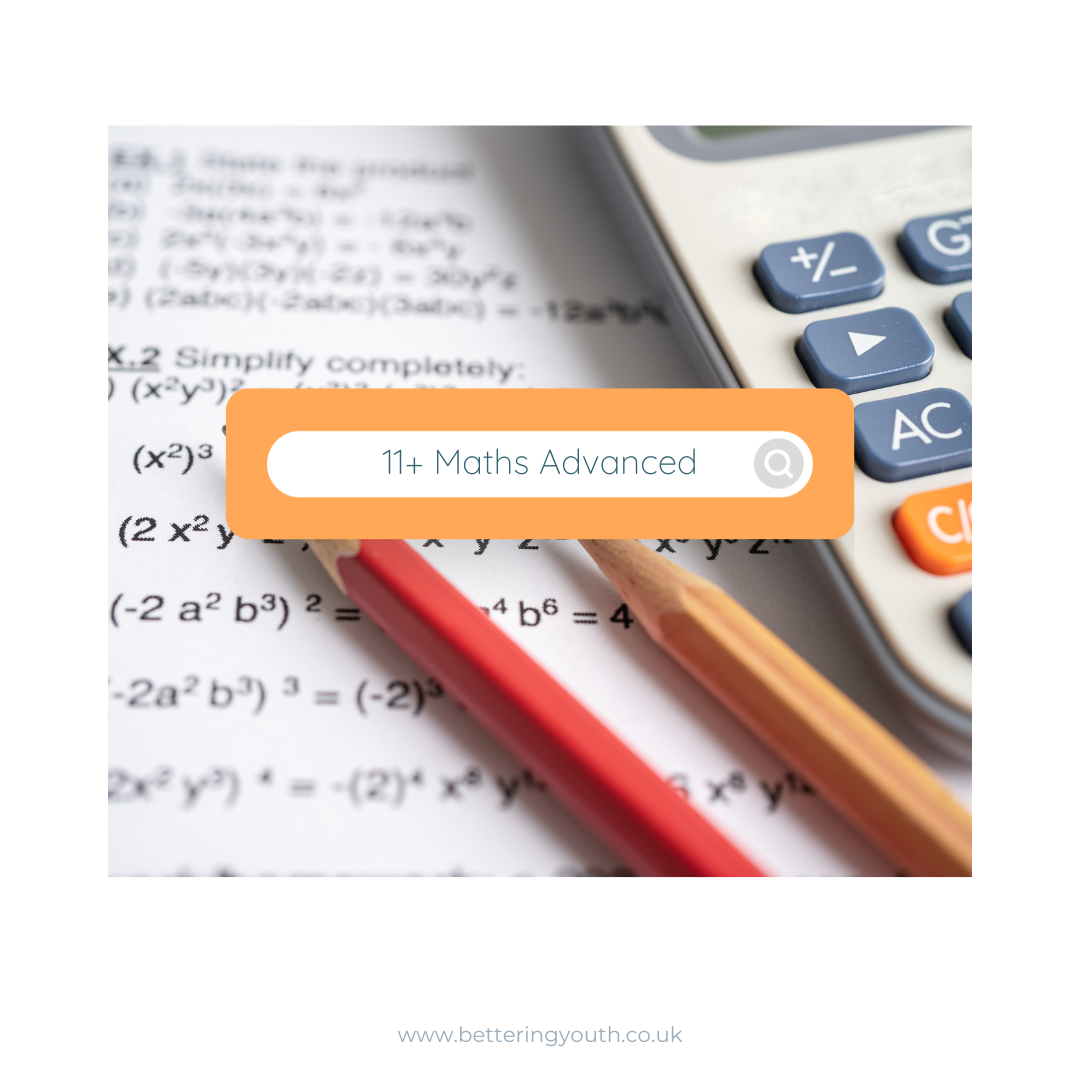
At Noble, we deliver the SLII programme as either an in person or virtual programme. Option 1 - a two-day session, in person at North Scare - 9th & 23rd October, 9am to 4.30pm. Option 2 - 5 x two & a half hour virtual sessions via Zoom. We blend self-directed learning, online discussions, interactive exercises, reflection, and offline assignments with a comprehensive personal leadership assessment/360 feedback tool. Programme Overview Create individual success with a situational approach to leadership. With business moving at a blistering pace, there’s more pressure than ever for leaders to be effective at managing successful teams. But often, they don’t have the skills to be the agile, adaptive leaders they need to be, and they struggle to build meaningful connections and achieve results. It’s not for lack of effort or interest. Research has shown that most leaders are limited to a single leadership style—so they don’t know how to unleash the potential of their people as their needs shift. Leaders need to learn how to lead situationally. Blanchard’s SLII® empowers leaders to become adaptive—a requirement for our uncertain times. Backed by 40 years of research and an unmatched track record of results, The SLII Experience™ teaches your leaders how to lead situationally by giving their people the right support and direction at the right time. SLII enables leaders to build deeper relationships with their people, making every day more inspiring, motivating, and meaningful.

Collaborative Selling Activator
By Fred Copestake
Designed for professional B2B salespeople to develop a modern approach to winning business

Collaborative Selling Academy
By Fred Copestake
Designed for professional B2B salespeople to develop a modern approach to winning business

ESOL - English for Specific Purposes (ESP) (modular) - Online Tuition
5.0(8)By GLA Tutors Home or Online
This English for Specific Purposes (ESP) tutoring course is designed to cater to the specific language needs of adult learners in their professional or academic fields. Participants will focus on developing their communication skills in English within their specific area of expertise. Through targeted lessons, practical exercises, and industry-specific materials, learners will enhance their ability to effectively communicate in English within their professional or academic contexts. Course Duration: 10 weeks (40 sessions) Course Objectives: By the end of this course, participants will: 1. Communicate confidently and effectively in English within their specific field. 2. Expand industry-specific vocabulary and terminology. 3. Develop listening skills to understand specialised language and accents. 4. Enhance reading comprehension skills for professional or academic texts. 5. Write accurately and coherently for specific purposes within their field. Course Outline: Week 1: Introduction and Needs Analysis - Introduction to course objectives, expectations, and ESP methodology - Conducting a needs analysis to identify participants' specific language requirements - Establishing individual learning goals and expectations within their field of expertise Week 2: Speaking Skills for Specific Purposes - Developing effective oral communication skills for professional or academic contexts - Practicing role-plays, presentations, and discussions within participants' fields - Enhancing fluency and confidence in expressing ideas and opinions Week 3: Listening Skills for Specific Purposes - Developing listening skills to understand specialised language, accents, and speech patterns - Authentic listening materials related to participants' field of expertise - Strategies for effective note-taking and comprehension of specialised content Week 4: Vocabulary Expansion within Participants' Field - Expanding industry-specific vocabulary and terminology - Exercises and activities to reinforce and practice specialized vocabulary - Incorporating technical terms and jargon into spoken and written communication Week 5: Reading Comprehension for Professional/Academic Texts - Developing reading skills for professional or academic texts within participants' fields - Strategies for skimming, scanning, and understanding complex texts - Identifying main ideas, supporting details, and summarizing key information Week 6: Writing Skills for Specific Purposes - Improving writing skills for specific purposes within participants' field - Practice exercises for writing reports, proposals, academic papers, etc. - Enhancing clarity, coherence, and professional tone in written communication Week 7: Presentation and Public Speaking Skills - Developing effective presentation skills within participants' field - Techniques for organizing content, engaging the audience, and delivering impactful presentations - Practice sessions with feedback and guidance Week 8: Negotiation and Business Communication Skills - Enhancing negotiation and business communication skills for professional contexts - Role-plays and practical exercises for effective communication in meetings, negotiations, etc. - Polishing language and strategies for successful business interactions Week 9: Cross-Cultural Communication - Understanding cultural nuances and adapting communication styles within participants' field - Developing intercultural communication skills for international professional contexts - Practicing effective communication in multicultural environments Week 10: Review and Final Evaluation - Reviewing course content and addressing individual needs - Comprehensive review exercises for all language skills within participants' field - Final evaluation and feedback session Note: This syllabus serves as a guideline and can be customised based on the specific needs, interests, and proficiency levels of the participants. The course may also include guest speakers or industry-specific field trips to provide further immersion and practical application of language skills.

Women in Healthcare Leadership Workshop Our Aims For This Workshop: Become clear about your leadership style and philosophy. Understanding how to navigate yourself and your team in a VUCA environment. How to communicate with presence and impact. Topic 1 Foundations For Effective Leadership Develop your leadership story – (know yourself) Your values, influences and leadership philosophy Clear vision and purpose as a leader Adapting style to suit the context Topic 2 Leading Through Rapid Change (Uncertainty) Exploring the VUCA environment (Volatile, Uncertain, Complex, Ambiguous) Understanding the psychological process of change Resilience and stress management Topic 3 Communication Skills For Influential Leaders How to prepare to be present so you have a presence Explore and understand your own innate communication style Importance of voice, pace, trust, and rapport THE FACILITATOR Ruth Sangale Ruth has 20 years HR and OD experience in the public and private sectors, leaving the NHS in 2012 to set up her own business “Enjoy Work” and specialise in Creative Leadership development and executive coaching. She works internationally coaching and running residential leadership programs for global organisations such as UNICEF, WHO, UN Women, and PLAN International and charitable NGOs in a range of countries including, Afghanistan, Brazil, India, Kenya, and Belize. In the UK she designs and delivers workshops for mostly the NHS, on topics such as career development, resilience and positive psychology, feedback skills, coaching skills for leaders and team development. She is an ICF-accredited coach and has an M Sc in Innovation, Creativity and Leadership. In her work she uses creative tools such as drama, visualization, drawing, mindfulness and storytelling to stimulate creative thinking and develop leadership capability. She has two daughters and in her free time loves hiking, climbing mountains and salsa dancing. THE PANEL Sam Foster - Chief Nursing Officer - Oxford University Teaching Hospitals Sam joined the Board of Oxford University Hospitals NHSFT in September 2017 as an experienced Chief Nurse who previously worked at the Heart of England NHS Foundation Trust where she held the role of Chief Nurse for four years. Sam has also worked in a number of Trusts in clinical, operational and educational roles. Sam's portfolio includes the professional leadership and education of over 5,000 Nurses, Midwives and AHPs. In addition to the Executive leadership of the Trust Facilities and PFI Services, she is accountable for the Estates and delivery of the capital program. Sam leads the Urgent Care program across the Oxfordshire system. Avey Bhatia - Chief Nursing Officer - Guys & St Thomas’ NHS Trust Avey Bhatia is Chief Nurse at Guy’s and St Thomas’ Trust. Avey returned to the Trust as Chief Nurse in November 2020, having trained as a critical care nurse at St Thomas’ in the early part of her career. Avey qualified in 1991 and her clinical experience includes theatres, general intensive care, coronary care and cardiothoracic nursing. She held various staff nurse and sister posts at hospitals in London before becoming Chief Nurse and Director of Infection Prevention and Control at St George's University Hospitals NHS Foundation Trust in 2017. Avey holds a postgraduate diploma in health services management and a Masters in Public Administration. She is also the Trust’s Director of Patient Experience, and the executive lead for adults’ and children’s safeguarding, and for infection, prevention and control. Beyond Guy’s and St Thomas’, Avey is Vice President for the Florence Nightingale Foundation and Honorary Vice President of The Nightingale Fellowship. She is a Trustee for the St John of Jerusalem Eye Hospital Group. Caroline Alexander CBE - Group Chief Nurse - Barts NHS Trust Caroline graduated as a nurse in 1987 from Edinburgh University (BSc/RGN) and has an MSc in Nursing Studies from South Bank University (2001). From 1987 to 1993 she specialised in nursing older people in Edinburgh and then London at Guy’s Hospital as a ward sister. Caroline then worked for the Foundation of Nursing Studies for three years supporting nurses to use research in practice. In 1998 Caroline returned to the NHS and worked in Tower Hamlets in a range of roles within older people’s services. In 2005, Caroline took up her first Director post, as Director of Nursing and Therapies within Tower Hamlets PCT. With the clustering of PCTs in London in 2011, she took on the Director of Nursing and Quality within NHS East London and the City initially and then within NHS North East London when the clusters merged in 2012. until she joined NHS England as Regional Chief Nurse for London in April 2013. Caroline took up her current role of Chief Nurse for Barts Health in March 2016. Caroline was a 2008 Florence Nightingale Leadership Scholar and has been awarded Honorary Doctorates from City, University of London in 2017, Middlesex University in 2018 and University of East London in 2021. She is a Trustee of the Foundation of Nursing Studies. In 2020 she was made a CBE in the Queen’s Birthday Honours. Who will attend? Emerging Leaders looking to step into management roles Current Leaders looking to progress into senior management roles This workshop is open to any woman who works in health care and wants to take her next step in their career; women include trans women and non-binary people who are comfortable in a female-centered group. Group Rate Discounts 2-3 people, 7% discount 4+ people, 20% discount We have two group rates which you can take advantage of depending on the size of the group you wish to book: Option 1️⃣ Groups between 2 & 3 are eligible for the 7% Discount. Please use this code at checkout: GROUP 2+ Option 2️⃣ For groups of over 4+ attendees, the eligible discount is 20%. Please use this code at checkout: GROUP 4+ Where do I add the discount code?
