- Professional Development
- Medicine & Nursing
- Arts & Crafts
- Health & Wellbeing
- Personal Development
33853 FA courses
Mental Health with Positive Psychology
By IOMH - Institute of Mental Health
Join our Mental Health with Positive Psychology course and discover your hidden skills, setting you on a path to success in this area. Get ready to improve your skills and achieve your biggest goals. The Mental Health with Positive Psychology course has everything you need to get a great start in this sector. Improving and moving forward is key to getting ahead personally. The Mental Health with Positive Psychology course is designed to teach you the important stuff quickly and well, helping you to get off to a great start in the field. So, what are you looking for? Enrol now! You will Learn The Following Things: Learn strategies to boost your workplace efficiency. Hone your skills to help you advance your career. Acquire a comprehensive understanding of various topics and tips. Learn in-demand skills that are in high demand among UK employers This course covers the topic you must know to stand against the tough competition. The future is truly yours to seize with this Mental Health with Positive Psychology. Enrol today and complete the course to achieve a certificate that can change your career forever. Details Perks of Learning with IOMH One-to-one support from a dedicated tutor throughout your course. Study online - whenever and wherever you want. Instant Digital/ PDF certificate 100% money back guarantee 12 months access Process of Evaluation After studying the course, an MCQ exam or assignment will test your skills and knowledge. You have to get a score of 60% to pass the test and get your certificate. Certificate of Achievement After completing the Mental Health with Positive Psychology course, you will receive your CPD-accredited Digital/PDF Certificate for £5.99. To get the hardcopy certificate for £12.99, you must also pay the shipping charge of just £3.99 (UK) and £10.99 (International). Who Is This Course for? This Mental Health with Positive Psychology is suitable for anyone aspiring to start a career in relevant field; even if you are new to this and have no prior knowledge, this course is going to be very easy for you to understand. On the other hand, if you are already working in this sector, this course will be a great source of knowledge for you to improve your existing skills and take them to the next level. This course has been developed with maximum flexibility and accessibility, making it ideal for people who don't have the time to devote to traditional education. Requirements There is no prerequisite to enrol in this course. You don't need any educational qualification or experience to enrol in the Mental Health with Positive Psychology course. Do note: you must be at least 16 years old to enrol. Any internet-connected device, such as a computer, tablet, or smartphone, can access this online course. Career Path The certification and skills you get from this Mental Health with Positive Psychology Course can help you advance your career and gain expertise in several fields, allowing you to apply for high-paying jobs in related sectors. Course Curriculum Section 01: Models of Positive Psychology Introduction to Positive Psychology 00:02:00 Overview of the Course 00:02:00 What is Positive Psychology? 00:09:00 Health Model 00:03:00 IAC Model 00:09:00 Uncovering Automatic Thoughts 00:04:00 Understanding Feedback Loops 00:04:00 Learned Optimisation 00:24:00 Positive Thinking 00:19:00 Limited Thinking Patterns 00:24:00 Positive Attitude New 00:13:00 Self-Image Selection New 00:01:00 Section 02: Healthy Self Esteem Concept of Self Image 00:05:00 Experience Changes Self Image 00:03:00 Synthetic Experience 00:08:00 Experiences Prove 00:01:00 Self-Consistency & Association 00:05:00 Power of Suggestion 00:07:00 Perception Reality 00:05:00 Goal Striving Beings 00:04:00 Let the Dog Sleep 00:04:00 Habit of Happiness 00:05:00 Success Mechanism 00:04:00 Failure Mechanism 00:03:00 Unlock Real Personality 00:05:00 Mind Room 00:02:00 Becoming Alive 00:06:00 Getting the Winning Feeling 00:02:00 For Past 00:03:00 For Present 00:02:00 For Future 00:01:00 Other Areas and Role Playing 00:03:00 Section 03: Sleep Better Introduction 00:06:00 Understanding Sleep 00:28:00 Drive for Deep Sleep 00:08:00 Sleep Schedule 00:06:00 Quite Your Mind 00:09:00 Buffer Zone 00:12:00 Relaxation Exercises 00:02:00 Abdominal Breathing 00:05:00 PMR 00:06:00 Cue Controlled Relaxation 00:02:00 Visualization 00:04:00 Think like a Good Sleeper 00:09:00 Focus on Day 00:12:00 Section 04: Bonus Essentialism 02:47:00 Section 05: Conclusion Conclusion 00:01:00

Criminal Investigation
By IOMH - Institute of Mental Health
Overview of Criminal Investigation Pursue a captivating and rewarding career in criminal investigation with our comprehensive course. In the United Kingdom, crime rates continuously challenge law enforcement agencies, heightening the demand for skilled criminal investigators. Our meticulously designed curriculum will equip you with the essential tools and knowledge to excel in this highly specialized field. From mastering advanced forensic techniques to exploring the complexities of criminal psychology, you'll gain a holistic understanding of the investigative process. Become a vital asset in the pursuit of justice, ensuring no stone is left unturned in uncovering the truth behind even the most complex cases. This Criminal Investigation course covers the following topics: Develop an understanding of various aspects of the criminal investigation. Gain knowledge on the collection, preservation, and analysis of physical evidence. Explore the various facets of criminology and criminal psychology. Understand the types of domestic investigations and victimology. Learn tracing, surveillance, and effective interrogation techniques. Delve into the details of the Criminal Justice System in England and Wales. Details Perks of Learning with IOMH One-To-One Support from a Dedicated Tutor Throughout Your Course. Study Online - Whenever and Wherever You Want. Instant Digital/ PDF Certificate. 100% Money Back Guarantee. 12 Months Access. Process of Evaluation After studying the course, an MCQ exam or assignment will test your skills and knowledge. You have to get a score of 60% to pass the test and get your certificate. Certificate of Achievement Certificate of Completion - Digital / PDF Certificate After completing the Criminal Investigation course, you can order your CPD Accredited Digital / PDF Certificate for £5.99. Certificate of Completion - Hard copy Certificate You can get the CPD Accredited Hard Copy Certificate for £12.99. Shipping Charges: Inside the UK: £3.99 International: £10.99 Who Is This Course for? This Criminal Investigation is suitable for anyone aspiring to start a career in relevant field; even if you are new to this and have no prior knowledge, this course is going to be very easy for you to understand. On the other hand, if you are already working in this sector, this course will be a great source of knowledge for you to improve your existing skills and take them to the next level. This course has been developed with maximum flexibility and accessibility, making it ideal for people who don't have the time to devote to traditional education. Requirements You don't need any educational qualification or experience to enrol in the Criminal Investigation course. Do note: you must be at least 16 years old to enrol. Any internet-connected device, such as a computer, tablet, or smartphone, can access this online course. Career Path The certification and skills you get from this Criminal Investigation Course can help you advance your career and gain expertise in several fields, allowing you to apply for high-paying jobs in related sectors. Course Curriculum Module 01: Required Skills to Become a Criminal Investigator Required Skills to Become a Criminal Investigator 00:19:00 Module 02: An Introduction to a Private Detective An Introduction to a Private Detective 00:16:00 Module 03: Criminal Intelligence Criminal Intelligence 00:17:00 Module 04: Crime Scene Investigation Crime Scene Investigation 00:17:00 Module 05: Collecting and Packaging Physical Evidence Collecting and Packaging Physical Evidence 00:42:00 Module 06: Fingerprints: Your Personal Signature Fingerprints: Your Personal Signature 00:39:00 Module 07: DNA Analysis DNA Analysis 00:35:00 Module 08: Criminology and Criminal Psychology Criminology and Criminal Psychology 00:13:00 Module 09: Violent Crimes and Cyber Criminology Violent Crimes and Cyber Criminology 00:14:00 Module 10: Business Theft and fraud Business Theft and fraud 00:12:00 Module 11: Domestic Investigation and Types Domestic Investigation and Types 00:15:00 Module 12: Victimology Victimology 00:11:00 Module 13: Dealing with Crime Dealing with Crime 00:10:00 Module 14: Tracing and Surveillance Techniques Tracing and Surveillance Techniques 00:13:00 Module 15: Effective Interrogation Techniques Effective Interrogation Techniques 00:14:00 Module 16: Basic Operations of Firearms Basic Operations of Firearms 00:10:00 Module 17: Firearms Examination Firearms Examination 01:21:00 Module 18: Forensic Psychology Forensic Psychology 00:12:00 Module 19: The Criminal Justice System in England and Wales The Criminal Justice System in England and Wales 00:13:00

Teaching Assistant Complete Course
By IOMH - Institute of Mental Health
Join our Teaching Assistant Complete Course course and discover your hidden skills, setting you on a path to success in this area. Get ready to improve your skills and achieve your biggest goals. The Teaching Assistant Complete Course course has everything you need to get a great start in this sector. Improving and moving forward is key to getting ahead personally. The Teaching Assistant Complete Course course is designed to teach you the important stuff quickly and well, helping you to get off to a great start in the field. So, what are you looking for? Enrol now! You will Learn The Following Things: Learn strategies to boost your workplace efficiency. Hone your skills to help you advance your career. Acquire a comprehensive understanding of various topics and tips. Learn in-demand skills that are in high demand among UK employers This course covers the topic you must know to stand against the tough competition. The future is truly yours to seize with this Teaching Assistant Complete Course. Enrol today and complete the course to achieve a certificate that can change your career forever. Details Perks of Learning with IOMH One-to-one support from a dedicated tutor throughout your course. Study online - whenever and wherever you want. Instant Digital/ PDF certificate 100% money back guarantee 12 months access Process of Evaluation After studying the course, an MCQ exam or assignment will test your skills and knowledge. You have to get a score of 60% to pass the test and get your certificate. Certificate of Achievement Certificate of Completion - Digital/PDF Certificate After completing the Teaching Assistant Complete Course course, you can order your CPD-accredited Digital/PDF Certificate for £5.99. Certificate of Completion - Hard copy Certificate You can get the CPD Accredited Hard Copy Certificate for £12.99. (Each) Shipping Charges: Inside the UK: £3.99 International: £10.99 Who Is This Course for? This Teaching Assistant Complete Course is suitable for anyone aspiring to start a career in relevant field; even if you are new to this and have no prior knowledge, this course is going to be very easy for you to understand. On the other hand, if you are already working in this sector, this course will be a great source of knowledge for you to improve your existing skills and take them to the next level. This course has been developed with maximum flexibility and accessibility, making it ideal for people who don't have the time to devote to traditional education. Requirements There is no prerequisite to enrol in this course. You don't need any educational qualification or experience to enrol in the Teaching Assistant Complete Course course. Do note: you must be at least 16 years old to enrol. Any internet-connected device, such as a computer, tablet, or smartphone, can access this online course. Career Path The certification and skills you get from this Teaching Assistant Complete Course Course can help you advance your career and gain expertise in several fields, allowing you to apply for high-paying jobs in related sectors. Course Curriculum Teaching Assistant Module 01: Teaching Assistant Overview 00:23:00 Module 02: Professional Developments for a TA 00:29:00 Module 03: Working with the School and Its Policies 00:26:00 Module 04: Discussion on Curriculum, Assessment and Monitoring 00:25:00 Module 05: Providing the Best Learning Environment 00:20:00 Module 06: Learn to Implement ICT, Literacy and Numeracy Development Processes as a TA 00:16:00 Module 07: Child Development and the SEN Support 00:18:00 Module 08: Understanding Behaviour & Relationships as a TA 00:21:00 Module 09: Experienced TAs Maintain Strong Communications with the Students 00:16:00 Module 10: Career Prospects for TAs in the UK 00:25:00 SEN Teaching Module 01: Special Education Needs (SEN) An Overview 00:08:00 Module 02: SEN Support 00:12:00 Module 03: High Quality Teaching for Pupils with SEN 00:09:00 Module 04: SEN Teaching Methodologies 00:20:00 Module 05: Communication and Interaction 00:16:00 Module 06: Cognition and Learning 00:20:00 Module 07: Social, Emotional and Mental Health Difficulties 00:11:00 Module 08: Sensory or Physical Needs 00:15:00 Module 09: Working in Partnership 00:09:00 Autism Awareness Module 01: Autism Spectrum Disorder (ASD) 00:25:00 Module 02: Learning Difficulties Related to Autism 00:23:00 Module 03: Autism Diagnosis 00:16:00 Module 04: Cognitive Approaches in Autism 00:17:00 Module 05: Dealing with Autistic Individuals 00:22:00 Module 06: Other Considerations for Dealing with Autistic Individuals 00:19:00 Module 07: Engagement in Autism Awareness 00:13:00 ADHD Awareness Module 01: Introduction to ADHD 00:13:00 Module 02: ADHD in Young and Adults 00:19:00 Module 03: ADHD in Family Settings 00:12:00 Module 04: ADHD in Educational Settings and Parent Training 00:19:00 Module 05: ADHD and Attention Difficulties 00:15:00 Module 06: Cognitive Approaches in ADHD 00:16:00 Module 07: The Organisation of Care for ADHD 00:21:00 Dyslexia Module 01: Introduction to Dyslexia 00:18:00 Module 02: Dyslexia and Learning Difficulties 00:18:00 Module 03: Dyslexia in the School 00:23:00 Module 04: Cognitive Approaches in Dyslexia 00:16:00 Module 05: Law for Dyslexia 00:14:00 Assignment Assignment - Teaching Assistant Complete Course 00:00:00

Leadership and Management
By IOMH - Institute of Mental Health
Overview of Leadership and Management The Leadership and Management course is the perfect opportunity for individuals looking to enhance their leadership skills and transform themselves into influential leaders and strategic thinkers. This comprehensive course provides valuable insights into management and leadership theories, team motivation, communication, and organizational excellence. By taking this course, you will gain the knowledge and expertise required to navigate the challenges of leading teams, driving organizational growth, and fostering a culture of excellence. With the ever-evolving corporate landscape, the need for strong leaders and managers has never been more critical. According to a recent survey by the Chartered Management Institute, over 75% of UK businesses consider strong leadership as a crucial factor in their success. Aspiring leaders and managers will learn how to master the art of communication and negotiation, harness the power of emotional intelligence, and effectively manage change. The Leadership and Management course equips you with a holistic toolkit to thrive in today's competitive business environment. Don't miss the chance to shape your future and join the ranks of successful leaders in your respective fields. Get a quick look at the course content: Demonstrate proficiency in UK payroll legislation and company settings. Effectively manage pension schemes and various pay elements. Confidently process monthly payrolls, handle pre-update reports, and update payroll records. Master e-submissions, year-end procedures, and historical data management. Navigate employee departures, manage final payroll runs, and generate comprehensive reports. This Leadership and Management Course will help you to learn: Learn strategies to boost your workplace efficiency. Hone your skills to help you advance your career. Acquire a comprehensive understanding of various topics and tips. Learn in-demand skills that are in high demand among UK employers This course covers the topic you must know to stand against the tough competition. The future is truly yours to seize with this Leadership and Management. Enrol today and complete the course to achieve a certificate that can change your career forever. Details Perks of Learning with IOMH One-To-One Support from a Dedicated Tutor Throughout Your Course. Study Online - Whenever and Wherever You Want. Instant Digital/ PDF Certificate. 100% Money Back Guarantee. 12 Months Access. Process of Evaluation After studying the course, an MCQ exam or assignment will test your skills and knowledge. You have to get a score of 60% to pass the test and get your certificate. Certificate of Achievement Certificate of Completion - Digital / PDF Certificate After completing the Leadership and Management course, you can order your CPD Accredited Digital / PDF Certificate for £5.99. Certificate of Completion - Hard copy Certificate You can get the CPD Accredited Hard Copy Certificate for £12.99. Shipping Charges: Inside the UK: £3.99 International: £10.99 Who Is This Course for? This Leadership and Management is suitable for anyone aspiring to start a career in relevant field; even if you are new to this and have no prior knowledge, this course is going to be very easy for you to understand. On the other hand, if you are already working in this sector, this course will be a great source of knowledge for you to improve your existing skills and take them to the next level. This course has been developed with maximum flexibility and accessibility, making it ideal for people who don't have the time to devote to traditional education. Requirements You don't need any educational qualification or experience to enrol in the Leadership and Management course. Do note: you must be at least 16 years old to enrol. Any internet-connected device, such as a computer, tablet, or smartphone, can access this online course. Career Path The certification and skills you get from this Leadership and Management Course can help you advance your career and gain expertise in several fields, allowing you to apply for high-paying jobs in related sectors. Course Curriculum Module 01: Introduction to Leadership Module 01: Introduction to Leadership 00:30:00 Module 02: Inspiration and Leadership Module 02 : Inspiration and Leadership 00:30:00 Module 03: Setting Goals and Time Management Module 03: Setting Goals and Time Management 00:22:00 Module 04: Body Language and Effective Communication Module 04: Body Language and Effective Communication 00:30:00 Module 05: Self-Esteem and Assertiveness Skills Module 05: Self Esteem and Assertiveness Skills 00:24:00 Module 06: Business Management and Corporate Behaviour Module 06: Business Management Corporate Behaviour 00:16:00 Module 07: Meeting Management Module 07: Meeting Management 00:21:00 Module 08: Project Management Module 08: Project Management 00:23:00 Module 09: Risk Management Module 09: Risk Management 00:19:00 Module 10: Team Work and Team Building Module 10: Team Work Team Building 00:20:00 Module 11: Performance Management Module 11: Performance Management 00:17:00 Module 12: Critical Thinking: Implications for Leadership Module 12: Critical Thinking Implications for Leadership 00:20:00 Assignment Assignment - Leadership and Management 00:00:00

IELTS Preparation Training
By IOMH - Institute of Mental Health
Overview of IELTS Preparation Training Are you ready to achieve your dreams of studying or working abroad? Our "IELTS Preparation Training" course is your key to success. This comprehensive program is designed to help you master the English language skills needed for the IELTS exam. Whether you're aiming for university admission or improving your career prospects, our course covers everything you need to know. You'll start by understanding the structure of the IELTS exam and get practical tips for each section, from listening and reading to writing and speaking. Learn how to tackle different question types and boost your confidence in expressing yourself fluently in English. Our expert instructors will guide you through Academic and General Writing Tasks, ensuring you're well-prepared for any scenario. Join thousands of successful candidates who have benefited from our proven strategies and personalized feedback. Enrol today and take your first step towards a brighter future with improved IELTS scores. Don't miss out on this opportunity to enhance your English proficiency and achieve your goals effortlessly. Become proficient in IELTS Preparation Training Course by grasping all the essential knowledge from our top-quality course step by step. Enrol now to ensure that your IELTS Preparation Training Course mastery is not limited to only conceptual frameworks! This IELTS Preparation Training Course will assist you in standing out from the crowd and being more efficient in your chosen area of expertise. Furthermore, if you require assistance with the IELTS Preparation Training Course, we will provide experts who will support and guide you. So, add this IELTS Preparation Training Course to your cart and boost your personal and career development. In this IELTS Preparation Training Course, you will: Sharpen your skills to help you advance your career. Acquire a comprehensive understanding of various related topics and tips from industry experts. Learn in-demand knowledge and skills in high demand among UK employers, which will help to kickstart your IELTS Preparation Training Course career. Enrolling in the IELTS Preparation Training Course can assist you in getting into your desired career faster than you ever imagined. So, without further ado, start now! Details Perks of Learning with IOMH One-To-One Support from a Dedicated Tutor Throughout Your Course. Study Online - Whenever and Wherever You Want. Instant Digital/ PDF Certificate. 100% Money Back Guarantee. 12 Months Access. Process of Evaluation After studying the course, an MCQ exam or assignment will test your skills and knowledge. You have to get a score of 60% to pass the test and get your certificate. Certificate of Achievement Certificate of Completion - Digital / PDF Certificate After completing the IELTS Preparation Training course, you can order your CPD Accredited Digital / PDF Certificate for £5.99. Certificate of Completion - Hard copy Certificate You can get the CPD Accredited Hard Copy Certificate for £12.99. Shipping Charges: Inside the UK: £3.99 International: £10.99 Who Is This Course for? This IELTS Preparation Training is suitable for anyone aspiring to start a career in relevant field; even if you are new to this and have no prior knowledge, this course is going to be very easy for you to understand. On the other hand, if you are already working in this sector, this course will be a great source of knowledge for you to improve your existing skills and take them to the next level. This course has been developed with maximum flexibility and accessibility, making it ideal for people who don't have the time to devote to traditional education. Requirements You don't need any educational qualification or experience to enrol in the IELTS Preparation Training course. Do note: you must be at least 16 years old to enrol. Any internet-connected device, such as a computer, tablet, or smartphone, can access this online course. Career Path The certification and skills you get from this IELTS Preparation Training Course can help you advance your career and gain expertise in several fields, allowing you to apply for high-paying jobs in related sectors. Course Curriculum Course Promo Course Promo 00:01:00 Section 01: Introduction to IELTS module 1.1 Modules 00:07:00 1.2 Tips for IELTS 00:22:00 Section 02: Tips for IELTS Listening and Reading 2.1 Listening 00:08:00 2.2 Listening: Form Completion 00:12:00 2.3 Reading 00:10:00 2.4 Reading: Multiple Choice 00:06:00 2.5 Practice Reading Test and Listening Practice Test Source 00:14:00 Section 03: Tips for IELTS Writing 3.1 Writing 00:06:00 3.2 Task-1-Vocabulary-for-Percentage 00:02:00 Section 04: Tips for IELTS Speaking 4.1 speaking part 1 00:04:00 4.2 speaking part 2 00:10:00 4.3 Speaking Questions 00:36:00 4.4 Some Questions to Solve 00:12:00 Section 05: Tips for IELTS Writing Task1 (Academic) 5.1 Task 1 Pie 00:05:00 5.2 Task 1 flowchart 00:03:00 5.3 Bar Chart 00:05:00 5.4 Line Graph 00:04:00 5.5 Task 1 00:06:00 Section 06: Tips for IELTS Writing Task1 General 6.1 Letter General 00:05:00 6.2 Letter Writing Useful Tips 00:06:00 Section 07: Tips for IELTS Writing Task 2 7.1 Task 2 Agree Disagree 00:05:00 7.2 Task 2 Causes Effects And Remedies 00:08:00 7.3 IELTS Task2 00:08:00 Section 08: Conclusion Message 00:01:00

Stress & Anxiety Management: Psychology
By IOMH - Institute of Mental Health
Overview of Stress & Anxiety Management: Psychology In a world where stress seems to lurk around every corner, mastering the art of stress management has become essential for survival. The UK's mental health landscape paints a vivid picture: according to the Mental Health Foundation, 74% of adults have felt so stressed they've been overwhelmed or unable to cope.This "Stress & Anxiety Management" course is your lifeline in turbulent times. Dive deep into the psychology of stress, unravelling its mysteries and learning to harness its power for good. Discover the subtle differences between stress and anxiety, and arm yourself with a toolkit of coping strategies. From breathing techniques to cognitive behavioural therapy, you'll explore a range of stress management approaches that can transform your life. The Stress Management course doesn't just stop at personal growth; it opens doors to a burgeoning industry. With mental health awareness on the rise, the demand for stress management experts is skyrocketing. Whether you're looking to enhance your own well-being or carve out a career in helping others, this course is your first step towards mastering the art of calm in a chaotic world. In this Stress & Anxiety Management course, you will: Sharpen your skills to help you advance your career. Acquire a comprehensive understanding of various related topics and tips from industry experts. Learn in-demand knowledge and skills in high demand among UK employers, which will help to kickstart your career. Enrolling in the Stress & Anxiety Management: Psychology course can assist you in getting into your desired career faster than you ever imagined. So without further ado, start now! Get a Quick Look at The Course Content: This Stress & Anxiety Management: Psychology Course will help you to learn: Learn strategies to boost your workplace efficiency. Hone your skills to help you advance your career. Acquire a comprehensive understanding of various topics and tips. Learn in-demand skills that are in high demand among UK employers This course covers the topic you must know to stand against the tough competition. The future is truly yours to seize with this Stress & Anxiety Management: Psychology. Enrol today and complete the course to achieve a certificate that can change your career forever. Details Perks of Learning with IOMH One-To-One Support from a Dedicated Tutor Throughout Your Course. Study Online - Whenever and Wherever You Want. Instant Digital/ PDF Certificate. 100% Money Back Guarantee. 12 Months Access. Process of Evaluation After studying the course, an MCQ exam or assignment will test your skills and knowledge. You have to get a score of 60% to pass the test and get your certificate. Certificate of Achievement Certificate of Completion - Digital / PDF Certificate After completing the Stress & Anxiety Management: Psychology course, you can order your CPD Accredited Digital / PDF Certificate for £5.99. Certificate of Completion - Hard copy Certificate You can get the CPD Accredited Hard Copy Certificate for £12.99. Shipping Charges: Inside the UK: £3.99 International: £10.99 Who Is This Course for? This Stress & Anxiety Management: Psychology is suitable for anyone aspiring to start a career in relevant field; even if you are new to this and have no prior knowledge, this course is going to be very easy for you to understand. On the other hand, if you are already working in this sector, this course will be a great source of knowledge for you to improve your existing skills and take them to the next level. This course has been developed with maximum flexibility and accessibility, making it ideal for people who don't have the time to devote to traditional education. Requirements You don't need any educational qualification or experience to enrol in the Stress & Anxiety Management: Psychology course. Do note: you must be at least 16 years old to enrol. Any internet-connected device, such as a computer, tablet, or smartphone, can access this online course. Career Path The certification and skills you get from this Stress & Anxiety Management: Psychology Course can help you advance your career and gain expertise in several fields, allowing you to apply for high-paying jobs in related sectors. Course Curriculum Psychology of Stress What is 'Stress'? 00:09:00 How does 'stress' affect us? 00:09:00 Why do we experience 'stress' differently? 00:10:00 'Good stress' (Eustress) Vs 'Bad stress' (Distress) 00:09:00 'Stress' and 'Burnout' 00:09:00 Individual experiences of 'stress' Coping with stress as an individual 00:09:00 Low ability (inability) to cope with stressors 00:07:00 What do people use to cope with stress? 00:10:00 'Addictions' and Coping with 'Stress' 00:09:00 Stress Management 'Breathing' in Stress Management 00:08:00 Stress-Reducing Techniques 00:10:00 Medication Treatments (Pharmacology) - Part 1 00:06:00 Medication Treatments (Pharmacology) - Part 2 00:04:00 Nutrition and 'Stress' - Part 1 00:04:00 Nutrition and 'Stress' - Part 2 00:06:00 Psychology of 'Anxiety' What do we call 'anxiety'? 00:06:00 What is the difference between 'stress' and 'anxiety'? 00:07:00 When does 'anxiety' become an 'anxiety disorder'? 00:05:00 Anxiety Disorders Generalised Anxiety Disorder (GAD) 00:08:00 Social Anxiety Disorder (Social Phobia) 00:08:00 Panic Disorder 00:07:00 'Addictions' and Anxiety Disorders 00:10:00 Coping with Anxiety Psychotherapy for Anxiety Disorders 00:08:00 Cognitive Behavioural Therapy (CBT) for Anxiety Disorders 00:09:00 Mindfulness & Mindfulness Based Therapy (MBT) 00:11:00 Medial Treatments (Pharmacology) 00:05:00 Anxiety-Reducing Techniques 00:10:00 Final Words Good Bye and Thank You! 00:02:00 Resources Resources - Psychology of Anxiety & Stress 00:00:00

GCSE English Preparation Online
By IOMH - Institute of Mental Health
Overview of GCSE English Preparation Online In today’s competitive academic environment, mastering GCSE English is crucial for success. With over 5 million students sitting GCSE exams annually in the UK, the demand for effective English skills is higher than ever. Our GCSE English Preparation Online is designed to provide a comprehensive foundation in all aspects of the curriculum, ensuring that students are well-prepared for their exams. This course covers everything from the basics of grammar and sentence structure to the intricacies of academic writing. You’ll explore different sections of the Edexcel and Cambridge English exams, enhancing your reading, writing, listening, and speaking skills. Each module is tailored to help you avoid common mistakes, improve your grammar, and master the art of effective communication. Whether you’re a student aiming for top grades, a non-native speaker looking to improve your English, or an adult learner wishing to enhance your language skills, this course offers the tools and knowledge you need. Join us on this journey to excel in GCSE English and open doors to a brighter academic and professional future. Become proficient in GCSE English Preparation Online Course by grasping all the essential knowledge from our top-quality course step by step. Enrol now to ensure that your GCSE English Preparation Online Course mastery is not limited to only conceptual frameworks! This GCSE English Preparation Online Course will assist you in standing out from the crowd and being more efficient in your chosen area of expertise. Furthermore, if you require assistance with the GCSE English Preparation Online Course, we will provide experts who will support and guide you. So, add this GCSE English Preparation Online Course to your cart and boost your personal and career development. In this GCSE English Preparation Online Course, you will: Sharpen your skills to help you advance your career. Acquire a comprehensive understanding of various related topics and tips from industry experts. Learn in-demand knowledge and skills in high demand among UK employers, which will help to kickstart your GCSE English Preparation Online Course career. Enrolling in the GCSE English Preparation Online Course can assist you in getting into your desired career faster than you ever imagined. So, without further ado, start now! Details Perks of Learning with IOMH One-To-One Support from a Dedicated Tutor Throughout Your Course. Study Online - Whenever and Wherever You Want. Instant Digital/ PDF Certificate. 100% Money Back Guarantee. 12 Months Access. Process of Evaluation After studying the course, an MCQ exam or assignment will test your skills and knowledge. You have to get a score of 60% to pass the test and get your certificate. Certificate of Achievement Certificate of Completion - Digital / PDF Certificate After completing the GCSE English Preparation Online course, you can order your CPD Accredited Digital / PDF Certificate for £5.99. Certificate of Completion - Hard copy Certificate You can get the CPD Accredited Hard Copy Certificate for £12.99. Shipping Charges: Inside the UK: £3.99 International: £10.99 Who Is This Course for? This GCSE English Preparation Online is suitable for anyone aspiring to start a career in relevant field; even if you are new to this and have no prior knowledge, this course is going to be very easy for you to understand. On the other hand, if you are already working in this sector, this course will be a great source of knowledge for you to improve your existing skills and take them to the next level. This course has been developed with maximum flexibility and accessibility, making it ideal for people who don't have the time to devote to traditional education. Requirements You don't need any educational qualification or experience to enrol in the GCSE English Preparation Online course. Do note: you must be at least 16 years old to enrol. Any internet-connected device, such as a computer, tablet, or smartphone, can access this online course. Career Path The certification and skills you get from this GCSE English Preparation Online Course can help you advance your career and gain expertise in several fields, allowing you to apply for high-paying jobs in related sectors. Course Curriculum Module 01: Introduction to GCSE English Introduction to GCSE English 00:11:00 Module 02: Edexcel English Section A Part 01 Edexcel English Section A Part 01 00:16:00 Module 03: Edexcel English Section A Part 02 Edexcel English Section A Part 02 00:17:00 Module 04: Edexcel English Section B Edexcel English Section B 00:20:00 Module 05: Edexcel English Section C Edexcel English Section C 00:18:00 Module 06: Cambridge English Exercise 1-4 Cambridge English Exercise 1-4 00:22:00 Module 07: Cambridge English Exercise 5 Cambridge English Exercise 5 00:13:00 Module 08: Cambridge English Exercise 6 Cambridge English Exercise 6 00:13:00 Module 09: Basics of Grammar Part 01 Basics of Grammar Part 01 00:10:00 Module 10: Basics of Grammar Part 02 Basics of Grammar Part 02 00:10:00 Module 11: The Basics of Sentences The Basics of Sentences 00:09:00 Module 12: Structure of Sentences Structure of Sentences 00:10:00 Module 13: English Language Reading Part 01 English Language Reading Part 01 00:10:00 Module 14: English Language Reading Part 02 English Language Reading Part 02 00:14:00 Module 15: English Academic Writing Part 01 English Academic Writing Part 01 00:10:00 Module 16: English Academic Writing Part 02 English Academic Writing Part 02 00:12:00 Module 17: Punctuation and Capitalisation in Writing Punctuation and Capitalisation in Writing 00:12:00 Module 18: Most Common Mistakes and How to Avoid Them Most Common Mistakes and How to Avoid Them 00:13:00 Module 19: Cambridge English Listening Cambridge English Listening 00:11:00 Module 20: Cambridge English Speaking Cambridge English Speaking 00:11:00
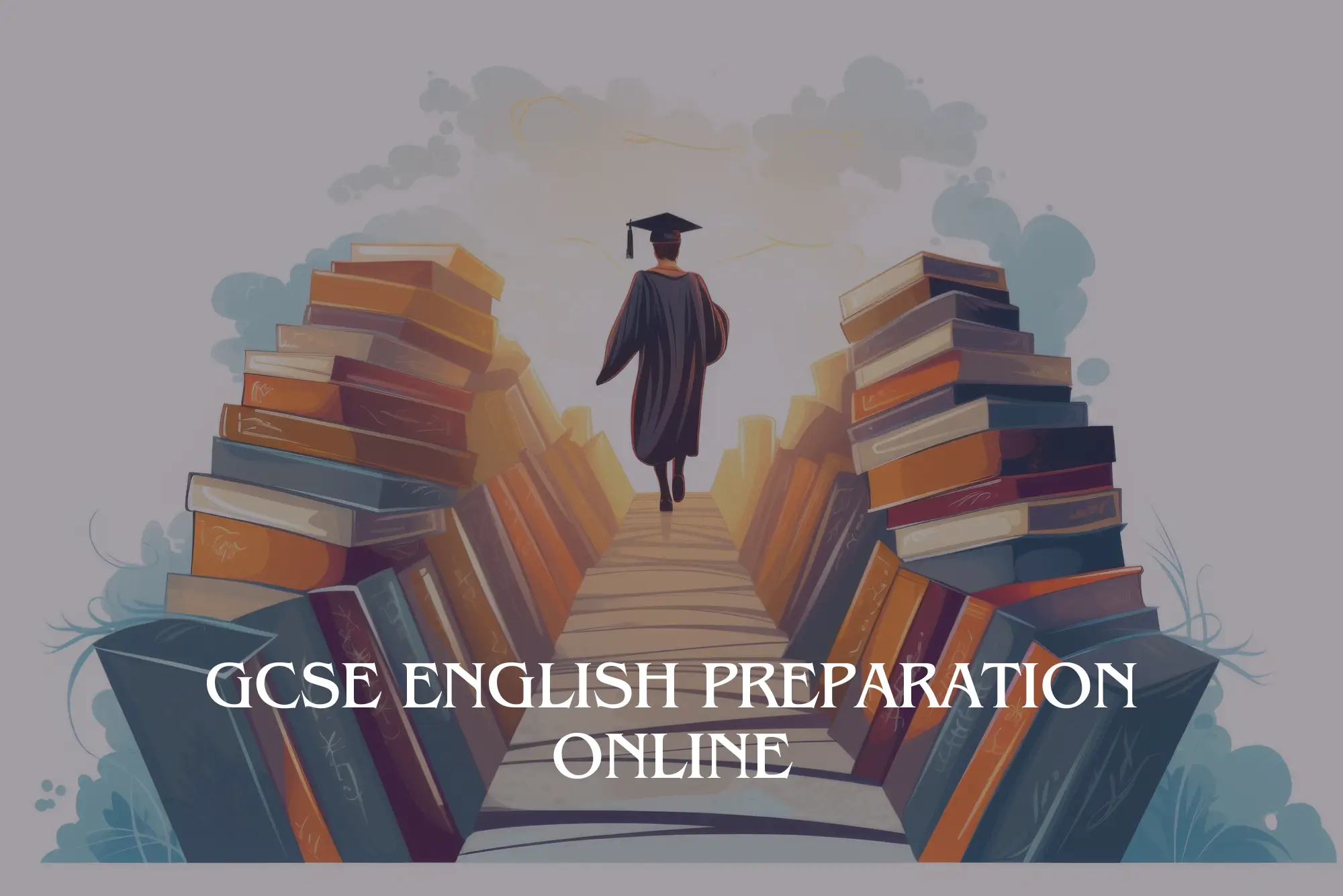
HR (Human Resources)
By IOMH - Institute of Mental Health
Overview of HR (Human Resources) In today’s fast-changing work world, skilled HR (Human Resources) professionals play a key role in helping businesses succeed. In the UK, the HR (Human Resources) field has grown by 8% in the last five years, and many HR jobs now offer great pay. This HR (Human Resources) course gives you the important knowledge and tools needed to do well in this field. You’ll learn about recruitment, employee support, performance management, and workplace safety – all based on current UK laws and best practices. The course will teach you how to manage hiring processes, conduct interviews, and create strong employee relationships. You’ll also learn how to carry out performance reviews, use negotiation skills, and support team development. These HR (Human Resources) tasks are important for the success of any business. You’ll get real-world knowledge that matches what employers in the UK look for in strong HR professionals. Along with job-specific training, this course helps you build useful soft skills like time management, clear communication, and solving problems at work. These skills will make you more confident and prepared for everyday challenges in an HR (Human Resources) role. As more companies see HR (Human Resources) as a key part of business planning, now is a great time to build your career in this important field. This HR (Human Resources) Course will help you to learn: Learn how to plan smart recruitment strategies that support business growth. Understand and apply UK laws during the hiring process. Use simple techniques to manage and improve employee performance. Use negotiation skills when hiring or making job offers. Create training plans to help employees grow and do better at work. Handle workplace disagreements using proven conflict resolution methods. Who is this course for? HR (Human Resources) professionals who want to learn more about hiring, employee support, and performance improvement. Managers who want to build better people management skills, including interviewing and giving feedback. Recruitment staff who want a clearer understanding of UK hiring laws and how to manage job candidates. Small business owners who need to build simple, legal HR (Human Resources) processes for their teams. Team leaders who want to improve communication, motivate staff, and solve problems at work more easily. Process of Evaluation After studying the HR (Human Resources) Course, your skills and knowledge will be tested with an MCQ exam or assignment. You have to get a score of 60% to pass the test and get your certificate. Certificate of Achievement Certificate of Completion - Digital / PDF Certificate After completing the HR (Human Resources) Course, you can order your CPD Accredited Digital / PDF Certificate for £5.99. (Each) Certificate of Completion - Hard copy Certificate You can get the CPD Accredited Hard Copy Certificate for £12.99. (Each) Shipping Charges: Inside the UK: £3.99 International: £10.99 Requirements There is no prerequisite to enrol in this course. You don't need any educational qualification or experience to enrol in the HR (Human Resources) course. Career Path This HR (Human Resources) Course will lead you to many different career opportunities. Here are a few prospects: HR Manager - £35K to £65K/year Recruitment Consultant - £22K to £45K/year Employee Relations Specialist - £30K to £55K/year Training and Development Manager - £35K to £60K/year Health and Safety Officer - £25K to £48K/year Course Curriculum Module 1: Introduction to Human Resources Introduction to Human Resources 00:20:00 Module 2: An Overview of the Recruitment Industry An Overview of the Recruitment Industry 00:26:00 Module 3: The UK Recruitment Legislation The UK Recruitment Legislation 00:19:00 Module 4: The Recruitment Process The Recruitment Process 00:47:00 Module 5: Negotiation Techniques Negotiation Techniques 00:18:00 Module 6: Key Performance Indicators for the Recruitment Industry Key Performance Indicators for the Recruitment Industry 00:25:00 Module 7: Employee Training and Development Process Employee Training and Development Process 00:24:00 Module 8: Candidate Management Candidate Management 00:22:00 Module 9: Candidate Interview Processes Candidate Interview Processes 00:24:00 Module 10: Managing Meetings and Giving Feedback Managing Meetings and Giving Feedback 01:29:00 Module 11: Performance Appraisal Management Performance Appraisal Management 00:22:00 Module 12: Employee Relations Employee Relations 00:19:00 Module 13: Motivation and Counselling Motivation and Counselling 00:22:00 Module 14: Ensuring Health and Safety at the Workplace Ensuring Health and Safety at the Workplace 00:19:00 Module 15: Employer Records and Statistics Employer Records and Statistics 00:17:00 Module 16: Conflict Management Conflict Management 00:16:00 Module 17: Employee Termination Employee Termination 00:18:00 Module 18: Organisational Skills Organisational Skills 00:27:00 Module 19: Communication Skills Communication Skills 00:27:00 Module 20: Stress Management Stress Management 00:18:00 Module 21: Time Management Time Management 00:39:00

Level 2 Award in Food Safety in Health and Social Care & Early Years & Childcare Settings
By Training Tale
The purpose of this Level 2 Award in Food Safety in Health and Social Care and Early Years and Childcare Settings qualification is to help learners develop the knowledge and skills needed to work with food in health and social care settings, as well as in early years and childcare settings. The Level 2 Award in Food Safety in Health and Social Care and Early Years and Childcare Settings course includes food safety requirements, contributes to and/or promotes nutrition and hydration, and assists individuals in eating and drinking. This Level 2 Award in Food Safety in Health and Social Care and Early Years and Childcare Settings course will also assist learners in gaining an understanding of food safety in preparation for food hygiene qualifications. Learning Outcomes After completing this Level 2 Award in Food Safety in Health and Social Care and Early Years and Childcare Settings course, the learner will be able to: Gain a solid understanding of the importance of food safety measures when providing food and drink for individuals. Understand how to maintain hygiene when handling food and drink. Understand how to meet safety requirements when preparing and serving food and drink to individuals. Understand the safety requirements when clearing away food and drink. Gain a thorough understanding of how to store food and drink safely. Understand how to access additional advice or support about food safety. Why Choose Level 2 Award in Food Safety in Health and Social Care & Early Years & Childcare Settings Course from Us Self-paced course, access available from anywhere. Easy to understand, high-quality study materials. This course developed by industry experts. MCQ quiz after each module to assess your learning. Automated and instant assessment results. 24/7 support via live chat, phone call or email. Free PDF certificate as soon as completing the course. ***Other Benefits of Level 2 Award in Food Safety in Health and Social Care & Early Years & Childcare Settings Course*** Free One PDF Certificate Access to Content - Lifetime Exam Fee - Totally Free Unlimited Retake Exam [ Note: Free PDF certificate as soon as completing the Level 2 Award in Food Safety in Health and Social Care & Early Years & Childcare Settings course] Detailed course curriculum of *** Level 2 Award in Food Safety in Health and Social Care & Early Years & Childcare Settings *** Module 1: Principles of Food Safety When Providing Food and Drink for Individuals Understand the importance of food safety measures when providing food and drink for individuals Know how to maintain hygiene when handling food and drink Know how to meet safety requirements when preparing and serving food and drink for individuals Know the safety requirements when clearing away food and drink Know how to store food and drink safely Know how to access additional advice or support about food safety -------------------- Assessment Method After completing each module of the Level 2 Award in Food Safety in Health and Social Care and Early Years and Childcare Settings Course, you will find automated MCQ quizzes. To unlock the next module, you need to complete the quiz task and get at least 60% marks. Certification After completing the MCQ/Assignment assessment for this Level 2 Award in Food Safety in Health and Social Care and Early Years and Childcare Settings course, you will be entitled to a Certificate of Completion from Training Tale. The certificate is in PDF format, which is completely free to download. A printed version is also available upon request. It will also be sent to you through a courier for £13.99. Who is this course for? Level 2 Award in Food Safety in Health and Social Care & Early Years & Childcare Settings This Level 2 Award in Food Safety in Health and Social Care & Early Years & Childcare Settings course is ideal for anyone preparing for a new role or working in a role that involves handling food safely and supporting an individual with their nutrition and hydration needs. Requirements Level 2 Award in Food Safety in Health and Social Care & Early Years & Childcare Settings There are no specific requirements for this Level 2 Award in Food Safety in Health and Social Care & Early Years & Childcare Settings course because it does not require any advanced knowledge or skills. Certificates Certificate of completion Digital certificate - Included

Level 2 Award in Skills for Working in Child Care Industries
By Training Tale
Level 2 Award in Skills for Working in Child Care Industries If you are considering a career in child care then this Entry Level 2 Extended Award in Skills for working in Child Care course is perfect for you. It could also help you re-engage with learning and remove barriers to entering the childcare workforce. The Level 2 Award in Skills for Working in Child Care Industries course provides a thorough understanding of the knowledge and skills required to care for young children. It includes the growth, learning, and development of children. The course also covers developing assertiveness, relationships and behaviour in the workplace. Learning Outcomes After completing this course, learner will be able to: Gain a solid understanding of food & nutrition for children Know how to prepare food for children Understand child development using toys/plays materials Gain in-depth knowledge about human growth & development Understand developing assertiveness Understand relationships & behaviour in the workplace Why Choose Entry Level 2 Extended Award in Skills for Working in Child Care Industries Course from Us Self-paced course, access available from anywhere. Easy to understand, high-quality study materials. Course developed by industry experts. MCQ quiz after each module to assess your learning. Automated and instant assessment results. 24/7 support via live chat, phone call or email. Free PDF certificate as soon as completing the course. Others Benefits of this Course Free One PDF Certificate Lifetime Access Unlimited Retake Exam Tutor Support [ Note: Free PDF certificate as soon as completing the course ] Level 2 Award in Skills for Working in Child Care Industries Course Curriculum of Level 2 Award in Skills for Working in Child Care Industries Module 01: Food & Nutrition For Children Module 02: Prepare Food For Children Module 03: Child Development Using Toys/Plays Materials Module 04: Human Growth & Development Module 05: Developing Assertiveness Module 06: Relationships & Behaviour In The Workplace Assessment Method After completing each module of the Level 2 Award in Skills for Working in Child Care Industries Course, you will find automated MCQ quizzes. To unlock the next module, you need to complete the quiz task and get at least 60% marks. Certification After completing the MCQ/Assignment assessment for this Level 2 Award in Skills for Working in Child Care Industries course, you will be entitled to a Certificate of Completion from Training Tale. The certificate is in PDF format, which is completely free to download. A printed version is also available upon request. It will also be sent to you through a courier for £13.99. Who is this course for? Level 2 Award in Skills for Working in Child Care Industries This Level 2 Award in Skills for Working in Child Care Industries course is ideal for anyone interested in learning about working in Child Care and Education or assisting with the development of young children in a nursery, child care, or primary school setting. Requirements Level 2 Award in Skills for Working in Child Care Industries There are no specific requirements for this Level 2 Award in Skills for Working in Child Care Industries course because it does not require any advanced knowledge or skills. Career path Level 2 Award in Skills for Working in Child Care Industries This Level 2 Award in Skills for Working in Child Care Industries course may lead you to a variety of career opportunities in the childcare industry. Such as: Nursery Childcare and Education Early Years Education Certificates Certificate of completion Digital certificate - Included

Search By Location
- FA Courses in London
- FA Courses in Birmingham
- FA Courses in Glasgow
- FA Courses in Liverpool
- FA Courses in Bristol
- FA Courses in Manchester
- FA Courses in Sheffield
- FA Courses in Leeds
- FA Courses in Edinburgh
- FA Courses in Leicester
- FA Courses in Coventry
- FA Courses in Bradford
- FA Courses in Cardiff
- FA Courses in Belfast
- FA Courses in Nottingham