- Professional Development
- Medicine & Nursing
- Arts & Crafts
- Health & Wellbeing
- Personal Development
33853 FA courses
This course provides a comprehensive understanding of oven cleaning techniques, equipment, and chemical safety. Participants will learn about different types of ovens, their mechanisms, and effective cleaning methods. The course covers essential safety protocols when working with cleaning chemicals and offers tips for maintaining health and safety during oven cleaning. Additionally, it provides insights into cleaning commercial ovens and offers guidance for those interested in starting an oven cleaning business. Learning Outcomes:Understand the various types of ovens and their mechanisms.Learn about essential oven cleaning equipment and tools.Master effective oven cleaning methods and techniques.Discover tricks for efficient and thorough oven cleaning.Gain insights into cleaning commercial ovens.Ensure chemical safety while handling cleaning agents.Acquire health and safety tips for oven cleaning procedures.Explore the basics of starting an oven cleaning business. Why buy this Oven Cleaning Methods & Chemical Safety Training?Unlimited access to the course for foreverDigital Certificate, Transcript, student ID all included in the priceAbsolutely no hidden feesDirectly receive CPD accredited qualifications after course completionReceive one to one assistance on every weekday from professionalsImmediately receive the PDF certificate after passingReceive the original copies of your certificate and transcript on the next working dayEasily learn the skills and knowledge from the comfort of your home CertificationAfter studying the course materials of the Oven Cleaning Methods & Chemical Safety Training you will be able to take the MCQ test that will assess your knowledge. After successfully passing the test you will be able to claim the pdf certificate for £5.99. Original Hard Copy certificates need to be ordered at an additional cost of £9.60. Who is this course for?This Oven Cleaning Methods & Chemical Safety Training course is ideal forIndividuals interested in professional oven cleaning.Cleaning service providers aiming to expand their expertise.Entrepreneurs considering starting an oven cleaning business.Kitchen staff and homemakers seeking effective oven cleaning methods. PrerequisitesThis Oven Cleaning Methods & Chemical Safety Training was made by professionals and it is compatible with all PC's, Mac's, tablets and smartphones. You will be able to access the course from anywhere at any time as long as you have a good enough internet connection. Career pathOven Cleaning Technician - Average Salary: £20,000 - £30,000 per year.Cleaning Services Manager - Average Salary: £25,000 - £35,000 per year.Entrepreneur: Starting an Oven Cleaning Business - Earnings vary based on business success and contracts.Facility Maintenance Technician - Average Salary: £22,000 - £32,000 per year.Health and Safety Advisor (with specialization) - Average Salary: £28,000 - £40,000 per year. Course Curriculum Oven Cleaning Methods & Chemical Safety Training What is Oven? 00:15:00 Types of Ovens 00:15:00 Mechanism of Oven 00:15:00 Oven Cleaning Equipment's 00:15:00 Oven Cleaning Methods & Techniques 00:15:00 Oven Cleaning Tricks 00:15:00 Cleaning Commercial Ovens 00:15:00 Chemical Safety 00:15:00 Health & Safety: Oven Cleaning Tips 00:15:00 Starting Cleaning Business 00:15:00 Mock Exam Mock Exam - Oven Cleaning Methods & Chemical Safety Training 00:20:00 Final Exam Final Exam - Oven Cleaning Methods & Chemical Safety Training 00:20:00

Pet Food Making Online Course Level 2 Pet nutrition is the important subject that every pet lovers and owners need to be familiarized with. You are in luck since this course provides different pet food making options that fit the nutritional needs of your pet. This Pet Food Making Online Course Level 2 is an intermediate course for perfect pet lovers or animal professional who want to make healthy pet food. Pet enthusiasts like you will surely appreciate how this course is designed to help you provide proper nutrition and pet care. Course Curriculum Pet Food Making Homemade Pet Food – Why it is so beneficial Making Pet Food for the First Time – What Precautions to Take Natural Pet Food Making Techniques Homemade Pet Food for Dogs Homemade Pet Food for Cats Making Homemade Dry Pet Food A Great Way to Save Money Spent on Pet Food What Kind of Food Animals Love Nutrients to Supply Pets with Food Made at Home Tips to Make Excellent Quality Food Conclusion Pet Nutrition Pet Food Types Benefits of Proper Nutrition Diet and Nutrition Advice for Your Dog Dog Food Digestion & Healthy Eating Guide Pet Weight Pets Not Eating & Overeating Pet Foods to Avoid Feeding Rabbits Feeding Hamsters Feeding Fishes Feeding Birds Feeding Reptiles (Learn more about this online course)

Cognitive Behavioural Therapy Diploma
By IOMH - Institute of Mental Health
Overview of Cognitive Behavioural Therapy Diploma Cognitive Behavioural Therapy (CBT) is a proven method for improving mental health. This course offers a clear introduction to CBT, making it easy to understand and apply. Many people today face challenges like anxiety and depression, and CBT provides practical tools to help manage these issues. Throughout the course, you will learn the key concepts of CBT and how to use various techniques. Each module builds on the last, guiding you through the process step by step. You will also see how CBT can support personal growth and aid children with autism. By the end of this course, you will feel confident using CBT strategies in your own life or helping others. Whether you're a caregiver or looking to enhance your skills, this course opens doors to valuable knowledge in mental health. Join us and take the first step toward making a positive impact. Become proficient in Cognitive Behavioural Therapy (CBT) by grasping all the essential knowledge from our top-quality course step by step. Enrol now to ensure that your Cognitive Behavioural Therapy (CBT) mastery is not limited to only conceptual frameworks! This Cognitive Behavioural Therapy (CBT) will assist you in standing out from the crowd and being more efficient in your chosen area of expertise. Furthermore, if you require assistance with the Cognitive Behavioural Therapy (CBT), we will provide experts who will support and guide you. So, add this Cognitive Behavioural Therapy (CBT) to your cart and boost your personal and career development. In this Cognitive Behavioural Therapy (CBT), you will: Sharpen your skills to help you advance your career. Acquire a comprehensive understanding of various related topics and tips from industry experts. Learn in-demand knowledge and skills in high demand among UK employers, which will help to kickstart your Cognitive Behavioural Therapy (CBT) career. Enrolling in the Cognitive Behavioural Therapy (CBT) can assist you in getting into your desired career faster than you ever imagined. So, without further ado, start now! Get a Quick Look at The Course Content: This Cognitive Behavioural Therapy Diploma will help you to learn: Learn strategies to boost your workplace efficiency. Hone your skills to help you advance your career. Acquire a comprehensive understanding of various topics and tips. Learn in-demand skills that are in high demand among UK employers This course covers the topic you must know to stand against the tough competition. The future is truly yours to seize with this Cognitive Behavioural Therapy Diploma. Enrol today and complete the course to achieve a certificate that can change your career forever. Details Perks of Learning with IOMH One-To-One Support from a Dedicated Tutor Throughout Your Course. Study Online - Whenever and Wherever You Want. Instant Digital/ PDF Certificate. 100% Money Back Guarantee. 12 Months Access. Process of Evaluation After studying the course, an MCQ exam or assignment will test your skills and knowledge. You have to get a score of 60% to pass the test and get your certificate. Certificate of Achievement Certificate of Completion - Digital / PDF Certificate After completing the Cognitive Behavioural Therapy Diploma course, you can order your CPD Accredited Digital / PDF Certificate for £5.99. Certificate of Completion - Hard copy Certificate You can get the CPD Accredited Hard Copy Certificate for £12.99. Shipping Charges: Inside the UK: £3.99 International: £10.99 Who Is This Course for? This Cognitive Behavioural Therapy Diploma is suitable for anyone aspiring to start a career in relevant field; even if you are new to this and have no prior knowledge, this course is going to be very easy for you to understand. On the other hand, if you are already working in this sector, this course will be a great source of knowledge for you to improve your existing skills and take them to the next level. This course has been developed with maximum flexibility and accessibility, making it ideal for people who don't have the time to devote to traditional education. Requirements You don't need any educational qualification or experience to enrol in the Cognitive Behavioural Therapy Diploma course. Do note: you must be at least 16 years old to enrol. Any internet-connected device, such as a computer, tablet, or smartphone, can access this online course. Career Path The certification and skills you get from this Cognitive Behavioural Therapy Diploma Course can help you advance your career and gain expertise in several fields, allowing you to apply for high-paying jobs in related sectors. Course Curriculum Cognitive Behavioural Therapy Module 01: Getting Started with CBT 00:03:00 Module 02: CBT History 00:03:00 Module 03: Importance of Negative Thoughts 00:06:00 Module 04: Goal Setting 00:09:00 Module 05: Behavioural Activation 00:08:00 Module 06: Cognitive Restructuring 00:05:00 Module 07:Cognitive Restructuring: Step-by-step Plan 00:08:00 Module 08: Core Belief 00:02:00 Module 09: Changing Negative Belief 00:06:00 Module 10: Mindfulness-integrated CBT 00:05:00 Module 11: CBT in Procrastination 00:01:00 Module 12: CBT in Stress, Anxiety and Depression 00:03:00 Module 13: CBT in Fear and Phobias 00:02:00 Module 14: CBT in Panic Attacks 00:02:00 Module 15: CBT in Excessive Anger 00:02:00 Module 16: CBT in Eating Disorder 00:02:00 Module 17: CBT in Addiction 00:02:00
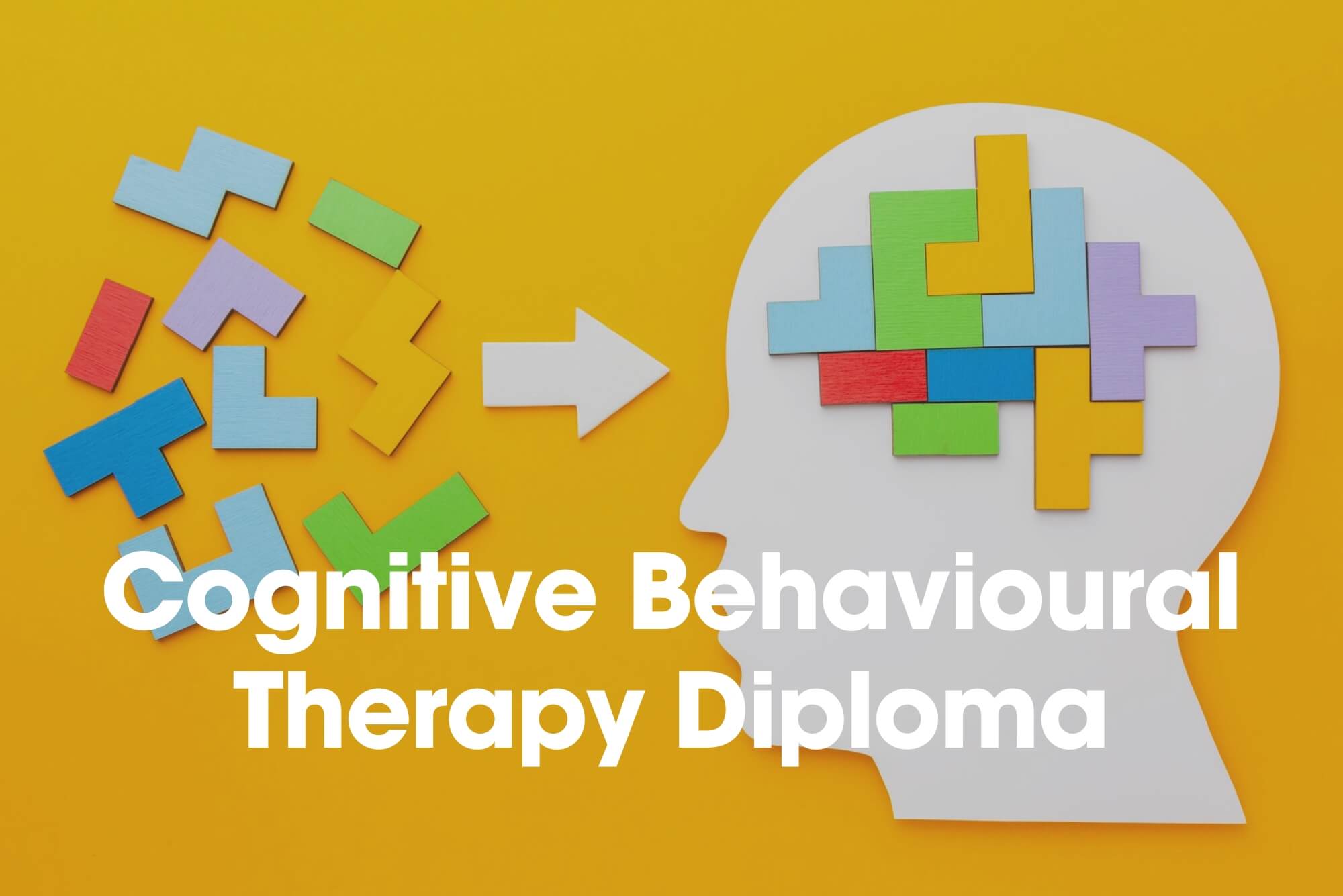
Learn Hypnotherapy - Online Course Hypnotherapy is the use of hypnosis as a therapeutic technique. Although this treatment is not a complete science, many have sworn that it is effective since they got positive results after undergoing this Diploma in Hypnotherapy course. If you are interested to widen your skills in giving hypnotherapy treatments to your patients then checking out this Level 3 Diploma in Hypnotherapy will help you. This course will let you discover how inner healing is possible through hypnotherapy. Course Curriculum What is Hypnosis? Hypnosis and Its Significance Three Insider Secrets for Creating Excellent Hypnosis Sessions 8 Tips for Brilliant Hypnosis Sessions Words for Your Clients: What Happens When You’re in Hypnosis? More Words for Your Clients: What’s the Hypnotic State All About? 7 Things to Do if Hypnosis Clients Don’t Seem to be “Getting Anything” Working with Both You and Your Client in the Hypnotic State State of Mind What’s the Difference between the Subconscious and the Superconscious Mind, and How Can They Both Help You with Healing? More About Your Brilliant Subconscious and Super conscious Mind Powers: Fascinating Info about the Inner Workings of Your Mind Hypnotherapy and Spirituality How to Understand the Meaning of Transformation The Wise Mind Process™: Transformation in Four Easy Steps How to Find a Client’s Inner Obstacles in Minutes: The Technique of ReSourcing The Transformational Healing Method (THM)™ Seven Steps for Transforming Any Habit Three More Techniques of Hypnotherapy Application of Hypnotherapy in Medicine (Learn more about this online course)

Diet Secrets for Glowing Skin A healthy diet is a prerequisite for healthy living. You’ve got to eat healthily in order to live healthily. But, did you also know that a healthy diet can bring out your natural beauty, while eating the wrong kinds of foods can end up weakening the body instead of fuelling it. Learn the basics of a healthy diet and how it can help you achieve a beautiful natural glow, with our Healthy Diet for Beauty course. When it comes to your health and beauty, the saying “you are what you eat” is very true. This Healthy Diet for Beauty will show you how food and drinks affect your physical health, mood, energy and vitality, as well as outer appearance. It will also introduce organic diets that can give you glowing skin, shiny hair and glossy nails. Throughout this course, you’ll discover the secrets of how to get healthy and beautiful skin, hair and nails through a natural, healthy diet. Whether you are a beautician, a nutritionist, diet expert, or just want to improve your everyday diet by incorporating healthy eating and meal planning- this Healthy Diet for Beauty course is for you. Enrol now and start radiating your natural beauty with confidence. Course Curriculum Module 01: Introduction to Inner Health and Outer Beauty Module 02: Can Fat be Good for You Module 03: Bright and Beautiful Veggies for a Bright and Beautiful You Module 04: The Foundations of a Beautiful Diet Module 05: What’s in There – Small Ingredients with Surprisingly Powerful Effects Module 06: Diet and ‘Detox’ Module 07: How to Eat Yourself Beautiful Module 08: Wow! Food Can Do All This (Learn more about this online course)

HTML and CSS Coding for Beginners
By IOMH - Institute of Mental Health
Overview of HTML and CSS Coding for Beginners Join our HTML and CSS Coding for Beginners course and discover your hidden skills, setting you on a path to success in this area. Get ready to improve your skills and achieve your biggest goals. The HTML and CSS Coding for Beginners course has everything you need to get a great start in this sector. Improving and moving forward is key to getting ahead personally. The HTML and CSS Coding for Beginners course is designed to teach you the important stuff quickly and well, helping you to get off to a great start in the field. So, what are you looking for? Enrol now! Get a Quick Look at The Course Content: This HTML and CSS Coding for Beginners Course will help you to learn: Learn strategies to boost your workplace efficiency. Hone your skills to help you advance your career. Acquire a comprehensive understanding of various topics and tips. Learn in-demand skills that are in high demand among UK employers This course covers the topic you must know to stand against the tough competition. The future is truly yours to seize with this HTML and CSS Coding for Beginners. Enrol today and complete the course to achieve a certificate that can change your career forever. Details Perks of Learning with IOMH One-To-One Support from a Dedicated Tutor Throughout Your Course. Study Online - Whenever and Wherever You Want. Instant Digital/ PDF Certificate. 100% Money Back Guarantee. 12 Months Access. Process of Evaluation After studying the course, an MCQ exam or assignment will test your skills and knowledge. You have to get a score of 60% to pass the test and get your certificate. Certificate of Achievement Certificate of Completion - Digital / PDF Certificate After completing the HTML and CSS Coding for Beginners course, you can order your CPD Accredited Digital / PDF Certificate for £5.99. Certificate of Completion - Hard copy Certificate You can get the CPD Accredited Hard Copy Certificate for £12.99. Shipping Charges: Inside the UK: £3.99 International: £10.99 Who Is This Course for? This HTML and CSS Coding for Beginners is suitable for anyone aspiring to start a career in relevant field; even if you are new to this and have no prior knowledge, this course is going to be very easy for you to understand. On the other hand, if you are already working in this sector, this course will be a great source of knowledge for you to improve your existing skills and take them to the next level. This course has been developed with maximum flexibility and accessibility, making it ideal for people who don't have the time to devote to traditional education. Requirements You don't need any educational qualification or experience to enrol in the HTML and CSS Coding for Beginners course. Do note: you must be at least 16 years old to enrol. Any internet-connected device, such as a computer, tablet, or smartphone, can access this online course. Career Path The certification and skills you get from this HTML and CSS Coding for Beginners Course can help you advance your career and gain expertise in several fields, allowing you to apply for high-paying jobs in related sectors. Course Curriculum Section 01: Introduction 1.1: Introduction 00:03:00 1.2: Course Curriculum 00:02:00 1.3: How to Get Pre-Requisites 00:03:00 1.4: Getting Started on Windows, Linux or macOS 00:02:00 1.5: Code Editor- Setting Up (SublimeText) 00:02:00 1.6: How to Ask Great Questions 00:02:00 Section 02: Let's learn HTML 2.1: HTML overview 00:04:00 2.2: Basic HTML structure 00:13:00 2.3: H1 to H6 - heading tags 00:06:00 2.4: Paragraph tags 00:05:00 2.5: Creating a line break 00:03:00 2.6: Adding a link 00:05:00 2.7: Adding an image 00:08:00 2.8: Creating an image with a link 00:04:00 2.9: Nav tags 00:05:00 2.10: Using the div tag 00:04:00 2.11: Creating unordered and ordered lists 00:05:00 2.12: Forms 00:09:00 2.13: Tables 00:05:00 2.14: Creating comments in HTML 00:03:00 2.15: Colors 00:07:00 2.16: Review HTML elements 00:04:00 2.17: Assessment Test 00:01:00 2.18: Solution for Assessment Test 00:01:00 Section 03: Let's learn CSS 3.1: CSS overview 00:03:00 3.2: CSS syntax 00:02:00 3.3: Background colour 00:08:00 3.4: Creating an ID 00:10:00 3.5: Creating classes 00:05:00 3.6: Creating a border 00:04:00 3.7: Border radius 00:10:00 3.8: Padding 00:06:00 3.9: Margin 00:02:00 3.10: Font size 00:04:00 3.11: Font weight 00:05:00 3.12: Text transform 00:05:00 3.13: Text colour 00:00:00 3.14: Aligning the text 00:04:00 3.15: Font family 00:06:00 3.16: Font style 00:03:00 3.17: CSS comments 00:02:00 Section 04: Final Project 4.1: Project overview 00:03:00 4.2: Conclusion on Project 00:01:00 Section 05: BONUS 5.1: Linking a CSS style common code to your HTML document 00:06:00 5.2: Applying the CSS hover selection to animate website button effects 00:04:00

Explore the crucial role of sensors in the realm of robotics with this comprehensive course. Divided into sections focusing on various sensor types, you'll journey through temperature sensors, mechanical and electrical pressure transducers, speed sensors, flow meters, force sensors, position sensors, and depth gauges. Gain an in-depth understanding of how these sensors contribute to the functionality of robotic systems. Learning Outcomes: Grasp the foundational concepts of sensors in robotics. Understand the principles behind temperature sensing in robotics. Explore the use of mechanical and electrical pressure transducers. Gain insights into speed transducers and their applications. Study the significance of flow meters in robotic systems. Comprehend the functionality and application of force sensors. Learn about the role of position sensors in robotic navigation. Explore depth gauges and their relevance in robotics. Why buy this Robotics - Sensors? Unlimited access to the course for forever Digital Certificate, Transcript, student ID all included in the price Absolutely no hidden fees Directly receive CPD accredited qualifications after course completion Receive one to one assistance on every weekday from professionals Immediately receive the PDF certificate after passing Receive the original copies of your certificate and transcript on the next working day Easily learn the skills and knowledge from the comfort of your home Certification After studying the course materials of the Robotics - Sensors you will be able to take the MCQ test that will assess your knowledge. After successfully passing the test you will be able to claim the pdf certificate for £5.99. Original Hard Copy certificates need to be ordered at an additional cost of £9.60. Who is this course for? This Robotics - Sensors course is ideal for Robotics enthusiasts and hobbyists. Engineering students interested in robotics. Robotics engineers and professionals. Technologists and researchers in automation and robotics. Prerequisites This Robotics - Sensors was made by professionals and it is compatible with all PC's, Mac's, tablets and smartphones. You will be able to access the course from anywhere at any time as long as you have a good enough internet connection. Career path Robotics Engineer - Average Earnings: $70,000 - $120,000 per year. Automation Engineer - Average Earnings: $65,000 - $100,000 per year. Control Systems Engineer - Average Earnings: $70,000 - $110,000 per year. Mechatronics Engineer - Average Earnings: $70,000 - $120,000 per year. Research Scientist (Robotics) - Average Earnings: $80,000 - $120,000 per year. Course Curriculum Section 1: Introduction and Getting Started Unit 1: Introduction 00:01:00 Unit 2: Instructor's Introduction 00:03:00 Unit 3: Into the Sensors World 00:05:00 Section 2: Temperature Sensors Unit 1: Thermocouple 00:08:00 Unit 2: Resistance Type Sensor 00:06:00 Unit 3: Liquid Expansion and Vapour Pressure Sensors 00:02:00 Unit 4: Bimetallic Types 00:03:00 Unit 5: Glass Thermometer 00:03:00 Section 3: Mechanical Pressure Transducers Unit 1: Pressure Sensors 00:01:00 Unit 2: Bourdon Tube 00:03:00 Unit 3: Piston Type 00:03:00 Unit 4: Capsules and Bellows 00:02:00 Unit 5: Diaphragms 00:02:00 Section 4: Electrical Pressure Transducers Unit 1: Electrical Pressure Transducers 00:01:00 Unit 2: Strain Gauge Types 00:03:00 Unit 3: Piezo Electric Types 00:02:00 Section 5: Speed Transducers Unit 1: Optical Types 00:03:00 Unit 2: Magnetic Pickups and Tachometers 00:03:00 Section 6: Flow Meters Unit 1: Positive Displacement Types 00:03:00 Unit 2: Inferential Type Meters 00:04:00 Unit 3: Tapered Plug Type 00:04:00 Unit 4: Variable Area Types 00:04:00 Section 7: Force Sensors Unit 1: Force Sensors 00:05:00 Section 8: Position Sensors Unit 1: Resistive Type 00:03:00 Unit 2: Optical Type 00:06:00 Unit 3: Inductive Type 00:03:00 Section 9: Depth Gauges Unit 1: Depth Gauges 00:02:00 Assignment Assignment - Robotics - Sensors 00:00:00
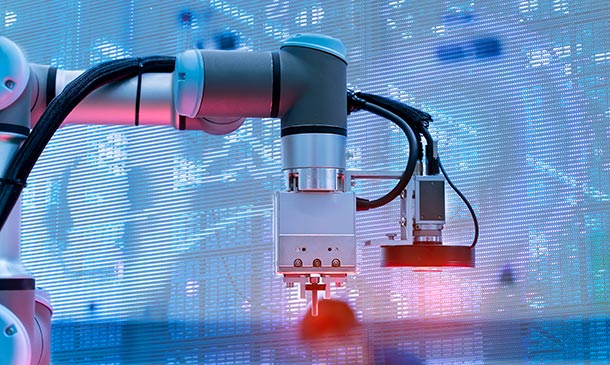
Course Overview Learn the Latest Skills | Accredited by CPD | Recognised Certificate | MCQ Based Exam & Tutor Support | Interactive Video Training If you have ever wondered, “How do you become a personal trainer?” You need first to make sure you are choosing a well-known, recognised course. By selecting the Personal Trainer Level 3 certification, you can rest assured that it is a respected and highly recognised qualification within the health and fitness industry. For those who are looking to become a Personal Trainer, this comprehensive training PT course gives you both the fundamentals and further skills which provide the groundings for your new life as a PT. What Will You Learn? How to maintain health, safety and welfare in a variety of fitness environments How to programme safe and effective exercise for a range of clients, How to apply the principles of nutrition to support client goals as part of an exercise and physical activity programme How to deliver exercise and physical activity as part of a programme for apparently healthy adults of all ages What classes are included in this package? Earn a digital Certificate upon successful completion accredited by UK and internationally recognised accredited qualification There are no set schedules, so you can work at your own pace. Our email and live chat specialists are available to assist you 24 hours a day, 7 days a week. On weekdays, you’ll have access to a full-time tutor. Learn in a user-friendly, cutting-edge online learning environment. High-quality e-learning study materials Benefit from instant feedback through mock exams and multiple-choice assessments Who Should Take This Course? This course will expand your competence and strengthen your CV with vital skills and information, whether you’re an experienced practitioner or an aspiring professional. There are no formal entry criteria for the Personal Trainer Level 3. All you need is a desire to learn, a decent command of the English language and information technology, and to be at least 16 years old. Career Path Training offered by the Personal Trainer Level 3 could potentially benefit a range of roles but would particularly enhance careers in: Gym Trainer Physiotherapist Aerobics Instructor Fitness Director Gym Owner Course Design The course is delivered through our online learning platform, accessible through any internet-connected device. There are no formal deadlines or teaching schedules, meaning you are free to study the course at your own pace. You are taught through a combination of Video lessons Online study materials Mock exams Multiple-choice assessments Assignment Certificate of Achievement After the successful completion of the final assessment, you will receive a CPD-accredited certificate of achievement. The PDF certificate is for £9.99, and it will be sent to you immediately after through e-mail. You can get the hard copy for £15.99, which will reach your doorsteps by post. Retake fee If you do not pass the exam first time, you can purchase the Retake Exam for £1.99 and try again. Course Contents Introduction To Personal Training Warm Ups Bicep Workout Back Workout Chest Workout Leg Workout Tricep Workout Shoulder Workout FAQs

IELTS Reading Academic Masterclass
By IOMH - Institute of Mental Health
Overview of IELTS Reading Academic Masterclass Can you define the difference between a phrase and a clause? : What do you call a group of words that lacks a subject and a verb? Take a moment to ponder as we introduce you to our extraordinary IELTS Practice Tests with Reading, Writing, Speaking and Listening Training. Get ready to embark on an enriching journey that will not only enhance your language skills but also equip you with the tools to conquer the IELTS exam. Let's delve into the fascinating modules that await you. This IELTS Reading Academic Masterclass Course will help you to learn: Gain a solid understanding of the IELTS test format and its sections. Develop a strong grasp of grammar basics for effective communication. Enhance your sentence structure and composition skills. Learn the nuances of punctuation and capitalisation for accurate writing. Acquire effective strategies to excel in the listening section. Sharpen your reading comprehension abilities for the academic context. Master the art of writing essays and reports in an academic setting. Cultivate fluency, coherence, and confidence in the speaking section. Explore the unique challenges and requirements of the General Training module. Familiarise yourself with the IELTS Life Skills exam and its specific demands. Prepare thoroughly with practical guidance for pre-test activities. Polish your skills with full-length practice tests for a comprehensive evaluation. Details Perks of Learning with IOMH One-To-One Support from a Dedicated Tutor Throughout Your Course. Study Online - Whenever and Wherever You Want. Instant Digital/ PDF Certificate. 100% Money Back Guarantee. 12 Months Access. Process of Evaluation After studying the course, an MCQ exam or assignment will test your skills and knowledge. You have to get a score of 60% to pass the test and get your certificate. Certificate of Achievement Certificate of Completion - Digital / PDF Certificate After completing the IELTS Reading Academic Masterclass course, you can order your CPD Accredited Digital / PDF Certificate for £5.99. Certificate of Completion - Hard copy Certificate You can get the CPD Accredited Hard Copy Certificate for £12.99. Shipping Charges: Inside the UK: £3.99 International: £10.99 Who Is This Course for? This IELTS Reading Academic Masterclass is suitable for anyone aspiring to start a career in relevant field; even if you are new to this and have no prior knowledge, this course is going to be very easy for you to understand. On the other hand, if you are already working in this sector, this course will be a great source of knowledge for you to improve your existing skills and take them to the next level. This course has been developed with maximum flexibility and accessibility, making it ideal for people who don't have the time to devote to traditional education. Requirements You don't need any educational qualification or experience to enrol in the IELTS Reading Academic Masterclass course. Do note: you must be at least 16 years old to enrol. Any internet-connected device, such as a computer, tablet, or smartphone, can access this online course. Career Path The certification and skills you get from this IELTS Reading Academic Masterclass Course can help you advance your career and gain expertise in several fields, allowing you to apply for high-paying jobs in related sectors. Course Curriculum Unit 01: Introduction Welcome Aboard 00:09:00 Fundamentals 00:33:00 Types of Questions 00:24:00 Unit 02: How to Answer 'Always In Order' Question How to Answer Fill-in-the Blank Questions 00:30:00 Fill-in-the-Blank: Practice Set 1 00:24:00 Fill-in-the-Blank: Practice Set 2 00:22:00 How to Answer Short Answer Questions 00:24:00 Short Answer: Practice Set 1 00:29:00 Short Answer: Practice Set 2 00:24:00 How to Answer Yes/No/Not Given Questions 00:27:00 Yes/No/Not Given: Practice Set 1 00:34:00 Yes/No/Not Given: Practice Set 2 00:31:00 How to Answer Multiple Choice Questions 00:18:00 Multiple Choice: Practice Set 1 00:19:00 Multiple Choice: Practice Set 2 00:21:00 Unit 03: How to Answer 'Mostly in Order' Questions How to Answer Sentence Completion Questions 00:18:00 Sentence Completion: Practice Set 1 00:14:00 Sentence Completion: Practice Set 2 00:17:00 How to Answer Table Questions 00:25:00 Table: Practice Set 1 00:16:00 Table: Practice Set 2 00:30:00 How to Answer Diagram Questions 00:22:00 Diagram: Practice Set 1 00:17:00 Diagram: Practice Set 2 00:12:00 How to Answer Flowchart Questions 00:16:00 Flowchart: Practice Set 1 00:20:00 Flowchart: Practice Set 2 00:29:00 How to Answer Summary Questions 00:27:00 Summary: Practice Set 1 00:27:00 Summary: Practice Set 2 00:27:00 Unit 04: How to Answer 'Not in Order' Questions How to Answer Matching Questions 00:21:00 Matching: Practice Set 1 00:17:00 Matching: Practice Set 2 00:24:00 How to Answer Paragraph Location Questions 00:18:00 Paragraph Location: Practice Set 1 00:29:00 Paragraph Location: Practice Set 2 00:21:00 How to Answer Headings Questions 00:23:00 Headings: Practice Set 1 00:22:00 Headings: Practice Set 2 00:18:00 How to Answer Pick from List Questions 00:29:00 Pick From List: Practice Set 1 00:16:00 Pick From List: Practice Set 2 00:27:00 Unit 05: How to Answer Reading Passages from Start to Finish Full Reading Test - Passage 1 00:36:00 Full Reading Test - Passage 2 00:36:00 Full Reading Test - Passage 3 00:02:00 Final Tips 00:11:00 Assignment Assignment - IELTS Reading Academic Masterclass 00:00:00
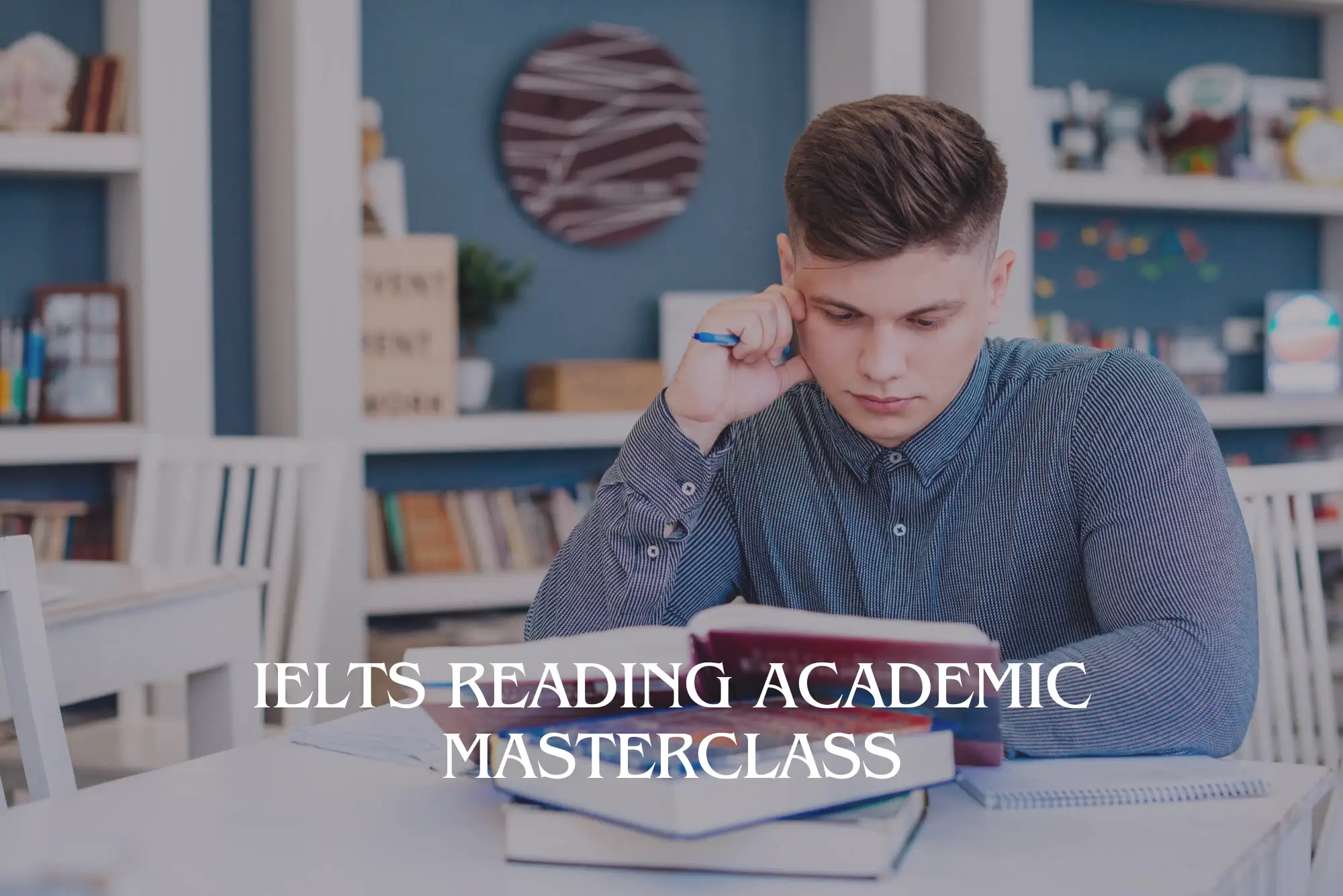
Level 2 Support Work in Schools & Colleges
By Training Tale
>> Level 2 Award in Support Work in Schools and Colleges << The Level 2 Award in Support Work in Schools and Colleges course is designed to help learners understand the duties and responsibilities of those who support teaching and learning in schools, as well as to provide an opportunity to develop the skills and knowledge needed to do so effectively and freely. The qualification prepares learners to assist the teacher and the delivery of curriculum within a school, as well as develop skills to assist children and young people in developing self-esteem, independence, and learning skills. It aims to improve professional and technical skills and knowledge, as well as an understanding of the value of strong relationships within a school. Learning Outcomes After completing this Level 2 Award in Support Work in Schools and Colleges Bundle course, the learner will be able to: Understand the organisation of schools and colleges in terms of roles and responsibilities. Gain a thorough understanding of children and young people's development. Understand how to communicate and develop professional relationships with children and young people. Know the legislative and policy framework for health and safety. Know about safeguarding the welfare of children and young people. Understand the importance of promoting equality and diversity in a learning environment. Why Choose Level 2 Award in Support Work in Schools and Colleges Bundle Course from Us Self-paced course, access available from anywhere. Easy to understand, high-quality study materials. Course developed by industry experts. MCQ quiz after each module to assess your learning. Automated and instant assessment results. 24/7 support via live chat, phone call or email. Free PDF certificate as soon as completing the Level 2 Award in Support Work in Schools and Colleges course. ***Courses are included in this Level 2 Award in Support Work in Schools and Colleges Bundle Course Course 01: Level 2 Award in Support Work in Schools and Colleges Course 02: Primary Teaching Diploma ***Other Benefits of Level 2 Award in Support Work in Schools and Colleges Course*** Free 3 PDF Certificate Lifetime Access Free Retake Exam Tutor Support [ Note: Free PDF certificate will provide as soon as completing the Level 2 Award in Support Work in Schools and Colleges course] >> Level 2 Award in Support Work in Schools and Colleges << Detail Course Curriculum Of Level 2 Award in Support Work in Schools and Colleges Module 01: Understand Schools and Colleges as Organisations Module 02: Understand Children and Young People's Development Module 03: Understand Communication and Professional Relationships with Children, Young People and Adults Module 04: Understand Children and Young People's Health and Safety Module 05: Safeguarding Children and Young People Module 06: Understand Equality, Diversity and Inclusion in Work with Children and Young People >> ------------------------------ << Assessment Method After completing each module of the Course, you will find automated MCQ quizzes. To unlock the next module, you need to complete the quiz task and get at least 60% marks. Certification After completing the MCQ/Assignment assessment for this course, you will be entitled to a Certificate of Completion from Training Tale. The certificate is in PDF format, which is completely free to download. A printed version is also available upon request. It will also be sent to you through a courier for £13.99. Who is this course for? Level 2 Award in Support Work in Schools and Colleges course is suitable for a range of learners, including young people, senior learners, learners with special educational needs, and learners for whom English is a second language who want to work in a school or college setting. Requirements >> Level 2 Award in Support Work in Schools and Colleges << There are no specific requirements for Level 2 Award in Support Work in Schools and Colleges course because it does not require any advanced knowledge or skills. Career path This Level 2 Award in Support Work in Schools and Colleges course will enable candidates to utilise their gained expertise in a wide range of promising career opportunities, such as: Teacher Education Professional Education Trainer Teaching Assistant Education and Training Officer Certificates Certificate of completion Digital certificate - Included

Search By Location
- FA Courses in London
- FA Courses in Birmingham
- FA Courses in Glasgow
- FA Courses in Liverpool
- FA Courses in Bristol
- FA Courses in Manchester
- FA Courses in Sheffield
- FA Courses in Leeds
- FA Courses in Edinburgh
- FA Courses in Leicester
- FA Courses in Coventry
- FA Courses in Bradford
- FA Courses in Cardiff
- FA Courses in Belfast
- FA Courses in Nottingham