- Professional Development
- Medicine & Nursing
- Arts & Crafts
- Health & Wellbeing
- Personal Development
Support Manager
By SGSA Limited
Overview The eight 1/2 day Support Manager course is uniquely created to provide training on the fundamentals of management relative to the support environment, and to enhance the inherent skills and knowledge of the support manager. This course focuses specifically on the most common management elements that occur in the technical support centre including, managing customer satisfaction, operations and team performance management and facilitating a team while managing a dynamic service product. This course offers support managers the opportunity to develop and refine their technology support leadership skills enabling them to effectively manage the challenges of the most complex support centres. Who Should Attend The Support Manager course is for managers who have at least six months management experience and have received some basic management training. Requirements The course begins with a review and quiz on a set of pre-class reading materials. These materials are sent to each participant two weeks prior to the class start date. Participants are strongly encouraged to register at least two weeks in advance to allow time to complete these pre-class assignments. Each participant is required to bring the pre-class reading materials as well as a notebook computer with a USB port and with Microsoft Excel, Word and PowerPoint installed. These will be used as tools during the course. All other materials and tools will be provided. Homework is assigned for most evenings of the course. Please plan for study time outside of class. Some of the training objectives… Manage dynamics of change within the support centre Enhance leadership skills Effective staff utilisation Increase support centre morale and retention

FAT DISOLVING | Aqualyx or Lemon Bottle
By Harley Elite Academy (HeLa)
ADVANCED 8 CPD POINTS 1 DAY INTENSIVE COURSE ONLINE or IN-CLINIC NOTE! After booking we will contact you for scheduling the exact course date! Courses dates are subject to change due to mentors availability. We will inform you via email if a date becomes available! Lipolysis (Fat Disolving) achieves good results in the following body zones: – Chin (double chin) – Hips (love handles) – Stomach (abdominal area) – Thighs (saddlebags) – Upper arms (arm toning) – Pseudo gynecomastia (male breasts) – Back (bra fat or muffin top) The acids present in Aqualyx cause fat destruction in the body. Aqualyx main active ingredient is deoxycholic acid. Deoxycholic acid is a bile acid, synthesized in the human liver. The fatty acids are then released into the body, to be broken down by our usual metabolic processes in the liver. Naturally occurring bile acid is used by the body to emulsify fat. Aqualyx comes in a water based injection that dissolves fat cells that it comes into contact with. A single vial will be sufficient. Small are for larger areas, such as the abdomen or the inner thigh, anywhere between 5 to 10 vials One treatment of AQUALYX® usually includes only 1 or 2 injection sites, as well as a local anaesthetic solution of lidocaine which is used to irradicate any pain and make the procedure as comfortable as possible. Course Content Disinfection, Health & Safety. Consultation and timings including data protection, medical history and client consent Skin Types Skin analysis Pre and post treatment procedures Injection protocol and techniques Safe handling needles, before, during and after treatment Product knowledge Setting up Treatment procedure Results clients can expects and managing expectations Contractions and aftercare advice Treatment planning and pricing Post care instruction Fat dissolving products (Lemon Bottle), very safe. Lemon Bottle is a high-concentration fat dissolve solution that combines Riboflavin (vitamin B2) and other premium ingredients that create fat decomposition by accelerating metabolism of fat cells. Become a certified Lemon Bottle fat-dissolving treatments expert with our comprehensive and accredited courses designed specifically for UK practitioners. We have the perfect course to suit your needs, focusing on the Lemon Bottle system. Minimal swelling, minimal pain. Begins working immediately. You need to be medically qualified as a doctor, dentist, nurse, pharmacist or paramedic with full governing body registration and have completed a Foundation Filler Course and to have administered a number of cases. Additional information ATTENDANCE ONLINE (Theory), IN CLINIC (Practice) COURSE LEVEL INTERMEDIATE | Advanced Course
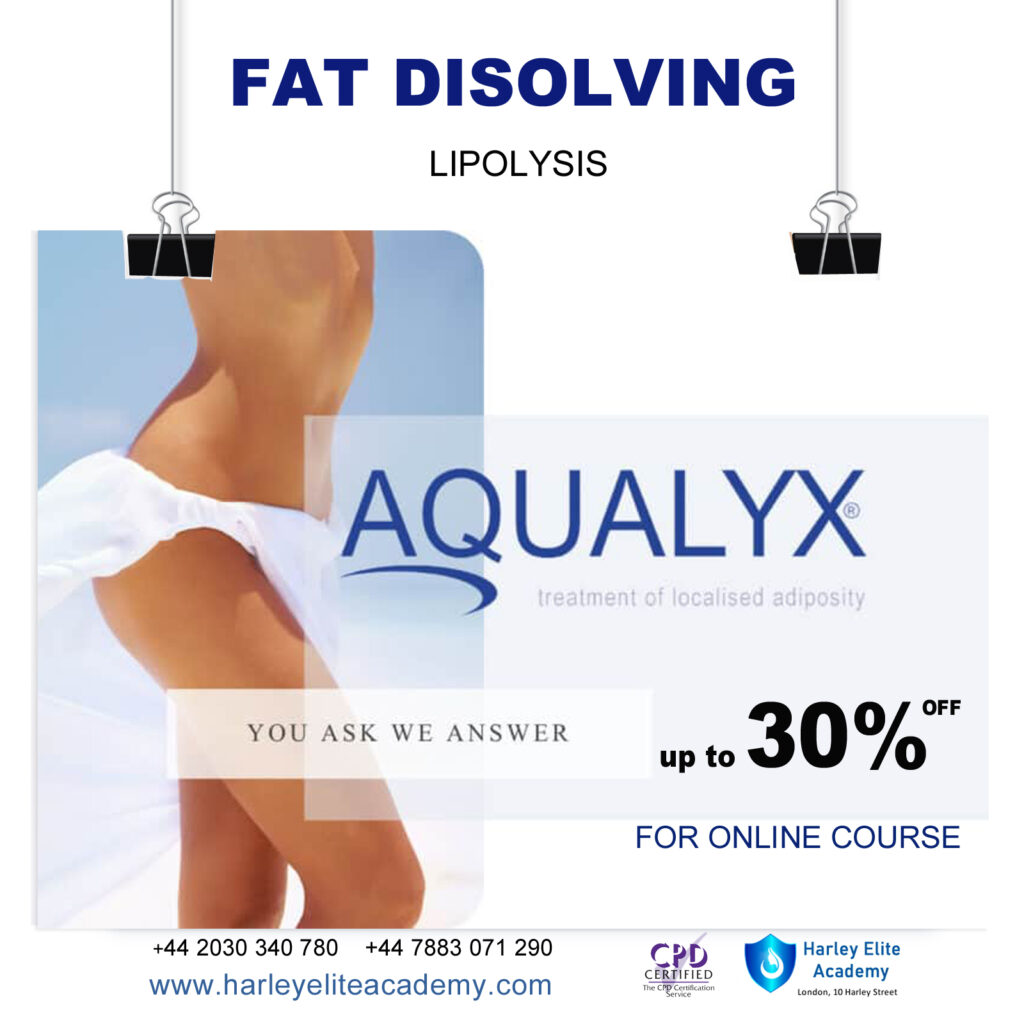
Effective Leadership through Coaching
By Nexus Human
Duration 2 Days 12 CPD hours This course is intended for Anyone managing the performance of others, including executives, managers, supervisors and team leaders will benefit from this course. Overview Explain how coaching can help employees achieve their full potential Recognize common coaching challenges Explain the key principles of the Thought model Explain the four steps of the GROW model Identify important guidelines for providing feedback Apply strategies that will motivate employees In the face of rapid, disruptive change, companies understand that command-and-control leadership is no longer viable. As a result, many firms are moving toward a coaching model in which managers facilitate problem solving and encourage employees? development by asking questions and offering support and guidance rather than giving orders and making judgments. Leaders can use the GROW and Thought models of coaching to become more skilled at listening, questioning, and drawing insights out of the people they supervise. This course will help you develop coaching skills that motivate employees to reach their full potential. Private classes on this topic are available. We can address your organization?s issues, time constraints, and save you money, too. Contact us to find out how. Prerequisites While there are no prerequisites for this course, please ensure you have the right level of experience to be successful in this training. 1. The Purpose and Effect of Coaching What is Coaching? Characteristics and Beliefs of the Effective Coach Coaching Obstacles Knowing When to Manage and When to Coach 2. Coaching and The Thought Model The CFTAR Thought Model Point of View and Belief Systems Applying The Thought Model Facts vs. Stories 3. Coaching with the GROW Model Goals in the Context of GROW Clarifying the Current Reality Exploring the Past Developing Options and Choosing the Approach Creating the Final Plan 4. Navigating The Coaching Process Dimensions of Trust Identifying Obstacles and the SPAR Process Overcoming Resistance Giving Feedback Effectively Motivating Your Employee

Transitioning into Leadership for an IT Manager
By Nexus Human
Duration 3 Days 18 CPD hours This course is intended for IT Professionals who expect to or who have recently transitioned into a management role will benefit from this course. Overview Make a smooth transition into management Develop your authentic leadership style Engage and empower staff to achieve excellence Build high-performing, collaborative teams Apply delegation best practices Attract and retain great staff From developing an inspiring vision and empowering members to reach it, to meeting deadlines, and evaluating results. This course will teach students the skills and behaviors needed to successfully transition into an IT manager role. Private classes on this topic are available. We can address your organization?s issues, time constraints, and save you money, too. Contact us to find out how. 1. Making the Transition into Leadership Defining Success Developing Leadership Competencies Acting as Leader, Liaison, Figurehead. Monitor, Disseminator, and Spokesperson Allocating Resources Acting Entrepreneurially Negotiating and Handling Disturbances 2. Building Trust, Engagement and Involvement Applying SCARF Leading by Example with the 5 Components of Emotional Intelligence - Self-Awareness, Self-Regulation, Motivation, Empathy, and Social Skill Engaging, Involving, and Motivating Others The 4 Disciplines of Motivation - Behavioral, Cognitive, Psychodynamic, and Humanistic Working with Differing Personality Styles Developing Your Leadership Psychological Toolkit Discovering and Meeting Stakeholder Expectations 3. Collaboration & Teams Creating, Facilitating, and Maintaining Teams Building a Team through Culture, Human to Human Relationships, Effective Communication, and Setting and Meeting Goals & Objectives Modern, Autonomous, Self-Organizing, and Cross-Functional Teams 4. Building People with Challenging Work Willingness to Delegate Delegating Successfully - Preparing and Researching, Clarifying the Intent of the Task, Planning Your Delegation, Delegating Responsibility and Empowering Your Staff to Take Action, and Providing Ongoing Support and Oversight 5. Attracting and Keeping Great People Managing Performance Knowing Your Staff Checking Assumptions Engaging Your Team Leading and Coaching for Success Managing Disruption

Developing Successful Interpersonal Skills
By Nexus Human
Duration 1 Days 6 CPD hours This course is intended for Managers and other professionals who want to gain the critical skills to successfully interact with or lead others through cooperative teamwork, as well as those desiring to improve their overall communication skills will benefit from this course. Overview Recognize the difference between hearing and listening Enhance interpersonal relationships through the use of verbal and non-verbal communication Apply techniques to move towards high-quality conversation Create a positive impression through a powerful introduction Influence others through sharing perspectives and opinions constructively Use logic and emotion to persuade and collaborate Identify ways of sharing thoughts and opinions constructively Prepare for and conduct simple negotiations This course will prepare students for the collaborative situations inherent in every facet of business, whether working with colleagues, partners, vendors, or clients. Private classes on this topic are available. We can address your organization?s issues, time constraints, and save you money, too. Contact us to find out how. 1. The Importance of Interpersonal Skills 2. Verbal Communication Techniques Hearing versus Actively Listening Connecting with Powerful Communication 3. Non-Verbal Communication Understanding the Elements of Vocal Delivery Interpreting and Applying Body Language Building Self-Awareness 4. Creating a Powerful First Impression Creating a Powerful Introduction Cultivating Your Impact 5. The Art of Conversation Mastering the 4 Levels of a Conversation Moving a Conversation Along Applying Tools for Deepening Conversation 6. Influence and Persuasion Influencing Others Seeing the Other Side Building Bridges Extending Your Influence 7. Interacting Positively Applying Logic and Owning Emotions Disagreeing Constructively Bringing People to Your Side Building Consensus 8. Negotiation Basics Planning for Negotiation Managing the 4 Stages of Negotiation Arriving at an Agreement Additional course details: Nexus Humans Developing Successful Interpersonal Skills training program is a workshop that presents an invigorating mix of sessions, lessons, and masterclasses meticulously crafted to propel your learning expedition forward. This immersive bootcamp-style experience boasts interactive lectures, hands-on labs, and collaborative hackathons, all strategically designed to fortify fundamental concepts. Guided by seasoned coaches, each session offers priceless insights and practical skills crucial for honing your expertise. Whether you're stepping into the realm of professional skills or a seasoned professional, this comprehensive course ensures you're equipped with the knowledge and prowess necessary for success. While we feel this is the best course for the Developing Successful Interpersonal Skills course and one of our Top 10 we encourage you to read the course outline to make sure it is the right content for you. Additionally, private sessions, closed classes or dedicated events are available both live online and at our training centres in Dublin and London, as well as at your offices anywhere in the UK, Ireland or across EMEA.

Diploma In Business Management - Level 4 (Fast Track)
4.0(2)By London School Of Business And Research
This fast track Level 4 Diploma in Business Management programme has been created to develop and reward the business managers of today and the future, and to continue to bring recognition and professionalism to the management sectors. This diploma provides an introduction to the main facets and operations of organisations and the challenges faced by modern day businesses. Furthermore, through this fast track Level 4 Diploma in Business Management we look to create learning that advances the thought leadership of organisations, offering conceptual and practical insights that are applicable in the companies of today and tomorrow Key Highlights of fast track Level 4 Diploma In Business Management qualification are: Program Duration: 6 Months (Regular 9 months duration course also available) Program Credits: 120 Designed for working Professionals Format: Online No Written Exam. The Assessment is done via Submission of Assignment Tutor Assist available Dedicated Student Success Manager Timely Doubt Resolution Regular Networking Events with Industry Professionals Become eligible to gain direct entry into relevant Undergraduate degree programme. Alumni Status No Cost EMI Option Requirements Diploma in Business Management - Level 4 (Fast track)This fast track Level 4 Diploma in Business Management (Accredited by Qualifi) qualifications has been designed to be accessible without artificial barriers that restrict access and progression. Learners will be expected to hold the following: Learners who have demonstrated some ability and possess Qualifications at Level 3 for example 'A' Levels or vocational awards; and/or OR work experience in a business environment and demonstrate ambition with clear career goals; Level 4 qualification in another discipline and want to develop their careers in management. Career path Learners completing the fast track Level 4 Diploma in Business Management can progress to: The Second year of an Undergraduate Degree, or Level 5 Diploma qualifications (click here to view) Directly into employment in an associated profession. Certificates Certificate of Achievement Hard copy certificate - Included Once you complete the course, you would be receiving a Physical hard copy of your Diploma along with its Transcript which we would Courier to your address via DHL or Royal Mail without any additional charge

Safeguarding Vulnerable Adults Training
By The Teachers Training
Overview Safeguarding Vulnerable Adults Training Course is yet another 'Teacher's Choice' course from Teachers Training for a complete understanding of the fundamental topics. You are also entitled to exclusive tutor support and a professional CPD-accredited certificate in addition to the special discounted price for a limited time. Just like all our courses, this Safeguarding Vulnerable Adults Training Course and its curriculum have also been designed by expert teachers so that teachers of tomorrow can learn from the best and equip themselves with all the necessary skills. Consisting of several modules, the course teaches you everything you need to succeed in this profession. The course can be studied part-time. You can become accredited within 05 Hours studying at your own pace. Your qualification will be recognised and can be checked for validity on our dedicated website. Why Choose Teachers Training Some of our website features are: This is a dedicated website for teaching 24/7 tutor support Interactive Content Affordable price Courses accredited by the UK's top awarding bodies 100% online Flexible deadline Entry Requirements No formal entry requirements. You need to have: Passion for learning A good understanding of the English language Be motivated and hard-working Over the age of 16. Certification CPD Certification from The Teachers Training Successfully completing the MCQ exam of this course qualifies you for a CPD-accredited certificate from The Teachers Training. You will be eligible for both PDF copy and hard copy of the certificate to showcase your achievement however you wish. You can get your digital certificate (PDF) for £4.99 only Hard copy certificates are also available, and you can get one for only £10.99 You can get both PDF and Hard copy certificates for just £12.99! The certificate will add significant weight to your CV and will give you a competitive advantage when applying for jobs. Module 01: Principles for Safeguarding Vulnerable Adults Safeguarding Vulnerable Adults Training 00:14:00 Module 02: UK Safeguarding Laws and Legislations UK Safeguarding Laws and Legislations 00:13:00 Module 03: Understanding Aspects of Abuse and Neglect Understanding Aspects of Abuse and Neglect 00:12:00 Module 04: Roles and Responsibilities for Safeguarding Adults Roles and Responsibilities for Safeguarding Adults 00:13:00 Module 05: Communication During Safeguarding Communication During Safeguarding 00:12:00 Module 06: Information Sharing and Incident Reporting Information Sharing and Incident Reporting 00:13:00

This Diploma in Entrepreneurship - Level 4 (Fast Track) qualification (Accredited by Qualifi, UK) has been created to develop and reward the business managers of today and the future, and to continue to bring recognition and professionalism to the management sectors. It is envisaged that this Diploma in Entrepreneurship - Level 4 (Fast Track) programme will encourage both academic and professional development so that you learners move forward to realise not just their own potential but also that of organisations across a broad range of sectors. Key Highlights of this Diploma in Entrepreneurship - Level 4(Fast track) qualification are: Program Duration: 9 Months (Fast track 6 months duration mode Available) Program Credits: 120 Designed for working Professionals Format: Online No Written Exam. The Assessment is done via Submission of Assignment Tutor Assist available Dedicated Student Success Manager Timely Doubt Resolution Regular Networking Events with Industry Professionals Become eligible to gain direct entry into relevant Undergraduate degree programme. Alumni Status No Cost EMI Option Requirements This Fast Track Diploma in Entrepreneurship - Level 4 (Accredited by Qualifi, UK) qualifications has been designed to be accessible without artificial barriers that restrict access and progression. Entry to the qualification will be through centre interview and learners will be expected to hold the following: Qualifications at Level 3 OR A Level 4 qualification in another discipline and want to develop their careers in business and entrepreneurship. Career path Learners completing this Course progress to: Level 5 Diploma in Business Management, or Level 5 Diploma in Business Enterprise, or Combined Level 5 + Level 6 Diploma in Business Management - 240 Credits Qualification, or BA (Hons) in Business Management Degree qualification, or The Second year of undergraduate study, or Directly into employment in an associated profession. Certificates Certificate of Achievement Hard copy certificate - Included Once you complete the course, you would be receiving a Physical hard copy of your Diploma along with its Transcript which we would Courier to your address via DHL or Royal Mail without any additional charge

This Level 4 Diploma in Cyber Security (Fast Track) (Accredited by Qualifi, UK) has been created to develop those learners who are looking to choose, or already have chosen, a career in a business-related sector. It is envisaged that this programme will encourage both academic and professional development so that your learners move forward to realise not just their own potential but also that of organisations across a broad range of sectors. The Level 4 Diploma in Cyber Security (Fast Track) rationale of the programme is to provide a career path for learners who wish to develop their core capabilities within the cyber security and risk management sector. The outcome of the Diploma, which is a recognised UK qualification, is for learners to develop the cyber security skills required by organisations globally. In doing so, the qualification looks to develop the cyber security team leaders, managers and leaders of the future through the creation and delivery of learning appropriate for that industry. Key Highlights of this Level 4 Diploma in Cyber Security (Fast Track mode) qualification are: Program Duration: Fast Track 6 months (Regular 9 months course also available) Program Credits: 120 Designed for working Professionals Format: Online No Written Exam. The Assessment is done via Submission of Assignment Tutor Assist available Dedicated Student Success Manager Timely Doubt Resolution Regular Networking Events with Industry Professionals Become eligible to gain direct entry into relevant Undergraduate degree programme. Alumni Status No Cost EMI Option Requirements This Level 4 Diploma in Cyber Security (Fast Track) (Accredited by Qualifi, UK) qualifications has been designed to be accessible without artificial barriers that restrict access and progression. Entry to the qualification will be through centre interview and learners will be expected to hold the following: Qualifications at Level 3 OR A Level 4 qualification in another discipline and want to develop their careers in Cyber Security or Information Technology. Career path Learners after completing this course progress to: Level 5 Diploma in Cyber Security, Diploma in Information Technology level - 5 (fast track) , BEng (Hons) in Software Engineering Degree, BSc (Hons) in Business Computing and Information Systems, Level 5 Diploma in Business Enterprise (fast track), The Second Year of Undergraduate study, Directly into employment in an associated profession. Certificates Certificate of Achievement Hard copy certificate - Included Qualifi courses: Once you complete the course, you would be receiving a Physical hard copy of your Diploma along with its Transcript which we would Courier to your address via DHL or Royal Mail without any additional charge

The rationale for the fast track Level 4 Diploma in IT - Networking qualification (Accredited by Qualifi, UK) is that it provides a career path for learners who wish to develop a broad base of knowledge and skills that will enable them to work in a variety of roles in the information technology (IT) industry, notably in programming, website design or PC maintenance. The technical skills and knowledge delivered through the successful achievement of this fast track Level 4 Diploma in IT - Networking qualification are required and recognised internationally. The diploma is accredited at Level 4 and has a total equivalence of 120 credits. Key Highlights of this Fast Track Level 4 Diploma in IT - Networking qualification are: Program Duration: Fast Track 6 Months (Regular 9 months duration course also available) Program Credits: 120 Designed for working Professionals Format: Online No Written Exam. The Assessment is done via Submission of Assignment Tutor Assist available Dedicated Student Success Manager Timely Doubt Resolution Regular Networking Events with Industry Professionals Become eligible to gain direct entry into relevant Undergraduate degree programme. Alumni Status No Cost EMI Option Requirements This Level 4 Diploma in IT - Networking (Fast Track) (Accredited by Qualifi, UK) qualifications has been designed to be accessible without artificial barriers that restrict access and progression. Entry to the qualification will be through centre interview and learners will be expected to hold the following: Qualifications at Level 3 OR Level 4 qualification in another discipline and want to develop their careers in information technology or networking. Career path Learners after completing this course progress to: BSc (Hons) in Business Computing and Information Systems degree, Combined Level 5 + level 6 Diploma in Information Technology , Combined Level 4 + Level 5 Diploma in Cyber Security, Level 5 Diploma in Information Technology (Fast Track Mode), The Second year of Undergraduate study, Directly into employment in an associated profession. Certificates Certificate of Achievement Hard copy certificate - Included Qualifi courses: Once you complete the course, you would be receiving a Physical hard copy of your Diploma along with its Transcript which we would Courier to your address via DHL or Royal Mail without any additional charge
