- Professional Development
- Medicine & Nursing
- Arts & Crafts
- Health & Wellbeing
- Personal Development
Rent to Rent - A Hungry Entrepreneur Strategy
By Property SQ2
Build a rent to rent business using a proven system

Pharmaceutical Validation Training Course (ONLINE) – For More Senior Validation, CQV and C&Q Roles
By Getreskilled (UK)
Take our part-time online “Conversion Course into Pharmaceutical Manufacturing“ NO Previous Industry Experience or Science Qualifications Required

Well Test Analysis in Practice
By EnergyEdge - Training for a Sustainable Energy Future
About this training This 5-day training course enables participants to learn and understand the fundamental concepts of well test analysis. The methodology described in the course, which has become the standard of the industry, presents a systematic way of interpreting well tests in homogeneous and heterogeneous reservoirs, including fissured and multilayered systems. Recommendations for designing tests in such formations, examples, and problem-solving sessions for practical experience and immediate application are included in the course. Training Objectives Upon completion of this course, participants will be able to: Understand the well test analysis methodology Present the straight line, log-log pressure, derivative and deconvolution analysis methods Learn the most common reservoir behaviours and boundary effects Carry out the gas and multiphase analysis Target Audience The course is intended for individuals who involved with the design and interpretation of well tests. The following personnel will benefit from the knowledge shared in this course: Petroleum Production Engineers Production and Wellsite Geologist Geophysicist Reservoir Engineer Drilling Engineer Trainer Your expert course leader has taught numerous well test interpretation industry courses around the world and has been involved in many consulting projects. He is a member of the Society of Petroleum Engineers (SPE) since 1969, and he was elected a Distinguished Member in 2002 and an Honorary Member in 2009. He has chaired or organized many SPE Advanced Technology Workshops. He is a recognized expert in well test analysis and has published over one hundred technical papers and was responsible for many advances in well test interpretation, including: the use of Greens functions; wellbore storage and skin, fractured wells, and wells with double porosity behavior; the first major commercial computer-aided interpretation software; single-well and multi-well deconvolution; and a well test interpretation methodology which has become standard in the oil industry. POST TRAINING COACHING SUPPORT (OPTIONAL) To further optimise your learning experience from our courses, we also offer individualized 'One to One' coaching support for 2 hours post training. We can help improve your competence in your chosen area of interest, based on your learning needs and available hours. This is a great opportunity to improve your capability and confidence in a particular area of expertise. It will be delivered over a secure video conference call by one of our senior trainers. They will work with you to create a tailor-made coaching program that will help you achieve your goals faster. Request for further information post training support and fees applicable Accreditions And Affliations

IWFM Level 3 Diploma in Facilities Management
By The Business School (UK) Ltd
The IWFM Level 3 qualifications in workplace and facilities management are for you if you are a first-line manager or supervisor in workplace and facilities management or if you are new to the industry. They are designed to develop an understanding and knowledge of facilities management matters.On successful completion of these qualifications, recognition by employers enables learners to progress into or within employment and/or continue their study in the vocational area.

Certified Data Centre Expert (CDCE)
By Nexus Human
Duration 5 Days 30 CPD hours This course is intended for The primary audience for this course is any IT, facilities or data centre professional, who are involved in the design/build, renovation or relocation of a mission-critical data centre. Overview This 5-day course is designed to prepare participants to analyse a given business case and perform technical evaluation for a project plan and a set of designs for the implementation of a mission critical data centre. The course also engages participants in product evaluations and demonstrates how to select equipment and develop equipment test scripts (IET) and integrated performance and validation testing (IPVT). CDCE© builds upon knowledge gained in CDCP and CDCS courses. Participants who pass the exam will join the industry's elite data centre project design experts. CDCE© is the highest level training in the EPI Design and Build training track under the EPI Data Centre Training Framework. Participants must hold a valid CDCS certificate in order to be able to register for the CDCE class. CDCE© is the premier certification for data centre professionals in the data centre design/build and related fields. Data Centre Life Cycle Data centre lifecycle stages and phases Exercise: Stage/Phase/Milestone/Document mapping Design Preparation Creation of a SON ? Statement Of Need Technology review Conceptual sizing How to calculate for computer room space How to calculate facility space How to calculate incoming power Exercise: Conceptual sizing building and power Analysing capacity of existing facility Analysing investment options Site selection Permits and approvals Exercise: Site selection Conceptual design Budget and project timeline Business case preparation Project delivery structure Project management options Project manager and team Design Planning OSRA?Operational Systems Requirement Analysis TFRA?Technical Facilities Requirement Analysis Operations and maintenance review RFP?Request For Proposal process Vendor selection Design Development Project planning Design development PDR ? Preliminary Design Review Equipment selection FDR/V ? Final Design Review/Validation Exercise: Full design validation of power, cooling, floor plans, fire suppression Design freeze and LLTI Creation of construction documents BOM/BOQ ? Bill Of Material/Bill Of Quantity Exercise: Equipment selection Acquire Requirements of purchase orders Shipping terms FWT/FAT ? Factory Witness Test/Factory Acceptance Test Sequencing Incoming goods inspection and handling Asset management Construct Temporary essential services Erection of the building Permanent essential services Building inspection Snag list COF?Certificate Of Fitness Fit-Out Fit-Out Builders cleaning As-Built Drawings Test & Commissioning IET?Individual Equipment Test IPVT/IST?Integrated Performance Verification Test/Integrated Systems Test Common mistakes with IET/IPVT Deep cleaning Exercise: IET/IPVT scripting Hand-Over Facility hand-over requirements and documents PCC?Practical Completion Certificate DLP?Defect Liability Period Defect Management ICT Systems Installation ICT Systems Testing Hand-Over/DLP Expiry FCC?Final Completion Certificate Retirement Reasons and definitions of retirement Building the business case and project plan Sequencing Transfer of site Demolishing of site Legal matters FCC?Final Completion Certificate Exam: Certified Data Centre Expert (CDCE©) The CDCE© exam is in two parts: Part A is a 90-minute closed book exam, with 60 multiple-choice questions. For Part A, the candidate requires a minimum of 45 correct answers to pass the exam. Part B is a 90-minute closed book exam, with 25 open questions. For Part B the candidate needs to obtain a minimum of 75% to pass. Additional course details: Nexus Humans Certified Data Centre Expert (CDCE) training program is a workshop that presents an invigorating mix of sessions, lessons, and masterclasses meticulously crafted to propel your learning expedition forward. This immersive bootcamp-style experience boasts interactive lectures, hands-on labs, and collaborative hackathons, all strategically designed to fortify fundamental concepts. Guided by seasoned coaches, each session offers priceless insights and practical skills crucial for honing your expertise. Whether you're stepping into the realm of professional skills or a seasoned professional, this comprehensive course ensures you're equipped with the knowledge and prowess necessary for success. While we feel this is the best course for the Certified Data Centre Expert (CDCE) course and one of our Top 10 we encourage you to read the course outline to make sure it is the right content for you. Additionally, private sessions, closed classes or dedicated events are available both live online and at our training centres in Dublin and London, as well as at your offices anywhere in the UK, Ireland or across EMEA.

Driver CPC- 7 Hour Course/Driver Health, Wellbeing / Driver Hours, Working Time & Tachograph - April 25
By Total Compliance
This training covers two essential aspects: Understanding the highway Code and road safety measures to handle accidents, incidents, and breakdowns. Driver Health and Wellbeing: Understand the impact of physical and mental health on driving performance. Identify early warning signs of fatigue, stress, and other health issues. Learn effective strategies for managing work-life balance and reducing stress. Promote a healthy lifestyle to enhance overall well-being and driving safety. Drivers’ Hours and Working Time Regulations: Master the Rules of the Road Ensure compliance with complex driving and rest regulations. Understand the impact of hours worked on driver safety and well-being. Learn how to effectively manage driving and rest periods, breaks, and exemptions to avoid penalties and protect your business. Join us to enhance your knowledge of the Highway Code and road safety preparedness. Register today to ensure your drivers are well-versed in the rules of the road and equipped to handle unexpected challenges on their journeys. Please review our Terms and Conditions for more information.
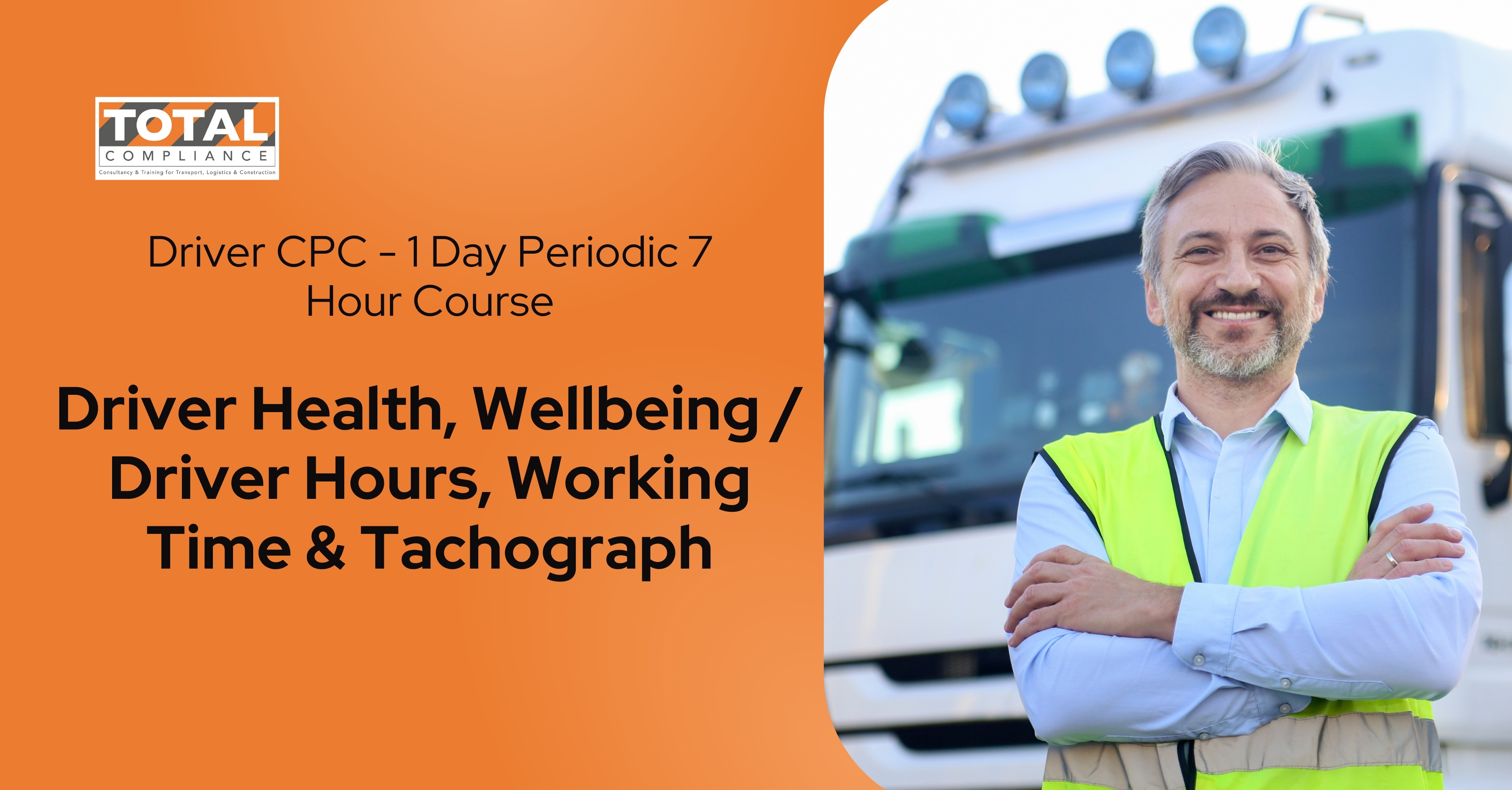
Plasma Fibroblast Training
By LMA Skin Clinic
Plasma pen fibroblast training for the face and body including soft surgery. Train one to one or very small groups. International accreditation. Lifelong support. Train with Carol May LMA Skin Clinic. On completion you will be able to offer your clients: Wrinkle rejuvenation & face lifting Hooded eyes & eye bags Glabella lines Nasal labia Marionette lines Neck lines Stretch marks & scar repair Mole removal Skin tags Cherry angioma Thread veins Xanthelasma Seborrheic keratosis plus many more soft surgery options You will benefit from online pre study plus in-clinic training and ongoing support Models can be provided if required You will receive a genuine medical grade plasma device (not electrical arcing) Total price is £2400 Your training fee can be paid in installments with Klarna We welcome national and International students

MICRO & NANOFAT GRAFTING TRAINING COURSE
By Harley Elite Academy (HeLa)
EXPERT – MASTERCLASS 8 CPD POINTS 1 DAY INTENSIVE COURSE ONLINE or IN-CLINIC NOTE! After booking we will contact you for scheduling the exact course date! Courses dates are subject to change due to mentors availability. We will inform you via email if a date becomes available! DERMAGRAFT AND ENRICHED NANO-MICROFAT TRANSFER FOR FACE, NECK & HANDS – VOLUMIZATION & REJUVINATION WHAT IS MICROFAT AND NANOFAT GRAFTING FOR FACE AND NECK LIFT? Microfat and enriched nanofat graft transfer (also known as autologous fat transfer or lipoinjection), to the face and the neck is a minimally invasive, short-lasting procedure with rapid recovery, and can be done under local anaesthesia. Following completion of the procedure, the patient can return to the normal daily life activities. But firstly, we need to clearly explain what the terms microfat and nanofat grafts mean…. Microfat is defined a small-diameter fat particle and is used to improve the appearance of wrinkles, grooves and the lack of volume and sagginess of the skin of the face and neck, in response to the aging process. Similarly, nanofat, is referred to as the smallest diameter fat particle. The main advantage of the nanofat is that it contains cells that have the ability to differentiate in any type of body cell. Stem cells – as they are called- play a very important role in the process of rejuvenation, as they can differentiate into cells called fibroblasts which in turn produce collagen thus making the skin firmer and more youthful in appearance. The Course can be divided into two stages: 1. In the first stage, fat cells will be obtained from one or more parts of the body and are then purified and injected into the face and the neck. The doctor will identify an area in your body where the fat will be obtained from. This area is usually the flanks, but fat can also be obtained from other areas such as the abdomen, and the outer and inner thighs. You will be given enough local anaesthesia to numb the area where the fat will be harvested from. Then, a small-diameter cannula called microcannula connected to a special vacuum syringe will be gently introduced under the skin to obtain the fat. During this process, you should not feel any pain, the local anaesthetic will have made you numb. After the fat is harvested, it will contain a mixture of fat cells, blood, water, and local anaesthetic. Therefore, this fat will not be pure. This mixture of fat, blood, water and local anaesthetic will then become filtered into a special filtering and processing device whereby all the blood, water and local anaesthetic are being washed out, so that pure fat remains. This fat is then further processed by passing it through special filters whereby it becomes a smaller-sized fat particle known as microfat and nanofat graft. You need to be medically qualified as a doctor, dentist, nurse, pharmacist or paramedic with full governing body registration and have completed a Foundation Filler Course and to have administered a number of cases. Additional information ATTENDANCE ONLINE (theory), IN-CLINIC (Practice) COURSE LEVEL EXPERT | Masterclass Course

Project Economics, Risk and Decision Analysis for Oil & Gas
By EnergyEdge - Training for a Sustainable Energy Future
About this Training Course This 5 full-day training course looks at the setup of economic analysis cases, including the estimation of recoverable reserves, production profiles, commodity prices, and project costs - CAPEX, OPEX, taxes, royalties, transportation, depreciation, before-tax (BTAX) cash-flow, after-tax (ATAX) cash-flow and international fiscal regimes (production sharing agreement and concessionary system). The course begins from the basic required parameters of inflation, interest and time value of money. These concepts are then transformed into profitability indicators. Last but not the least, the profitability indicators are then used to make investment decisions. The emphasis of this course is to bridge the gap between theoretical concepts and their practical limitations. The participants will be able to appreciate the amount of information that they never thought of. Another emphasis of this course is also on the use of Excel's financial functions. This understanding is very critical when it comes to building economic cash-flow models. Over the years, we have seen that participants really struggle with using the Excel functions correctly and this leads to mistakes that can be easily avoided. In each session, multiple choice problems are provided to participants to reinforce their understanding of the concepts covered in the course. Many quick or tips not widely known, are also shared with the participants. The concepts covered in this course are not restricted to downstream, upstream or petrochemical projects. These concepts can be used to evaluate any type of investment under consideration. Participants will require access to computers/laptops with Excel to solve problems during the course. Training Objectives Upon completion of this course, participants will be able to fully understand the gas market dynamics and Investment Evaluation. They will be able to: Learn how to reduce exposure and mitigate risks in projects by handling uncertainty Clarify concepts such as time value of money, cash-flow models, capital budgeting, IRR, NPV, income producing investments Maximise the return on investments through good decision-making processes based on the commercial viability of projects Improve their decision process, investment and opportunity analysis Acquire the hands-on experience in building their own economic evaluation models and solving case study-based examples Target Audience The following oil & gas company personnel will benefit from the knowledge shared in this course: Facilities and Planning engineers Project and procurement personnel Oil & gas engineers Geologists Financial Analysts Commercial managers Economists Government officials Business advisors Asset managers E&P managers Product and business development personnel Course Level Basic or Foundation Training Methods Organisational Impact Trainer Your expert course leader is a globally recognised subject matter expert in petroleum/project economics and international gas market analysis. He is a recipient of the 2021 Society of Petroleum Engineers (SPE) International Management Award, an award that recognises individuals who make significant technical and professional contributions to the petroleum engineering profession and to the worldwide oil and gas industry. He has 40 years of diversified experience in petroleum engineering, reservoir engineering, project economics and decision analysis. He had been involved in evaluating multi-billion-dollar oil and gas field development, NGL, LNG, GTL, Aluminum smelter, refinery, petrochemical, power and production sharing projects. He has worked with major oil companies such as Saudi Aramco, ZADCO, Qatar Petroleum and companies in USA. He is a registered professional Engineer in the state of Colorado, USA. He is the author of six books: Petroleum Engineering Handbook for the Practicing Engineer, Vol. I and Vol. II, published by PennWell Books, Tulsa, Oklahoma, USA. Project Economics and Decision Analysis, Vol. I and Vol. II, published by PennWell Books, Tulsa, Oklahoma, USA. These books are used as textbooks in universities worldwide to teach petroleum economics to undergraduates and graduate students. Tip & Tricks in Excel based Financial Modeling, Vol. 1 & 2, published by Business Expert Press, New York, USA. He has also authored several papers in the Oil & Gas Journal, The Log Analyst, World Oil, SPE Journals, and Oil & Gas Financial Journal. He has delivered lectures in more than 25 countries around the globe. He has always received excellent feedback, as an expert presenter, from the participants of his courses. Daily daily_agenda POST TRAINING COACHING SUPPORT (OPTIONAL) To further optimise your learning experience from our courses, we also offer individualized 'One to One' coaching support for 2 hours post training. We can help improve your competence in your chosen area of interest, based on your learning needs and available hours. This is a great opportunity to improve your capability and confidence in a particular area of expertise. It will be delivered over a secure video conference call by one of our senior trainers. They will work with you to create a tailor-made coaching program that will help you achieve your goals faster. Request for further information post training support and fees applicable Accreditions And Affliations

Advanced Load Forecasting & Methodology
By EnergyEdge - Training for a Sustainable Energy Future
About this Course This 5 full-day course presents the most modern statistical and mathematical forecasting frameworks used by practitioners to tackle the load forecasting problem across short time and long time scales. The course presents practical applications to solving forecasting challenges, supported by real life examples from large control areas. It presents the weather impacts on the load forecasts and the methodologies employed to quantify the weather effect and building a repository of weather normal data. A good load forecast methodology must improve its forecasting accuracy and support a consistent load forecasting process. The load forecasting widely used in the power industry has evolved significantly with the advancement and adoption of Artificial Intelligence techniques such as Machine Learning. With the increased penetration of inverter-based resources, the operation of electric grids grew in complexity, leading to load forecasts that are updated more frequently than once a day. Furthermore, several jurisdictions adopted a smaller granularity than the hourly load forecasts in the effort to reduce the forecasting uncertainties. On the generation side, fuel forecasting professionals must meet energy requirements while making allowance for the uncertainty on both the demand and the supply side. This training course will also feature a guest speaker, who is a Ph.D candidate to provide insights into the most modern aspects of Artificial Intelligence in the context of load forecasting. Training Objectives This course offers a comprehensive approach to all aspects of load forecasting: Gain a perspective of load forecasting from both operators in the generating plant and system operators. Understand and review the advanced load forecasting concepts and forecasting methodologies Learn the application of Artificial Neural Networks and Probabilistic Forecasting methods to manage forecasting uncertainties in short time frames Appreciate market segmentation and econometric framework for long term forecasts Find out the most recent practical application of load forecasting as examples from large power companies Get access to recent industry reports and developments Target Audience Energy load forecasting professionals from power plant and system operators Energy planners and energy outlook forecasters and plant operators Fuel procurement professionals Planners and schedulers of thermal generating units Course Level Intermediate Trainer Your expert course instructor is a Utility Executive with extensive global experience in power system operation and planning, energy markets, enterprise risk and regulatory oversight. She consults on energy markets integrating renewable resources from planning to operation. She led complex projects in operations and conducted long term planning studies to support planning and operational reliability standards. Specializing in Smart Grids, Operational flexibilities, Renewable generation, Reliability, Financial Engineering, Energy Markets and Power System Integration, she was recently engaged by the Inter-American Development Bank/MHI in Guyana. She was the Operations Expert in the regulatory assessment in Oman. She is a registered member of the Professional Engineers of Ontario, Canada. She is also a contributing member to the IEEE Standards Association, WG Blockchain P2418.5. With over 25 years with Ontario Power Generation (Revenue $1.2 Billion CAD, I/S 16 GW), she served as Canadian representative in CIGRE, committee member in NSERC (Natural Sciences and Engineering Research Council of Canada), and Senior Member IEEE and Elsevier since the 90ties. Our key expert chaired international conferences, lectured on several continents, published a book on Reliability and Security of Nuclear Power Plants, contributed to IEEE and PMAPS and published in the Ontario Journal for Public Policy, Canada. She delivered seminars organized by the Power Engineering Society, IEEE plus seminars to power companies worldwide, including Oman, Thailand, Saudi Arabia, Malaysia, Indonesia, Portugal, South Africa, Japan, Romania, and Guyana. Our Key expert delivered over 60 specialized seminars to executives and engineers from Canada, Europe, South and North America, Middle East, South East Asia and Japan. Few examples are: Modern Power System in Digital Utilities - The Energy Commission, Malaysia and utilities in the Middle East, GCCIA, June 2020 Assessment of OETC Control Centre, Oman, December 2019 Demand Side management, Load Forecasting in a Smart Grid, Oman, 2019 Renewable Resources in a Smart Grid (Malaysia, Thailand, Indonesia, GCCIA, Saudi Arabia) The Modern Power System: Impact of the Power Electronics on the Power System The Digital Utility, AI and Blockchain Smart Grid and Reliability of Distribution Systems, Cyme, Montreal, Canada Economic Dispatch in the context of an Energy Market (TNB, Sarawak Energy, Malaysia) Energy Markets, Risk Assessment and Financial Management, PES, IEEE: Chicago, San Francisco, New York, Portugal, South Africa, Japan. Provided training at CEO and CRO level. Enterprise Risk methodology, EDP, Portugal Energy Markets: Saudi Electricity Company, Tenaga National Berhad, Malaysia Reliability Centre Maintenance (South East Asia, Saudi Electricity Company, KSA) EUSN, ENERGY & UTILITIES SECTOR NETWORK, Government of Canada, 2016 Connected+, IOT, Toronto, Canada September 2016 and 2015 Smart Grid, Smart Home HomeConnect, Toronto, Canada November 2014 Wind Power: a Cautionary Tale, Ontario Centre for Public Policy, 2010 POST TRAINING COACHING SUPPORT (OPTIONAL) To further optimise your learning experience from our courses, we also offer individualized 'One to One' coaching support for 2 hours post training. We can help improve your competence in your chosen area of interest, based on your learning needs and available hours. This is a great opportunity to improve your capability and confidence in a particular area of expertise. It will be delivered over a secure video conference call by one of our senior trainers. They will work with you to create a tailor-made coaching program that will help you achieve your goals faster. Request for further information post training support and fees applicable Accreditions And Affliations
