- Professional Development
- Medicine & Nursing
- Arts & Crafts
- Health & Wellbeing
- Personal Development
Clinical Human Factors
By M&K Update Ltd
Understanding, working with and leading systems that promote patient safety in this way will become increasingly important for all health care providers and this course will help to build a solid foundation in this crucial subject to enhance your career and improve your patient care.

My Dreaming Self: Finding your personal motifs
By Rachel Godfrey
A series of six creative writing for wellbeing workshops offering ex-boarders and their partners/spouses inroads towards achieving a better understanding of the boarding school experience.
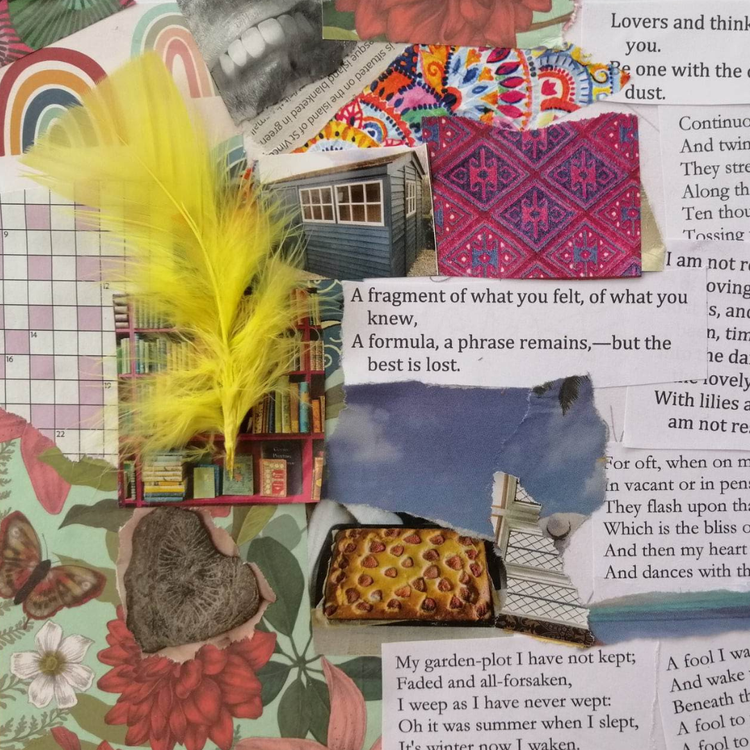
PVOL350: Solar Training - PV Systems - Tools and Techniques for Operations and Maintenance - Online
By Solar Energy International (SEI)
Discuss preventative and reactive maintenance plans and activities. Summarize safety procedures and PPE requirements for O&M technicians. Describe the field procedures required to evaluate the performance of PV systems. List appropriate requirements for meters, tools, and other equipment used in O&M activities. Define the theory, procedures, and processes behind insulation resistance testing, IV curve tracing, infrared cameras and thermal imaging, and other tools of the trade. Analyze test results to determine performance, compare baseline data, and pinpoint system issues. Describe inspection requirements for preventative maintenance inspections. Illustrate methods for locating and troubleshooting common PV array and system faults using appropriate methodologies and testing tools.
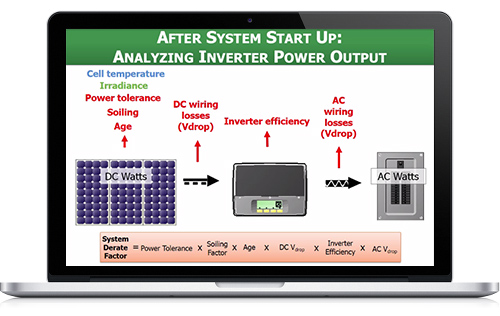
PVOL203: Solar Training - PV System Fundamentals (Battery-Based) - Online
By Solar Energy International (SEI)
Students who complete PVOL203 will be able to: Recognize demand and PV production curves Identify the common types of PV systems and their major components Describe DC and AC coupled systems Discuss load profiles and modes of operation, including: peak load shaving, time-of-use, zero-sell, self-consumption prioritization, demand-side management Introduce utility-scale storage and microgrids Explain the relationship between real power, apparent power, and reactive power Complete a load estimate for different system types and for seasonal loads; evaluate electrical requirements of loads Identify phantom loads and efficiency upgrades Estimate starting surge and power factor requirements Describe the differences when sizing battery-based systems compared to grid-direct systems Choose a peak sun hour value based on design criteria for various systems Review battery basics and terminology Describe and compare different battery chemistries and technologies Find the capacity and voltage of different batteries; determine state of charge List safety precautions and hazards to be aware of when working with batteries; list appropriate personal protective equipment (PPE) Identify appropriate battery enclosures Calculate values for current, voltage, and energy for different battery bank configurations Review battery bank design parameters Complete a lithium-ion battery bank design example Review and compare different design example costs List features, options, and metering available for different types of battery chargers Explain basics of lithium battery charging Compare generator types and duty cycle ratings, including fuel options Identify specifications critical for choosing appropriate battery-based inverters Discuss different overcurrent protection devices and equipment disconnects and when/where they are required Define the maximum voltage drop slowed for the proper functioning of a battery-based PV system Identify safe installation procedures List basic commissioning tests which should be completed before and after a system is operating
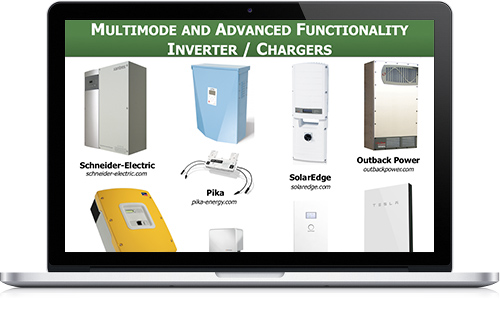
PVOL303: Solar Training - Advanced PV Multimode and Microgrid Design (Battery-Based) - Online
By Solar Energy International (SEI)
Define multimode system terminology Describe goals and applications of multimode systems Detail basic component layouts of multimode systems Define microgrid systems and diagram component layouts for microgrid applications List applications for multimode systems Distinguish between back-up and self-consumption use cases Examine daily and annual data to perform a load analysis Review battery bank sizing Identify PV array sizing methods and variables for multimode systems Calculate minimum PV array size to meet load requirements Calculate what percentage of overall annual consumption will be offset by selected PV array size Analyze data required to specify a multimode inverter Differentiate between sizing considerations for internal and external AC connections Describe various configurations for stacking and clustering multiple inverters Describe when and why advanced inverter functions are used Discuss the equipment and designs needed for advanced multimode functions Analyze each advanced multimode function List data needed to perform an accurate financial analysis of systems that use advanced multimode functions Describe factors that can affect the financial analysis of systems using advanced multimode functions Describe the National Electrical Code (NEC®) Articles that apply to the different parts of PV and energy storage systems (ESS) Identify specific requirements for ESS and systems interconnected with a primary power source List relevant building & fire codes Communicate specific requirements for workspace clearances, disconnects, & OCPD Describe PV system requirements that affect ESS installation List ESS labeling requirements Review DC coupled systems, including advantages and disadvantages Discuss MPPT charge controller operations and options Review charge controller sizing for grid-tied systems Design a DC coupled multimode PV system for a residential application Define operating modes of an AC coupled PV system while grid-connected or in island mode Explain charge regulation methods of grid-direct inverter output Review AC coupled PV system design strategies Evaluate equipment options for AC coupled multimode applications Design an AC coupled multimode PV system for a residential application Define Energy Storage System (ESS) Describe criteria for evaluating energy storage system configurations and applications Design ESS system for back-up power Describe large-scale energy storage system applications and functions; review use case examples Analyze equipment configuration options for large-scale AC and DC coupled systems Formulate questions to enable design optimization of large-scale energy storage systems Note: SEI recommends working closely with a qualified person and/or taking PV 202 for more information on conductor sizing, electrical panel specification, and grounding systems. These topics will be part of this course, but they are not the focus.
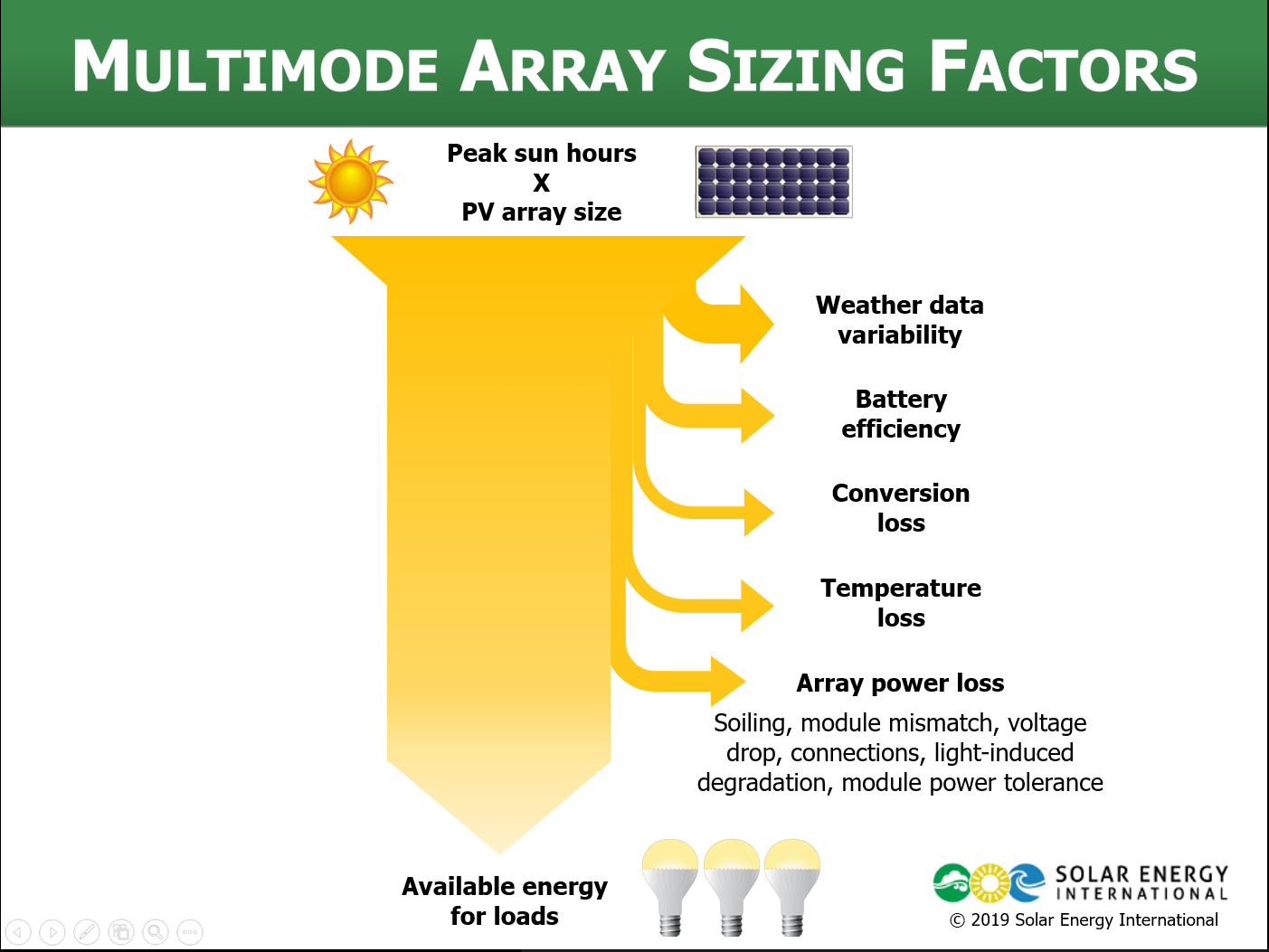
Managing Complex Projects: On-Demand
By IIL Europe Ltd
Managing Complex Projects: On-Demand As knowledge and technology expand exponentially, organizations are finding that the tools, processes, and methods used to select, plan, and manage their projects are insufficient for the challenges posed by them. The goal of this course is to provide participants with a working knowledge of project complexities and a framework for managing the ambiguities involved in today's fast-changing, competitive, and technology-based environment As knowledge and technology expand exponentially, organizations are finding that the tools, processes, and methods used to select, plan, and manage their projects are insufficient for the challenges posed by them. Complex projects don't necessarily follow the rules of traditional projects - in many instances the projects' end-products, and the methods by which they will be produced, are not easily defined. Stakeholder diversity and geographical dispersion contribute to the difficulties project managers face in their efforts to gain acceptance of project goals, objectives, and changes. Additionally, hierarchic leadership styles, traditional lifecycle approaches, and traditional project manager competencies may no longer maximize the efficiencies that need to be realized on complex projects. The goal of this course is to provide participants with a working knowledge of project complexities and a framework for managing the ambiguities involved in today's fast-changing, competitive, and technology-based environments. What you Will Learn The learning objectives of this workshop are to enable participants to: Appreciate complexity and its impact on the management of projects Describe the differences among traditional, complicated, and complex projects Explain the effects of complexity on the PMBOK® Guide's process groups Apply a high-level model in the management of real- world projects Complexity and Projects Some characteristics of complex systems Important models/characteristics of complex projects Major players in project complexity Landscapes and project typologies A supplemental framework for complex projects Framing Framing overview Potential pitfalls in framing complex projects Possible solutions Inception Centrality of risk management PM competencies, selection Stakeholder identification, analysis Blueprint Collaborative planning Stakeholder engagements Alternative methodologies/life cycles Collaborative scheduling Procurement management Oversight, Navigation, and Adjustment Leadership and the project team Stakeholder management Networks Close and Continuous Improvement Transition/support Post-project evaluations Rewards/Recognition

Basic Photoshop Training Course
By ATL Autocad Training London
Learn the Basic PhotoshopTraining Course Learn retouching, layers, color, correction, shapes, and symbols. Delve into graphic design, photo editing, and digital art. From beginner to pro, gaining expertise in UX strategies, ensuring your websites are impactful and user-friendly. Click here for more info: Website Duration: 10 hours Approach: 1-on1 sessions and Personalized guidance. Schedule: Customize your schedule by booking a convenient hour, available from Monday to Saturday between 9 am and 7 pm. Module 1: Interface and Preferences Familiarize yourself with the Photoshop Interface Customize Panels and Toolbars to match your workflow Explore Photoshop Preferences to optimize settings Discover various Photoshop CC Workspaces tailored for different tasks Begin with essential Keyboard Shortcuts Module 2: Image File Formats Understand diverse image file formats such as PSD, JPEG, PNG, and PDF Delve into File Compression and its influence on image quality Module 3: Creating a New Document Set dimensions and size for new documents Grasp media units for accurate design specifications Explore Color Profiles and their significance Save presets for swift document setups Module 4: Placing Images Differentiate Embedded vs. Linked images Introduction to Smart Objects for non-destructive editing Master the Selection tool for precise image placement Module 5: Image Size and Resolution Save images using various formats and compression settings Understand Image Size and Resolution for diverse output needs Module 6: Layers Introduction Organize your work with Layer management Master layer tasks such as reordering, renaming, grouping, locking, and hiding Module 7: Selection Tools Explore Selection Tools like Marquee, Magic Wand, Quick Selection, and Lasso Grasp Inverse Selection and Deselect for efficient editing Module 8: Layer Effects Apply captivating Layer Effects such as Drop Shadow, Stroke, and Outer Glow Save and replicate Effects Styles for quick application Combine multiple effects for creative designs Module 9: Introduction to Shapes Utilize the Shapes tool for fundamental design elements Create Custom Shapes for unique designs Understand Color principles and use the Properties Panel for adjustments Master the Direct Selection tool for precise shape editing Create a basic poster using provided examples Module 10: Type and Typography Work with Type and explore the Character and Paragraph Panel Utilize Styles Panel for consistent text formatting Save favorite fonts for easy access Apply Effects and Layer Styles on Type for impactful typography Learn about Leading, Tracking, and Kerning for optimal text spacing Module 11: Colors Understand RGB vs. CMYK color modes Select colors using the Eyedropper tool Save colors as Swatches for reuse Create gradients using the Gradient Tool Module 12: Creating a Clipping Mask Master the concept of Clipping Masks and their application Apply Clipping Masks to Type, Images, and Shapes Combine Layer Effects with Clipping Masks for creative designs Module 13: Introduction to Masking Understand Masking and its importance in image editing Utilize the Brush tool for mask creation Learn Masking shortcuts and use Gradient Mask for smooth transitions Module 14: Adjustment Layers Explore Color and Gradient Adjustment Layers for image enhancements Master Curves, Levels, and Hue/Saturation Adjustment Layers for precise color control Convert images to Black and White using Adjustment Layers Combine Adjustment Layer Masks for targeted edits Module 15: Image Touch Up Master various touch-up techniques, including Red Eye Removal, Spot Healing Brush, and Patch Tool Utilize Content Aware Removal for seamless object removal Restore old photos using Clone Stamp and Dodge/Burn tools Enhance portraits by removing blemishes and whitening teeth Module 16: Filters Introduction Understand Smart Objects and Filter usage for non-destructive editing Explore the Filters Gallery and experiment with Blur and Vantage filters Module 17: Blending Modes Introduction Master the concept of Blending Modes and their effects on layer overlays Understand different Blending Modes like Darken, Lighten, and Overlay Layer Mastery: Develop expertise in working with layers, mastering advanced techniques for seamless editing and design organization in Adobe Photoshop. Precision Editing: Skillfully employ a variety of selection tools, ensuring precise and meticulous editing, manipulation, and composition of images and elements. Creative Layer Effects: Apply captivating Layer Effects with finesse, enhancing your designs and visuals to achieve professional-grade aesthetics. Advanced Editing Techniques: Understand the functionalities of Adjustment Layers, Masking, and Clipping Masks, enabling you to perform advanced editing and compositing tasks with confidence and precision. Effective Photo Restoration: Acquire techniques to touch up and restore photographs effectively, ensuring professional-quality results in photo editing and retouching. Typography Expertise: Explore advanced typography techniques, enabling you to create visually appealing text designs that complement your overall compositions. Filter Applications: Gain an introductory understanding of Filters and their creative applications, enhancing your ability to add artistic effects and refine visuals. Practical Color Theory: Grasp the fundamental principles of Color Theory and apply them practically in your designs, ensuring harmonious and visually pleasing color schemes in your work. Course Highlights: Advanced Photoshop Skills: Learn intricate techniques for professional image editing, retouching, and manipulation. Creative Design Projects: Engage in hands-on projects to enhance your practical skills in real-world scenarios. Mastering Special Effects: Dive into advanced topics like layer effects, filters, and blending modes to create stunning visual effects. Typography and Design Principles: Explore typography styles, layout design, and color theory for compelling compositions. Professional Portfolio Development: Receive guidance on creating a professional portfolio showcasing your Photoshop expertise. Potential Job Roles: Graphic Designer: Craft visually appealing graphics for print and digital media. Digital Artist: Create digital artwork for various applications, from illustrations to advertisements. Photo Retoucher: Enhance and manipulate photos for professional use, including portrait retouching. UI/UX Designer: Design user interfaces and experiences for websites and applications. Web Designer: Develop visually engaging websites with expertise in Photoshop for web design. Marketing Content Creator: Produce marketing materials such as banners, brochures, and social media visuals. Freelance Designer: Work independently, offering design services to clients across different industries. Advertising Creative: Contribute to creative campaigns by designing impactful ad visuals. Print Production Specialist: Prepare print-ready materials, ensuring quality in printed products. Photography Post-Processing Specialist: Enhance and retouch photographs, optimizing them for professional use. Comprehensive Photoshop Proficiency: Develop a solid foundation in Photoshop, mastering essential tools and techniques vital for image editing and manipulation. Creative Editing Expertise: Learn advanced retouching, image enhancement, digital artwork creation, and graphic design using Photoshop's powerful features. Professional-Grade Results: Acquire skills for achieving professional-level outcomes in image editing, ensuring precise color correction, seamless retouching, and visually appealing compositions. Optimized Workflow: Discover time-saving tips, shortcuts, and efficient techniques to enhance your Photoshop workflow. Learn layer management, non-destructive editing, and automation for streamlined processes. Versatile Design Skills: Unlock creative possibilities by mastering text effects, digital collages, filters, and graphic design for diverse mediums. Access to Recorded Lessons: Revisit course material and reinforce learning through recorded lessons. Review specific techniques at your own pace, deepening your understanding of Photoshop. Lifetime Email Assistance: Benefit from continuous support with lifetime email assistance. Seek guidance, get answers to questions, and seek clarification even after completing the course.

Medical Terminology Training Courses - Level 2
By Mediterm Training
This course leads to the Mediterm Intermediate Award in Medical Terminology (Level 2), studied over approximately 12 weeks (taking more or less time dependent on learner requirements). This course is suitable for those already working in healthcare or those who wish to start a new career in healthcare.

Microsoft Office 365 Online (with Teams for the Desktop)
By Nexus Human
Duration 1 Days 6 CPD hours This course is intended for This course is intended for business users and knowledge workers in a variety of roles and fields who have competence in a desktop-based installation of the Microsoft Office 2010, 2013, or 2016 edition of the Microsoft Office productivity suite, and who are now extending Microsoft Office to a collaborative cloud-based Office 365 environment. Overview In this course, you will build upon your knowledge of the Microsoft Office desktop application suite to work productively in the cloud-based Microsoft Office 365 environment. You will: Sign in, navigate, and identify components of the Office 365 environment. Create, edit, and share documents with team members using the Office Online apps, SharePoint, OneDrive© for Business, and Delve. Collaborate and work with colleagues using the Yammer and Planner apps. Use email and manage contacts with Outlook on the web. Collaborate using Teams. Configure Teams. This course introduces working with shared documents in the familiar Office 365 online apps?Word, PowerPoint©, and Excel©?as an alternative to installing the Microsoft© Office desktop applications. This course also introduces several productivity apps including Yammer?, Planner, and Delve© that can be used in combination by teams for communication and collaboration. Prerequisites Outlook - Part 1 PowerPoint - Part 1 Word 2016 - Part 1 Using Microsoft Windows 10 1 - GETTING STARTED WITH OFFICE 365 Topic A: Sign In to Office 365 Topic B: Navigate the Office 365 Environment 2 - COLLABORATING WITH SHARED FILES Topic A: Work with Shared Documents in SharePoint Topic B: Edit Documents in Office Online Topic C: Collaborate on the SharePoint Site Topic D: Work with OneDrive for Business and Delve 3 - USING PRODUCTIVITY APPS Topic A: Work with Productivity Apps in Combination Topic B: Broadcast Messages with Yammer Topic C: Manage Tasks with the Planner App 4 - USING OUTLOOK ON THE WEB Topic A: Send and Receive Email Topic B: Manage Contacts Topic C: Schedule Appointments Topic D: Personalize Outlook on the Web 5 - COLLABORATING WITH TEAMS Topic A: Overview of Microsoft Teams Topic B: Converse and Share in Teams Topic C: Call and Meet in Teams Topic D: Collaborate with Office 365 Apps and Teams 6 - CONFIGURING TEAMS Topic A: Configure Teams Topic B: Configure Channels Topic C: Configure Tabs

