- Professional Development
- Medicine & Nursing
- Arts & Crafts
- Health & Wellbeing
- Personal Development
Landscape Introduction: From basics to finished in 3 classes.
By Worcester Drawing School
A 3 class course covering everything to make a beautiful landscape painting.
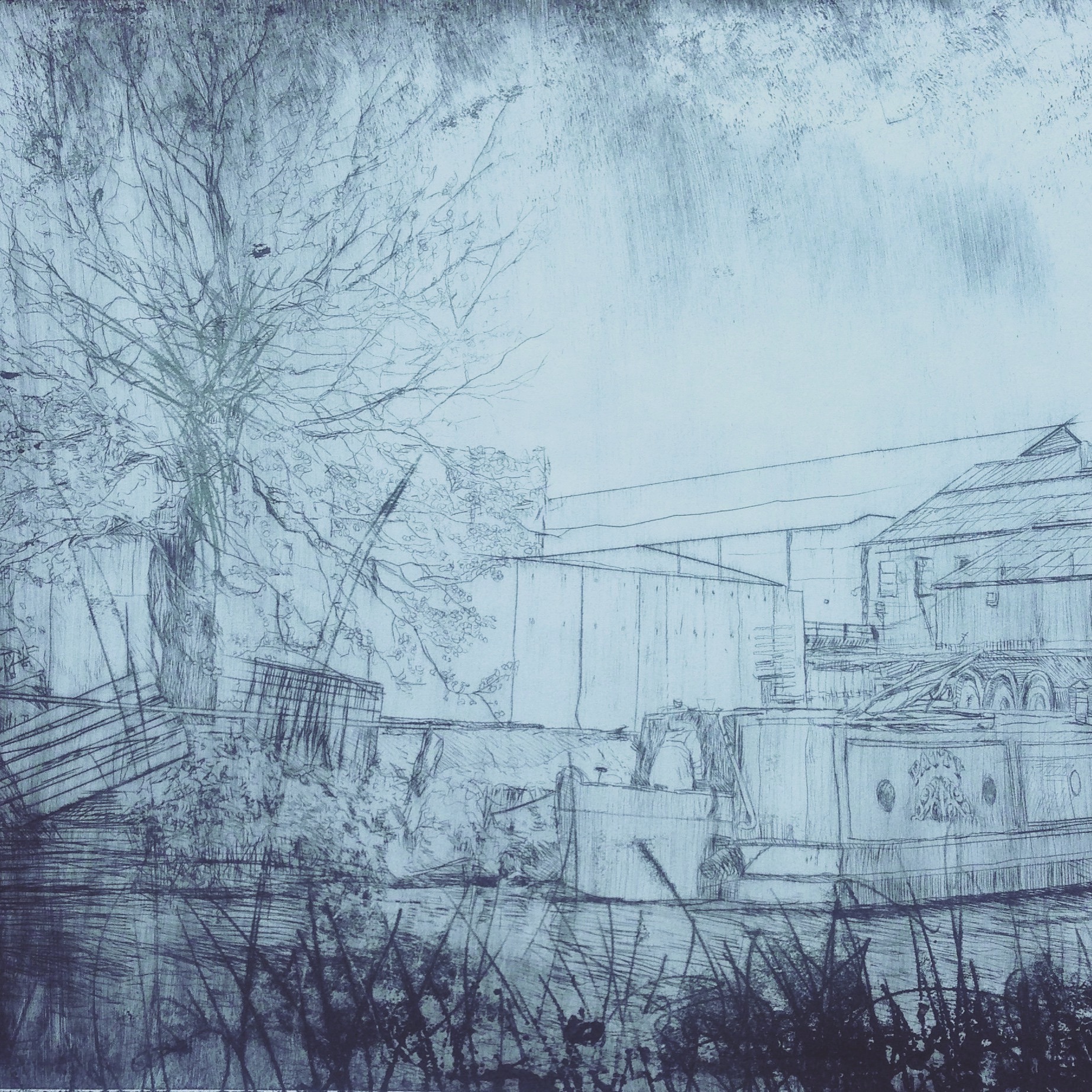
Concept Pro - Complete CCTV Solutions (Welwynn Garden Branch)
By Videcon Training
Assessment and Planning: Survey the area where you want to install CCTV cameras. Identify key areas that need surveillance such as entry points, blind spots, and valuable assets. Determine the number of cameras needed and their types (e.g., dome, bullet, PTZ) based on the coverage required and environmental conditions. Plan the placement of cameras considering factors like lighting conditions, obstructions, and the angle of view required. Selecting Equipment: Choose high-quality CCTV cameras and other necessary equipment such as DVRs (Digital Video Recorders) or NVRs (Network Video Recorders), cables, connectors, power supplies, and storage devices. Ensure compatibility between cameras and recording devices. Consider features like resolution, night vision capability, and weather resistance. Mounting Cameras: Install cameras at the planned locations using appropriate mounting brackets or housings. Ensure cameras are securely fixed to prevent tampering or theft. Adjust the angle and direction of each camera to cover the desired area effectively. Running Cables: Plan the route for cables connecting cameras to the recording device. Use weatherproof cables suitable for outdoor installation. Conceal cables where possible to prevent tampering and maintain aesthetics. Connecting Components: Connect cameras to the DVR/NVR using appropriate cables and connectors. Ensure proper power supply to cameras and recording devices. Configure network settings if using an IP-based CCTV system for remote viewing. Configuring Settings: Access the DVR/NVR interface and configure settings such as recording schedule, motion detection, and video quality. Set up user accounts and passwords to restrict access to the system. Test the system to ensure cameras are capturing footage and recording properly. Remote Viewing (Optional): Set up remote viewing capabilities to access live or recorded footage from smartphones, tablets, or computers. Configure port forwarding on your router if accessing the system from outside the local network. Install and configure the necessary software or mobile apps provided by the CCTV system manufacturer. Testing and Maintenance: Test the system thoroughly to ensure all cameras are functioning correctly and recording as expected. Regularly check and clean cameras to maintain optimal performance. Update firmware and software periodically to patch security vulnerabilities and access new features.

Concept Pro - Complete CCTV Solutions (Head Office)
By Videcon Training
Assessment and Planning: Survey the area where you want to install CCTV cameras. Identify key areas that need surveillance such as entry points, blind spots, and valuable assets. Determine the number of cameras needed and their types (e.g., dome, bullet, PTZ) based on the coverage required and environmental conditions. Plan the placement of cameras considering factors like lighting conditions, obstructions, and the angle of view required. Selecting Equipment: Choose high-quality CCTV cameras and other necessary equipment such as DVRs (Digital Video Recorders) or NVRs (Network Video Recorders), cables, connectors, power supplies, and storage devices. Ensure compatibility between cameras and recording devices. Consider features like resolution, night vision capability, and weather resistance. Mounting Cameras: Install cameras at the planned locations using appropriate mounting brackets or housings. Ensure cameras are securely fixed to prevent tampering or theft. Adjust the angle and direction of each camera to cover the desired area effectively. Running Cables: Plan the route for cables connecting cameras to the recording device. Use weatherproof cables suitable for outdoor installation. Conceal cables where possible to prevent tampering and maintain aesthetics. Connecting Components: Connect cameras to the DVR/NVR using appropriate cables and connectors. Ensure proper power supply to cameras and recording devices. Configure network settings if using an IP-based CCTV system for remote viewing. Configuring Settings: Access the DVR/NVR interface and configure settings such as recording schedule, motion detection, and video quality. Set up user accounts and passwords to restrict access to the system. Test the system to ensure cameras are capturing footage and recording properly. Remote Viewing (Optional): Set up remote viewing capabilities to access live or recorded footage from smartphones, tablets, or computers. Configure port forwarding on your router if accessing the system from outside the local network. Install and configure the necessary software or mobile apps provided by the CCTV system manufacturer. Testing and Maintenance: Test the system thoroughly to ensure all cameras are functioning correctly and recording as expected. Regularly check and clean cameras to maintain optimal performance. Update firmware and software periodically to patch security vulnerabilities and access new features.

Ukulele Lessons
By Jacob Morrison Guitar, Ukulele & Banjo Tuition
Ukulele lessons in Stroud: I have 20 years experience teaching guitar in person and online from my home in Brimscombe, Stroud (Gloucestershire)! I love music, and love to find ways to help you grow as a musician too! Whether you want to improve your soloing, play your favourite songs, be able to play in jams, or write songs...

Guitar Lessons
By Jacob Morrison Guitar, Ukulele & Banjo Tuition
Guitar lessons in Stroud: I have 20 years experience teaching guitar in person and online from my home in Brimscombe, Stroud (Gloucestershire)! I love music, and love to find ways to help you grow as a musician too! Whether you want to improve your soloing, play your favourite songs, be able to play in jams, or write songs...

5-String Banjo Lessons
By Jacob Morrison Guitar, Ukulele & Banjo Tuition
Banjo lessons in Stroud: I have 20 years experience teaching guitar in person and online from my home in Brimscombe, Stroud (Gloucestershire)! I love music, and love to find ways to help you grow as a musician too! Whether you want to improve your soloing, play your favourite songs, be able to play in jams, or write songs...

Build your own clock from recycled materials
By BlackPaw
What you'll do Design and build your own one-off clock from recycled and scrap materials, with the help of upcycling experts, Black Paw. In this experience you can choose to make anything from a wall or table clock to a Grandfather or Grandmother clock. You’ll each be given a quartz battery powered clock unit and from there you can get creative with your design and the materials you use. Your hosts, Scott and Sue, will guide you through everything you need to know, from the tools you’ll use to how to prep recycled material. For your clock design you’ll have free reign to be creative with your ideas. The style you choose can be inspired by anything and can be finished in colour or natural wood. This is a perfect chance to create a unique piece for your home or make a personal, one-off gift. Everyone is welcome and you’ll not only go away with your finished clock, but the practical skills to continue upcycling. Facilities WiFi Refreshments available Toilets Parking COVID-19 guidelines As you arrive you’ll need to confirm that you’re in good health and your temperature will be taken. Please bring a face mask as you’ll need to wear one at certain points during your experience. Face shields will be optional to wear for the rest of your time in the workshop and these will be provided. All workspaces will be fully sanitised and there will regular hand washing throughout. On the day You don't need any previous woodwork experience, just some enthusiasm! Please wear old clothes (or something that you don’t mind getting damaged or torn) and sensible, closed toe footwear. Work boots are recommended. Tea and coffee will be available throughout the day, but please bring along your own packed lunch.

Tue 14 Oct 2025: South West In-Person Day at St Margaret's for community, events & corporates
By Hospice Income Generation Network
Training and networking day for those working in community, events & corporate fundraising roles in UK hospices: FREE for HIGN members £25 fee for non-members (or commitment for your hospice to take organisational membership - you MUST have your line manager's approval before booking if you are a non-member) 10am: Arrival & refreshments 4pm: Close Lunch will be provided at no extra charge, please specify if you have any dietary requirements when booking The day will NOT be online or recorded so that people feel more comfortable openly sharing.

Search By Location
- FA Courses in London
- FA Courses in Birmingham
- FA Courses in Glasgow
- FA Courses in Liverpool
- FA Courses in Bristol
- FA Courses in Manchester
- FA Courses in Sheffield
- FA Courses in Leeds
- FA Courses in Edinburgh
- FA Courses in Leicester
- FA Courses in Coventry
- FA Courses in Bradford
- FA Courses in Cardiff
- FA Courses in Belfast
- FA Courses in Nottingham

