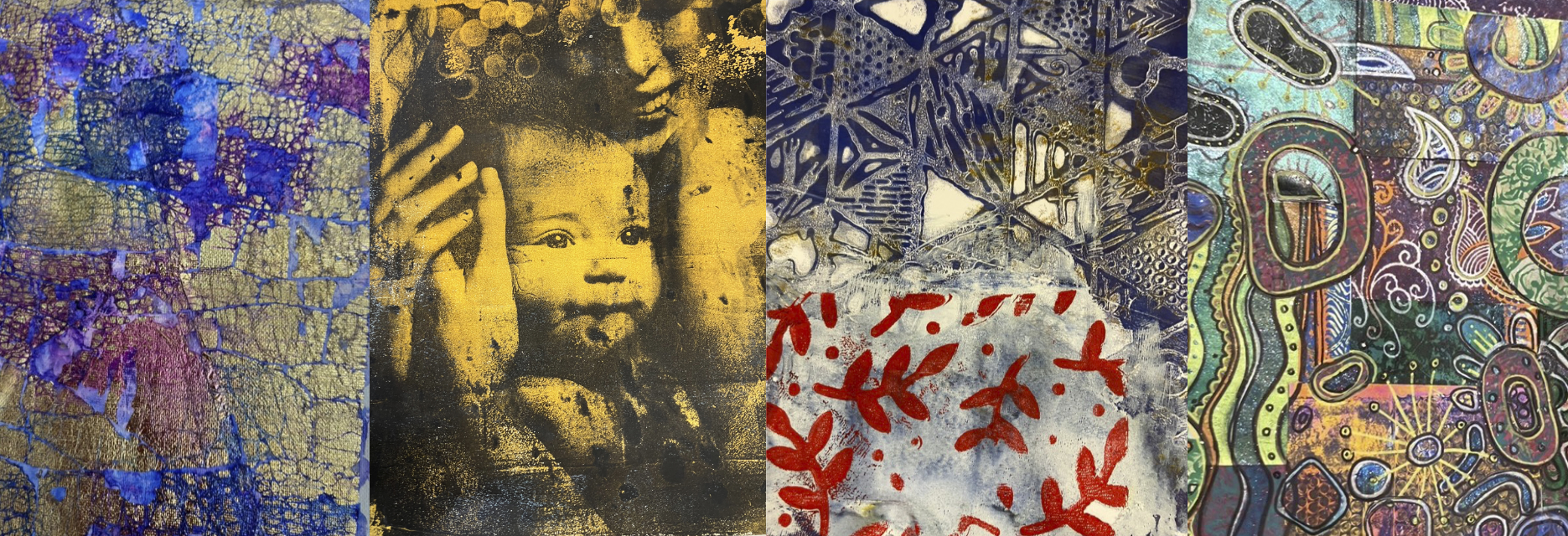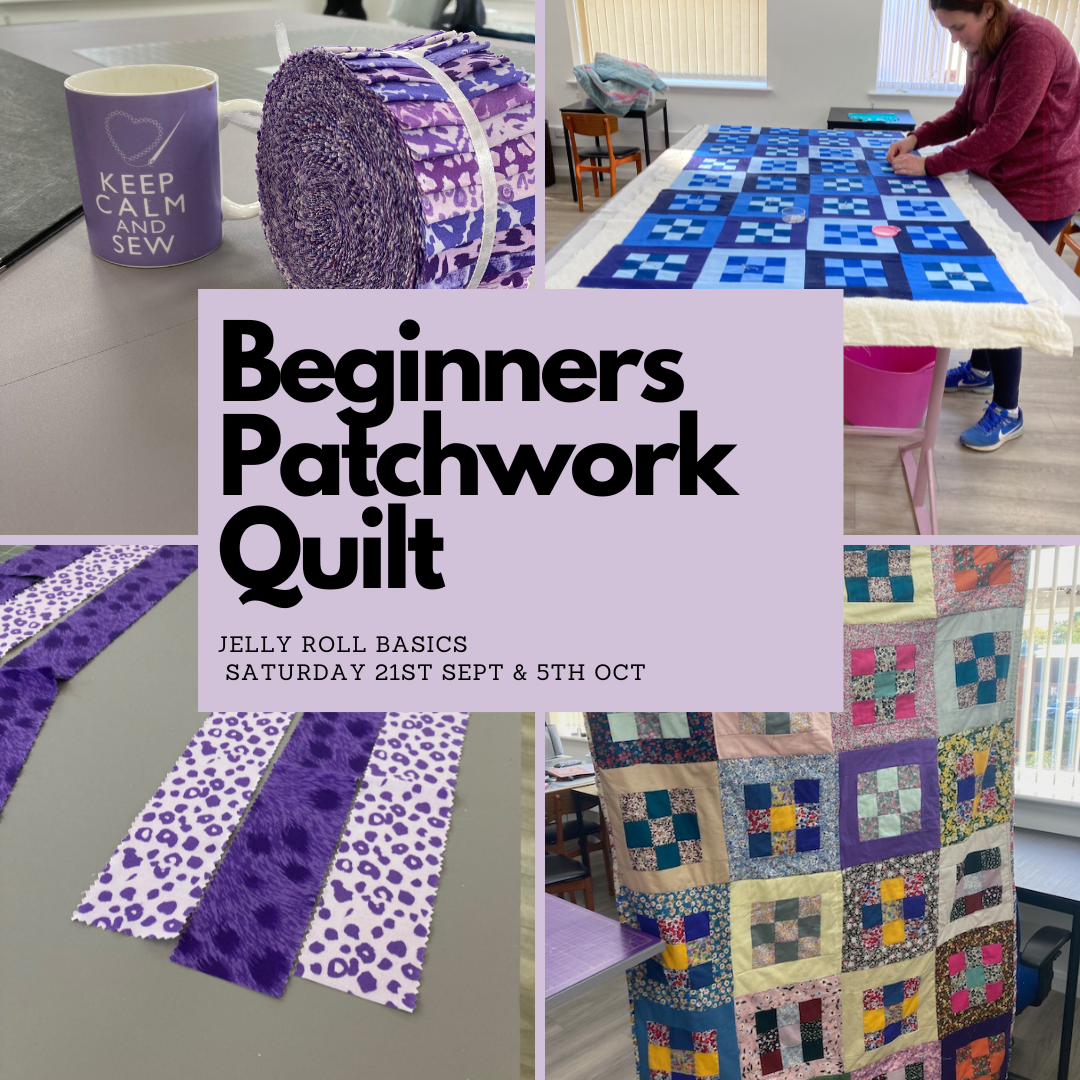- Professional Development
- Medicine & Nursing
- Arts & Crafts
- Health & Wellbeing
- Personal Development
Blended Learning - Level 3 Award in First Aid at Work (RQF) Requalification (2 day)
5.0(13)By Pentagon Skills Ltd
Course Information Who should attend? This course is for people renewing an existing Level 3 First Aid at Work certificate. My certificate has expired! You can attend with an expired certificate although the HSE recommends you attend the full 3 day First Aid at Work/ blended Level 3 First Aid at Work (RQF) if more than a month has passed since expiry. Requalification courses are fast paced and you should ensure that you choose the correct course for your needs and level of competence to ensure successful completion. Course delivery Blended learning – Online (theory) combined with practical training (classroom) Online 6 hours of theory training based around the theory elements of the course. This can be undertaken at your own pace and must be completed within six weeks of the practical element training session. **Online training must be completed before attending the classroom session. Classroom Training Classroom training led by a professional instructor to cover the practical elements of the course. Availability Private bookings available, contact us for more information. Course dates appear in our training calendar. Ofqual Regulated course

Enscape Rendering Training Course
By ATL Autocad Training London
Who is this course for? Enscape Rendering Training Course. The Enscape Rendering Training Course is tailored for architects, interior designers, and design students aiming to learn realistic visualizations using Enscape. Whether you prefer 1-on-1 in-person or online courses, this training is best for you. Click here for more info: Website Training duration: 5 hrs Method: 1-on-1 and Tailored content Schedule: Customize your training. Choose any hour from Mon to Sat, 9 am to 7 pm Call 02077202581 or WhatsApp at 07970325184 to book. Course Outline: Enscape Rendering Software Training (5 hours) Course 1: Enscape for Revit Hour 1: 1. Introduction to Enscape: Overview of Enscape rendering software, its features, and benefits. 2. Installing and Setting up Enscape: Step-by-step guidance on installing and configuring Enscape for Revit. 3. Enscape Interface: Familiarizing with the Enscape user interface and navigation controls within Revit. Hour 2: 4. Enscape Materials: Exploring material creation, application, and customization within Enscape for Revit. 5. Lighting in Enscape: Understanding different lighting options, adjusting light settings, and creating realistic lighting effects. Hour 3: 6. Enscape Camera Settings: Manipulating camera angles, perspectives, and settings for optimal visualization. 7. Enscape Rendering Settings: Exploring various rendering settings and techniques to enhance the quality of the final output. Hour 4: 8. Enscape Rendering Workflow: Demonstrating a step-by-step workflow for generating renderings and walkthroughs using Enscape in Revit. 9. Advanced Features: Introduction to advanced features such as creating panoramas, virtual reality (VR) walkthroughs, and creating animations in Enscape. Hour 5: 10. Tips and Tricks: Sharing tips and techniques for maximizing efficiency and achieving high-quality results in Enscape for Revit. 11. Q&A and Troubleshooting: Addressing participant questions, providing troubleshooting guidance, and discussing common challenges and solutions. OR Course Outline: Enscape Rendering Software Training (5 hours) Course 1: Enscape for Sketchup Hour 1: 1. Introduction to Enscape: Overview of Enscape rendering software, its features, and benefits for SketchUp users. 2. Installing and Setting up Enscape: Step-by-step guidance on installing and configuring Enscape for SketchUp. 3. Enscape Interface: Familiarizing with the Enscape user interface and navigation controls within SketchUp. Hour 2: 4. Enscape Materials: Exploring material creation, application, and customization within Enscape for SketchUp. 5. Lighting in Enscape: Understanding different lighting options, adjusting light settings, and creating realistic lighting effects. Hour 3: 6. Enscape Camera Settings: Manipulating camera angles, perspectives, and settings for optimal visualization in SketchUp. 7. Enscape Rendering Settings: Exploring various rendering settings and techniques to enhance the quality of the final output. Hour 4: 8. Enscape Rendering Workflow: Demonstrating a step-by-step workflow for generating renderings and walkthroughs using Enscape in SketchUp. 9. Advanced Features: Introduction to advanced features such as creating panoramas, virtual reality (VR) walkthroughs, and creating animations in Enscape. Hour 5: 10. Tips and Tricks: Sharing tips and techniques for maximizing efficiency and achieving high-quality results in Enscape for SketchUp. 11. Q&A and Troubleshooting: Addressing participant questions, providing troubleshooting guidance, and discussing common challenges and solutions. Learning Outcome: After completing the Enscape (VR) Training and Interactive Workshop, participants will master real-time walkthroughs, set up VR applications, efficiently migrate models, navigate designs dynamically, update objects in real-time, control visual styles, adjust day-time settings, export and share designs, utilize the asset library, and gain a comprehensive overview of Enscape. These skills will enable them to confidently visualize and display 3D designs without cloud uploads or external software, enhancing communication and collaboration in architectural projects. What does the Enscape Training & Interactive Workshop offer? The Enscape Training & Interactive Workshop is designed to help you get up and running with Virtual Reality (VR) in a cost-effective manner. It covers hardware and software setup, navigation techniques, real-time updates, material settings, and more. The workshop also allows participants to experience VR firsthand. What are the benefits of attending the Enscape (VR) Training and Interactive Workshop? By attending this workshop, you will gain the ability to perform real-time walkthroughs of your designs in 3D. You can view your projects in VR without the need for cloud uploads or exporting to other 3D software. The workshop offers extensive asset libraries, collaboration, and annotation sharing, enhancing your design visualization capabilities. What are the prerequisites for attending the Enscape (VR) Training and Interactive Workshop? No prior knowledge of Enscape is required. However, assistance from IT management may be necessary for hardware and software installation. Logistics, such as room suitability and technical requirements, will be discussed before the workshop. What will I learn in the Enscape (VR) Training and Interactive Workshop? The workshop covers hardware setup, software installation, and configuration. You will learn how to migrate models from Revit and SketchUp into VR, navigate through designs, update objects and materials in real-time, and utilize various visual styles and settings. The course also includes interactive workshops with support from our expert tutors. Enscape rendering courses offer valuable benefits: Real-time Visualization: Instantly visualize designs for quick iterations and informed decisions. Seamless Integration: Streamline rendering by integrating with popular design software. High-Quality Visuals: Create photorealistic presentations and walkthroughs. Efficient Design Communication: Enhance collaboration and communication during presentations. Enhanced Design Iteration: Explore options and make informed decisions in real-time. Time and Cost Savings: Reduce rendering time and deliver projects more efficiently. Portfolio Enhancement: Elevate your portfolio with visually striking renderings, opening new opportunities.

RCUK ILS (Immediate Life Support)
By Immerse Medical
ILS was launched in 2002 as there was a demand from healthcare professionals to know the skills needed to respond in an emergency. It is now the most popular Resuscitation Council UK course, and around 100,000 people are trained in ILS every year. ILS certification is recognised across the UK, the EU and Australia. During the one-day course, you will develop the skills to: recognise and treat the deteriorating patient using the ABCDE approach; identify the causes and promote the prevention of cardiopulmonary arrest; undertake the skills of quality CPR and defibrillation (manual and /or AED) and simple airway manoeuvres; utilise non-technical skills to facilitate team leadership and effective team membership. Who is the course for? The ILS course is suitable for doctors, medical students, nurses, nursing students, midwives, paramedics and student paramedics, physiotherapists, dentistry professionals and other health and care professionals. It may also be suitable for fire service technicians, police personnel and prison officers. Instructions Pre-course preparation: Candidates will receive their ILS manual two weeks before the start of the course. Candidates are expected to have prepared for the course by reading the manual. All candidates are required to undertake a pre-course MCQ on the RCUK LMS prior to attending the course. Programme: This course consists of lectures, skill stations and cardiac arrest simulations (CASTeach). Refreshments including lunch are included on all RCUK courses with Immerse Medical ILS Programme 2021 - 📎 ILS_Programme_2021.pdf

Creative Art course Felpham- 15th April 2024
By ArtwithTricia
During this 12 week course you will have the opportunity to work on your own project ideas to explore your different media choices.
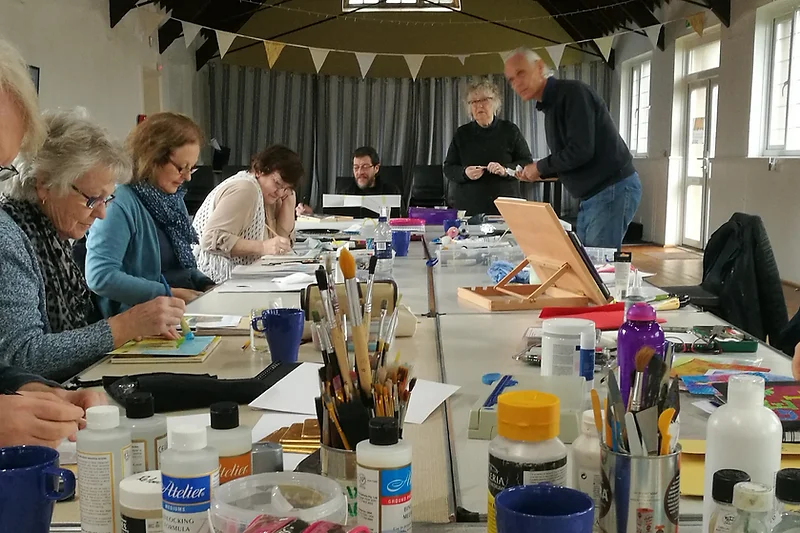
Art course Chichester - 16th April 2024
By ArtwithTricia
During this 12 week course you will have the opportunity to work on your own project ideas to explore your different media choices.
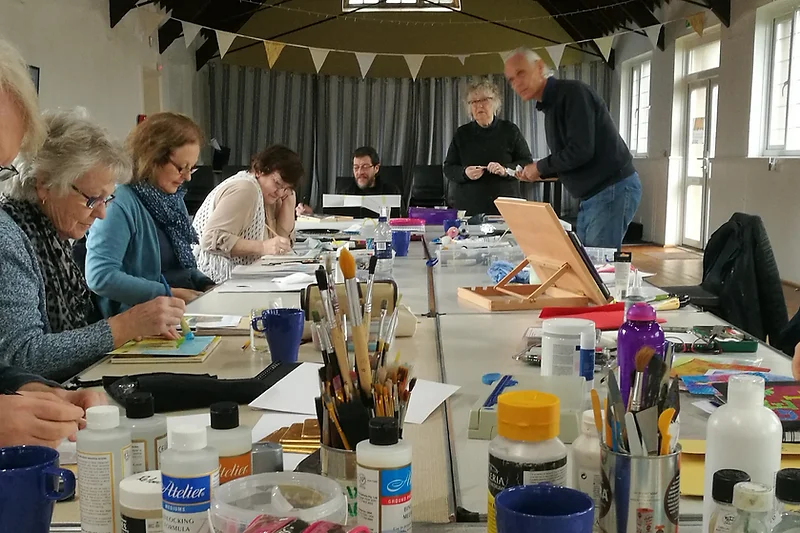
Painting with Sophie James Decor Paint Workshop
By ReVamp Boutique
Products & Technique’s Workshop Workshop Description: Want to talk paint? Have a play with colours and finishes? That's why we are so excited to team up with Sophie James Paints on this very special Two Day Technique Product Furniture Interior Workshop with Sophie James Decor Paint. ReVamp Boutique will be honoured to welcome Tony Cheeld from his Essex based family business. On this workshop you will have the chance to chat to him about technical queries, learn their sustainable ethos and how Sophie James Decor Paint products can transform every room of your home, furniture and garden with a Q&A . Day One you can experiment with all their latest products from their latest Light Dynamics range, paints, glazes and varnishes and discuss all those queries you have about preparation, application and colour mixing. Day Two you will using the techniques and knowledge you have learned on Day One and working on your own piece using Sophie James Decor Paint products and finishes. Interior design based Sarah Ashby-Bassett will be available to discuss paint colours schemes and interior colour choices for your home and how paint can transform your space. You will need to bring: A small piece of furniture like a table, bedside cabinet or small chair Any colour scheme ideas you may have for your furniture, colour drenching, feature walls and interiors What is included: All the materials, light lunch, refreshments through the days and a goodie bag to take away with you. 10% Off any purchases made for Sophie James Decor Paint throughout the two days Where & When: It takes places at our workshop at Tom's Farm Shop & Garden Centre, Maldon Road, Tiptree, Essex, CO5 0QA 10AM to 4PM There is ample parking. Terms & Conditions: We have the right to cancel, change venue or date if we do not fill enough spaces. In this event we will give you 7 days notice with the option of rebooking or a full refund. Share You may also like Barbola Art Workshop Regular price£95.00 Posh Veg Paint Regular priceFrom £5.95 Paint It & Upholster It Course Regular price£145.00 Christingle Paint Regular priceFrom £5.95 Write a ReviewExcellentBased on 43 Reviews Amanda TannerMarch, 2024I had the most wonderful therapeutic and inspiring two days with Sarah at Revamp Boutique; and finished with a beautiful bespoke piece of furniture that I can now use in my dining room. I thoroughly enjoyed rekindling my creative side and learning about the different techniques and potential when upcycling furniture! I will definitely be coming back! Thank you for a fab day! 🥰 Samantha DoughtyMarch, 2024Sarah is a really great teacher, lovely workshop, time flies when you're having fun!! Lots of tea and coffee and lovely homemade lunch...the best coleslaw ever! Skills learnt will stay with me and inspire my home decor x Anita HollandsMarch, 2024Thank you for a great day creating Barbola! enjoyed it all, you can tell the chef the Cream tea and sandwiches were exceptional. thought the workshop was amazing! Think I’m going to use the technique and create some handmade pressies. Thank you again. Helen OtterMarch, 2024Thoroughly enjoyed the workshop. Sarah shared lots of hints and tips, lovely warm person. Very pleased with my re vamped lamp table Lynne PintoMarch, 2024Fantastic day of learning how to upholster and paint a chair. A wealth of information and fun people to work with on the course. Thanks Sarah and Simon for such a great day - will definitely be back for more. Debra CrouchMarch, 2024Had a fabulous time using paint and decoupage to upcycle a very drab and unloved Ikea chest of drawers, into something beautiful which will now take pride of place! Thank you Sarah for your advice and enthusiasm - also for the lunches (home made coleslaw was ridiculously good!) Louise WatsonMarch, 2024Such a brilliant course! Very relaxed environment with lovely people and a tasty lunch. I learnt the fabric decoupage technique which was great, I completely transformed an unloved piece of furniture and gained the skills to go on and use the technique again for other items. I would highly recommend. Show all Reviews Workshops Fabric Decoupage Paper Decoupage Upcycle A Lampshade Painting With Sophie James Make A Memory Journal Paper Mache Wings Pimp Your Pumps Upcycle A Mirror Barbola Workshop Paint It & Upholster It Kid's Creative ReUse Workshop Work With Us Workshops For Sale Commissions ReVamp Retreat Sophie James Decor Paints Contact Us ReVamp Boutique, Tom's Farm Shop & Garden Nursery, Maldon Road, Tiptree, Essex, CO5 0QA Privacy Policy Refund Policy Terms Of Service Sitemap Twitter Facebook Pinterest Instagram YouTube Payment methods © 2024, ReVamp Boutique FurniturePowered by Shopify Chat1

CBT test with Mid Kent Motorcycle Training in Maidstone
4.6(41)By Mid Kent & Medway Motorcycle Training
Our intention is to ensure our students leave us happy, confident and looking forward to years of riding a motorcycle on the road. Most of our instructor team have been with us for over five years and have a wealth of experience between them. We operate from Maidstone and Sittingbourne seven days a week, offering CBT and full licence courses on our own private training areas. All our course prices are inclusive of third-party and damage waiver insurance, and bike hire.

Search By Location
- FA Courses in London
- FA Courses in Birmingham
- FA Courses in Glasgow
- FA Courses in Liverpool
- FA Courses in Bristol
- FA Courses in Manchester
- FA Courses in Sheffield
- FA Courses in Leeds
- FA Courses in Edinburgh
- FA Courses in Leicester
- FA Courses in Coventry
- FA Courses in Bradford
- FA Courses in Cardiff
- FA Courses in Belfast
- FA Courses in Nottingham