- Professional Development
- Medicine & Nursing
- Arts & Crafts
- Health & Wellbeing
- Personal Development
Supporting Siblings in Neurodiverse Families: 7-Day Mini-Course
By Butterfly Minds
A 7 day self-paced online course for siblings in neurodiverse families to look after their wellbeing and develop their emotional literacy.
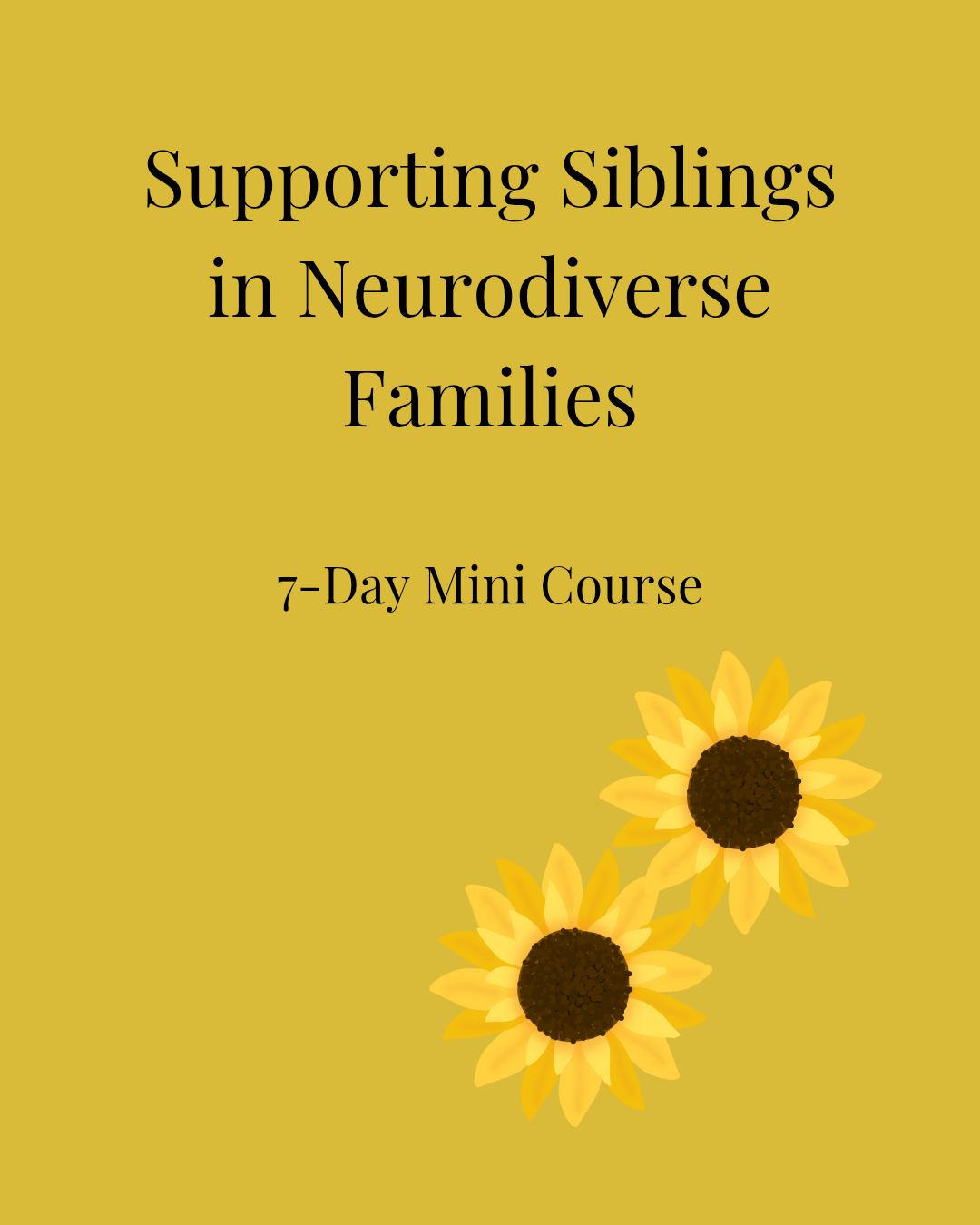
QuickStart to Prompt Engineering for Everyday Business Users (TTAI2009)
By Nexus Human
Duration 1 Days 6 CPD hours This course is intended for This course is designed for a non-technical audience and doesn't require any prior coding or technical experience. The handson exercises will be done using pre-built OpenAI tools and interfaces that are user-friendly and easy to use. Overview Working in an interactive learning environment, led by our engaging expert, you will: Get comfortable with the basics of prompt engineering and discover how it can make a difference in various business tasks, such as enhancing customer support, creating content, and fine-tuning sales pitches. Develop the knack for crafting, refining, and perfecting prompts suited to specific business situations by understanding context, user intent, and what makes a prompt great. Learn how to smoothly incorporate prompt engineering solutions into your existing business workflows, including pinpointing the right processes, integrating with your current software, and keeping data privacy and security in check. Become proficient in advanced techniques and best practices in prompt engineering, like making use of APIs, customizing language models, and collaborating with your teammates across different departments. Keep up with the latest developments in prompt engineering and be ready to adapt to changing business needs and trends, ensuring that you stay relevant and continue to grow in the dynamic business world. Prompt engineering is the process of designing and refining input prompts to get desired output from advanced language models, such as OpenAI Codex or GPT-4. It involves creating effective questions or statements that guide the AI model to generate useful responses for a specific task or purpose, like enhancing customer support, generating content, and fine-tuning sales pitches, making it an essential skill set for a wide range of business applications. Quick Start to Prompt Engineering for Everyday Business Users is a one-day, workshop style hands-on course that where you'll learn how to create effective prompts, integrate prompt engineering solutions into existing workflows, and uncover advanced techniques and best practices. Guided by our engaging, expert instructor, you?ll experiment with innovative tools and develop practical skills that can be immediately applied to a variety of projects. Whether you're aiming to enhance customer interactions, simplify content creation, or refine internal communication, this immersive learning experience will equip you with the knowledge to make a meaningful impact on your organization. Introduction to Prompt Engineering Understand the fundamentals of prompt engineering and its applications in the business world. What is prompt engineering? Importance of prompt engineering in business Key concepts and terminology Examples of prompt engineering in business scenarios Overview of popular prompt engineering tools (e.g., OpenAI Codex, GPT-4) Activity: Hands-on exploration of prompt engineering tools: Participants will engage in a fun scavenger hunt activity, where they will experiment with different prompt engineering tools to answer a set of questions. Developing Effective Prompts Learn how to create and refine prompts for a variety of business applications. Anatomy of a good prompt Understanding context and user intent Techniques for prompt iteration and optimization Generating specific and creative responses Handling sensitive information and biases Activity: Prompt development workshop: Participants will practice developing and refining prompts in a collaborative, game-like environment, where they will compete to create the most effective prompts for given business scenarios. Integrating Prompt Engineering into Business Processes Discover how to incorporate prompt engineering solutions into existing workflows. Identifying business processes that can benefit from prompt engineering Integrating prompt engineering with existing software and tools Evaluating the success and impact of prompt engineering solutions Ensuring data privacy and security Scaling prompt engineering solutions across an organization Activity: Business process integration simulation: Participants will work in teams to create a plan for integrating a prompt engineering solution into a simulated business process, with a focus on creativity and practicality. Advanced Techniques and Best Practices Gain insights into advanced techniques and best practices for prompt engineering in a business context. Leveraging APIs for prompt engineering Customizing and fine-tuning language models Adapting to changing business requirements and trends Collaborating with cross-functional teams Staying up-to-date with prompt engineering advancements Activity: Advanced prompt engineering challenge: Participants will take part in a friendly competition, using advanced techniques to solve complex business-related prompt engineering challenges. Additional course details: Nexus Humans QuickStart to Prompt Engineering for Everyday Business Users (TTAI2009) training program is a workshop that presents an invigorating mix of sessions, lessons, and masterclasses meticulously crafted to propel your learning expedition forward. This immersive bootcamp-style experience boasts interactive lectures, hands-on labs, and collaborative hackathons, all strategically designed to fortify fundamental concepts. Guided by seasoned coaches, each session offers priceless insights and practical skills crucial for honing your expertise. Whether you're stepping into the realm of professional skills or a seasoned professional, this comprehensive course ensures you're equipped with the knowledge and prowess necessary for success. While we feel this is the best course for the QuickStart to Prompt Engineering for Everyday Business Users (TTAI2009) course and one of our Top 10 we encourage you to read the course outline to make sure it is the right content for you. Additionally, private sessions, closed classes or dedicated events are available both live online and at our training centres in Dublin and London, as well as at your offices anywhere in the UK, Ireland or across EMEA.

Basic Electrician Course
By Wise Campus
Basic Electrician Course Have you taught to gain the core knowledge and practical abilities of electrical principles and applications? If so, then our on Basic Electrician will be the perfect guide of yours. Fundamental concepts like circuit analysis, voltage, current, resistance, and Ohm's law are taught to Basic Electrician participants. This Basic Electrician course also explains basic electrical components such as resistors, capacitors, and inductors. Moreover, through this Basic Electrician course, you can understand the function and application of Basic Electrician appliances. Safety protocols for working with electricity are emphasised in our Basic Electrician: Basic Electrician course, including proper use of tools and protective equipment. In order to supplement theoretical knowledge and provide students with the skills necessary to diagnose fundamental electrical problems, this Basic Electrician: Basic Electrician course incorporates practical demonstrations and exercises. Special Offers of this Basic Electrician Course This Basic Electrician: Basic Electrician Course includes a FREE PDF Certificate Lifetime access to this Basic Electrician: Basic Electrician Course Instant access to this Basic Electrician: Basic Electrician Course Get FREE Tutor Support to this Basic Electrician: Basic Electrician Course Basic Electrician Course Unlock your potential with our Basic Electrician: Basic Electrician course! Gain core knowledge and practical abilities in electrical principles with Basic Electrician: Basic Electrician training. Learn essential concepts like circuit analysis, voltage, current, resistance, and Ohm's law in our Basic Electrician: Basic Electrician program. Discover how resistors, capacitors, and inductors work, and understand the function of key appliances in Basic Electrician: Basic Electrician. Safety protocols and proper tool usage are emphasized throughout the Basic Electrician: Basic Electrician course. With hands-on exercises, develop the skills to diagnose electrical issues confidently. Enroll now in Basic Electrician: Basic Electrician and power up your career! Who is this course for? Basic Electrician Course Beginners, maintenance workers, apprentices, and anybody interested in learning the fundamentals of electrical systems are the target audience for this basic electricity course. Requirements Basic Electrician Course To enrol in this Basic Electrician Course, students must fulfil the following requirements. To join in our Basic Electrician Course, you must have a strong command of the English language. To successfully complete our Basic Electrician Course, you must be vivacious and self driven. To complete our Basic Electrician Course, you must have a basic understanding of computers. A minimum age limit of 15 is required to enrol in this Basic Electrician Course. Career path Basic Electrician Course Employment in electrical installation, maintenance, and technician professions, as well as entry-level work in allied businesses, can be attained through completion of the basic electricity course.

Ultimate PHP & MySQL Web Development & OOP Coding
By iStudy UK
The world is comprised of many different people, with many different cultures, who speak many different languages. Even though English is considered the staple international language, not everyone understands or speaks in English. That is why there is a huge need for people in the world to help others learn this language in order to eliminate the language barrier we have. You could be one of these people with the help of this Teaching English as Foreign Language (TEFL) course. This is a very elaborate course but helps you to become the perfect English teacher to those who don't know it so well. It starts with helping you to teach in different situations - as per needs and constraints - and work with many different approaches for different students. Following that there are specific chapters dedicated to help you teach speaking, listening, reading, writing and grammar in English. You will also learn about creating lesson plans and testing as well. The course is filled with exercises and examples to help you in your way to become a great English as a foreign language teacher. Course Highlights Ultimate PHP & MySQL Web Development & OOP Coding is an award winning and the best selling course that has been given the CPD Qualification Standards & IAO accreditation. It is the most suitable course anyone looking to work in this or relevant sector. It is considered one of the perfect courses in the UK that can help students/learners to get familiar with the topic and gain necessary skills to perform well in this field. We have packed Ultimate PHP & MySQL Web Development & OOP Coding into 133 modules for teaching you everything you need to become successful in this profession. To provide you ease of access, this course is designed for both part-time and full-time students. You can become accredited in just 10 hours, 6 minutes hours and it is also possible to study at your own pace. We have experienced tutors who will help you throughout the comprehensive syllabus of this course and answer all your queries through email. For further clarification, you will be able to recognize your qualification by checking the validity from our dedicated website. Why You Should Choose Ultimate PHP & MySQL Web Development & OOP Coding Lifetime access to the course No hidden fees or exam charges CPD Qualification Standards certification on successful completion Full Tutor support on weekdays (Monday - Friday) Efficient exam system, assessment and instant results Download Printable PDF certificate immediately after completion Obtain the original print copy of your certificate, dispatch the next working day for as little as £9. Improve your chance of gaining professional skills and better earning potential. Who is this Course for? Ultimate PHP & MySQL Web Development & OOP Coding is CPD Qualification Standards and IAO accredited. This makes it perfect for anyone trying to learn potential professional skills. As there is no experience and qualification required for this course, it is available for all students from any academic backgrounds. Requirements Our Ultimate PHP & MySQL Web Development & OOP Coding is fully compatible with any kind of device. Whether you are using Windows computer, Mac, smartphones or tablets, you will get the same experience while learning. Besides that, you will be able to access the course with any kind of internet connection from anywhere at any time without any kind of limitation. Career Path You will be ready to enter the relevant job market after completing this course. You will be able to gain necessary knowledge and skills required to succeed in this sector. All our Diplomas' are CPD Qualification Standards and IAO accredited so you will be able to stand out in the crowd by adding our qualifications to your CV and Resume. Section 01: Introduction & Setup Introduction 00:02:00 Setup On Windows 00:15:00 Setup On Mac 00:11:00 Setup On Linux 00:12:00 Online Code Editor 00:03:00 Section 02: Basics Basic File Syntax 00:05:00 Printing (echo) 00:06:00 Comments 00:05:00 Variables 00:06:00 Variable Data Types 00:07:00 Variable Naming 00:03:00 Constants 00:02:00 Arrays 00:05:00 Associative Arrays 00:06:00 Multidimensional Arrays 00:04:00 Section 03: Control Structures if Statement 00:06:00 if...else Statement 00:02:00 if...elseif...else Statement 00:05:00 Switch Statement 00:06:00 while Loop 00:06:00 do...While Loop 00:03:00 for Loop 00:03:00 foreach Loop 00:05:00 Break Statement 00:02:00 Continue Statement 00:02:00 Section 04: Functions Basic Function 00:03:00 Passing Function Arguments 00:03:00 Passing Function Arguments By Reference 00:04:00 Default Argument Value 00:02:00 Function Returning Values 00:05:00 Dynamic Function Calls 00:03:00 Variable Scope 00:04:00 Section 05: Forms Simple HTML Form 00:07:00 GET vs POST 00:05:00 $_SERVER ['PHP_SELF'] 00:07:00 Validating Form Data With PHP 00:07:00 Required Fields 00:05:00 Display Error Messages 00:05:00 Validate Name 00:03:00 Validate Email 00:03:00 Validate URL 00:07:00 Keep The Values In The Form 00:04:00 Section 06: File Handling Read File (readfile()) 00:02:00 Open, Read & Close A File (fopen(), fread(), fclose()) 00:04:00 Read Single Line (fgets()) 00:03:00 Check End-Of-File (feof()) 00:02:00 Read Single Character (fgetc()) 00:02:00 Write To File (fwrite()) 00:03:00 Configure php.ini File For File Uploading 00:02:00 Front End HTML Upload Form 00:04:00 PHP Upload Script 00:15:00 Check If File Exists 00:03:00 Limit File Size 00:05:00 Limit File Type 00:04:00 Section 07: MySQL MySQL vs MySQLi vs PDO 00:05:00 Creating A Database & Table (phpMyAdmin) 00:06:00 Connecting To A Database 00:06:00 Get Data Using SELECT Query 00:10:00 WHERE Property For Filtering 00:03:00 LIKE Property For Pattern Search 00:02:00 Sorting Results Using ORDER BY Property 00:01:00 Using JOINS 00:08:00 Insert Data Using INSERT Query 00:04:00 Get ID Of The Last Inserted Row 00:02:00 Insert Multiple Rows 00:05:00 Update Data Using UPDATE Query 00:03:00 Delete Data Using DELETE Query 00:02:00 Delete All Rows In A Table Using TRUNCATE Query 00:02:00 Delete Table Using DROP Query 00:02:00 Limit Data Selections Using LIMIT, ROWNUM 00:04:00 Create Table Using CREATE Query 00:03:00 Clone/Duplicate Table 00:03:00 Alter Table 00:05:00 Create Database 00:02:00 Drop Database 00:02:00 SQL Injection & Prepared Statements 00:09:00 Section 08: XML What Is XML? 00:02:00 What Is SimpleXML? 00:02:00 Parse XML String 00:08:00 Parse XML File 00:02:00 Get Node Values 00:02:00 Get Node Values of Specific Elements 00:03:00 Get Node Values - Loop 00:03:00 Get Attribute Values 00:02:00 What Is The XML Expat Parser? 00:02:00 Initializing The XML Expat Parser 00:10:00 Load and Output XML Using DOM Parser 00:02:00 Looping Through XML Using DOM Parser 00:03:00 Section 09: AJAX What Is AJAX? 00:02:00 Load Simple Data Using AJAX Front End 00:08:00 Load Simple Data Using AJAX Back End 00:05:00 Load Data From A Database Using AJAX 00:08:00 Section 10: Emails Send A Plain Text Email 00:04:00 Send A HTML Email 00:06:00 Email Attachments 00:17:00 PHPMailer Setup 00:03:00 Send Email Using PHPMailer 00:04:00 Send HTML Email Using PHPMailer 00:04:00 Email Attachments Using PHPMailer 00:02:00 Section 11: Object Oriented Programming What Is Object Oriented Programming (OOP)? 00:03:00 Basic Class With Variables 00:04:00 Functions 00:05:00 Constructor 00:04:00 Destructor 00:02:00 Inheritance 00:06:00 Multi Class Inheritance 00:03:00 Function Overriding 00:03:00 Public vs Private vs Protected 00:05:00 Interfaces 00:04:00 Constants 00:03:00 Abstract Class 00:06:00 Static Keyword 00:03:00 Final Keyword 00:02:00 Initiating Parent Constructor 00:02:00 Section 12: Error Handling die() Function 00:02:00 Custom Error Handler 00:04:00 Triggering An Exception 00:03:00 Exception Handling 00:05:00 Create Database & Table 00:04:00 User Class & Database Connection 00:15:00 Register User Form 00:09:00 Inserting User Data Into Database 00:10:00 Registration Form Field Validation 00:12:00 Securing User Password 00:03:00 Check If Username or Email Already Exists 00:11:00 Retain Data After Failed Registration 00:03:00 Section 13: Advanced Validate an Integer Within a Range 00:04:00 Validate IPv6 Address 00:03:00 Validate URL - Must Contain QueryString 00:03:00 Remove Characters With ASCII Value > 127 00:04:00 Including & Requiring External PHP Files 00:05:00 Section 14 : Resource Resource 00:00:00 Assignment Assignment - Ultimate PHP & MySQL Web Development & OOP Coding 00:00:00

Build Confidence With Self-Promotion This course is designed to help you unlock the secrets of unshakeable self-confidence, with a focus on self-promotion. By mastering confidence, you will learn how to present yourself with authenticity, communicate your strengths clearly, and tackle challenges head-on. With actionable tips, practical exercises, and a deep dive into the psychology of confidence, you will gain the tools to stand tall in any professional setting, build meaningful relationships, and propel your career forward. Course Curriculum Section 01: Introduction & First Concepts Section 02: Keys to Self-Confidence Section 03: More Confidence Skills & Concepts Section 04: Final Thoughts & Tips (Learn more about this online course)

Advanced Diploma in Statistics & Probability for Data Science & Machine Learning at QLS Level 7
4.5(3)By Studyhub UK
Do you want to master the essential mathematical skills for data science and machine learning? Do you want to learn how to apply statistics and probability to real-world problems and scenarios? If yes, then this course is for you! In this course, you will learn the advanced concepts and techniques of statistics and probability that are widely used in data science and machine learning. You will learn how to describe and analyse data using descriptive statistics, distributions, and probability theory. You will also learn how to perform hypothesis testing, regressions, ANOVA, and machine learning algorithms to make predictions and inferences from data. You will gain hands-on experience with practical exercises and projects using Python and R. Learning Outcomes By the end of this course, you will be able to: Apply descriptive statistics, distributions, and probability theory to summarise and visualise data Perform hypothesis testing, regressions, ANOVA, and machine learning algorithms to make predictions and inferences from data Use Python and R to implement statistical and machine learning methods Interpret and communicate the results of your analysis using appropriate metrics and visualisations Solve real-world problems and scenarios using statistics and probability Why choose this Advanced Diploma in Statistics & Probability for Data Science & Machine Learning at QLS Level 7 course? Unlimited access to the course for a lifetime. Opportunity to earn a certificate accredited by the CPD Quality Standards and CIQ after completing this course. Structured lesson planning in line with industry standards. Immerse yourself in innovative and captivating course materials and activities. Assessments designed to evaluate advanced cognitive abilities and skill proficiency. Flexibility to complete the Course at your own pace, on your own schedule. Receive full tutor support throughout the week, from Monday to Friday, to enhance your learning experience. Unlock career resources for CV improvement, interview readiness, and job success. Who is this Advanced Diploma in Statistics & Probability for Data Science & Machine Learning at QLS Level 7 course for? This course is for anyone who wants to learn the advanced concepts and techniques of statistics and probability for data science and machine learning. This course is suitable for: Data scientists, machine learning engineers, and analysts who want to enhance their skills and knowledge Students and researchers who want to learn the mathematical foundations of data science and machine learning Professionals and managers who want to understand and apply data-driven decision making Hobbyists and enthusiasts who want to explore and learn from data Anyone who loves statistics and probability and wants to challenge themselves Career path Data Scientist (£35,000 - £55,000) Machine Learning Engineer (£40,000 - £60,000) Statistician (£35,000 - £55,000) Data Analyst (£40,000 - £60,000) Business Intelligence Analyst (£45,000 - £65,000) Senior Data Analyst (£50,000 - £70,000) Prerequisites This Advanced Diploma in Statistics & Probability for Data Science & Machine Learning at QLS Level 7 does not require you to have any prior qualifications or experience. You can just enrol and start learning.This Advanced Diploma in Statistics & Probability for Data Science & Machine Learning at QLS Level 7 was made by professionals and it is compatible with all PC's, Mac's, tablets and smartphones. You will be able to access the course from anywhere at any time as long as you have a good enough internet connection. Certification After studying the course materials, there will be a written assignment test which you can take at the end of the course. After successfully passing the test you will be able to claim the pdf certificate for £4.99 Original Hard Copy certificates need to be ordered at an additional cost of £8. Endorsed Certificate of Achievement from the Quality Licence Scheme Learners will be able to achieve an endorsed certificate after completing the course as proof of their achievement. You can order the endorsed certificate for only £135 to be delivered to your home by post. For international students, there is an additional postage charge of £10. Endorsement The Quality Licence Scheme (QLS) has endorsed this course for its high-quality, non-regulated provision and training programmes. The QLS is a UK-based organisation that sets standards for non-regulated training and learning. This endorsement means that the course has been reviewed and approved by the QLS and meets the highest quality standards. Please Note: Studyhub is a Compliance Central approved resale partner for Quality Licence Scheme Endorsed courses. Course Curriculum Section 01: Let's get started Welcome! 00:02:00 What will you learn in this course? 00:06:00 How can you get the most out of it? 00:06:00 Section 02: Descriptive statistics Intro 00:03:00 Mean 00:06:00 Median 00:05:00 Mode 00:04:00 Mean or Median? 00:08:00 Skewness 00:08:00 Practice: Skewness 00:01:00 Solution: Skewness 00:03:00 Range & IQR 00:10:00 Sample vs. Population 00:05:00 Variance & Standard deviation 00:11:00 Impact of Scaling & Shifting 00:19:00 Statistical moments 00:06:00 Section 03: Distributions What is a distribution? 00:10:00 Normal distribution 00:09:00 Z-Scores 00:13:00 Practice: Normal distribution 00:04:00 Solution: Normal distribution 00:07:00 Section 04: Probability theory Intro 00:01:00 Probability Basics 00:10:00 Calculating simple Probabilities 00:05:00 Practice: Simple Probabilities 00:01:00 Quick solution: Simple Probabilities 00:01:00 Detailed solution: Simple Probabilities 00:06:00 Rule of addition 00:13:00 Practice: Rule of addition 00:02:00 Quick solution: Rule of addition 00:01:00 Detailed solution: Rule of addition 00:07:00 Rule of multiplication 00:11:00 Practice: Rule of multiplication 00:01:00 Solution: Rule of multiplication 00:03:00 Bayes Theorem 00:10:00 Bayes Theorem - Practical example 00:07:00 Expected value 00:11:00 Practice: Expected value 00:01:00 Solution: Expected value 00:03:00 Law of Large Numbers 00:08:00 Central Limit Theorem - Theory 00:10:00 Central Limit Theorem - Intuition 00:08:00 Central Limit Theorem - Challenge 00:11:00 Central Limit Theorem - Exercise 00:02:00 Central Limit Theorem - Solution 00:14:00 Binomial distribution 00:16:00 Poisson distribution 00:17:00 Real life problems 00:15:00 Section 05: Hypothesis testing Intro 00:01:00 What is a hypothesis? 00:19:00 Significance level and p-value 00:06:00 Type I and Type II errors 00:05:00 Confidence intervals and margin of error 00:15:00 Excursion: Calculating sample size & power 00:11:00 Performing the hypothesis test 00:20:00 Practice: Hypothesis test 00:01:00 Solution: Hypothesis test 00:06:00 T-test and t-distribution 00:13:00 Proportion testing 00:10:00 Important p-z pairs 00:08:00 Section 06: Regressions Intro 00:02:00 Linear Regression 00:11:00 Correlation coefficient 00:10:00 Practice: Correlation 00:02:00 Solution: Correlation 00:08:00 Practice: Linear Regression 00:01:00 Solution: Linear Regression 00:07:00 Residual, MSE & MAE 00:08:00 Practice: MSE & MAE 00:01:00 Solution: MSE & MAE 00:03:00 Coefficient of determination 00:12:00 Root Mean Square Error 00:06:00 Practice: RMSE 00:01:00 Solution: RMSE 00:02:00 Section 07: Advanced regression & machine learning algorithms Multiple Linear Regression 00:16:00 Overfitting 00:05:00 Polynomial Regression 00:13:00 Logistic Regression 00:09:00 Decision Trees 00:21:00 Regression Trees 00:14:00 Random Forests 00:13:00 Dealing with missing data 00:10:00 Section 08: ANOVA (Analysis of Variance) ANOVA - Basics & Assumptions 00:06:00 One-way ANOVA 00:12:00 F-Distribution 00:10:00 Two-way ANOVA - Sum of Squares 00:16:00 Two-way ANOVA - F-ratio & conclusions 00:11:00 Section 09: Wrap up Wrap up 00:01:00 Assignment Assignment - Statistics & Probability for Data Science & Machine Learning 00:00:00 Order your QLS Endorsed Certificate Order your QLS Endorsed Certificate 00:00:00

Raspberry Pi for Beginners - 2022 Complete Course
By Packt
This complete hands-on, step-by-step course targets the latest version of Raspberry Pi, which is the Raspberry Pi 4. Everything also works perfectly for Raspberry Pi 2 and 3 versions. You don't need any knowledge in programming, electronics, or anything else. All you need is a working computer and a Raspberry Pi board to get started.
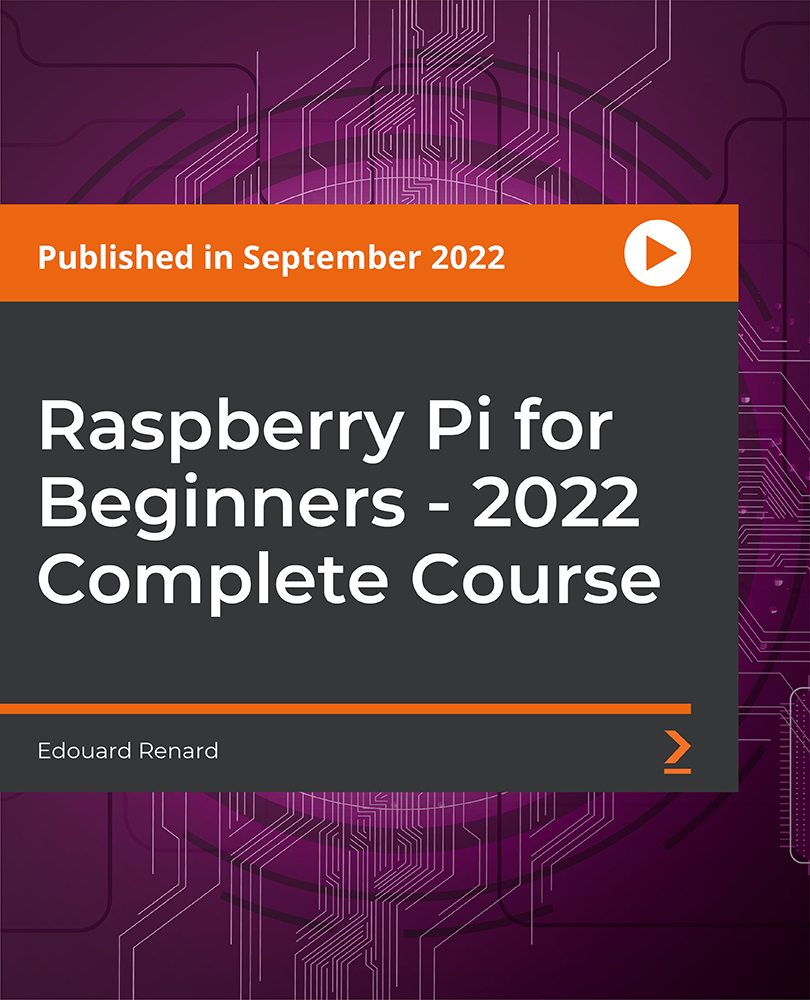
The Sales Negotiation Training Course is designed to equip learners with the skills to negotiate, influence and communicate effectively in a business setting. Through this course, learners will develop their emotional intelligence, master the art of persuasion, and learn techniques for creating win-win solutions. This course is ideal for sales professionals and business owners who wish to develop the practical skills and knowledge to secure trust and commitment from their clients and customers. Learning Objectives: Develop the skills to communicate effectively with your clients Discover a wide range of sales techniques and strategies for negotiating Understand the universal laws of success and how they can be applied in business Build your emotional intelligence with our practical training exercises Who is this Retail Assistant Training Course for? Sales Negotiation Training Course is perfect for anyone trying to learn potential professional skills. As there is no experience and qualification required for this course, it is available for all students from any academic background. Entry Requirement: This course is available to all learners, of all academic backgrounds. Learners should be aged 16 or over to undertake the qualification. Good understanding of English language, numeracy and ICT are required to attend this course. CPD Certificate from Course Gate At the successful completion of the course, you can obtain your CPD certificate from us. You can order the PDF certificate for £9 and the hard copy for £15. Also, you can order both PDF and hardcopy certificates for £22. Career path This course opens a new door for you to enter the relevant job market and also gives you the opportunity to acquire extensive knowledge along with required skills to become successful. You will be able to add our qualification to your CV/resume which will help you to stand out in the competitive job industry. Course Curriculum Prepare The Train Driver - Self Development For The Sales Consultant The Mind Of A Consultant 00:03:00 Mastering Sales Is Mastering Life Skills 00:03:00 The Continuous Journey 00:02:00 Universal Laws Of Success 00:01:00 The Three Pillars Of Success 00:04:00 Personal Honesty 00:01:00 Diligence 00:02:00 Deferred Gratification 00:04:00 Suppression Of Principle 00:03:00 Emotional Intelligence 00:02:00 Core Principles Of Emotional Intelligence 00:04:00 The Problem Is Internal 00:02:00 The Two Motivational Forces 00:05:00 Product Confidence 00:03:00 Sales Consultant Activities To Complete 00:01:00 Negotiation Station - How To Negotiate Successfully The Negotiation Station 00:02:00 Core Principles Of Negotiation 00:01:00 Focusing On Them 00:02:00 Everyone Has To Win 00:04:00 Matching Values 00:03:00 The Path Of Least Resistance 00:02:00 Shifting The Weight 00:06:00 The Persuasion Secret 00:01:00 How To Persuade Someone 00:01:00 The Electric Car 00:02:00 The Fashionable Trainers 00:02:00 Competency Levels 00:03:00 Assessing Competency Levels 00:04:00 Features Benefits And Values 00:02:00 The Christmas Tree Negotiation 00:04:00 B2B Value Propositions 00:03:00 Deepening The Value 00:02:00 Over Decorating The Tree 00:03:00 The Big 12 00:01:00 Authority 00:04:00 Social Proof 00:03:00 Group Identity 00:02:00 Deflecting Fault 00:02:00 Ask For Advice 00:02:00 Compliment Their Negotiations 00:02:00 Reciprocity 00:02:00 Scarcity 00:02:00 Off Set Values 00:02:00 Stepped Commitments 00:02:00 Fear And Hope 00:02:00 Ranked Priorities 00:07:00 Negotiating A Price 00:01:00 The Market Price 00:02:00 The Anchor Price 00:02:00 The Walk Away Price 00:02:00 The First Offer 00:03:00 The Counter Offer 00:04:00 Activities To Complete Negotiation Skills 00:01:00 Certificate and Transcript Order Your Certificates or Transcripts 00:00:00

Machine Learning Essentials with Python (TTML5506-P)
By Nexus Human
Duration 3 Days 18 CPD hours This course is intended for This course is geared for attendees with solid Python skills who wish to learn and use basic machine learning algorithms and concepts Overview This 'skills-centric' course is about 50% hands-on lab and 50% lecture, with extensive practical exercises designed to reinforce fundamental skills, concepts and best practices taught throughout the course. Topics Covered: This is a high-level list of topics covered in this course. Please see the detailed Agenda below Getting Started & Optional Python Quick Refresher Statistics and Probability Refresher and Python Practice Probability Density Function; Probability Mass Function; Naive Bayes Predictive Models Machine Learning with Python Recommender Systems KNN and PCA Reinforcement Learning Dealing with Real-World Data Experimental Design / ML in the Real World Time Permitting: Deep Learning and Neural Networks Machine Learning Essentials with Python is a foundation-level, three-day hands-on course that teaches students core skills and concepts in modern machine learning practices. This course is geared for attendees experienced with Python, but new to machine learning, who need introductory level coverage of these topics, rather than a deep dive of the math and statistics behind Machine Learning. Students will learn basic algorithms from scratch. For each machine learning concept, students will first learn about and discuss the foundations, its applicability and limitations, and then explore the implementation and use, reviewing and working with specific use casesWorking in a hands-on learning environment, led by our Machine Learning expert instructor, students will learn about and explore:Popular machine learning algorithms, their applicability and limitationsPractical application of these methods in a machine learning environmentPractical use cases and limitations of algorithms Getting Started Installation: Getting Started and Overview LINUX jump start: Installing and Using Anaconda & Course Materials (or reference the default container) Python Refresher Introducing the Pandas, NumPy and Scikit-Learn Library Statistics and Probability Refresher and Python Practice Types of Data Mean, Median, Mode Using mean, median, and mode in Python Variation and Standard Deviation Probability Density Function; Probability Mass Function; Naive Bayes Common Data Distributions Percentiles and Moments A Crash Course in matplotlib Advanced Visualization with Seaborn Covariance and Correlation Conditional Probability Naive Bayes: Concepts Bayes? Theorem Naive Bayes Spam Classifier with Naive Bayes Predictive Models Linear Regression Polynomial Regression Multiple Regression, and Predicting Car Prices Logistic Regression Logistic Regression Machine Learning with Python Supervised vs. Unsupervised Learning, and Train/Test Using Train/Test to Prevent Overfitting Understanding a Confusion Matrix Measuring Classifiers (Precision, Recall, F1, AUC, ROC) K-Means Clustering K-Means: Clustering People Based on Age and Income Measuring Entropy LINUX: Installing GraphViz Decision Trees: Concepts Decision Trees: Predicting Hiring Decisions Ensemble Learning Support Vector Machines (SVM) Overview Using SVM to Cluster People using scikit-learn Recommender Systems User-Based Collaborative Filtering Item-Based Collaborative Filtering Finding Similar Movie Better Accuracy for Similar Movies Recommending movies to People Improving your recommendations KNN and PCA K-Nearest-Neighbors: Concepts Using KNN to Predict a Rating for a Movie Dimensionality Reduction; Principal Component Analysis (PCA) PCA with the Iris Data Set Reinforcement Learning Reinforcement Learning with Q-Learning and Gym Dealing with Real-World Data Bias / Variance Tradeoff K-Fold Cross-Validation Data Cleaning and Normalization Cleaning Web Log Data Normalizing Numerical Data Detecting Outliers Feature Engineering and the Curse of Dimensionality Imputation Techniques for Missing Data Handling Unbalanced Data: Oversampling, Undersampling, and SMOTE Binning, Transforming, Encoding, Scaling, and Shuffling Experimental Design / ML in the Real World Deploying Models to Real-Time Systems A/B Testing Concepts T-Tests and P-Values Hands-on With T-Tests Determining How Long to Run an Experiment A/B Test Gotchas Capstone Project Group Project & Presentation or Review Deep Learning and Neural Networks Deep Learning Prerequisites The History of Artificial Neural Networks Deep Learning in the TensorFlow Playground Deep Learning Details Introducing TensorFlow Using TensorFlow Introducing Keras Using Keras to Predict Political Affiliations Convolutional Neural Networks (CNN?s) Using CNN?s for Handwriting Recognition Recurrent Neural Networks (RNN?s) Using an RNN for Sentiment Analysis Transfer Learning Tuning Neural Networks: Learning Rate and Batch Size Hyperparameters Deep Learning Regularization with Dropout and Early Stopping The Ethics of Deep Learning Learning More about Deep Learning Additional course details: Nexus Humans Machine Learning Essentials with Python (TTML5506-P) training program is a workshop that presents an invigorating mix of sessions, lessons, and masterclasses meticulously crafted to propel your learning expedition forward. This immersive bootcamp-style experience boasts interactive lectures, hands-on labs, and collaborative hackathons, all strategically designed to fortify fundamental concepts. Guided by seasoned coaches, each session offers priceless insights and practical skills crucial for honing your expertise. Whether you're stepping into the realm of professional skills or a seasoned professional, this comprehensive course ensures you're equipped with the knowledge and prowess necessary for success. While we feel this is the best course for the Machine Learning Essentials with Python (TTML5506-P) course and one of our Top 10 we encourage you to read the course outline to make sure it is the right content for you. Additionally, private sessions, closed classes or dedicated events are available both live online and at our training centres in Dublin and London, as well as at your offices anywhere in the UK, Ireland or across EMEA.

PostgreSQL for Database Developers (TTDB7024)
By Nexus Human
Duration 3 Days 18 CPD hours This course is intended for The ideal audience for this course includes database enthusiasts, IT professionals, and developers who are eager to expand their knowledge and skill set in database management and optimization. Roles that would greatly benefit from attending this course include: Database Developers: Those who design, implement, and maintain databases as part of their primary responsibilities and want to improve their expertise in schema design, query optimization, and advanced database features. Backend Developers: Professionals who work on server-side application logic and require a strong understanding of database management to integrate data storage and retrieval processes into their applications. Overview Upon completing this course, database developers will be able to: Design and implement efficient database schemas by employing normalization techniques, appropriate indexing strategies, and partitioning methods to optimize data storage and retrieval processes. Develop advanced SQL queries, including joining multiple tables, utilizing subqueries, and aggregating data, to extract valuable insights and facilitate decision-making processes. Implement stored procedures, functions, and triggers to automate common database tasks, enforce data integrity, and improve overall application performance. Apply database performance tuning techniques, such as query optimization, index management, and transaction control, to ensure optimal resource usage and enhanced system responsiveness. Integrate databases with various programming languages and platforms, enabling seamless data access and manipulation for web, mobile, and desktop applications. PostgreSQL is a powerful, open-source object-relational database management system that emphasizes extensibility, data integrity, and high performance. Its versatility and robust feature set make it an ideal choice for developers working on projects of all sizes, from small-scale applications to enterprise-level systems. By learning PostgreSQL, developers can tap into its advanced capabilities, such as full-text search, spatial data support, and customizable data types, allowing them to create efficient and scalable solutions tailored to their unique needs. PostgreSQL for Database Developers is a three-day hands-on course that explores the fundamentals of database management, covering everything from installation and management to advanced SQL functions. Designed for beginners and enthusiasts alike, this course will equip you with the knowledge and skills required to effectively harness the power of PostgreSQL in today's data-driven landscape. Throughout the course you?ll be immersed in a variety of essential topics, such as understanding data types, creating and managing indexes, working with array values, and optimizing queries for improved performance. You?ll gain valuable hands-on experience with real-world exercises, including the use of the psql client, writing triggers and stored procedures with PL/pgSQL, and exploring advanced SQL functions like Common Table Expressions (CTE), Window Functions, and Recursive Queries. You?ll exit this course with a solid foundation in PostgreSQL, enabling you to confidently navigate and manage your databases with ease and efficiency. Installing & Managing PostgreSQL PostgreSQL installation process Optimal configuration settings User and role management Database backup and restoration Overview of PostgreSQL Database PostgreSQL architecture overview Understanding database objects Efficient data storage Transaction management basics Using the psql client Introduction to psql Essential psql commands Executing queries effectively Managing databases with psql Understanding PostgreSQL data types Numeric data types explored Character and binary types Date, time, and boolean values Array and other types Understanding sequences Sequence creation and usage Customizing sequence behavior Implementing auto-increment columns Sequence manipulation and control Creating & managing indexes PostgreSQL index fundamentals Designing partial indexes Utilizing expression-based indexes Index management techniques Using COPY to load data COPY command overview Importing and exporting data Handling CSV and binary formats Performance considerations Working with Array Values Array value basics Array manipulation functions Querying arrays efficiently Multidimensional array handling Advanced SQL Functions Mastering Common Table Expressions Utilizing Window Functions Regular Expressions in SQL Crafting Recursive Queries Writing triggers & stored procedures with PL/pgSQL PL/pgSQL variables usage Implementing loop operations PERFORM and EXECUTE statements Developing PostgreSQL triggers Using the PostgreSQL query optimizer Query analysis and optimization EXPLAIN command insights PostgreSQL query operators Identifying performance bottlenecks Improving query performance Query performance tuning Index optimization strategies Efficient database partitioning Connection and resource management Wrap Up & Additional Resources Further learning opportunities Staying up-to-date with PostgreSQL Community engagement and support Additional course details: Nexus Humans PostgreSQL for Database Developers (TTDB7024) training program is a workshop that presents an invigorating mix of sessions, lessons, and masterclasses meticulously crafted to propel your learning expedition forward. This immersive bootcamp-style experience boasts interactive lectures, hands-on labs, and collaborative hackathons, all strategically designed to fortify fundamental concepts. Guided by seasoned coaches, each session offers priceless insights and practical skills crucial for honing your expertise. Whether you're stepping into the realm of professional skills or a seasoned professional, this comprehensive course ensures you're equipped with the knowledge and prowess necessary for success. While we feel this is the best course for the PostgreSQL for Database Developers (TTDB7024) course and one of our Top 10 we encourage you to read the course outline to make sure it is the right content for you. Additionally, private sessions, closed classes or dedicated events are available both live online and at our training centres in Dublin and London, as well as at your offices anywhere in the UK, Ireland or across EMEA.
