- Professional Development
- Medicine & Nursing
- Arts & Crafts
- Health & Wellbeing
- Personal Development
Running Effective Meetings
By SAVO CIC
This course, which can be run as a half day (3.5 hours) or a whole day course, is designed to help those who chair or participate in meetings to understand how to run effective meetings that are constructive, concise and actually achieve something! The course can be adapted to cover meetings in general or focus on specific types of meetings such as trustee, director or committee meetings, staff or project meetings.

Recruiting and Selecting Staff
By SAVO CIC
This half day course is designed to help managers and supervisors to develop or hone their interviewing skills and ensure that your organisation’s recruitment processes are rigorous but fair. It will cover how to develop an efficient recruitment process, how to read a CV or application form to ensure that you choose the right candidates for interview, how to organise and conduct the interview process and the follow-up procedures. It can be adapted to cover the needs of organisations, statutory agencies or small businesses. Although scheduled as a half day course, it can be extended to cover a whole day to include some role play interviews.

Adobe InDesign Fundamentals Training
By London Design Training Courses
Why Choose Adobe InDesign Fundamentals Training Course? Course info. Learn Adobe InDesign fundamentals from certified tutors. Master layout creation, typography, layouts and design principles. Choose in-person or live online sessions. Certificate of Completion and lifetime email support provided. Duration: 5 hrs. Method: 1-on-1, Personalized attention. Schedule: Tailor your own hours of your choice, available from Monday to Saturday between 9 am and 7 pm. Adobe Certified Instructors and Expert for InDesign, and a professional graphic designer. In this advanced course, we will delve into InDesign's powerful features, productivity techniques, and workflow speed tricks. 5-hour Adobe InDesign Fundamentals training course, designed to empower you with essential skills for layout and design projects. Suitable for beginners and those with some experience, this course ensures you can confidently create professional-quality documents and publications. Part 1: Introduction to Adobe InDesign (1 hour) Explore the workspace and tools Set up new documents with proper page size and margins Format text and images effectively Customize the interface for efficient workflow Part 2: Text Formatting and Styles (1 hour) Apply character and paragraph styles for consistent formatting Control text flow with text frames Organize lists using bullets and numbering Master special characters for typographic control Part 3: Working with Images (1 hour) Import and position images in the document Adjust image size and alignment within frames Create professional layouts with text wrapping around images Enhance visuals with image frames and effects Part 4: Layout Design (1 hour) Create precise grids and guides for alignment Arrange objects for a balanced layout Streamline design work with layers Maintain consistency with master pages and templates Part 5: Printing and Exporting (1 hour) Understand color modes and printing principles Export to PDF and other formats for various outputs Ensure print readiness through preflighting Efficiently archive and manage InDesign files Through hands-on exercises and practical examples, you'll solidify your understanding of each module. This course equips you to design visually captivating layouts, create documents for diverse purposes, and manage InDesign projects effectively. Adobe InDesign is a powerful desktop publishing tool, and our fundamentals course sets the stage for you to explore and expand your skills in a wide range of design projects. Don't miss this opportunity to unlock your creative potential with InDesign!

Code the Hangman Game in a few hours, in our Taster Java Hangman Code course Basics made simple! Learn plenty in one day and apply techniques to a game by coding The Hangman Game. Get to know what is Java coding. Will you enjoy a coding career? Or for coders, simply fast-track crossing over to Java.

COURSE DESCRIPTION: BAG AND ACCESSORY DESIGN MASTERCLASSThis course is tailored for beginners and intermediate-level participants, offering a distinctive group class format designed to assist aspiring designers or those seeking guidance in bringing to life a practical and viable collection of bags and/or accessories.Through this course, you will gain a comprehensive grasp of fundamental skills in accessory design and what it requires to become a bag designer. It empowers you to transform your creative concepts into tangible realities by providing instruction on the essential steps required for prototyping and manufacturing your collection.In addition to acquiring the skills to design bags and accessories accurately and understanding what information to convey to a prototype maker, this course will guide you through the process of creating patterns and constructing a three-dimensional mock-up for one your design. WHY THIS COURSE DIFFERS FROM THE TYPICAL ‘ACCESSORY DESIGN’ PROGRAMMEThis course has been meticulously designed by a team comprising designers, prototype makers, and handbag manufacturers. It offers a blend of theoretical and practical elements, providing you with the knowledge required by the industry to comprehend and accurately translate your ideas into finished products.Unlike courses that solely focus on creating aesthetically pleasing drawings, this programme emphasizes providing a comprehensive understanding of the intricate and extensive processes involved in designing a collection of handbags. It aims to equip you with the insights necessary to navigate the complexities, ensuring you are well-prepared before and during the design phase. By doing so, the course aims to save you time, expense, and potential frustration when it comes to prototyping and manufacturing your collection.This intensive course will equip you with the skills to potentially save thousands of pounds on product development for your designs and the assistance needed to make your project viable for construction.WHY WE DEVELOPED A FASHION DESIGN COURSEAfter years of designing and developing collections for our clients, we noticed a significant lack of clear information on what it truly takes to become a designer of handbags and fashion accessories.This course is crafted to assist both emerging and struggling designers in developing and articulating their ideas effectively for the prototyping phase. It addresses the needs and challenges faced by our customers, aiming to support and streamline the creative process for project realization. WHO IS THIS COURSE FOR?This course is tailored for aspiring designers seeking professional advice from industry experts, individuals at the beginning of their design careers who require guidance to enhance their design process, or those simply looking to refine their drawing techniques for personal enjoyment.No previous experience is necessary. WHAT WILL BE TAUGHT?Below is a list of topics covered during the classes:Understanding the role of a bag designerBefore designing: understanding and analsing crucial external aspects that will influence your business successAbout your business idea and profile: understanding the target audience, market placement, pricing strategy and moreUnderstanding what a moodboard is and how to use itUnderstanding the differences and purposes of illustrations vs technical drawingsUnderstanding the importance of construction and its impact on your designOverview of the anatomy of a handbag, lining and reinforcementsUnderstanding the structure of a collection: the use of a collection planLearning how to plan a balanced collection of fashion accessoriesUnderstanding finishing options for your designsUnderstanding hardware and its impact on the cost price of your collectionOverview of leather and vegan leatherIdentifying the right materials for your collectionLearning how to draw three-dimensional bagsSketching technical drawingsGoing through the product development of three designsDeveloping patterns and realising 1 three-dimensional mock-up of a bagProviding technical information about your collection to the prototype makerUnderstanding the prototyping processManufacturing your collection: how it works and what the options are. HOW WILL THE CLASS BE TAUGHT?The class will take place in person at our London studio, and the lessons will alternate between theoretical instruction and practical exercises.Some homework will be assigned to students between lessons. HOW LONG IS THIS TUITION?:This course spans an entire week, running from Monday to Friday, 10 am to 5 pm, with a 30-minute lunch break. INCLUDED IN THE COURSE:You will also receive access to a collection of handouts providing relevant information, useful resources and support in continuing your designing process independently.The handouts will contain:– A glossary containing essential key words related to the topic of the lesson– An illustrated glossary containing information about type of bags and bags’ features– An illustrated guide on common hardware used in bags and accessories– Documents about leather types, finishings, tanning processes– Information about perspective and guides to be used as reference to develop your drawings– A list of recommended suppliers for both leather and fittings (physically in London and online) WHAT ARE THE ENTRY REQUIREMENTS?You should be able to use measurements and understand verbal and written English instructions. ARE THERE ANY OTHER COSTS? IS THERE ANYTHING I NEED TO BRING?Materials to exercise with are included.Feel free to bring a notepad, if you would like to take some notes, we will provide the rest.
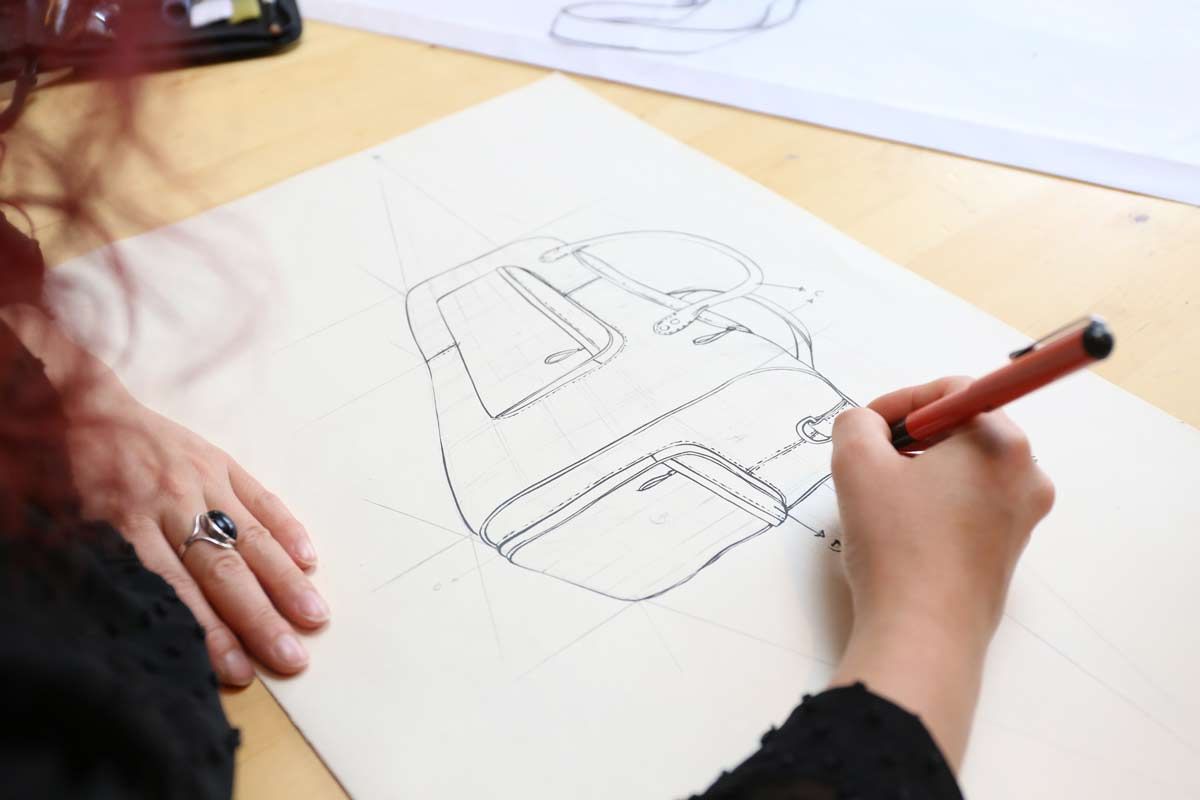
Clean Hydrogen Derivatives - Ammonia, Methanol and Synthetic Hydrocarbon - Virtual Instructor Led Training (VILT)
By EnergyEdge - Training for a Sustainable Energy Future
Elevate your expertise in clean hydrogen derivatives - ammonia, methanol, and synthetic hydrocarbon with EnergyEdge's course. Enroll now for virtual instructor-led training!

SSRS Report Builder Course Summary. Practical SSRS Report Builder course, to leavy you full conversant with queries, DML and DDL statements. Hands-on, Practical SSRS course. PCWorkshops SSRS Course Certificate. Max 4 people per course, we keep it personalised. Where is the SSRS Report Builder Course? Online: Instructor-led. Classroom: Request per email. SSRS Course Materials SSRS Coding Examples Manuals and Notes: In-depth reference materials Exercises: Practical exercises Payment Options → £600, Follow the booking link Arrange for installments Included with SSRS Report Builder Course: SSRS Course Certificate on completion. SSRS Course Manual. Practical SSRS Course exercises. SSRS Code Samples. After the course, 1 free session for questions. Max group size, online and in classroom, on this SSRS Course is 4. Course Topics SSRS Report Builder Course Topics SSRS Course topics: This course focus on producing reports using MS SQL SSRS Report Builder, to use the product features and tools related to data retrieval, visualisations and deployment. The Target Audience: end-users who will produce reports for their department or group using datasets. SSRS Course Topics Report Models: Data source views Creating a model Entities, attributes and roles Tables: Creating tables Interactive sorting Floating headers Grouping: Inserting groups Group headers/footers Displaying group totals Expanding and collapsing Expressions: The expression builder The Report Items collection Built-in fields Conditional formatting expressions Page headers and footers Page names and numbers Exporting reports: The various report formats Using RenderFormat. Parameters: Creating parameters Filtering using parameters Drop list parameters Coping with empty tables Matrices: Row and column groups Sorting and filtering matrices Creating subtotals Charts: Creating charts The parts of a chart Formatting charts Basic reports: Text boxes and images Selecting report items Formatting parts of a report Miniature charts Creating sparklines Creating data bars Graphical indicators Creating and customising indicators Linear and radial gauges Lists: Page-per-record lists Dashboard lists Other list ideas Subreports: Creating a child report Creating the main report Linking the two reports Report parts: Publishing report parts The report part gallery Updating report parts Book the SSRS Course About us Our experienced trainers are award winners. More about us FAQ's Client Comments

SSRS Report Builder Course Summary. Practical SSRS Report Builder course, to leavy you full conversant with queries, DML and DDL statements. Hands-on, Practical SSRS course. PCWorkshops SSRS Course Certificate. Max 4 people per course, we keep it personalised. Where is the SSRS Report Builder Course? Online: Instructor-led. Classroom: Request per email. SSRS Course Materials SSRS Coding Examples Manuals and Notes: In-depth reference materials Exercises: Practical exercises Payment Options → £600, Follow the booking link Arrange for installments Included with SSRS Report Builder Course: SSRS Course Certificate on completion. SSRS Course Manual. Practical SSRS Course exercises. SSRS Code Samples. After the course, 1 free session for questions. Max group size, online and in classroom, on this SSRS Course is 4. Course Topics SSRS Report Builder Course Topics SSRS Course topics: This course focus on producing reports using MS SQL SSRS Report Builder, to use the product features and tools related to data retrieval, visualisations and deployment. The Target Audience: end-users who will produce reports for their department or group using datasets. SSRS Course Topics Report Models: Data source views Creating a model Entities, attributes and roles Tables: Creating tables Interactive sorting Floating headers Grouping: Inserting groups Group headers/footers Displaying group totals Expanding and collapsing Expressions: The expression builder The Report Items collection Built-in fields Conditional formatting expressions Page headers and footers Page names and numbers Exporting reports: The various report formats Using RenderFormat. Parameters: Creating parameters Filtering using parameters Drop list parameters Coping with empty tables Matrices: Row and column groups Sorting and filtering matrices Creating subtotals Charts: Creating charts The parts of a chart Formatting charts Basic reports: Text boxes and images Selecting report items Formatting parts of a report Miniature charts Creating sparklines Creating data bars Graphical indicators Creating and customising indicators Linear and radial gauges Lists: Page-per-record lists Dashboard lists Other list ideas Subreports: Creating a child report Creating the main report Linking the two reports Report parts: Publishing report parts The report part gallery Updating report parts Book the SSRS Course About us Our experienced trainers are award winners. More about us FAQ's Client Comments

Basics to Essential Photoshop Skills Course
By ATL Autocad Training London
Basics to Essential Photoshop Skills Course, Master retouching, layers, color, correction, shapes, and symbols. Delve into graphic design, photo editing, and digital art. Elevate your skills from beginner to pro, gaining expertise in UX strategies, ensuring your websites are impactful and user-friendly. Click here for more info: Website Duration: 16 hours Method: Personalized 1-on-1 sessions ensure individual attention. Schedule: Customize your learning with pre-booked sessions available Monday to Saturday, from 9 am to 7 pm. Module 1: Introduction to Photoshop (2 hours) Understanding the Photoshop interface and workspace Navigating tools, panels, and menus Essential keyboard shortcuts for efficient workflow Introduction to different file formats and their uses Module 2: Basic Image Editing Techniques (2 hours) Cropping, resizing, and straightening images Color adjustments and corrections using adjustment layers Removing blemishes and distractions with healing tools Introduction to layers and blending modes Module 3: Advanced Image Manipulation (2 hours) Creating composite images with layer masks Utilizing advanced selection tools for precise editing Applying filters and special effects for creative enhancements Mastering text and typography in Photoshop Module 4: Graphic Design and Layout (2 hours) Designing banners, posters, and social media graphics Working with shapes, gradients, and patterns Creating visually appealing typography compositions Introduction to vector graphics and custom shapes Module 5: Web and UI Design (2 hours) Designing user interfaces for websites and applications Creating web-ready graphics and optimizing images Prototyping interactive elements and buttons Designing responsive layouts for various devices Module 6: Introduction to 3D and Animation (2 hours) Creating 3D objects and text Basic 3D manipulation and lighting effects Introduction to animation with the Timeline panel Exporting animations and interactive multimedia Module 7: Project-Based Learning (2 hours) Applying learned techniques to real-world projects Designing a digital artwork, website mockup, or social media campaign Receiving instructor feedback for skill refinement Final presentation of completed projects and portfolio building Upon completing our personalized Photoshop Mastery course, you'll: Master Tools: Excel in Photoshop's essential and advanced tools, including image manipulation and graphic design techniques. Design Expertise: Develop skills in creating compelling graphics, web layouts, and interactive UI designs. 3D & Animation Skills: Understand 3D manipulation, lighting, and basic animation techniques. Career Opportunities: This course prepares you for roles such as Graphic Designer, Web/UI Designer, Digital Artist, Photo Retoucher, 3D Artist, or Entrepreneur in the design industry. Dive deep into the world of Photoshop with our exclusive 1-on-1 training program. Tailored to your pace and skill level, this course offers a comprehensive understanding of Photoshop's essentials and advanced features. From image editing to graphic design and 3D manipulation, master Photoshop with personalized attention and hands-on guidance. Key Details: Personalized Attention: Enjoy dedicated 1-on-1 sessions with an experienced Photoshop instructor, ensuring focused learning and personalized guidance. Tailored Curriculum: The course content is customized based on your goals, allowing you to explore specific areas of interest and address individual challenges. Flexible Scheduling: Schedule sessions at your convenience, accommodating your busy lifestyle. Choose from weekdays or weekends, morning or evening, for a flexible learning experience. Hands-on Learning: Engage in practical, real-time exercises and projects tailored to your interests, reinforcing your skills and boosting confidence. In-depth Exploration: Cover a wide range of topics, including image editing, graphic design, 3D manipulation, web design, and more, delving deep into each area for a thorough understanding. Interactive Q&A: Participate in interactive Q&A sessions during each class, clarifying doubts and gaining valuable insights from your instructor. Lesson Recordings: Access recordings of your sessions for review and reinforcement, ensuring you grasp every concept and technique thoroughly. Ongoing Support: Benefit from continuous email support even after the course completion, receiving guidance on projects and addressing any post-training queries. Solid Foundation: Develop foundational Photoshop skills, mastering essential techniques for image editing and graphic design. Versatile Editing: Learn retouching, color correction, and photo enhancement for professional-quality results. Efficient Workflow: Optimize your work with layer management, non-destructive editing, and time-saving tricks. Creative Mastery: Harness Photoshop's power to create digital art, manipulate images, and design stunning graphics. Real-world Application: Apply skills to diverse projects like photo editing, web design, and social media graphics. Flexible Review: Access recorded lessons for convenient review of specific techniques or workflows. Lifelong Support: Enjoy lifetime email assistance for guidance, questions, and clarifications even after course completion.

Search By Location
- Exercises Courses in London
- Exercises Courses in Birmingham
- Exercises Courses in Glasgow
- Exercises Courses in Liverpool
- Exercises Courses in Bristol
- Exercises Courses in Manchester
- Exercises Courses in Sheffield
- Exercises Courses in Leeds
- Exercises Courses in Edinburgh
- Exercises Courses in Leicester
- Exercises Courses in Coventry
- Exercises Courses in Bradford
- Exercises Courses in Cardiff
- Exercises Courses in Belfast
- Exercises Courses in Nottingham
