- Professional Development
- Medicine & Nursing
- Arts & Crafts
- Health & Wellbeing
- Personal Development
85 Executive Presentation courses
Presentation Skills: Effective Techniques for Public Speaking and Presentations Course
5.0(14)By Training Express
PowerPoint Designed Blue Print: Game Changing PowerPoint Presentation Skills Instructor-Led PowerPoint Presentation Skills Course Powerpoint Presentation Skills is considered a classic and easy-to-use presentation tool. Professionals use PowerPoint on all levels to communicate important information through a simple slide presentation. In fact, a study states that over 500 million users use PowerPoint, and 30 million PowerPoint presentations are created daily around the world. Do you want to take your PowerPoint Presentation Skills to the next level and create visually stunning and engaging presentations? Look no further! Our PowerPoint Presentation Skills course is here to help you do just that. We are offering this high-quality, learner-focused Online PowerPoint Presentation Skills: Slide Creation course to increase your skills and confidence. In this PowerPoint Presentation Skills course, you will learn how to effectively use all of the features and tools within PowerPoint to create professional-grade presentations. We will cover everything from design principles and layout techniques to animating slides and incorporating multimedia. You will learn how to create custom templates, work with shapes and images, and use advanced formatting options. We will also delve into more advanced topics such as creating charts and diagrams, using action buttons and triggers, and integrating PowerPoint with other Microsoft Office tools. Throughout the PowerPoint Presentation Skills course, you can practice what you've learned through hands-on exercises and projects. By the end of the course, you will have the skills and confidence to create dynamic and effective presentations that will impress your audience and help you stand out in the professional world. Moreover, you can achieve a certificate for free to showcase your achievement in professional life after the successful completion of the Online PowerPoint Presentation Skills Training course. Key Features: Accredited by CPD Premium quality learning content Instant e-certificate Fully online, interactive PowerPoint Presentation Skills Course Self-paced learning and laptop, tablet, and smartphone-friendly 24/7 Learning Assistance Enrol now and join our community of like-minded individuals who are passionate about improving their PowerPoint Presentation skills. With our comprehensive lessons and helpful resources, you'll be creating professional-grade presentations in no time! Free Gifts Life Coaching Course Our Game-Changing PowerPoint Presentation Skills course materials are developed by industry experts, and all related content is updated regularly to ensure learners stay caught up on recent developments in the related field. This course is designed in a well-paced manner to assist learners in quick learning. Whether you're a student, business person, teacher, or other job holder, this Game-changingPowerPoint Presentation Skills course can help you to learn PowerPoint slide creation and effectively communicate your message and engage your audience through it. Keeping this in mind, we've tried to cover the following in this Effective Presentation Skills course: Mapping out message Introduction Preparing opening slides Preparing core content slides Preparing closing slides Adding verity to the visual intro Using illustrations to slides Moreover, we're offering Life Coaching Course as a gift with our PowerPoint Presentation Skills: Slide Creation course, which we believe will help to improve your self-confidence and discover your best self. Course Curriculum of PowerPoint Presentation Skills Training Unit 01 - Introduction and Welcome Unit 02 - Map Out Your Message Unit 03 - Add Variety to Your Visuals Unit 04 - Additional Material Accreditation All of our courses are fully accredited, including this Microsoft PowerPoint Presentation Skills course, providing you with up-to-date skills and knowledge and helping you to become more competent and effective in your chosen field. Certification Once you've successfully completed your PowerPoint Presentation Skills course, you will immediately be sent a digital certificate. Also, you can have your printed certificate delivered by post (shipping cost £3.99). CPD 10 CPD hours / points Accredited by CPD Quality Standards Who is this course for? This course is ideal for all employees or anyone who genuinely wishes to learn more about Microsoft PowerPoint Presentation Skills: Slide Creation basics. Requirements There are no specific prerequisites to enrol in this course. Anyone from any academic background can take this course. Access to any smart device that is internet enabled. Growth mindset Learning enthusiastic Career path Presentation Skills Specialist CEO Business Planning Presenter Public Speaker Motivational Speaker Youtube Presenter Social Media Influencer Certificates Certificate of completion Digital certificate - Included Certificate of completion Hard copy certificate - Included You will get the hard copy certificates for Free! The delivery charge of the hard copy certificate inside the UK is £3.99 each.

Description: Microsoft PowerPoint is one of the most abundantly used presentation program. The 2016 version has some revolutionary features that has made this program effortless to work with. Microsoft PowerPoint 2016 Beginner to Advanced will teach you all the aspects for making the best presentation. In this course, you will learn about the interface of the PowerPoint. After that, you will get accustomed on developing a PowerPoint Presentation, Performing advanced text editing, adding graphical elements to your presentation, modify objects, adding tables and charts and preparing to deliver your presentation. Advanced topics include customizing design templates and slide shows, working with media and animations, collaborating, securing and distributing a presentation. These skills will help you get most of the software. Learning Outcomes: Utilize the PowerPoint user interface, creating and saving presentations, and using help Making presentations through presentation options like selecting types, building it, layouts, text editing, viewing and navigation Discover methods for formatting characters, paragraphs, and text boxes Adding images, screenshots, screen recordings, shapes and WordArt Modifying options for objects and animation features Creating and formatting a table and integrating data from other Microsoft Office applications Create format and manipulate a chart PowerPoint environment and how to modify it according to needs Customizing user interface and setting up options Create and manage sections, modify slide masters and slide layouts, add headers and footers, modify notes master and handout master Creating and modifying SmartArt Adding audio video to presentations and customizing animations and transitions to enhance presentation Better collaboration by adding comments, reviews, storing and sharing presentations on the web Setting up and creating custom slide shows, adding hyperlink and action buttons, and recording a presentation Security and distribution of presentations through various outlets Assessment: At the end of the course, you will be required to sit for an online MCQ test. Your test will be assessed automatically and immediately. You will instantly know whether you have been successful or not. Before sitting for your final exam you will have the opportunity to test your proficiency with a mock exam. Certification: After completing and passing the course successfully, you will be able to obtain an Accredited Certificate of Achievement. Certificates can be obtained either in hard copy at a cost of £39 or in PDF format at a cost of £24. Who is this Course for? Microsoft PowerPoint 2016 Beginner to Advanced is certified by CPD Qualifications Standards and CiQ. This makes it perfect for anyone trying to learn potential professional skills. As there is no experience and qualification required for this course, it is available for all students from any academic background. Requirements Our Microsoft PowerPoint 2016 Beginner to Advanced is fully compatible with any kind of device. Whether you are using Windows computer, Mac, smartphones or tablets, you will get the same experience while learning. Besides that, you will be able to access the course with any kind of internet connection from anywhere at any time without any kind of limitation. Career Path After completing this course you will be able to build up accurate knowledge and skills with proper confidence to enrich yourself and brighten up your career in the relevant job market. PowerPoint Beginner Navigate the PowerPoint Environment 00:30:00 ACTIVITY - NAVIGATING THE POWERPOINT 2016 USER INTERFACE 00:05:00 Create and Save a PowerPoint Presentation 00:15:00 ACTIVITY - CREATING AND SAVING A POWERPOINT PRESENTATION 00:05:00 Use Help 00:15:00 ACTIVITY - USING POWERPOINT HELP 00:05:00 Select a Presentation Type 00:15:00 ACTIVITY - SELECTING A PRESENTATION TYPE 00:05:00 Build a Presentation 00:15:00 ACTIVITY - BUILDING A PRESENTATION 00:05:00 Lay Out a Presentation 00:15:00 ACTIVITY - LAYING OUT A PRESENTATION 00:05:00 Edit Text 00:15:00 ACTIVITY - EDITING TEXT 00:05:00 View and Navigate a Presentation 00:15:00 ACTIVITY - VIEWING A PRESENTATION 00:05:00 Format Characters 00:15:00 ACTIVITY - FORMATTING CHARACTERS 00:05:00 Format Paragraphs 00:30:00 ACTIVITY - FORMATTING PARAGRAPHS 00:05:00 Format Text Boxes 00:15:00 ACTIVITY - FORMATTING TEXT BOXES 00:05:00 Insert Images 00:30:00 ACTIVITY - INSERTING IMAGES 00:05:00 Insert Shapes 00:15:00 ACTIVITY - INSERTING SHAPES 00:05:00 Insert WordArt 00:15:00 ACTIVITY - INSERT WORDART 00:05:00 Edit Objects 00:30:00 ACTIVITY - EDITING OBJECTS 00:05:00 Format Objects 00:15:00 ACTIVITY - FORMATTING OBJECTS 00:05:00 Group Objects 00:15:00 ACTIVITY - GROUPING OBJECTS 00:05:00 Arrange Objects 00:15:00 ACTIVITY - ARRANGING OBJECTS 00:05:00 Animate Objects 00:15:00 ACTIVITY - ANIMATING OBJECTS 00:05:00 Create a Table 00:15:00 ACTIVITY - CREATING A TABLE 00:05:00 Format a Table 00:15:00 ACTIVITY - FORMATTING A TABLE 00:05:00 Insert a Table from Other Microsoft Office Applications 00:15:00 ACTIVITY - INSERTING A TABLE FROM MICROSOFT EXCEL 00:05:00 Create a Chart 00:15:00 ACTIVITY - CREATING A CHART 00:05:00 Format a Chart 00:15:00 ACTIVITY - FORMATTING A CHART 00:05:00 Manipulate a Chart 00:15:00 ACTIVITY - MANIPULATING A CHART 00:05:00 Insert a Chart from Microsoft Excel 00:15:00 ACTIVITY - INSERTING A CHART FROM MICROSOFT EXCEL 00:05:00 Review Your Presentation 00:30:00 ACTIVITY - REVIEWING YOUR PRESENTATION 00:05:00 Apply Transitions 00:15:00 ACTIVITY - APPLYING TRANSITIONS 00:05:00 Print Your Presentation 00:15:00 ACTIVITY - PRINTING YOUR PRESENTATION 00:05:00 Deliver Your Presentation 01:00:00 ACTIVITY - DELIVERING YOUR PRESENTATION 00:05:00 PowerPoint Intermediate Customize the User Interface 01:30:00 Set PowerPoint 2016 Options 00:45:00 Create and Manage Sections 01:00:00 Modify Slide Masters and Slide Layouts 01:15:00 Add Headers and Footers 00:30:00 Modify the Notes Master and the Handout Master 00:45:00 Create SmartArt 00:45:00 Modify SmartArt 01:00:00 Add Audio to a Presentation 00:45:00 Add Video to a Presentation 01:00:00 Customize Animations and Transitions 01:00:00 Add Comments to a Presentation 00:45:00 Store and Share Presentations on the Web 01:30:00 Annotate a Presentation 00:45:00 Set Up a Slide Show 00:45:00 Create a Custom Slide Show 00:30:00 Add Hyperlinks and Action Buttons 00:45:00 Record a Presentation 00:15:00 Secure a Presentation 01:30:00 Present a Slide Show Online 01:00:00 Create a Video or a CD 00:45:00 Certificate and Transcript Order Your Certificates and Transcripts 00:00:00

Description Learn to be a successful anchor with the Presentation and Hosting Training Course. The course is designed for the people who want to master the skills for engaging the audience and make them come more to your speech. In the course, you will explore the techniques of developing engaging speech that will attract your audience. The course trains you how to deliver your presentation confidently and how to reduce your anxiety while delivering your presentation. You will master the skills for making the audience engaged and active. Additionally, the course helps you to focus on your topic and the objectives of your presentation. Upon completion, you will be able to create a unique and audience-centric presentation and make the audience engaged. Assessment: This course does not involve any MCQ test. Students need to answer assignment questions to complete the course, the answers will be in the form of written work in pdf or word. Students can write the answers in their own time. Once the answers are submitted, the instructor will check and assess the work. Certification: After completing and passing the course successfully, you will be able to obtain an Accredited Certificate of Achievement. Certificates can be obtained either in hard copy at a cost of £39 or in PDF format at a cost of £24. Who is this Course for? Presentation and Hosting Training Course is certified by CPD Qualifications Standards and CiQ. This makes it perfect for anyone trying to learn potential professional skills. As there is no experience and qualification required for this course, it is available for all students from any academic background. Requirements Our Presentation and Hosting Training Course is fully compatible with any kind of device. Whether you are using Windows computer, Mac, smartphones or tablets, you will get the same experience while learning. Besides that, you will be able to access the course with any kind of internet connection from anywhere at any time without any kind of limitation. Career Path After completing this course you will be able to build up accurate knowledge and skills with proper confidence to enrich yourself and brighten up your career in the relevant job market. An Introduction to the 8 Awesome Presentation Openings Course An Introduction to Presentation Skills - 8 Awesome Openings FREE 00:05:00 Do you want to be ordinary? Describing & explaining a box standard or traditional presentation opening 00:06:00 "imagine" Describing & explaining an 'imagine', or 'suppose' presentation opening 00:07:00 Be seen as up-to-date Describing & explaining a topical presentation opening 00:06:00 What & why - its quite simple really Describing & explaining a 'What & Why' presentation opening 00:05:00 Let me get in your mind! Describing & explaining an audience thought provoking presentation opening 00:08:00 Can I have a volunteer...or two? Describing, explaining & showing how to open with audience 00:05:00 A picture paints a 1000 words - or more Describing & explaining the use of imagery in your presentation 00:10:00 Are you listening? Describing & explaining how audio can be used to open your presentation opening 00:10:00 What can we conclude? Which one should you choose 00:05:00 Order Your Certificate and Transcript Order Your Certificates and Transcripts 00:00:00

Overview Uplift Your Career & Skill Up to Your Dream Job - Learning Simplified From Home! Kickstart your career & boost your employability by helping you discover your skills, talents and interests with our special Presentation Skills: Engage Your Listeners Course. You'll create a pathway to your ideal job as this course is designed to uplift your career in the relevant industry. It provides professional training that employers are looking for in today's workplaces. The Presentation Skills: Engage Your Listeners Course is one of the most prestigious training offered at StudyHub and is highly valued by employers for good reason. This Presentation Skills: Engage Your Listeners Course has been designed by industry experts to provide our learners with the best learning experience possible to increase their understanding of their chosen field. This Presentation Skills: Engage Your Listeners Course, like every one of Study Hub's courses, is meticulously developed and well researched. Every one of the topics is divided into elementary modules, allowing our students to grasp each lesson quickly. At StudyHub, we don't just offer courses; we also provide a valuable teaching process. When you buy a course from StudyHub, you get unlimited Lifetime access with 24/7 dedicated tutor support. Why buy this Presentation Skills: Engage Your Listeners? Unlimited access to the course for forever Digital Certificate, Transcript, student ID all included in the price Absolutely no hidden fees Directly receive CPD accredited qualifications after course completion Receive one to one assistance on every weekday from professionals Immediately receive the PDF certificate after passing Receive the original copies of your certificate and transcript on the next working day Easily learn the skills and knowledge from the comfort of your home Certification After studying the course materials of the Presentation Skills: Engage Your Listeners there will be a written assignment test which you can take either during or at the end of the course. After successfully passing the test you will be able to claim the pdf certificate for free. Original Hard Copy certificates need to be ordered at an additional cost of £8. Who is this course for? This Presentation Skills: Engage Your Listeners course is ideal for Students Recent graduates Job Seekers Anyone interested in this topic People already working in the relevant fields and want to polish their knowledge and skill. Prerequisites This Presentation Skills: Engage Your Listeners does not require you to have any prior qualifications or experience. You can just enrol and start learning.This Presentation Skills: Engage Your Listeners was made by professionals and it is compatible with all PC's, Mac's, tablets and smartphones. You will be able to access the course from anywhere at any time as long as you have a good enough internet connection. Career path As this course comes with multiple courses included as bonus, you will be able to pursue multiple occupations. This Presentation Skills: Engage Your Listeners is a great way for you to gain multiple skills from the comfort of your home. Course Curriculum Introduction to Archetype Introduction and Welcome 00:07:00 Make Your Audience Feel Safe Make Them Feel Safe 00:11:00 Make Your Audience Feel Good Make them Feel Good 00:14:00 Fascinator 00:05:00 Performer 00:06:00 Inspirer 00:05:00 Energizer 00:09:00 Make Your Audience Laugh Make Them Laugh 00:08:00 Fascinator 00:14:00 Performer 00:10:00 Inspirer 00:14:00 Energizer 00:12:00 Course Wrap Up Conclusion 00:06:00 Downloadable Resources Resource - Presentation Skills: Engage Your Listeners 00:00:00

Giving a presentation can strike fear into even the most confident employee. Being a great presenter is an enviable skill and will help you stand out for success at work. This Presentation Skills Course gives you everything you need to produce first-class presentations every time! You might dread public speaking, but it's important to know that no one is born great at public speaking and presentations. Like anything else, it takes practise, and the Presentation Skills Course is packed full with the skills and presentation techniques you need to ensure success. What Can I Expect From the Presentation Skills Course? Why preparation is so important and how to ensure you're ready for any presentation situation. How getting to know your audience can improve your presentations. How to set your objectives for each presentation and ensure you achieve them. Why making a presentation plan is vital and how to create one. You can use communication techniques to ensure you connect with your audience. Techniques to calm your nerves before a presentation if you're feeling nervous. Practice techniques to ensure you're ready to present in public. The things you need to consider on presentation day to ensure everything runs smoothly. Why Choose this Course? Earn a digital Certificate upon successful completion. Accessible, informative modules taught by expert instructors Study in your own time, at your own pace, through your computer tablet or mobile device Benefit from instant feedback through mock exams and multiple-choice assessments Get 24/7 help or advice from our email and live chat teams Full tutor support on weekdays Course Design The course is delivered through our online learning platform, accessible through any internet-connected device. There are no formal deadlines or teaching schedules, meaning you are free to study the course at your own pace. You are taught through a combination of Video lessons Online study materials Mock exams Multiple-choice assessment Certification After the successful completion of the final assessment, you will receive a CPD-accredited certificate of achievement. The PDF certificate is for £9.99, and it will be sent to you immediately after through e-mail. You can get the hard copy for £15.99, which will reach your doorsteps by post. Who is This Course For? This course is ideal for professionals, entrepreneurs, students, and anyone who needs to present ideas clearly and persuasively. Whether you're a business executive, salesperson, team leader, academic, or job seeker, mastering presentation skills will boost your confidence and career growth. No prior experience is required—just a willingness to learn and practice. Career Path Business Presenter / Corporate Trainer – £30,000 - £60,000 Sales & Marketing Professional – £25,000 - £70,000+ Manager / Team Leader – £35,000 - £80,000 Public Speaker / Consultant – £40,000 - £100,000+ Entrepreneur / Startup Founder – Varies (skill-dependent)

Presentation Skills Diploma
By Compliance Central
Are you looking forward to Presentation Skills course, the most demanding skills, for the ongoing year and beyond? Then you are in the perfect place. Let's explore! This presentation skills course is ideal for you if you want to become someone who can speak in front of peers or large audiences and gain confidence. You'll learn how to create presentations that are engaging, clear, and persuasive by following simple rules. Presentation Skills Courses' Basic Learning Outcomes: Strategies to engage your audience How to show confidence How to overcome nervousness Speak well and be aware of body language Learn how to manage and control speed Key Highlights for Presentation Skills Course: CPD Accredited Course Unlimited Retake Exam & 24/7 Tutor Support Easy Accessibility 100% Learning Satisfaction Lifetime Access Self-paced online course Modules You will have access to an extensive and in-depth body of knowledge when you enrol in this course, which has 13 modules all loaded to the brim, condensed from years of experience and practice into just 4 hours of high-quality instruction. Course Curriculum: Module 01: Hook Your Audience (Presentation Skills) Module 02: Show Presentation Skills and Confidence Module 03: Overcome Nervousness Module 04: Tailor Your Approach Module 05: Speak Well Module 06: Body Language Module 07: Keep Their Attention Module 08: Maximize Media Impact Module 09: Manage Pace Module 10: Answer Questions Module 11: Make It Enjoyment Module 12: Handle Distractions Module 13: Presentation Skills Close Well Certification CPD Accredited (CPD QS) Certificate Digital (PDF) & Hardcopy certificates are available CPD 10 CPD hours / points Accredited by CPD Quality Standards Who is this course for? Anyone from any background can enrol in Presentation Skills course. Requirements Learners seeking to enrol for the Presentation Skills Course should meet the following requirements; Basic Knowledge of Information & Communication Technologies for studying online or digital platform. Stable Internet or Data connection in your learning devices. Career path After completing Presentation Skills course, you can explore trendy and in-demand jobs related to this course, such as- Executive Officer Presentation Specialist Assistant Manager Project Manager Presentation Designer Certificates CPD Accredited Hard Copy Certificate Hard copy certificate - Included CPD Accredited Hard Copy Certificate Delivery Charge: Inside the UK: £3.99 each Outside of the UK: £9.99 each CPD Accredited PDF Certificate Digital certificate - Included CPD Accredited PDF Certificate

In the digital age, the art of presenting is more valuable than ever. 'Present Like A Professional' is a meticulously curated course that delves into the nuances of successful presentations, ensuring that your audience remains engaged and impressed. Beginning with an introductory understanding, the course takes you through the intricate stages of pre-event preparations, launching your talk, maintaining a robust structure, and concluding with a lasting impact. Not stopping there, we also guide you through the smart usage of visual aids, ensuring your presentations are both compelling and informative. Learning Outcomes Gain insights into the significance and objective of professional presentations. Master the techniques to prepare effectively before any speaking event. Develop the expertise to initiate and conclude your presentations with impact. Understand and apply a strong structure to maintain audience engagement. Acquire the knowledge of integrating visual aids to enhance your talk's effectiveness. Why buy this Present Like A Professional course? Unlimited access to the course for forever Digital Certificate, Transcript, student ID all included in the price Absolutely no hidden fees Directly receive CPD accredited qualifications after course completion Receive one to one assistance on every weekday from professionals Immediately receive the PDF certificate after passing Receive the original copies of your certificate and transcript on the next working day Easily learn the skills and knowledge from the comfort of your home Certification After studying the course materials of the Present Like A Professional there will be a written assignment test which you can take either during or at the end of the course. After successfully passing the test you will be able to claim the pdf certificate for £5.99. Original Hard Copy certificates need to be ordered at an additional cost of £9.60. Who is this Present Like A Professional course for? Individuals aiming to enhance their public speaking skills. Team leaders wanting to convey ideas with clarity and conviction. Educators desiring to make their lectures more engaging. Entrepreneurs looking to pitch their concepts convincingly. Any professional aiming to make a mark in meetings and seminars. Prerequisites This Present Like A Professional does not require you to have any prior qualifications or experience. You can just enrol and start learning.This Present Like A Professional was made by professionals and it is compatible with all PC's, Mac's, tablets and smartphones. You will be able to access the course from anywhere at any time as long as you have a good enough internet connection. Career path Public Speaking Coach: Average salary: £40,000 - £60,000 Corporate Trainer: Average salary: £30,000 - £50,000 Keynote Speaker: Average salary: £45,000 - £80,000 Lecturer: Average salary: £35,000 - £55,000 Business Consultant: Average salary: £50,000 - £90,000 Meeting and Event Planner: Average salary: £25,000 - £45,000 Course Curriculum Section 01: INTRODUCTION, OVERVIEW AND RATIONALE OF THE COURSE Introduction 00:03:00 The fear is REAL 00:03:00 Guilty as charged - the problem laid bare! 00:04:00 What it's NOT (No patronizing!) 00:02:00 Section 02: BEFORE THE EVENT The first question to ask 00:03:00 Be easy to deal with 00:05:00 A little research goes a long way 00:03:00 'Time your words to fill two thirds' 00:04:00 Make your presence known 00:04:00 Section 03: HOW TO START YOUR TALK PUNCH your audience! 00:06:00 By the end of this talk 00:03:00 Section 04: A BIT ABOUT STRUCTURE Tell them what you're going to tell them 00:03:00 Now do the telling 00:06:00 Section 05: HOW TO FINISH YOUR TALK No 'fizzling out' 00:04:00 Questions, Answers - and examples of endings. 00:06:00 Section 06: VISUAL AIDS Visual aids 00:06:00 Section 07: And Finally... Final tips and hints 00:04:00 Thank you - and a bonus 00:01:00 Assignment Assignment - Present Like A Professional 00:00:00

Business Communication Skills
By Ideas Into Action
Business Communication Skills: Communicating effectively in the workplace Course Description Course Description Poor communication and presentation of business information breeds poor decisions. We may be masters of the spreadsheet and wizards with a project plan, but we are not always brilliant at communicating or presenting the results of our work Management meetings can, sometimes, be tedious and uninspiring, where managers compete for excuses to avoid attending! A good manager is someone who understands performance and can present information in a way that enables others to understand what the issues are and make correct decisions. A good manager can cut through the fog of numbers to make a clear point and assist others to make effective decisions. In “Business Communication Skills” we present tools and structures that will help you plan and deliver your message effectively and facilitate group meetings to achieve a useful outcome. Topics covered include the principles of good communication; planning your communication; structuring your message; and facilitating business meetings, including online meetings. We hope you enjoy it. Key Learning Participants in this course will learn: The principles of effective communication Planning your communication – message, audience, medium, structure, call to action. How to structure your communication Language patterns to help get your message across How to facilitate Business Meetings The Skills of a good facilitator The rules for a well-structured meeting Planning your meeting agenda How to facilitate an online meeting What to look for when facilitating a session Tools you can use in facilitation. Evaluating your Facilitation Curriculum L1 Effective Communication L2 Planning your Communication 1 L3 Planning your Communication 2 L4 Planning your Communication 3 L5 Exercise: Stakeholder Analysis L6 Facilitating Business Meetings L7 Planning your Meeting Agenda L8 As a facilitator what should I look for? L9 Tools you can use in facilitation L10 Facilitation Tools L11 Exercise: Planning your Agenda Resource: Tools to help you communicate and facilitate Pre-Course Requirements None Additional Resources None Course Tutor Your tutor is Ross Maynard. Ross is a Fellow of the Chartered Institute of Management Accountants in the UK and has 30 years’ experience as a process improvement consultant specialising in business processes and organisation development. Ross is also a professional author of online training courses. Ross lives in Scotland with his wife, daughter and Cocker Spaniel
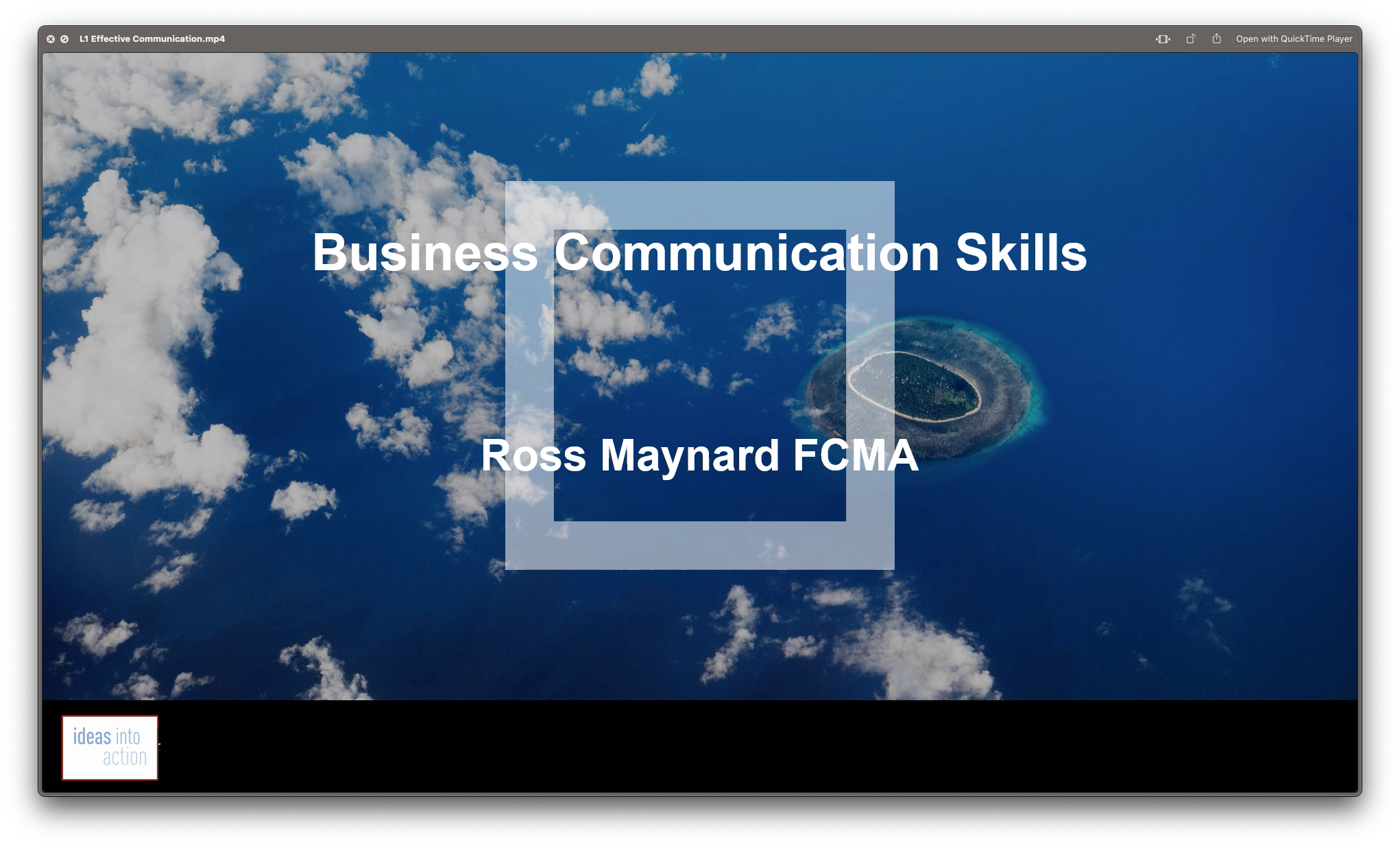
Public Speaking Mastery in One Hour
By Compete High
ð Unlock Your Public Speaking Potential in Just One Hour! ð Master the art of confident and impactful public speaking with our groundbreaking online course - 'Public Speaking Mastery in One Hour'! Are you tired of feeling nervous or uncertain every time you have to speak in public? Do you want to captivate your audience, communicate with authority, and leave a lasting impression? Look no further! This transformative course is meticulously crafted to equip you with the essential skills and techniques to become a compelling and persuasive speaker in just one hour. What You'll Gain: ⨠Proven strategies to overcome stage fright and boost your confidence instantly. ⨠Insider tips on structuring your speech for maximum impact and engagement. ⨠Techniques to refine your body language, voice modulation, and delivery style. ⨠Secrets to connect with your audience on a deeper level and leave a lasting impression. ⨠Practical exercises and real-world examples to apply your newfound skills immediately. Why Choose 'Public Speaking Mastery in One Hour'? ð Efficient Learning: Concise and focused modules ensure rapid skill acquisition without wasting time. ð Expert Guidance: Learn from industry-leading public speaking experts with years of experience. ð Immediate Impact: Apply what you learn right away to see instant improvements in your speaking abilities. ð¡ Lifetime Access: Enjoy unlimited access to the course materials, allowing you to revisit and reinforce your skills whenever needed. Join thousands of satisfied students who have transformed their public speaking prowess with our course! Don't let fear hold you back-empower yourself and become a confident, influential speaker today. Enroll now in 'Public Speaking Mastery in One Hour' and unleash your full potential on stage or in any public speaking arena! ð Limited Time Offer: Enroll Today and Get Started on Your Journey to Public Speaking Excellence! ð Course Curriculum INTRODUCTION 1-Hour Public Speaking Presentation Skills Class 00:00 PUBLIC SPEAKING TACTICS & STRATEGIES Quick Wins! The Secret to Using Speaker Notes Effectively 00:00 Avoiding The Initial Wrong Turn Most Speakers and Presenters Make 00:00 Developing Expert Judgment for Your Public Speaking and Presenting Opportunity 00:00 The Radical Yet Simple Solution to Finding Great Messages 00:00 Your Stories Will Make Your Ideas Unforgettable 00:00 Your PowerPoint Will Create Engagement, Not Slumber 00:00 Building an Ethical Cheat Sheet Just for You 00:00 This Is The Do Or Die Moment for Your Speaking Improvement 00:00 There Is a Perfect Test for Your Speech and Presentation 00:00 I Will Give You a Personalized Professional Presentation Critique Right Here 00:00 Continuing Your Path of Public Speaking and Presentation Skills Improvement 00:00

Crafting Compelling Introductions: Transforming Your Elevator Pitch
By Compete High
ð Unlock the Power of First Impressions with 'Crafting Compelling Introductions: Transforming Your Elevator Pitch' Course! ð Are you tired of stumbling over your words when someone asks, 'What do you do?' Do you want to captivate your audience right from the start and leave a lasting impact? Look no further! Our comprehensive online course is designed to help you master the art of crafting compelling introductions and transforming your elevator pitch into a magnetic tool that opens doors and seals deals. ð Elevate Your Introduction Game: Why Choose This Course? ð ⨠Transformative Techniques: Learn expert strategies and techniques to craft captivating introductions that command attention and leave a lasting impression. Whether you're networking, pitching, or meeting someone new, you'll captivate your audience from the get-go. ⨠Tailored Guidance: Gain insights from seasoned professionals who have mastered the art of the perfect introduction. Our course instructors provide personalized feedback and guidance to refine your pitch to perfection. ⨠Practical Exercises: Put theory into action! Engage in hands-on exercises and real-world scenarios to hone your skills. From crafting your unique value proposition to engaging storytelling, you'll practice until your introduction shines. ⨠Elevator Pitch Makeover: Transform your existing elevator pitch into a compelling narrative that resonates with your audience, compelling them to want to know more about you and what you offer. ⨠Lifetime Access: Enjoy unlimited access to course materials, updates, and additional resources. Take the course at your own pace and revisit modules whenever you need a refresher. ð What You'll Learn ð ð Techniques to grab attention within the first few seconds. ð Crafting a concise and impactful elevator pitch. ð Using storytelling techniques to create an emotional connection. ð Adapting your pitch to various audiences and situations. ð Strategies for confident and engaging delivery. ð¥ Don't miss this opportunity to transform your introductions and make a lasting impression! Enroll now and step into a world where your elevator pitch becomes your most powerful tool! ð¥ Course Curriculum ELEVATOR PITCH How to Turn Your Killer Elevator Speech into a Self Introduction 00:00
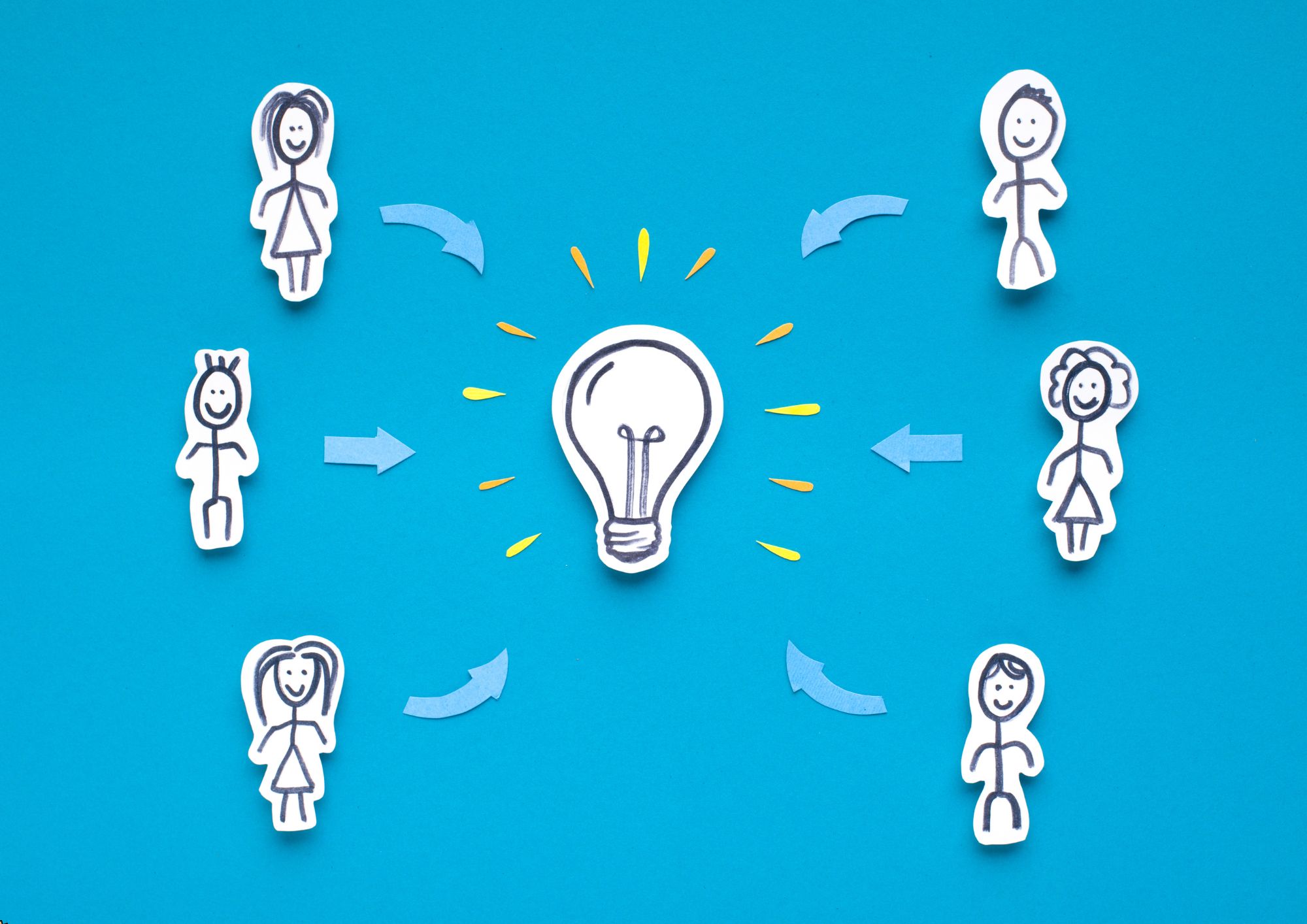
Search By Location
- Executive Presentation Courses in London
- Executive Presentation Courses in Birmingham
- Executive Presentation Courses in Glasgow
- Executive Presentation Courses in Liverpool
- Executive Presentation Courses in Bristol
- Executive Presentation Courses in Manchester
- Executive Presentation Courses in Sheffield
- Executive Presentation Courses in Leeds
- Executive Presentation Courses in Edinburgh
- Executive Presentation Courses in Leicester
- Executive Presentation Courses in Coventry
- Executive Presentation Courses in Bradford
- Executive Presentation Courses in Cardiff
- Executive Presentation Courses in Belfast
- Executive Presentation Courses in Nottingham