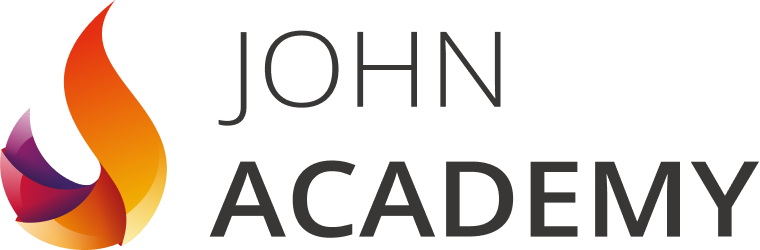Booking options
£11.99
(incl. VAT)
£11.99
(incl. VAT)On-Demand course
1 hour 7 minutes
All levels
Learn to be a successful anchor with the Presentation and Hosting Training Course.
The course is designed for the people who want to master the skills for engaging the audience and make them come more to your speech. In the course, you will explore the techniques of developing engaging speech that will attract your audience. The course trains you how to deliver your presentation confidently and how to reduce your anxiety while delivering your presentation. You will master the skills for making the audience engaged and active. Additionally, the course helps you to focus on your topic and the objectives of your presentation.
Upon completion, you will be able to create a unique and audience-centric presentation and make the audience engaged.
This course does not involve any MCQ test. Students need to answer assignment questions to complete the course, the answers will be in the form of written work in pdf or word. Students can write the answers in their own time. Once the answers are submitted, the instructor will check and assess the work.
After completing and passing the course successfully, you will be able to obtain an Accredited Certificate of Achievement. Certificates can be obtained either in hard copy at a cost of £39 or in PDF format at a cost of £24.
Presentation and Hosting Training Course is certified by CPD Qualifications Standards and CiQ. This makes it perfect for anyone trying to learn potential professional skills.
As there is no experience and qualification required for this course, it is available for all students from any academic background.
Our Presentation and Hosting Training Course is fully compatible with any kind of device. Whether you are using Windows computer, Mac, smartphones or tablets, you will get the same experience while learning. Besides that, you will be able to access the course with any kind of internet connection from anywhere at any time without any kind of limitation.
After completing this course you will be able to build up accurate knowledge and skills with proper confidence to enrich yourself and brighten up your career in the relevant job market.
An Introduction to the 8 Awesome Presentation Openings Course | |||
An Introduction to Presentation Skills - 8 Awesome Openings | FREE | 00:05:00 | |
Do you want to be ordinary? | |||
Describing & explaining a box standard or traditional presentation opening | 00:06:00 | ||
"imagine" | |||
Describing & explaining an 'imagine', or 'suppose' presentation opening | 00:07:00 | ||
Be seen as up-to-date | |||
Describing & explaining a topical presentation opening | 00:06:00 | ||
What & why - its quite simple really | |||
Describing & explaining a 'What & Why' presentation opening | 00:05:00 | ||
Let me get in your mind! | |||
Describing & explaining an audience thought provoking presentation opening | 00:08:00 | ||
Can I have a volunteer...or two? | |||
Describing, explaining & showing how to open with audience | 00:05:00 | ||
A picture paints a 1000 words - or more | |||
Describing & explaining the use of imagery in your presentation | 00:10:00 | ||
Are you listening? | |||
Describing & explaining how audio can be used to open your presentation opening | 00:10:00 | ||
What can we conclude? | |||
Which one should you choose | 00:05:00 | ||
Order Your Certificate and Transcript | |||
Order Your Certificates and Transcripts | 00:00:00 |