- Professional Development
- Medicine & Nursing
- Arts & Crafts
- Health & Wellbeing
- Personal Development
201 Executive Assistant courses
In the bustling corporate landscape, a professional's ability to convey ideas, influence decisions, and foster collaboration has never been more vital. The course 'Communication and Organisational Skills' serves as your compass to navigate through the maze of modern-day business communication. Delving deep into varied communication paradigms, from business liaisons to the nuances of electronic exchanges, the curriculum is meticulously designed to sharpen your understanding. Further, in a world where visuals speak louder than words, grasp the artistry of communicating with graphics. To top it all, discern the dynamics of supporting managerial roles to augment the synergy between subordinates and supervisors. Learning Outcomes of Communication and Organisational Skills course Master diverse methodologies in business communication. Discern the distinction and applications of verbal and non-verbal interactions. Craft impactful written content tailored for business audiences. Utilise electronic mediums to optimise communication efficacy. Implement graphic tools to enhance message clarity and engagement. Video Playerhttps://studyhub.org.uk/wp-content/uploads/2021/04/Communication-and-Organisational-Skills.mp400:0000:0000:00Use Up/Down Arrow keys to increase or decrease volume. Why buy this Communication and Organisational Skills? Unlimited access to the course for a lifetime. Opportunity to earn a certificate accredited by the CPD Quality Standards after completing this course. Structured lesson planning in line with industry standards. Immerse yourself in innovative and captivating course materials and activities. Assessments are designed to evaluate advanced cognitive abilities and skill proficiency. Flexibility to complete the Communication and Organisational Skills Course at your own pace, on your own schedule. Receive full tutor support throughout the week, from Monday to Friday, to enhance your learning experience. Who is this Communication and Organisational Skills course for? Individuals aiming to fortify their communication prowess in the corporate realm. Managers and leaders seeking to bolster team collaboration and efficiency. Job aspirants desiring a competitive edge in the employment market. Business owners wishing to streamline internal and external communications. Visual designers and creators targeting to incorporate communication strategies in their craft. Career path Business Communication Specialist: £35,000 - £50,000 per annum Corporate Trainer: £28,000 - £42,000 per annum Technical Writer: £30,000 - £45,000 per annum Digital Communication Manager: £40,000 - £60,000 per annum Graphic Designer: £25,000 - £40,000 per annum Executive Assistant: £30,000 - £45,000 per annum Prerequisites This Communication and Organisational Skills does not require you to have any prior qualifications or experience. You can just enrol and start learning.This Communication and Organisational Skills was made by professionals and it is compatible with all PC's, Mac's, tablets and smartphones. You will be able to access the course from anywhere at any time as long as you have a good enough internet connection. Certification After studying the course materials, there will be a written assignment test which you can take at the end of the course. After successfully passing the test you will be able to claim the pdf certificate for £4.99 Original Hard Copy certificates need to be ordered at an additional cost of £8. Course Curriculum Module 01: Business Communication Identifying Basic Communication Techniques 00:09:00 Formal and Informal Communication 00:02:00 Module 02: Verbal and Non-verbal Communication Describing Verbal and Non-verbal Communication 00:04:00 Understanding Body Language 00:05:00 Making Effective Presentations 00:10:00 Fundamentals of Productive Meetings 00:08:00 Module 03: Written Communication Written Communication 00:13:00 Module 04: Electronic Communication Electronic Communication 00:19:00 Module 05: Communicating with Graphics Creating Graphics for Business Communication 00:04:00 Communicating Static Information 00:03:00 Communicating Dynamic Information 00:03:00 Module 06: Effectively Working for Your Boss Representing Your Boss 00:06:00 Communicating Your Boss's Decisions 00:03:00 Supporting Your Boss and Colleagues 00:04:00 Building a Partnership with Your Boss 00:13:00 Mock Exam Mock Exam - Communication and Organisational Skills 00:20:00 Final Exam Final Exam - Communication and Organisational Skills 00:20:00

Taking a Professional Business Etiquette course is crucial in today's competitive world of business. Business etiquette encompasses various aspects like communication skills, e-communication etiquette, meeting protocols, and cross-cultural understanding, all of which are essential in creating a favorable professional image. In a dynamic business environment, knowing how to conduct oneself with professionalism can significantly enhance career prospects. Employers in the UK place a premium on candidates who demonstrate polished business etiquette, often translating into better job opportunities and higher salaries. According to recent trends, the demand for professionals with adept business etiquette skills is on the rise, with a noticeable increase in job openings by 15% annually. Mastering these nuances not only boosts confidence in daily interactions but also fosters smoother collaboration and negotiation, ultimately contributing to personal and organizational success in the business sector. Key Features: CPD Certified Professional Business Etiquette Course Free Certificate Developed by Specialist Lifetime Access Course Curriculum Module 01: Basics of Business Etiquette Module 02: Communication Skills Module 03: e-Communication Etiquette Module 04: Meeting and Interview Etiquette Module 05: Internal and External Etiquettes Module 06: Cross-Cultural Learning Outcomes: Master fundamental business etiquette principles for professional success. Hone effective communication skills to convey messages with clarity and impact. Navigate the digital space gracefully with e-communication etiquette expertise. Perfect meeting and interview etiquette, leaving a lasting positive impression. Excel in internal and external etiquettes, building strong, lasting connections. Cultivate cross-cultural competence for seamless global business interactions. CPD 10 CPD hours / points Accredited by CPD Quality Standards Who is this course for? This Professional Business Etiquette course is accessible to anyone eager to learn more about this topic. Through this course, you'll gain a solid understanding of Professional Business Etiquette. Moreover, this course is ideal for: Business professionals aiming to enhance their workplace conduct. Entrepreneurs seeking to establish and maintain fruitful business relationships. Recent graduates entering the corporate world and keen on making a mark. Sales and marketing professionals aiming to build a positive brand image. Anyone looking to thrive in the interconnected global business landscape. Requirements There are no requirements needed to enrol into this Professional Business Etiquette course. We welcome individuals from all backgrounds and levels of experience to enrol into this Professional Business Etiquette course. Career path After finishing this Professional Business Etiquette course you will have multiple job opportunities waiting for you. Some of the following Job sectors of Professional Business Etiquette are: HR Manager - £35K to 60K/year. Sales Executive - £25K to 50K/year. Marketing Coordinator - £22K to 40K/year. Executive Assistant - £25K to 45K/year. Customer Relations Manager - £30K to 55K/year. Certificates Digital certificate Digital certificate - Included Certificate of Completion Digital certificate - Included Will be downloadable when all lectures have been completed.

Course Overview: According to the World Economic Forum, business administration is one of the most in-demand professions, with an impressive 5% annual job growth rate. The Business Administration Level 3 course is pivotal in shaping these industry leaders. Delving deep into critical topics such as 'Representing Your Boss and Company', 'Skills of an Effective Administrator', and 'Business Writing Skills', it aims to equip learners with the robust skill set essential for today's dynamic business environment. The curriculum further accentuates real-world application through modules on 'Communication Skills', 'Business Telephone Skills', and 'Mail Services and Shipping', preparing students to take on multifaceted roles with finesse. The significance of this course is not just about knowledge acquisition; it's about nurturing adept administrators who can charter the rough waters of global business.This course isn't just about lessons; it's about moulding future leaders in business administration. Enrol now! Key Features of the Course: CPD Certificate: Upon completing this course, you will receive a Continuing Professional Development (CPD) certificate recognised by employers across various industries. 24/7 Learning Assistance: Our dedicated support team is available round the clock to provide guidance and resolve any queries or concerns you may have throughout your learning journey. Who is This Course For? This Business Administration Level 3 course is ideal for individuals aspiring to pursue a career in business administration or those already working in administrative roles seeking to enhance their skills and progress in their careers. Whether you are a recent graduate, a job seeker, or a professional looking to upskill, this course will provide you with the knowledge and competencies necessary to succeed. What You Will Learn: Throughout this Business Administration Level 3 course, you will delve into various modules, each focusing on a specific aspect of business administration. By the end of the program, you will have gained a comprehensive understanding of: Skills of an Effective Administrator: Develop the core skills required to excel in an administrative role, such as organisational abilities, problem-solving, and attention to detail. Business Writing Skills: Master the art of effective written communication, including email etiquette, report writing, and professional correspondence. Communication Skills: Enhance your interpersonal skills, including active listening, conflict resolution, and effective communication in diverse workplace environments. Business Telephone Skills: Learn the essentials of professional phone etiquette, handling calls, and effectively addressing customer queries or concerns. Mail Services and Shipping: Gain insights into managing mail services, handling shipments, and maintaining efficient mailing systems. Travel Arrangements: Understand the processes of organising travel arrangements, including booking flights, accommodations, and itineraries. Organising Meetings and Conferences: Learn how to plan, coordinate, and execute successful meetings and conferences, ensuring smooth operations and optimal productivity. Time Management: Discover effective strategies for prioritisation, task delegation, and time optimising to maximise productivity. Record Keeping and Filing Systems: Develop essential skills in maintaining accurate records, implementing effective filing systems, and ensuring data security. Effective Planning and Scheduling: Master efficient planning and scheduling to meet deadlines, manage projects, and streamline operations. Why Enrol in This Course: Enrolling in this Business Administration Level 3 course will give you a competitive edge in the job market. With top learner reviews, this course has been recently updated to align with industry trends and practices. The skills you acquire will make you a highly sought-after candidate in various administrative roles, opening up exciting career opportunities. Requirements: To enrol in this course, you only need a basic understanding of the English language and access to a computer with an internet connection. No prior experience or qualifications are necessary. Career Path: Upon completion of the Counselling Course - Business Administration Level 3, you will be equipped with the skills and knowledge for various professions, such as Administrative Assistant - £20,000 to £30,000 per year Office Manager - £25,000 to £40,000 per year Executive Assistant - £30,000 to £50,000 per year Human Resources Manager - £40,000 to £70,000 per year Operations Manager - £40,000 to £80,000 per year Marketing Manager - £35,000 to £70,000 per year Financial Analyst - £35,000 to £60,000 per year Business Development Manager - £40,000 to £80,000 per year Project Manager - £40,000 to £70,000 per year Management Consultant - £40,000 to £100,000 per year Certification: Upon successfully completing the Counselling Course - Business Administration Level 3, you will receive a CPD certificate, confirming your newfound expertise and enhancing your professional credibility in business administration. Course Curriculum 11 sections • 11 lectures • 05:16:00 total length •Representing Your Boss and Company: 00:34:00 •Skills of an Effective Administrator: 00:15:00 •Business Writing Skills: 00:40:00 •Communication Skills: 00:25:00 •Business Telephone Skills: 00:19:00 •Mail Services and Shipping: 00:25:00 •Travel Arrangements: 00:24:00 •Organising Meeting and Conferences: 00:25:00 •Time Management: 00:35:00 •Record Keeping and Filing Systems: 00:28:00 •Effective Planning and Scheduling: 00:46:00

Venture into the intricate world of Certificate in Administrative Management at QLS Level 3 with our comprehensive course, designed to mould you into the linchpin of any organisation. Immerse yourself in a journey that delves deep into the nuances of office administration, from mastering business etiquette to making impactful travel arrangements. Beyond the daily tasks, you'll hone skills like time management and business writing, turning you into an indispensable asset for any business that understands the importance of seamless administrative operations. Learning Outcomes Develop a profound understanding of the responsibilities and roles in office administration. Acquire mastery in business communication, from telephone skills to writing prowess. Learn efficient techniques for organising meetings, managing time, and handling mail services. Understand the significance of representing your boss and company with utmost professionalism. Enhance organisational skills, including effective planning, scheduling, and record-keeping. Why choose this Certificate in Administrative Management at QLS Level 3 course? Unlimited access to the course for a lifetime. Opportunity to earn a certificate accredited by the CPD Quality Standards after completing this course. Structured lesson planning in line with industry standards. Immerse yourself in innovative and captivating course materials and activities. Assessments are designed to evaluate advanced cognitive abilities and skill proficiency. Flexibility to complete the Certificate in Administrative Management at QLS Level 3 Course at your own pace, on your own schedule. Receive full tutor support throughout the week, from Monday to Friday, to enhance your learning experience. Who is this Certificate in Administrative Management at QLS Level 3 course for? Aspiring administrators aiming to cement their place in the corporate world. Secretaries and personal assistants looking to elevate their administrative capabilities. Managers and team leads who interact regularly with administrative personnel. Entrepreneurs seeking to streamline their business operations. Students considering a future in administrative or managerial roles. Career path Office Administrator: £18,000 - £30,000 Executive Assistant: £25,000 - £45,000 Front Desk Manager: £20,000 - £35,000 Operations Coordinator: £23,000 - £40,000 Facilities Manager: £28,000 - £50,000 Administrative Supervisor: £26,000 - £42,000 Prerequisites This Certificate in Administrative Management at QLS Level 3 does not require you to have any prior qualifications or experience. You can just enrol and start learning. This Certificate in Administrative Management at QLS Level 3 was made by professionals and it is compatible with all PC's, Mac's, tablets and smartphones. You will be able to access the course from anywhere at any time as long as you have a good enough internet connection. Certification After studying the course materials, there will be a written assignment test which you can take at the end of the course. After successfully passing the test you will be able to claim the pdf certificate for £4.99 Original Hard Copy certificates need to be ordered at an additional cost of £8. Endorsed Certificate of Achievement from the Quality Licence Scheme Learners will be able to achieve an endorsed certificate after completing the course as proof of their achievement. You can order the endorsed certificate for only £85 to be delivered to your home by post. For international students, there is an additional postage charge of £10. Endorsement The Quality Licence Scheme (QLS) has endorsed this course for its high-quality, non-regulated provision and training programmes. The QLS is a UK-based organisation that sets standards for non-regulated training and learning. This endorsement means that the course has been reviewed and approved by the QLS and meets the highest quality standards. Please Note: Studyhub is a Compliance Central approved resale partner for Quality Licence Scheme Endorsed courses. Course Curriculum Administrative Management Module 01: Introduction to Office Administration 00:16:00 Module 02: Skills of an Effective Administrator 00:17:00 Module 03: Business Etiquette 00:21:00 Module 04: Business Telephone Skills 00:21:00 Module 05: Representing Your Boss and Company 00:36:00 Module 06: Mail Services and Shipping 00:27:00 Module 07: Travel Arrangements 00:26:00 Module 08: Organising Meeting and Conferences 00:27:00 Module 09: Time Management 00:37:00 Module 10: Record Keeping and Filing Systems 00:30:00 Module 11: Business Writing Skills 00:42:00 Module 12: Organisational Skills 00:27:00 Module 13: Communication Skills 00:27:00 Module 14: Customer Service 00:18:00 Module 15: Effective Planning and Scheduling 00:48:00 Module 16: Invoicing/Petty Cash 00:29:00 Mock Exam Mock Exam - Administrative Management 00:20:00 Final Exam Final Exam - Administrative Management 00:20:00 Order your QLS Endorsed Certificate Order your QLS Endorsed Certificate 00:00:00

Description: Administrative Assistant is someone who provides assistant or support to managers or any higher position people. They usually assist in daily office work such as managing the business general administrative activities. In this course, you will be able to use all the tools of the administration effectively. Since you need to have almost, if not the same set of skills and knowledge of the person you are assisting. If you are planning to become one, you need to know the basics of office and business administration. Luckily, this course will provide both with a bonus lesson on how to become a successful administrative assistant. Who is the course for? The current administrative assistant who want to improve their administrative skills. People who have an interest in becoming an administrative assistant. Entry Requirement: This course is available to all learners, of all academic backgrounds. Learners should be aged 16 or over to undertake the qualification. Good understanding of English language, numeracy and ICT are required to attend this course. Assessment: At the end of the course, you will be required to sit an online multiple-choice test. Your test will be assessed automatically and immediately so that you will instantly know whether you have been successful. Before sitting for your final exam, you will have the opportunity to test your proficiency with a mock exam. Certification: After you have successfully passed the test, you will be able to obtain an Accredited Certificate of Achievement. You can however also obtain a Course Completion Certificate following the course completion without sitting for the test. Certificates can be obtained either in hardcopy at the cost of £39 or in PDF format at the cost of £24. PDF certificate's turnaround time is 24 hours, and for the hardcopy certificate, it is 3-9 working days. Why choose us? Affordable, engaging & high-quality e-learning study materials; Tutorial videos/materials from the industry leading experts; Study in a user-friendly, advanced online learning platform; Efficient exam systems for the assessment and instant result; The UK & internationally recognised accredited qualification; Access to course content on mobile, tablet or desktop from anywhere anytime; The benefit of career advancement opportunities; 24/7 student support via email. Career Path: The Administrative Assistant Course - Online is a useful qualification to possess, and would be beneficial for the following careers: Administrative Assistant Assistant Manager Business Assistant Executive Assistant Personal Assistant. Office Administration Basics Building Your Management Team 01:00:00 Building A Successful Brand 01:00:00 Achieving Quality Through Teamwork 00:30:00 Keys To Staying Motivated 00:30:00 Improve Your Marketing 01:00:00 Provide Top Customer Service 00:30:00 Wrapping Up 00:30:00 Administrative Management Module One - Getting Started 00:30:00 Module Two - Why Your Office Needs Administrative Procedures 01:00:00 Module Three - Gathering the Right Tools 01:00:00 Module Four - Identifying Procedures to Include 01:00:00 Module Five - Top Five Procedures to Record 01:00:00 Module Six - What to Include in Your Binder (I) 01:00:00 Module Seven - What to Include in Your Binder (II) 01:00:00 Module Eight - Organizing Your Binder 01:00:00 Module Nine - What Not to Include in the Procedure Guide 01:00:00 Module Ten - Share Office Procedure Guide 01:00:00 Module Eleven - Successfully Executing the Guide 01:00:00 Module Twelve - Wrapping Up 00:30:00 Becoming a successful Administrative Assistant Module One - Getting Started 00:30:00 Module Two - Working with Your Manager 01:00:00 Module Three - Administrative Soft Skills 01:00:00 Module Four - Effective Time Management 01:00:00 Module Five - Meeting Management 01:00:00 Module Six - Tools of the Trade (I) 01:00:00 Module Seven - Tools of the Trade (II) 01:00:00 Module Eight - Being an Effective Gatekeeper 01:00:00 Module Nine - Organizational Skills 01:00:00 Module Ten - Confidentiality Guidelines 01:00:00 Module Eleven - Special Tasks 01:00:00 Module Twelve - Wrapping Up 00:30:00 Executive and Personal Assistant Training Course- Activities 00:00:00 Certificate and Transcript Order Your Certificates and Transcripts 00:00:00

Dive into the dynamic world of document creation with 'MS Word Essentials - The Complete Word Course - Level 3.' This transformative course unlocks the myriad capabilities of one of the world's most renowned word-processing tools. Tailored for those keen to harness the power of MS Word, each module unfurls the software's features with precision, from basic initiation to advanced document preparation. By the end of this journey, crafting a polished document will seem like second nature. Learning Outcomes Acquire foundational knowledge on starting with MS Word and navigating its features. Attain expertise in text and paragraph formatting for an enhanced presentation. Discover techniques to streamline tasks and work more efficiently. Master the art of managing lists, tables, and integrating graphic objects. Develop proficiency in refining documents and preparing them for publication. Why choose this MS Word Essentials - The Complete Word Course - Level 3 course? Unlimited access to the course for a lifetime. Opportunity to earn a certificate accredited by the CPD Quality Standards after completing this course. Structured lesson planning in line with industry standards. Immerse yourself in innovative and captivating course materials and activities. Assessments are designed to evaluate advanced cognitive abilities and skill proficiency. Flexibility to complete the MS Word Essentials - The Complete Word Course - Level 3 Course at your own pace, on your own schedule. Receive full tutor support throughout the week, from Monday to Friday, to enhance your learning experience. Who is this MS Word Essentials - The Complete Word Course - Level 3 course for? Individuals transitioning to MS Word from other word-processing platforms. Office professionals aiming to produce more refined documents. Students desiring to elevate their word-processing game. Entrepreneurs keen on creating polished business documents. Tutors or educators aiming to foster enhanced document creation techniques. Career path Document Specialist: £23,000 - £35,000 per annum Office Administrator: £18,000 - £30,000 per annum Technical Writer: £25,000 - £45,000 per annum Executive Assistant: £25,000 - £42,000 per annum Content Creator: £20,000 - £38,000 per annum Publication Coordinator: £24,000 - £37,000 per annum Prerequisites This MS Word Essentials - The Complete Word Course - Level 3 does not require you to have any prior qualifications or experience. You can just enrol and start learning.This MS Word Essentials - The Complete Word Course - Level 3 was made by professionals and it is compatible with all PC's, Mac's, tablets and smartphones. You will be able to access the course from anywhere at any time as long as you have a good enough internet connection. Certification After studying the course materials, there will be a written assignment test which you can take at the end of the course. After successfully passing the test you will be able to claim the pdf certificate for £4.99 Original Hard Copy certificates need to be ordered at an additional cost of £8. Course Curriculum Getting Started with Word Navigate in Microsoft Word 00:12:00 Create and Save Word Documents 00:24:00 Manage Your Workspace 00:06:00 Edit Documents 00:16:00 Preview and Print Documents 00:04:00 Customize the Word Environment 00:08:00 Formatting Text and Paragraphs Apply Character Formatting 00:17:00 Control Paragraph Layout 00:19:00 Align Text Using Tabs 00:07:00 Display Text in Bulleted or Numbered Lists 00:03:00 Apply Borders and Shading 00:04:00 Working More Efficiently Make Repetitive Edits 00:06:00 Apply Repetitive Formatting 00:10:00 Use Styles to Streamline Repetitive Formatting Tasks 00:14:00 Managing Lists Sort a List 00:05:00 Format a List 00:06:00 Adding Tables Inserting a Table 00:06:00 Modify a Table 00:06:00 Format a Table 00:03:00 Convert Text to a Table 00:04:00 Inserting Graphic Objects Insert Symbols and Special Characters 00:04:00 Add Images to a Document 00:11:00 Controlling Page Appearance Apply a Page Border and Color 00:03:00 Add Headers and Footers 00:05:00 Control Page Layout 00:05:00 Add a Watermark 00:04:00 Preparing to Publish a Document Check Spelling Grammar and Readability 00:07:00 Use Proofing and Research Tools 00:07:00 Check Accessibility 00:03:00 Save a Document to Other Formats 00:04:00

Deal Price is Active! Offer Ends Soon; Hurry Up!! Do you often find yourself feeling lost during meetings, struggling to keep up with the conversation and missing important details? Or maybe you're responsible for taking minutes but feel unsure of what to include or how to structure them effectively? Look no further, as our Effective Minute Taking course has got you covered! With our comprehensive curriculum, you'll learn everything you need to know to become a confident and efficient minute taker. In Module 01, you'll gain a thorough understanding of the purpose and importance of minute writing. In Module 02, you'll learn how to prepare for meetings and gather the necessary information to create accurate and comprehensive minutes. Modules 03 and 04 will guide you through the meeting structure, including how to capture decisions and actions effectively. In Module 05, you'll discover the key roles and responsibilities of a minute taker, and in Module 06, you'll pick up useful tips and techniques to enhance your minute taking skills. Module 07 will explore the technology available to support minute taking, and finally, in Module 8, you'll build your confidence to ensure you can take on the role of minute taker with ease. By the end of this Effective Minute Taking course, you will have: Developed an understanding of the purpose and importance of minute writing Learned how to effectively prepare for meetings and gather the necessary information Gained knowledge of the meeting structure and how to capture decisions and actions accurately Identified the roles and responsibilities of a minute taker Acquired useful tips and techniques to enhance your minute taking skills Learned about technology available to support minute taking Start your learning journey straight away with this Effective Minute Taking course and take a step toward a brighter future! Why Prefer this Effective Minute Taking Course? Opportunity to earn a certificate accredited by CPDQS Get a free student ID card! (£10 postal charge will be applicable for international delivery). Innovative and engaging content. Free assessments. 24/7 tutor support. *** Course Curriculum *** Here is the curriculum breakdown of the Effective Minute Taking Training course: Module 01: Introduction to Minute Writing Introduction Terms of Minute Taking The Cycle of Meeting The Stage in Cycle The Participants The Chairperson The Minute Taker Those Attending the Meeting Summary Module 02: Preparation for Minute Taking Write Meeting Minute Pre Meeting Preparation During Meeting Dealing with a Confused Situation Conversation Veers Off Track Use a Meeting Minutes Template to Save Time Post Meeting Summary Module 03: The Meeting Structure Introduction Apologies Declaration of Interest Committee Business Minutes of Previous Meeting Matter Arising Report Any Other Business Next Date of Meeting Summary Module 04: Minute Meeting, Decision, and Action The Purpose of Minute Taking Effective Minute Takers Importance of Writing The Action Triangle When There Is No Outcome Layout of Action Points When There Are Several Actions for One Minute Summary Module 05: Roles and Responsibility of Minute Taker Before Meeting During Meeting After Meeting Task Involved in Minute Taking Skills Required What Should Be Written (also add "More on what you write down" section Here) Sort Out the Basics A record at Every Meeting Keeping Clear Notes Producing the Finished Version Agreeing the Minutes Some Common Problem Some Solution Summary Module 06: Tips for Minute Taking Introduction Lay the Groundwork Know the Purpose Get the Agenda Choose Your Method All Systems Go Leave Space in Which to Work Here, Here Have a Seating Chart Know Everyone's Position Create a Minutes Template Listen with Care Just the Facts Keep it Clear and Simple Be Exact Noting Motions What's on Hold Adding Your Voice Summary Module 07: Technology in Minute Taking Introduction Taking Minute Manually is Time-Consuming Technology Solves Security Issues Technological Offerings for Boards Streamline Minute Taking Software Solution Summary Module 8: Building Confidence Creating the Right Impression Get to know everyone Coping with put-downs Know your place Summary Assessment Process Once you have completed all the modules in the course, your skills and knowledge will be tested with an automated multiple-choice assessment. You will then receive instant results to let you know if you have successfully passed the course. CPD 10 CPD hours / points Accredited by CPD Quality Standards Who is this course for? This Effective Minute Taking course is suitable for: Anyone who is responsible for taking minutes during meetings Individuals who frequently attend meetings and want to improve their note-taking abilities Managers and team leaders who want to ensure their staff are equipped with the necessary skills to take minutes accurately and efficiently Requirements Enrol in the Effective Minute Taking Training with no formal entry requirements! Career path Administrative Assistant: £18,000 - £24,000 per annum Executive Assistant: £25,000 - £35,000 per annum Personal Assistant: £22,000 - £32,000 per annum Project Coordinator: £20,000 - £30,000 per annum Office Manager: £24,000 - £38,000 per annum Secretary: £18,000 - £27,000 per annum Certificates Certificate Accredited by CPDQS Digital certificate - £10 Certificate Accredited by CPDQS Hard copy certificate - £29 If you are an international student, then you have to pay an additional 10 GBP as an international delivery charge.
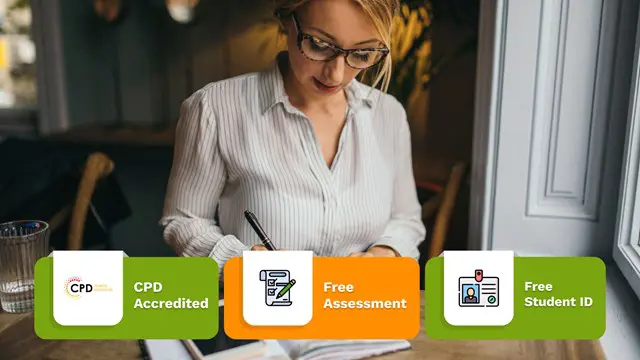
Mastering Microsoft Office: Word, Excel, PowerPoint, and 365
By St. Paul's College
Start your productivity potential! Master Microsoft Office with our comprehensive Mastering Microsoft Office: Word, Excel, PowerPoint, and 365 course. Conquer Excel formulas (VLOOKUP, HLOOKUP, XLOOKUP!), design impactful presentations in PowerPoint, and craft professional documents in Word. Take your skills to the next level and unlock a world of opportunity. Enrol now and become a Microsoft Office pro!

Course Overview: The Office Skills and Administration Level 3 course covers everything from business writing and phone etiquette to body language interpretation and minute-taking methods. You will not only learn to improve your communication and organisational aptitudes, but you will also even be trained to get the most out of Microsoft's Excel and PowerPoint. Maximise your career potential and take your office abilities to a new standard. Key Features of the Course: CPD certificate upon completion 24/7 learning assistance for continuous support Engaging and interactive learning materials A comprehensive curriculum covering various aspects of Office Skills and Administration Level 3 Learn at your own pace, anywhere and anytime Who is This Course For? The Office Skills and Administration Level 3 course is for individuals looking to improve their office skills and administrative capabilities. It's suitable for office professionals, administrators, and those aspiring to enhance their office management expertise, whether you're new to the field or have some experience. What You Will Learn: This Office Skills and Administration Level 3 course covers: Efficient personal assistant skills. Effective admin support techniques. Administrative management strategies. Enhanced organisational skills. Professional telephone etiquette. Business writing proficiency. Time management, effective communication, meeting management, and basic Excel and PowerPoint skills. Why Enrol in This Course: Taking part in the Office Skills and Administration Level 3 course has several advantages. It is a highly popular programme that was recently upgraded to reflect modern office management trends and practices. By staying current with industry standards, you will increase your employability and open the door to great career opportunities in the administrative profession. Requirements: To enrol in the Quality Tools and Problem Solving Methods course, you typically need: Basic office management knowledge. Interest in advanced administrative skills. Computer and internet proficiency. Proficiency in English. Completion of the course provider's requirements. Career Path: Upon completing the Office Skills and Administration Level 3 course, you can pursue diverse and rewarding career opportunities. Here are five related professions, along with their average UK salaries: Office Manager (£30,000-£50,000 per year) Administrative Coordinator (£25,000-£40,000 per year) Executive Assistant (£30,000-£55,000 per year) Data Entry Specialist (£20,000-£30,000 per year) Customer Service Representative (£20,000-£35,000 per year) Certification: After successfully completing the Office Skills and Administration Level 3 course, you will be issued a CPD certificate that is acknowledged across many sectors. This recognised accreditation can help you improve your professional reputation and broaden your employment opportunities.Take part now for proficiency in office skills and administration, and join a global community of learners on this transforming educational adventure. Course Curriculum 12 sections • 54 lectures • 18:19:00 total length •Personal Assistant: 01:23:00 •Admin Support: 01:54:00 •Administrative Management: 00:00:00 •Organisational Skills: 01:16:00 •Telephone Etiquette: 01:07:00 •Business Writing: 01:24:00 •Time Management: 01:09:00 •Body Language and Effective Communication: 01:23:00 •Meeting Management: 01:24:00 •Navigate the Excel User Interface: 00:28:00 •Use Excel Commands: 00:10:00 •Create and Save a Basic Workbook: 00:19:00 •Enter Cell Data: 00:12:00 •Use Excel Help: 00:05:00 •Create Worksheet Formulas: 00:15:00 •Insert Functions: 00:17:00 •Reuse Formulas and Functions: 00:17:00 •Insert, Delete, and Adjust Cells, Columns, and Rows: 00:10:00 •Search for and Replace Data: 00:09:00 •Use Proofing and Research Tools: 00:07:00 •Apply Text Formats: 00:16:00 •Apply Number Format: 00:08:00 •Align Cell Contents: 00:09:00 •Apply Styles and Themes: 00:12:00 •Apply Basic Conditional Formatting: 00:11:00 •Create and Use Templates: 00:08:00 •Preview and Print a Workbook: 00:10:00 •Set Up the Page Layout: 00:09:00 •Configure Headers and Footers: 00:07:00 •Manage Worksheets: 00:05:00 •Manage Workbook and Worksheet Views: 00:07:00 •Manage Workbook Properties: 00:06:00 •Customize the User Interface: 00:19:00 •Set PowerPoint 2016 Options: 00:07:00 •Modify Slide Masters and Slide Layouts: 00:16:00 •Add Headers and Footers: 00:05:00 •Modify the Notes Master and the Handout Master: 00:04:00 •Create SmartArt: 00:09:00 •Modify SmartArt: 00:05:00 •Write Math Equations: 00:07:00 •Add Audio to a Presentation: 00:09:00 •Add Video to a Presentation: 00:10:00 •Customize Animations and Transitions: 00:14:00 •Review a Presentation: 00:15:00 •Store and Share Presentations on the Web: 00:06:00 •Annotate a Presentation: 00:07:00 •Set Up a Slide Show: 00:08:00 •Create a Custom Slide Show: 00:03:00 •Add Hyperlinks and Action Buttons: 00:07:00 •Record a Presentation: 00:05:00 •Secure a Presentation: 00:11:00 •Broadcast a Slide Show: 00:07:00 •Create a Video or a CD: 00:08:00 •Assignment - Office Skills and Administration Level 3: 00:00:00

Admin, Secretarial & PA at QLS Level 5 Diploma
By Imperial Academy
Advanced Level 5 Diploma With Hard Copy QLS Certificate | 11 CPD Courses & Free PDF Certificates | Lifetime Access | Tutor Support
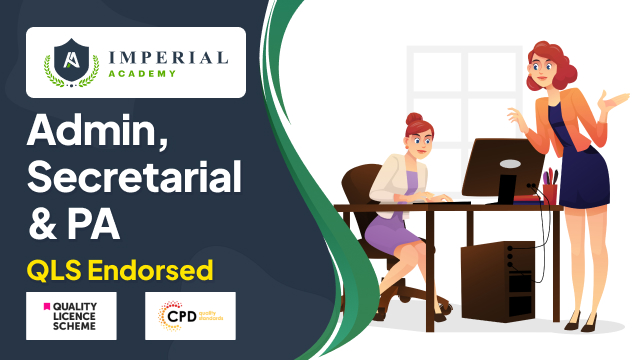
Search By Location
- Executive Assistant Courses in London
- Executive Assistant Courses in Birmingham
- Executive Assistant Courses in Glasgow
- Executive Assistant Courses in Liverpool
- Executive Assistant Courses in Bristol
- Executive Assistant Courses in Manchester
- Executive Assistant Courses in Sheffield
- Executive Assistant Courses in Leeds
- Executive Assistant Courses in Edinburgh
- Executive Assistant Courses in Leicester
- Executive Assistant Courses in Coventry
- Executive Assistant Courses in Bradford
- Executive Assistant Courses in Cardiff
- Executive Assistant Courses in Belfast
- Executive Assistant Courses in Nottingham