- Professional Development
- Medicine & Nursing
- Arts & Crafts
- Health & Wellbeing
- Personal Development
3922 ETC courses
Health and Social Care
By Compliance Central
Are you searching for up-to-date health and social care courses? Stop worrying! We are here to help you out. Our Health and Social Care course is designed to provide you with the required knowledge and skills to cope with the health and social care industry. You will learn different types of care, how to work with people who have mental health problems, learning about disabilities and dementia, and much more. Our course will help you understand what job responsibilities a health and social worker has and teach you how to assist vulnerable individuals in managing their daily routines and living as independently as possible. Health and social care is a much-needed profession in this generation. Recent statistics show that people are becoming lazier day by day at the end time of their lives. They tend to depend on individuals who take care of them. So, in this sector, job opportunities will be increased by a lot in future. However, Our health and social care course offers how to treat the individual as a caregiver and also refers to how to treat adult people who want to be cared for with dignity and respect. Learning Outcome: After completing the course, students can differentiate between healthcare and social care Familiarise themselves with the qualities one should adopt to be an expert healthcare provider. Understanding the Role of a Caregiver and a Healthcare Professional Discover the rights and responsibilities of a Health and Social Care Worker Learn how to protect vulnerable adults Ability to Determine the drawbacks you might face while working as a health and social care worker. Along with the Health and Social Care course, you also get: Lifetime Access Unlimited Retake Exam & Tutor Support Easy Accessibility to the Course Materials- Anytime, Anywhere - From Any Smart Device (Laptop, Tablet, Smartphone Etc.) 100% Learning Satisfaction Guarantee Free Free Free CPD Accredited Hardcopy and PDF Certificate Free for the Title Course Also Get 3 Free Courses with 3 Free CPD Accredited PDF Certificate: Course 01: Diploma in Safeguarding Vulnerable Adults Training Course 02: End of Life Care Course 03: Care Planning and Record Keeping in Health and Safety Learn at your own pace from the comfort of your home, as the rich learning materials of this course are accessible from any place at any time. The curriculums are divided into tiny bite-sized modules by industry specialists. And you will get answers to all your queries from our experts. So, enrol and excel in your career with Compliance Central. Curriculum Module 1: Introduction to Health and Social Care: This module covers the real meaning of health and social care with a meaningful overview. Module 2: Communication and its Relevance: In this module, you will be able to learn the communication skills you need as a caregiver professional. Module 3: Rights and Responsibilities as a Health and Social Care Worker: in this module, learners will explore topics such as the role and duties of a health and social care worker. Module 4: Role as A Caregiver and Healthcare Professional: in this section, the students will learn the multi-disciplinary work Module 5: Working in Health and Social Care; Promoting Equality, Diversity and Rights: This module will cover Equality, Diversity and rights in health and social care. Module 6: Important Principles and Policies in Health and Social Care Work: in this module, the learner will be aware of the legal responsibilities as well as the other duties and principles. ..And many more!! CPD 40 CPD hours / points Accredited by CPD Quality Standards Who is this course for? This course is completely online and will be available for anyone to join. Anyone interested in expanding their knowledge and skills in health and social care. People who are already in the relevant field or profession Requirements To enrol in this Health and Social Care course, all you need is a basic understanding of the English Language and an internet connection. Career path Child Support Worker Healthcare Assistant Social Worker Care Worker The yearly starting Salary of a care worker is expected to: be £16,000 to £30,000 per year. Certificates 4 CPD Accredited PDF Certificate Digital certificate - Included Each CPD Accredited Hard Copy Certificate Hard copy certificate - £10.79 CPD Accredited Hard Copy Certificate Delivery Charge: Inside the UK: Free Outside of the UK: £9.99 each

Overview This comprehensive course on German Language for Beginners will deepen your understanding on this topic. After successful completion of this course you can acquire the required skills in this sector. This German Language for Beginners comes with accredited certification from CPD, which will enhance your CV and make you worthy in the job market. So enrol in this course today to fast track your career ladder. How will I get my certificate? You may have to take a quiz or a written test online during or after the course. After successfully completing the course, you will be eligible for the certificate. Who is This course for? There is no experience or previous qualifications required for enrolment on this German Language for Beginners. It is available to all students, of all academic backgrounds. Requirements Our German Language for Beginners is fully compatible with PC's, Mac's, Laptop, Tablet and Smartphone devices. This course has been designed to be fully compatible with tablets and smartphones so you can access your course on Wi-Fi, 3G or 4G. There is no time limit for completing this course, it can be studied in your own time at your own pace. Career Path Having these various qualifications will increase the value in your CV and open you up to multiple sectors such as Business & Management, Admin, Accountancy & Finance, Secretarial & PA, Teaching & Mentoring etc. Course Curriculum 11 sections • 73 lectures • 03:56:00 total length •Introduction: 00:05:00 •Lesson 1a: 00:03:00 •Lesson 1b: 00:03:00 •Lesson 1c: 00:05:00 •Lesson 1d: 00:04:00 •Lesson 2a: 00:04:00 •Lesson 2b: 00:04:00 •Lesson 2c: 00:03:00 •Lesson 2d: 00:04:00 •Lesson 2e: 00:04:00 •Lesson 2f: 00:03:00 •Lesson 3a: 00:03:00 •Lesson 3b: 00:04:00 •Lesson 3c: 00:03:00 •Lesson 3d: 00:04:00 •Lesson 3e: 00:04:00 •Lesson 3f: 00:03:00 •Lesson 3g: 00:03:00 •Lesson 4a: 00:03:00 •Lesson 4b: 00:03:00 •Lesson 4c: 00:03:00 •Lesson 4d: 00:03:00 •Lesson 4e: 00:03:00 •Lesson 4f: 00:03:00 •Lesson 4g: 00:03:00 •Lesson 4h: 00:03:00 •Lesson 4i: 00:04:00 •Lesson 5a: 00:04:00 •Lesson 5b: 00:03:00 •Lesson 5c: 00:03:00 •Lesson 5d: 00:03:00 •Lesson 5e: 00:03:00 •Lesson 5f: 00:03:00 •Lesson 5g: 00:03:00 •Lesson 5h: 00:03:00 •Lesson 5i: 00:03:00 •Lesson 5j: 00:04:00 •Lesson 6a: 00:03:00 •Lesson 6b: 00:03:00 •Lesson 6c: 00:03:00 •Lesson 6d: 00:03:00 •Lesson 6e: 00:03:00 •Lesson 6f: 00:04:00 •Lesson 6g: 00:04:00 •Lesson 7a: 00:03:00 •Lesson 7b: 00:03:00 •Lesson 7c: 00:03:00 •Lesson 7d: 00:03:00 •Lesson 7e: 00:03:00 •Lesson 7f: 00:03:00 •Lesson 7g: 00:03:00 •Lesson 7h: 00:03:00 •Lesson 7i: 00:02:00 •Lesson 7j: 00:03:00 •Lesson 8a: 00:03:00 •Lesson 8b: 00:03:00 •Lesson 8c: 00:03:00 •Lesson 8d: 00:03:00 •Lesson 8e: 00:03:00 •Lesson 8f: 00:03:00 •Lesson 8g: 00:03:00 •Lesson 8h: 00:03:00 •Lesson 8i: 00:03:00 •Lesson 8j: 00:03:00 •Lesson 8k: 00:04:00 •Lesson 9a: 00:03:00 •Lesson 9b: 00:03:00 •Lesson 9c: 00:04:00 •Lesson 9d: 00:03:00 •Lesson 9e: 00:03:00 •Lesson 9f: 00:03:00 •Lesson 9g: 00:05:00 •Resources - Beginners German Course: 00:00:00
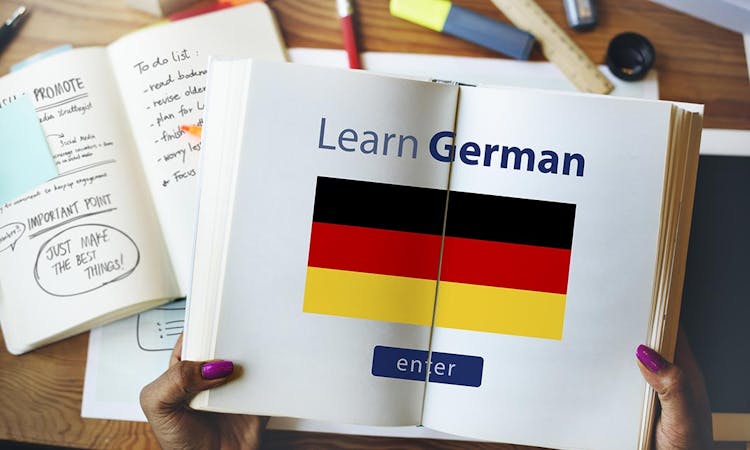
Overview This comprehensive course on French Course - Intermediate Level will deepen your understanding on this topic. After successful completion of this course you can acquire the required skills in this sector. This French Course - Intermediate Level comes with accredited certification from CPD, which will enhance your CV and make you worthy in the job market. So enrol in this course today to fast track your career ladder. How will I get my certificate? You may have to take a quiz or a written test online during or after the course. After successfully completing the course, you will be eligible for the certificate. Who is This course for? There is no experience or previous qualifications required for enrolment on this French Course - Intermediate Level. It is available to all students, of all academic backgrounds. Requirements Our French Course - Intermediate Level is fully compatible with PC's, Mac's, Laptop, Tablet and Smartphone devices. This course has been designed to be fully compatible with tablets and smartphones so you can access your course on Wi-Fi, 3G or 4G. There is no time limit for completing this course, it can be studied in your own time at your own pace. Career Path Having these various qualifications will increase the value in your CV and open you up to multiple sectors such as Business & Management, Admin, Accountancy & Finance, Secretarial & PA, Teaching & Mentoring etc. Course Curriculum 12 sections • 72 lectures • 03:49:00 total length •Introduction: 00:01:00 •Lesson 10a: 00:03:00 •Lesson 10b: 00:03:00 •Lesson 10c: 00:03:00 •Lesson 10d: 00:03:00 •Lesson 10e: 00:03:00 •Lesson 10f: 00:04:00 •Lesson 10g: 00:04:00 •Lesson 11a: 00:03:00 •Lesson 11b: 00:03:00 •Lesson 11c: 00:04:00 •Lesson 11d: 00:03:00 •Lesson 11e: 00:03:00 •Lesson 11f: 00:05:00 •Lesson 12a: 00:03:00 •Lesson 12b: 00:03:00 •Lesson 12c: 00:03:00 •Lesson 12d: 00:03:00 •Lesson 12e: 00:03:00 •Lesson 12f: 00:03:00 •Lesson 12g: 00:04:00 •Lesson 12h: 00:04:00 •Lesson 13a: 00:03:00 •Lesson 13b: 00:03:00 •Lesson 13c: 00:03:00 •Lesson 13d: 00:03:00 •Lesson 13e: 00:03:00 •Lesson 13f: 00:03:00 •Lesson 13g: 00:04:00 •Lesson 14a: 00:03:00 •Lesson 14b: 00:03:00 •Lesson 14c: 00:03:00 •Lesson 14d: 00:03:00 •Lesson 14e: 00:03:00 •Lesson 14f: 00:03:00 •Lesson 14g: 00:05:00 •Lesson 15a: 00:03:00 •Lesson 15b: 00:03:00 •Lesson 15c: 00:04:00 •Lesson 15d: 00:04:00 •Lesson 15e: 00:04:00 •Lesson 15f: 00:03:00 •Lesson 15g: 00:04:00 •Lesson 15h: 00:03:00 •Lesson 15i: 00:04:00 •Lesson 15j: 00:04:00 •Lesson 16a: 00:03:00 •Lesson 16b: 00:03:00 •Lesson 16c: 00:03:00 •Lesson 16d: 00:03:00 •Lesson 16e: 00:03:00 •Lesson 16f: 00:03:00 •Lesson 16g: 00:03:00 •Lesson 17a: 00:03:00 •Lesson 17b: 00:04:00 •Lesson 17c: 00:03:00 •Lesson 17d: 00:03:00 •Lesson 17e: 00:03:00 •Lesson 17f: 00:03:00 •Lesson 17g: 00:03:00 •Lesson 17h: 00:04:00 •Lesson 17i: 00:04:00 •Lesson 18a: 00:03:00 •Lesson 18b: 00:03:00 •Lesson 18c: 00:03:00 •Lesson 18d: 00:03:00 •Lesson 18e: 00:03:00 •Lesson 18f: 00:03:00 •Lesson 18g: 00:04:00 •Lesson 18h: 00:04:00 •Resources - French Course - Intermediate Level: 00:00:00 •Assignment - French Course - Intermediate Level: 00:00:00

Overview This comprehensive course on Adobe Illustrator CC Masterclass will deepen your understanding on this topic. After successful completion of this course you can acquire the required skills in this sector. This Adobe Illustrator CC Masterclass comes with accredited certification, which will enhance your CV and make you worthy in the job market. So enrol in this course today to fast track your career ladder. How will I get my certificate? You may have to take a quiz or a written test online during or after the course. After successfully completing the course, you will be eligible for the certificate. Who is This course for? There is no experience or previous qualifications required for enrolment on this Adobe Illustrator CC Masterclass. It is available to all students, of all academic backgrounds. Requirements Our Adobe Illustrator CC Masterclass is fully compatible with PC's, Mac's, Laptop, Tablet and Smartphone devices. This course has been designed to be fully compatible with tablets and smartphones so you can access your course on Wi-Fi, 3G or 4G. There is no time limit for completing this course, it can be studied in your own time at your own pace. Career Path Having these various qualifications will increase the value in your CV and open you up to multiple sectors such as Business & Management, Admin, Accountancy & Finance, Secretarial & PA, Teaching & Mentoring etc. Course Curriculum 10 sections • 54 lectures • 05:26:00 total length •Learning Objectives: 00:03:00 •Understanding Raster: 00:03:00 •A Crash Course In Graphic File Formats: 00:05:00 •Opening, Creating and Working with Multiple Documents: 00:10:00 •A Tour Of The Illustrator Interface: 00:10:00 •Customizing The Illustrator Environment: 00:09:00 •Saving Saving Interface Workspaces: 00:03:00 •Zooming and Navigation Techniques: 00:11:00 •Using Illustrator's Outline Mode: 00:02:00 •Using the Selection Tool: 00:05:00 •Using the Direct Selection Tool: 00:05:00 •Free-Handing Selections With The Lasso Tool: 00:04:00 •Selecting Objects Based On Colour: 00:05:00 •Advanced Selection Techniques: 00:05:00 •Saving and Reloading Selections: 00:04:00 •Drawing Rectangles and Squares: 00:08:00 •Drawing Ovals and Circles: 00:02:00 •Drawing Rounded Rectangles, Polygons and Stars: 00:07:00 •Drawing Lines, Arcs and Grids: 00:05:00 •Drawing With The Pencil Tool (And Erasing Mistakes): 00:06:00 •Understanding Vector Paths: 00:03:00 •Introducing Illustrator Brushes: 00:09:00 •Using The Blob Brush: 00:06:00 •Moving And Duplicating Objects: 00:05:00 •Scaling, Rotating, Reflecting, Sheering: 00:09:00 •Precisely Transforming And Positioning Objects: 00:07:00 •Precise Positioning Using The Transform Panel: 00:05:00 •Automatically Calculating In The Transform Panel: 00:04:00 •Controlling Stacking Order: 00:03:00 •Grouping And Ungrouping Objects: 00:05:00 •Locking And Hiding: 00:04:00 •Aligning And Spacing Objects Apart: 00:06:00 •Aligning To A Key Object: 00:02:00 •Methods For Applying Fills And Strokes: 00:11:00 •Setting Stroke Options: 00:05:00 •Creating A Dashed Outline Effect: 00:04:00 •Exploring Illustrator's Swatch Libraries: 00:06:00 •Mixing And Saving Custom Colours: 00:08:00 •Creating, Saving, And Using Custom Gradients: 00:11:00 •Filling Objects With Patterns: 00:04:00 •Copying Fills And Strokes: 00:05:00 •Creating Point And Area Type: 00:06:00 •Importing Large Amounts Of Text: 00:07:00 •Formatting Text: 00:11:00 •Area Type Options: 00:04:00 •Creating Type on a Path: 00:06:00 •Converting Text To Shapes: 00:03:00 •Introducing Layers: 00:09:00 •Using Illustrator's Pathfinders: 00:06:00 •Applying Special Effects: 00:12:00 •Exploring The Appearance Pane: 00:07:00 •Saving Your Work In Different File Formats: 00:08:00 •Saving Your Work For The Web: 00:08:00 •Where to Go From Here: 00:05:00

Overview This comprehensive course on Research Methods in Business will deepen your understanding on this topic. After successful completion of this course you can acquire the required skills in this sector. This Research Methods in Business comes with accredited certification from CPD, which will enhance your CV and make you worthy in the job market. So enrol in this course today to fast track your career ladder. How will I get my certificate? You may have to take a quiz or a written test online during or after the course. After successfully completing the course, you will be eligible for the certificate. Who is This course for? There is no experience or previous qualifications required for enrolment on this Research Methods in Business. It is available to all students, of all academic backgrounds. Requirements Our Research Methods in Business is fully compatible with PC's, Mac's, Laptop, Tablet and Smartphone devices. This course has been designed to be fully compatible with tablets and smartphones so you can access your course on Wi-Fi, 3G or 4G. There is no time limit for completing this course, it can be studied in your own time at your own pace. Career Path Having these various qualifications will increase the value in your CV and open you up to multiple sectors such as Business & Management, Admin, Accountancy & Finance, Secretarial & PA, Teaching & Mentoring etc. Course Curriculum 7 sections • 56 lectures • 01:01:00 total length •Introduction to Research: 00:01:00 •What is Research?: 00:01:00 •Why Publish?: 00:01:00 •Reasons for Publishing Part 1: 00:01:00 •Reasons for Publishing Part 2: 00:01:00 •Defining a Management Problem: 00:01:00 •The Desired State: 00:01:00 •Identifying from Symptoms: 00:01:00 •Doing Scoping Research: 00:01:00 •Steps in Scoping the Research: 00:01:00 •Writing Notes and Mind Mapping: 00:01:00 •Structuring the Write-up of the Literature: 00:01:00 •Inform the Purpose Statement and Research Questions: 00:01:00 •Writing a Purpose Statement and Research Questions Part 1: 00:01:00 •Writing a Purpose Statement and Research Questions Part 2: 00:01:00 •Presuming That You Know What You Will Find: 00:01:00 •Quantitative Research Approaches Part 1: 00:01:00 •Quantitative Research Approaches Part 2: 00:01:00 •Quantitative Research Approaches Part 3: 00:01:00 •Quantitative Research Approaches Part 4: 00:01:00 •Qualitative Research Approaches Part 1: 00:01:00 •Qualitative Research Approaches Part 2: 00:01:00 •Qualitative Research Approaches Part 3: 00:01:00 •Mixed Method Research Approaches: 00:01:00 •Advantages of Mixed Methods: 00:01:00 •Limitations of Mixed Methods: 00:01:00 •Case Study Research: 00:01:00 •Types of Case Study Methods Part 1: 00:01:00 •Types of Case Study Methods Part 2: 00:01:00 •Advantages / Disadvantages: 00:01:00 •Ethical Considerations: 00:01:00 •Respect for Persons: 00:01:00 •Beneficence: 00:01:00 •Justice: 00:01:00 •Research Issues: 00:01:00 •Writing a Methodology and Methods: 00:01:00 •Effectively Written Methodology Part 1: 00:03:00 •Effectively Written Methodology Part 2: 00:01:00 •Effectively Written Methodology Part 3: 00:01:00 •Writing Data Collection Tools: 00:01:00 •Designing Questions: 00:02:00 •Observation Schedules: 00:01:00 •Qualitative Data Analysis: 00:01:00 •Grounded Theory: 00:01:00 •Thematic Analysis: 00:02:00 •Template Analysis: 00:02:00 •Using CAQDAS Part 1: 00:01:00 •Using CAQDAS Part 2: 00:01:00 •Quantitative Data Analysis: 00:01:00 •Using Descriptive Statistics: 00:01:00 •Inferential Statistical Tests: 00:02:00 •Comparing Findings to Literature and Writing the Final Paper @!: 00:01:00 •Discussion in a Quantitative Study: 00:01:00 •Discussion in a Qualitative Study: 00:01:00 •Writing Conclusions: 00:01:00 •Assignment - Research Methods in Business: 00:00:00

Overview This comprehensive course on Oil & Gas : Markets Trading Pricing & Economic Framework Level 2 will deepen your understanding on this topic. After successful completion of this course you can acquire the required skills in this sector. This Oil & Gas : Markets Trading Pricing & Economic Framework Level 2 comes with accredited certification, which will enhance your CV and make you worthy in the job market. So enrol in this course today to fast track your career ladder. How will I get my certificate? You may have to take a quiz or a written test online during or after the course. After successfully completing the course, you will be eligible for the certificate. Who is This course for? There is no experience or previous qualifications required for enrolment on this Oil & Gas : Markets Trading Pricing & Economic Framework Level 2. It is available to all students, of all academic backgrounds. Requirements Our Oil & Gas : Markets Trading Pricing & Economic Framework Level 2 is fully compatible with PC's, Mac's, Laptop, Tablet and Smartphone devices. This course has been designed to be fully compatible with tablets and smartphones so you can access your course on Wi-Fi, 3G or 4G. There is no time limit for completing this course, it can be studied in your own time at your own pace. Career Path Having these various qualifications will increase the value in your CV and open you up to multiple sectors such as Business & Management, Admin, Accountancy & Finance, Secretarial & PA, Teaching & Mentoring etc. Course Curriculum 11 sections • 51 lectures • 01:55:00 total length •Introduction: 00:04:00 •A marker price: 00:02:00 •Different strategies: 00:02:00 •Introduction: 00:01:00 •The 1970s : Long term contracts: 00:02:00 •The 1980s : The development of spot markets: 00:02:00 •The netback contracts: 00:05:00 •The 1990s : The development of financial markets: 00:02:00 •Introduction: 00:01:00 •The different types of agreements: 00:03:00 •Crude oil price setting mechanism: 00:02:00 •Product price setting mechanism: 00:02:00 •Barter agreements: 00:01:00 •Single cargo sales: 00:02:00 •Long term contracts: 00:02:00 •Definition: 00:02:00 •Spot markets in the world: 00:02:00 •Operators on the spot markets: 00:01:00 •The balance between crude oil and product prices: 00:02:00 •Spot transactions: 00:02:00 •The Brent market: 00:02:00 •The Brent crude oil: 00:01:00 •Price transparency: 00:03:00 •Indexing crude oil prices : The adjustment factor: 00:03:00 •Indexing crude oil prices : Reference indices: 00:02:00 •Indexing crude oil prices : The price timing: 00:06:00 •The limitation of the system: 00:03:00 •Example #1 : The Rotterdam products market: 00:03:00 •How prices are reported: 00:02:00 •The forward market: 00:03:00 •The principle of cover: 00:02:00 •Speculation: 00:01:00 •The players on the forward markets: 00:01:00 •Dated Brent and 15 Day Brent: 00:05:00 •The limitations of the forward markets: 00:01:00 •The historical development of the petroleum exchanges: 00:03:00 •Futures contracts: 00:01:00 •How the markets work : Generalities: 00:02:00 •How the markets work : The clearing house: 00:01:00 •How the markets work : The deposit: 00:01:00 •How the markets work : The margin call: 00:01:00 •The participants: 00:04:00 •Pricing structures : Backwardation and Contango: 00:02:00 •The limitations of the futures markets: 00:07:00 •The definition of an option: 00:01:00 •Example of the use of an option : Call option: 00:02:00 •Example of the use of an option : Put option: 00:01:00 •The cost of an option: 00:02:00 •The definition of a swap: 00:01:00 •Example of the use of a swap: 00:04:00 •Course conclusion: 00:02:00

Personalised Jewellery Design (Blender)
By FluidDesigner
Students will learn how easy it is to use 3D design software (Blender) to create personalised jewellery using Parametric Smart Objects
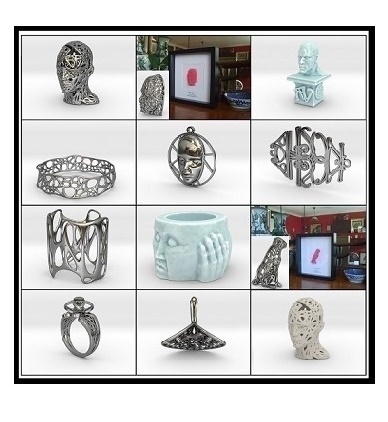
British Sign Language (BSL) Interpreter Training - CPD Certified
4.7(47)By Academy for Health and Fitness
Our Aim Is Your Satisfaction! Offer Ends Soon; Hurry Up!! Did you know Over 150,000 people in the UK use BSL as their first or preferred language? Yet, qualified BSL interpreters are in high demand across various sectors. Are you passionate about languages, communication, and making a difference? If so, this comprehensive BSL interpreter training bundle could be your perfect pathway to a rewarding career. This British Sign Language (BSL) Interpreter Training bundle equips you with the essential skills and knowledge to excel as a BSL interpreter. Master the intricacies of BSL grammar, vocabulary, and cultural nuances. Gain an in-depth understanding of deafblind communication and interpreting ethics. Delve into specialist areas like health, social care, education, and family support, learning to interpret effectively in diverse settings. Hone your interpreting techniques, including shadowing, simultaneous interpreting, and consecutive interpreting. Courses Are Included In this British Sign Language (BSL) Interpreter Training Course 01: British Sign Language Interpreter Training Course 02: Understanding Autism Awareness and Diagnosis Level 2 Course 03: Health and Social Care Level 2 Course 04: Family Support Worker Diploma Course 05: Youth Work Certificate Complete Diploma Course 06: Play Therapy Course 07: SEN Teaching Assistant and Child Development - Complete Bundle Course 08: Remote Teaching Online Course 09: Home Based Childcare Course - Level 3 Course 10: EYFS Teaching - Level 3 Empower yourself with our British Sign Language (BSL) Interpreter Training Bundle! Enrol now and start your journey towards making a difference in the lives of others. Learning Outcomes of British Sign Language (BSL) Interpreter Training Know British Sign Language and how to use the fingerspelling Use sign language to communicate with others. Able to sign the names of families, colours, vehicles, etc. By waving your hands, list the different kinds of animals. Show them how to sign your greetings and comments. Talk about the signals and signs used to talk about your families, and your pets. Why Choose Our British Sign Language (BSL) Interpreter Training Bundle? Get a free (BSL) Interpreter Training CPD accredited certificate Get a free student ID card with (BSL) Interpreter Training Training Get instant access to this (BSL) Interpreter Training course. Learn (BSL) Interpreter Training from anywhere in the world The (BSL) Interpreter Training is affordable and simple to understand The (BSL) Interpreter Training is an entirely online, interactive lesson with voiceover audio Lifetime access to the (BSL) Interpreter Training course materials The (BSL) Interpreter Training comes with 24/7 tutor support This interesting course is accredited by CPD and only takes around 10 hours to complete. The course modules are given below: British Sign Language (BSL) Level 1 & 2 British Sign Language Level 1 What is British Sign Language? Introduction to BSL and Fingerspelling Fingerspelling A-Z with Subtitles Fingerspelling A-Z without Subtitles Fingerspelling A-Z Fingerspelling Right or Left Handed A to Z Cards 1st Name A to Z in 3 parts - Fingerspelling 1st Name A to Z Fingerspelling Fingerspelling - Fill in the blanks Fingerspelling - Fill in the Blanks What is my name and Live, Where? (UK) Who am I and Live Where in UK Exchanging Personal Information Meeting People and Introduction with Subtitles Meeting People and Introduction without Subtitles DONE Questions Signs with without Subtitles Family sentences Homework Meeting People Families Families Families Sign Part 1 with Subtitles Families Sign Part 2 with Subtitles Families Sign Part 1 without Subtitles DONE Families Sign Part 2 without Subtitles Numbers (Time, Calendar and Money) Number 0 to 100 Numbers Numbers Numbers Bingo Numbers Games (4) BINGO 4 Games Phone Numbers Time and Calendar Signs with Subtitles Time and Calendar without Subtitles Calendars Calendars Birthday Ages and Names What is Time? With Subtitles What is Time? Without Subtitles What is the time Calendar Signs with Subtitles Calendar Signs without Subtitles Birthday, When? Birthday When Colours Colours Colour Signs with Subtitles Colour Signs without Subtitles Colours Games Draw a colour Elephant HANDOUT ANSWER Draw a colour Elephant Colours Transports Transports Transports sign with Subtitles Transports sign without Subtitles Transport and Time Signs with Subtitles Transport and Time Signs without Subtitles Weather Weather Signs with Subtitles Weather Signs without Subtitles Weather Weather and Questions Directions Directions Signs with Subtitles Directions Signs without Subtitles Directions Questions for Directions Signs with Subtitles Questions on Directions Signs without Subtitles Non-Manual Features (NMF) in BSL Affirmative & Negative Signs with Subtitles Affirmative & Negative Signs without Subtitles Affirmative and Negative Activities/Hobbies and Sports Activities Interests and Sports Handouts Information about different clubs Interests and Hobbies with Subtitles Interests and Hobbies without Subtitles Sports Signs with Subtitles Sports Signs without Subtitles Hobbies/Interests Questions with Subtitles Hobbies/Interests Questions without Subtitles Sports Clubs Description of A Person and Clothes Description of a Person with Subtitles Description of a Person without Subtitles Describing a Person Describing Clothes with Subtitles Describing Clothes without Subtitles Wearing Clothes Animals A -Z of Animals with Subtitles A -Z of Animals without Subtitles Animal A to Z And Many more.... British Sign Language +Level 2 Asking Questions about the Jobs without Subtitles Asking Questions about the Jobs without Subtitles STUDY What is My Job Job Vocabulary with Subtitles Job Vocabulary without Subtitles Jobs Signs with Images Jobs Signs without Images Type of Buildings with Subtitles Type of Buildings without Subtitles At Home (Room) with subtitles At Home (Room) without Subtitles At Home - What is in each room with subtitles At Home - What is in each room without Subtitles How to describe each room with Subtitles Day to Day Routine with Images Day to Day Routine without images Emotional Signs with Subtitles Emotional Signs without Subtitles Emotional Signs Emotional Stories Study Countries and Flags L2 Itemising_Listings inc 4 Stories L2 Multi-Channels Sign with Subtitles L2 Multi-Channels Sign without Subtitles Transport HOMEWORK Assessment Process Once you have completed all the modules in the British Sign Language (BSL) Level 1 & 2 course, you can assess your skills and knowledge with an optional assignment. Our expert trainers will assess your assignment and give you feedback afterwards. CPD 100 CPD hours / points Accredited by CPD Quality Standards Who is this course for? This British Sign Language (BSL) Interpreter Training is for: Deaf and hard-of-hearing people. Interpreter People who want to build careers in this field Anyone who wants to gain knowledge in this field. Requirements You will not need any prior background or expertise to enrol in this British Sign Language (BSL) Interpreter Training. Career path The British Sign Language (BSL) Interpreter Training will help you to pursue a career in the relevant field. Here are some career choices one might take: BSL Interpreter Education Interpreter Healthcare Interpreter Social Services Interpreter Legal Interpreter Freelance Interpreter Certificates CPD Accredited Certificate Digital certificate - Included CPD Accredited Certificate Hard copy certificate - £29 If you are an international student, then you have to pay an additional 10 GBP as an international delivery charge.

Corel WordPerfect is a word processing application with a long history on multiple personal computer platforms. Level 3 Diploma in Corel WordPerfect 12 is designed to help you in using WordPerfect 12 to become much more productive and efficient. The course is divided into three sections. In the first section of the course, you will get basic knowledge on foundation training along with Workspace manager, customizing spelling and grammar. Following that, you will move to an intermediate level where you will learn about creating and modifying charts, sorting data, basics of mail merge, creating XML document and so much more. After completing the intermediate level you will look forward to advanced modules. This module covers Macros, uses of the OfficeReady browser, WordPerfect, and Windows. By the end of this course, you will be able to customize toolbars, property bars, keyboards, menu bar, display settings etc. This course is a complete course for you. So save your time and money by enrolling in this course today. Learning Outcomes: Opening and closing the program; understanding the interface; using menus, quickmenus, toolbars and dialog boxes How to use the programs toolbar and property bar, showing or hiding toolbars, customizing and managing it Typing text basics, selecting text with mouse, keyboard and menu, general tips and tricks Working with text via cutting, copying, pasting, using drag and drop, understanding insert and typeover mode, and using undo and redo How to save files for the first and second times, opening and closing files and/or document Utilizing the help menu, help topics, Corel tutor, specialized help, contextual help amd 'What's This' option Navigation through your cursor, scroll bars, keyboard, and the toolbar Using the object browser, go to dialog box, find the dialog box, and find and replace words Managing fonts through font face, size, bold, underline, italics, colour, quickfonts button, highlighting, and text's case through the property bar More font options through the dialog box, and advanced font tasks like embedding fonts and more Managing text position using the alignment, justification, line and paragraph spacing, ruler, tabs, margins and more options Spelling and grammar checking, using prompt-as-you-go, Grammatik, thesaurus, and the dictionary Opening, using, creating a template and organising projects Using PerfectExpert, and creaing envelopes and labels from the menu option Inserting data, time, symbols, using QuickWords, QuickCorrect, and smart quotes Ways to insert, suppress, remove page numbers, force pages and further insert line numbers Inserting clipart and pictures, reshaping and resizing graphics, positioning through the QuickMenu, ordering and flipping pictures, and adding borders How to use page view, draft view, two page view and zoom Using the print preview option to make adjustments and printing through various settings and options Switching between various documents, arranging document windows, moving text between documents, saving text in a separate file, and inserting documents Emailing and faxing your documents, and publishing them as PDF Affects of HTML on your document, previewing file in your browser, and publishing to HTML Making WordPerfect look like MS Office, opening office documents, saving office files, and using outlook contacts in WordPerfect Utilizing the WordPerfect file dialog box and toolbar options Saving your files using file extensions, viewing file properties, backing up your documents, and saving different versions Using page setup through margins, layout options, page size and orientation Explore the various printing options in order to get printouts Creating, expanding and saving Master documents; also creating, editing and removing subdocuments Understanding reveal codes window and un-revealing codes Examining code - like modifying, deleting, hard vs. soft; working with specific codes - character, sentence and paragraphs, etc.; and finding and replacing codes Applying built-in style using the property bar, updating existing styles, and creating your own style using QuickStyles and dialog boxes Creating and using document styles; and managing styles through the adding, saving and settings options Inserting and creating different list styles, and managing these list styles Utilizing QuickFormat and other formatting tools like the Make-It-Fit command and more Creating headers and footers, using the property bar, placing, suppressing, and deleting headers and footers Formatting text into columns, commenting on documents and reviewing them as well How to create watermark or text boxes Moving, resizing, adding borders and fill, adding captions, and wrapping text in text boxes Understand the basics of custom graphics and how to edit them to meet your needs Creating hyperlink and speed link within your documents Working with bookmarks and quickmarks Create table of contents, setting it up, generating and re-generating it, and using the document map Discover how to use WordPerfect, Microsoft Word, WordPerfect Classic, and Legal mode Customize toolbars, property bars, menus, keyboards, display settings and application bar options Modify WordPerfect environment, file settings, setting summary and conversion options Keep your spelling and grammar on check, change language preferences, add words to dictionary, and customize word list Understand the table structure and use tables property bar, QuickCreate, table menu and perfect expert to manage tables Insert, delete, resize, join and split cells or columns and rows Format tables through cells rotation option, setting vertical alignment, adding borders and fill, using speedformat, and creating or deleting speedformat styles Carry out advanced table tasks by using QuickSum, creating formulas, changing numeric formula of a cell, converting table to tabbed text and vice versa Understand the structure of charts, insert charts, how interface differs when working with them, move, resize, and delete them Changing chart type, chart colours and fonts, legend box, and your perspective Sort out data using sort dialog, setting sort options, creating custom sort, and outputting sort results to a disk Importing and linking spreadsheets or databases, and inserting objects and other file types Merging mail, creating data file, entering your data, using meal merge toolbar in data file Finding records; navigating between records and fields; modifying field names; adding, deleting and editing records Create form documents, add merge fields and merge codes, performing the merge, and creating envelopes during the merge Get an overview of the XML interface, creating new documents, publishing to XML, and converting existing documents to XML Using macro toolbars and visual basic editor along with recording, playing, editing and deleting macros Downloading the OfficeReady browser, using it and templates from the browser How to searchfor files in WordPerfect, starting the WordPerfect when Windows starts, and the differences between Windows Clipboard vs. Corel Clipbook Assessment: At the end of the course, you will be required to sit for an online MCQ test. Your test will be assessed automatically and immediately. You will instantly know whether you have been successful or not. Before sitting for your final exam you will have the opportunity to test your proficiency with a mock exam. Certification: After completing and passing the course successfully, you will be able to obtain an Accredited Certificate of Achievement. Certificates can be obtained either in hard copy at a cost of £39 or in PDF format at a cost of £24. Who is this Course for? Level 3 Diploma in Corel WordPerfect 12 is certified by CPD Qualifications Standards and CiQ. This makes it perfect for anyone trying to learn potential professional skills. As there is no experience and qualification required for this course, it is available for all students from any academic background. Requirements Our Level 3 Diploma in Corel WordPerfect 12 is fully compatible with any kind of device. Whether you are using Windows computer, Mac, smartphones or tablets, you will get the same experience while learning. Besides that, you will be able to access the course with any kind of internet connection from anywhere at any time without any kind of limitation. Career Path After completing this course you will be able to build up accurate knowledge and skills with proper confidence to enrich yourself and brighten up your career in the relevant job market. Module : 1 OPENING COREL WORDPERFECT 12 00:30:00 MORE ABOUT TOOLBARS 00:30:00 CREATING AND SELECTING TEXT 00:30:00 WORKING WITH TEXT 00:30:00 WORKING WITH YOUR DOCUMENT 00:30:00 FINDING HELP 00:30:00 BASIC NAVIGATION 00:15:00 USING WORDPERFECT'S TOOLS TO NAVIGATE THROUGH YOUR DOCUMENT 00:30:00 USING FONTS ON THE PROPERTY BAR 00:30:00 USING THE FONTS DIALOG BOX 00:30:00 ADVANCED FONT TASKS 01:00:00 CHANGING TEXT'S POSITION 00:30:00 ADVANCED TEXT POSITIONING 00:30:00 LANGUAGE TOOLS 00:30:00 PROJECTS 01:00:00 OTHER PRE-FORMATTED DOCUMENTS 00:30:00 USING TIMESAVING TOOLS 01:00:00 USING PAGE NUMBERS 00:30:00 ADDING PICTURES 01:00:00 VIEWING YOUR DOCUMENT 00:30:00 USING PRINT PREVIEW 00:30:00 PRINTING YOUR DOCUMENT 00:30:00 WORKING WITH MULTIPLE DOCUMENTS 00:30:00 SENDING YOUR DOCUMENT ELSEWHERE 00:30:00 CREATING A WEB PAGE 00:15:00 WORDPERFECT AND MICROSOFT OFFICE 00:30:00 Module : 2 USING THE FILE DIALOG BOX 01:00:00 USING TOOLBARS 00:15:00 SAVING YOUR FILES 00:30:00 USING PAGE SETUP 00:30:00 PRINTING YOUR FILES 00:30:00 USING MASTER DOCUMENTS AND SUBDOCUMENTS 01:00:00 REVEALING CODES 00:30:00 EXAMINING CODE 00:30:00 SPECIFIC CODES 00:30:00 FINDING AND REPLACING CODES 00:30:00 APPLYING A BUILT-IN STYLE 00:30:00 CREATING A STYLE 00:30:00 USING DOCUMENT STYLES 00:30:00 MANAGING STYLES 00:30:00 USING LIST STYLES 01:00:00 MANAGING LIST STYLES 00:30:00 USING QUICKFORMAT 01:00:00 OTHER FORMATTING TOOLS 01:00:00 CREATING HEADERS AND FOOTERS 00:30:00 FORMATTING TEXT INTO COLUMNS 01:00:00 COMMENTING ON A DOCUMENT 01:00:00 REVIEWING A DOCUMENT 01:00:00 CREATING A WATERMARK 00:30:00 CREATING TEXT BOXES 00:30:00 JAZZING UP TEXT BOXES 01:00:00 THE BASICS OF CUSTOM GRAPHICS 00:30:00 EDITING CUSTOM GRAPHICS 01:00:00 CREATING LINKS TO OUTSIDE YOUR DOCUMENT 00:30:00 WORKING WITH BOOKMARKS 00:30:00 WORKING WITH QUICKMARKS 00:30:00 CREATING A TABLE OF CONTENTS 01:00:00 Module : 3 Using the Workspace Manager 00:30:00 Customizing How You Interact With Word 00:15:00 Customizing How WordPerfect Interacts With Data 00:30:00 Customizing Spelling and Grammar 00:30:00 Creating a Basic Table 01:00:00 Working With Rows and Columns 00:30:00 Formatting a Table 00:30:00 Advanced Table Tasks 01:00:00 Creating Charts 00:30:00 Modifying Charts 00:30:00 Sorting Data 01:00:00 Using Data From Other Applications 00:30:00 Mail Merge Basics 00:30:00 Modifying Your Data 00:30:00 Finalizing the Merge 00:30:00 Creating an XML Document 01:00:00 Macros 01:00:00 Using the OfficeReady Browser 00:30:00 WordPerfect and Windows 01:00:00 Order Your Certificate and Transcript Order Your Certificates and Transcripts 00:00:00

SAP Training
By Osborne Training
SAP Training: Overview What is SAP? SAP is one of the largest ERP(Enterprise Resource Planning) software in the world. It provides end to end solution for Financials, Manufacturing, Logistics, Distributions etc. SAP applications, built around their latest R/3 system, provide the capability to manage financial, asset, and cost accounting, production operations and materials, personnel, plants, and archived documents. The R/3 system runs on a number of platforms including Windows and MAC and uses the client/server model. SAP Business Cases/ Live Project Our SAP training courses are designed in a way which gives the students maximum exposure of real-life scenario through no of business cases and guidance on implementation by professional SAP Consultants. You receive a certificate once you finish the course from Osborne Training. SAP Certification During the training, you get access to Sap sandbox which continues even after training finishes until the completion of the Internship. You can also do an external exam to receive certification from SAP (Optional), for details on exam booking you may visit the SAP website. SAP Training Modules Available Financial & Controlling (FICO) High-Performance Analytic Appliance (HANA) Supply Relationship Management (SRM) Customer Relationship Management (CRM)

Search By Location
- ETC Courses in London
- ETC Courses in Birmingham
- ETC Courses in Glasgow
- ETC Courses in Liverpool
- ETC Courses in Bristol
- ETC Courses in Manchester
- ETC Courses in Sheffield
- ETC Courses in Leeds
- ETC Courses in Edinburgh
- ETC Courses in Leicester
- ETC Courses in Coventry
- ETC Courses in Bradford
- ETC Courses in Cardiff
- ETC Courses in Belfast
- ETC Courses in Nottingham