- Professional Development
- Medicine & Nursing
- Arts & Crafts
- Health & Wellbeing
- Personal Development
3923 ETC courses
Course Overview: Step into the dynamic world of adult nursing with our comprehensive Adult Nursing Diploma. The course covers various essential topics, including legal and professional standards of practice, health and safety, hygiene, infection control, medication administration, and various stages of adult care. It ensures that aspiring nurses are well-equipped to excel in diverse healthcare settings worldwide.You will also learn the necessary skills and knowledge for health care, such as Medication Administration, disease prevention, risk reduction, Pain Management, electrolyte control, etc. The demand for qualified adult nursing professionals continues to soar in today's rapidly evolving healthcare sector. Enrol now in the Adult Nursing Diploma and take the first step towards a fulfilling career that makes a real difference in the lives of adults needing care and support. Key Features of the Course: Accredited & 24/7 learning assistance Self-paced online learning Interactive quizzes and assessments Certificate of completion Who is This Course For? This course is for anyone wanting to pursue a nursing career or advance their skills and knowledge. Whether you are a fresh graduate, a working professional, or a career changer, this course will help you achieve your goals. What You Will Learn: Throughout the course, you will dive into a comprehensive range of modules that cover crucial aspects of adult nursing. From understanding legal and ethical standards of practice to developing effective communication skills, you will gain the necessary tools to provide compassionate and evidence-based care to adult patients. Other topics include infection control, medication administration, pain management, nutrition, Oxygenation, Assisting with Elimination, Understanding Immune System and more. By the end of the program, you will have a well-rounded understanding of adult nursing and be equipped with the skills to deliver exceptional care across different life stages. Why Enrol in This Course: This course will help you grab many career opportunities in the dynamic healthcare industry. The course holds accreditation, ensuring you receive a high-quality education recognised by employers. With top reviews and recent updates, you can be confident in the relevance and quality of the curriculum. Requirements: To enrol in this course, you need: Passion for healthcare & dedication to providing exceptional patient care. A computer or mobile device with internet access. Career Path: After completing this course, you will get edges in various career paths in nursing, such as: Staff Nurse: £24,000 - £38,000 per year Clinical Nurse Specialist: £35,000 - £50,000 per year Nurse Practitioner: £35,000 - £55,000 per year Nurse Educator: £30,000 - £45,000 per year Nurse Manager: £35,000 - £60,000 per year Community Health Nurse: £25,000 - £40,000 per year Palliative Care Nurse: £28,000 - £45,000 per year Certification: After completing the course, you will receive a CPD certificate to download and print. You can also add it to your resume and portfolio to showcase your achievement. Course Curriculum 1 sections • 19 lectures • 09:04:00 total length •Module 1: Introduction to Nursing: 00:15:00 •Module 2: Working in Different Healthcare Settings: 00:14:00 •Module 3: Understanding legal, professional standards of practice and ethical aspects of health care- Part 1: 00:51:00 •Module 4: Understanding legal, professional standards of practice and ethical aspects of health care- Part 2: 00:49:00 •Module 5: Effective Communication in Nursing: 00:46:00 •Module 6: Health and Safety in Nursing: 00:46:00 •Module 7: Hygiene in Nursing: 00:29:00 •Module 8: Infection Control: 00:59:00 •Module 9: Asepsis in Nursing: 00:15:00 •Module 10: Medication Administration in Nursing: 00:17:00 •Module 11: Adult Care in Different Life Stages: 00:16:00 •Module 12: Understanding Immune System in Nursing: 00:27:00 •Module 13: Rest and Sleep Management in Nursing: 00:18:00 •Module 14: Mobility and Immobility Issues of Patients in Nursing: 00:16:00 •Module 15: Pain Management for Nurses: 00:24:00 •Module 16: Nutrition in Nursing: 00:23:00 •Module 17: Fluid and Electrolyte Balance: 00:22:00 •Module 18: Assisting with Elimination: 00:28:00 •Module 19: Oxygenation in Nursing: 00:29:00

Legionella Awareness for Legionella Management - CPD Certified
4.7(47)By Academy for Health and Fitness
48-Hour Knowledge Knockdown! Prices Reduced Like Never Before! "Prevention is better than cure." The key to preventing Legionnaires' disease is maintaining building water systems and deploying Legionella controls. Anyone can get Legionnaires' disease, but the elderly, smokers, drinkers, and those with cancer, diabetes, or chronic respiratory or kidney disease are at a higher risk. Enrol in our Legionella Management Course to learn more about this bacteria's spread and prevention. Legionnaires' disease is a rare but severe form of pneumonia caused by a Legionella bacterium infection. The germs create lung inflammation, leading to long-term health problems or even death. The Legionnaires' illness does not transfer from person to person. Instead, it spreads through inhaling contaminated water droplets containing Legionella bacteria. According to Public Health England, there were 503 confirmed cases of Legionnaires' disease in England and Wales in 2019. Therefore, you need to understand legionella management for yourself, your family, and others around you. You will learn about the conditions that cause Legionella bacteria to develop and enter the body in our expertly prepared Legionella Management course. You'll also learn easy but effective ways to avoid it in the future. Upon successful completion of this legionella management course, you will learn the following: The formation of Legionella bacteria and its consequences for health. The legal obligations for Legionella monitoring and prevention Concerning locations where Legionella bacteria are commonly seen How to conduct a risk assessment to identify, isolate, and control such dangers What precautions may be taken to limit the risk of legionella Legionella management procedures must be constantly monitored, reviewed, and updated. Legionella bacteria must be handled appropriately to avoid serious health consequences. This applies to both work and home environments. In addition, adequate measures must be put in place to limit the risks and prevent individuals from becoming unwell due to diseases caused by the Legionella bacterium. In the Legionella Management Course, you will learn about the health dangers of Legionella. As a result, you will be able to adopt suitable risk assessment procedures and control measures to prevent infection and contamination on the premises. *** Course Curriculum *** Module 01: What is Legionella? - In this module, you will learn how people get Legionella disease, who are at the most risk, symptoms and treatment of Legionella Module 02: Legal Responsibilities - In the second module, you will explore the laws and legislations associated with Legionellae, such as Health and Safety, RIDDOR, Landlord and Employee responsibilities. Module 03: Hazardous Environments - The module covers: Water System Cooling Systems, Risk Factors. Module 04: Legionella Risk Assessment - In this module, you will learn to assess risks, decide who may be harmed and review the risk assessment. Module 05: Controlling the Risks - The final module consists of duty holder responsibilities, employee responsibilities, operation of the water system, avoiding stagnation in residential settings, etc. Please note this course is not a regulated course, but it can help you to prepare for the future if you have any plans to study Level 2 Award in Legionella Awareness (RQF) CPD 10 CPD hours / points Accredited by CPD Quality Standards Who is this course for? Employers who want to create a safe working environment Anyone who wants to keep themselves free from risk Individuals who want to develop a career as a Legionella Risk Assessor Anyone who wants to create awareness about Legionella Requirements There is no formal requirements to enrol in this Legionella Awareness for Legionella Management Course Career path A Legionella Risk Assessor in the UK earns around £20,000 to £35,000 annually. This Legionella Management course will open your horizons and help you secure jobs in the following areas: Legionella risk assessor Legionella risk assessor/Water treatment engineer Contracts manager legionella Lead health and safety manager - Legionella Mechanical surveyor - (Legionella) Certificates CPD Accredited Certificate Digital certificate - £10 Assessment Process Once you have completed all the modules in the course, you can assess your skills and knowledge with an optional assignment. Our expert trainers will assess your assignment and give you feedback afterwards. CPD Accredited Certificate Hard copy certificate - £29 If you are an international student, then you have to pay an additional 10 GBP as an international delivery charge.

Journey with the Majors - Learn and Practice Tarot
By Selena joy lovett
https://www.patreon.com/moonhealinganddivination
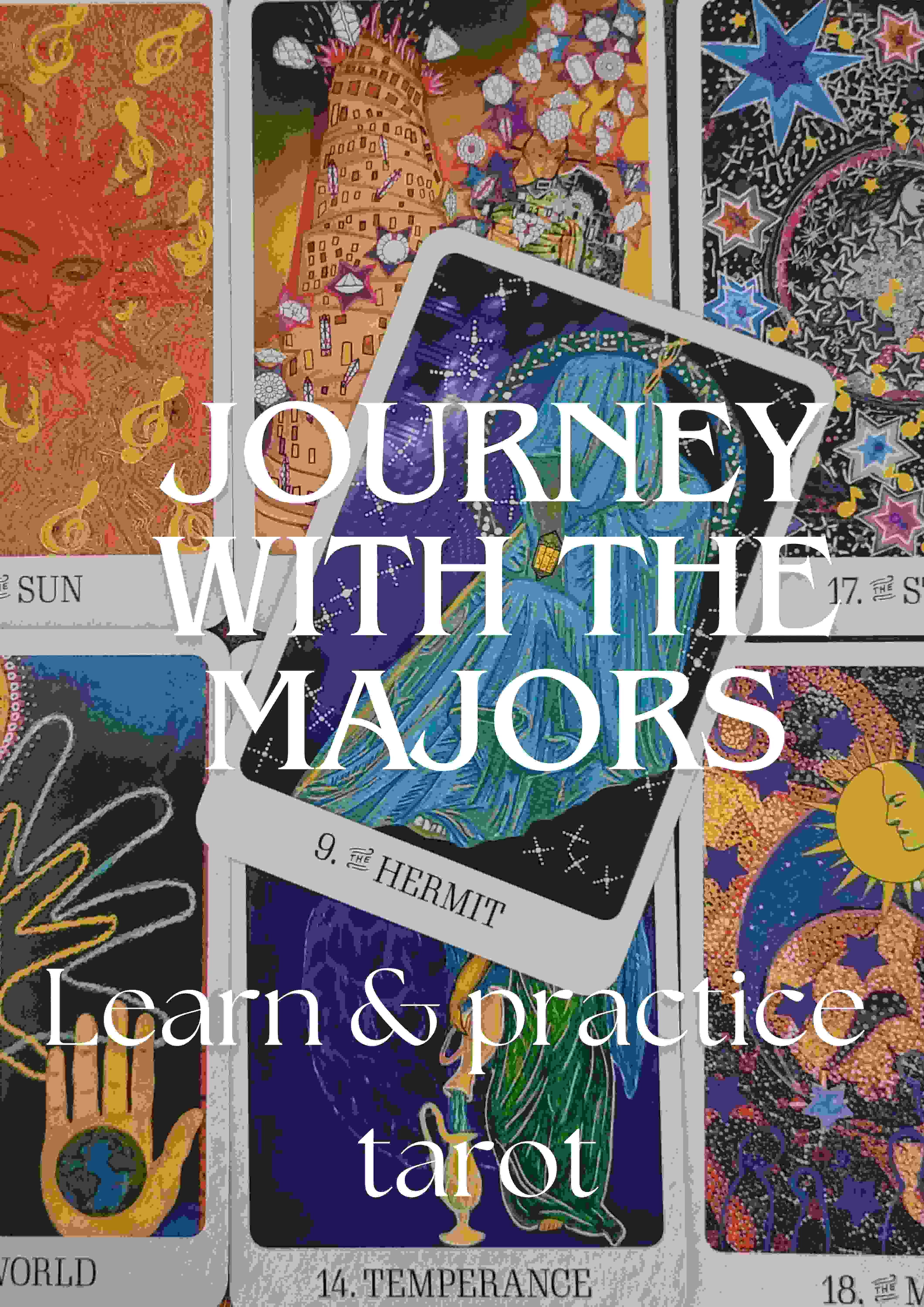
Description: Skype for Business is a service by Microsoft that helps you to collaborate with anyone, anywhere at any time. This instant messaging collaborative tool is cost-effective and user-friendly. The Skype for Business Course will familiarise you with all the features of the tool. In the course, you will learn how to use Skype for business, the ways of setting location, managing contacts, setting alerts and alert sounds, the process of sending and receiving the instant message, etc. Finally, the course helps you to create audio and video calls, preparing business meetings, and creating the presentation for the conference, and the use of Skype notification area. Learning Outcomes: Discover how to open and close Skype for Business, also ways to sign in and out of your account Set your status on log in or while logged in, add personal notes and set location Manage your contacts by adding internal and external contacts, creating groups, move contacts within groups, add them to favourite groups, block certain contacts, use status and relationship view, and much more Manage alerts by disabling or changing alert sounds, setting up status change alerts, and configuring Do Not Disturb Utilize the instant messages (IM) services by sending and responding to them, using spellchecker, adding emoticons, changing the font and viewing conversation history Examine how to make an audio and video call, record audio or video calls, and change device settings Conduct business meetings using Skype meeting opting through Outlook, joining meetings, setting up impromptu meetings in Skype, and taking notes during a meeting with OneNote Show stakeholders your presentation by learning how to display a PowerPoint presentation, a whiteboard, share screens and programs, post polls and Q&A, send files to participants and share note through Microsoft OneNote Manage advanced settings by turning off all profile pictures, displaying Skype for Business window on top, using Microsoft Skype for Business Recording Manager, and stop Skype for Business from starting up automatically View Skype Notification Area icon, change presence status, sing in and out, and open and close the program Assessment: At the end of the course, you will be required to sit for an online MCQ test. Your test will be assessed automatically and immediately. You will instantly know whether you have been successful or not. Before sitting for your final exam you will have the opportunity to test your proficiency with a mock exam. Certification: After completing and passing the course successfully, you will be able to obtain an Accredited Certificate of Achievement. Certificates can be obtained either in hard copy at a cost of £39 or in PDF format at a cost of £24. Who is this Course for? Skype for Business Course is certified by CPD Qualifications Standards and CiQ. This makes it perfect for anyone trying to learn potential professional skills. As there is no experience and qualification required for this course, it is available for all students from any academic background. Requirements Our Skype for Business Course is fully compatible with any kind of device. Whether you are using Windows computer, Mac, smartphones or tablets, you will get the same experience while learning. Besides that, you will be able to access the course with any kind of internet connection from anywhere at any time without any kind of limitation. Career Path After completing this course you will be able to build up accurate knowledge and skills with proper confidence to enrich yourself and brighten up your career in the relevant job market. Skype for Business Course The Basics 00:30:00 Setting Your Presence and Location 00:45:00 Managing Contacts, Part One 00:45:00 Managing Contacts, Part Two 00:30:00 Alerts and Alert Sounds 00:30:00 Sending and Receiving Instant Messages (IM) 00:30:00 Audio & Video Calls 00:45:00 Skype Meetings 00:30:00 Presenting with Skype for Business, Part One 00:45:00 Presenting with Skype for Business, Part Two 00:45:00 Advanced Settings 00:30:00 Using Skype for Business in the Notification Area 00:30:00 Mock Exam Mock Exam- Skype for Business Course 00:20:00 Final Exam Final Exam- Skype for Business Course 00:20:00 Order Your Certificate and Transcript Order Your Certificates and Transcripts 00:00:00

Car Mechanic Training Course Overview Did you know there are 32.7 million cars on the streets of the UK? With this massive number of cars comes a great demand for skilled car mechanics. So, if you have a passion for cars and wish to pursue a career in this demanding industry, our Car Mechanic Training Course can be the perfect starting guide. This course is designed to show you the techniques for keeping cars in their top form. Here, you will get a better understanding of the general maintenance of cars. From the informative modules, you will learn about different parts of cars, such as combustion engines, cooling systems, fuel systems and more. The course will also teach you how to work on brakes and maintain the tyres as well. Along with the maintenance skills, you will also learn how to buy cars. The course will also provide you with a CPDQS-accredited certificate. This certificate will help you pursue a career in the relevant industry. Enrol now! Learning Outcomes Introduce yourself to the general car maintenance techniques Learn about the internal combustion engine Explore the different parts of a car, such as the cooling system, fuel system, electrical system etc Know how to work with tyres and brakes Master the strategies for buying the right car Why Take This Course From John Academy? Affordable, well-structured and high-quality e-learning study materials Meticulously crafted engaging and informative tutorial videos and materials Efficient exam systems for the assessment and instant result Earn UK & internationally recognised accredited qualification Easily access the course content on mobile, tablet, or desktop from anywhere, anytime Excellent career advancement opportunities Get 24/7 student support via email. What Skills Will You Learn from This Course? Car Maintenance Car Buying Who Should Take This Car Mechanic Training Course? Whether you're an existing practitioner or an aspiring professional, this course is an ideal training opportunity. It will elevate your expertise and boost your CV with key skills and a recognised qualification attesting to your knowledge. Are There Any Entry Requirements? This Car Mechanic Training course is available to all learners of all academic backgrounds. But learners should be aged 16 or over to undertake the qualification. And a good understanding of the English language, numeracy, and ICT will be helpful. Car Mechanic Training Course Certification After completing and passing the Car Mechanic Training Course successfully, you will be able to obtain a Recognised Certificate of Achievement. Learners can obtain the certificate in hard copy at £14.99 or PDF format at £11.99. Career Path This exclusive Car Mechanic Training Course will equip you with effective skills and abilities and help you explore career paths such as Car Mechanic Workshop Owner Car Mechanic Assistant Module 01: Introduction to Safety and Maintenance Introduction to Safety and Maintenance 00:12:00 Module 02: General Maintenance General Maintenance 00:14:00 Module 03: Dashboard Indicator Lights Dashboard Indicator Lights 00:14:00 Module 04: Tyres Tyres 00:12:00 Module 05: The Internal Combustion Engine The Internal Combustion Engine 00:09:00 Module 06: The Cooling System The Cooling System 00:09:00 Module 07: The Fuel System The Fuel System 00:09:00 Module 08: The Electrical System The Electrical System 00:10:00 Module 09: The Drive Train The Drive Train 00:10:00 Module 10: Brakes Brakes 00:08:00 Module 11: Buying a Car Buying a Car 00:11:00 Certificate and Transcript Order Your Certificates and Transcripts 00:00:00

Description: Microsoft SharePoint is an excellent web application that is designed to help multiple users to share documents and exchange ideas. The Microsoft SharePoint 2016 For Site Owners guides the experienced users of Microsoft SharePoint how to create and manage sites. In the course, you will be able to learn how to create new sites and how to manage the sites, libraries, lists or how to change site settings, etc. After completing the course, you will be able to manage the site options. Finally, the Microsoft SharePoint 2016 For Site Owners allows you how to work effectively with the web-based application and make you an expert to work collectively with your friends and colleagues. Learning Outcomes: Create and design SharePoint sites Management of document library, the site assets library, and adding wikis for sites How to add blogs and adding & configuring lists like - announcement list, task list, contact list, calendar lists and custom lists Site setting management through search options, administration settings and navigation settings Managing access rights through site permission configuration, security options and security components Assessment: At the end of the course, you will be required to sit for an online MCQ test. Your test will be assessed automatically and immediately. You will instantly know whether you have been successful or not. Before sitting for your final exam you will have the opportunity to test your proficiency with a mock exam. Certification: After completing and passing the course successfully, you will be able to obtain an Accredited Certificate of Achievement. Certificates can be obtained either in hard copy at a cost of £39 or in PDF format at a cost of £24. Who is this Course for? Microsoft SharePoint 2016 For Site Owners is certified by CPD Qualifications Standards and CiQ. This makes it perfect for anyone trying to learn potential professional skills. As there is no experience and qualification required for this course, it is available for all students from any academic background. Requirements Our Microsoft SharePoint 2016 For Site Owners is fully compatible with any kind of device. Whether you are using Windows computer, Mac, smartphones or tablets, you will get the same experience while learning. Besides that, you will be able to access the course with any kind of internet connection from anywhere at any time without any kind of limitation. Career Path After completing this course you will be able to build up accurate knowledge and skills with proper confidence to enrich yourself and brighten up your career in the relevant job market. Creating a New Site Create a Site 00:45:00 Design Your SharePoint Site 01:00:00 Adding and Configuring Libraries Configure a Document Library for a Team Site 01:30:00 Configure the Site Assets Library for a Site 00:45:00 Add a Wiki to your Site 00:45:00 Adding and Configuring Lists Add an Announcement List 00:45:00 Add a Task List 00:30:00 Add Contact and Calendar Lists 00:45:00 Add a Blog 00:30:00 Add a Custom List 01:30:00 Configuring Site Settings Configure Site Search Options 00:30:00 Configure Site Administration Settings 00:30:00 Configure Site Navigation Settings 00:45:00 Assigning Permissions and Access Rights Configure Site Permissions and Security Options 01:00:00 Activities Activities - Microsoft SharePoint 2016 For Site Owners 00:00:00 Mock Exam Mock Exam- Microsoft SharePoint 2016 For Site Owners 00:20:00 Final Exam Final Exam- Microsoft SharePoint 2016 For Site Owners 00:20:00 Order Your Certificate and Transcript Order Your Certificates and Transcripts 00:00:00

Description: Customer relationship management holds day-to-day business activities like marketing, sales etc. This course is designed for the individuals who are interested in enhancing their abilities or enhancing their skills to build the customer relationship. This diploma course will bring out to you all the techniques you require to help increase competition in their jobs. It will also help you boost your confidence level which will help you deal with the difficult situation. This course will also help you enhance your communication skills which will make it easier to communicate with the customers. Who is the course for? For individuals already existing in this field willing to enhance the abilities and learn new techniques. For people who are willing to take customer relationship management and the future profession. Entry Requirement: This course is available to all learners, of all academic backgrounds. Learners should be aged 16 or over to undertake the qualification. Good understanding of English language, numeracy and ICT are required to attend this course. Assessment: At the end of the course, you will be required to sit an online multiple-choice test. Your test will be assessed automatically and immediately so that you will instantly know whether you have been successful. Before sitting for your final exam you will have the opportunity to test your proficiency with a mock exam. Certification: After you have successfully passed the test, you will be able to obtain an Accredited Certificate of Achievement. You can however also obtain a Course Completion Certificate following the course completion without sitting for the test. Certificates can be obtained either in hard copy at a cost of £39 or in PDF format at a cost of £24. PDF certificate's turnaround time is 24 hours and for the hardcopy certificate, it is 3-9 working days. Why choose us? Affordable, engaging & high-quality e-learning study materials; Tutorial videos/materials from the industry leading experts; Study in a user-friendly, advanced online learning platform; Efficient exam systems for the assessment and instant result; The UK & internationally recognized accredited qualification; Access to course content on mobile, tablet or desktop from anywhere anytime; The benefit of career advancement opportunities; 24/7 student support via email. Career Path: Diploma in Customer Relationship is a useful qualification to possess, and would be beneficial for the following careers: Technical support staff Client relations manager Call center manager Customer service represented. Diploma in Customer Relationship Good Customer Relationship - Why is it Important? 01:00:00 Understanding Your Customers 01:00:00 How to Calculate Customer's Lifetime Value 00:30:00 How to Keep Your Customers Happy? 01:00:00 How to Get Your Customers to Say 'Wow!' 01:00:00 Proven Methods of Customer Retention 01:00:00 The Art of Customer Follow-up 01:00:00 Loyalty Marketing Program 00:30:00 Promotional Items to Enhance Customer Relations 01:00:00 Handling Customer's Complaints 01:00:00 How to Deal with Difficult Customers 01:00:00 Introducing the Seven Deadly Sins of Customer Service! 01:00:00 Customer Relationship Management (CRM) Software - The Benefits 01:00:00 Choosing a CRM Program 00:30:00 Customer Service over the Phone 01:00:00 Mock Exam Mock Exam- Diploma in Customer Relationship 00:20:00 Final Exam Final Exam- Diploma in Customer Relationship 00:20:00 Certificate and Transcript Order Your Certificates and Transcripts 00:00:00

Race towards a successful career in freelancing and be your own boss Today, it is a very common sight to see thousands of highly talented people fight over one job. Maybe you are one of them? Struggling to find work even though you have the necessary skills? Well, why go through all that trouble just to be feel rejected? With the era of the internet steam rolling anything in its path, it is a great idea to become a freelancer, make your own product and outsource them. You will not only be able to utilize your skills but furthermore, you have the ability to be your own boss. All of this can be learned through this diploma course in freelancing and outsourcing. In this course, you will be introduced to the world of freelancing and learn about different types of content writing. You will learn to utilize your creativeness and specialized skills to create innovative products. You will find out about the different avenues a freelancer could take, from taking on simple tasks such as article writing or copywriting to more complicated tasks like programming or coding. So stop wasting time and don't let this opportunity ponder away, get this course today. Assessment: At the end of the course, you will be required to sit an online multiple-choice test. Your test will be assessed automatically and immediately so that you will instantly know whether you have been successful. Before sitting for your final exam you will have the opportunity to test your proficiency with a mock exam. Certification: After you have successfully passed the test, you will be able to obtain an Accredited Certificate of Achievement. You can however also obtain a Course Completion Certificate following the course completion without sitting for the test. Certificates can be obtained either in hard copy at a cost of £39 or in PDF format at a cost of £24. PDF certificate's turnaround time is 24 hours and for the hardcopy certificate, it is 3-9 working days. Why choose us? Affordable, engaging & high-quality e-learning study materials; Tutorial videos/materials from the industry leading experts; Study in a user-friendly, advanced online learning platform; Efficient exam systems for the assessment and instant result; The UK & internationally recognized accredited qualification; Access to course content on mobile, tablet or desktop from anywhere anytime; The benefit of career advancement opportunities; 24/7 student support via email. Freelancing Overview 00:15:00 Setting Up Shop 00:15:00 Getting Started 00:30:00 Finding and Securing Work 00:30:00 Avoiding Freelance Scams 00:30:00 Building Your Client List 00:30:00 Defining Price Structure 00:30:00 Winning the Bidding War 00:30:00 Putting It All Together 00:15:00 Conclusion 00:15:00 Outsourcing WHY WOULD YOU OUTSOURCE? 00:15:00 DECIDING WHAT TO OUTSOURCE 00:30:00 FINDING CONTENT WRITERS 00:30:00 GRAPHIC DESIGNERS, WEBSITE DESIGNERS, ETC 00:30:00 CODERS AND PROGRAMMERS 01:00:00 VIRTUAL ASSISTANTS AND CUSTOMER SERVICE 00:30:00 OUTSOURCING SEO & PROMOTION 00:15:00 FREELANCE SITES AND HOW THEY WORK 01:00:00 OUTSOURCING ISSUES 00:30:00 Mock Exam Mock Exam- Diploma in Freelancing and Outsourcing 00:30:00 Final Exam Final Exam- Diploma in Freelancing and Outsourcing 00:30:00 Certificate and Transcript Order Your Certificates and Transcripts 00:00:00

Description: It takes diligence and hard work to create a sophisticated plan for an event management. The elements that can be found in this Event Management Diploma can be used for corporate event planning to personal events as well. You will learn about planning, budgeting, setting goals, advertisement, marketing plan, etc. all that is essential for a successful event conveying. In this course, the modules have been created in an effective and well-planned design that is ready for immediate implementation and will serve you in the long run. Learning Outcomes: Plan a complete corporate event, including an agenda, budget, goals, venue, audience, food, and whatever else your client needs Keep your event on budget Design an advertising and marketing plan that includes a comprehensive use of media, takeaways, and/or swag bags Determine whether partners, sponsors, and volunteers can help to make your event unforgettable Create an atmosphere of service that delegates will remember Select speakers and a master of ceremonies to add impact to your event Create a diversity plan Evaluate the process once it's all wrapped up Assessment: At the end of the course, you will be required to sit for an online MCQ test. Your test will be assessed automatically and immediately. You will instantly know whether you have been successful or not. Before sitting for your final exam you will have the opportunity to test your proficiency with a mock exam. Certification: After completing and passing the course successfully, you will be able to obtain an Accredited Certificate of Achievement. Certificates can be obtained either in hard copy at a cost of £39 or in PDF format at a cost of £24. Who is this Course for? Event Management Diploma is certified by CPD Qualifications Standards and CiQ. This makes it perfect for anyone trying to learn potential professional skills. As there is no experience and qualification required for this course, it is available for all students from any academic background. Requirements Our Event Management Diploma is fully compatible with any kind of device. Whether you are using Windows computer, Mac, smartphones or tablets, you will get the same experience while learning. Besides that, you will be able to access the course with any kind of internet connection from anywhere at any time without any kind of limitation. Career Path After completing this course you will be able to build up accurate knowledge and skills with proper confidence to enrich yourself and brighten up your career in the relevant job market. Course Overview (Event Management Diploma) 00:15:00 Event Planning Essentials 00:30:00 Budgeting Basics 00:15:00 Using the Committee Approach 00:15:00 Connecting with Partners and Sponsors 00:15:00 Advertising and Marketing 00:30:00 Selecting the Venue 00:15:00 Feeding the Masses 00:15:00 Business Etiquette Basics 00:15:00 Celebrating Diversity 00:15:00 Creating an Atmosphere of Service 00:05:00 Selecting Speakers and a Master of Ceremonies 00:15:00 Managing Contracts 00:30:00 Gathering Feedback 00:15:00 Event Day Roles 00:15:00 Closing the Event 00:15:00 Mock Exam Mock Exam- Event Management Diploma 00:20:00 Final Exam Final Exam- Event Management Diploma 00:20:00 Certificate and Transcript Order Your Certificates and Transcripts 00:00:00

Overview From investment banking to corporate finances, a good command of financial modelling can open lucrative career opportunities for you. Learn the essentials of financial modelling from our exclusive Financial Modelling Training course. This course will provide you with an overview of financial markets, financial assets, and market participants. Then, you will learn about financial statement modelling and different types of financial models. Through the informative lectures you will get a clear understanding of sensitive analysis, sales and revenue models and more. The course will also show you the basics of valuation methods. So, if you are determined to establish a promising career, enrol now and start learning! Course Preview Learning Outcomes Get introduced to the basic financial calculations Learn about financial markets, financial assets, and market participants Build your expertise in financial statement modelling Familiarise yourself with different types of financial models Understand the essentials of sensitive analysis, sales and revenue models etc Enhance your knowledge of valuation methods Why Take This Course From John Academy? Affordable, well-structured and high-quality e-learning study materials Meticulously crafted engaging and informative tutorial videos and materials Efficient exam systems for the assessment and instant result Earn UK & internationally recognised accredited qualification Easily access the course content on mobile, tablet, or desktop from anywhere, anytime Excellent career advancement opportunities Get 24/7 student support via email What Skills Will You Learn from This Course? Financial calculation Financial modelling Sensitive analysis Who Should Take This Financial Modelling Training? Whether you're an existing practitioner or an aspiring professional, this course is an ideal training opportunity. It will elevate your expertise and boost your CV with key skills and a recognised qualification attesting to your knowledge. Are There Any Entry Requirements? This Financial Modelling Training is available to all learners of all academic backgrounds. But learners should be aged 16 or over to undertake the qualification. And a good understanding of the English language, numeracy, and ICT will be helpful. Financial Modelling Training Certification After completing and passing the Financial Modelling Training successfully, you will be able to obtain a Recognised Certificate of Achievement. Learners can obtain the certificate in hard copy at £14.99 or PDF format at £11.99. Career Pathâ This exclusive Financial Modelling Training will equip you with effective skills and abilities and help you explore career paths such as Financial Analyst Business Analyst Investment Banker Module 01: Basic Financial Calculations Basic Financial Calculations 00:34:00 Module 02: Overview Of Financial Markets, Financial Assets, And Market Participants Overview of Financial Markets, Financial Assets, and Market Participants 00:35:00 Module 03: Financial Statement Modelling Financial Statement Modelling 00:28:00 Module 04: Types Of Financial Models Types of Financial Models 00:33:00 Module 05: Sensitivity Analysis Sensitivity Analysis 00:36:00 Module 06: Sales And Revenue Model Sales and Revenue Model 00:34:00 Module 07: Cost Of Goods Sold And Inventory Model Cost of Goods Sold and Inventory Model 00:36:00 Module 08: Valuation Methods Valuation Methods 00:30:00 Assignment Assignment - Financial Modelling Course - Learn Online 00:00:00 Order Your Certificate and Transcript Order Your Certificates and Transcripts 00:00:00

Search By Location
- ETC Courses in London
- ETC Courses in Birmingham
- ETC Courses in Glasgow
- ETC Courses in Liverpool
- ETC Courses in Bristol
- ETC Courses in Manchester
- ETC Courses in Sheffield
- ETC Courses in Leeds
- ETC Courses in Edinburgh
- ETC Courses in Leicester
- ETC Courses in Coventry
- ETC Courses in Bradford
- ETC Courses in Cardiff
- ETC Courses in Belfast
- ETC Courses in Nottingham