- Professional Development
- Medicine & Nursing
- Arts & Crafts
- Health & Wellbeing
- Personal Development
3922 ETC courses
Description: 'Fantasy is silver and scarlet, indigo and azure, obsidian veined with gold and lapis lazuli. Reality is plywood and plastic, done up in mud brown and olive drab. Fantasy tastes of habaneros and honey, cinnamon and cloves, rare red meat and wines as sweet as summer. Reality is beans and tofu, and ashes at the end.' â American author George R.R. Martin People read fiction when they try to relax, when they want to take a break from the hectic life or when they need pleasure. Because of the technological advances, there are some changes in the style of enjoying the novel such as listen to the novel through different apps or reading the books using Kindle apps, Libib or other apps. Therefore, the desire to read or listen to the factious novel has increased day by day. The Creative Writing Course - Novel course is designed for the people who want to write a fantasy novel. The course explains you the key terms of writing a fantasy novel such as the system of imagining a fantasy, word building, point of view, storytelling, maintaining sequence, etc. Assessment: At the end of the course, you will be required to sit for an online MCQ test. Your test will be assessed automatically and immediately. You will instantly know whether you have been successful or not. Before sitting for your final exam you will have the opportunity to test your proficiency with a mock exam. Certification: After completing and passing the course successfully, you will be able to obtain an Accredited Certificate of Achievement. Certificates can be obtained either in hard copy at a cost of £39 or in PDF format at a cost of £24. Who is this Course for? Creative Writing Course - Novel is certified by CPD Qualifications Standards and CiQ. This makes it perfect for anyone trying to learn potential professional skills. As there is no experience and qualification required for this course, it is available for all students from any academic background. Requirements Our Creative Writing Course - Novel is fully compatible with any kind of device. Whether you are using Windows computer, Mac, smartphones or tablets, you will get the same experience while learning. Besides that, you will be able to access the course with any kind of internet connection from anywhere at any time without any kind of limitation. Career Path After completing this course you will be able to build up accurate knowledge and skills with proper confidence to enrich yourself and brighten up your career in the relevant job market. The Fantasy Course Lessons Introduction to Writing Fantasy 01:00:00 Writing Fantasy - Lesson One - Imagining Fantasy 01:00:00 Writing Fantasy - Lesson Two - World Building, Maps and Visualization 01:00:00 Writing Fantasy - Lesson Three - Characters, Races and Societies 01:00:00 Writing Fantasy - Lesson Four - Plotting, Questing and Traveling 01:00:00 Writing Fantasy - Lesson Five - Point of View, Artifacts and Magic 01:00:00 Writing Fantasy - Lesson Six - Resolutions and Sequels 01:00:00 Bonus Items Amusing Article About Fantasy Writing (because it's true!) 01:00:00 Fantasy: Recommended Author & Book List 02:00:00 Fantasy Societies Listing 01:00:00 Mythological Creature Listing 02:00:00 Certificate and Transcript Order Your Certificates and Transcripts 00:00:00

Develop your pronunciation and fluency in speaking. Enrich your vocabulary. Become confident speakers in everyday life. Communicate effectively and interact socially in formal situations. Deal with situations when you travel to places where the language is spoken.

jQuery Masterclass Course: JavaScript and AJAX Coding Bible
By Packt
jQuery is a very powerful framework used by all the big companies like Microsoft, Apple, Google etc. It is cross-platform.
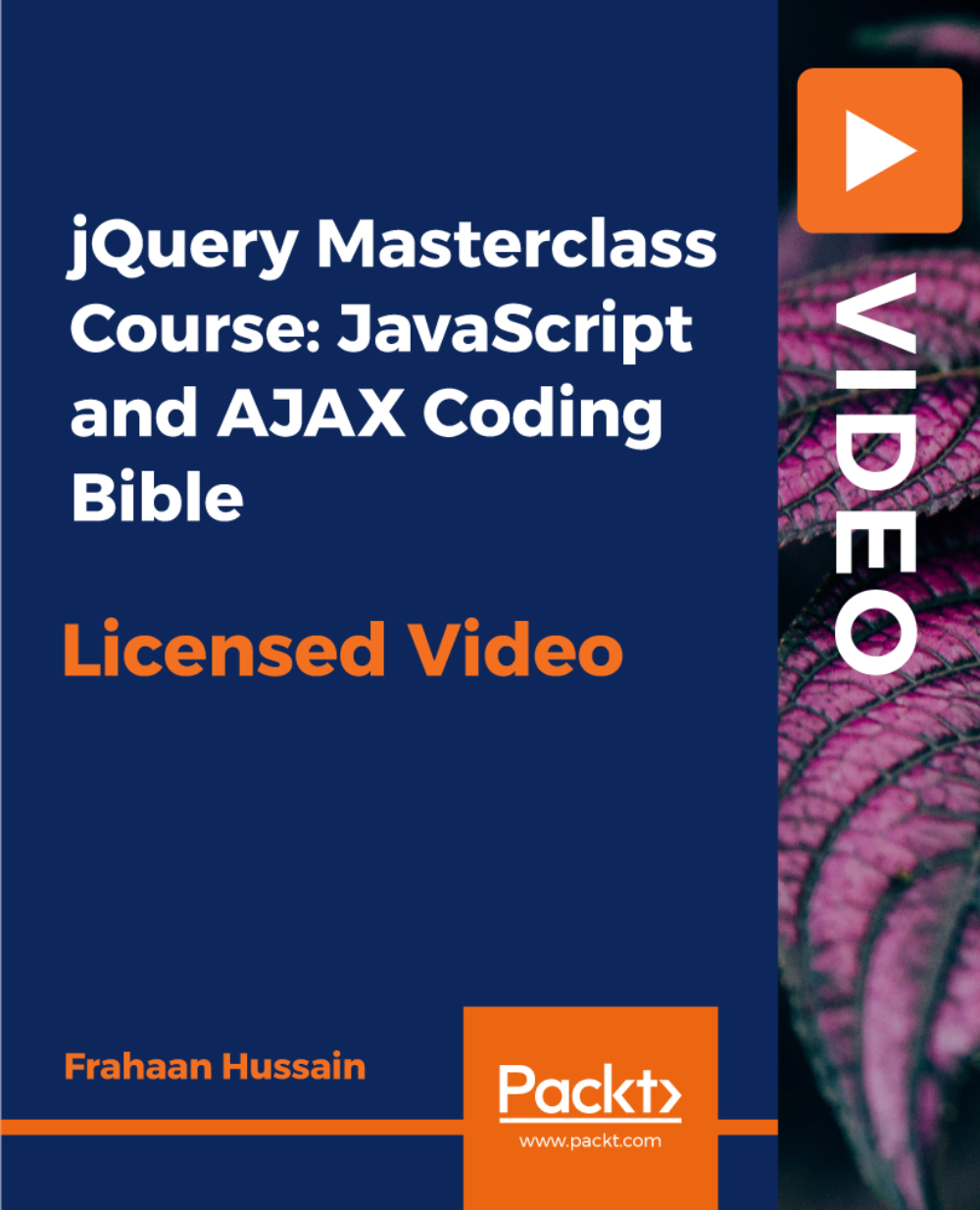
24-Hour Flash Sale! Prices Reduced Like Never Before!! Diploma in Health and Social Care at QLS Level 5 Admission Gifts FREE PDF & Hard Copy Certificate| PDF Transcripts| FREE Student ID| Assessment| Lifetime Access| Enrolment Letter The demand for health and social care professionals is growing rapidly in the UK. With an ageing population and increased focus on community-based care, it's estimated that there will be a need for around 500,000 extra jobs in the sector by 2035 according to Skills for Care. Our comprehensive 30 in 1 exclusive Bundle has been designed to provide you with all the training and skills you need to kickstart or advance your career in this rewarding field. Our Bundle covers core skills like Duty of Care, Care Planning, Record-Keeping, Safeguarding, Person-centred Care, Communication, Observation Skills, Basic Life Support, Dementia Care, and much more to prepare you for the challenging roles of the healthcare industry. So, whether you're looking to become a Care Assistant, Support Worker,or Nursing Assistant or want to advance your career ladder, this bundle will equip you with the expertise and credentials to be workplace-ready. Courses Are Included In this Career Bundle: Course 01: Diploma in Health and Social Care at QLS Level 5 Course 02: Anaphylaxis and Basic Life Support (CSTF) Course 03: Care Planning and Record-Keeping Course 04: Observation Skills for Carers Course 05: End-of-Life Care and Planning Course 06: Dementia Care & Management Course 07: Phlebotomy Technician Training Course 07: Mandatory Training For Care Assistants & Care Staff Course 08: Safeguarding Vulnerable Adults (SOVA) Level 2 Course 09: Safeguarding Children Course Course 10: CPR Training Course 11: Initial Training of Community Health Agents Course 12: Ambulance Care Assistant Course 13: Oxygen First Aid Training - Online Course Course 14: Emergency Care Assistant Course 15: Infection Prevention and Immunisation Course 16: Diabetes Management & Balanced Diet Course 17: Safety & Precautions in Medication Management Course 18: Parkinson's Disease: Diagnosis, Treatment, and Resources Course 19: Paediatric First Aid Level 3 Course 20: Healthcare GDPR Training Course 21: Medical Law Course 22: Physiology & Pain Management Course 23: Neurology Course 24: Mental Health Nursing Course 25: Compassion Focused Therapy Course 26: Physiotherapy Assistant Course 27: Diet and Nutrition Diploma Course 28: Public Health Course 29: Medical Transcription Diploma Course 30: Risk Assessment in Health & Social Care Stepping into the Health and Social Care field with this diploma under your belt not only boosts your career prospects but also places you at the forefront of industry standards and excellence. Enrol now and join in on this journey to become a source of hope to those in need! Learning Outcomes of this Bundle: Acquire knowledge of health and social care management. Learn crucial life-saving techniques including CPR and first aid. Develop specialised knowledge in dementia care and end-of-life planning. Master safeguarding practices for both vulnerable adults and children. Enhance understanding of medical law and healthcare GDPR requirements. Gain expertise in diet, nutrition, and chronic disease management. But that's not all. When you enrol in this bundle, you'll receive 30 CPD-Accredited PDF Certificates, Hard Copy Certificates, and our exclusive student ID card, all Absolutely Free. Why Prefer this Course? Get a Free QLS Endorsed Certificate upon completion of the course Get a Free Student ID Card with this training program (£10 postal charge will be applicable for international delivery) The course is Affordable and Simple to understand Get Lifetime Access to the course materials The training program comes with 24/7 Tutor Support Start your learning journey straight away! Course Curriculum Course 01: Diploma in Health and Social Care at QLS Level 5 Module 01: Introduction to Health and Social Care Module 02: Communication and its Relevance Module 03: Rights and Responsibilities as a Health and Social Care Worker Module 04: Role as A Caregiver and Healthcare Professional Module 05: Working in Health and Social Care; Promoting Equality, Diversity, and Rights Module 06: Important Principles and Policies in Health and Social Care Work Module 07: Understanding Legal, Professional Standards of Practice and Ethical Aspects of Health Care Part - 1 Module 08: Understanding Legal, Professional Standards of Practice and Ethical Aspects of Health Care Part - 2 Module 09: Safeguarding Vulnerable Individuals Module 10: Health and Safety Responsibilities Module 11: Risk Management in Health and Social Care Course 02: Anaphylaxis and Basic Life Support (CSTF) Module 01: What is Anaphylaxis Module 02: Treatment for Anaphylaxis Module 03: Everyday Management of Anaphylaxis Module 04: An Introduction to Basic Life Support (BLS) Module 05: Cardiopulmonary Resuscitation (CPR) Module 06: The Role of an Automated External Defibrillator (AED) Module 07: Choking Module 08: Recovery Position and First Aid Techniques Course 03: Care Planning and Record-Keeping Module 01: Introduction to the Care Planning Process Module 02: Planning Care With the Individual in Need Module 03: Concept Care Mapping Module 04: Implementing and Evaluating the Care Plan Module 05: Maintaining Medical Records Module 06: Care Planning Policy in the UK Module 07: Confidentiality and Record-Keeping Module 08: Safeguarding Children, Young People and Their Families =========>>>>> And 27 More Courses <<<<<========= How will I get my Certificate? After successfully completing the course, you will be able to order your Certificates as proof of your achievement. PDF Certificate: Free (Previously it was £12.99*30 = £169) CPD Hard Copy Certificate: Free (For The First Course: Previously it was £29.99) QLS Endorsed Hard Copy Certificate: Free (For The Title Course: Previously it was £119) CPD 440 CPD hours / points Accredited by CPD Quality Standards Who is this course for? Our Bundle Certificate course is suitable for anyone looking to get a career in the following professions: Health Care Assistant Mental Health Social Worker Elderly Care Worker Mental Health Care Worker Homecare Assistant Daycare Worker Residential Support Worker Health visitors Care Assistant Care Support Worker Mental Health Care Worker Midwife Nursing Assistant Occupational Therapist Rehabilitation Counsellor Mental Health Care Worker Social Care Worker Assistant Practitioner Healthcare Assistant Home Care Worker Child Support Worker Social Worker Care Worker Mental Health Care Worker Psychologist Counsellor Please note: This bundle course only gives you theoretical knowledge and doesn't entitle you to practice as a professional in this specific field. To get a professional qualification, you can enrol the following: RFQ health and social care Level 3 Diploma in Adult Care (RQF) Level 2 RFQ Health and social care Level 5 NVQ Health and Social Care Management level 5 diploma in health and social care Certificate in Management for Level 5 NVQ health and social care or QCF Level 3 NVQ health and social care. level 3 NVQ health and social care Level 5 NVQ health and social care Level 2 NVQ health and social care Level 4 NVQ health and social care A-level health social care QCF level 2 health and social care QCF level 3 health and social care Level 2 Certificate in Preparing to Work in Adult Social Care Level 2 Diploma in Health and Social Care (Adults) for England (RQF) etc. Level 3 Award in Health and Social Care (RQF) Level 3 Award in Health and Social Care (VRQ) NCFE CACHE Level 3 Award in Health and Social Care level 3 NVQ health and social care Level 3 Certificate in Health and Social Care (VRQ) Level 3 Diploma in Health and Social Care Level 2 Award in Health and Safety in Health and Social Care (RQF) NCFE CACHE Level 3 Extended Diploma in Health and Social Care NCFE CACHE Level 2 Extended Diploma in Health and Social Care Requirements This Bundle Course doesn't require prior experience and is suitable for diverse learners. Career path After completing this bundle, you are to start your career or begin the next phase of your career. Health and Social Care Manager: £28,000 - £45,000 Dementia Care Coordinator: £22,000 - £35,000 Safeguarding Officer: £25,000 - £40,000 Phlebotomy Technician: £18,000 - £30,000 Medical Transcriptionist: £20,000 - £30,000 Physiotherapy Assistant: £19,000 - £28,000 Certificates Diploma in Health and Social Care at QLS Level 5 Hard copy certificate - Included Please note that International students have to pay an additional £10 as a shipment fee. CPD Accredited Digital certificate Digital certificate - Included Upon passing the Course, you need to order a Digital Certificate for each of the courses inside this bundle as proof of your new skills that are accredited by CPD QS for Free. CPD Accredited Hard copy certificate Hard copy certificate - Included If you are an international student, then you have to pay an additional 10 GBP for each certificate as an international delivery charge.

>>24 Hours Left! Don't Let winter Deals Slip Away - Enrol Now!<< Are you passionate about helping people? Did you know that over 11 million people in the UK rely on social care services? The Health Social Care course is intended to give individuals who work with vulnerable people who have to offer quality care, a thorough awareness of their legal obligations, important laws, and legislation. This is a rapidly growing field that is expanding beyond national boundaries. This offers an extensive curriculum for those wishing to begin a career in the field of Health & Social Care. This bundle course is quite thorough for students hoping to succeed in the health and social care industry. So Enrol now and get a head start! This Bundle Package includes: Course 01: Diploma in Health and Social Care at QLS Level 5 10 Additional CPD Accredited Premium Courses Health Social Care- Course 01: Mental Health Nursing Level 3 Course 02: Observation Skills for Carers Course 03: Diabetes Awareness (Type 1 and Type 2) Course 04: Maternity Care Assistant Course Course 05: Dementia Care Level 2 Course 06: Family Support Worker Course Course 07: Safeguarding Children Level 3 Course 08: Anti-Social Behaviour Course 09: Basic First Aid Course 10: Personal Hygiene Course Learning Outcomes of This Bundle Knowledge of the essential contrasts between Health and Social Care. Understanding of the NHS's function, structure, and services with this Bundle Knowledge of adult protection procedures in the Health Care industry. Learn about important laws governing the UK's Health Care industry. Acquisition of crucial skills needed to perform effectively in Health Social Care. Why Choose Our Bundle: Get a FreeQLS Endorsed Certificate. Get a Free Student ID Card with this bundle Our bundle is Affordable and Simple to understand This bundle is an entirely online, interactive lesson with voiceover audio Lifetime Access to the bundle course materials This bundle comes with 24/7 Tutor Support With this Health Social Care Bundle package, which enables you to market your expertise, employment becomes much more straightforward. This package is available to both part-time and full-time students and can be completed at your own pace. This bundle course provides learners with expertise in a variety of Health and Social Care sectors. Experts create the content based on years of field experience and extensive research to ensure a learner-friendly learning experience. Course 01: Diploma in Health Social Care at QLS Level 5 Module 1: Introduction to Health Social Care Module 2: Communication and its Relevance Module 3: Workers' Rights and Responsibilities Module 4: Role as A Caregiver and Healthcare Professional Module 5: Working in Health Social Care; Promoting Equality, Diversity and Rights Module 6: Important Principles and Policies of Health Social Care Module 7: Understanding Legal, Professional Standards of Practice and Ethical Aspects of Healthcare Part - 1 Module 8: Understanding Legal, Professional Standards of Practice and Ethical Aspects of Healthcare Part - 2 Module 9: Safeguarding Vulnerable Individuals Module 10: Health and Safety Responsibilities Module 11: Risk Management Course 02: Mental Health Nursing Level 3 Module 1: Introduction to Mental Health Module 2: Overview of Mental Health Support Worker Module 3: Childhood and Adolescent Psychiatric Disorders Module 4: Stress and Anxiety Disorders Module 5: Schizophrenia Module 6: Personality Disorders Module 7: Mood Disorders Module 8: Eating & Sleeping Disorders Module 9: Self-Harm and Suicide Module 10: Medication and Therapy in the Treatment of Mental Illness Module 11: Mental Health Legislation and Services Module 12: Community Mental Health Teams (CMHTs) Module 13: The Participation of The Service User Module 14: The Conclusion To The Course Course 03: Observation Skills for Carers Module 1: Introduction to Observation Skill Module 2: Child Observation Module 3: Child Observation Plan and Documentation Module 4: Observational Methods and Studies Module 5: Social Policy and Social Work Observation Module 6: Basic Health Observation Module 7: Clinical Management Observation =========>>>>> And 8 More Courses <<<<<========= Assessment Process You have to complete the assignment questions given at the end of the courses and score a minimum of 60% to pass each exam. Our expert trainers will assess your assignment and give you feedback after you submit the assignment. You will be entitled to claim a certificate endorsed by the Quality Licence Scheme after you have completed all of the Diploma in Health Social Care at QLS Level 5 exams. CPD 250 CPD hours / points Accredited by CPD Quality Standards Who is this course for? Level 5 Diploma in Health Social Care (QLS Endorsed) Are passionate about social care Live around vulnerable people Want to get into this line of work Are Social Activists Progression: You can further enrol in - A-Level Health and Social Care Level 3 NVQ Health and Social Care Level 4 NVQ Health and Social Care Level 5 NVQ Health and Social Care CMI Level 7 Award in Strategic Approaches to Mental Health and Wellbeing Level 2 Certificate in Mental Health Awareness (RQF) Level 2 NVQ Health and Social Care Level 2 RQF Health and Social Care Level 3 Award in Health and Social Care (VRQ) Level 3 Certificate in Health and Social Care (VRQ) Level 3 Certificate in Understanding Mental Health (RQF) Level 3 Diploma in Adult Care (RQF) Level 5 nvq Health and Social Care Management NVQ Level 3 Mental Health QCF Level 2 health and social care QCF Level 3 health and social care etc. Requirements You will not need any prior background or expertise to enrol in this bundle. Career path This Health Social Care bundle course helps the learners to be open to a range of professions like Senior care worker Social work assistant Care worker Mental Health Nursing Health promotion specialist Certificates CPD Accredited Digital Certificate Digital certificate - Included Upon passing the Course, you need to order a Digital Certificate for each of the courses inside this bundle as proof of your new skills that are accredited by CPD QS for Free. Diploma in Health & Social Care at QLS Level 5 Hard copy certificate - Included Show off Your New Skills with a Certificate of Completion After successfully completing the Diploma in Health & Social Care at QLS Level 5, you can order an original hardcopy certificate of achievement endorsed by the Quality Licence Scheme. The certificate will be home-delivered, completely free of charge. Certificate Accredited by CPDQS Upon finishing the Health & Social Care bundle, you will need to order to receive a certificate accredited by CPDQS that is recognised all over the UK and also internationally. The pricing schemes are: Printed Hardcopy Certificate £29 inside the UK. £39 outside the UK (international delivery).

Productivity Habits of Highly Successful People
By iStudy UK
The course Productivity Habits of Highly Successful People presents you the habits of successful people that you may follow to succeed in life. Are you struggling to control your emotions? Or worried about your productivity? You will be happy to know that you can increase your productivity. The course guides you how to do it. The associated terms and concepts of productivity, the common habits of successful people, Parkinson's Law to increase productivity, project planning, and busy people vs. productive people, etc. will be discussed in the course. Apart from these, the course guides you the procedures for making better decisions. By the end of the course, you will be able to increase your productivity and also able to adopt and adapt the behaviours and habits of highly successful people. You will also able to apply Parkinson's Law in your real life to enhance your productivity. What Will I Learn? Create an asset to stop trading time for money. Embrace your current constraints to start a business. Leverage the 80/20 principle and Parkinson's law to increase productivity. Analyzing responsibilities to make better decisions. Master workflow, project planning, and get things done! Understand busy people vs. productive people. Understand lessons in email productivity. Learn the habits of highly successful people. Requirements Students will need to have a project in mind. Doing multiple tasks at once is the enemy of productivity. Who is the target audience? Students with patience and discipline to know that success does not happen overnight. The course will teach students how to do the right things, not how to multitask. Start to implement productivity habits slowly. If you try to do too much at once, habits don't tend to change. Section 01 - Leverage Long Term Success Habits of Highly Productive People FREE 00:03:00 Create an Asset 00:03:00 Embrace Constraints 00:04:00 The 80-20 Principle 00:03:00 Analyze Responsibilities 00:03:00 Make Better Decisions 00:01:00 Leverage Current Situations 00:02:00 Section 02 - Mastering Workflow Productive Action Planning 00:03:00 Good Project Planning 00:04:00 Mastering Workflow 00:02:00 Managing Commitments 00:02:00 Reviewing Tasks 00:02:00 Parkinson's Law 00:02:00 Batch Small Tasks 00:01:00 Email Productivity 00:04:00 Section 03 - Everyday Productivity Habits for Success Productive Routines for Morning and Night People 00:03:00 Routines to Decrease Working Hours 00:03:00 Busy People vs. Productive People 00:05:00 Things That Aren't Actually Productive 00:07:00 Habits to Avoid 00:03:00 More Habits to Avoid 00:04:00 Overcoming Concepts to Become Successful 00:03:00 Section 04 - Lessons to Learn to Maximize Probability Become More Productive 00:03:00 Power of Less 00:05:00 Interruption is the Killer of Productivity 00:03:00 Inspiration is Perishable 00:01:00 Money Mistakes Successful People Avoid 00:04:00 Avoid Zero Sum Games 00:02:00 Course Certification

Make iBeacon Mobile Apps - Without Coding
By iStudy UK
Make iBeacon Mobile Apps - Without Coding course teaches you to develop an app using iBeacon - Apple's implementation of Bluetooth low-energy (BLE) wireless technology. Throughout the course, you will learn how to make iBeacon apps without the knowledge of coding. The concepts of iBeacon, its definition and different types, its uses, costing, services provided by the various Beacon makers, essential programs to build iBeacon apps, and where to download these programs, etc. will be focused in the course. The course also provides discussion on the advanced editing strategies and distribution of your app. Upon completion, you will be able to make and ready an app for submitting it to the app stores (Google and Apple). You will also learn how to test the app or give your customers to test the app. What Will I Learn? By the end of the course you will be able to build an iBeacon enabled mobile app ready to be submitted to the app stores (Apple and Google Play) You will understand what an iBeacon is and what are some of the potential uses. You will understand what programs are needed to build beacon apps and where to download them (for free). You will understand the different types of beacons, what are the costs involved, what services are provided by the various beacon makers. You will know how to build an app for testing and giving to your clients for testing. Requirements You need to have a MAC computer to build the apps - currently PC is not supported. It is also possible to do this on a Windows machine if you install a Virtual machine and run the MAC OS in a window on your PC. Take a look at this for an overview: https://blog.udemy.com/xcode-on-windows/ For testing iBeacon functionality you will need 2 things. 1) a device to act as a beacon, and 2) an i Device or an Andoid Device (details in the course). A desire to learn! This is not difficult, it only takes following instructions and havign a desire to learn. Who is the target audience? Web and Mobile designers, marketing people, and business ownvers who want to learn how to leverage the next level of mobile interactions by incorporating iBeacons. No programming background needed - this is really a course for anyone - you really do not need to have any coding background. Marketing and retial people are also encouraged to take this course to understand the potential for greater customer interactions made possible with iBeacons. Mobile phone app makers who want to learn how to incorporate iBeacons into existing apps the easy and fast way. Introduction to iBeacons How iBeacons Work FREE 00:04:00 A simple Demo 00:01:00 Creating a Virtual Beacon With Estimote 00:02:00 Building Your Own App Setting up the Design Environment 00:12:00 Using the designer to add iBeacons 00:12:00 Testing your App 00:04:00 Using the Viewer to Test Your App 00:01:00 Using iBeacons to Open External Web Pages and Videos 00:02:00 Advanced Editing Creating a wish list shopping cart 00:13:00 Triggering Facebook and Twitter Sharing with an iBeacon 00:07:00 Adding a Bar Code and QR Code Reader 00:03:00 Adding Mapping Functonality with Google Maps 00:07:00 Customizing the App - Beacon Messages, Icons and Splash pages 00:14:00 Custom iBeacon Triggered Sounds 00:05:00 Eddystone - The New Beacon Protocal by Google Eddystone Introduction 00:03:00 Course Certification
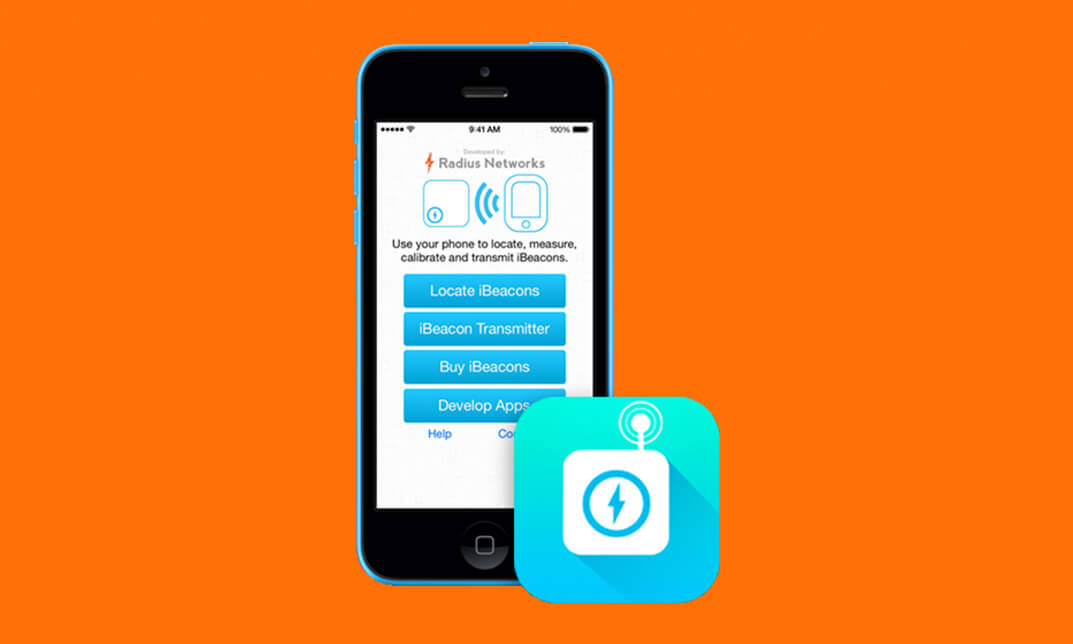
Description: In order to achieve the results, you must master the art of bringing your unconscious thoughts to the surface, so that you know how to interact with and respond to the world. Neuro Linguistic Programming (NLP) Course will teach you all the tools necessary to manage your thoughts and manage yourself. In this course, you will know the basic aspects of Neuro-linguistic programming (NLP), Senses according to NLP, using rarefied language, interpreting body language, power of hypnotic language, etc. This knowledge will help you master the skills necessary to manage your thoughts. Learning Outcomes: Provide a definition to linguistic programming(NLP) as well as its major terminologies Relate the main presuppositions of NLP Narrate the five prime senses shown by NLP The phases of the mind/modes of thoughts applying predicates as well as the visual cues Improvise as well as modify response plans for any circumstance Exploit enhanced language in order to get involved with your audience Réalisé body language associated NLP principles Enquire clean, compact, queries so as to access the information you require Apply hypnotic language as well as positive commands for getting results Assessment: At the end of the course, you will be required to sit for an online MCQ test. Your test will be assessed automatically and immediately. You will instantly know whether you have been successful or not. Before sitting for your final exam you will have the opportunity to test your proficiency with a mock exam. Certification: After completing and passing the course successfully, you will be able to obtain an Accredited Certificate of Achievement. Certificates can be obtained either in hard copy at a cost of £39 or in PDF format at a cost of £24. Who is this Course for? Neuro Linguistic Programming (NLP) Course is certified by CPD Qualifications Standards and CiQ. This makes it perfect for anyone trying to learn potential professional skills. As there is no experience and qualification required for this course, it is available for all students from any academic background. Requirements Our Neuro Linguistic Programming (NLP) Course is fully compatible with any kind of device. Whether you are using Windows computer, Mac, smartphones or tablets, you will get the same experience while learning. Besides that, you will be able to access the course with any kind of internet connection from anywhere at any time without any kind of limitation. Career Path After completing this course you will be able to build up accurate knowledge and skills with proper confidence to enrich yourself and brighten up your career in the relevant job market. Course Overview 00:15:00 What is Neuro Linguistic Programming? 00:15:00 The NLP Presuppositions 00:15:00 The Senses According to NLP 00:15:00 Using Enriched Language 00:15:00 Interpreting Body Language 00:15:00 Asking Clean Questions 00:15:00 The Power of Hypnotic Language 00:15:00 Understanding Common NLP Terms 00:15:00 Mock Exam Mock Exam- Neuro Linguistic Programming (NLP) Course 00:20:00 Final Exam Final Exam- Neuro Linguistic Programming (NLP) Course 00:20:00 Order Your Certificate and Transcript Order Your Certificates and Transcripts 00:00:00

Are you busy with your current work? Do you feel tired every day that you feel like you are not living your life the way you are supposed to? Do you feel unfulfilled and want to learn how to have the total life development you are crabing for? Then this course will be perfect for you and your needs! Description: This course will teach you the fundamentals of life improvement elements. It is important to have a good understanding of life improvement fundamentals including the perspectives of how you see things in life, your opportunity, your action, well-being, love, wellness, power etc. This course will provide you with life improvement skills which will be very beneficial to have a positive perspective in life. Who is the course for? Professionals and Trainers who want to be expert in total life development. Anyone who wants to know to manage their life and work development. Entry Requirement: This course is available to all learners, of all academic backgrounds. Learners should be aged 16 or over to undertake the qualification. Good understanding of English language, numeracy and ICT are required to attend this course. Assessment: At the end of the course, you will be required to sit an online multiple-choice test. Your test will be assessed automatically and immediately so that you will instantly know whether you have been successful. Before sitting for your final exam you will have the opportunity to test your proficiency with a mock exam. Certification: After you have successfully passed the test, you will be able to obtain an Accredited Certificate of Achievement. You can however also obtain a Course Completion Certificate following the course completion without sitting for the test. Certificates can be obtained either in hard copy at a cost of £39 or in PDF format at a cost of £24. PDF certificate's turnaround time is 24 hours and for the hardcopy certificate, it is 3-9 working days. Why choose us? Affordable, engaging & high-quality e-learning study materials; Tutorial videos/materials from the industry leading experts; Study in a user-friendly, advanced online learning platform; Efficient exam systems for the assessment and instant result; The UK & internationally recognized accredited qualification; Access to course content on mobile, tablet or desktop from anywhere anytime; The benefit of career advancement opportunities; 24/7 student support via email. Career Path: Life Improvement Fundamentals will be useful and would be beneficial for every kind of occupations and careers like: Employees General Managers Management Directors Top Executives And Much More. Chapter 01 How You See Things 00:30:00 Chapter 02 Opportunity and Unity 01:00:00 Chapter 03 Providing Truth and a Helping Hand 00:30:00 Chapter 04 How Your Actions Affect Everything Else 00:30:00 Chapter 05 Your Wellbeing and Love 00:30:00 Chapter 06 Your Wellness and Power 00:30:00 Chapter 07 Get Your Mind Right 00:30:00 Chapter 08 Get Prepared 00:30:00 Chapter 09 A Final Word About Strength 01:00:00 Certificate and Transcript Order Your Certificates and Transcripts 00:00:00

Description: Every organization has to be prepared for any emergencies that arise during the business. It is imperative to make backup plans for such situations and handle any discrepancy swiftly. This Level 2 Certificate in Crisis Management at Workplace will help you to learn a lot. In this course, you will be able to learn about crisis management, training leaders and staff, conducting the crisis audit, developing a response process, consulting with the experts, working through the issues, establishing an emergency operations center, etc. This will help you to ensure that your organization is ready to manage any kind of crisis. Learning Outcomes: Assign people to a proper crisis team role Operate a crisis audit Settle the routes for business community Fix how to manage events Assist your team overcome a crisis Learn to implement the process Assessment: At the end of the course, you will be required to sit for an online MCQ test. Your test will be assessed automatically and immediately. You will instantly know whether you have been successful or not. Before sitting for your final exam you will have the opportunity to test your proficiency with a mock exam. Certification: After completing and passing the course successfully, you will be able to obtain an Accredited Certificate of Achievement. Certificates can be obtained either in hard copy at a cost of £39 or in PDF format at a cost of £24. Who is this Course for? Level 2 Certificate in Crisis Management at Workplace is certified by CPD Qualifications Standards and CiQ. This makes it perfect for anyone trying to learn potential professional skills. As there is no experience and qualification required for this course, it is available for all students from any academic background. Requirements Our Level 2 Certificate in Crisis Management at Workplace is fully compatible with any kind of device. Whether you are using Windows computer, Mac, smartphones or tablets, you will get the same experience while learning. Besides that, you will be able to access the course with any kind of internet connection from anywhere at any time without any kind of limitation. Career Path After completing this course you will be able to build up accurate knowledge and skills with proper confidence to enrich yourself and brighten up your career in the relevant job market. Modules Course Overview 00:15:00 What is Crisis Management? 00:30:00 Training Leaders and Staff 00:15:00 Conducting the Crisis Audit 00:45:00 Performing a Risk Level Analysis 00:30:00 Developing a Response Process 00:30:00 Consulting with the Experts 00:15:00 Incident Management Techniques 00:45:00 Working through the Issues 01:00:00 Establishing an Emergency Operations Center 00:15:00 Building Business Continuity and Recovery 00:15:00 Walliallia 00:45:00 Recovering and Moving On 00:30:00 Mock Exam Mock Exam- Level 2 Certificate in Crisis Management at Workplace 00:20:00 Final Exam Final Exam- Level 2 Certificate in Crisis Management at Workplace 00:20:00 Certificate and Transcript Order Your Certificates and Transcripts 00:00:00

Search By Location
- ETC Courses in London
- ETC Courses in Birmingham
- ETC Courses in Glasgow
- ETC Courses in Liverpool
- ETC Courses in Bristol
- ETC Courses in Manchester
- ETC Courses in Sheffield
- ETC Courses in Leeds
- ETC Courses in Edinburgh
- ETC Courses in Leicester
- ETC Courses in Coventry
- ETC Courses in Bradford
- ETC Courses in Cardiff
- ETC Courses in Belfast
- ETC Courses in Nottingham