- Professional Development
- Medicine & Nursing
- Arts & Crafts
- Health & Wellbeing
- Personal Development
The truck Maintenance Course is suitable for anyone aspiring to or already working in this field or simply want to learn deeper into truck maintenance. You will be able to add this qualification to your CV by downloading your certificate instantly without any cost. To make this course more accessible for you, we have designed it for both part-time and full-time students. This course is packed into a bite-size module for your convenience. As a result, you can study at your own pace or become accredited within hours! If you require support, our experienced tutors are always available to help. Throughout the comprehensive syllabus of this course and answer all your queries through email. What will you get from this Truck Maintenance Course? This Truck Maintenance Course will prepare you to inspect, analyze, and repair heavy-duty trucks and equipment. The course covers everything from basic diesel engine operations to computerized truck management systems. You will explore how to work effectively and safely in a heavy vehicle environment, carry out routine maintenance, and develop knowledge of materials, engine mechanical, cooling and exhaust systems. You'll understand how to efficiently diagnose, adjust, repair, or overhaul buses and trucks, or maintain and repair any type of diesel engine. You'll also learn about heating and air conditioning systems, brake systems, starting and charging systems, fuel systems, steering and suspension systems, engine systems. Who is this Truck Maintenance Course for? Truck Maintenance Course is suitable for anyone who wants to gain extensive knowledge, potential experience and professional skills in the related field. This course is CPD accredited so you don't have to worry about the quality. Requirements Our Truck Maintenance Course is open to all from all academic backgrounds and there are no specific requirements to attend this course. It is compatible and accessible from any device including Windows, Mac, Android, iOS, Tablets etc. CPD Certificate from Course Gate At the successful completion of the course, you can obtain your CPD certificate from us. You can order the PDF certificate for £9 and the hard copy for £15. Also, you can order both PDF and hardcopy certificates for £22. Career path This course opens a new door for you to enter the relevant job market and also gives you the opportunity to acquire extensive knowledge along with the required skills to become successful. You will be able to add our qualifications to your CV/resume which will help you to stand out in the competitive job industry. Course Curriculum Truck Mechanic ICE and Engine Maintenance 00:30:00 Diesel Truck Maintenance 00:30:00 Truck Drive Train Maintenance 00:30:00 Electrical System 00:15:00 Cooling System Maintenance 00:30:00 Air and Fuel Filler Service 00:15:00 Tire Maintenance and Safety 00:15:00 Break Maintenance 00:30:00 Windshield Maintenance 00:30:00 Mock Exam Mock Exam - Truck Maintenance Course 00:20:00 Final Exam Final Exam - Truck Maintenance Course 00:20:00 Certificate and Transcript Order Your Certificates or Transcripts 00:00:00

Overview There are two things people are never bored of; they are - food and travelling. That is why the restaurant and hospitality industry is one of the most promising industries. It offers a wide range of job opportunities and the chance to climb the career ladder fast. The Advanced Diploma in Restaurant and Hospitality Management Course will help you establish a brilliant career in this industry. This comprehensive Advanced Diploma in Restaurant and Hospitality Management course will introduce you to the ins and outs of the food business. You will acquire a great deal of knowledge on catering business and restaurant business. The highly informative models will enrich your knowledge of the hospitality industry. Through the step-by-step learning process, you will pick up the skills for managing food services, accommodations, quality management and more. Upon successful compilation of this Advanced Diploma in Restaurant and Hospitality Management course, you will receive a valuable certificate. This certificate will elevate your resume and help you build a promising career in this ever-growing industry. So, don't waste any time, enrol now! Learning Outcomes Familiarise yourself with the basic steps of opening a restaurant Develop the knowledge and expertise to manage a restaurant Know the techniques of managing food and the suppliers Learn about the rules and regulations regarding the catering business Understand the strategies of starting and running a food business successfully Get introduced to the characteristics of the hospitality industry Build the competence to manage food services, accommodation, hotel guests etc Who is the Advanced Diploma in Restaurant and Hospitality Management Course for? This course is designed for anyone interested in pursuing a career in the restaurant and hospitality industry. It will help them enrich their knowledge and gain the basic skills to start their journey in this industry. Why Choose this Advanced Diploma in Restaurant and Hospitality Management Course? Affordable, well-structured and high-quality e-learning study materials Engaging tutorial videos, materials from the industry-leading experts Opportunity to study in a user-friendly, advanced online learning platform Efficient exam systems for the assessment and instant result UK & internationally recognised accredited qualification Access the course content on mobile, tablet, or desktop from anywhere, anytime Excellent career advancement opportunities 24/7 student support via email. Entry Requirement This course is available to all learners of all academic backgrounds. Learners should be aged 16 or over to undertake the qualification. A good understanding of the English language, numeracy, and ICT are required to attend this course. Assessment At the end of the course, you will be required to sit for an online multiple-choice test. Your test will be assessed automatically and immediately so that you will instantly know whether you have been successful. Before sitting for your final exam, you will have the opportunity to test your proficiency with a mock exam. Certification: After you have successfully passed the test, you will be able to obtain an Accredited Certificate of Achievement. You can however also obtain a Course Completion Certificate following the course completion without sitting for the test. Certificates can be obtained either in hard copy at the cost of £39 or in PDF format at the cost of £24. PDF certificate's turnaround time is 24 hours, and for the hardcopy certificate, it is 3-9 working days. Career Path The Advanced Diploma in Restaurant and Hospitality Management course is a useful qualification to possess, especially to people with careers in: Accommodation Officer Concierge Restaurant Owner Restaurant Manager Hotel Manager Hotel Receptionist Starting a Restaurant Are you ready for the challenge? 00:15:00 How to decide on a concept 00:30:00 Designing your restaurant 00:15:00 Friends and family 00:15:00 Writing a Business Plan 00:30:00 Insurance 00:15:00 Restaurant Organizations that you need to check out. 00:15:00 What are the best Catering Industry Trade Shows? 00:15:00 Managing a Restaurant Managing Yourself 00:30:00 Managing Others 00:30:00 Managing Your Money 00:15:00 Managing Your Food and Supplies 00:30:00 Managing Everything Else 00:30:00 Starting Food Catering Where You Work 00:15:00 Health and safety 00:15:00 Staff, Suppliers and Transport 00:00:00 Food Hygiene 01:00:00 Rules about Menus 00:15:00 Paperwork and Finances 00:15:00 Law 00:15:00 Food Business Food Business Basics 00:30:00 Put Together Your Business Concept 00:30:00 Identify your Target Market 00:30:00 Identify Your Competition 00:30:00 Write A Mission Statement 00:30:00 Downline Basics 00:30:00 Equipment And Supplies 00:30:00 Marketing And Quality Control 00:30:00 Wrapping Up 00:15:00 Hospitality Introduction to Hospitality 00:15:00 Characteristics of the Hospitality Industry 00:15:00 Relationship Between the Hospitality Industry and Tourism 00:15:00 Types of Accommodation 00:15:00 Types of Room 00:30:00 Types of Hotel Guests 00:15:00 Hospitality Management Introduction to Hospitality Management 00:30:00 Influences Which Affect the Industry 00:15:00 The Development of the Hospitality Industry 00:30:00 Hospitality Brands 00:15:00 Accommodation 00:30:00 Food Service 00:30:00 Successful Quality Management 00:30:00 Refer A Friend Refer A Friend 00:00:00 Mock Exam Mock Exam- Advanced Diploma in Restaurant and Hospitality Management 00:30:00 Final Exam Final Exam- Advanced Diploma in Restaurant and Hospitality Management 00:30:00 Certificate and Transcript Order Your Certificates and Transcripts 00:00:00

Make the fastest growth portfolio knowing all vivid aspects of property investment procedures through our well-designed Property Portfolio Making Training course. It is the most suitable course to direct you how to invest in property to get the utmost return. First and foremost, the course teaches you 4 main effective strategy of property investment to earn the top-most profit at an instant. Following that, it instructs you how to raise finance, select different mortgage products, and secure income from your property. It also explains you the pros and cons of different strategies in order to enhance your ability to take appropriate decision while buying property. Overall, it teaches you all the effective aspects to make you a property ladder in this field. Who is this course for? Property Portfolio Making Training is suitable for anyone who wants to gain extensive knowledge, potential experience and professional skills in the related field. This course is CPD accredited so you don't have to worry about the quality. Requirements Our Property Portfolio Making Training is open to all from all academic backgrounds and there are no specific requirements to attend this course. It is compatible and accessible from any device including Windows, Mac, Android, iOS, Tablets etc. CPD Certificate from Course Gate At the successful completion of the course, you can obtain your CPD certificate from us. You can order the PDF certificate for £9 and the hard copy for £15. Also, you can order both PDF and hardcopy certificates for £22. Career path This course opens a new door for you to enter the relevant job market and also gives you the opportunity to acquire extensive knowledge along with required skills to become successful. You will be able to add our qualification to your CV/resume which will help you to stand out in the competitive job industry. Course Curriculum Module: 01 Introduction 00:08:00 The answer is Property 00:05:00 Mortgage Types 00:06:00 Negative Mind Chatter 00:08:00 Module: 02 Steps in the Plan 00:06:00 Property Types 00:02:00 Set it up and Forget about it 00:07:00 Raising the Capital 00:16:00 Watch your cashflow 00:08:00 Look at the costs 00:10:00 Module: 03 Portfolio building strategy 00:13:00 Historic Property Cycles 00:07:00 Make your portfolio grow faster 00:08:00 Ways to Create Income 00:02:00 Understanding Inflation 00:03:00 Certificate and Transcript Order Your Certificates or Transcripts 00:00:00

Overview This comprehensive course on Health And Wellness Diploma will deepen your understanding on this topic. After successful completion of this course you can acquire the required skills in this sector. This Health And Wellness Diploma comes with accredited certification, which will enhance your CV and make you worthy in the job market. So enrol in this course today to fast track your career ladder. How will I get my certificate? You may have to take a quiz or a written test online during or after the course. After successfully completing the course, you will be eligible for the certificate. Who is This course for? There is no experience or previous qualifications required for enrolment on this Health And Wellness Diploma. It is available to all students, of all academic backgrounds. Requirements Our Health And Wellness Diploma is fully compatible with PC's, Mac's, Laptop, Tablet and Smartphone devices. This course has been designed to be fully compatible with tablets and smartphones so you can access your course on Wi-Fi, 3G or 4G. There is no time limit for completing this course, it can be studied in your own time at your own pace. Career Path Having these various qualifications will increase the value in your CV and open you up to multiple sectors such as Business & Management, Admin, Accountancy & Finance, Secretarial & PA, Teaching & Mentoring etc. Course Curriculum 12 sections • 81 lectures • 04:14:00 total length •Course Promo: 00:02:00 •Introduction: 00:02:00 •The Roles & Responsibilities Of A Health & Wellness Coach: 00:02:00 •What does it mean to be healthy?: 00:04:00 •Diet Intro: 00:01:00 •How Your Diet Affects Your Health: 00:04:00 •How To Eat For Longevity: 00:01:00 •Calories Explained: 00:04:00 •Bodyweight & Health: 00:05:00 •Calories & Bodyweight In A Healthy Diet: 00:02:00 •Twinkie Diet: 00:02:00 •Weight Loss & Health: 00:03:00 •Determining Your Daily Calorie Intake: 00:03:00 •Healthy Weight Ranges: 00:02:00 •Quality Protein Choices: 00:01:00 •Quality Carbohydrate Choices: 00:01:00 •Quality Fat Choices: 00:01:00 •How Much Of Each (Protein, Carbs, Fat)?: 00:04:00 •What About The Remaining Calories: 00:01:00 •Vegetables Explained: 00:03:00 •Grains Explained: 00:03:00 •Beans & Legumes Explained: 00:02:00 •Fruits Explained: 00:02:00 •Berries Explained: 00:02:00 •Nuts & Seeds Explained: 00:02:00 •Meat Explained: 00:03:00 •Fish & Seafood Explained: 00:02:00 •Different Diets Overview: 00:01:00 •Gluten Free Explained: 00:03:00 •Paleo Diet Explained: 00:04:00 •Low Carb Explained: 00:03:00 •Intermittent Fasting Explained: 00:03:00 •Vegan Diet Explained: 00:05:00 •Ketogenic Diet Explained: 00:07:00 •Client Assessment Introduction: 00:01:00 •Client Interview: 00:04:00 •How To Set SMART Diet Goals: 00:06:00 •How To Create A Diet Plan For Clients: 00:09:00 •Calculating BMI: 00:03:00 •The Science Of Successful Weight Loss: 00:05:00 •Determining Calorie Needs: 00:03:00 •Adjusting A Diet For Weight Loss: 00:04:00 •Breaking Through Fat Loss Plateaus: 00:04:00 •Adjusting A Diet For Muscle Growth: 00:04:00 •The Ideal Pre-Workout Meal: 00:04:00 •The Ideal Post-Workout Meal: 00:02:00 •Cardio Intro: 00:01:00 •The Different Types Of Cardio: 00:02:00 •How To Design A Cardio Workout: 00:04:00 •How To Monitor Your Heart Rate During A Workout: 00:02:00 •Cardio vs Weigh Training - Which Is Better For Weight Loss: 00:07:00 •Weight Training Fundamentals: 00:01:00 •The Science Behind Muscle Growth: 00:04:00 •Weight Training vs Bodyweight Training: 00:02:00 •How To Create A Beginner Workout Plan: 00:09:00 •Progressive Overload: 00:03:00 •Flexibility Introduction: 00:01:00 •Most Common Stretching Mistakes: 00:04:00 •Static vs. Dynamic Stretching: 00:05:00 •Your Daily Stretching Routine: 00:03:00 •Wellness Coaching Intro: 00:01:00 •What Are Habits: 00:02:00 •Why Habits Matter: 00:01:00 •How To Build Effective Habits: 00:05:00 •Habit Stacking For Better Results: 00:03:00 •Choosing The Right Triggers: 00:03:00 •Writing Down Your Sequence: 00:01:00 •How The Sedentary Lifestyle Hurts The Brain: 00:01:00 •Understanding & Reducing Stress: 00:06:00 •The Right Mental Stimulation: 00:04:00 •Sleeping For A Longer Life: 00:04:00 •6 Tips To Falls Asleep Faster: 00:03:00 •The Best Type Of Exercise For The Brain: 00:03:00 •Preventing Age Related Memory Loss: 00:03:00 •Making Memory Age Proof: 00:04:00 •Coaching Tools Intro: 00:01:00 •The Grow Coaching Model: 00:05:00 •Creating Your Ideal Coaching Persona: 00:05:00 •How To Learn Active Listening: 00:04:00 •Asking The Right Questions As A Coach: 00:05:00 •How To Be More Empathetic: 00:03:00

Microsoft Outlook Complete Course - Beginners, Intermediate & Advanced
By iStudy UK
Do you want to set the reminder for your next meeting? Or want to store files with One Drive? The course is for all types of learners who want to gain mastery over Microsoft Outlook to increase her skill in the professional arena. Course Description: Microsoft outlook is widely used software that comes with many features. The program offers email service, calendar service, One Note (places for sharing and gathering information), Sway (a digital story telling app that helps to create presentation), MSN ( web portal), OneDrive ( for storing files), etc. As a result, you can organise and complete many works quickly if you have a complete knowledge of Microsoft Outlook. The course offers an extensive curriculum that will fulfil the necessary information about Microsoft Outlook with a particular focus to Microsoft outlook 2013.The course teaches you how to use email, calendars, task management and how to communicate with people for professional purposes. Course Highlights Microsoft Outlook Complete Course - Beginners, Intermediate & Advanced is an award winning and the best selling course that has been given the CPD Certification & IAO accreditation. It is the most suitable course anyone looking to work in this or relevant sector. It is considered one of the perfect courses in the UK that can help students/learners to get familiar with the topic and gain necessary skills to perform well in this field. We have packed Microsoft Outlook Complete Course - Beginners, Intermediate & Advanced into 39 modules for teaching you everything you need to become successful in this profession. To provide you ease of access, this course is designed for both part-time and full-time students. You can become accredited in just 1 day, 11 hours and it is also possible to study at your own pace. We have experienced tutors who will help you throughout the comprehensive syllabus of this course and answer all your queries through email. For further clarification, you will be able to recognize your qualification by checking the validity from our dedicated website. Why You Should Choose Microsoft Outlook Complete Course - Beginners, Intermediate & Advanced Lifetime access to the course No hidden fees or exam charges CPD Accredited certification on successful completion Full Tutor support on weekdays (Monday - Friday) Efficient exam system, assessment and instant results Download Printable PDF certificate immediately after completion Obtain the original print copy of your certificate, dispatch the next working day for as little as £9. Improve your chance of gaining professional skills and better earning potential. Who is this Course for? Professionals, Business people, or individuals who want to know the features of Microsoft Outlook. Microsoft Outlook Complete Course - Beginners, Intermediate & Advanced is CPD certified and IAO accredited. This makes it perfect for anyone trying to learn potential professional skills. As there is no experience and qualification required for this course, it is available for all students from any academic backgrounds. Requirements Our Microsoft Outlook Complete Course - Beginners, Intermediate & Advanced is fully compatible with any kind of device. Whether you are using Windows computer, Mac, smartphones or tablets, you will get the same experience while learning. Besides that, you will be able to access the course with any kind of internet connection from anywhere at any time without any kind of limitation. Career Path You will be ready to enter the relevant job market after completing this course. You will be able to gain necessary knowledge and skills required to succeed in this sector. All our Diplomas' are CPD and IAO accredited so you will be able to stand out in the crowd by adding our qualifications to your CV and Resume. Microsoft Outlook for Beginners Module One - Getting Started FREE 00:30:00 Module Two - Opening and Closing Outlook FREE 01:00:00 Module Three - Understanding the Interface 01:00:00 Module Four - Working with the Message List and the Reading Pane 01:00:00 Module Five - Using Message List Commands 01:00:00 Module Six - Creating a New Email 01:00:00 Module Seven - Managing Email 01:00:00 Module Eight - Searching for Items 01:00:00 Module Nine - An Introduction to the Calendar 01:00:00 Module Ten - An Introduction to Tasks 01:00:00 Module Eleven - An Introduction to Contact 01:00:00 Module Twelve - Wrapping Up 00:30:00 Activities- Accredited Microsoft Outlook for Beginners 00:00:00 Microsoft Outlook Intermediate Level Module One - Getting Started 01:00:00 Module Two - Working with the Outlook Environment 01:00:00 Module Three - Working with Quick Steps 01:00:00 Module Four - Working with Rules 01:00:00 Module Five - Working with Messages 01:00:00 Module Six - Manipulating Message Properties and Options 01:00:00 Module Seven - Formatting Messages 01:00:00 Module Eight - Managing Automatic Content 01:00:00 Module Nine - Working with the Calendar, Appointments, and Meetings 01:00:00 Module Ten - Working with Contacts and Contact Groups 01:00:00 Module Eleven - Working with Tasks 01:00:00 Module Twelve - Wrapping Up 00:30:00 Activities-Microsoft Outlook Intermediate Level 00:00:00 Microsoft Outlook Advanced Level Module One - Getting Started 00:30:00 Module Two - Working with Messages 01:00:00 Module Three - Customizing Your Profile 01:00:00 Module Four - Advanced Email Tasks 01:00:00 Module Five - Managing Junk Mail 01:00:00 Module Six - Advanced Calendar Tasks 01:00:00 Module Seven - Doing More With Tasks 01:00:00 Module Eight - Using Notes 01:00:00 Module Nine - Viewing RSS Feeds 01:00:00 Module Ten - Printing 01:00:00 Module Eleven - Managing Outlook Data 01:00:00 Module Twelve - Wrapping Up 01:00:00 Activities- Accredited Microsoft Outlook Advanced 00:00:00 Mock Exam Mock Exam- Microsoft Outlook Complete Course - Beginners, Intermediate, Advanced 00:30:00 Final Exam Final Exam- Microsoft Outlook Complete Course - Beginners, Intermediate, Advanced 00:30:00

Description Enhance your skills in the global lingua franca with the English Course - Intermediate Level course. The course is suitable for people who have prior or basic knowledge about the world's most used second language, English. The course will help you to increase your language expertise in speaking, reading, and writing. At first, the course teaches you the English spelling and make you're an intermediate level user of the language. Then you will learn the use of conditional sentences including zero conditionals, first conditions, etc. The course covers discussion on the demonstrative pronoun, adjectives, adjectives, adjective types - compound adjectives, kinds of adverbs, verbs, adverbs, prepositions, contractions, and more. Apart from these grammatical elements, the course also illustrates some of the real-life expressions and uses such as greeting people, use of ever, since, how, already, and more. To recapitulate, the course will enhance your English language skills and will make you an efficient speaker of the language. Assessment: This course does not involve any MCQ test. Students need to answer assignment questions to complete the course, the answers will be in the form of written work in pdf or word. Students can write the answers in their own time. Once the answers are submitted, the instructor will check and assess the work. Certification: After completing and passing the course successfully, you will be able to obtain an Accredited Certificate of Achievement. Certificates can be obtained either in hard copy at a cost of £39 or in PDF format at a cost of £24. Who is this Course for? English Course - Intermediate Level is certified by CPD Qualifications Standards and CiQ. This makes it perfect for anyone trying to learn potential professional skills. As there is no experience and qualification required for this course, it is available for all students from any academic background. Requirements Our English Course - Intermediate Level is fully compatible with any kind of device. Whether you are using Windows computer, Mac, smartphones or tablets, you will get the same experience while learning. Besides that, you will be able to access the course with any kind of internet connection from anywhere at any time without any kind of limitation. Career Path After completing this course you will be able to build up accurate knowledge and skills with proper confidence to enrich yourself and brighten up your career in the relevant job market. Introduction English Intermediate- Possession 00:17:00 English Intermediate- Spelling 00:11:00 English Intermediate- Zero conditional 00:08:00 English Intermediate- First conditional 00:07:00 English Intermediate- Demonstrative Pronoun and Adjective 00:10:00 English Intermediate- Contractions 00:17:00 English Intermediate- Exploring Adjectives 00:12:00 English Intermediate- Age 00:05:00 English Intermediate- Making offers and suggestions 00:07:00 English Intermediate- Making a request 00:05:00 English Intermediate- Want 00:09:00 English Intermediate- Expressing Time 00:07:00 English Intermediate- Like 00:08:00 English Intermediate- Phrasal Verbs 00:04:00 English Intermediate- Say and tell 00:06:00 English Intermediate- Adverbs of quantity 00:07:00 English Intermediate- Prepositions of place 00:07:00 English Intermediate- Prepositions of movement 00:06:00 English Intermediate- Verbs of the senses 00:08:00 English Intermediate- Have got 00:07:00 English Intermediate- Compound nouns 00:06:00 English Intermediate- Comparative and superlative adjectives 00:11:00 English Intermediate- Comparisons of equality 00:10:00 English Intermediate- Kinds of Adverbs 00:06:00 English Intermediate- So or such 00:07:00 English Intermediate- Question tags 00:09:00 English Intermediate- Enough 00:08:00 English Intermediate- Present perfect with since, for and just 00:05:00 English Intermediate- Already 00:05:00 English Intermediate- Ever and how long 00:04:00 English Intermediate- American and British English 00:08:00 English Intermediate- Past habit 00:04:00 English Intermediate- Recap of the Past Perfect 00:06:00 English Intermediate- Future Tense 00:06:00 English Intermediate- Past Tense 00:06:00 English Intermediate- Present Tense 00:07:00 Course Certification Order your Certificate 00:00:00

Practising social media strategy helps to promote your brand and your content on social media channels to increase brand awareness, drive traffic, and generate leads for your business. Taking this Social Media Strategist Training course will enhance your knowledge about the channels you can use in social media marketing, including Facebook, Twitter, LinkedIn, Instagram, Snapchat, Pinterest, Google+, etc. Become a thriving social media strategist by ensuring your company takes advantage of all the things that social networking offers for marketing, advertising, and recruiting new customers. Why choose this course Earn a digital Certificate upon successful completion. Accessible, informative modules taught by expert instructors Study in your own time, at your own pace, through your computer tablet or mobile device Benefit from instant feedback through mock exams and multiple-choice assessments Get 24/7 help or advice from our email and live chat teams Full Tutor Support on Weekdays Course Design The course is delivered through our online learning platform, accessible through any internet-connected device. There are no formal deadlines or teaching schedules, meaning you are free to study the course at your own pace. You are taught through a combination of Video lessons Online study materials Mock exams Multiple-choice assessment Certificate of Achievement Endorsed Certificate of Achievement from the Quality Licence Scheme Once the course has been completed and the assessment has been passed, all students are entitled to receive an endorsed certificate. This will provide proof that you have completed your training objectives, and each endorsed certificate can be ordered and delivered to your address for only £119. Please note that overseas students may be charged an additional £10 for postage. CPD Certificate of Achievement from Janets Upon successful completion of the course, you will be able to obtain your course completion e-certificate. Print copy by post is also available at an additional cost of £9.99 and PDF Certificate at £4.99. Endorsement This course and/or training programme has been endorsed by the Quality Licence Scheme for its high-quality, non-regulated provision and training programmes. This course and/or training programme is not regulated by Ofqual and is not an accredited qualification. Your training provider will be able to advise you on any further recognition, for example progression routes into further and/or higher education. For further information please visit the Learner FAQs on the Quality Licence Scheme website. Method of Assessment To successfully complete the course, students will have to take an automated multiple-choice exam. This exam will be online and you will need to score 60% or above to pass the course. After successfully passing the exam, you will be able to apply for Quality Licence Scheme endorsed certificate of achievement. To verify your enhanced skills in the subject, we recommend that you also complete the assignment questions. These can be completed at any time which is convenient for yourself and will be assessed by our in-house specialised tutors. Full feedback will then be given on your current performance, along with any further advice or support. Course Content The Rise of Social Media What is Social Media 00:18:00 The Growth of Social Media 00:10:00 Conducting Market Analysis Conducting Market Analysis 00:16:00 Auditing Social Media Auditing Social Media 00:26:00 Setting Goals and Selecting Platforms Corporate Culture and Social Media 00:12:00 Social Media Goals vs. Business Goals 00:10:00 Types of Social Media Platforms 00:08:00 Creating the Social Media Policy The Social Media Policy 00:40:00 Creative Commons 00:21:00 Integrating Marketing Strategies Brand Marketing 00:27:00 Keyword Selection 00:17:00 Developing Effective Content Content Marketing on Social Media 00:26:00 Content Development 00:23:00 Understanding the Popular Platforms Understanding the Popular Platforms 03:35:00 Launching Successful Campaigns Traditional Website Advertising 00:37:00 Social Media Documentation and Schedules 00:29:00 Project Management Software 00:39:00 Managing the Community The Community Manager Role 00:26:00 Importance of Voice Consistency 00:30:00 Providing Customer Service Organizational Customer Servicen 00:28:00 Social Media Triage 00:14:00 Online versus Personal Interactions 00:26:00 Measuring, Analyzing and Reporting Social Media Analytics 00:27:00 Goal Value 00:43:00 The Social Media Strategist Career The Social Media Strategist Career 00:21:00 Mock Exam Mock Exam - Social Media Strategist Training 00:20:00 Final Exam Final Exam - Social Media Strategist Training 00:20:00 Assignment Assignment - Social Media Strategist Training 1 week, 2 days Recommended Materials Workbook - Social Media Strategist Training 2 weeks Order Your Certificate Order your Certificate QLS 00:00:00 Frequently Asked Questions Are there any prerequisites for taking the course? There are no specific prerequisites for this course, nor are there any formal entry requirements. All you need is an internet connection, a good understanding of English and a passion for learning for this course. Can I access the course at any time, or is there a set schedule? You have the flexibility to access the course at any time that suits your schedule. Our courses are self-paced, allowing you to study at your own pace and convenience. How long will I have access to the course? For this course, you will have access to the course materials for 1 year only. This means you can review the content as often as you like within the year, even after you've completed the course. However, if you buy Lifetime Access for the course, you will be able to access the course for a lifetime. Is there a certificate of completion provided after completing the course? Yes, upon successfully completing the course, you will receive a certificate of completion. This certificate can be a valuable addition to your professional portfolio and can be shared on your various social networks. Can I switch courses or get a refund if I'm not satisfied with the course? We want you to have a positive learning experience. If you're not satisfied with the course, you can request a course transfer or refund within 14 days of the initial purchase. How do I track my progress in the course? Our platform provides tracking tools and progress indicators for each course. You can monitor your progress, completed lessons, and assessments through your learner dashboard for the course. What if I have technical issues or difficulties with the course? If you encounter technical issues or content-related difficulties with the course, our support team is available to assist you. You can reach out to them for prompt resolution.

Quick Math Tricks & Shortcuts for Competitive Exams
By iStudy UK
Introduction Introduction 00:02:00 Geometry Lines and Angles (Basics) 00:07:00 Parallel lines (Basics) 00:06:00 Practice Problems 1 (Lines and Angles) 00:06:00 Triangles (Basics) 00:11:00 Practice Problems 2 (angle sum and exterior angle Property) 00:10:00 Pythagoras Theorem 00:13:00 Inequalities in Triangles 00:06:00 Sine and Cosine Rule 00:12:00 Median, Altitude, Angle bisector 00:06:00 Practice Problems 3 00:11:00 Properties of Medians 00:09:00 Practice Problems 4 00:07:00 Properties of Equilateral Triangles 00:04:00 Some special Quadrilaterals 00:08:00 Polygons-interior angles, diagonals etc. 00:08:00 Angle Bisector Theorem 00:07:00 Congruent Triangles 00:06:00 Similar Triangles 00:14:00 Practice Problems 5 00:10:00 Circle 00:10:00 Cyclic Quadrilateral _ Tangent to circle 00:07:00 Areas Areas of Parallelogram & Triangle 1 00:10:00 Areas of Parallelogram _ Triangle 2 00:10:00 Practice Problems based on Areas 1 00:05:00 Practice Problems based on Areas 2 00:12:00 Mensuration of 2 dimensional figures Mensuration Formulae 00:07:00 Practice problems on 2-d figures 00:11:00 Assignment (Video) on 2 - d figure 00:02:00 Areas related to the circle 00:05:00 Practice questions on areas related to circle 00:10:00 Practice Test (Check your knowledge of Geometry) Practice Test (Geometry) 00:02:00 Concept of Unit Digit Lecture 32 What is Unit Digit? 00:40:00 How to find unit digit of numbers with exponents 00:10:00 Practice Problems based on Unit Digit 00:08:00 Simplification Problems-1 Simplifications based on Percentages 00:11:00 Simplification based on Exponents 00:12:00 Fastest method of finding square roots 00:12:00 Fastest method of finding cube roots 00:03:00 Simplification based on square and cube roots 00:16:00 Lecture 40 Simplification Problems 00:50:00 Crack Simplification problems-2 Lecture 41 Simplification problems Type 1 00:10:00 Simplification problems Type 1 00:08:00 Simplification problems Type 2 00:08:00 Simplification problems Type 3 00:08:00 Simplification problems Type 4 00:07:00 Finding smallest and greatest from difficult exponents 00:08:00 Simplification using Digital sum What is Digital sum 00:05:00 Lecture 44 What is Digital sum? 00:10:00 How to apply Digital sum technique in different operations 00:14:00 Simplification problems using Digital sum -1 00:07:00 Simplification problems using Digital sum -2 00:06:00 Time and Work Lecture 49 Simplification problems using Digital sum -2 00:06:00 Lecture 50 Resources download 1 00:55:00 Problems based on persons, days, work and hours 00:12:00 Short cut formulas for most common problems 00:11:00 Problems based on Two Persons 00:06:00 Problems based on three Persons 00:10:00 Based on Efficiency 00:13:00 Complex problems on Efficiency 00:10:00 Fraction of work 00:07:00 Leaving and Joining - 1 00:06:00 Men, women and boys 00:05:00 Work and wages 00:11:00 Pipes and Cisterns Lecture 62 Resources download 1 00:25:00 Basics of pipes and cisterns 00:06:00 Pipes and cisterns - Type 1 00:07:00 Pipes and cisterns - Type 2 00:04:00 Pipes and cisterns - Type 3 00:07:00 Pipes and cisterns - Type 4 00:06:00 Pipes and cisterns - Type5 00:05:00 Speed , Distance and Time Lecture 69 Speed, Distance and Time Resources download 00:40:00 Basic Concepts and simple problems 00:10:00 Problems based on average speed 00:07:00 Problems of finding Distance 00:13:00 Practice Problems 1 00:10:00 Practice Problems 2 00:08:00 Practice Problems 3 00:07:00 Boats and Streams Lecture 76 Boats and Streams 00:30:00 Basics of Boats and streams 00:10:00 Finding speed of boat or stream 00:13:00 Problems based on finding Distance 00:06:00 Latest Problems on Boat and cisterns 00:11:00 Percentage Percentage Basics 1 00:10:00 Percentage Basics 2 00:04:00 Fractional Values of Percentages 00:09:00 Lecture 84 Simplification using fractional values of Percentages-1 00:06:00 Simplification problems of Percentage 2 00:05:00 Lecture 86 Article for Resources 00:30:00 Word Problems Lecture 87 Problems based on Marks in examination 00:15:00 Problems based on Price and Quantity 1 00:08:00 Problems based on Price and Quantity 2 00:08:00 Lecture 90 Word problems based on Income 00:08:00 Lecture 91 Resources for the section 'Word Problems' 00:35:00

2D Animation with CSS Animations - Complete course and Project
By Packt
Create 2D Animation with CSS animations (CSS3 methods), interactive examples & projects - hands-on beginner training
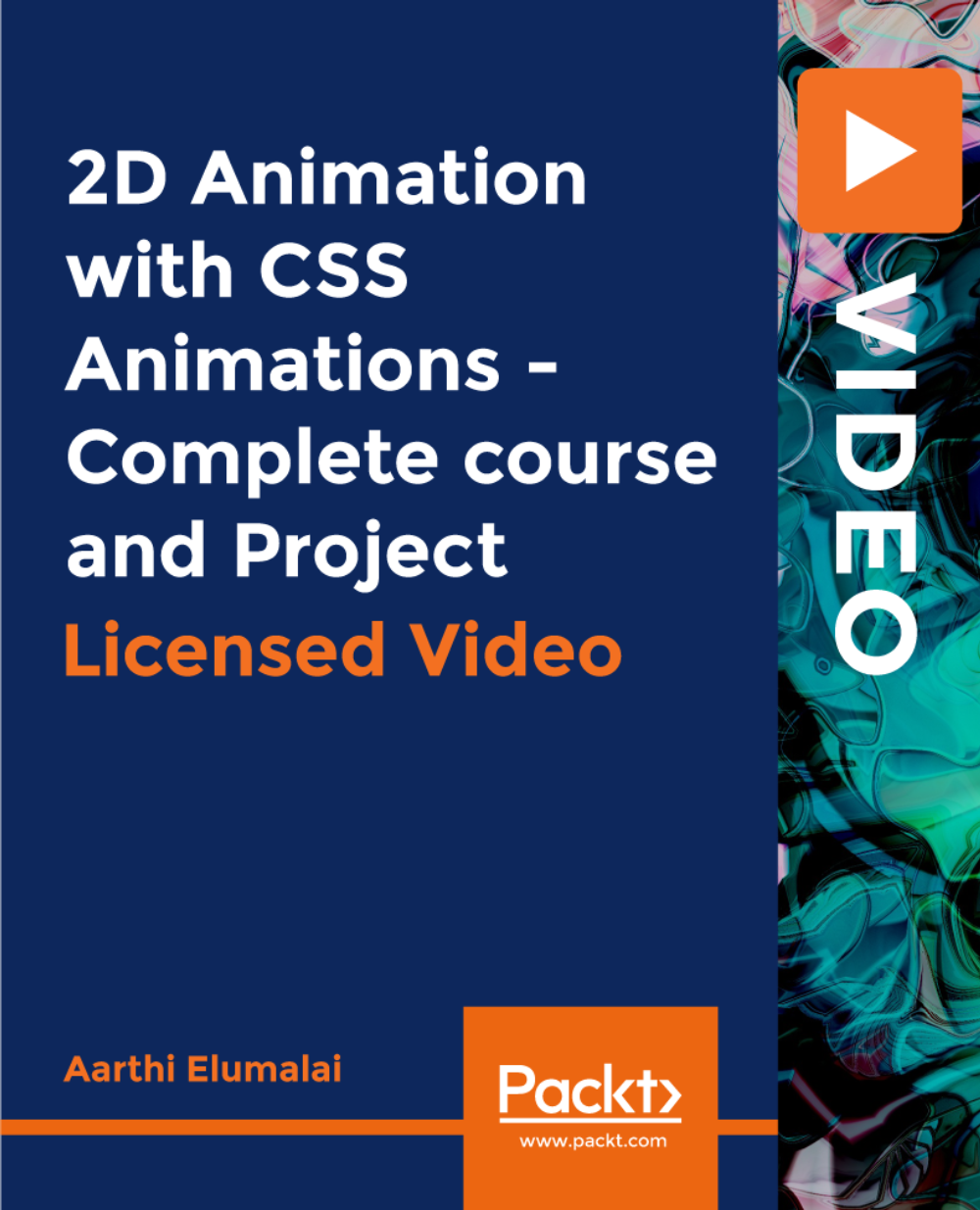
Overview This comprehensive course on IsiXhosa for Healthcare: The Pharmacist will deepen your understanding on this topic. After successful completion of this course you can acquire the required skills in this sector. This IsiXhosa for Healthcare: The Pharmacist comes with accredited certification from CPD, which will enhance your CV and make you worthy in the job market. So enrol in this course today to fast track your career ladder. How will I get my certificate? You may have to take a quiz or a written test online during or after the course. After successfully completing the course, you will be eligible for the certificate. Who is This course for? There is no experience or previous qualifications required for enrolment on this IsiXhosa for Healthcare: The Pharmacist. It is available to all students, of all academic backgrounds. Requirements Our IsiXhosa for Healthcare: The Pharmacist is fully compatible with PC's, Mac's, Laptop, Tablet and Smartphone devices. This course has been designed to be fully compatible with tablets and smartphones so you can access your course on Wi-Fi, 3G or 4G. There is no time limit for completing this course, it can be studied in your own time at your own pace. Career Path Having these various qualifications will increase the value in your CV and open you up to multiple sectors such as Business & Management, Admin, Accountancy & Finance, Secretarial & PA, Teaching & Mentoring etc. Course Curriculum 11 sections • 28 lectures • 02:07:00 total length •Meeting the patient: 00:06:00 •Meeting the patient - 2: 00:06:00 •Personal Details - 1: 00:05:00 •Personal Details - 2: 00:05:00 •What is troubling you?: 00:05:00 •Pain-related questions and responses: 00:06:00 •Additional health problems: 00:07:00 •Current medication and allergies: 00:06:00 •Suggesting and supplying alternative medication: 00:07:00 •How to apply lotion: 00:02:00 •How to take tablets: 00:02:00 •How and when to take medication: 00:02:00 •The correct quantities to take: 00:01:00 •Where to store medication: 00:01:00 •Precautions when taking medication: 00:03:00 •Possible side-effects or problems: 00:07:00 •How to use an asthma pump: 00:02:00 •How to use a nebuliser: 00:02:00 •How to use a thermometer: 00:03:00 •Parts of the body -1: 00:05:00 •Parts of the body -2: 00:03:00 •Parts of the body -3: 00:04:00 •Parts of the body -4: 00:04:00 •Treating a patient with flu symptoms: 00:08:00 •Treating a patient with constipation: 00:12:00 •Treating a baby with nappy rash: 00:04:00 •Euphemisms: 00:09:00 •Resource: 00:00:00
