- Professional Development
- Medicine & Nursing
- Arts & Crafts
- Health & Wellbeing
- Personal Development
9666 ET courses
HACCP Training Diploma
By Compliance Central
The HACCP Level 5 training Course is Now The Most Demanding Course to Advance Your Career! GRAB LATEST SKILL WHEELS at the BEST OFFER of the TIME! Are you looking to enhance your HACCP Training Course skills? If yes, then you have come to the right place. Our comprehensive course on HACCP Training Course will assist you in producing the best possible outcome by mastering the HACCP Training Course skills. The HACCP Training Course is for those who want to be successful. In the HACCP Training Course, you will learn the essential knowledge needed to become well versed in HACCP Training Course. Our HACCP Training Course starts with the basics of HACCP Training Course and gradually progresses towards advanced topics. Therefore, each lesson of this HACCP Training Course is intuitive and easy to understand Exclusive Courses are following: Course 01: Diploma in HACCP Training (Main) Course 02: Nutritional Therapy Course 03: Food Safety and Hygiene Level 3- Demonstrated Course 04: Level 2 TACCP Training Course Course 05: Health & Safety Level 3 Course 06: Food Handler Certification Along with the HACCP Training Course, you also get: Lifetime Access. Unlimited Retake Exam & Tutor Support. Easy Accessibility to the Course Materials- Anytime, Anywhere - From Any Smart Device (Laptop, Tablet, Smartphone Etc.) 100% Learning Satisfaction Guarantee. Learn at your own pace from the comfort of your home, as the rich learning materials of this course are accessible from any place at any time. The curriculums are divided into tiny bite-sized modules by industry specialists. And you will get answers to all your queries from our experts. Diploma in HACCP Training Module 01: An Introduction to HACCP Module 02: HACCP and Food Safety Legislation Module 03: Food Safety Hazards Module 04: Planning a HACCP System Module 05: Creating the HACCP System Module 06: Principle 1 - Hazard Analysis Module 07: Principle 2 - Critical Control Points Module 08: Principle 3 - Critical Limits Module 09: Principle 4 - Monitoring Critical Control Points Module 10: Principle 5 - Corrective Action Module 11: Principle 6 - Verification of the HACCP System Module 12: Principle 7 - Documentation Module 13: Implementing the HACCP System Module 14: HACCP Alternatives CPD 60 CPD hours / points Accredited by CPD Quality Standards Who is this course for? Anyone from any background can enrol in this HACCP Training Course bundle. Requirements To enrol in this HACCP Training Course, all you need is a basic understanding of the English Language and an internet connection. Career path After completing this course, you can explore trendy and in-demand jobs, such as: Quality Assurance Team Member Food Safety and Quality Manager Food Safety Coordinator Quality & Hygiene Manager Hygiene Supervisor Certificates 6 CPD Accredited PDF Certificate Digital certificate - Included 6 CPD Accredited PDF Certificates for Free Each CPD Accredited Hard Copy Certificate Hard copy certificate - £10.79 CPD Accredited Hard Copy Certificate Delivery Charge: Inside the UK: Free Outside of the UK: £9.99
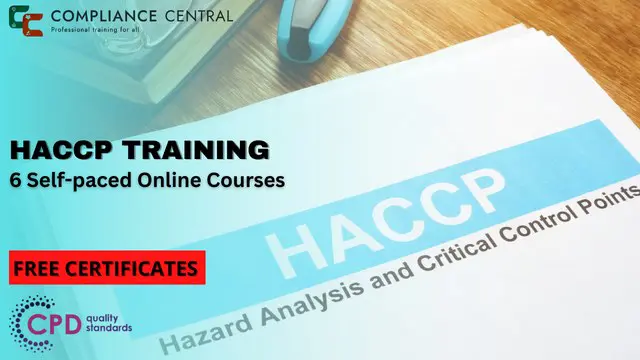
English Grammar Made Easy
By Compliance Central
English Grammar course is for those who want to advance in this field. Throughout this course, you will learn the essential skills and gain the knowledge needed to become well versed in English Grammar. Our course starts with the basics of English Grammar and gradually progresses towards advanced topics. Therefore, each lesson of this English Grammar is intuitive and easy to understand. So, stand out in the job market by completing the English Grammar course. Get an accredited certificate and add it to your resume to impress your employers. Along with the English Grammar course, you also get: Lifetime Access Unlimited Retake Exam & Tutor Support Easy Accessibility to the Course Materials- Anytime, Anywhere - From Any Smart Device (Laptop, Tablet, Smartphone Etc.) 100% Learning Satisfaction Guarantee Learn at your own pace from the comfort of your home, as the rich learning materials of this course are accessible from any place at any time. The curriculums are divided into tiny bite-sized modules by industry specialists. And you will get answers to all your queries from our experts. So, enrol and excel in your career with Compliance Central. Curriculum Breakdown of the Course Introduction to the Course Basics of Grammar The Basics of Sentence Structure of Sentence Questions Punctuation and Capitalisation Spelling Common Mistakes and Ways to Improve CPD 10 CPD hours / points Accredited by CPD Quality Standards Chapter 01: Introduction to the Course 02:00 1: Chapter 01: Introduction to the Course 02:00 Chapter 02: Basics of Grammar 02:00 2: Chapter 02: Basics of Grammar 02:00 Chapter 03: The Basics of Sentence 02:00 3: Chapter 03: The Basics of Sentence 02:00 Chapter 04: Structure of Sentence 02:00 4: Chapter 04: Structure of Sentence 02:00 Chapter 05: Questions 02:00 5: Chapter 05: Questions 02:00 Chapter 06: Punctuation and Capitalisation 02:00 6: Chapter 06: Punctuation and Capitalisation 02:00 Chapter 07: Spelling 02:00 7: Chapter 07: Spelling 02:00 Chapter 08: Common Mistakes and Ways to Improve 02:00 8: Chapter 08: Common Mistakes and Ways to Improve 02:00 Order Your CPD Quality Standard Certificate (Optional) 01:00 9: CPD Certificate (Optional) 01:00 Who is this course for? Anyone from any background can enrol in this English Grammar course. Requirements To enrol in this English Grammar course, all you need is a basic understanding of the English Language and an internet connection. Career path After completing this course, you can explore trendy and in-demand jobs related to English Grammar. Certificates Reed courses certificate of completion Digital certificate - Included Will be downloadable when all lectures have been completed CPD Quality Standard Certificate Digital certificate - £7.99
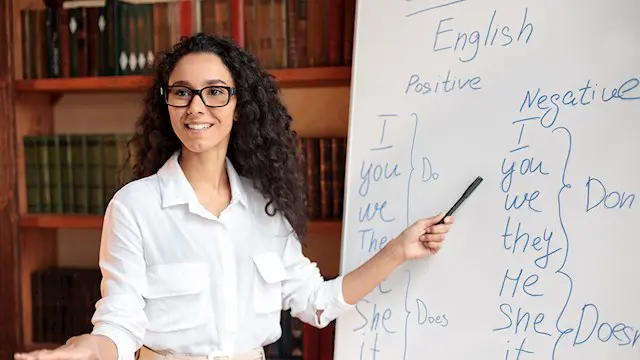
Career Development and Passion
By Compliance Central
Career Development and Passion course is for those who want to advance in this field. Throughout this course, you will learn the essential skills and gain the knowledge needed to become well versed in Career Development and Passion. Our course starts with the basics of Career Development and Passion and gradually progresses towards advanced topics. Therefore, each lesson of this Career Development and Passion is intuitive and easy to understand. So, stand out in the job market by completing the Career Development and Passion course. Get an accredited certificate and add it to your resume to impress your employers. Along with the Career Development and Passion course, you also get: Lifetime Access Unlimited Retake Exam & Tutor Support Easy Accessibility to the Course Materials- Anytime, Anywhere - From Any Smart Device (Laptop, Tablet, Smartphone Etc.) 100% Learning Satisfaction Guarantee Learn at your own pace from the comfort of your home, as the rich learning materials of this course are accessible from any place at any time. The curriculums are divided into tiny bite-sized modules by industry specialists. And you will get answers to all your queries from our experts. So, enrol and excel in your career with Compliance Central. Module 01: Career 11:01 1: Modiule 01: Career 11:01 Module 02: Self-Improvement 09:39 2: Self-Improvement 09:39 Module 03: Passion 11:05 3: Passion 11:05 Module 04: Chase the Passion 10:55 4: Chase the Passion 10:55 Module 05: Be Good at Your Passion 17:15 5: Be Good at Your Passion 17:15 Module 06: Passion and Money 10:29 6: Passion and Money 10:29 Module 07: Master Your Mindset 14:15 7: Master Your Mindset 14:15 Module 08: Preparation for Success 16:35 8: Preparation for Success 16:35 Module 09: Job Hunting 16:16 9: Job Hunting 16:16 Module 10: Acing Your Interview 14:38 10: Acing Your Interview 14:38 Module 11: Prosper in Career 11:43 11: Prosper in Career 11:43 Order Your CPD Quality Standard Certificate (Optional) 01:00 12: CPD Certificate (Optional) 01:00 Who is this course for? Anyone from any background can enrol in this Career Development and Passion course. Requirements To enrol in this Career Development and Passion course, all you need is a basic understanding of the English Language and an internet connection. Career path After completing this course, you can explore trendy and in-demand jobs related to Career Development and Passion. Certificates Reed courses certificate of completion Digital certificate - Included Will be downloadable when all lectures have been completed CPD Quality Standard Certificate Digital certificate - £7.99

Drama Therapy Training Course
By One Education
Step into the imaginative realm of therapeutic performance with our Drama Therapy Training Course — a thoughtful journey through the intersection of theatre and emotional well-being. Whether you're a curious newcomer or a professional exploring alternative therapeutic methods, this course introduces the techniques, theory, and structured approaches behind drama as a tool for expression, self-awareness, and emotional release. Delivered entirely online, it’s tailored for learners looking to explore this meaningful practice through guided modules, from the comfort of wherever they call ‘centre stage.’ From exploring role-play and storytelling to understanding dramatic projection and improvisation in a therapeutic context, this course invites you to observe how character, metaphor, and movement can support individuals in processing thoughts and feelings. You’ll gain insight into the psychological foundations of drama therapy and its applications in varied settings — from educational environments to mental health services. The content is presented with a perfect balance of depth and warmth, making it both accessible and engaging. If you've ever believed in the healing power of performance, you're in the right place — and the spotlight’s ready. Expert Support Dedicated tutor support and 24/7 customer support are available to all students with this premium quality course. Key Benefits Learning materials of the Design course contain engaging voiceover and visual elements for your comfort. Get 24/7 access to all content for a full year. Each of our students gets full tutor support on weekdays (Monday to Friday) Course Curriculum: Module 01: Introduction to Drama Therapy Module 02: Benefits of Drama Therapy Module 03: Metaphors and Symbols Module 04: Processes and Techniques Module 05: Developmental and Integrated Model of Drama Therapy Module 06: Role Theory Approach and Psychodrama Module 07: Assessment, Evaluation and Ethics Module 08: Drama Therapy for Various Age Groups Course Assessment To simplify the procedure of evaluation and accreditation for learners, we provide an automated assessment system. Upon completion of an online module, you will immediately be given access to a specifically crafted MCQ test. The results will be evaluated instantly, and the score will be displayed for your perusal. For each test, the pass mark will be set to 60%. When all tests have been successfully passed, you will be able to order a certificate endorsed by the Quality Licence Scheme. Exam & Retakes: It is to inform our learners that the initial exam for this online course is provided at no additional cost. In the event of needing a retake, a nominal fee of £9.99 will be applicable. Certification Upon successful completion of the assessment procedure, learners can obtain their certification by placing an order and remitting a fee of £9 for PDF Certificate and £15 for the Hardcopy Certificate within the UK ( An additional £10 postal charge will be applicable for international delivery). CPD 10 CPD hours / points Accredited by CPD Quality Standards Who is this course for? This Drama Therapy course is designed to enhance your expertise and boost your CV. Learn key skills and gain a certificate of achievement to prove your newly-acquired knowledge. Requirements This Drama Therapy course is open to all, with no formal entry requirements. Career path Upon successful completion of the Drama Therapy Course, learners will be equipped with many indispensable skills and have the opportunity to grab.

Diploma in Supply Chain Management
By Training Tale
Businesses at all levels become more dependent on outsourcing as a result supply chains are becoming more complex. Even the smallest businesses now rely on third parties to run their daily operations, making them unable to operate independently. Alternatively, every business relies on countless other businesses to function. Problems and inefficiencies are more likely to arise as supply chains become more complex. Organisations all over the world highly value the abilities, skills, and competencies of skilled supply chain managers. Through this Diploma in Supply Chain Management, you will gain a solid understanding of the importance of effective supply chains for modern businesses and learn how to manage inventory, transport and delivery, procurement, production, and delivery efficiency. Learn the duties of the job as a professional supply chain manager and earn a certificate in supply chain management that could improve your career opportunities! Why Choose Diploma in Supply Chain Management Course from Us Self-paced course, access available from anywhere. Easy to understand, high-quality study materials. This Course developed by industry experts. MCQ quiz after each module to assess your learning. Automated and instant assessment results. 24/7 support via live chat, phone call or email. Free PDF certificate as soon as completing the course. Detailed Course Curriculum of this Diploma in Supply Chain Management Course: Module 1: Principles of Supply Chain Management Module 2: Supply Chain Strategy: The Big Picture Module 3: Customer Service: The Ultimate Goal of Supply Chain Management Module 4: Demand Planning and Forecasting Module 5: Inventory Control and Planning Module 6: Warehouse Module 7: Transportation Planning Module 8: Sourcing Module 9: Logistics Intermediaries Module 10: Global Supply Chain Management Module 11: Legally, Ethically, and Socially Responsible Supply Chain Practises Module 12: Measuring the Supply Chain Performance Module 13: Emerging Technology in Supply Chain Management Assessment Method After completing each module of the Diploma in Supply Chain Management, you will find automated MCQ quizzes. To unlock the next module, you need to complete the quiz task and get at least 60% marks. Once you complete all the modules in this manner, you will be qualified to request your certification. Certification After completing the MCQ/Assignment assessment for this Diploma in Supply Chain Management course, you will be entitled to a Certificate of Completion from Training Tale. It will act as proof of your extensive professional development. The certificate is in PDF format, which is completely free to download. A printed version is also available upon request. It will also be sent to you through a courier for £13.99. Who is this course for? This Diploma in Supply Chain Management is ideal for anyone interested in pursuing a career in supply chain management. Undergraduate students can also take this course to develop a foundation in supply chain management. Requirements There are no specific requirements for this Diploma in Supply Chain Management course because it does not require any advanced knowledge or skills. Career path With the help of this Diploma in Supply Chain Management, you will be able to seek several promising career opportunity. Certificates Certificate of completion Digital certificate - Included

Healthcare Assistant : Healthcare Assistant
By Training Tale
Healthcare Assistant Doctors and healthcare assistants are equally important. They play a key role in the NHS. Healthcare assistants work alongside nurses, midwives, and other health professionals to provide care to patients. The job is crucial for patient comfort. By attending to patients' basic but essential needs, healthcare assistants can have a significant impact on their comfort and wellbeing. This Healthcare Assistant course is designed to provide you with a thorough understanding of how to do these tasks effectively. This Healthcare Assistant course will teach you about health and safety responsibilities, patient mobility and immobility issues in nursing, infection control, and how to maintain hygiene in nursing. The course includes adapting to working as a Healthcare Assistant in various healthcare settings, maintaining medical records, and several legal, professional standards, and ethical aspects of health care. Learning Outcomes: After completing this Healthcare Assistant course, learner will be able to: Gain a thorough understanding of UK's healthcare system Understand healthcare assistant's responsibilities Understand confidentiality & patient health records Understand NHS records management Understand health and safety risks in the healthcare sector Understand hygiene in nursing Gain a solid understanding of infection control in healthcare setting Understand mobility and immobility Understand medical jargon and terminology Understand the impact of covid-19 on mental health and human rights Gain in-depth knowledge of quality In health and social care Free Courses are including with this Healthcare Assistant Course Course 01: Healthcare Management Training Course 02: Level 6 Diploma in Health and Social Care Management Detailed course curriculum of *** Healthcare Assistant: Healthcare Assistant *** Module 01: Introduction to the UK Healthcare System Module 02: Healthcare Assistant's Responsibilities Module 03: Confidentiality & Patient Health Records Module 04: NHS Records Management Module 05: Health and Safety Risks in The Healthcare Sector Module 06: Hygiene in Nursing Module 07: Infection Control in Healthcare Setting Module 08: Mobility and Immobility Module 09: Medical Jargon and Terminology Module 10: The Impact of Covid-19 on Mental Health and Human Rights Module 11: Quality in Health and Social Care Assessment Method After completing each module of the Healthcare Assistant: Healthcare Assistant Course, you will find automated MCQ quizzes. To unlock the next module, you need to complete the quiz task and get at least 60% marks. Certification After completing the MCQ/Assignment assessment for this Healthcare Assistant: Healthcare Assistant course, you will be entitled to a Certificate of Completion from Training Tale which is completely free to download. Who is this course for? Healthcare Assistant This Healthcare Assistant course is ideal for anyone who wants to boost their career as a Healthcare Assistant officer and gain relevant skills. The course is suitable for anyone interested in gaining in-demand Healthcare Assistant proficiency to help them explore a career as a Healthcare Assistant personnel or improve their Healthcare Assistant aptitude. Requirements There are no specific requirements for Healthcare Assistant course because it does not require any advanced knowledge or skills. Career path The knowledge you will gain through Healthcare Assistant course may lead you to a variety of career opportunities. Certificates Certificate of completion Digital certificate - Included

School Counsellor Foundational Skills
By Compliance Central
Are you looking to enhance your School Counsellor Foundational Skills skills? If yes, then you have come to the right place. Our comprehensive course on School Counsellor Foundational Skills will assist you in producing the best possible outcome by mastering the School Counsellor Foundational Skills skills. The School Counsellor Foundational Skills course is for those who want to be successful. In the School Counsellor Foundational Skills course, you will learn the essential knowledge needed to become well versed in School Counsellor Foundational Skills. Our School Counsellor Foundational Skills course starts with the basics of School Counsellor Foundational Skills and gradually progresses towards advanced topics. Therefore, each lesson of this School Counsellor Foundational Skills course is intuitive and easy to understand. Why would you choose the School Counsellor Foundational Skills course from Compliance Central: Lifetime access to School Counsellor Foundational Skills course materials Full tutor support is available from Monday to Friday with the School Counsellor Foundational Skills course Learn School Counsellor Foundational Skills skills at your own pace from the comfort of your home Gain a complete understanding of School Counsellor Foundational Skills course Accessible, informative School Counsellor Foundational Skills learning modules designed by experts Get 24/7 help or advice from our email and live chat teams with the School Counsellor Foundational Skills Study School Counsellor Foundational Skills in your own time through your computer, tablet or mobile device A 100% learning satisfaction guarantee with your School Counsellor Foundational Skills Course School Counsellor Foundational Skills Curriculum Breakdown of the School Counsellor Foundational Skills Course Module 01: Introduction to School Counselling Module 02: Theories and Models of Counselling (Part 1) Module 03: Theories and Models of Counselling (Part 2) Module 04: Childhood and Adolescent Psychiatric Disorders Module 05: Counselling Children and Adolescents in Schools Module 06: Legal, Cultural and Ethical Issues in Professional Counselling Module 07: Counselling Stress and Anxiety Disorders Module 08: Counselling Trauma and Substance Abuse Module 09: Counselling Mood Disorders and Depression Module 10: Counselling Eating & Sleeping Disorders Module 11: Counselling Self Harm and Suicide Module 12: Life Coaching and Career Counselling Module 13: Communication Skills and Empathy in Counselling CPD 10 CPD hours / points Accredited by CPD Quality Standards Who is this course for? The School Counsellor Foundational Skills course helps aspiring professionals who want to obtain the knowledge and familiarise themselves with the skillsets to pursue a career in School Counsellor Foundational Skills. It is also great for professionals who are already working in School Counsellor Foundational Skills and want to get promoted at work. Requirements To enrol in this School Counsellor Foundational Skills course, all you need is a basic understanding of the English Language and an internet connection. Career path The School Counsellor Foundational Skills course will enhance your knowledge and improve your confidence. Certificates CPD Accredited PDF Certificate Digital certificate - Included CPD Accredited PDF Certificate CPD Accredited Hard Copy Certificate Hard copy certificate - £10.79 CPD Accredited Hard Copy Certificate Delivery Charge: Inside the UK: Free Outside of the UK: £9.99 each

Youth Work Certificate Training Course
By Training Tale
Youth Work Certificate Online Have you given up on finding a course that will help you understand and grow? If so, you've come to the right place because our carefully constructed Youth Work Certificate will enable you to get one step closer to your dream. Each session in this Youth Work Certificate course is comprehensive and simple to grasp. The Youth Work course materials can be accessed during any time and from any location, allowing you to explore at your own pace in the comfort of your own home. You will receive learning support throughout the course, and our supportive customer support is available around the clock to assist you with any problems you may encounter while studying for the Youth Work. This Youth Work Certificate course comprises a series of easy-to-understand, in-depth modules that will provide you with a thorough understanding of the subject. Industry experts craft this course to enable you to learn quickly and efficiently and at your own pace and convenience. Course Included Youth Work Certificate Course 01: Youth Work Certificate Course 02: Drug and Alcohol Awareness Training Course 03: Social Worker: Social Work Diploma Course 04: Mental Health Support Worker Course 05: Level 5 Diploma in Family Support Worker Other Benefits of Youth Work Certificate Free 5 PDF Certificate Lifetime Access Free Retake Exam Tutor Support [ Note: Free PDF certificate as soon as completing the Youth Work Certificate Course] Youth Work Certificate Course Curriculum of Youth Work Certificate Module 1: Overview to Youth Work Module 2: Youth-Workers: Who Are They? Module 3: Role and Approaches Module 4: Ethical Conduct and Principles in Youth-Work Module 5: Career as a Youth Worker (Social Work) Module 6: Social Influences on Youth-Worker Module 7: The National Youth Agency (NYA) Module 8: The EU on Youth-Work Module 9: Mental Health of Youth Worker Module 10: Dealing with Stress Module 11: Youth Justice and Social Work Assessment Method of Youth Work Certificate After completing each of Youth Work Certificate module, you will find automated MCQ quizzes. To unlock the next module, you need to complete the quiz task and get at least 60% marks. Certification of Youth Work Certificate After completing the MCQ/Assignment assessment for this Youth Work Certificate course, you will be entitled to a Certificate of Completion from Training Tale. The certificate is in PDF format, which is completely free to download. A printed version is also available upon request. It will also be sent to you through a courier for £13.99. Who is this course for? Youth Work Certificate This Youth Work Certificate course is perfect for anybody who wants to work in social care with young adults. Requirements Youth Work Certificate There are no specific requirements for this Youth Work Certificate course because it does not require any advanced knowledge or skills. Career path Youth Work Certificate Certificates Certificate of completion Digital certificate - Included

Leadership & Management: Interpersonal Skills
By Compliance Central
Are you looking to enhance your Leadership & Management: Interpersonal Skills skills? If yes, then you have come to the right place. Our comprehensive course on Leadership & Management: Interpersonal Skills will assist you in producing the best possible outcome by mastering the Leadership & Management: Interpersonal Skills skills. The Leadership & Management: Interpersonal Skills course is for those who want to be successful. In the Leadership & Management: Interpersonal Skills course, you will learn the essential knowledge needed to become well versed in Leadership & Management: Interpersonal Skills. Our Leadership & Management: Interpersonal Skills course starts with the basics of Leadership & Management: Interpersonal Skills and gradually progresses towards advanced topics. Therefore, each lesson of this Leadership & Management: Interpersonal Skills course is intuitive and easy to understand. Why would you choose the Leadership & Management: Interpersonal Skills course from Compliance Central: Lifetime access to Leadership & Management: Interpersonal Skills course materials Full tutor support is available from Monday to Friday with the Leadership & Management: Interpersonal Skills course Learn Leadership & Management: Interpersonal Skills skills at your own pace from the comfort of your home Gain a complete understanding of Leadership & Management: Interpersonal Skills course Accessible, informative Leadership & Management: Interpersonal Skills learning modules designed by experts Get 24/7 help or advice from our email and live chat teams with the Leadership & Management: Interpersonal Skills Study Leadership & Management: Interpersonal Skills in your own time through your computer, tablet or mobile device A 100% learning satisfaction guarantee with your Leadership & Management: Interpersonal Skills Course Leadership & Management: Interpersonal Skills Curriculum Breakdown of the Leadership & Management: Interpersonal Skills Course Module 01: What are Soft Skills? Module 02: Communication Module 03: Teamwork Module 04: Problem-Solving Module 05: Time Management Module 06: Attitude and Work Ethic Module 07: Adaptability/Flexibility Module 08: Self-Confidence (Owning It) Module 09: Ability to Learn From Module 10: Networking Module 11: Employee Relations Module 12: Motivation and Counselling CPD 10 CPD hours / points Accredited by CPD Quality Standards Who is this course for? The Leadership & Management: Interpersonal Skills course helps aspiring professionals who want to obtain the knowledge and familiarise themselves with the skillsets to pursue a career in Leadership & Management: Interpersonal Skills. It is also great for professionals who are already working in Leadership & Management: Interpersonal Skills and want to get promoted at work. Requirements To enrol in this Leadership & Management: Interpersonal Skills course, all you need is a basic understanding of the English Language and an internet connection. Career path The Leadership & Management: Interpersonal Skills course will enhance your knowledge and improve your confidence in exploring opportunities in various sectors related to Leadership & Management: Interpersonal Skills. Team Leader: £25,000 to £45,000 per year Operations Manager: £40,000 to £70,000 per year Project Manager: £35,000 to £60,000 per year Certificates CPD Accredited PDF Certificate Digital certificate - Included CPD Accredited PDF Certificate CPD Accredited Hard Copy Certificate Hard copy certificate - £10.79 CPD Accredited Hard Copy Certificate Delivery Charge: Inside the UK: Free Outside of the UK: £9.99 each

Fire Warden and Safety Training
By Compliance Central
***Celebrate New Year and Save on your next Purchase!*** This fire warden training course covers fire wardens' essential duties and responsibilities and the fundamentals of workplace fire safety. Fire wardens ensure compliance with all fire safety management and prevention regulations. This course will play a role in training them to guide how to respond to emergencies. The study also focuses on how fire wardens work closely with other professionals, including firefighters, police officers, paramedics, and first responders. Our course begins with the fundamentals of firefighting and progresses to more advanced topics. As a result, each lesson in this course is intuitive and straightforward to grasp. Learning Outcomes: Understanding fire and what can cause it in the workplace Discovering fire classification and differences in UK standards. Knowing basic firefighting safety methods. Gain the ability to organise Emergency Evacuation Plans Perform assessments of fire risk. Key Highlights for Fire Warden Course: Developed by industry experts Instant e-certificate and hard copy dispatch by the next working day Interactive course with audio voice-over 24/7 Learning Assistance Lifetime access & update without any limits Unlimited Retake Exam and premium support for life Easy Accessibility to the Course Materials- Anytime, Anywhere - From Any Smart Device (Laptop, Tablet, Smartphone Etc.) 100% Learning satisfaction guarantee Covers to explore multiple job positions One-stop solution for entrepreneurs and Jobseekers Fastest growing sector Boost your salary on program completion Learn from diligent experts Expert-verified response for quality education So don't hesitate too long. You should enrol right away! You will acquire everything you need to know in this course to boost your career as a Fire warden expert or health and safety representative. Fire Warden Course Curriculum Module 01: Fire Warden Safety An Introduction Module 02: Understanding Fires - The Fire Triangle Module 03: Risk Assessments Module 04: Fire Safety Arrangements - The Fire Plan Module 05: Personal Emergency Evacuation Plans Module 06: Fire Evacuation Procedures - Evacuation Strategies CPD 10 CPD hours / points Accredited by CPD Quality Standards Who is this course for? Students of science are interested in learning more about fire safety. Those who want the goal of fire safety education to be reached by engineering students. Security experts who wish to obtain an online certificate of their employment history. Anyone who wants to prevent a fire from endangering the environment, property, or people. Requirements To enrol in this course, all you need is a basic understanding of the English Language and an internet connection. Career path You can explore popular and in-demand careers associated with this course after completing it. Some job fields you can look into are: Fire Risk Assessor Risk and Safety Advisor Fire Extinguisher Engineer Security Engineer Fire Surveyor Certificates CPD Accredited PDF Certificate Digital certificate - Included CPD Accredited Hard Copy Certificate Hard copy certificate - £10.79 CPD Accredited Hard Copy Certificate Delivery Charge: Inside the UK: Free Outside of the UK: £9.99 each

Search By Location
- ET Courses in London
- ET Courses in Birmingham
- ET Courses in Glasgow
- ET Courses in Liverpool
- ET Courses in Bristol
- ET Courses in Manchester
- ET Courses in Sheffield
- ET Courses in Leeds
- ET Courses in Edinburgh
- ET Courses in Leicester
- ET Courses in Coventry
- ET Courses in Bradford
- ET Courses in Cardiff
- ET Courses in Belfast
- ET Courses in Nottingham