- Professional Development
- Medicine & Nursing
- Arts & Crafts
- Health & Wellbeing
- Personal Development
9663 ET courses
>>24 Hours Left! Don't Let the Winter Deals Slip Away - Enrol Now!<< No matter which type of business you own, manage, or work in, complying with Cyber Security, Compliance & GDPR is a must. And if a business fails to do so will not only face fines and penalties but will have legal actions taken against them, loss of license, and damage to reputation. So, if you are related to a business in any way, sort, or form, you must learn about Cyber Security, Compliance & GDPR. And what better way to learn about Cyber Security, Compliance & GDPR than our comprehensive, concise, and interactive course? Cyber Security, Compliance & GDPR refers to the adherence to laws, regulations, standards, and policies set forth by governing bodies and organisations. This can include Cyber Security, Compliance & GDPR with industry-specific regulations, such as those in the financial or healthcare sectors, and general laws and regulations related to data protection, labour, and environmental protections. Furthermore, It is important for businesses to comply with Cyber Security, Compliance & GDPR requirements to ensure that the company is operating in an ethical and legal manner, help avoid costly mistakes and risks and meet customer and industry standards. All in all, Cyber Security, Compliance & GDPR is an important aspect of operating a successful and responsible business, and companies should make sure they understand and meet all relevant Cyber Security, Compliance & GDPR requirements. To learn more about Cyber Security, Compliance & GDPR, enrol now. Upon completing this course, students will be able to: Understand the concept and importance of Cyber Security, Compliance & GDPR Have knowledge of Cyber Security, Compliance & GDPR management systems and how to implement them effectively Be aware of the basic elements of effective Cyber Security, Compliance & GDPR Learn the Cyber Security, Compliance & GDPR audit process and its importance Explore the concept of Cyber Security, Compliance & GDPR and ethics and their relationship Understand the introduction of Risk and basic types of risk Get introduced to risk management and its importance Learn about the risk management process and its different stages Why Choose Us? Opportunity to boost your CV/Resume with CPDQS Accredited Proficiency Get a free student ID card! (£10 postal charge will be applicable for international delivery). Innovative and engaging content. Free assessments. 24/7 tutor support. **** Course Curriculum **** Here is the curriculum breakdown of the course: Module 01: Introduction to Compliance Module 02: Compliance Management System Module 03: Basic Elements of Effective Compliance Module 04: Compliance Audit Module 05: Compliance and Ethics Module 06: Introduction to Risk and Basic Risk Types Module 07: Further Risk Types Module 08: Introduction to Risk Management Module 09: Risk Management Process Module 10: Risk Assessment and Risk Treatment Module 11: Types of Risk Management Assessment Process Once you have finished the learning stages in the Certificate in Compliance course, your abilities will be assessed by an automated multiple-choice question session, after which you will receive the results immediately. CPD 10 CPD hours / points Accredited by CPD Quality Standards Who is this course for? This course is for - Individuals who want to start or advance a career in compliance, such as compliance officers or managers Professionals who are looking to improve their understanding of compliance and risk management, such as audit professionals or legal professionals Business leaders or managers who are looking to better understand their compliance and risk management responsibilities College or university students studying law, business, finance, or a related field are interested in a career in compliance. Requirements You will not need any prior background or expertise to enrol in this course. Career path Compliance Officer: £25,000 - £40,000 per annum Compliance Manager: £40,000 - £60,000 per annum Senior Compliance Officer: £50,000 - £75,000 per annum Chief Officer: £80,000 - £120,000 per annum Please note that the salary range may vary based on location, experience, and industry. Certificates CPDQS Accredited Certificate Digital certificate - £10 CPDQS Accredited Certificate Hard copy certificate - £29 If you are an international student, then you have to pay an additional 10 GBP as an international delivery charge.

24-Hour Flash Sale! Prices Reduced Like Never Before!! The healthcare sector in the UK is a dynamic and vital part of the national infrastructure, employing over 1.5 million people in the NHS alone. Amongst these, nursing assistants play a crucial role in providing care and support across various settings. The "Nursing Assistant Diploma - CPD Certified" course is designed to equip aspiring healthcare professionals with the knowledge and skills necessary to excel in this rewarding field, addressing the growing demand for qualified nursing assistants in the healthcare system. This comprehensive course offers an in-depth look into the fundamentals of nursing assistance, including a dedicated Nursing Assistant course, a specialised Nurse Prescribing Course, and targeted training in Care Planning and Record Keeping, along with essential knowledge on the Control & Administration of Medicines. These courses collectively cover the critical aspects of nursing care, from understanding Patient Needs and Medication Management to maintaining accurate health records and adhering to legal and ethical standards in healthcare. For those passionate about pursuing a career in healthcare, the "Nursing Assistant Diploma - CPD Certified" provides an exceptional foundation. This program not only opens doors to numerous opportunities within the NHS and private healthcare sectors but also paves the way for further professional development and specialisation. Enrol now and get prepared to make a meaningful difference in the lives of patients and become a valued member of the healthcare community! Learning Outcomes of this Nursing Assistant Diploma Course: Master the role and responsibilities of a nursing assistant. Gain essential skills in nurse prescribing practices. Understand care planning, and record keeping thoroughly. Learn the legal and ethical aspects of medicine administration. Develop effective communication and patient care techniques. Enhance your ability to work within a multidisciplinary team. Why Prefer this Course? Get a Free CPD Accredited Certificate upon completion of the course Get a Free Student ID Card with this training program (£10 postal charge will be applicable for international delivery) The course is Affordable and Simple to understand Get Lifetime Access to the course materials The training program comes with 24/7 Tutor Support Start your learning journey straight away! Course Curriculum Course 1: Nursing Assistant Diploma Module 01: Introduction to Nursing Assistant Module 02: Working in as a Nursing Assistant in Different Healthcare Settings Module 03: Legal, Standards and Professional Aspects of Ethical Practice: Part - 1 Module 04: Effective Communication Module 05: Health and Safety Module 06: Hygiene Module 07: Infection Control Module 08: Asepsis Module 09: Medication Administration Module 10: Understanding Immune System Module 11: Rest and Sleep Management Module 12: Mobility and Immobility Issues of Patients Module 13: Pain Management for Nurses Module 14: Nutrition Module 15: Fluid and Electrolyte Balance Module 16: Assisting with Elimination Module 17: Oxygenation Assessment Process Once you have completed all the modules on the course, you can assess your skills and knowledge with an optional assignment. Our expert trainers will assess your assignment and give you feedback afterwards. CPD 40 CPD hours / points Accredited by CPD Quality Standards Who is this course for? Anyone interested in learning more about the topic is advised to take this course. This course is ideal for: Aspiring nurses Healthcare workers Care assistants Medical students Career changers Healthcare volunteers Please note: This course doesn't entitle you to practice as a professional in this specific field. Rather, this course will assist you in understanding the fundamentals so that you can improve your knowledge in the relevant field. Requirements You will not need any prior background or expertise to enrol in this course. Career path After completing this course, you are to start your career or begin the next phase of your career. Nursing Assistant - £17,000 to £23,000 Healthcare Assistant - £18,000 to £22,000 Senior Care Assistant - £19,000 to £25,000 Medication Technician - £20,000 to £26,000 Nurse Prescriber - £26,000 to £35,000 Care Planner - £22,000 to £28,000 Certificates CPD Accredited Digital Certificate Hard copy certificate - £12.99 Upon passing the Course, you need to order a Digital Certificate for each of the courses inside this bundle as proof of your new skills that are accredited by CPD QS for Free. CPD Accredited Hard Copy Certificate Hard copy certificate - £29 Please note that International students have to pay an additional £10 as a shipment fee.

Are you concerned about the increasing threats to cyber security? Do you want to have a comprehensive understanding of cyber law and its application in the digital world? Our Cyber Security Training course is your answer! In this course, we dive deep into the world of cyber law, exploring everything from the fundamentals to the latest developments in the field. With a focus on theoretical knowledge and academic analysis, this course equips you with the tools you need to navigate the complex world of cyber security. You'll gain a comprehensive understanding of cyber law, cyber ethics, online gambling, cyber crime, cyber security, trust in cyberspace, computer threats, cyber terrorism, fraud, and jurisdiction. Our team of experienced educators will guide you through the course, ensuring that you gain a solid understanding of the key concepts and theories in cyber law. You'll engage with a range of resources, including academic texts, case studies, and online forums, allowing you to develop a nuanced understanding of the subject matter. Courses Are Included in this Cyber Security Training Bundle Course 01: Cyber Security Law at QLS Level 7 With our Cyber Security Law Training course, you'll be equipped with the knowledge you need to tackle the challenges of the digital world. So why wait? Enrol now and join the growing community of cyber law experts! This Advanced Diploma in Cyber Security Law at QLS Level 7 course is endorsed by The Quality Licence Scheme and accredited by CPD QS (with 180 CPD points) to make your skill development & career progression more accessible than ever! Learning Outcomes of Cyber Security Training: After completing the course, you can expect to: Understand the fundamentals of cyber law and its application in the digital world. Analyse cyber ethics and its relationship with online gambling. Evaluate cybercrime and its impact on cyber security and trust in cyberspace. Identify different computer threats and assess the risks posed by cybercriminals, organised crimes, hacktivists, and nation-states. Discuss the concept of cyberterrorism and the evolving threat of the deep web. Apply jurisdiction principles to cyber law cases. Why Prefer This Cyber Security Training Course? Opportunity to earn certificate a certificate endorsed by the Quality Licence Scheme & another accredited by CPD QS after completing the Cyber Security Law Training course Get a free student ID card with Cyber Security Get instant access to this Cyber Security course. Learn cyber security essentials from anywhere in the world Cyber Security course is affordable and simple to understand Cyber Security is entirely online, interactive lesson with voiceover audio Lifetime access to the Cyber Security course materials Cyber Security course comes with 24/7 tutor support ****Course Curriculum of Cyber Security Training**** Here is the curriculum breakdown of this Cyber Security Law Training- 01 Ethical Hacking 02 Professional Hacking 03 Penetration Testing I 04 Penetration Testing II 05 Web Application Security 06 Security Leadership 07 Security Sentinel 08 Vulnerability Assessment Assessment Process of Cyber Security Training You have to complete the assignment questions given at the end of the course and score a minimum of 60% to pass each exam.Our expert trainers will assess your assignment and give you feedback after you submit the assignment. After passing the Advanced Diploma in Cyber Security Law at QLS Level 7 course exam, you will be able to request a certificate at an additional cost that has been endorsed by the Quality Licence Scheme. CPD 180 CPD hours / points Accredited by CPD Quality Standards Who is this course for? This Cyber Security Training is ideal for: Professionals seeking to enhance their understanding of cyber law and its implications in the digital world. Law students and legal practitioners interested in exploring the field of cyber law. Business owners and managers are concerned about cyber security and privacy in their organisations. Anyone interested in gaining a comprehensive understanding of cyber law. Career path Cyber Security Training Cybersecurity Lawyer Information Security Manager Data Protection Officer Cybercrime Analyst Digital Forensic Analyst Risk Analyst Please note that these salary ranges are approximate and may vary depending on qualifications, experience, and other factors. Certificates Certificate of completion Digital certificate - £10 Advanced Diploma in Cyber Security Law at QLS Level 7 Hard copy certificate - £139 Show off Your New Skills with a Certificate of Completion After successfully completing the Advanced Diploma in Cyber Security Law at QLS Level 7, you can order an original hardcopy certificate of achievement endorsed by the Quality Licence Scheme. The certificate will be home-delivered, with a pricing scheme of - £139 inside the UK £10 (including postal fees) for International Delivery Certificate Accredited by CPD QS £29 for Printed Hard Copy Certificate inside the UK £39 for Printed Hard Copy Certificate outside the UK (International Delivery)

>>24 Hours Left! Don't Let the Winter Deals Slip Away - Enrol Now!<< Holiday Special Offer! These Courses Are Worth: £250; Save Instant £238! This Offer Is Valid Only for Today! The recent pandemic showed us why we need to focus more on our Health Social Care sector. If you're passionate about helping others and aiding those who need medical attention, then Health and Social Care would be an ideal place for you. The Diploma in Health Social Care course now comes to you accompanied by a 7 Premium Courses Bundle. Enrol this Health Social Care course now & get access to the following additional courses: Free Course 01: Mental Health Nursing Level 3 Free Course 02: Observation Skills for Carers Free Course 03: Diabetes Awareness (Type 1 and Type 2) Free Course 04: Dementia Care Level 2 Free Course 05: Family Support Worker Course Free Course 06: Anti-Social Behaviour Health & Social Care sector in the UK is huge, employing more than 2 million people in NHS, Care Homes or any other private or independent organisations. Enrol now and step into the world of endless opportunities. This Diploma in Health & Social Care at QLS Level 5course is Endorsed by The Quality Licence Scheme Accredited by CPDQS (with 150 CPD points) What Will You Learn from This Health Social Care Course? Fundamentals of Health Social Care Understand the rights & responsibilities of Health Social Care The roles & responsibilities of a caregiver & healthcare individual How to promote equality, diversity, & rights while working in the industry The principles of legal, standard practice & ethical aspects The framework of health & safety responsibilities How to deal with risks & threats Why Prefer This Diploma in Health & Social Care at QLS Level 5 Course? Get a Free QLS Endorsed Certificate upon completion of the course Get a free student ID card with this training program The course is affordable and simple to understand This course is entirely online, interactive lesson with voiceover audio Lifetime access to the course materials The training program comes with 24/7 tutor support *** Course Curriculum of Health Social Care *** Here are the topics you will cover in the Diploma in Health Social Care. Module 01: Introduction Module 02: Communication and its Relevance Module 03: Rights and Responsibilities Module 04: Role as A Caregiver and Healthcare Professional Module 05: Promoting Equality, Diversity and Rights Module 06: Important Principles and Policies Module 07: Understanding Legal, Professional Standards of Practice and Ethical Aspects of Health Care Part - 1 Module 08: Understanding Legal, Professional Standards of Practice and Ethical Aspects of Health Care Part - 2 Module 09: Safeguarding Vulnerable Individuals Module 10: Health and Safety Responsibilities Module 11: Risk Management Assessment Process of Diploma in Health & Social Care at QLS Level 5: You have to complete the assignment questions given at the end of the course and score a minimum of 60% to pass each exam. After passing the Diploma in Health & Social Care at QLS Level 5 exam, you will be able to request a certificate at an additional cost that has been endorsed by the Quality Licence Scheme. CPD 220 CPD hours / points Accredited by CPD Quality Standards Who is this course for? The Diploma in Health Social Care at QLS Level 5 is primarily for motivated learners looking to add a new skill to their CV and stand head and shoulders above the competition. Requirements You will not need any prior background or expertise to enrol in this Health Social Care course. Career path Adult Social Worker Healthcare Assistant Mental Health Nursing Certificates CPD QS Accredited Certificate Digital certificate - £10 Upon passing the Bundle, you need to order to receive a Digital Certificate for each of the courses inside this bundle as proof of your new skills that are accredited by CPD QS. Diploma in Health and Social Care at QLS Level 5 Hard copy certificate - £119 Show off Your New Skills with a Certificate of Completion After successfully completing the Diploma in Health and Social Care at QLS Level 5, you can order an original hardcopy certificate of achievement endorsed by the Quality Licence Scheme. The certificate will be home-delivered, with a pricing scheme of - 119 GBP inside the UK 129 GBP (including postal fees) for international delivery CPDQS Accredited Certificate Upon finishing the Health and Social Care Course, you will need to order to receive a certificate accredited by CPDQS that is recognised all over the UK and also internationally. The pricing schemes are - 29 GBP for Printed Hardcopy Certificate inside the UK 39 GBP for Printed Hardcopy Certificate outside the UK (international delivery)

Are you looking to improve your current abilities or make a career move? Our unique Corporate Behaviour Course might help you get there! Expand your expertise with high-quality training - study Corporate Behaviour and get an expertly designed, great-value training experience. Learn from industry professionals and quickly equip yourself with the specific knowledge and skills you need to excel in your chosen career through the Corporate Behaviour online training course. This Award in Corporate Behaviour at QLS Level 2 course is endorsed by The Quality Licence Scheme and accredited by CPDQS (with 60 CPD points) to make your skill development & career progression more accessible than ever! With this comprehensive Corporate Behaviour course, you can achieve your dreams and train for your ideal career. The Corporate Behaviour course provides students with an in-depth learning experience that they can work through at their own pace to enhance their career development. This Corporate Behaviour training can help you to accomplish your ambitions and prepare you for a meaningful career. So, join the Corporate Behaviour course today - gear up with the essential skills to set yourself up for excellence! Why Prefer Our Corporate Behaviour Course? Opportunity to earn certificate a certificate endorsed by the Quality Licence Scheme & another certificate that is accredited by CPDQS. Get a free student ID card! (£10 postal charge will be applicable for international delivery). Innovative and engaging content. Free assessments. 24/7 tutor support. Start your learning journey with this Corporate Behaviour straight away and take a step forward in securing a better future! **** Course Curriculum **** Our Corporate Behaviour course consists of the following learning modules: Introduction to the Course Course Objectives Module One: The Science of Behavior What is Behavior? Psychology Sociology Anthropology Module Two: Benefits for Corporate Behavior Employee Safety Conservation of Materials Engagement Improved Employee Performance Module Three: Most Common Categories of Corporate Behavior Managerial Structure Values and Ethics Employee Accountability Workplace Incidents Module Four: Managerial Structure Clearly Defined Management Qualified Management Team Obvious Advancement Path Apparent Grievance Procedures Module Five: Company Values and Ethics Environmental Charity and Community Outreach Integrity Diversity Module Six: Employee Accountability Attitude Attendance Honesty Substance Abuse & Workplace Violence Module Seven: Workplace Incidents Safety Prejudice & Discrimination Vandalism & Theft Harassment or Bullying Module Eight: Designing and Implementing Group Planning Define Preferred Organizational Behaviors Hiring Training Employees Module Nine: Corporate Team Behavior Team Building Better Communication Conflict Resolution to the Company and the Department Module Ten: Auditing Corporate Behavior Affirm Ethical Behavior Investigate and Review Reported Incidents Determine Progress Get Employee Feedback & Revise Assessment Process You have to complete the assignment questions given at the end of the course and score a minimum of 60% to pass each exam. Our expert trainers will assess your assignment and give you feedback after you submit the assignment. You will be entitled to claim a certificate endorsed by the Quality Licence Scheme after you have completed all of the exams. CPD 60 CPD hours / points Accredited by CPD Quality Standards Who is this course for? This Corporate Behaviour course is for you if you: Want to have a deeper insight into Corporate Behaviour Actively working in Corporate Behaviour and am interested in exploring it a bit further. Are you a student pursuing a relevant field of study? Seeking employment in the Corporate Behaviour field. Requirements You will not need any prior background or expertise. All you need to take this Corporate Behaviour is - A smart device. A secure internet connection. Being over the age of 16. And a strong drive for learning and literacy. Career path This Corporate Behaviour course will help you to kickstart or take your career in the relevant sector to the next level. This will help you achieve a position of respect and dignity, and you will be able to get ahead of the competition. The certificate will add significant weight to your CV and will help you in procuring jobs in the relevant industry. Certificates Certificate of completion Digital certificate - £10 Award in Corporate Behaviour at QLS Level 2 Hard copy certificate - £79 Show off Your New Skills with a Certificate of Completion After successfully completing the Award in Corporate Behaviour at QLS Level 2 course, you can order an original hardcopy certificate of achievement endorsed by the Quality Licence Scheme. The certificate will be home-delivered, with a pricing scheme of - 79 GBP inside the UK 89 GBP (including postal fees) for International Delivery Certificate Accredited by CPDUK Upon finishing the course, you will receive a CPDQS-accredited certificate that is recognised all over the UK and also internationally. The pricing schemes are - 29 GBP for Printed Hardcopy Certificate inside the UK 39 GBP for Printed Hardcopy Certificate outside the UK (International Delivery)

The world is often a confusing place. So, having someone by our side who can guide us in the right direction is nothing short of a blessing. If you are someone willing to be this blessing in people's lives, we have the right course for you to start your journey. The job of a life coach is to counsel and motivate people to make the right decisions in their personal or professional life challenges. As a life coach, you will help people reach their goals and aspirations in life. To do that, you will have to listen and understand your clients first. Ultimately, a career in life coaching is for someone willing to help others do better either in their personal lives or in their professional lives. Our Life Coach Certificate course is designed to provide you with all the necessary knowledge required to embark on this profession. This course will not only guide you through the necessary skills you need to develop to become a life coach but also enlighten you about the ethics you will need to maintain to be good in this noble profession. Learning Outcomes After completing the Life Coach Certificate course, you will: Learn the basics of life coaching along with the history of this profession Acquire the necessary skills required for this profession Know how to become an effective leader and coach Understand the ethics of life coaching Why choose Waxing and Hair Removal? Opportunity to boost your CV/Resume with CPD accredited proficiency Student ID card with amazing discounts - completely for FREE! (Postal charges will be applicable for international delivery) Instant results upon completion of each assessment Certificates available in both PDF and hard copy format Interactive, high-quality course content with 24/7 online access Full tutor support and learning assistance included. Like any other skill, the skill of coaching and leading someone in life also requires practice. This course is made up of 8 well-detailed and easy-to-understand modules. Our Life Coaching Certificate course contains enough information and knowledge to brush up on your life coaching skills. Moreover, this being a thorough and comprehensive course, it can also be the introduction you might need before starting to explore this career. Course Curriculum Here are the topics you will cover on the Course: ***Life Coach Certificate*** Life Coaching Module 01: Introduction to Life Coaching Module 02: History of Life Coaching Module 03: Listening as a Coach Module 04: The Language of Coaching Module 05: Coaching as a Developmental Change Process Module 06: Empowering the Client Module 07: Ethics in Coaching Module 08: Becoming an Effective Leader and Coach Mindfulness Introduction : Let's begin the journey to true love! Mindfulness Practice 01 : Breath- a doorway to freedom! Meditation 02 : Are you ready to fall in love with your body as a sacred temple? Practice 03 : Discover the mystery of the present through sensation tracking Practice 04- If you like freedom this practice is for you! Practice 05 : Opening to the Secret of the Magical Pause Practice 06 : Lining Up Your Speech with Integrity Practice 07 : Dropping Down Into the Mystery of the Golden Realms Practice 08- A Return to the Bliss of Self-Love Now You're Ready to Dive Into Practice - A Review of it All Bonus Section Bonus- Relating to Family In Present Time - Yes you can do it! Guided Meditation- Open Your Heart & Experience Unconditional Guided Meditation- 'The Awakened Body' Assessment Process Once you have finished the learning stages in the course, your abilities will be assessed by an automated multiple-choice question session, after which you will receive the results immediately. Showcase Your Accomplishment of New Skills: Get a Certification of Completion Upon passing the assessment, you will receive proper certification that is accredited by CPD and universally accepted. You can order your certificate at a cost of £10 for PDF and £29 for hardcopy certificate or both for £39. CPD 10 CPD hours / points Accredited by CPD Quality Standards Who is this course for? You don't need any previous training or training materials to finish the Life Coach Certificate course. This course is designed for: Anyone interested in developing their skills Anyone already in the relevant profession Anyone wanting to enter the relevant profession Requirements Enrol on the Life Coach Certificate with no formal entry requirements! If you have a passion for knowledge and want to learn something new, register on the Life Coach Certificate without any delay. We only ask that all students have a passion for learning and literacy, and be over the age of 16. Complete the Life Coach Certificate online from your computer, tablet, or smartphone, and learn in a way that suits you. Career path A certificate in Life Coach Certificate course can open up various exciting career opportunities, such as: Life coach Skills for Life Teacher Careers Adviser The average salary for a Career Adviser can be £21,000- £35,000 per annum for anyone residing in the United Kingdom.

Sports Therapy: Sports Massage, Sports First Aid & Sports Nutrition Diploma
4.7(47)By Academy for Health and Fitness
24 Hours Left! Don't Let the Winter Deals Slip Away - Enrol Now! Are you interested in a field that is rewarding and helps people excel in their day to day lives? Would you like to know what anatomy is and how the human body works? Are you searching for a way to break into the healthcare field? If so, then the Sports Therapy course can help you develop skills and knowledge to drive your career forward and open doors to enchanting opportunities ahead! This Diploma in Sports Therapy at QLS Level 5 course is endorsed by The Quality Licence Scheme and accredited by CPDQS (with 180 CPD points) to make your skill development & career progression more accessible than ever! Sports therapy aims to help regain and restore the pain-free and comfortable movement and overall health experienced before an injury, illness or disability. Through this sports therapy course, you will demonstrate an understanding of the types, anatomy, and causes of athletic injuries, as this course is all about preventing and recovering athletic injuries for athletes and individuals. In addition, this sports therapy course incorporates the sports therapist's roles, responsibilities, and ethical values. This course can help you to accomplish your ambitions and prepare you for a meaningful career. So, join us today and gear up for excellence! What will I learn from this course? An overview of athletic injuries Anatomy of athletic injuries Professionalism and ethics of sports therapy Gain an understanding of the anatomy and kinesiology relevant to sports therapy How to assess athletic injuries Understand the common and major Athletic injuries First aid treatments essential to athletic injuries Rehabilitation exercise to recover from injury Various athletic massage treatments Fundamentals of hydrotherapy & electrotherapy Why Prefer Us for Your Sports Therapy Training? Opportunity to earn a certificate endorsed by the Quality Licence Scheme and another certificate accredited by CPDQS. Get instant access to this Sports therapy course. Learn from anywhere in the world This course is simple to understand Sports therapy training is entirely online, interactive lesson with voiceover audio Get Lifetime access to the Sports therapy course materials Sports therapy comes with 24/7 tutor support Take a step toward a brighter future with Sports Therapy Training *** Course Curriculum of Sports Therapy Training*** Module 1: Introduction Sports Therapy Module 2: Professionalism and Ethics Module 3: Anatomy & Kinesiology Module 4: Assessment of Athletics Injuries Module 5: Athletics Injuries Depend on Sport Profile Module 6: Common Athletics Injuries Module 7: Major Athletics Injury Module 8: First Aid Treatment Module 9: Sports Nutrition Module 10: Rehabilitation Exercise Module 11: Athletics Massage Treatments Module 12: Hydrotherapy & Electrotherapy Assessment Process of Sports Therapy Training You have to complete the assignment questions given at the end of the course and score a minimum of 60% to pass each exam. Our expert trainers will assess your assignment and give you feedback after you submit the assignment. After passing the Diploma in Sports Therapy at QLS Level 5 exam, you will be able to request a certificate with additional cost that has been endorsed by the Quality Licence Scheme. CPD 180 CPD hours / points Accredited by CPD Quality Standards Who is this course for? This Sports Therapy Training course is ideal for those who wish to train in the prevention, assessment, treatment, and rehabilitation of sporting injuries. This course is open to everyone of any academic background. To get a professional qualification, you can enrol the following: Level 3 Diploma in Massage Therapy for Sports (RQF) Level 3 Diploma in Sports Massage Therapy (RQF) Level 4 Certificate in Massage Therapy for Sports (RQF) Level 4 Certificate in Sports Massage Therapy (RQF) Level 4 Diploma in Massage Therapy for Sports (RQF) Level 3 NVQ Diploma in Level 3 Certificate in Sports Massage Therapy (RQF) Disclaimer: Kindly be informed that completing this online course does not grant you the authority to practice as a Licensed Therapist. If you are searching for a course that fulfils the HCPC's standards, please contact the HCPC or the RCSLT. Requirements You will not need any prior background or expertise to enrol in this course. Career path Enrolling on this Sports Therapy Training course can lead you towards the following career paths: Athletic Massage Therapist Rehabilitation Therapist Sports Therapist Spa Massage Therapist Associate Athletic Massage Therapists And many more! Certificates CPDQS Accredited Certificate Digital certificate - £10 Diploma in Sports Therapy at QLS Level 5 Hard copy certificate - £119 Show off Your New Skills with a Certificate of Completion After successfully completing the Diploma in Sports Therapy at QLS Level 5, you can order an original hardcopy certificate of achievement endorsed by the Quality Licence Scheme. The certificate will be home-delivered, with a pricing scheme of - 119 GBP inside the UK 129 GBP (including postal fees) for international delivery CPDQS Accredited Certificate 29 GBP for Printed Hardcopy Certificate inside the UK 39 GBP for Printed Hardcopy Certificate outside the UK (international delivery)

The need for Personal Development Coaches has never been more crucial, as an increasing number of people in the UK seek guidance in navigating their personal and professional lives. Amidst the complexities of modern living, individuals are searching for ways to overcome challenges, achieve their goals, and attain a sense of fulfilment. As a result, the demand for skilled coaches equipped with the right tools and techniques is steadily growing, presenting a wealth of industry opportunities. Now is the perfect time to join this thriving profession by enrolling in our comprehensive Personal Development Coach Online Course. Designed to provide a robust foundation in coaching and mentoring, this course will equip you with the knowledge and expertise required to make a meaningful difference in people's lives. As a Personal Development Coach, you will have the privilege of supporting clients in realising their full potential and fostering their personal growth. Our engaging curriculum covers a wide array of topics, including essential coaching qualities, various life coaching methods, effective communication skills, and even guidance on setting up your coaching practice. Upon completion of this course, you will be well-prepared to embark on a rewarding career in the flourishing personal development coaching industry. Don't miss this chance to turn your passion for helping others into a successful and fulfilling career. Enrol in our Personal Development Coach Online Course today and become a catalyst for positive change in the lives of countless individuals. This Diploma in Personal Development Coach at QLS Level 5 course is endorsed by The Quality Licence Scheme and accredited by CPD QS (with 150 CPD points) to make your skill development & career progression more accessible than ever! Learning Outcomes: Develop a solid understanding of personal development coaching. Differentiate between coaching, mentoring, and various methodologies. Apply ethical principles in coaching and mentoring situations. Cultivate essential qualities and skills required for effective coaching. Implement time management and organizational strategies in coaching. Enhance presentation and communication abilities for successful coaching. Motivate clients and help them visualize and achieve whole-life goals. Establish a coaching practice, ensuring personal and professional development. Why Prefer This Personal Development Coach Online Diploma Course? Opportunity to earn certificate a certificate endorsed by the Quality Licence Scheme & another accredited by CPD QS after completing the Personal Development Coach Online Diploma course Get a free student ID card! (£10 postal charge will be applicable for international delivery) Innovative and engaging content. Free assessments 24/7 tutor support. ****Course Curriculum**** Here is the curriculum breakdown of this Personal Development Coach Online Diploma Personal Development Coach Online Course Module 01: Introduction to Personal Development Coach Module 02: Introduction to Coaching and Mentoring Module 03: Aspects of Coaching and Mentoring Module 04: Ethical Aspects of Coaching and Mentoring Module 05: Fundamental Qualities of a Coach Module 06: Life Coaching Methods Module 07: Understanding Spiritual Life Coaching Module 08: Key Themes of NLP Module 09: Cognitive Behavioural Therapy Module 10: Effective Communication Skills Module 11: Personal Skills Module 12: Management Skills Module 13: Time Management Module 14: Organisational Skills Module 15: Improvement of Presentation Skills Module 16: Motivation and Mindset Module 17: Visualising Whole Life Goals Module 18: Development of Personality Module 19: Setting Up as a Coach Assessment Process You have to complete the assignment questions given at the end of the course and score a minimum of 60% to pass each exam.Our expert trainers will assess your assignment and give you feedback after you submit the assignment. After passing the Diploma in Personal Development Coach at QLS Level 5 course exam, you will be able to request a certificate at an additional cost that has been endorsed by the Quality Licence Scheme. CPD 150 CPD hours / points Accredited by CPD Quality Standards Who is this course for? This course is designed for individuals who have a passion for helping others reach their full potential, regardless of their background or experience. It is suitable for aspiring coaches, mentors, and professionals in related fields who want to deepen their understanding of personal development, life coaching, and various coaching methodologies. The curriculum encompasses a wide range of topics, from ethical considerations and fundamental qualities of a coach to time management, communication, and setting up as a coach. This comprehensive course will equip learners with the knowledge and skills required to empower clients in achieving their personal, professional, and spiritual goals. Career path After completing this course and equip with the necessary skills, you may explore your opportunities in areas such as Personal Development Coach - £25-50k/year Life Coach - £30-60k/year Career Coach - £28-55k/year Corporate Trainer - £30-45k/year Wellness Coach - £24-40k/year Certificates Certificate of completion Digital certificate - £10 Diploma in Personal Development Coach at QLS Level 5 Hard copy certificate - £119 Show off Your New Skills with a Certificate of Completion After successfully completing the Diploma in Personal Development Coach at QLS Level 5, you can order an original hardcopy certificate of achievement endorsed by the Quality Licence Scheme. The certificate will be home-delivered, with a pricing scheme of - £119 inside the UK £10 (including postal fees) for International Delivery Certificate Accredited by CPD QS £29 for Printed Hard Copy Certificate inside the UK £39 for Printed Hard Copy Certificate outside the UK (International Delivery)

***Limited Time Offer*** In recent times, many people have been suffering from Mental Health -related issues and seeking help from experts. Nonetheless, Diploma in Mental Health Social Care can assist you in reducing this prevalent issue. Over the last few decades, increasing public knowledge of such diseases has been a major global healthcare objective. This program includes a wide variety of mental health topics to educate you on this objective. In the United Kingdom, Mental Health Social Care has become significant over time. In addition, everyone is so busy with their work that sometimes they forget to eat, sleep and be social. As a result, many of us are suffering from mental well-being-related problems. It aims to equip you with skills to help yourself and others to cope with stress. Therefore, Diploma in Mental Health Social Care will let you know - the causes, symptoms and treatments of various forms and teach you how to preserve your own mental well-being and even help those around you. This Level 3 Mental Health Social Care Diploma Consist of the following course Course 01: Level 3 Mental Health Social Care Diploma Course 02: Positive Mental Health Awareness Course 03: Health & Social Care Course 04: Psychotherapy and Counselling Level 3 This Mental Health Social Care course begins by showing you how to tell people who exhibit 'normal' behaviour apart from those suffering mental distress. In addition, you will learn how to identify a range of neurotic and psychotic behavioural tendencies. Our Mental Health Social Care expert will teach you how to identify the signs of suicidal thoughts and offer preventative measures that could save a life. Moreover, you will be able to learn about Eating and Sleeping Disorders, Mood Disorders, Personality Disorders and many more. This Mental Health Social Care program can help you reach your goals and prepare for a rewarding career. So, enrol in Diploma in Mental Health Social Care - be an expert by mastering the essential skills in no time. What new skills you'll have after taking this Mental Health Social Care Course: Understanding what mental illness is and how to combat stigma A rudimentary understanding of some of the most frequent mental well-being issues An overview of how to look after your own Mental Health Social Care and well-being. Confidence in assisting someone who is distressed or may be suffering from a mental well-being problem. Learn more about the supporting framework for mental well-being care delivery Know how to help someone who lacks capacity and how to look out for their best interests So enrol now in this Mental Health Social Care Course to advance your career! Progression of the Mental Health Social Care Course: After completing this Mental Health Social Care course you can also enrol in- nvq level 3 mental health mental health social care level 3 diploma course rqf mental health awareness NVQ Level 3 Mental Health Level 1 Award in Mental Health Awareness (RQF) Level 2 Certificate in Mental Health Awareness (RQF) Level 3 Certificate in Understanding Mental Health (RQF) Here is the curriculum breakdown of the Mental Health Social Care course: Introduction Childhood and Adolescent Psychiatric Disorders Stress and Anxiety Disorders Schizophrenia Personality Disorders Mood Disorders Eating & Sleeping Disorders Self-Harm and Suicide Medication and Therapy in the Treatment of Mental Illness Social Attitudes to Mental Illness Legislation and Services Workplace Mental Health Social Care Introduction to Health and Social Care Important Principles and Policies in Health and Social Care Work Standards of Practice and Ethical Aspects of Health Care Part - 1 Standards of Practice and Ethical Aspects of Health Care Part - 2 Role as A Caregiver and Healthcare Professional Public Health Care and Ethics Care Planning Policy in the UK Maintaining Medical Records Medical Terminology Understanding Epidemiology The Diabetes Challenge Resuscitation (CPR) Assessing Dementia Controlling Infection Learning Difficulties Related to Autism Understanding Measures of Disease Frequency Aim of First Aid and the First Steps Personal Hygiene Introduction to Mental Health Care Childhood and Adolescent Psychiatric Disorders Stress and Anxiety Disorders Engaging and Assessing the Patients Interviewing Techniques Adapting Communication to a Patient's Ability to Understand Health Care and Safety Responsibilities ADHD in Young and Adults Safeguarding Children, Young People and Their Families Managing Finance in Health and Social Care Assessment Process of Mental Health Social Care Level 3 Diploma Once you have completed all the modules in the Mental Health Social Care course, you can assess your skills and knowledge with an optional assignment. CPD 10 CPD hours / points Accredited by CPD Quality Standards Who is this course for? This Mental Health Social Care Course is for you, if you are: Anyone who works in the health care sector NCFE CACHE Level 2 Certificate in Understanding Mental Health First Aid and Mental Health Advocacy in the Workplace CMI Level 7 Award in Strategic Approaches to Mental Health and Wellbeing Requirements Mental Health Social Care No explicit requirements exist to enrol in a Mental Health Social Care course. Career path Mental Health Social Care Mental Health Support Worker Mental Health Social Care Manager Care Manager Counselor Designated Mental Support Lead Wellbeing Practitioner Mental Health Social Care Manager Care Assistant Certificates CPDQS Accredited Certificate Digital certificate - £10 CPDQS Accredited Certificate Hard copy certificate - £29 Upon passing the Bundle, you need to order to receive a Hard copy Certificate for each of the courses inside this bundle. If you are an international student, then you have to pay an additional 10 GBP as an international delivery charge.
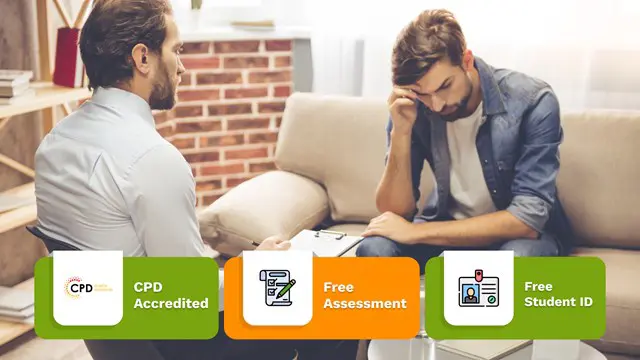
Our Aim is Your Satisfaction! Offer Ends Soon; Hurry Up!! The topic and profession of genealogy have experienced increasing popularity in recent years as a result of UK reality TV series and digital marketing. People are fascinated by their ancestors' stories and their ancestors' DNA journey through the years. The contents of this online course lesson will teach you how to begin and perfect research and discover astonishing information about people who came before us by utilising established research procedures approve by industry-standard specialists. This unique Course will help you to learn how to conduct intriguing research and open up new career opportunities. This Diploma in DNA Testing for Genealogy at QLS Level 4 course is endorsed by The Quality Licence Scheme and accredited by CPD (with 120 CPD points) to make your skill development and career progression related to Genetics: substantial and easier than ever! This Course is a full package for conducting genealogical research and can assist you in obtaining a skilled position in this field. You'll learn how to turn genealogy into a career and how it fits into current culture. You may also anticipate a masterclass on DNA and its applications in research and genealogy. The ethics and privacy issues surrounding DNA research will be discussed, as well as the many sorts of DNA analyses that will be accessible to you for study. More information on the 10 "rules" for genealogy research, as well as how to use registers and census data, will be provided. You'll get a Free Student ID card by enrolling in this course. This ID card entitles you to discounts on bus tickets, movie tickets, and library cards. This training can help you to accomplish your ambitions and prepare you for a meaningful career. So, join the course today - gear up with the essential skills to set yourself up for excellence! Learning Outcomes : Find out how genealogy study can lead to new employability. Understand what a genetic is and what it contains. Explore why DNA is so important in genealogy. Recognize the sensitivity and ethical obligations that DNA research entails. Discover the many methods of DNA analysis. Learn the 10 "rules" of genealogy research. Obtain access to and research civil registration documents. Collect census data for important research purposes. With this comprehensive DNA & Genealogy course, you can achieve your dreams and train for your ideal career. The course provides students with an in-depth learning experience that they can work through at their own pace to enhance their professional development. Start your learning journey straight away with this course and take a step toward a brighter future! Why Prefer this Genetics: Course? Opportunity to earn a certificate endorsed by the Quality Licence Scheme and another certificate accredited by CPD after completing these Genetics: course Student ID card with amazing discounts - completely for FREE! (£10 postal charges will be applicable for international delivery) Standard-aligned lesson planning Innovative and engaging content and activities DNA & Genealogy course assessments that measure higher-level thinking and skills Complete the Genetics: program in your own time, at your own pace Each of our students gets full 24/7 tutor support *** Course Curriculum *** Diploma in DNA Testing for Genealogy at QLS Level 4 Module 01: Introduction to Genealogy Module 02: Introduction to DNA Module 03: The Use of DNA Testing in Genealogy Module 04: DNA Testing Ethical Issues Module 05: Types of DNA Testing for Genealogy Module 06: Rules for Effective Genealogical Research Module 07: English Genealogy: Finding the Records- Part: 1 Module 08: English Genealogy: Finding the Records- Part: 2 Assessment Process We offer an integrated assessment framework to make the process of evaluation and accreditation for learners easier. You have to complete the assignment questions given at the end of the course and score a minimum of 60% to pass each exam. Our expert trainers will assess your assignment and give you feedback after you submit the assignment. After passing the exam, you will be able to request a certificate with additional cost that has been endorsed by the Quality Licence Scheme. CPD 120 CPD hours / points Accredited by CPD Quality Standards Who is this course for? Are you the right candidate for this DNA & Genealogy course? Anyone interested in learning more about the topic is advised to take this DNA & Genealogy course. This course will help you understand the topic thoroughly and enable you to understand the basic concepts. Enrollment in this course is open to everybody. You can access the DNA & Genealogy course materials from anywhere in the world; there are no restrictions. You should enrol in this DNA & Genealogy course if you: Wish to gain a better understanding of DNA & Genealogy. Already working in this field and want to learn more about DNA & Genealogy. Is a student pursuing a relevant field of study? looking for a job in the DNA & Genealogy industry. Requirements The DNA & Genealogy program does not require any prior knowledge; everyone may participate! This course is open to anyone interested in learning from anywhere in the world. Every student must be over the age of 16 and have a passion for learning and literacy. This 100% online course can be accessed from any internet-connected device, such as a computer, tablet, or smartphone. This DNA & Genealogy course allows you to study at your speed and grow a quality skillset. Career path This DNA & Genealogy course will teach you the skills you'll need to do reliable genealogical research using DNA and public information. As a result, it includes the following occupations and roles: Historian Genealogist Historical Researcher Family History Consultant Ancestry Research Worker Certificates CPD Accredited Certificate Digital certificate - £10 Diploma in DNA Testing for Genealogy at QLS Level 4 Hard copy certificate - £99 After successfully completing the Diploma in DNA Testing for Genealogy at QLS Level 4 course, you can order an original hardcopy certificate of achievement endorsed by the Quality Licence Scheme. The certificate will be home-delivered, with a pricing scheme of - 99 GBP inside the UK 109 GBP (including postal fees) for international delivery CPD Accredited Certificate 29 GBP for Printed Hardcopy Certificate inside the UK 39 GBP for Printed Hardcopy Certificate outside the UK (international delivery)

Search By Location
- ET Courses in London
- ET Courses in Birmingham
- ET Courses in Glasgow
- ET Courses in Liverpool
- ET Courses in Bristol
- ET Courses in Manchester
- ET Courses in Sheffield
- ET Courses in Leeds
- ET Courses in Edinburgh
- ET Courses in Leicester
- ET Courses in Coventry
- ET Courses in Bradford
- ET Courses in Cardiff
- ET Courses in Belfast
- ET Courses in Nottingham