- Professional Development
- Medicine & Nursing
- Arts & Crafts
- Health & Wellbeing
- Personal Development
Recruitment Skills 1 Day Workshop in Warwick
By Mangates
Recruitment Skills 1 Day Workshop in Warwick

Recruitment Skills 1 Day Workshop in Hinckley
By Mangates
Recruitment Skills 1 Day Workshop in Hinckley

Recruitment Skills 1 Day Workshop in Solihull
By Mangates
Recruitment Skills 1 Day Workshop in Solihull

Building Better Careers with Soft Skills: 1-Day Workshop in Coventry
By Mangates
10 Soft Skills You Need 1 Day Training in Coventry

Building Better Careers with Soft Skills: 1-Day Workshop in Solihull
By Mangates
10 Soft Skills You Need 1 Day Training in Solihull

Qualified and experienced Brazilian Portuguese teacher - online or face-to-face lessons.
By Eddie Santos
I am a qualified and experienced Brazilian Portuguese teacher with over 30 years of experience teaching children, teenagers and adults. I teach Brazilian Portuguese for general purposes but also prepare students for GCSE, A-levels and CELPE-Bras. I have also been an exame conductor for many years in several schools across London. I love teaching and helping my students speaking as a native Brazilian.
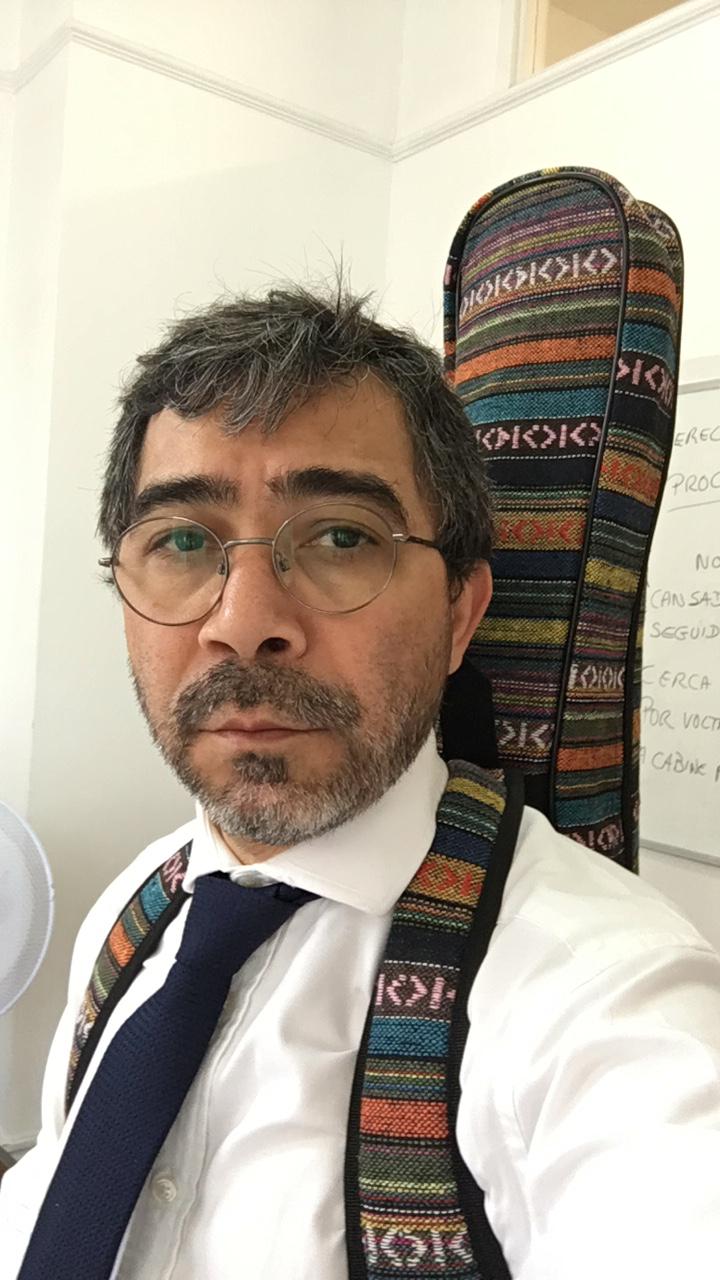
The Ultimate Guide to Event Planning - 1 Day Workshop in Warwick
By Mangates
Event Planning 1 Day Training in Warwick

Emotional intelligence 1 Day Training in Warwick
By Mangates
Emotional Intelligence 1 Day Training in Warwick

MEF Carrier Ethernet training course description The course progresses from a overview of the Carrier Ethernet service and how it works onto looking at the concepts in depth. Service attributes and management follow with the course finishing with studies of practical Carrier Ethernet. What will you learn Discuss and understand key Carrier Ethernet Concepts. Understand tasks related to designing, deploying and maintaining a Carrier Ethernet network. Offer effective solutions to implementing a Carrier Ethernet enterprise network given available customer resources and requirements. Carry out informed discussions using industry Carrier Ethernet 'vocabulary. Pass the MEF CECP 2.0 professional accreditation exam. MEF Carrier Ethernet training course details Who will benefit: Anyone working with Carrier Ethernet Prerequisites: The course attendees need to be conversant with data networks, as well as Ethernet and IP technologies. Duration 5 days MEF Carrier Ethernet training course contents Section One: Introduction to Carrier Ethernet Introduction to Carrier Ethernet: What is Carrier Ethernet? Evolution, advantages, The MEF, MEF specifications; UNI, EVC, OVC, EPL/EVPL, EP-LAN/ EVP-LAN, EP-Tree/EVP-Tree, etc, overview. How Carrier Ethernet Works: Service Frame Handling. Carrier Ethernet at Customer Premises, metro and core. Carrier Ethernet Workings, UNI attributes, Service Attributes (EVC and EVC per UNI attributes), Bandwidth Profiles, service multiplexing, L2 protocol processing; Carrier Ethernet equipment, CPE, aggregation and homing nodes, core equipment; management systems. The Setting Up of a Carrier Ethernet Service: Step 1: Choose service type, EPL/EVPL, EP-LAN/EVP-LAN, EPTree/EVP-Tree, EVLine...; Step 2: CPE tasks, UNI-C tasks (UNI attributes, service attributes (EVC and EVC per UNI) and bandwidth profiles), UNI-N tasks (L2 protocol handling). Step 3: Non-CPE tasks, Access, metro and core connections set up. Section Two: Carrier Ethernet Concepts in depth Carrier Ethernet Definitions in Depth: UNI, UNI I & II, UNI-N and UNI-C, etc.; NNI/ENNI; EVC; OVC, OVC type (P2P, M2M, Rooted MP), OVC end point (root, leaf, trunk), OVC end point map, OVC end point bundling; Service types in detail, EPL/EVPL, EP-LAN/EVP-LAN, EP-Tree/EVP-Tree, EVLine, Access EPL, Access EVPL . Carrier Ethernet Service Frame Handling: Unicast, multicast and broadcast frame delivery, Tagged, untagged and priority; Tagging, C and S-Tags, 802.3, 802.1d, 802.1q, 802.1ad, 802.1ah evolution, VLAN ID translation/preservation. CoS preservation. Other Key Carrier Ethernet Concepts: MTU, MTU at UNI, MTU at ENNI; Physical Layer Attributes, FE, GbE and 10GbE, Service Multiplexing and Bundling Concept and detail, rules and implications; Hairpin Switching Managing Bandwidth in a Carrier Ethernet Network: Token Bucket Algorithm, EIR, CIR, CBS, EBS, Coupling Flag; Frame Colors, recoloring, Color Awareness attribute, Color Forwarding; Bandwidth Profiles, rules and concepts. MEF CoS identifiers, DEI bit (in S-Tag), PCP bit (in C-Tag or S-Tag), or DSCP (in IP header), Multiflow bandwidth concepts; CoS Label/Color Identification. Section Three: Carrier Ethernet Service Attributes Overview: Carrier Ethernet 2.0; Blueprint C Service Attributes: Per UNI, Physical interfaces, Frame format, Ingress/egress Bandwidth Profiles, CEVLAN ID/EVC Map, UNI protection. EVC per UNI, Ingress/egress Bandwidth Profiles, etc.; Per EVC, CEVLAN ID Preservation, CoS ID Preservation, Relationship between SLA and SLP, Class of Service, etc. OVC, ENNI, OVC End Point per UNI and OVC End Point per ENNI, Ingress/egress bandwidth profiles, etc. Section Four: Managing Carrier Ethernet Networks Overview: MEF Service Lifecycle.Carrier Ethernet maintenance: Port, Link & NE failure, Service Protection Technologies, Fault Identification and Recovery, LAG, Active/Standby EVC, Single EVC with transport protection, G.8031, G.8032, MPLS FRR. SOAMs: Connectivity fault management, connectivity Monitoring, Loopback, Linktrace; Performance Management, Frame Delay, Inter Frame Delay Variation, Availability, Frame Loss Ratio, Resiliency, HLI, DMM, DMR, SLM, SLR; Key Concepts, Single vs dual ended, ordered UNI pair calculations. LOAMs: Link discovery, link monitoring, etc. Terminology and Concepts: MEG levels, MIPs. Section Five: Practical Carrier Ethernet Carrier Ethernet Transport Technologies:Layer 1: SDH. Layer 2: Bridging, provider bridging, PBB, PBBTE. Layer 2.5: MPLS VPWS, MPLS VPLS, MPLS-TP. Carrier Ethernet Access Technologies: fiber, SDH, active fiber, PON, GPON, 10G PON, OTN, WDM; copper, PDH, G-SDSL, 10Pass-TS, HFC; packet radio. Optimising mobile backhaul with Carrier Ethernet Key challenges solutions: Market pressure, LTE evolution, elements and architecture (RAN BS, NC, GWIF.), synchronization, bandwidth management. Circuit Emulation over Ethernet: Purpose, needs and applications. Synchronization: Phased, ToD, External Reference source, SynchE ,NTP, IEEE-1588 v2/ PTP, ACR; MEF Service Definitions for emulated circuits. Applying what you know: Practical examples and scenarios, Carrier Ethernet solutions; Practice Scenarios, Given a scenario, determine appropriate Ethernet services

Ethernet LANS training course description This course has been replaced as part of our continuous curriculum development. Please see our Definitive Ethernet switching course What will you learn Describe what Ethernet is and how it works. Install Ethernet networks Troubleshoot Ethernet networks Analyse Ethernet packets Design Ethernet networks Recognise the uses of Hubs, Bridges, switches and routers. Ethernet LANS training course details Who will benefit: Those wishing to find out more about how their LAN works. Prerequisites: Intro to Data comms & networking. Duration 3 days Ethernet LANS training course contents What is Ethernet? LANS, What is Ethernet?, history, standards, the OSI reference model, how Ethernet works, CSMA/CD. Ethernet Cabling UTP, cat 3,4,5, Cat 5e, Cat 6, Cat 7, fibre optic cable, MMF, SMF. Hands on Making a cable. 802.3 physical specifications Distance limitations, hubs and repeaters, 5-4-3-2-1 rule, 10BaseT, 10BaseF, 100BaseTX, 100BaseFX, 1000BaseSX, 1000BaseT, 10gbe. Hands on Working with hubs. Ethernet layer 2 Overview, NICS, device drivers, MAC addresses, broadcasts, multicasts, frame formats, Ether II, 802.3, 802.2, SNAP, compatibility, Ethernet type numbers, Ethernet multicast addresses, Ethernet vendor codes. Hands on Installing Ethernet components, analysing MAC headers. IP and Ethernet ARP Hands on Analysing ARP packets. Ethernet extensions Full/half duplex, auto negotiation, flow control methods, 802.3ad, 802.3af, 802.3ah. Hands on Configuration of full/half duplex. Ethernet speed enhancements Encoding, Carrier extension, packet bursting, jumbo frames. Prioritisation 802.1P, 802.1Q, TOS, WRR, QOS, VLANs. Hands on 802.1p testing Interconnecting LANS Broadcast domains, Collision domains, What are bridges, transparent bridging, What are switches? STP, VLANS, What are routers? Layer 3 switches, Connecting Ethernet to the WAN. Hands on STP, Analysing Ethernet frames in a routed architecture. Troubleshooting and maintaining Ethernet Utilisation, performance, TDR and other testers, bottlenecks, statistics, RMON. Hands on Monitoring performance, troubleshooting tools.

Search By Location
- ET Courses in London
- ET Courses in Birmingham
- ET Courses in Glasgow
- ET Courses in Liverpool
- ET Courses in Bristol
- ET Courses in Manchester
- ET Courses in Sheffield
- ET Courses in Leeds
- ET Courses in Edinburgh
- ET Courses in Leicester
- ET Courses in Coventry
- ET Courses in Bradford
- ET Courses in Cardiff
- ET Courses in Belfast
- ET Courses in Nottingham