- Professional Development
- Medicine & Nursing
- Arts & Crafts
- Health & Wellbeing
- Personal Development
19190 ESS courses
Epilepsy awareness Buccal medication training Seizure management course Epilepsy education program Neurological disorder training Emergency response to seizures Epilepsy care for healthcare professionals CPD accredited epilepsy course Nursing revalidation hours Healthcare professional seizure training Hands-on buccal administration practice Seizure recognition techniques Epilepsy management for caregivers Practical skills in epilepsy care Interactive epilepsy training sessions Expert instructors in epilepsy awareness Epilepsy impact on patients and families Effective communication in epilepsy care Real-life scenarios in epilepsy training High-quality epilepsy care certification
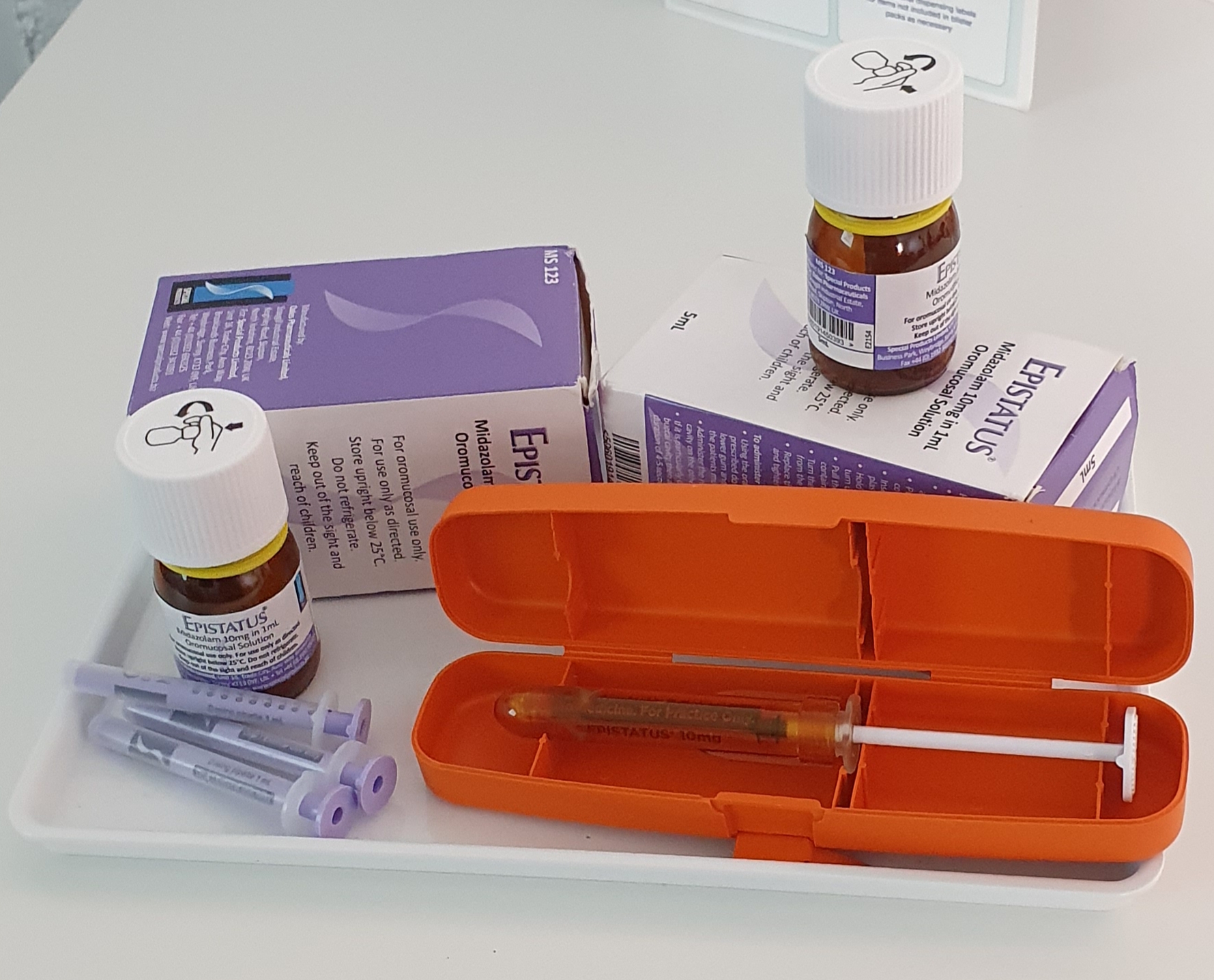
Breathing Apparatus Awareness Training
By Vp ESS Training
The aim of this course is to give delegates who have to use full working breathing apparatus during their working activities a greater understanding of correct operational procedures. Book via our website @ ESS | Training Courses | Vp ESS (vp-ess.com) or via email at: esstrainingsales@vpplc.com or phone on: 0800 000 346

Abrasive wheels
By Vp ESS Training
This course is designed to provide delegates that need to use abrasive wheels with an in-depth understanding of the requirements of the law, associated regulations and safe working practices when using abrasive wheels. Book via our website @ ESS | Training Courses | Vp ESS (vp-ess.com) or via email at: esstrainingsales@vpplc.com or phone on: 0800 000 346

Manual Handling Awareness
By Vp ESS Training
This course is aimed at anyone who has to undertake manual handling duties as part of their work routine, and will give the delegates a basic understanding of the correct manual handling techniques when moving, handling and lifting of loads. Book via our website @ ESS | Training Courses | Vp ESS (vp-ess.com) or via email at: esstrainingsales@vpplc.com or phone on: 0800 000 346

CCNSG Safety Passport National
By Vp ESS Training
The aim of the CCNSG Safety Passport is to ensure a basic knowledge of health and safety for all site personnel to enable them, after appropriate site induction, to work on site more safely with lower risk to themselves and others. Book via our website @ ESS | Training Courses | Vp ESS (vp-ess.com) or via email at: esstrainingsales@vpplc.com or phone on: 0800 000 346 or via email at: esstrainingsales@vpplc.com or phone on: 0800 000 346

Sew a Beautiful Quilted Bag
By Loopy's Place
Join our quilted bag workshop – perfect for all skill levels. Create a stunning bag with us at Loopy's Place. Materials provided. Book your spot now!

Boost Customer Satisfaction: Join us 1 Day Training in Middlesbrough
By Mangates
Customer Service Essentials 1 Day Training in Middlesbrough

Boost Customer Satisfaction: Join us 1 Day Training in Exeter
By Mangates
Customer Service Essentials 1 Day Training in Exeter

Boost Customer Satisfaction: Join us 1 Day Training in Carlisle
By Mangates
Customer Service Essentials 1 Day Training in Carlisle

Boost Customer Satisfaction: Join us 1 Day Training in St Asaph
By Mangates
Customer Service Essentials 1 Day Training in St Asaph

Search By Location
- ESS Courses in London
- ESS Courses in Birmingham
- ESS Courses in Glasgow
- ESS Courses in Liverpool
- ESS Courses in Bristol
- ESS Courses in Manchester
- ESS Courses in Sheffield
- ESS Courses in Leeds
- ESS Courses in Edinburgh
- ESS Courses in Leicester
- ESS Courses in Coventry
- ESS Courses in Bradford
- ESS Courses in Cardiff
- ESS Courses in Belfast
- ESS Courses in Nottingham