- Professional Development
- Medicine & Nursing
- Arts & Crafts
- Health & Wellbeing
- Personal Development
M.D.D DATING PROFILE SPECIALIST (SINGLES)
4.9(27)By Miss Date Doctor Dating Coach London, Couples Therapy
Introducing the Dating Profile Specialist Package: Elevate Your Online Dating Experience with Expert Guidance Are you seeking professional assistance to create an exceptional online dating profile that stands out and captures the attention of potential matches? Miss Date Doctor’s Dating Profile Specialist Package offers you personalized guidance and support from experienced specialists who are dedicated to helping you present your best self in the online dating world. Crafting a standout dating profile requires expertise and insight into what makes a profile truly captivating. Our specialized dating profile experts are committed to helping you showcase your unique qualities and increase your chances of making meaningful connections. Here’s how the Dating Profile Specialist Package can support you: Personalized Assessment: Our dating profile specialists will conduct a thorough assessment to understand your personality, interests, and dating goals. Tailored Profile Creation: We’ll work with you to create a personalized and compelling dating profile that reflects your authentic self. Photo Selection: Our experts will provide guidance on selecting and arranging photos that highlight your best features and personality. Attention-Grabbing Bio: We’ll help you craft a captivating bio that effectively communicates your values, hobbies, and what you’re looking for in a partner. Showcasing Unique Qualities: Our specialists will assist in highlighting your unique qualities and qualities that set you apart from the crowd. Online Etiquette Guidance: We’ll provide insights into how to initiate conversations, maintain engaging communication, and build connections. Boosting Confidence: The Dating Profile Specialist Package can boost your confidence by providing expert support in creating an impressive and authentic profile. Attracting Compatible Matches: We’ll work towards attracting matches who resonate with your personality and are genuinely interested in connecting with you. The Dating Profile Specialist Package at Miss Date Doctor is designed to empower you with a standout online dating profile that captures your true essence. Our specialized dating profile experts provide tailored guidance and practical advice to help you make a lasting impression in the online dating community. Invest in your online dating success and take the first step towards a captivating dating profile with the Dating Profile Specialist Package. Embrace the opportunity to showcase your best self and attract matches that align with your values and aspirations. Let our experts guide you towards an enhanced online dating experience filled with meaningful connections. 4 sessions x 1 hour 20 new photos using Artificial intelligence approved https://relationshipsmdd.com/product/dating-profile-specialist/

CIPD Foundation Certificate in People Practice Level 3
By London School of Science and Technology
This is the firmest foundation for your career in the people profession, incorporating both HR and L&D. Develop your skills by facing real-life challenges. Course Overview This is the firmest foundation for your career in the people profession, incorporating both HR and L&D. Develop your skills by facing real-life challenges. You’ll develop the knowledge and skills needed to deliver tasks that benefit your organisation at an operational level. An ideal starting point if you are new to the people profession or are working in a support role. Is this qualification right for me? This qualification is perfect for you if you’re ready to make your mark on the profession. It won’t just help you get started – it’ll give you a head start, too. This is ideal for anyone embarking on a career in the people practice, or for those already in a support role and looking to take the next step on the ladder. What will I learn? The Level 3 Foundation Certificate in People Practice is awarded by the Chartered Institute of Personnel and Development, the leading human resources professional body. The qualification introduces you to areas such as: • Business, culture and change in context • Principles of analytics • Core behaviours for people professionals • Essentials of people practice What may it lead to? This course will enable you to develop your career towards more senior roles and/or progress to level 5. The Level 3 Foundation Certificate in People Practice can lead to foundation membership of the CIPD. Upon starting your qualification, you will join the CIPD as a student member. Qualification level: The Foundation Certificate in People Practice is Regulated Qualifications Framework (RQF) Level 3 in England and Northern Ireland. Perfect for: HR and L&D beginners starting their career Typical job titles: • HR Assistant • HR Administrator • Organisational Development Officer • Learning Administrator DURATION 6-8 Months WHATS INCLUDED Course Material Case Study Experienced Lecturer Refreshments Certificate

Level 2 NVQ Certificate in Curtain Wall
By BAB Business Group
The NVQ Level 2 Diploma in Curtain Wall is appropriate for individuals aged 16 and over working in the construction sector who specialise in the installation if Curtain Wall and Aluminium Architectural Glazing Systems and are looking to become eligible for the Blue CSCS Card. The aim of this qualification is to recognise the knowledge, skills and competence of individuals who specialise in this area and upon completion of the qualification, you will be awarded the NVQ Level 2 Certificate in Curtain Wall CSCS Cards Candidates can undertake the CSCS test and obtain the red (Provisional) CSCS card on signing up for this qualification. The red CSCS card can usually be obtained within 7 to 14 days and can be used to access the construction sites for a period of 12 months. In order for candidates to obtain their CSCS Card for Curtain Wall Installation they must also fulfil the requirements for technical knowledge as set out by the Council for Aluminium in Building and are generally required to complete CAB 1 day Curtain Wall essential knowledge training course. For more information regarding the CAB Course and CSCS requirements, please see the information below.

Autodesk 3ds max Project based Training 1-2-1 Live online or Face to Face.
By Real Animation Works
3ds max face to face training customised and bespoke. Live online or Face to Face.

Offering face to face training, in Basic Life Support (BLS) and the use of an Automated External Defibrillator (AED). We offer CPD accredited courses, in line with The Resuscitation Council UK’s Guidelines, for the NHS and private candidates. We can provide the training at a time and place that suits you, or at our classroom led training in Central London. We also offer a comprehensive, yet enjoyable, hands-on BLS and AED team building session, providing essential life skills and giving employees the confidence to save a life. The training is fun, and offers a skill that is worth while.

Photoshop Essentials Evening Training Sessions
By ATL Autocad Training London
Photoshop Essentials Evening Training Sessions, where you'll master the basics and elevate your photography and Photoshop rendering skills. Enhance your photos significantly, learning everything from color correction to retouching techniques. Expertly retouch and repair images during our comprehensive Photoshop training courses. Click here for more info: Website Duration: 10 hours Approach: 1-on1 guidance, Customized instruction and Tailored content. Choose your own time and day Monday to Saturday 9 am to 7 pm Becoming Proficient in Adobe Photoshop - 10-Hour Training Program Module 1: Introduction to Photoshop (1 hour) Familiarization with Photoshop interface and tools Understanding file formats and resolution concepts Navigation within the workspace and customization of preferences Mastering essential keyboard shortcuts for efficient workflow Module 2: Working with Layers (1 hour) Grasping the significance of layers and their efficient organization Application of layer styles to enhance creativity Utilization of blend modes for striking compositions Module 3: Selection Techniques (1 hour) Understanding diverse selection tools and their specific applications Precision in selections using Marquee, Lasso, Magic Wand, Quick Selection, and Refine Edge tools Creation of masks for non-destructive editing Module 4: Image Editing and Retouching (1 hour) Essential techniques for retouching portraits and landscapes Corrections in exposure, color, and tone using Adjustment Layers Seamless repairs with Healing Brush, Clone Stamp, and Content-Aware tools Module 5: Typography and Text Effects (1 hour) Working with text layers and formatting options Crafting captivating text effects using Layer Styles Manipulating text along paths and shapes for creative compositions Module 6: Advanced Image Manipulation (1 hour) Merging images with layer masks and blending modes Crafting composite images and surreal artwork Applying transformations and distortions creatively using Smart Objects Module 7: Filters and Special Effects (1 hour) Exploration of various filters for artistic and practical applications Application of blur, sharpening, distortion filters, and creative effects using the Filter Gallery Flexible editing with smart filters Module 8: Drawing and Vector Graphics (1 hour) Working with shape layers and vector tools Creation of custom shapes, icons, and logos Precision in illustrations using the Pen tool Module 9: Advanced Color Correction (1 hour) Expertise in color adjustments with Curves and Levels Selective color control using Adjustment Layers Understanding color spaces, profiles, and creating duotones and split-tones Module 10: Designing for Web and Print (1 hour) Image preparation for web and social media platforms Understanding resolution and color modes for print File exportation in various formats catering to diverse needs Final Project: Crafting a digital artwork or print-ready composition to showcase acquired skills. Upon completing this 10-hour Adobe Photoshop course, participants will: Master Photoshop Tools: Navigate the interface efficiently, apply advanced tools, and utilize essential shortcuts for streamlined work. Perfect Layer Techniques: Organize layers, use blend modes, and apply styles for visually appealing compositions. Refine Selection Skills: Make precise selections, create masks, and employ advanced selection tools for accuracy. Enhance Images Professionally: Learn advanced retouching, correction, and repair techniques for seamless photo editing. Create Captivating Text: Work with text layers, apply styles, and design typographic compositions creatively. Master Image Manipulation: Merge images seamlessly, apply transformations, and create surreal artwork with Smart Objects. Apply Filters and Effects: Utilize a range of artistic filters and effects for creative enhancements. Professional Vector Graphics: Craft custom shapes, logos, and icons with precision using vector tools. Advanced Color Correction: Master color adjustments, selective color control, and create captivating duotones and split-tones. Produce Print and Web Designs: Prepare images for various platforms, understand resolution, and export files in diverse formats. Hands-On Project Proficiency: Apply skills in real-world projects, demonstrating professional design expertise. Upon completion, participants will have the confidence and proficiency to excel in Photoshop, enabling high-quality, professional design work in both digital and print media. Adobe Photoshop Course: Adobe Photoshop course, hosted at the UK's top Adobe Training Centre. Develop expertise in Adobe's premier digital imaging software, crucial for crafting compelling visuals across a multitude of digital platforms. Our Photoshop training programs focus on interactive, real-life exercises, ensuring a hands-on and practical learning environment. Whether you are a novice aiming for a robust foundation or a proficient user striving for increased efficiency, our wide-ranging Photoshop courses are tailored to meet your specific requirements. Enroll today to master Photoshop and tap into a world of creative possibilities. Jobs You Can Pursue: Graphic Designer: Create visually appealing graphics for print and digital media. Digital Artist: Craft digital artwork for various applications, from illustrations to advertisements. Photo Retoucher: Enhance and manipulate photos to achieve desired visual effects. UI/UX Designer: Design user interfaces and experiences for websites and applications. Web Designer: Develop visually engaging websites by incorporating Photoshop skills into web design. Marketing Content Creator: Produce marketing materials like banners, brochures, and social media visuals. Freelance Designer: Work independently, offering design services to clients across different industries. Advertising Creative: Contribute to creative campaigns by designing impactful ad visuals. Print Production Specialist: Prepare print-ready materials, ensuring quality in printed products. Photography Post-Processing Specialist: Enhance and retouch photographs, optimizing them for professional use. Course Advantages: Master Vital Photoshop Skills: Gain expertise in essential image editing and manipulation techniques. Craft Striking Digital Artwork: Create visually appealing digital art and design graphics with finesse. Attain Professional-Quality Results: Achieve high-quality outcomes with accuracy and speed in your work. Unleash Creative Potential: Explore versatile design capabilities, tapping into your full creative spectrum. Flexible Learning: Access recorded lessons for convenient learning and revision. Continuous Assistance: Benefit from lifetime email support, ensuring ongoing guidance and support.

Oral Health Education is a very unique avenue of dentistry where we deal with influencing an individual’s dental behaviour, or on a broader scale, a whole community’s behavioural pattern, to keep the mouth free from disease. Oral Health Education course At London Waterloo Academy we look after you, we continually develop programmes to enhance your knowledge and skills as well as help guide you in your career pathway. Say ‘Ahh’ to a healthier smile with our professional, nationally recognised, fun and interactive oral health education course! Learn all the tips and tricks for maintaining a sparkling grin, from brushing and flossing techniques to the latest in dental technology. Say goodbye to boring lectures and hello to hands-on learning experiences. Enrol now and give your smile the attention it deserves! Oral Health Education is a very unique avenue of dentistry where we deal with influencing an individual’s dental behaviour, or on a broader scale, a whole community’s behavioural pattern, to keep the mouth free from disease. Oral health is of vital importance in maintaining one’s well being, hence becomes an essential component of overall health. Who is it for? Registered dental nurses who wish to further their knowledge and specialise in Oral Health Education, enabling them to take a more active role in the promotion of Oral Health. Aims In the context of lifelong learning for the dental care professional, the aims of this programme targets the provision of learning opportunities and invaluable experiences that will allow students to: Develop knowledge and the skill of the provision of oral health education Shape and form academic and practical skills in relation to promoting oral health Have first-hand experience and promote the role of oral health education in primary and secondary care environments Develop reflective skills to evaluate personal and professional growth Incorporate and deepen personal and professional development in one’s life. Provide OHE to patients at your practice, or even to groups of people There are other reasons why we encourage you to undertake the Oral Health Education programme, which include If you work within a Primary Health Care Trust you may be able to obtain a position as an Oral Health Educator which is one of the upcoming priorities of the NHS Trust Wider and better job prospects. i.e. Private or specialised dentistry Commitment to Continuous Professional Development (CPD) The Oral Health Education course will provide you with insight & skills associated in both becoming a tutor or a Dental Hygienist/therapist, and may prove to be a stepping stone into either of the courses Awarding body – National Examining Board for Dental Nurses (NEBDN) The Criteria for the Oral Health Education programme You are a qualified dental nurse (either National Certificate or NVQ level 3) Duration: 6 month Start Date: 16 September Classes: once a week Day – Monday classes Time – 6pm to 8:30pm Fees – £750 (we offer payment plan) Registration fee – £380 (NEBDN exam fee included) Location: The Foundry, 156 Blackfriars Rd, London SE1 8EN (Southwark Station (2-3 min walk) and Waterloo/Blackfriars Station (10 min walk)) Call us +44 (0) 7484 014980 or email to info@waterlooacademy.co.uk or Facebook – London Waterloo Academy

Maya Essentials Basic to Fundamental Training Program
By ATL Autocad Training London
Autodesk Maya Basic to Fundamentals Training. Ideal for beginners, learn to navigate Maya's interface, create models, apply textures, animate objects, and delve into advanced topics. Engage in interactive in-person or online sessions. Access recorded lessons for review and receive lifelong email support. Learn 3D modeling and animation - enroll today! Click here for more info: Website Duration: 10 hours of immersive learning. Method: Personalized 1-to-1 sessions and Choose your own day and time Monday to Saturday 9 am to 7 pm. Course Overview: I. Introduction to Maya (1 hour) Maya overview and applications Basic interface and navigation tools Project creation and management II. 3D Modeling Techniques (2 hours) Polygon modeling fundamentals Creating, editing, and refining objects Advanced techniques like extrusions and bevels III. Texturing and Materials (1 hour) Introduction to texturing concepts Material creation and application Texture mapping, UV unwrapping, and image importing IV. Lighting and Rendering (1.5 hours) Basic lighting techniques and composition setup Rendering images and animations effectively Output options and file formats V. Animation Skills (2.5 hours) Keyframe animation and animation curves Character rigging and animation Special effects: particles, fluids, explosions, and smoke VI. Intermediate Modeling Techniques (1 hour) NURBS modeling basics and advanced curves/surfaces manipulation Creating organic shapes with NURBS and sculpting tools VII. Conclusion and Next Steps (0.5 hours) Course review and recap Further learning resources and tips Q&A and feedback session Autodesk Maya Basic to Fundamentals Training Course Key Learning Areas: Advanced modeling techniques: Surfaces, Polygons, Subdiv Modeling, etc. Deformation methods: Twist, Lattice, Flare, Bend Shape manipulation: Lines, Pen tools, Revolve, Loft, Planer, Text in Maya Animation: Keyframes, Path animations, Timeline Texturing and Rendering: Diffuse, Reflections, Transparency, Shaders, Resolution settings Lighting and Camera: Basic & advanced lights, Shadows, Camera effects, Path animation Note: The course content and duration are adaptable to cater to learners' needs and proficiency levels. Maya Interface Proficiency: Participants will develop a comprehensive understanding of Maya's interface, tools, and workflow, allowing them to navigate seamlessly and manage projects efficiently. 3D Modeling Skills: Students will be equipped with polygon modeling techniques to create both basic and complex 3D models with precision. They will master the art of shaping and refining objects, elevating their creativity in 3D design. Texturing and Materials Mastery: Learners will gain expertise in texturing, applying materials, and incorporating images to enhance the visual appeal of their 3D models. They will create captivating surfaces with colors, textures, and reflectivity. Lighting and Rendering Expertise: Participants will learn essential lighting techniques to illuminate their scenes effectively. They will set up cameras and produce high-quality still images and dynamic animations with Maya's powerful rendering capabilities. Animation Techniques: Students will explore the world of animation, utilizing keyframe techniques and animation curves to bring their creations to life. They will delve into character rigging, animating characters with sophistication and realism. Special Effects and Dynamics: Learners will unleash their creativity with mesmerizing particle systems, fluid simulations, and dynamic effects. They will craft captivating visuals, such as explosions and smoke, adding depth and excitement to their projects. Intermediate Modeling Techniques: Participants will refine their skills with NURBS modeling, mastering curve and surface manipulation. They will create intricate organic shapes, pushing the boundaries of their artistic expression. Creative Problem-Solving: Throughout the course, students will tackle real-world projects, facing challenges that foster creative problem-solving skills. They will gain confidence in overcoming obstacles in 3D modeling and animation. Maya Essentials Basic to Fundamental Training Program: Course Focus: Autodesk Maya Essentials, covering fundamental concepts and techniques. Duration: Flexible scheduling, tailored to individual learning pace. Method: Personalized 1-1 training, interactive sessions, hands-on projects. Curriculum Highlights: Introduction to Maya (1 hour): Interface overview, navigation, project management. 3D Modeling Techniques (2 hours): Polygon basics, object creation, advanced editing. Texturing and Materials (1 hour): Texture mapping, material application, UV unwrapping. Lighting and Rendering (1.5 hours): Lighting fundamentals, composition setup, effective rendering. Animation Skills (2.5 hours): Keyframe animation, character rigging, special effects. Intermediate Modeling (1 hour): NURBS modeling, organic shapes, sculpting tools. Conclusion and Next Steps (0.5 hours): Course review, learning resources, Q&A session. These resources will complement your training, providing additional support and insights as you explore the world of Autodesk Maya. Explore the World of 3D Animation: Master the intricacies of 3D computer graphics and animation using Autodesk Maya. Delve into modeling, texturing, animation, and rendering to bring your creative visions to life. Practical Learning Experience: Dive into hands-on projects refining your skills. Craft 3D models, apply textures, animate characters, and produce polished renders. Recognized Industry Expertise: Gain proficiency in Autodesk Maya, a leading software in entertainment, gaming, and animation. Enhance your employability with highly sought-after skills, opening doors to diverse career paths. Endless Applications: Uncover Maya's versatility in entertainment, architectural visualization, product design, and more. Tailor your expertise to align with your passions and career aspirations. Reinforcement through Recordings: Access comprehensive lesson recordings for thorough review. Revisit specific topics, reinforcing your grasp of Autodesk Maya at your own pace. Continuous Guidance: Receive lifetime email support for ongoing mentorship. Seek answers, clarifications, and expert advice, ensuring your continuous growth even after completing the course.

An Understanding of Urinary Catheterisation and Catheter Care
By Guardian Angels Training
Our Urinary Catheterisation and Catheter Care training course, facilitated by registered nurses with first-hand clinical experience, are blended learning courses that allow participants to demonstrate theoretical and practical simulation within a classroom environment.

An Understanding of Bowel Care
By Guardian Angels Training
Gain comprehensive knowledge and practical skills for safe and effective bowel care management with our "An Understanding of Bowel Care Techniques" course. Ideal for healthcare professionals seeking to promote patient comfort and prevent complications.
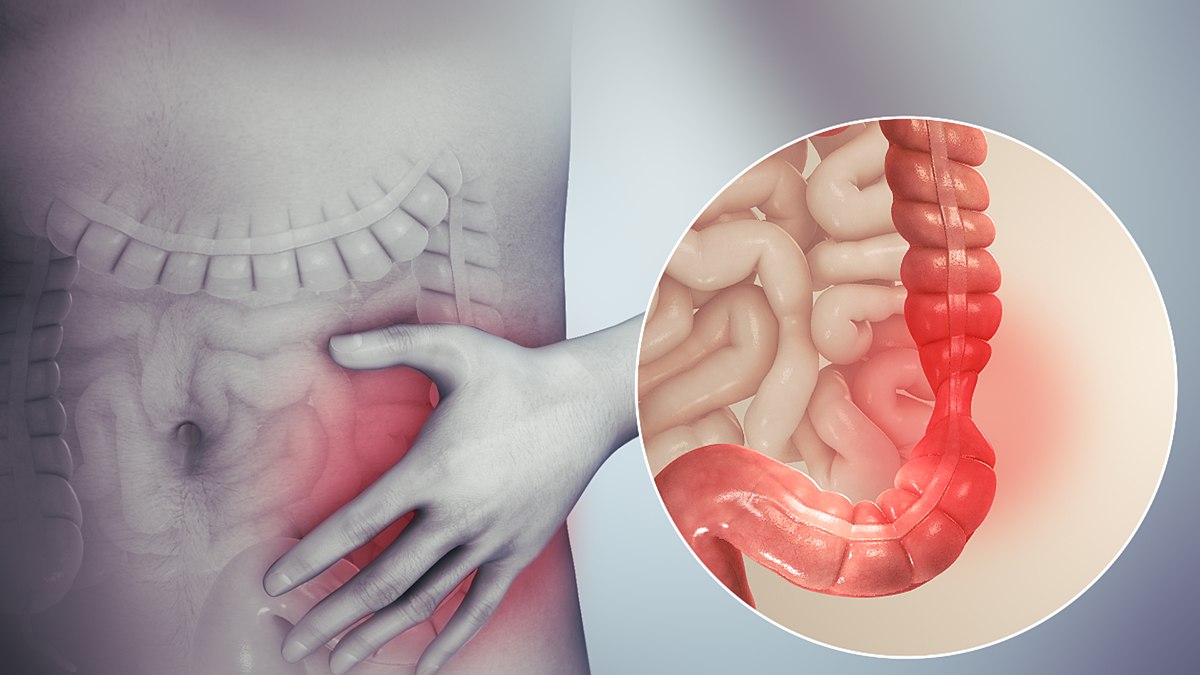
Search By Location
- ESS Courses in London
- ESS Courses in Birmingham
- ESS Courses in Glasgow
- ESS Courses in Liverpool
- ESS Courses in Bristol
- ESS Courses in Manchester
- ESS Courses in Sheffield
- ESS Courses in Leeds
- ESS Courses in Edinburgh
- ESS Courses in Leicester
- ESS Courses in Coventry
- ESS Courses in Bradford
- ESS Courses in Cardiff
- ESS Courses in Belfast
- ESS Courses in Nottingham