- Professional Development
- Medicine & Nursing
- Arts & Crafts
- Health & Wellbeing
- Personal Development
Embark on a journey to establish a successful cleaning business in the UK with our comprehensive course. Learn start-up costs, business models, legal aspects, and client satisfaction strategies. Ideal for entrepreneurs eager to thrive in the cleaning industry.

Certificate in Leadership and Team Skills Level 1 Explore the essentials of Leadership and Team Skills in this Level 1 Certificate course. Delve into diverse Leadership Styles, discover the art of Motivating and Managing Teams, and master Time Management. Gain insights into Financial Management, hone your Project Management skills, and excel in Performance and Talent Management, equipping you for effective leadership and team success. Learning Outcomes: Define various Leadership styles. Explain strategies for motivating and managing teams. Implement effective time management techniques in Leadership. Evaluate financial management principles in Leadership. Develop project, performance, and talent management skills in Leadership. More Benefits: LIFETIME access Device Compatibility Free Workplace Management Toolkit Certificate in Leadership and Team Skills Level 1 Course Syllabus Leadership Styles: Explore various leadership styles, including autocratic, democratic, transformational, and situational leadership, and understand their applications and impact on team dynamics. Motivating and Managing Teams: Learn effective strategies for motivating and managing teams, including team-building exercises, communication techniques, and conflict resolution skills. Time Management in Leadership: Develop time management skills tailored to leadership roles, including prioritization, delegation, and goal setting, to enhance productivity and efficiency. Financial Management in Leadership: Gain an understanding of financial management principles relevant to leadership positions, including budgeting, financial analysis, and resource allocation. Project Management in Leadership: Acquire project management skills essential for leaders, covering project planning, execution, monitoring, and successful project completion within scope, time, and budget constraints. Performance Management in Leadership: Learn to effectively assess and manage team performance through performance appraisals, feedback mechanisms, and performance improvement plans. Talent Management in Leadership: Explore talent acquisition, development, and retention strategies to build a high-performing team, align individual goals with organizational objectives, and foster professional growth within the team.

Level 1 Diploma in Supporting Teaching and Learning as a Teaching Assistant
5.0(1)By Empower UK Employment Training
We will teach you how to prepare yourself to be a highly efficient teaching assistant in this course.
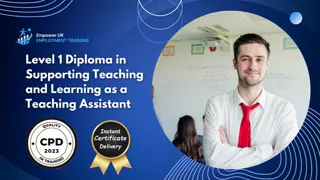
Information Management Diploma Unlock the potential of effective data governance with our Information Management Diploma. This course is meticulously designed to equip you with the expertise needed in Information Management, focusing on IT Asset Management (ITAM), data security, compliance, and the legal landscape around data management, such as GDPR. Learning Outcomes: Master the essentials of ITAM Policies and delineate IT Management Responsibilities within the scope of Information Management. Understand the intricacies of setting up an effective ITAM Program as a pivotal part of your Information Management strategy. Be adept in IT Asset Procurement and Deployment, essential processes in Information Management. Gain comprehensive knowledge in IT Asset Security and Compliance, key components of Information Management. Become proficient in the Principles of GDPR, especially its implications on Information Management. Recognise the Rights of Data Subjects and learn how to safeguard them in your Information Management systems. More Benefits: LIFETIME access Device Compatibility Free Workplace Management Toolkit Key Modules from Information Management Diploma: ITAM Policies and IT Management Responsibilities in Information Management Learn the foundational policies that govern IT Asset Management and the responsibilities that IT managers bear in Information Management. Setting up an ITAM Program within Information Management Acquire the knowledge and tools required to initiate, plan, and manage an ITAM program, ensuring it complements your Information Management strategy effectively. IT Asset Procurement and Deployment in Information Management Delve into the processes that govern the acquisition and implementation of IT assets, understanding how these processes fit into Information Management. IT Asset Security and Compliance in Information Management Develop the acumen to secure IT assets effectively and understand the compliance parameters within the realm of Information Management. Principles of GDPR in Information Management Equip yourself with an in-depth understanding of GDPR principles and their critical importance to Information Management. Rights of Data Subjects in Information Management Comprehend the rights that data subjects possess under GDPR and learn how to implement mechanisms to protect these rights within your Information Management strategies.

Security Management, Security Guard and Stretching Diploma Embark on a comprehensive journey into the world of Security Management and Security Guard responsibilities with our Diploma course. This program is meticulously designed to equip you with an in-depth understanding of the principles of security management and the critical role of security guards. Integrate stretching into your Security Guard routine for longevity. Learning Outcomes: Understand fundamental principles of security management. Understand principles integral to a Security Guard role. Analyse human behavior in Security Guard operations. Implement effective physical security as a Security Guard. Master security management practices for a Security Guard. Navigate legal and ethical aspects of security management. Integrate stretching into a Security Guard's daily routine. More Benefits: LIFETIME access Device Compatibility Free Workplace Management Toolkit Key Modules: Foundation of Security Management: Grasp the core principles of Security Management, understanding its paramount importance in today's security-conscious world. Identifying Threats and Vulnerabilities: Master the skill of identifying and assessing various threats and vulnerabilities, a key competency for Security Guards and managers. Mastering Physical Security: Acquire comprehensive knowledge on best practices in physical security to protect assets and personnel, essential for Security Management. Safeguarding Information: Understand the critical aspects of information security and protection strategies within the Security Guard domain. Navigating Legal and Ethical Issues: Familiarize yourself with the legal framework and ethical considerations critical in Security Management. Conducting Security Investigations: Gain insights into conducting effective security investigations, a crucial skill for Security Guards. Risk Analysis and Mitigation: Develop the ability to analyze risks and implement mitigation strategies, pivotal in Security Management. Leveraging Technology: Explore how cutting-edge technology can be utilized to enhance security measures, a technological pivot in Security Management. Operations and Maintenance: Learn about the operational aspects and maintenance requirements of security systems, key to effective Security Management. Effective Communication: Master the art of communication, essential for managing security operations and teams within the Security Guard field. Stretching: Incorporate stretching exercises to enhance longevity and well-being as a Security Guard.

Milk Bar Soap Making Secrets Unveil the artisanal craft of Soap Making with our Milk Bar Soap Making Secrets course. Transform natural ingredients into luxurious soaps. Turn your Soap Making passion into profit. Learning Outcomes: Discover the fundamentals of Soap Making. Explore various types of Soap Making techniques. Apply different methods of Soap Making. Utilise basic Soap Making equipment and ingredients. Create your own Milk Soap with specialised recipes. More Benefits: LIFETIME access Device Compatibility Free Workplace Management Toolkit Key Modules from Milk Bar Soap Making Secrets: Introduction to Soap-Making: Delve into the Soap Making craft and understand the basics of creating handcrafted soaps. Types of Soap Making: Differentiate between the various Soap Making methods to expand your crafting repertoire. Methods of Soap Making: Gain proficiency in traditional and modern Soap Making techniques for diverse soap textures and properties. Basic Equipment and Ingredients: Familiarise yourself with the essential tools and ingredients necessary for starting your Soap Making journey. Milk Soap Recipes: Master the art of Milk Soap Making with step-by-step recipes for creamy, nourishing bars. Glycerine Soap Recipes: Craft transparent and moisturising Glycerine soaps using tried-and-tested recipes. Use of Colours: Learn how to incorporate colors into your soaps safely and creatively for an aesthetic appeal. Moulds in Soap: Select and use a variety of moulds to shape and design unique soap creations. Troubleshooting in Soap Making: Identify common Soap Making issues and learn how to solve them effectively. Herbal & Medicated Soap: Create Herbal and Medicated soaps with therapeutic benefits, incorporating natural ingredients. Soap-Making as a Business: Transform your Soap Making hobby into a viable business, learning the essentials of branding, production, and sales. Selling Your Handmade Soaps: Develop a strategy to market and sell your handmade soaps, understanding your target market and leveraging effective sales channels.

Empower yourself with crucial risk management skills in the workplace through our Risk Assessment course. Learn to identify, measure, and mitigate risks effectively, ensuring a safer and more resilient work environment. Ideal for professionals seeking to enhance workplace safety and decision-making.
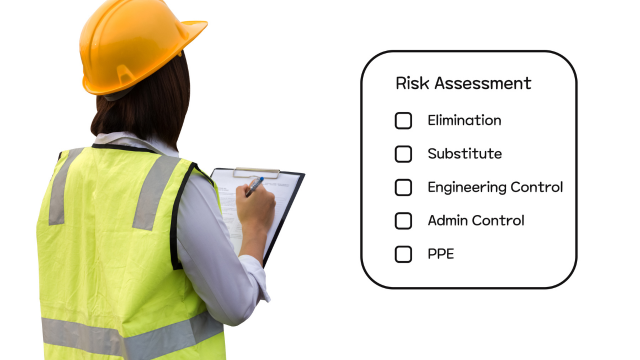
Ignite your culinary passion with our Chef Training course. Master the art of professional cooking, explore traditional and continental cuisines, and delve into advanced kitchen management. This comprehensive course equips you with the culinary techniques and career development skills to excel in the culinary world.

Step into the specialized field of adolescence counselling with our in-depth course. Gain a nuanced understanding of adolescent development, psychological disorders, and the impact of external factors. Equip yourself with proven counselling techniques, and navigate ethical and legal frameworks effectively. Your path to becoming a proficient adolescent counsellor starts here.

Unlock the fundamentals of animal nutrition and its pivotal role in global food systems. This course offers you a deep dive into animal diets, digestive physiology, and applied nutrition practices. Suitable for anyone aiming to master the science of animal nutrition, whether for career advancement or informed livestock management.
