- Professional Development
- Medicine & Nursing
- Arts & Crafts
- Health & Wellbeing
- Personal Development
3D Studio Max and CAD Courses 1 on 1
By ATL Autocad Training London
These courses are designed for aspiring 3D artists, students, graduates, creative professionals, CAD designers, and anyone passionate about 3D art. Whether you're looking to launch a career, enhance existing skills, or explore new creative avenues, our courses provide comprehensive training tailored to various skill levels and interests. Check our Website Duration: 16 hours Method: 1-on-1 and Tailored content Dates and Times: Select your preferred hour from Monday to Saturday, available between 9 am and 7 pm. CAD and 3D Studio Max Training Course Duration: 16 hours Course Outline: Introduction to AutoCAD Familiarizing yourself with the AutoCAD interface Navigating the drawing environment Mastering fundamental 2D geometry creation Exploring essential drawing tools and commands Introduction to blocks and symbols for efficient design Advanced AutoCAD Techniques Delving into advanced drawing methods Proficiently manipulating and editing 2D geometry Crafting custom symbols and blocks for enhanced productivity Working with text and annotations for clear communication Utilizing layers and line types for organized design 3D Modeling in AutoCAD Venturing into the world of 3D modeling Precision crafting of 3D solids and surfaces Seamless modification and manipulation of 3D geometry Crafting custom materials and textures for realistic designs Effective utilization of AutoCAD's lighting and camera systems Introduction to 3ds Max Embracing the 3ds Max interface and configuring the workspace Proficiency in navigating within 3ds Max Understanding the viewport for optimized design Exploring basic 3D modeling techniques in 3ds Max Materials and Textures in 3ds Max Application and modification of textures for enhanced designs Mastering the art of UVW mapping for precise texturing Utilizing the material editor for creative freedom Crafting custom materials aligned with your design vision Harnessing the power of Vray materials for lifelike renders Lighting in 3ds Max Introduction to various lighting techniques Grasping light properties for impactful designs Strategic setup of lights to enhance scenes Illuminating scenes with Vray lights Cameras in 3ds Max Mastery of camera systems in 3ds Max Exploring camera properties for cinematic effects Creating animations with cameras for dynamic scenes Utilizing Vray cameras for stunning renders Rendering in 3ds Max Unveiling the art of rendering Utilizing Vray Global Illumination for realistic lighting Leveraging Vray Physical Cameras for precise control Enhancing scenes with Vray HDRI Lighting Following a Vray Rendering Workflow for professional results Advanced Modeling Techniques Proficiency in crafting complex geometry Utilizing modifiers for intricate designs Exploring polygonal modeling for versatile creations Creating both organic and inorganic models with expertise Unleashing the potential of advanced modeling techniques Projects Application of acquired skills to create real-world scenes Designing a detailed interior scene with meticulous attention Crafting a visually impactful exterior scene Creating a complex scene featuring multiple objects and materials Course Requirements: A computer with AutoCAD and 3ds Max installed Basic knowledge of computer operations A keen interest in 2D and 3D modeling and design Course Goals: Upon course completion, you will possess a comprehensive understanding of AutoCAD and 3ds Max, enabling you to craft intricate 3D scenes enriched with advanced materials, textures, lighting, and rendering. These newfound skills empower you to advance your capabilities in both 2D and 3D modeling and rendering. Upon successful completion of this comprehensive AutoCAD and 3ds Max training, participants will attain the following skills: AutoCAD Proficiency: Mastery of 2D geometry, drawing tools, and symbols. Advanced AutoCAD Techniques: Expertise in editing, custom blocks, text, and layers. 3D Modeling in AutoCAD: Competence in crafting 3D solids, textures, and lighting. Introduction to 3ds Max: Proficient navigation of the interface and fundamental 3D modeling. Materials and Textures: Application and customization of textures using Vray. Lighting and Cameras: Mastery of lighting and camera systems within 3ds Max. Rendering: Production of high-quality renders through Vray. Advanced Modeling: Proficiency in handling complex geometry and creating organic models. Real-World Projects: Capability to design interiors, exteriors, and intricate scenes. Skills Acquired: Mastering 3D Modeling Techniques in 3D Studio Max Advanced Texturing and Material Application Skills Proficiency in Lighting and Rendering Techniques Expertise in Animation and Keyframe Techniques Comprehensive Scene Composition and Camera Setup Knowledge Career Opportunities: Senior 3D Modeler Experienced CAD Designer Lighting and Rendering Specialist Animation Director Architectural Visualization Expert Upon completing our 3D Studio Max and CAD Courses, students will acquire advanced 3D modeling, animation, and CAD design skills, paving the way for rewarding careers in roles such as Senior 3D Modeler, CAD Designer, Lighting Specialist, Animation Director, and Architectural Visualization Expert. You will gain access to the following benefits: An Autocad and 3ds Max Certificate of Attendance. A comprehensive PDF training guide for 3ds Max and CAD. Real-time feedback during sessions, with the option to record them as video archives. We offer the following advantages: Price guarantee to ensure the best value for your investment. Personalized one-on-one training for focused learning. Flexible scheduling options available seven days a week, from 9 am to 7 pm. Lifetime email and phone support for ongoing assistance. Assistance with software installation and computer setup. Referral discounts and special offers on group training courses.

Landmark Training Course With Vectorworks
By ATL Autocad Training London
Who is this course for? Landmark Training Course With Vectorworks. Dive into terrain modeling, planting, irrigation, and site analysis guided by certified tutors. Master these tools for precise landscape designs and effective documentation. Check our Website Enrollment : 1-on-1 Landmark Training. Tailor your schedule. Mon to Sat between 9 am and 7 pm Call 02077202581 to book your slot. Duration: 16 hours. "Split these hours over multiple days as needed for your ideal schedule." Approach: In-person or live online. Landmark Training Course with Vectorworks: Basic to Intermediate Level Course Duration: 16 Hours Embark on a transformative journey with our Landmark Training Course tailored for landscape architects and designers. Over 16 intensive hours, dive deep into Vectorworks Landmark, mastering fundamental and intermediate techniques crucial for comprehensive 2D and 3D landscape design. Craft intricate site analyses, plans, irrigation systems, and elevate your designs with mesmerizing 3D visualizations. Explore custom plant symbols, detailed planting plans, and learn the art of efficient collaboration and customization. Course Highlights: I. Introduction to Vectorworks Landmark (1 hour) Explore Vectorworks Landmark for landscape design Master interface, tool usage, and project management II. Site Analysis and Site Plans (3 hours) Craft detailed site analyses and hardscape designs Work with contours, elevations, and terrain models III. Planting Plans (5 hours) Utilize the plant database for region-specific plant selection Create personalized plant symbols and comprehensive planting plans IV. Irrigation Design (2 hours) Design and edit efficient irrigation systems and zones Integrate irrigation components into site plans V. 3D Visualization (3 hours) Create captivating 3D models with realistic textures and materials Enhance designs with advanced lighting and special effects VI. Customization (1 hour) Tailor the interface for efficient landscape design Create custom object styles and resource libraries VII. Collaboration and Sharing (1 hour) Seamlessly import/export data from other platforms Share designs effectively with colleagues and collaborators VIII. Conclusion and Next Steps (1 hour) Review course content comprehensively Receive guidance on further learning resources Engage in a Q&A session and provide valuable feedback Enhance your landscape design expertise and unleash your creativity. Enroll now in our Vectorworks Landmark Basic to Intermediate Training and transform your designs. Download Vectorworks Landmark By the end of the Vectorworks Landmark Training Course, participants will: Understand the key features and functionalities of Vectorworks Landmark for landscape design. Demonstrate proficiency in using essential tools for site analysis, site plans, and hardscape design. Create detailed planting plans, selecting appropriate plants, and understanding their compatibility and growth patterns. Design efficient and effective irrigation systems, including generating irrigation reports. Create 3D visualizations of landscape designs, applying textures, materials, lighting, and special effects. Customize the interface and create personalized object styles and resources. Collaborate and share landscape design drawings with other software users. Have the foundation to pursue further learning and exploration in landscape design using Vectorworks Landmark. Mastering Foundations Begin your project by organizing your files and importing survey data. Learn to sketch existing buildings using Building Shell tools and model neighboring structures with Massing Model. Explore different methods for laying out survey points and marking existing features with precision. Objectives: Review File Organization Techniques Import Survey Data (DWG Import) Create Building Structures with Building Shell Tools Utilize Triangulation and Arc Tool for Precision Master Various Tape Measurement Techniques Elevating Your Design Enhance your survey with detailed ground, existing trees, and fences. Conduct shadow analysis to optimize planting locations. Dive into the Vectorworks Plant tool, your key design companion. Objectives: Develop Detailed Ground Surfaces Incorporate Existing Trees and Fences Design with Railing Fence Tool Conduct Shadow Analysis using Heliodon Tool Utilize Plant Tool Modes for Plant Placement Access Existing Plant Libraries and Customize Plants in 2D/3D Crafting Landscapes Create vibrant plant mixes using Landscape Area tool and apply them across your site models. Design intricate hardscapes, aligning them effortlessly even in complex paving scenarios. Learn to use components for detailed reporting, cut and fill calculations, and precise detailing. Explore custom object creation and site furniture placement. Objectives: Design Landscape Areas and Define Custom Plant Mixes Create Hardscapes and Define Custom Paving Constructions Generate Reports and Tags for Landscape Areas and Hardscapes Access and Manage Objects in Resource Manager Craft Custom Objects and Site Furniture Polished Presentation Present your designs professionally using Sheet layers and viewports. Create Section viewports to cut through your model and Detail viewports to focus on specific areas. Enhance visual appeal with mood boards and annotations, ensuring a refined, detailed presentation. Objectives: Craft Sheet Layers for Presentation Create Plan, Elevation, and Perspective Viewports Generate Section and Detail Viewports Annotate Viewports for Clear Communication Incorporate Images and Plant Reports for Comprehensive Presentations Master Vectorworks Landmark: Gain expertise in essential and advanced 2D/3D landscape design tools for precision and efficiency. Boost Efficiency: Learn time-saving techniques and workflows tailored to Vectorworks Landmark, enhancing productivity. Versatile Landscape Skills: Develop proficiency in site analysis, planting plans, hardscapes, and irrigation systems for diverse projects. Industry-Ready Expertise: Acquire sought-after skills in landscape architecture, paving the way for career growth. Flexible Learning: Access recorded lessons for convenient review and receive lifetime email support for ongoing guidance.

AutoCAD-Mac Introduction to Advanced Training Course
By ATL Autocad Training London
AutoCAD-Mac Introduction to Advanced Training Course This project-based course is tailored for AutoCAD Mac users, architecture and interior design students and professionals. Click here for more info: Website When Can I Book This Training Course? Personalized experience with 1-on-1 sessions designed to fit your unique needs. Available from Monday to Saturday, 9 am to 7 am Or Call to Book 02077202581. Duration of Training: 16 hours. Training Method: 1-on-1, providing the option for in-person sessions or live online training. Course Content Section 1: Introduction Course Overview Section 2: Basic Concepts Status Bar and The Units Drawing Commands Control Points - Vertex or Verteces Modifying Commands Snap Settings Drawing An Outline Section 3: Dimensions and Customization Adding Dimensions and Dimension Style Manager Importing Dimension Styles Customizing Shortcuts Section 4: Advanced Techniques Adding Walls Thickness with Offset Command Adding interior layout Cleaning Layout lines with Trim Section 5: Text and Styling Text Editing and Importing Text Styles Main File Formats in AutoCAD Section 6: Design Elements Creating Openings in the Floor Plan Adding Openings - Part 2 Adding Openings - Part 3 Drawing Doors & Windows Using Line Types & Linetype Scale Group and Ungroup Commands Using Blocks Using Blocks Library & Dynamic Blocks Section 7: Layers and Furnishing Layers - Part 2 Layers - Part 3 Furnishing Bedrooms & Bathrooms - Part 1 Adding Furniture, Fixtures, and Equipments | part 2 Adding Furniture, Fixtures, and Equipments | part 3 Drawing the Kitchen Drawing the Living Room Drawing Dining Room & Adding Casework Adding Steps and Railings Using Stretch Command Finishing Steps and patio areas Hatch command Hatch Customization Adding Plants & Finishing Floor Plan Section 8: Layout and Printing Paper Space & Page Setup Manager Working with Viewport & Using Print Command Scale & Using Multiple Viewports Locking Viewport Scale Drawing A Titleblock - Part 1 Drawing A Titleblock - Part 2 Copying the Titleblock Using Titleblock with Attributes Section 9: Roof Plan and Organization Drawing The Roof Plan Placing Roof Plan on Sheet Organizing Project Drawings & Using Layer Freeze AutoCAD Crashing And What To Do Section 10: Elevations Exterior elevations - Drawing the Outline Exterior elevations - Drawing the Openings Elevations - Detailing - Part 1 Elevations - Detailing - Part 2 Elevations - Repeating the workflow Elevations - Finishing 3rd Elevation Elevations - Drawing the final elevation Section 11: Sections Sections: Drawing Cut Lines & the Outline Sections: Placing 1st Section on Sheet Sections: Drawing Section #2 - Different Technique Sections: Adding Final Detail Section 12: Interior Elevations Interior Elevations: Drawing the Outline Interior Elevations: Placing on Sheet Interior Elevations: Using Block Clip Interior Elevations: Final Drawing Section 13: Conclusion Putting the Final Set Together Proficient AutoCAD Skills: Master essential tools for efficient drawing creation and manipulation. Accurate 2D Designs: Create precise and high-quality layouts with attention to detail. Effective Object Handling: Excel in selecting, moving, copying, and scaling objects. File Management: Organize drawings efficiently and understand different file formats. Precise Measurements: Utilize inquiry commands for accurate design analysis. Annotations and Hatching: Apply text, dimensions, and hatching to enhance drawings. Object Organization: Manage layers and object properties for organized designs. Reusable Content: Efficiently use blocks, tool palettes, and groups for productivity. Layout Optimization: Create layouts with viewports for optimal design presentation. Professional Output: Generate professional plots and PDF output for polished results. Enhanced Productivity: Explore AutoCAD toolsets and web/mobile apps for streamlined workflow. Course Overview: Learn versatile AutoCAD for Mac drawing techniques, applicable across all industries, enabling you to excel in the application. Our trainers incorporate exercises from various disciplines. Who Should Attend: Ideal for newcomers to AutoCAD for Mac, self-taught users seeking correct techniques, and those transitioning from other CAD tools. Requirements: A solid Mac OS understanding is essential, while prior CAD knowledge is not required. Pre-course preparation guidance is provided for new AutoCAD users. Highlights: Perfect for AutoCAD for Mac beginners. Gain skills for precise 2D layouts and designs. Versatile drawing techniques for all industries. Choose between in-class or live online training. Autodesk Certified Tutors: AutoCAD 1-2-1 courses. Hands-on learning with expert trainers. Lifetime post-course email support. Tailored on-request training available. Certificate: Digital certificate included. Tailored Mac Training: Excel in AutoCAD with specialized Mac training, leveraging its distinct features and interface for heightened efficiency. Comprehensive Skill Enhancement: Advance from fundamental to intermediate AutoCAD Mac proficiency, creating precise and professional 2D drawings. Industry-Relevant Expertise: Attain in-demand skills valued by employers in architecture, engineering, and design sectors. Hands-On Project Exposure: Immerse yourself in practical exercises mirroring real-world design scenarios, fostering practical competence. Lesson Recordings for Review: Access recorded lessons for reinforcement and deeper AutoCAD Mac comprehension. Ongoing Email Support: Benefit from lifetime email support, ensuring assistance beyond course completion."

Level 5 Diploma in Education & Training Online | L5 Diploma
By Study Plex
Highlights of the Course Course Type: Self-Paced Online Learning Guided Learning Hours: 360 Teaching Practice Hours: 100 Accreditation: NCFE Qualification: Nationally Recognised Qualification Study Materials: High-Quality E-Learning Study Materials Certificate: Certificate upon passing the official exam Access: Lifetime Access Tutor Support- Personalised feedback on your all assignments Customer Support: 24/7 live chat available What you will learn from this course? Upon successful completion of this Level 5 Diploma in Education and Training, you will be able to: Include learning strategies, concepts, and models in the design of inclusive classroom instruction and learning Create and maintain a safe, pleasant teaching and learning environment by utilising behaviour control techniques Deliver inclusive instruction and learning utilizing communication and learning theories, ideas, and models Use assessment theories, models, and principles to illustrate how to evaluate learning in training and education Utilise theories and techniques for reflection and assessment, and evaluate one's own approach to planning, executing, and evaluating inclusive teaching and learning Learn how to conduct an initial and diagnostic assessment to determine an individual's earning goals as well as the relationships, roles, and processes that are part of education and training Establish and maintain a safe environment for teaching and learning, as well as how to plan for and carry out inclusive teaching Use theories and models of curriculum creation in your area of expertise and how to use those theories to assess your own methods Recognise professionalism and the influence it has on education and training, as well as the impact of accountability to stakeholders and outside organisations Understand how education and training are governed by policy and support your organisation's attempts to improve quality Level 5 Diploma in Education & Training Online | L5 Diploma This Level 5 Diploma in Education and Training is accredited by NCFE and regulated by Ofqual, making it a nationally recognised credential that will improve your CV and set you apart from the competition. This is the ideal approach for teachers who have already finished levels 3 and 4 or aiming to achieve Qualified Teacher Status (QTLS). This course will help you gain advanced knowledge and skills to lead learning sessions, organise lesson plans, and create teaching and learning strategies. Towards the end of this course, you'll acquire an extensive range of teaching abilities and expertise you need to establish a successful career in the education sector, as well as gain the status to start working as a teacher. Who is this Course for? The following individuals may benefit from this Level 5 Diploma in Education and Training: all types of trainers aspirant teachers teachers of all levels teacher trainers teachers wishing to achieve Qualified Teacher Status (QTLS) teachers wishing to improve their instructional abilities teachers wishing to enhance their employment prospects Whether you are a complete beginner or an aspiring professional, this course will provide you with the necessary skills and professional competence, and open your doors to a wide number of professions within your chosen sector. Eligibility Requirements This Level 5 Diploma in Education and Training has no academic prerequisites and is open to students from all academic disciplines. Assessment Procedure Upon successful completion of this Level 5 Diploma in Education and Training, you will be evaluated by a series of assignments that the instructors of the course will internally construct and grade. This strategy will give students more confidence to ace the exam because it precisely represents the content taught in class and fits the teaching methodology being used. "Pass" represents the qualification's overall grade Each item included in the qualification framework must be completed by the student For a student to pass a unit, they must demonstrate their understanding of each unit by achieving all of the listed learning outcomes and meeting all of the evaluation criteria Assignment Submission For each portion of the diploma, you are required to submit a number of assignments each weighing about 1000-2000 words. Product evidence requirements, such as lesson plans, teaching resources, and other pertinent paperwork, must also be accompanied by some of these assignments. Assignments should incorporate theory and establish connections to actual workplace or classroom circumstances in order to convey pertinent arguments. These assignments will aid in your exploration and application of the entire teaching and learning cycle. If more work is needed, your instructor will offer feedback and the chance to resubmit assignments. Practical Teaching Assessment There must be a minimum of 8 observations, each lasting at least 8 hours. This excludes any observed practice that was completed as a component of the Level 3 Award in Education and Training. A minimum of 30 minutes must pass between each observation. This witness evidence must be given by a teacher who possesses the necessary qualifications. In extraordinary circumstances, we may also set up a video link with your tutor to finish these observations. The eight observations must relate to the following essential units: Education and training teaching, learning, and evaluation (level 4) Enhancing education and training through teaching, learning, and assessment (level 5) No previous experience is required to enrol into this course. However, you must complete 100 hours of in-class teaching experience throughout the course of the program to receive your completion certificate. Your practical teaching demonstration will need to be observed by an expert witness who has a level 5 diploma in education and training. For an extra charge of £250 + VAT for 8 hours, if you'd prefer, we can assist you by providing an expert witness. Advance Your Career This Level 5 Diploma in Education and Training will provide you with significant opportunities to enter the relevant job market and select your desired career path. Additionally, by showcasing these skills on your resume, you will be able to develop your career, face more competitors in your chosen sector, and increase your level of competition. This course will also allow you to acquire the required skills to work towards achieving the Qualified Teacher Status and progress to Bachelor of Arts (BA) or Bachelor of Science (BSc). If you are looking for a Level 4 Certificate in Education and Training, enrol into our affordable and highly informative course, which will open your door towards a wide range of opportunities within your chosen sector. This Level 5 Diploma in Education and Training is accredited by NCFE and regulated by Ofqual. The National Council for Educational Awarding (NCFE) is a national educational awarding body that is well-known and respected throughout the world, which will improve your prospects of finding employment and showcase your professional growth. Course Curriculum Course Overview Course Overview - Level 5 Diploma in Education and Training 00:00:00 Sample Useful Documents Observation Recording Requirements. 00:15:00 Session Plan Pro-Forma 00:15:00 Sample Portfolio Building Record Sheets 00:15:00 Sample Graded Observation Pro-Forma 00:15:00 Lesson 1: Roles Responsibilities of Teachers in Education Learning Lesson 1: Roles Responsibilities of Teachers in Education Learning 00:45:00 Lesson 2 : Pedagogical Principles Theory and Practice Lesson 2 : Pedagogical Principles Theory and Practice 00:40:00 Lesson 3 : Functional Skills and the Minimum Core Lesson 3 : Functional Skills and the Minimum Core 00:40:00 Lesson 4 : Planning in Education and Learning Lesson 4 : Planning in Education and Learning 00:30:00 Lesson 5 : Selecting, Creating and Using Resources Lesson 5 : Selecting, Creating and Using Resources 00:30:00 Lesson 6 : Augmenting Communication through Teaching Strategies Lesson 6 : Augmenting Communication through Teaching Strategies 00:30:00 Lesson 7 : The Assessment Process Lesson 7 : The Assessment Process 00:30:00 Lesson 8 : Managing Learners Lesson 8 : Managing Learners 00:30:00 Lesson 9 : Professionalism and Continued Professional Development Lesson 9 : Professionalism and Continued Professional Development 00:25:00 Lesson 10 : Developing Designing Curriculum Lesson 10 : Developing Designing Curriculum 00:28:00 Lesson 11 : The Professional Practice Quality Management Lesson 11 : The Professional Practice Quality Management 00:26:00 Lesson 12 - Developing, Using and Organising Resources in a Specialist Area Lesson 12 - Developing, Using and Organising Resources in a Specialist Area 00:30:00 Additional Resource Additional Resource - Level 5 Diploma in Education and Training 04:00:00 Assignment - Mandatory Units Assignment 1: Developing Teaching, Learning and Assessment in Education and Training Assignment 1 - Developing Teaching, Learning and Assessment in Education and Training 00:00:00 Assignment 2: Teaching, Learning and Assessment in Education and Training Assignment 2 - Teaching, Learning and Assessment in Education and Training 00:00:00 Assignment 3: Theories, Principles and Models in Education and Training Assignment 3 - Theories, Principles and Models in Education and Training 00:00:00 Assignment 4: Wider Professional Practice and Development in Education and Training Assignment 4 - Wider Professional Practice and Development in Education and Training 00:00:00 Assignment 5: Develop Learning and Development Programmes Assignment 5 - Develop Learning and Development Programmes 00:00:00 Assignment 6: Identify the Learning Needs of Organisations Assignment 6 - Identify the Learning Needs of Organisations 00:00:00 Assignment 7: Internally Assure the Quality of Assessment Assignment 7 - Internally Assure the Quality of Assessment 00:00:00 Assignment 8: Understanding and Managing Behaviours in a Learning Environment Assignment 8 - Understanding and Managing Behaviours in a Learning Environment 00:00:00 Assignment 9: Understanding the Principles and Practices of Internally Assuring the Quality of Assessment Assignment 9 - Understanding the Principles and Practices of Internally Assuring the Quality of Assessments 00:00:00 Assignment 10: Working with Individual Learners Assignment 10 - Working with Individual Learners 00:00:00 Feedback Feedback 00:00:00

Software and Coding Fundamentals for UX
By UX Design Institute
Learn the essentials of software development. And increase your confidence when working with developers. Why take this course? Talk with confidence about web and internet technologies Build better relationships with developers on your team Create smarter designs with a deeper understanding of technical constraints Understand the concepts behind coding without needing to code Who is it for? All UX professionals Format Online, self-paced Duration 6 weeks (recommended) Commitment 3 hours per week What you’ll learn Over 6 weeks, you’ll learn about the key concepts and processes involved in software development. You'll understand how code works, so that you can collaborate more effectively with developers. Module 1 The software landscape Understand the relationship between hardware and software. Module 2 Layers of software Dig into each layer of the tech stack, from the front-end to the back-end. Module 3 Front-end technologies Get up to speed on the roles of HTML, CSS and Javascript. Module 4 Back-end technologies Explore the back-end, APIs and common programming languages. Module 5 How developers work Learn about common development workflows, from waterfall to agile. Module 6 Effective collaboration Get practical guidance on how to work well with development teams.

24 Hour Flash Deal **25-in-1 Data Centre Essentials Mega Bundle** Data Centre Essentials Enrolment Gifts **FREE PDF Certificate**FREE PDF Transcript ** FREE Exam** FREE Student ID ** Lifetime Access **FREE Enrolment Letter ** Take the initial steps toward a successful long-term career by studying the Data Centre Essentials package online with Studyhub through our online learning platform. The Data Centre Essentials bundle can help you improve your CV, wow potential employers, and differentiate yourself from the mass. This Data Centre Essentials course provides complete 360-degree training on Data Centre Essentials. You'll get not one, not two, not three, but twenty-five Data Centre Essentials courses included in this course. Plus Studyhub's signature Forever Access is given as always, meaning these Data Centre Essentials courses are yours for as long as you want them once you enrol in this course This Data Centre Essentials Bundle consists the following career oriented courses: Course 01: Data Center Training Essentials: Mechanical & Cooling Course 02: Data Center Training Essentials: General Introduction Course 03: IT Administration and Networking Course 04: CompTIA Network+ Certification (N10-007) Course 05: Computer Networks Security from Scratch to Advanced Course 06: Network Security and Risk Management Course 07: Cyber Security Advanced Training Course 08: Cyber Security Incident Handling and Incident Response Course 09: Cyber Security Awareness Training Course 10: CompTIA Security+ Course 11: CompTIA Cloud+ (CV0-002) Course 12: Information Governance and Data Management Training Course 13: SQL Database Management Course 14: Quick Data Science Approach from Scratch Course 15: Microsoft Access Databases Forms and Reports Course 16: Data Protection and Data Security (GDPR) Training Certification Course 17: Data Structure Course 18: Deep Learning Neural Network with R Course 19: Foundations of IT Security: Protecting Digital Assets Course 20: Microsoft Excel Complete Course 2019 Course 21: Microsoft Power BI 2021 Complete Course Course 22: Web Application Penetration Testing Course 23: Digital Forensic Science: Unraveling Cybercrime Mysteries Course Course 24: Electrical Power System and High Voltage Engineering Course 25: Safety Audits: Ensuring Workplace Safety and Compliance The Data Centre Essentials course has been prepared by focusing largely on Data Centre Essentials career readiness. It has been designed by our Data Centre Essentials specialists in a manner that you will be likely to find yourself head and shoulders above the others. For better learning, one to one assistance will also be provided if it's required by any learners. The Data Centre Essentials Bundle is one of the most prestigious training offered at StudyHub and is highly valued by employers for good reason. This Data Centre Essentials bundle course has been created with twenty-five premium courses to provide our learners with the best learning experience possible to increase their understanding of their chosen field. This Data Centre Essentials Course, like every one of Study Hub's courses, is meticulously developed and well researched. Every one of the topics is divided into Data Centre Essentials Elementary modules, allowing our students to grasp each lesson quickly. The Data Centre Essentials course is self-paced and can be taken from the comfort of your home, office, or on the go! With our Student ID card you will get discounts on things like music, food, travel and clothes etc. In this exclusive Data Centre Essentials bundle, you really hit the jackpot. Here's what you get: Step by step Data Centre Essentials lessons One to one assistance from Data Centre Essentialsprofessionals if you need it Innovative exams to test your knowledge after the Data Centre Essentialscourse 24/7 customer support should you encounter any hiccups Top-class learning portal Unlimited lifetime access to all twenty-five Data Centre Essentials courses Digital Certificate, Transcript and student ID are all included in the price PDF certificate immediately after passing Original copies of your Data Centre Essentials certificate and transcript on the next working day Easily learn the Data Centre Essentials skills and knowledge you want from the comfort of your home CPD 250 CPD hours / points Accredited by CPD Quality Standards Who is this course for? This Data Centre Essentials training is suitable for - Students Recent graduates Job Seekers Individuals who are already employed in the relevant sectors and wish to enhance their knowledge and expertise in Data Centre Essentials Requirements To participate in this Data Centre Essentials course, all you need is - A smart device A secure internet connection And a keen interest in Data Centre Essentials Career path You will be able to kickstart your Data Centre Essentials career because this course includes various courses as a bonus. This Data Centre Essentials is an excellent opportunity for you to learn multiple skills from the convenience of your own home and explore Data Centre Essentials career opportunities. Certificates CPD Accredited Certificate Digital certificate - Included CPD Accredited e-Certificate - Free CPD Accredited Hardcopy Certificate - Free Enrolment Letter - Free Student ID Card - Free
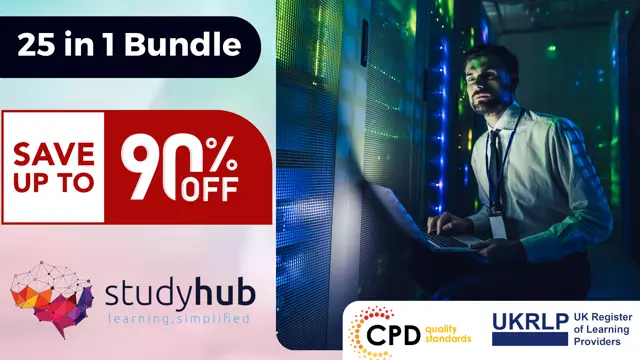
24 Hour Flash Deal **25-in-1 Ceramics Essentials Training Mega Bundle** Ceramics Essentials Training Enrolment Gifts **FREE PDF Certificate**FREE PDF Transcript ** FREE Exam** FREE Student ID ** Lifetime Access **FREE Enrolment Letter ** Take the initial steps toward a successful long-term career by studying the Ceramics Essentials Training package online with Studyhub through our online learning platform. The Ceramics Essentials Training bundle can help you improve your CV, wow potential employers, and differentiate yourself from the mass. This Ceramics Essentials Training course provides complete 360-degree training on Ceramics Essentials Training. You'll get not one, not two, not three, but twenty-five Ceramics Essentials Training courses included in this course. Plus Studyhub's signature Forever Access is given as always, meaning these Ceramics Essentials Training courses are yours for as long as you want them once you enrol in this course This Ceramics Essentials Training Bundle consists the following career oriented courses: Course 01: Ceramics: Pottery & Sculpting Artistry Course 02: Unleash Your Creativity: Ceramic Arts and Pottery Course 03: Finish Your Paintings Faster with Better Results Course 04: Needle Felting Artistry: Creating Beautiful Textile Designs Course 05: Solidworks Drawing Tools Training: Test Preparation Course 06: Purchasing & Procurement Course 07: Product Testing Protocols for Quality Assurance Course 08: RIDDOR Training Course 09: PAT Training Course 10: 3D Modeling for 3D Printing Course 11: Fine Art Course 12: Art, Drawing and Painting Course 13: Mastering Colour-Architectural Design & Interior Decoration Course 14: Handyperson, Electrician, Plumbing, Welding, Painting, Decorating & More Course 15: Working in Confined Spaces Course 16: Ladder Safety Training Course 17: Manual Handling Training Course 18: Cleaning Course Course 19: First Aid at Work Course 20: Diploma in Carpentry Course Course 21: Designing Landscapes: The Art of Landscape Architecture Course 22: DIY Home Improvement Course 23: Home Decoration and Refurbishment Course 24: PUWER Course 25: Personal Hygiene The Ceramics Essentials Training course has been prepared by focusing largely on Ceramics Essentials Training career readiness. It has been designed by our Ceramics Essentials Training specialists in a manner that you will be likely to find yourself head and shoulders above the others. For better learning, one to one assistance will also be provided if it's required by any learners. The Ceramics Essentials Training Bundle is one of the most prestigious training offered at StudyHub and is highly valued by employers for good reason. This Ceramics Essentials Training bundle course has been created with twenty-five premium courses to provide our learners with the best learning experience possible to increase their understanding of their chosen field. This Ceramics Essentials Training Course, like every one of Study Hub's courses, is meticulously developed and well researched. Every one of the topics is divided into Ceramics Essentials Training Elementary modules, allowing our students to grasp each lesson quickly. The Ceramics Essentials Training course is self-paced and can be taken from the comfort of your home, office, or on the go! With our Student ID card you will get discounts on things like music, food, travel and clothes etc. In this exclusive Ceramics Essentials Training bundle, you really hit the jackpot. Here's what you get: Step by step Ceramics Essentials Training lessons One to one assistance from Ceramics Essentials Training professionals if you need it Innovative exams to test your knowledge after the Ceramics Essentials Training Course 24/7 customer support should you encounter any hiccups Top-class learning portal Unlimited lifetime access to all twenty-five Ceramics Essentials Training courses Digital Certificate, Transcript and student ID are all included in the price PDF certificate immediately after passing Original copies of your Ceramics Essentials Training certificate and transcript on the next working day Easily learn the Ceramics Essentials Training skills and knowledge you want from the comfort of your home CPD 250 CPD hours / points Accredited by CPD Quality Standards Who is this course for? This Ceramics Essentials Training training is suitable for - Students Recent graduates Job Seekers Individuals who are already employed in the relevant sectors and wish to enhance their knowledge and expertise in Ceramics Essentials Training Requirements To participate in this Ceramics Essentials Training course, all you need is - A smart device A secure internet connection And a keen interest in Ceramics Essentials Training Career path You will be able to kickstart your Ceramics Essentials Training career because this course includes various courses as a bonus. This Ceramics Essentials Training is an excellent opportunity for you to learn multiple skills from the convenience of your own home and explore Ceramics Essentials Training career opportunities. Certificates CPD Accredited Certificate Digital certificate - Included CPD Accredited e-Certificate - Free CPD Accredited Hardcopy Certificate - Free Enrolment Letter - Free Student ID Card - Free

24 Hour Flash Deal **25-in-1 PGCE Essentials Training Mega Bundle** PGCE Essentials Training Enrolment Gifts **FREE PDF Certificate**FREE PDF Transcript ** FREE Exam** FREE Student ID ** Lifetime Access **FREE Enrolment Letter ** Take the initial steps toward a successful long-term career by studying the PGCE Essentials Training package online with Studyhub through our online learning platform. The PGCE Essentials Training bundle can help you improve your CV, wow potential employers, and differentiate yourself from the mass. This PGCE Essentials Training course provides complete 360-degree training on PGCE Essentials Training. You'll get not one, not two, not three, but twenty-five PGCE Essentials Training courses included in this course. Plus Studyhub's signature Forever Access is given as always, meaning these PGCE Essentials Training courses are yours for as long as you want them once you enrol in this course This PGCE Essentials Training Bundle consists the following career oriented courses: Course 01: Classroom Behaviour Management Training Course 02: Educational Psychology and Development Course 03: Education Management course Course 04: Planning, Delivery and Assessment in Teaching Course 05: Primary School Teacher Training Course 06: Early Years Primary Teaching Course 07: Montessori Teaching Fundamentals: Principles and Practice Course 08: Effective Strategies for Teaching Students with Learning Disabilities Course Course 09: Teaching & Homeschooling Course 10: Teaching Anybody Anything Course 11: Teaching Fundamentals: Make Concepts Easy to Understand Course 12: SEND Teaching Course Course 13: Blended Learning Course for Teachers Course 14: Child Protection Officer: Safeguarding Children's Welfare Course Course 15: Applied Behaviour Analysis (ABA) for Autism Spectrum Disorders Course 16: Self Regulation in Young Children Course 17: Improving School Attendance Course 18: Understanding Specific Learning Difficulties: Supporting Diverse Learners Course 19: Effective Communication Techniques for Teachers and Trainers Course 20: Children's Literature in Education Course 21: Teach to Engage Students Course 22: Using Reggilio Emilia Approach in Early Childhood Course Course 23: Forest Schooling Course 24: Positive Handling in Schools Course 25: Comparative Literature Studies: A Global Perspective The PGCE Essentials Training course has been prepared by focusing largely on PGCE Essentials Training career readiness. It has been designed by our PGCE Essentials Training specialists in a manner that you will be likely to find yourself head and shoulders above the others. For better learning, one to one assistance will also be provided if it's required by any learners. The PGCE Essentials Training Bundle is one of the most prestigious training offered at StudyHub and is highly valued by employers for good reason. This PGCE Essentials Training bundle course has been created with twenty-five premium courses to provide our learners with the best learning experience possible to increase their understanding of their chosen field. This PGCE Essentials Training Course, like every one of Study Hub's courses, is meticulously developed and well researched. Every one of the topics is divided into PGCE Essentials Training Elementary modules, allowing our students to grasp each lesson quickly. The PGCE Essentials Training course is self-paced and can be taken from the comfort of your home, office, or on the go! With our Student ID card you will get discounts on things like music, food, travel and clothes etc. In this exclusive PGCE Essentials Training bundle, you really hit the jackpot. Here's what you get: Step by step PGCE Essentials Training lessons One to one assistance from PGCE Essentials Trainingprofessionals if you need it Innovative exams to test your knowledge after the PGCE Essentials Trainingcourse 24/7 customer support should you encounter any hiccups Top-class learning portal Unlimited lifetime access to all twenty-five PGCE Essentials Training courses Digital Certificate, Transcript and student ID are all included in the price PDF certificate immediately after passing Original copies of your PGCE Essentials Training certificate and transcript on the next working day Easily learn the PGCE Essentials Training skills and knowledge you want from the comfort of your home CPD 250 CPD hours / points Accredited by CPD Quality Standards Who is this course for? This PGCE Essentials Training training is suitable for - Students Recent graduates Job Seekers Individuals who are already employed in the relevant sectors and wish to enhance their knowledge and expertise in PGCE Essentials Training Requirements To participate in this PGCE Essentials Training course, all you need is - A smart device A secure internet connection And a keen interest in PGCE Essentials Training Career path You will be able to kickstart your PGCE Essentials Training career because this course includes various courses as a bonus. This PGCE Essentials Training is an excellent opportunity for you to learn multiple skills from the convenience of your own home and explore PGCE Essentials Training career opportunities. Certificates CPD Accredited Certificate Digital certificate - Included CPD Accredited e-Certificate - Free CPD Accredited Hardcopy Certificate - Free Enrolment Letter - Free Student ID Card - Free
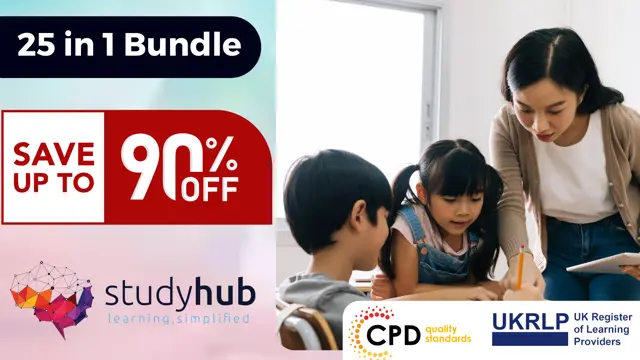
24 Hour Flash Deal **25-in-1 Plumbing Essentials: Techniques and Best Practices Mega Bundle** Plumbing Essentials: Techniques and Best Practices Enrolment Gifts **FREE PDF Certificate**FREE PDF Transcript ** FREE Exam** FREE Student ID ** Lifetime Access **FREE Enrolment Letter ** Take the initial steps toward a successful long-term career by studying the Plumbing Essentials: Techniques and Best Practices package online with Studyhub through our online learning platform. The Plumbing Essentials: Techniques and Best Practices bundle can help you improve your CV, wow potential employers, and differentiate yourself from the mass. This Plumbing Essentials: Techniques and Best Practices course provides complete 360-degree training on Plumbing Essentials: Techniques and Best Practices. You'll get not one, not two, not three, but twenty-five Plumbing Essentials: Techniques and Best Practices courses included in this course. Plus Studyhub's signature Forever Access is given as always, meaning these Plumbing Essentials: Techniques and Best Practices courses are yours for as long as you want them once you enrol in this course This Plumbing Essentials: Techniques and Best Practices Bundle consists the following career oriented courses: Course 01: Plumbing Course 02: Domestic Plumbing, Installations and Repair Diploma Course 03: Heating, Ventilation & Air Conditioning (HVAC) Technician Course 04: Construction Safety Training Certificate Course 05: Spill Management Training Course 06: Welding Course 07: Carpentry & Joinery Mastery Course 08: Certificate in Work At Height Training Course 09: Emergency First Aid at Work Course 10: PAT Training Course 11: Cleaning Course 12: Handyman Certification Course Online Course 13: Painting Course 14: PUWER Course 15: Manual Handling Training Course 16: Ladder Safety Training Course 17: Falls and Injury Prevention Specialist Certification Course 18: Working in Confined Spaces Course 19: Lone Worker Safety & Protection Course 20: COSHH Training Course 21: Health and Safety at Work: RIDDOR Awareness Online Course Course 22: Hand, Wrist & Finger Safety Training Course 23: Noise and Hearing Protection Training Course 24: Time Management Course 25: Personal Hygiene The Plumbing Essentials: Techniques and Best Practices course has been prepared by focusing largely on Plumbing Essentials: Techniques and Best Practices career readiness. It has been designed by our Plumbing Essentials: Techniques and Best Practices specialists in a manner that you will be likely to find yourself head and shoulders above the others. For better learning, one to one assistance will also be provided if it's required by any learners. The Plumbing Essentials: Techniques and Best Practices Bundle is one of the most prestigious training offered at StudyHub and is highly valued by employers for good reason. This Plumbing Essentials: Techniques and Best Practices bundle course has been created with twenty-five premium courses to provide our learners with the best learning experience possible to increase their understanding of their chosen field. This Plumbing Essentials: Techniques and Best Practices Course, like every one of Study Hub's courses, is meticulously developed and well researched. Every one of the topics is divided into Plumbing Essentials: Techniques and Best Practices Elementary modules, allowing our students to grasp each lesson quickly. The Plumbing Essentials: Techniques and Best Practices course is self-paced and can be taken from the comfort of your home, office, or on the go! With our Student ID card you will get discounts on things like music, food, travel and clothes etc. In this exclusive Plumbing Essentials: Techniques and Best Practices bundle, you really hit the jackpot. Here's what you get: Step by step Plumbing Essentials: Techniques and Best Practices lessons One to one assistance from Plumbing Essentials: Techniques and Best Practicesprofessionals if you need it Innovative exams to test your knowledge after the Plumbing Essentials: Techniques and Best Practicescourse 24/7 customer support should you encounter any hiccups Top-class learning portal Unlimited lifetime access to all twenty-five Plumbing Essentials: Techniques and Best Practices courses Digital Certificate, Transcript and student ID are all included in the price PDF certificate immediately after passing Original copies of your Plumbing Essentials: Techniques and Best Practices certificate and transcript on the next working day Easily learn the Plumbing Essentials: Techniques and Best Practices skills and knowledge you want from the comfort of your home CPD 250 CPD hours / points Accredited by CPD Quality Standards Who is this course for? This Plumbing Essentials: Techniques and Best Practices training is suitable for - Students Recent graduates Job Seekers Individuals who are already employed in the relevant sectors and wish to enhance their knowledge and expertise in Plumbing Essentials: Techniques and Best Practices Requirements To participate in this Plumbing Essentials: Techniques and Best Practices course, all you need is - A smart device A secure internet connection And a keen interest in Plumbing Essentials: Techniques and Best Practices Career path You will be able to kickstart your Plumbing Essentials: Techniques and Best Practices career because this course includes various courses as a bonus. This Plumbing Essentials: Techniques and Best Practices is an excellent opportunity for you to learn multiple skills from the convenience of your own home and explore Plumbing Essentials: Techniques and Best Practices career opportunities. Certificates CPD Accredited Certificate Digital certificate - Included CPD Accredited e-Certificate - Free CPD Accredited Hardcopy Certificate - Free Enrolment Letter - Free Student ID Card - Free

ILM Level 5 Diploma In Leadership And Management
By School of Business and Technology London
Getting Started The Institute of Leadership and Management (ILM) Level 5 Diploma focuses on fundamental management principles. This course will provide the learner with the skills to contribute to developing a strategic plan, designing business processes, managing strategic change, and providing expert leadership. Intended for middle managers seeking the next step of their career, the ILM Level 5 Diploma is the most comprehensive qualification from the Institute of Leadership and Management. Upon completing the course, the learner will be able to improve their leadership performance through action learning and will become qualified in management problem-solving and leadership decision-making skills. The ILM Level 5 Diploma in Leadership and Management is suitable for employees pursuing the position of department head, project manager and middle manager. This Level 5 Qualification will help them to improve their skills and prepare them to gain senior managerial skills and responsibilities. The qualifications comprise a broad range of units covering skills in six core areas - working with people, managing yourself and personal skills, providing direction, facilitating innovation and change, achieving results, and using resources. Key Benefits The Level 5 Diploma in Leadership and Management is designed for practising middle managers, helping them to develop their skills and experience, improve performance and prepare for senior management responsibilities. The qualifications comprise a broad range of units covering skills in six core areas - working with people, managing yourself and personal skills, providing direction, facilitating innovation and change, achieving results, and using resources. The flexibility in unit choice allows the qualification to be tailored to meet the needs of the individual and employer. Benefits for individuals Use core management techniques to drive better results Develop your ability to lead, motivate and inspire Provide strategic leadership as well as day-to-day management Benchmark your managerial skills Raise your profile in your organisation. Benefits for employers Encourage strategic thinking at this level of management to foster business improvement. Engage middle managers with training and development - these qualifications are designed to provide clear, measurable benefits to career-minded professionals. Customise these qualifications to your development needs. About Awarding Body Institute of Leadership & Management (ILM) is a professional body that helps people worldwide improve their leadership capabilities and advance their careers. All ILM qualifications are awarded by The City and Guilds of London Institute, founded in 1878 and incorporated into the Royal Charter. ILM qualifications are regulated and approved by Ofqual, the governing body for qualifications in the UK. What is included? A dedicated tutor for individual students to help and provide suggestions throughout the course. Providing formative assessment with formative feedback will support the learner to improve their achievements. Our online learning platform will provide all of the assessment materials. Platform independent accessibility of Online learning portal, SBTL delivers the course straight to the student's smartphone, tablet, laptop or desktop, enabling them to study at their convenience. Assessment Time-constrained scenario-based assignments No examinations Entry Requirements Must be 19 years of age and over Substantial experience as a manager or supervisor Should possess provable academic ability to complete a level 5 qualification Progression Successful learners can progress to a range of qualifications including ILM Level 5 Diploma in Principles of Leadership and Management Learners must request before enrolment to interchange unit(s) other than the preselected units shown in the SBTL website because we need to make sure the availability of learning materials for the requested unit(s). SBTL will reject an application if the learning materials for the requested interchange unit(s) are unavailable. Learners are not allowed to make any request to interchange unit(s) once enrolment is complete. Structure Credit Value: Minimum 4 credits Maximum 12 credits Rules of Combination: Minimum 37 credits Choice of units from Groups 1 and 2 Maximum of 18 credits from Group 2 Unit Code Unit Title Credit Group 1 8607-506 Managing Stress and Conflict in the Organisation 3 8607-511 Managing Projects in the Organisation 4 8607-527 Partnership Working 4 8607-503 Developing Critical Thinking 4 8607-504 Managing Individual Development 5 Group 2 8607-402 Managing Equality and Diversity in Own Area 4 8607-415 Motivating People in the Workplace 2 8607-403 Managing Risk in the Workplace 3 8607-412 Managing Meetings 3 8607-417 Managing and Implementing Change in the Workplace 6 Delivery Methods School of Business & Technology London provides various flexible delivery methods to its learners, including online learning and blended learning. Thus, learners can choose the mode of study as per their choice and convenience. The program is self-paced and accomplished through our cutting-edge Learning Management System. Learners can interact with tutors by messaging through the SBTL Support Desk Portal System to discuss the course materials, get guidance and assistance and request assessment feedbacks on assignments. We at SBTL offer outstanding support and infrastructure for both online and blended learning. We indeed pursue an innovative learning approach where traditional regular classroom-based learning is replaced by web-based learning and incredibly high support level. Learners enrolled at SBTL are allocated a dedicated tutor, whether online or blended learning, who provide learners with comprehensive guidance and support from start to finish. The significant difference between blended learning and online learning methods at SBTL is the Block Delivery of Online Live Sessions. Learners enrolled at SBTL on blended learning are offered a block delivery of online live sessions, which can be booked in advance on their convenience at additional cost. These live sessions are relevant to the learners' program of study and aim to enhance the student's comprehension of research, methodology and other essential study skills. We try to make these live sessions as communicating as possible by providing interactive activities and presentations. Resources and Support School of Business & Technology London is dedicated to offering excellent support on every step of your learning journey. School of Business & Technology London occupies a centralised tutor support desk portal. Our support team liaises with both tutors and learners to provide guidance, assessment feedback, and any other study support adequately and promptly. Once a learner raises a support request through the support desk portal (Be it for guidance, assessment feedback or any additional assistance), one of the support team members assign the relevant to request to an allocated tutor. As soon as the support receives a response from the allocated tutor, it will be made available to the learner in the portal. The support desk system is in place to assist the learners adequately and streamline all the support processes efficiently. Quality learning materials made by industry experts is a significant competitive edge of the School of Business & Technology London. Quality learning materials comprised of structured lecture notes, study guides, practical applications which includes real-world examples, and case studies that will enable you to apply your knowledge. Learning materials are provided in one of the three formats, such as PDF, PowerPoint, or Interactive Text Content on the learning portal. How does the Online Learning work at SBTL? We at SBTL follow a unique approach which differentiates us from other institutions. Indeed, we have taken distance education to a new phase where the support level is incredibly high.Now a days, convenience, flexibility and user-friendliness outweigh demands. Today, the transition from traditional classroom-based learning to online platforms is a significant result of these specifications. In this context, a crucial role played by online learning by leveraging the opportunities for convenience and easier access. It benefits the people who want to enhance their career, life and education in parallel streams. SBTL's simplified online learning facilitates an individual to progress towards the accomplishment of higher career growth without stress and dilemmas. How will you study online? With the School of Business & Technology London, you can study wherever you are. You finish your program with the utmost flexibility. You will be provided with comprehensive tutor support online through SBTL Support Desk portal. How will I get tutor support online? School of Business & Technology London occupies a centralised tutor support desk portal, through which our support team liaise with both tutors and learners to provide guidance, assessment feedback, and any other study support adequately and promptly. Once a learner raises a support request through the support desk portal (Be it for guidance, assessment feedback or any additional assistance), one of the support team members assign the relevant to request to an allocated tutor. As soon as the support receive a response from the allocated tutor, it will be made available to the learner in the portal. The support desk system is in place to assist the learners adequately and to streamline all the support process efficiently. Learners should expect to receive a response on queries like guidance and assistance within 1 - 2 working days. However, if the support request is for assessment feedback, learners will receive the reply with feedback as per the time frame outlined in the Assessment Feedback Policy.
