- Professional Development
- Medicine & Nursing
- Arts & Crafts
- Health & Wellbeing
- Personal Development
1421 ESS courses in London delivered Live Online
Dyslexia Awareness
By NextGen Learning
Course Overview: This Dyslexia Awareness course provides a comprehensive understanding of dyslexia, focusing on its impact, challenges, and effective support strategies. Designed for individuals and professionals alike, this course addresses dyslexia from multiple angles, including educational settings and cognitive theories. By the end of the course, learners will be equipped with essential knowledge to support those with dyslexia, identify potential barriers, and create inclusive learning environments. This course is ideal for anyone seeking to expand their understanding of dyslexia and its implications in various sectors. Course Description: The course covers a broad range of topics, including the definition of dyslexia, its connection with other learning difficulties, and its presence in educational contexts. Learners will explore cognitive theories, such as the phonological processing difficulties that underpin dyslexia, and delve into legal rights and accommodations for dyslexics. The modules guide learners through effective approaches for identifying and supporting individuals with dyslexia in both academic and professional settings. Upon completion, participants will gain valuable insights into enhancing accessibility and inclusion for dyslexic individuals in various environments. Course Modules: Module 01: Introduction to Dyslexia Module 02: Dyslexia and Learning Difficulties Module 03: Dyslexia in the School Module 04: Cognitive Approaches in Dyslexia Module 05: The Legal Rights of Dyslexics (See full curriculum) Who is this course for? Individuals seeking to understand dyslexia and its impact Professionals aiming to enhance their knowledge in supporting dyslexic individuals Beginners with an interest in inclusive education and learning difficulties Anyone working with individuals affected by learning differences Career Path: Special Education Teacher Educational Psychologist Learning Support Assistant Disability Support Coordinator Inclusion Officer Education Consultant
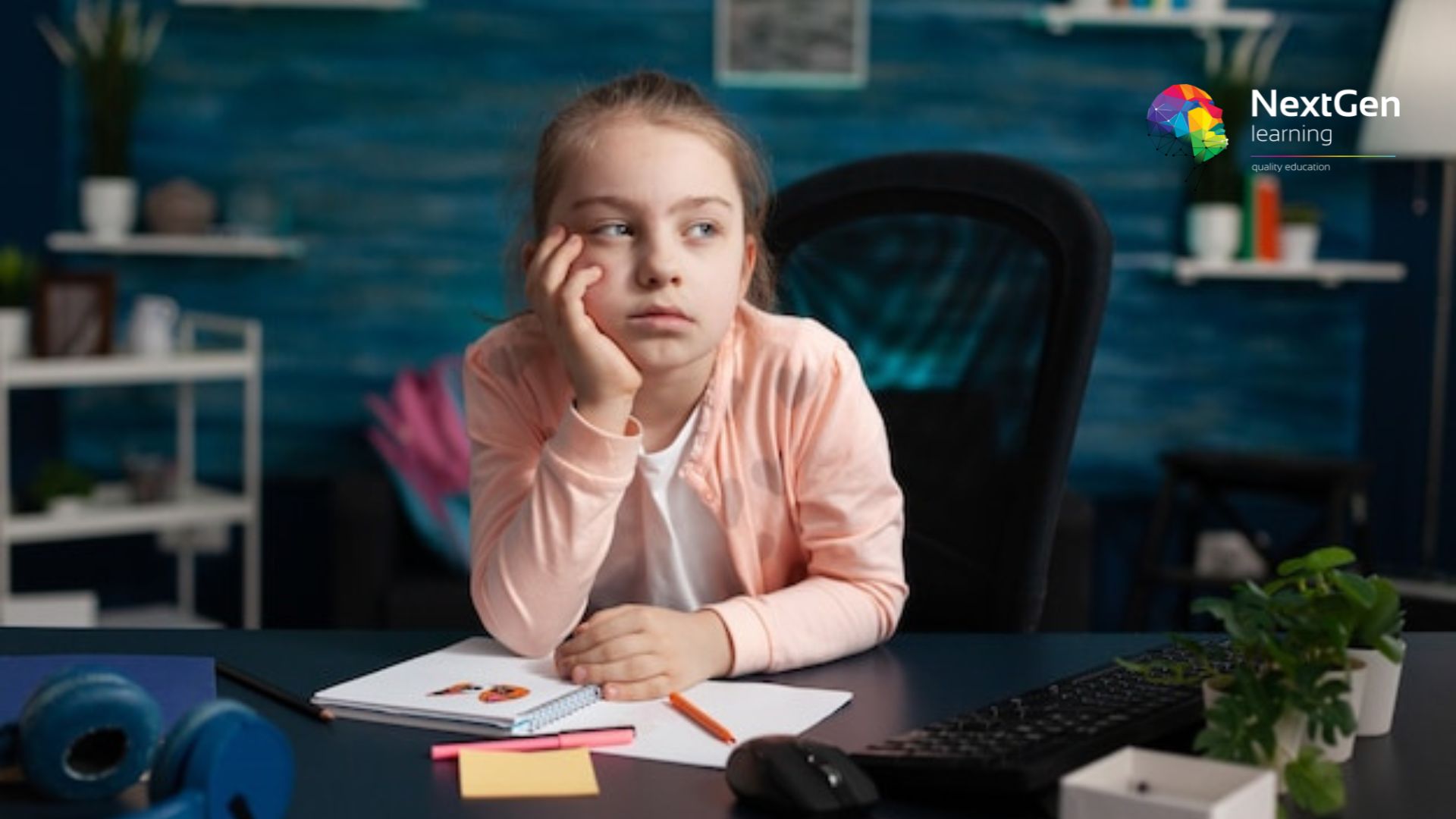
Capital Budgeting & Investment Decision Rules
By NextGen Learning
Course Overview This course on "Capital Budgeting & Investment Decision Rules" provides a comprehensive foundation in the key concepts and techniques used in evaluating long-term investments. Covering fundamental methods such as Net Present Value (NPV), Payback Period, and Internal Rate of Return (IRR), the course explores how businesses make critical decisions on capital allocation. Learners will gain a deep understanding of the tools used to assess the financial viability of projects, ensuring they can apply these methods in real-world situations. This course is designed to equip professionals with the knowledge to evaluate investment opportunities effectively and contribute to strategic decision-making. Course Description The "Capital Budgeting & Investment Decision Rules" course delves into essential financial decision-making techniques used by organisations to evaluate potential investments. Topics include the NPV method, Payback Period, IRR, and how to assess projects with varying timelines. Learners will explore the advantages and limitations of each method and understand their applications in different business contexts. The course also covers the evaluation of projects with different durations and how to select the best investment strategies to achieve organisational goals. Through this learning experience, participants will acquire the analytical skills necessary to make informed capital budgeting decisions, ultimately strengthening their financial decision-making acumen. Course Modules Module 01: Introduction Module 02: NPV Method Module 03: Payback Period Method Module 04: Internal Rate of Return (IRR) Module 05: Evaluating Projects in Different Lives Module 06: Conclusion (See full curriculum) Who is this course for? Individuals seeking to understand capital budgeting methods. Professionals aiming to enhance their financial analysis skills. Beginners with an interest in finance and investment decision-making. Anyone looking to develop their knowledge in investment evaluation techniques. Career Path Financial Analyst Investment Analyst Corporate Finance Professional Project Manager Risk Manager Business Consultant

Cryptocurrency
By NextGen Learning
Course Overview: This course provides a comprehensive introduction to cryptocurrencies, blockchain technology, and their broader implications in the financial world. Learners will gain an understanding of how cryptocurrencies work, the underlying technology of blockchain, and the variety of available cryptocurrencies. The course also explores the future potential of cryptocurrencies, including opportunities in decentralised finance (DeFi) and NFTs. Upon completion, learners will be equipped with the knowledge to navigate the rapidly evolving cryptocurrency market, make informed investment decisions, and understand the legal landscape in the UK. Course Description: This course covers a wide range of topics essential to understanding the world of cryptocurrencies. Learners will delve into the fundamentals of cryptocurrencies and blockchain technology, exploring how decentralised systems work. The course introduces various types of cryptocurrencies, their uses, and the role of NFTs in the digital space. Learners will also cover the critical aspects of cryptocurrency wallets, security measures, and how decentralised finance is reshaping financial systems. The course also includes modules on cryptocurrency investment strategies and the evolving legal frameworks in the UK. By the end of the course, learners will have a solid understanding of the cryptocurrency ecosystem and its future trajectory. Course Modules: Module 01: The Fundamentals of Cryptocurrencies Module 02: The Blockchain Module 03: Types of Cryptocurrencies Module 04: NFTs Module 05: Cryptocurrency Wallets Module 06: Cryptocurrency Security Module 07: Decentralised Finance Module 08: Investing in Cryptos Module 09: Opportunities and Future of Cryptocurrencies Module 10: Cryptocurrency Laws in the UK (See full curriculum) Who is this course for? Individuals seeking to understand the basics of cryptocurrencies Professionals aiming to expand their knowledge in blockchain technology Beginners with an interest in digital finance and investment opportunities Anyone looking to stay informed about future trends in cryptocurrency Career Path: Cryptocurrency Analyst Blockchain Developer DeFi Specialist Investment Advisor (Cryptocurrencies) Financial Consultant Legal Advisor for Cryptocurrency Regulations

Stock Trading Analysis with Volume Trading
By NextGen Learning
Course Overview "Stock Trading Analysis with Volume Trading" is designed to provide learners with a comprehensive understanding of how to leverage volume analysis in stock trading. This course covers essential volume indicators, strategies, and techniques, empowering learners to make informed trading decisions. The course aims to enhance trading skills by explaining how volume trends can influence stock price movements, offering learners practical insights into market behaviour. By the end of the course, learners will have the ability to interpret volume data, use it to spot market trends, and apply it within their trading strategies, enhancing their confidence and decision-making capabilities in stock trading. Course Description This course delves into the critical aspect of volume analysis in stock trading, providing a thorough exploration of how trading volume can provide valuable market insights. Learners will study various volume indicators and their applications, uncover trading strategies that incorporate volume as a key factor, and gain the skills necessary to identify profitable market movements. The course also includes practical examples and analysis to demonstrate how volume impacts stock trends, while familiarising learners with the tools used in volume trading. By completing this course, learners will develop the expertise to utilise volume trading strategies to enhance their trading performance and make more informed decisions in real-time market scenarios. Course Modules Module 01: Volume Analysis Module 02: Volume Studies and Indicators Module 03: Volume Trading Strategies and Techniques Module 04: Examples and Analysis Module 05: Trading Platform (See full curriculum) Who is this course for? Individuals seeking to enhance their stock trading skills Professionals aiming to develop expertise in volume trading strategies Beginners with an interest in stock market analysis Anyone looking to understand the role of volume in trading decisions Career Path Stock Trader Financial Analyst Investment Advisor Trading Platform Specialist Portfolio Manager

CCTV Operator Course
By NextGen Learning
Course Overview The CCTV Operator Course is designed to equip learners with the knowledge and skills required to operate CCTV systems effectively and efficiently. This comprehensive course covers the essential aspects of CCTV operations, focusing on the operational requirements, technical guidance, and regulatory standards. Learners will gain an understanding of how to monitor surveillance systems, ensure data protection compliance, and meet job requirements. By the end of the course, learners will be prepared to manage surveillance systems with confidence, supporting security operations across various industries. Course Description This course delves into the various aspects of CCTV operations, from understanding basic system components to applying data protection regulations in practice. Key topics include the operational requirements of CCTV systems, the technical aspects of monitoring and surveillance, and the necessary skills for effective performance in the role. Learners will also gain an understanding of data protection regulations, such as GDPR, and learn the requirements specific to CCTV operators. Throughout the course, learners will be introduced to the different job responsibilities and the critical competencies required to succeed in this field. Course Modules Module 01: Operational Requirement Module 02: CCTV Operator Skills and Ability Module 03: Basics of CCTV Module 04: Technical Guidance Module 05: Monitoring CCTV Cameras Module 06: Watch Surveillance Module 07: Data Protection Regulations Module 08: Job Requirements of a CCTV Operator (See full curriculum) Who is this course for? Individuals seeking to pursue a career in security operations. Professionals aiming to enhance their expertise in CCTV monitoring. Beginners with an interest in surveillance and security. Anyone interested in gaining qualifications in security operations. Career Path CCTV Operator Security Surveillance Specialist Security Manager Facility Security Supervisor Operations Manager in Security Systems Compliance Officer in Security Operations

DIY Home Improvement
By NextGen Learning
Course Overview The "DIY Home Improvement" course provides an in-depth exploration of various home improvement projects, equipping learners with the knowledge to enhance their homes. Covering a wide range of topics from basic painting and wall repairs to more complex plumbing and electrical tasks, this course offers practical skills that are directly applicable to everyday home maintenance. Learners will gain the confidence to undertake home improvement projects, understand safety protocols, and manage issues such as damp and pest control effectively. The course aims to foster self-sufficiency in home care, empowering individuals to improve their living spaces efficiently. Course Description This course delves into the core aspects of DIY home improvement, beginning with an introduction to essential tools and techniques, followed by detailed lessons on painting, wall repairs, door and window installation, and electrical fixture adjustments. Learners will explore plumbing basics and how to address common issues like damp, rots, and pests. Safety is also emphasised, ensuring that learners understand how to safeguard themselves and their homes during projects. By the end of the course, participants will have developed a comprehensive understanding of home maintenance and improvement, allowing them to tackle a variety of domestic challenges with confidence and competence. Course Modules Module 01: Introduction to Home Improvement Module 02: Paint Job Module 03: Walls Module 04: Doors and Windows Module 05: Electrical Fixtures Module 06: Outdoor Projects Module 07: Plumbing Module 08: Damp, Rots, and Pests Module 09: Home Safety (See full curriculum) Who is this course for? Individuals seeking to improve their homes with cost-effective solutions. Professionals aiming to expand their home maintenance skills. Beginners with an interest in home improvement and maintenance. Homeowners looking to enhance their property value. Career Path Home Improvement Specialist Property Maintenance Manager DIY Consultant Home Renovation Project Manager Estate Agent or Property Manager (specialising in home improvements)

Sexual Harassment Awareness Training
By NextGen Learning
Course Overview This Sexual Harassment Awareness Training is designed to equip individuals with the knowledge and skills to recognise, address, and prevent sexual harassment in the workplace. Covering key concepts, legal frameworks, and organisational responsibilities, the course provides essential insights into maintaining a respectful and safe work environment. Participants will gain a thorough understanding of what constitutes sexual harassment, how to identify it, and how to manage such situations effectively. By completing this course, learners will be better prepared to contribute to a respectful and legally compliant workplace culture. Course Description This course delves into various aspects of sexual harassment, from definitions to workplace implications, and legal frameworks. It covers the different forms of harassment, employee rights, and employer obligations. Learners will explore how to effectively address and prevent incidents of harassment, ensuring worker protection through robust policies and procedures. The course also covers the process of dealing with incidents, including mediation and the aftermath, helping individuals recognise the importance of fostering a safe, respectful work environment. Upon completion, learners will have the skills to proactively contribute to creating a harassment-free workplace. Course Modules Module 01: What is Sexual Harassment? Module 02: Sexual Harassment in the Workplace Module 03: The Law and Sexual Harassment Module 04: Addressing Sexual Harassment Module 05: Worker Protection Module 06: Prevent Sexual Harassment at Work Module 07: Policies and Procedures Module 08: How to Deal with Sexual Harassment in the Workplace? Module 09: Mediation and the Aftermath (See full curriculum) Who is this course for? Individuals seeking to understand workplace dynamics and employee rights. Professionals aiming to enhance their knowledge of workplace law and ethical practices. Beginners with an interest in workplace relations and human resources. Any other individual interested in fostering a respectful workplace environment. Career Path HR Manager Equality and Diversity Officer Workplace Health and Safety Specialist Legal Advisor (Employment Law) Corporate Trainer or Consultant

FinTech and Big Data Analytics
By NextGen Learning
Course Overview: The "FinTech and Big Data Analytics" course provides an in-depth exploration of the dynamic intersection between financial technology (FinTech) and big data. Learners will gain essential knowledge about the innovative solutions disrupting the financial services industry, such as cryptocurrencies, insurtech, and regtech. The course offers insights into the tools, technologies, and trends shaping the future of finance, with a specific focus on how big data analytics is transforming business models and decision-making. By the end of the course, learners will have a comprehensive understanding of FinTech's growth and its applications, enabling them to make informed decisions in this rapidly evolving field. Course Description: This course delves deeper into the core concepts of financial technology and big data, exploring the impact of FinTech innovations on traditional financial systems. Topics covered include the rise of cryptocurrencies, regulatory technology (RegTech), the development of insurance technologies (InsurTech), and the use of big data in reshaping business strategies. Learners will explore the key technologies that drive FinTech, such as blockchain, artificial intelligence (AI), and machine learning, and learn how they enable data-driven decision-making in finance. The course prepares learners for the evolving future of FinTech, equipping them with the necessary skills to understand and navigate this transformative landscape. Course Modules: Module 01: Introduction to Financial Technology – FinTech Module 02: Exploring Cryptocurrencies Module 03: RegTech Module 04: Rise of InsurTechs Module 05: Big Data Basics: Understanding Big Data Module 06: The Future of FinTech (See full curriculum) Who is this course for? Individuals seeking to understand the financial technology landscape. Professionals aiming to advance their careers in the rapidly evolving FinTech sector. Beginners with an interest in emerging financial technologies and data analytics. Entrepreneurs looking to innovate within the financial services industry. Career Path: Financial Analyst FinTech Specialist Data Analyst in Financial Services Blockchain Developer RegTech Consultant InsurTech Specialist Big Data Analyst in Finance

Cryptocurrency: Wallets, Investing & Trading
By NextGen Learning
Course Overview This course provides a comprehensive exploration of cryptocurrency, covering essential topics such as wallets, investing, and trading. Designed for both beginners and those looking to refine their knowledge, it equips learners with a solid understanding of how to navigate the cryptocurrency market. The course will cover how to purchase cryptocurrency, set up and secure digital wallets, and explore strategies for investing and trading. By the end of the course, learners will have the knowledge and confidence to engage with cryptocurrency effectively, whether for investment purposes or trading. Course Description In this course, learners will delve into the fundamentals of cryptocurrency, including how to purchase digital assets and store them securely in wallets. The course covers a variety of investment strategies tailored to the crypto market, alongside technical trading methods such as candlestick chart analysis. A special bonus section is included to introduce learners to Steemit, a blockchain-based social media platform. Throughout the course, participants will gain a deeper understanding of how cryptocurrencies function, key storage options, and the risks and rewards associated with investing and trading in this rapidly evolving market. Course Modules Module 01: Welcome to the Course! Module 02: Introduction to Cryptocurrency Module 03: Purchase Cryptocurrency | How to Purchase Any Cryptocurrency Module 04: Cryptocurrency Wallets & Storage | How to Setup & Add Cryptocurrency to Wallets Module 05: Cryptocurrency Investing | Investing Strategies & Tips for Cryptocurrency Module 06: Cryptocurrency Trading | Technical Analysis, Candlestick Charts & Strategies Module 07: BONUS SECTION: Steemit | How to Get Started on Steemit (See full curriculum) Who is this course for? Individuals seeking to understand cryptocurrency and how to manage digital assets. Professionals aiming to expand their financial portfolio with cryptocurrency investments. Beginners with an interest in blockchain technology and digital currencies. Anyone looking to explore cryptocurrency as a potential new career path or investment opportunity. Career Path Cryptocurrency Trader Digital Asset Manager Blockchain Consultant Financial Analyst in Crypto Markets Investment Specialist in Emerging Technologies

Adobe After Effect: Gradient Animation
By NextGen Learning
Course Overview: The "Adobe After Effects: Gradient Animation" course is designed to equip learners with the essential skills to create dynamic and visually appealing gradient animations within After Effects. This course offers an introduction to the principles of animation using gradients, enabling learners to understand how to bring smooth colour transitions and effects into their projects. By the end of the course, participants will have a strong foundation in working with gradients in After Effects and will be capable of enhancing their creative projects, whether for marketing, video production, or design. Learners will gain the confidence to apply gradient effects effectively, ensuring their animations look polished and professional. Course Description: This course covers the key concepts of gradient animation within Adobe After Effects, focusing on how to use colour transitions to enhance animation sequences. Learners will explore topics such as creating gradient layers, working with keyframes, and customising gradients for visual impact. Through a structured curriculum, they will develop a solid understanding of the tools available within After Effects to craft compelling gradient animations. The course is aimed at both beginners and those looking to refine their skills, offering a detailed exploration of how gradients can be used to create depth and movement in motion graphics. Upon completion, participants will be able to implement gradient animations in their creative projects, adding professional flair to their video content. Course Modules: Module 01: Introduction to Gradient Animation Overview of Adobe After Effects interface Understanding animation basics Exploring gradient types and uses Module 02: Create a Gradient Animation Working with gradient layers Keyframing gradient transitions Customising gradient colours and effects (See full curriculum) Who is this course for? Individuals seeking to enhance their animation skills. Professionals aiming to boost their creative portfolio with advanced After Effects techniques. Beginners with an interest in motion graphics and visual effects. Designers looking to incorporate animation into their creative projects. Career Path: Motion Graphic Designer Video Editor Animator Visual Effects Artist Multimedia Specialist
