Booking options
£9.99

£9.99
Delivered Online
All levels
Course Overview:
The "Adobe After Effects: Gradient Animation" course is designed to equip learners with the essential skills to create dynamic and visually appealing gradient animations within After Effects. This course offers an introduction to the principles of animation using gradients, enabling learners to understand how to bring smooth colour transitions and effects into their projects. By the end of the course, participants will have a strong foundation in working with gradients in After Effects and will be capable of enhancing their creative projects, whether for marketing, video production, or design. Learners will gain the confidence to apply gradient effects effectively, ensuring their animations look polished and professional.
Course Description:
This course covers the key concepts of gradient animation within Adobe After Effects, focusing on how to use colour transitions to enhance animation sequences. Learners will explore topics such as creating gradient layers, working with keyframes, and customising gradients for visual impact. Through a structured curriculum, they will develop a solid understanding of the tools available within After Effects to craft compelling gradient animations. The course is aimed at both beginners and those looking to refine their skills, offering a detailed exploration of how gradients can be used to create depth and movement in motion graphics. Upon completion, participants will be able to implement gradient animations in their creative projects, adding professional flair to their video content.
Course Modules:
Module 01: Introduction to Gradient Animation
Overview of Adobe After Effects interface
Understanding animation basics
Exploring gradient types and uses
Module 02: Create a Gradient Animation
Working with gradient layers
Keyframing gradient transitions
Customising gradient colours and effects
(See full curriculum)
Who is this course for?
Individuals seeking to enhance their animation skills.
Professionals aiming to boost their creative portfolio with advanced After Effects techniques.
Beginners with an interest in motion graphics and visual effects.
Designers looking to incorporate animation into their creative projects.
Career Path:
Motion Graphic Designer
Video Editor
Animator
Visual Effects Artist
Multimedia Specialist
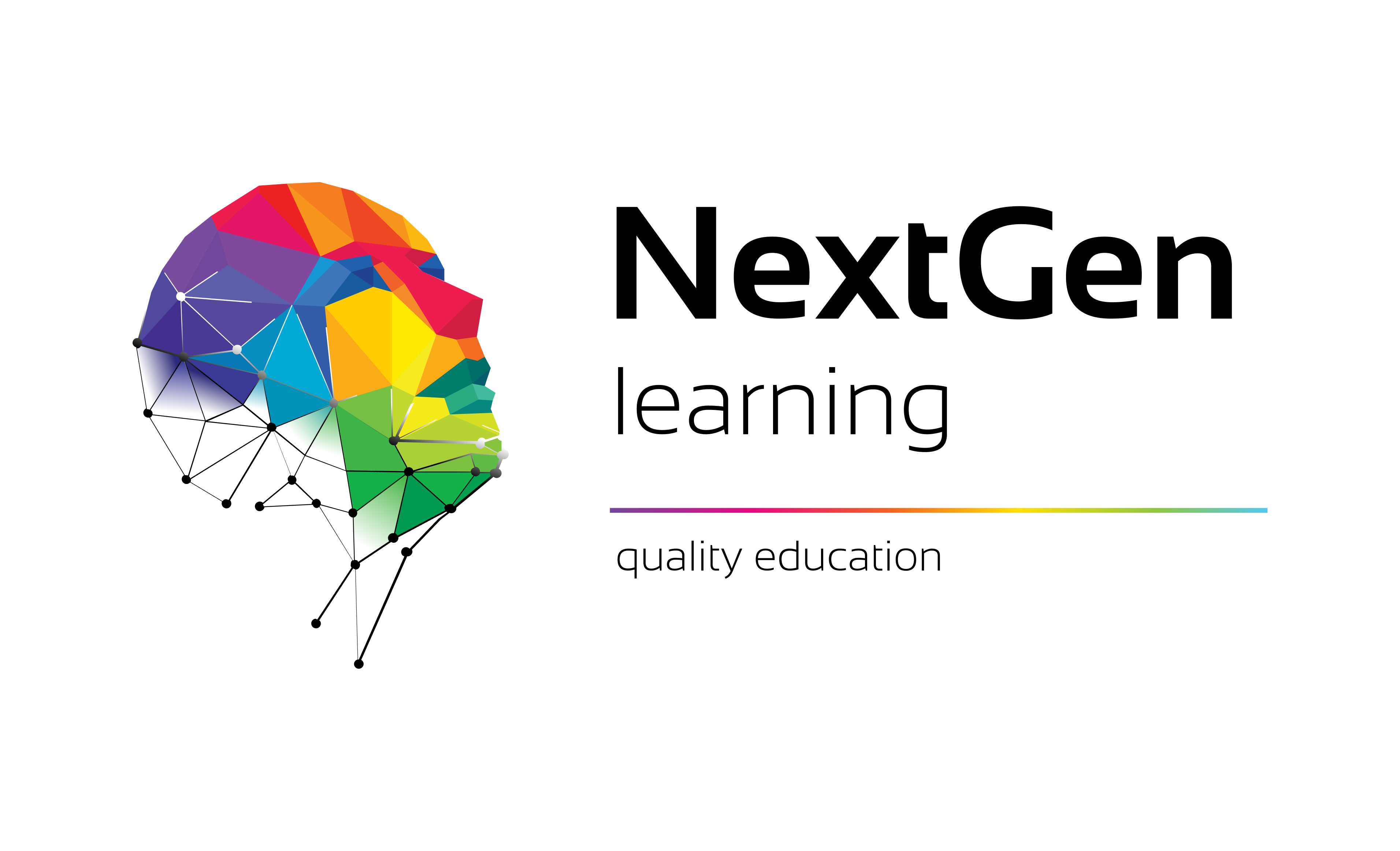
NextGen Learning offers futuristic learning tailored for emerging leaders. Dedicated to empowering learners, this platform boasts a vast array of courses, crafted by industry...