- Professional Development
- Medicine & Nursing
- Arts & Crafts
- Health & Wellbeing
- Personal Development
1420 ESS courses in Birmingham delivered Live Online
ONLINE - WSET Level 2 Award in Wines - Evenings
By Manchester Wine School
The WSET Level 2 Award in Wines has full accreditation from OfQual as a Level 2 Vocational Qualification. Through a combination of tasting and theory you will explore the factors that impact the style and quality of wine and learn how to describe wines with confidence. Course Schedule: The 8 x 2-hour online sessions on - What the course covers Wine tasting: You will learn how to taste and describe wines using the WSET Systematic Approach to Tasting (SAT) Food and wine pairing: You will learn the principles of food and wine pairing Wine service and storage: You will learn the correct way to store and serve wine and how to recognise common faults found in wine Labelling: You will learn how to decode and understand wine labels Factors influencing the style of wine: You will explore how environmental factors, grape-growing, vineyard and maturation options influence the style and quality of the wines made all over the world Grape varieties: You'll learn about the styles of wines produced by the key international red and white grape varieties (Chardonnay, Pinot Grigio, Sauvignon Blanc, Riesling, Cabernet Sauvignon, Pinot Noir, Merlot and Syrah/Shiraz) as well as the styles of wines made with 22 regionally important grape varieties grown in 70 wine regions (GI's) around the world Sparkling and Fortified wines: You will be taught how grape varieties and winemaking processes influence the style of wines in these two key wine categories. No prior wine knowledge is required however the course builds upon the WSET Level 1 Award in Wines course. It is not essential to complete Level 1 to join the Level 2 course but if you are a complete begineer you may wish to consider this option. We recommend you read the course specification document HERE for full details of the content, structure and assesment criteria. Any questions please get in touch. Course delivery The Level 2 Award in Wines online course covers the same syllabus as the classroom course and is delivered in LIVE interactive online lessons by one of our certified wine educators This course includes 16 hours online tuition in 8 x 2hr sessions and we recommend a minimum of 12 hours additional study Your tutor will give you a guided tasting of 12 wines on this course (for details of how to order the wines see below) You will receive access to practice multiple-choice revision questions specific to this course - FREE OF CHARGE Please note a reliable broadband connection is essential for the completion of this online course as are basic computer skills. Examination To obtain the WSET Level 2 Award in Wines Qualification, you will need to successfully pass the exam. The exam is made up of 50 multiple-choice questions to be completed in 1 hour. A mark of 55% is required to pass the exam. The exam is taken online via a Remote Invigilation service giving you the flexibility to take the exam at a time and date of your choice. More details will be sent upon registration. Please ensure you read the information HERE if you wish to take the exam online. Whats included All WSET course materials posted to you at no extra charge including: Looking Behind the Label course manual, Study Guide, specification and SAT Tasting Card LIVE virtual interactive sessions taught by a Local Wine School WSET Certified Tutor Exclusive access to practice multiple choice questions provided FREE OF CHARGE WSET exam fee Remote Invigilation service Internationally recognised WSET qualification, certificate and pin for those who pass the exam VAT at 20% (VAT receipt can be provided on request) Course Wines It is recommended that at least 12 wines are tasted as part of this course, although this is optional and the cost of wines is not included in the course fee above. Our wine experts have specially selected wines for this course designed to demonstrate specific learning outcomes. We have negotiated a discounted price only available to our online students. Details of how to order your case of wines will be provided when you book your place. The cost is approx £150 including VAT and delivery. Wine preservation advice is give so that after each tasting exercise you can reseal and return to the wines over the coming days. Special Educational Needs Please make the school aware if you have a condition which may mean that you will qualify for additional help during the exam such as dyslexia. Important dates Registration deadline: please book at least 5 days before the start of the course, to allow time to send materials and order the tasting wines.

Third Degree Usui Reiki Course To be a Reiki Master is not to be a master of Reiki; rather, it is to allow Reiki to become a master of you. You will learn how to Attune others to the various Reiki degrees. This course is comprehensive and detailed. You will have all the tools you need to start teaching Reiki to others.
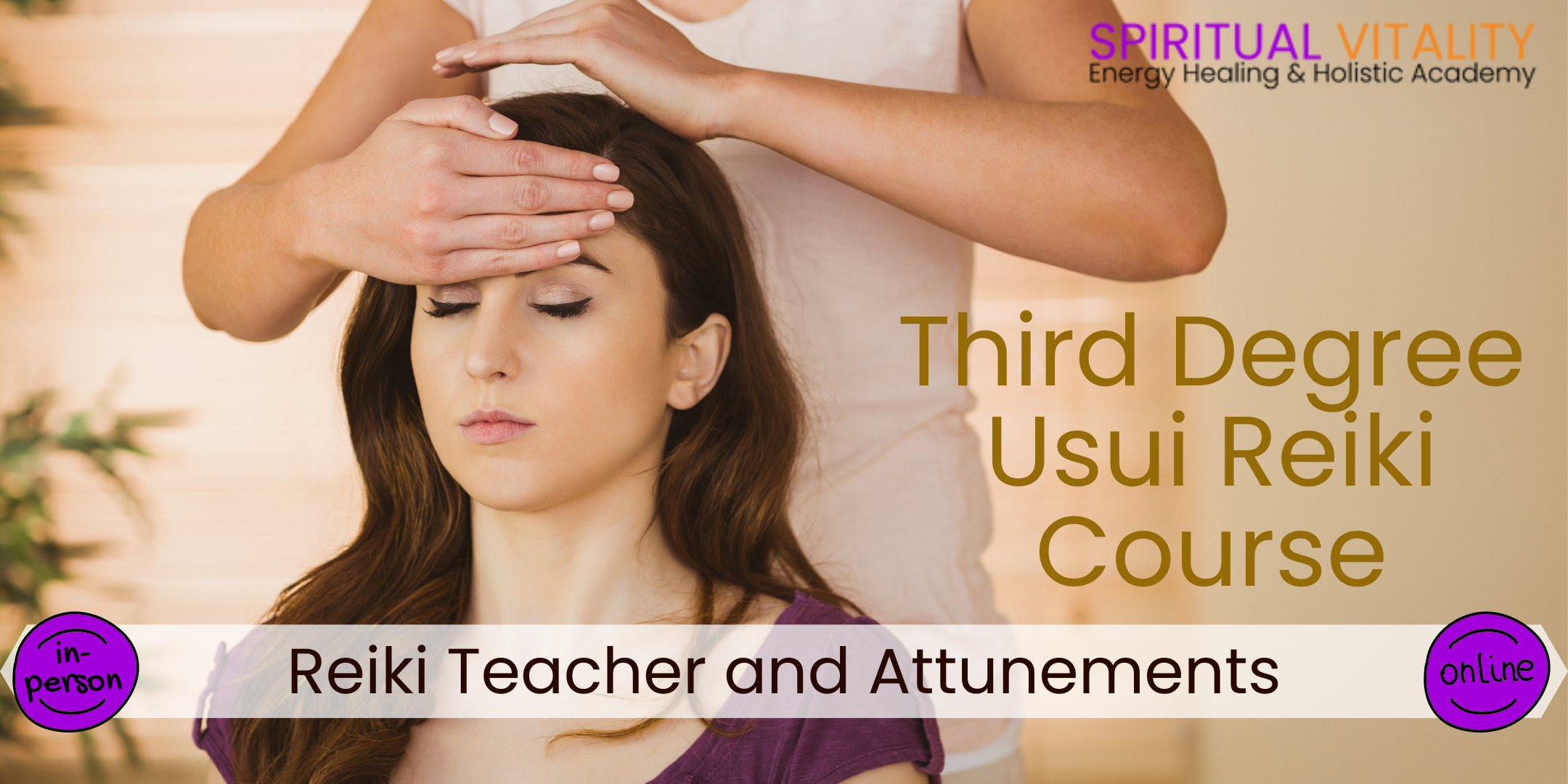
The Art of Negotiation: In-House Training
By IIL Europe Ltd
The Art of Negotiation: In-House Training Confidence, rapport, curiosity, and patience are essential ingredients to successfully handling a difficult conversation and negotiation. In this course, you will learn to identify and manage aspects of a negotiation, distinguish needs from wants, and manage expectations. The course will cover communication best practices, strategies for handling difficult conversations, and the basics of the art of negotiation. What you Will Learn Master the different ways to say 'no' Determine negotiation strategies based on typical client strategies Develop solutions to break deadlocks Getting Started Introductions Course structure Course goals and objectives Establishing personal learning objectives Foundation Concepts Exercise: Most Challenging Scenarios and Outcomes Debrief: Impact versus intent Addressing customer expectations Needs versus wants Key skills for managing customer relationships Elicitation (requirements gathering) Communication and active listening Sensitivity and empathy Handling Difficult Conversations Saying 'no' The Ladder of Inference 4-Step approach for handling difficult conversations Characteristics of a trusted advisor Communication Best Practices Attunement and active listening Exercise: Identifying Effective Techniques Communication pitfalls and best practices Building rapport and influence Words of wisdom Exercise: Reflection on Challenges Negotiation Strategies Negotiation basics Five phases of negotiation Identifying different strategies Traditional versus Progressive Hard - Soft - Principled Exercise: Your Preferred Techniques Selecting appropriate strategy for project negotiations Common pitfalls to avoid The impact of culture on negotiation Looking at conflict through the lens of negotiation Exercise: Mapping a Resolution

Autodesk 3ds Max Training One-to-One, Online or Face-to-Face Options
By Real Animation Works
Customized and Bespoke 3ds Max Training: Face-to-Face and Online Options

One-to-One Social Media Consultancy Session
By Avocado Social
Elevate Your Social Media Marketing with Personalized Coaching Our one-to-one coaching sessions offer practical and strategic social media support for small business owners, marketing managers, and social media managers. Let us inspire you with fresh ideas and help you enhance your social media marketing efforts. Before the session, we'll send you a brief questionnaire to gather essential details about your brand, social media objectives, and processes. This information will be formalized into a clear set of aims and objectives for the session. After the session, you'll receive tailored coaching notes summarizing key takeaways and providing clear next steps to implement right away. Topics Typically Covered: Aligning social media and business objectives Identifying and reaching your ideal target audience Competitor analysis and successful techniques Selecting the right social media platforms Content brainstorming and gathering, including hashtags, video, and photography Social media management: frequency, scheduling, and useful apps Overview of social media advertising Practical demonstrations of tactics

WSET Level 2 Award in Wine Online - 8 Evenings
By Thames Valley Local Wine School
This beginner to intermediate level qualification course provides a structured exploration of the world of wine and is suitable for both wine industry professionals and wine enthusiasts. Individuals on this course will gain knowledge of the principal and regionally important grape varieties of the world and the styles of wine they produce. Through a combination of tasting and theory, candidates will explore the factors that impact style and quality and learn how to describe wines with confidence.

V-Ray Course For Architects
By ATL Autocad Training London
Why learn V-Ray for architects and designers? Realistic Visuals: V-Ray produces lifelike renderings for precise design visualization. Enhanced Presentations: Stunning visuals secure approvals and investments effectively. Time and Cost Efficiency: Streamlines design iterations, cutting down prototyping expenses. Click here for more info: Website Scheduling Your Training: You can also call 02077202581 to book. Training Duration: 10 hours Method: In-person face-to-face sessions or live online. Course Title: V-Ray Essentials for Architects and Designers Course Duration: 10 Hours Course Overview: Unlock the power of V-Ray, the industry-standard rendering software, and elevate your architectural and design projects to new heights. In this comprehensive 10-hour course, you'll dive deep into V-Ray and gain the skills needed to create stunning visualizations. Whether you're an architect or designer, this course will equip you with the knowledge and techniques to bring your ideas to life. Module 1: Introduction to V-Ray (1 hour) Understanding the V-Ray interface Navigating the V-Ray toolbar Setting up your first V-Ray project Module 2: Lighting Mastery (2 hours) Utilizing various light sources Achieving realistic daylight simulations Creating artificial lighting setups Mastering V-Ray's advanced lighting tools Module 3: Material Magic (2 hours) Exploring V-Ray materials Creating realistic textures and finishes Understanding material properties Working with material libraries Module 4: Perfecting Render Settings (1 hour) Configuring render settings for optimal results Setting up render elements for post-processing Achieving photorealistic renderings Module 5: Advanced Rendering Techniques (2 hours) Fine-tuning render settings for specific scenarios Creating stunning visual effects Optimizing render times Rendering animations and walkthroughs Module 6: Realistic Environments (1 hour) Incorporating background images and environments Adding context to your architectural scenes Achieving seamless integration of 3D models and backgrounds Module 7: Portfolio-Ready Projects (1 hour) Applying V-Ray skills to complete a professional project Assembling a portfolio showcasing your work Course Benefits: Master V-Ray for architectural and design projects. Create photorealistic renderings with confidence. Customize lighting, materials, and textures for your designs. Optimize render settings for efficiency and quality. Enhance your portfolio with impressive visualizations. Receive lifetime email support for continued guidance. Explore career opportunities as a rendering specialist. Who Should Attend: Architects Interior Designers 3D Artists Visualization Specialists CGI Artists Architectural Renderers Game Environment Artists Virtual Reality (VR) Developers Anyone passionate about architectural rendering and design Method of Instruction: 1-on-1 personalized training In-person or live online sessions Hands-on exercises and practical projects Upon completing the "V-Ray Essentials for Architects and Designers" course, participants will: V-Ray Proficiency: Master V-Ray rendering for photorealistic visualizations. Advanced Lighting Skills: Create dynamic and realistic lighting scenarios. Material Expertise: Customize textures and materials for enhanced visuals. Optimized Renders: Configure settings for efficient workflows. Advanced Techniques: Learn rendering tricks for stunning effects. Realistic Environments: Integrate 3D models seamlessly into real-world settings. Portfolio Development: Build a competitive portfolio showcasing advanced rendering skills. Benefits for Interior Designers and Architects: Enhanced Visualization: Improve design communication with realistic visualizations. Competitive Edge: Stand out with high-quality renderings. Efficient Decision-Making: Experiment and refine designs before execution. Streamlined Workflows: Produce quality renders efficiently. Career Opportunities: Explore roles in architectural visualization, 3D art, and CGI. In short, this course equips interior designers and architects with V-Ray skills to create impressive visualizations, improve communication, gain a competitive edge, streamline workflows, and expand career options. Master Vray Rendering: Achieve proficiency in Vray rendering for architectural and interior design projects. Industry Excellence: Learn industry-standard practices and workflows to produce high-quality results. Flexible Learning: Choose between in-person or live online training to suit your schedule. Resourceful Learning: Access recorded lessons for convenient review and reinforcement. Ongoing Support: Benefit from lifetime email support, ensuring you receive guidance beyond the course. Career Guidance: Receive free career advice to make informed decisions about your professional growth. Upon completion, our Vray for Architects and Interior Designers Training Course opens doors to various career opportunities in the architecture and design industry. Graduates with advanced rendering skills can explore roles such as: Architectural Visualizer Interior Designer 3D Artist Rendering Specialist Visualization Specialist CGI Artist Architectural Renderer Game Environment Artist Virtual Reality (VR) Developer Freelance Rendering Professional Vray Mastery: Gain expertise in Vray rendering for architectural and interior design projects. Industry-Approved Methods: Learn tried-and-true workflows for exceptional results. Flexible Learning: Opt for in-person or live online training at your convenience. Easy Review: Access recorded lessons to reinforce your knowledge conveniently. Lifelong Support: Receive ongoing guidance even after course completion. Career Consultation: Make informed decisions about your professional growth. Career Opportunities: Unlock doors to diverse roles in architecture and design, including Architectural Visualizer, Interior Designer, 3D Artist, Rendering Specialist, and more.

ICA Essentials - KYC/CDD
By International Compliance Association
Ensuring effective customer due diligence is vital in managing the risk of all forms of financial crime. However, this presents increasing challenges, particularly when dealing with customers remotely. 3-hour live, instructor-led virtual workshop Suitable for anyone who wants to learn more about KYC/CDD Gain a solid understanding of and practical ability to deliver robust due diligence Earn a certificate of completion and receive a £100 discount on the ICA Certificate in KYC and CDD (if you choose to go on to further study). What will I learn? CDD - what is it and why bother? The risk-based approach to CDD CDD requirements, skills, and good practice Core 'Know Your Customer' frameworks What is like working in 'Know Your Customer'

Autodesk Maya 10 hrs One to One training
By Real Animation Works
Autodesk face to face training customised and bespoke. Certified Tutors.

