- Professional Development
- Medicine & Nursing
- Arts & Crafts
- Health & Wellbeing
- Personal Development
135 Ergonomics courses
Description: In this current world, it is imperative to have good computer skills for performing well in almost all jobs. If you are looking for brushing up your computer skills, then this Computer Operating and Maintenance Course is just right for you. With the help of this course, you can become an computer expert in no time. You will learn a lot about computing terms like input, output, operating systems, applications, storage devices, etc. You will also gain knowledge about protection data, safety, ergonomics, customization, browsing the web too. Learning Outcomes: Realise the common computing concepts Figure out the difference between hardware and software, and how they function Interpret how information networks work Be alert of security measures as well as how you can work safely Acquire the knowledge of operating the first steps of a computer, learn how to use the keyboard, mouse, as well as Windows desktop Become competent to proficiently handle and apply files and folders Attain knowledge of operating fundamental Windows applications, along with Wordpad, Notepad, Task Manager, Calculator, Paint and Internet Explorer Assessment: At the end of the course, you will be required to sit for an online MCQ test. Your test will be assessed automatically and immediately. You will instantly know whether you have been successful or not. Before sitting for your final exam you will have the opportunity to test your proficiency with a mock exam. Certification: After completing and passing the course successfully, you will be able to obtain an Accredited Certificate of Achievement. Certificates can be obtained either in hard copy at a cost of £39 or in PDF format at a cost of £24. Who is this Course for? Computer Operating and Maintenance Course is certified by CPD Qualifications Standards and CiQ. This makes it perfect for anyone trying to learn potential professional skills. As there is no experience and qualification required for this course, it is available for all students from any academic background. Requirements Our Computer Operating and Maintenance Course is fully compatible with any kind of device. Whether you are using Windows computer, Mac, smartphones or tablets, you will get the same experience while learning. Besides that, you will be able to access the course with any kind of internet connection from anywhere at any time without any kind of limitation. Career Path After completing this course you will be able to build up accurate knowledge and skills with proper confidence to enrich yourself and brighten up your career in the relevant job market. Working With the Computer First Steps 00:30:00 Basic Tasks 01:00:00 Using the Desktop 00:15:00 Customizing Your Computer 00:15:00 Printing 00:15:00 Working with Files and Folders The Basics of Files and Folders 00:10:00 Managing Files and Folders, Part I 01:00:00 Managing Files and Folders, Part II 00:15:00 Viewing File or Folder Properties 00:30:00 Working With Files and Folders 00:30:00 Compressed Files 00:05:00 Mock Exam Mock Exam- Computer Operating and Maintenance Course 00:20:00 Final Exam Final Exam- Computer Operating and Maintenance Course 00:20:00 Order Your Certificate and Transcript Order Your Certificates and Transcripts 00:00:00

Classic Swedish Massage- Diploma course
By Massage & Spa School
Welcome to our course to become a Massage therapist for a massage certificate online! This course offer you a way to learn how to offer Classic Swedish Massage- one of the most used techniques in the World and by Swedish teachers. -In the course material that is only included in the diploma course you have the theoretical part that is needed if you want to become a massage therapist as well as the full instructional video. -Included in the massage certificate online course are also quizzes, follow ups, our E-book (Build your own Wellness Empire), a massage certificate online and more. -We are here for you, wether if you have questions about the course before buying or about the material after buying. Expectations: For full-time studies, we estimate that it takes about 30 days to complete the course with 50 massage hours included. Of these 50 hours, there also need to be treatments of 30 minutes, so the number of massage treatments you need to perform is between 52-100 to be approved. Please note that the course’s distribution of time is entirely up to you and you have three years to complete the course. To get started- What you need to start the course: Buy our diploma course Plan your studies, read the material, watch and re-watch the video material. Make sure to have a massage table, towels or sheets, massage oil or cream, a clock. Book your practise clients; friends and family so that you can practise- when you are ready (we recommend starting with sections before attempting to do full massages) To complete the course- What do you have to do to pass the course and get the massage certificate online: Learn the material, both written and video (massage) Pass the quizzes (you have several attempts) Pass the last exam (you have 3 years to complete the course and may re-take the test as many times you need) Complete practise hours, send in a client list as “proof” to get the diploma. We also offer you options to take the exams with us at our location, included in the price. Watch the video, practise on your “practise clients” and re-watch as many times as you need. Course summary and table of content: Part 1 (aprox. 120 hours) History General knowledge about massage Some positive effects Applications and indications Contraindications Ergonomics – and professions methods Part 2 (aprox. 250 hours) Massage grips in Classic Swedish Massage Methodology before treatment Classic Swedish Massage- The treatment After completion of treatment Stretching- teaching the client how to Part 3 (aprox. 180 hours) The Movement anatomy The human skeleton The muscles; their origin, attachments and functions Physiology Testing and examination of injury- an introduction to Sports massage Practise clients: 50 hours (aprox. 1,5 weeks) Curriculum Introduction To CourseIntroduction- Classic Swedish Massage Theory Part 1Written Course material part 1- Classic Swedish Massage Theory Part 2Written course material part 2 - Classic Swedish Massage Theory Part 3Written course material part 3 - Classic Swedish Massage Back- Upper BodyWarm up- Classic Swedish MassageLower back- Classic Swedish MassageGlutes- Classic Swedish MassageBack and Rhomboids- Classic Swedish MassageShoulders- Classic Swedish MassageNeck and finishing the back Legs And FeetBack of legs- Classic Swedish MassageFeet- Classic Swedish MassageFront legs- Classic Swedish Massage Front- Upper BodyStomache- Classic Swedish MassageArms-Classic Swedish MassageChest & face- Classic Swedish Massage Ending WordsEnding words- Classic Swedish Massage Extra Material- AnatomyAnatomy Muscles & Skeleton Complete VideoClassic Swedish Massage - Complete video Quiz OneQuiz 1 - CSM 10 questions 60 minutes Last TestLast test - CSM

Description Sitting at a computer for long period of time can harm your body and mind. If you don't sit with the correct posture, you can easily end up with back pain, neck pain, knee pains, and a tingling of the hands and fingers. In this course, we share some good tips that help you maintain good ergonomics and stay healthy and comfortable at your desk during the day. This course will cover the matters which increase productivity at work, enhance employee safety by preventing injury, learning about the factors that could lead to back, neck and hip pain, learning how to set-up the desk to use the computer safely and understanding the risks associated with the use of laptop and how to avoid them etc. Who is the course for? Anyone who works on a computer or sit on their mobiles for a very long time such as bloggers, entrepreneurs, businessmen and university students. Entry Requirement This course is available to all learners, of all academic backgrounds. Learners should be ages 16 or over to undertake the qualification. Good understanding of English language, numeracy and ICT are required to attend this course. Assessment: At the end of the course, you will be required to sit an online multiple-choice test. Your test will be assessed automatically and immediately so that you will instantly know whether you have been successful. Before sitting for your final exam you will have the opportunity to test your proficiency with a mock exam. Certification: After you have successfully passed the test, you will be able to obtain an Accredited Certificate of Achievement. You can however also obtain a Course Completion Certificate following the course completion without sitting for the test. Certificates can be obtained either in hard copy at a cost of £39 or in PDF format at a cost of £24. PDF certificate's turnaround time is 24 hours and for the hardcopy certificate, it is 3-9 working days. Why choose us? Affordable, engaging & high-quality e-learning study materials; Tutorial videos/materials from the industry leading experts; Study in a user-friendly, advanced online learning platform; Efficient exam systems for the assessment and instant result; The UK & internationally recognised accredited qualification; Access to course content on mobile, tablet or desktop from anywhere anytime; The benefit of career advancement opportunities; 24/7 student support via email. Career Path Carrying out healthy computing at your workstation makes ensures you're comfortable, safe and productive at the office. Diploma in Healthy Computing Introduction 01:00:00 Body Position 01:00:00 Monitors 01:00:00 Keyboards 01:00:00 Mouse or Pointer 02:00:00 Document Holders and Desk 01:00:00 Chairs 02:00:00 Telephones 00:30:00 What Have We Learned 01:00:00 Work Process and Recognition 01:00:00 Lighting 01:00:00 Ventilation 00:30:00 Awkward Postures 02:00:00 Musculoskeletal Disorders (MSD) 02:00:00 4 Steps to Setting Up The Computer Workstation 01:00:00 Exercises and Breaks 01:00:00 Conclusion 00:15:00 Mock Exam Mock Exam- Diploma in Healthy Computing 00:20:00 Final Exam Final Exam- Diploma in Healthy Computing 00:20:00 Certificate and Transcript Order Your Certificates and Transcripts 00:00:00

Unleash the power of a resilient back with our groundbreaking course. In a world where physical health is paramount, fortify your foundation with invaluable insights. Dive into the science of injury prevention, unraveling the secrets to maintaining a robust spine. Discover the art of identifying lurking risks, ensuring you stay one step ahead. Key Features: CPD Certified Free Certificate Developed by Specialist Lifetime Access From the nuances of posture to the finesse of lifting techniques, master the essentials. Engage in back-friendly exercises and sculpt a body that stands resilient. Navigate injury prevention strategies and learn the alchemy of creating safe environments. Elevate your vitality and future-proof your physical well-being with this transformative journey. Course Curriculum Module 01: Introduction to Back Injury Prevention Module 02: Identifying Risk Factors for Back Injuries Module 03: Maintaining Proper Posture Module 04: Safe Lifting Techniques Module 05: Back-Friendly Exercises and Physical Activities Module 06: Injury Prevention Strategies and Creating a Safe Environment Learning Outcomes: Cultivate awareness of potential back injury risk factors. Perfect the art of maintaining an optimal and health-conscious posture. Hone the finesse of safe lifting techniques for daily activities. Integrate back-friendly exercises into your routine for enduring strength. Devise injury prevention strategies, creating a safe and secure environment. Foster a resilient spine, unlocking the secrets to lifelong well-being. CPD 10 CPD hours / points Accredited by CPD Quality Standards Who is this course for? Individuals seeking to fortify their physical health foundation. Professionals keen on preventing back injuries in their daily routines. Anyone curious about creating a safe and health-conscious living environment. Fitness enthusiasts aspiring to incorporate back-friendly exercises into their regimen. Individuals committed to mastering the art of safe lifting for lifelong vitality. Career path Occupational Health and Safety Advisor Personal Fitness Trainer Physical Therapist Workplace Ergonomics Consultant Fitness Class Instructor Health and Wellness Coach Certificates Digital certificate Digital certificate - Included Certificate of Completion Digital certificate - Included Will be downloadable when all lectures have been completed.

Unleash the power of a resilient back with our groundbreaking course. In a world where physical health is paramount, fortify your foundation with invaluable insights. Dive into the science of injury prevention, unraveling the secrets to maintaining a robust spine. Discover the art of identifying lurking risks, ensuring you stay one step ahead. Key Features: CPD Certified Developed by Specialist Lifetime Access From the nuances of posture to the finesse of lifting techniques, master the essentials. Engage in back-friendly exercises and sculpt a body that stands resilient. Navigate injury prevention strategies and learn the alchemy of creating safe environments. Elevate your vitality and future-proof your physical well-being with this transformative journey. Course Curriculum Module 01: Introduction to Back Injury Prevention Module 02: Identifying Risk Factors for Back Injuries Module 03: Maintaining Proper Posture Module 04: Safe Lifting Techniques Module 05: Back-Friendly Exercises and Physical Activities Module 06: Injury Prevention Strategies and Creating a Safe Environment Learning Outcomes: Cultivate awareness of potential back injury risk factors. Perfect the art of maintaining an optimal and health-conscious posture. Hone the finesse of safe lifting techniques for daily activities. Integrate back-friendly exercises into your routine for enduring strength. Devise injury prevention strategies, creating a safe and secure environment. Foster a resilient spine, unlocking the secrets to lifelong well-being. CPD 10 CPD hours / points Accredited by CPD Quality Standards Who is this course for? Individuals seeking to fortify their physical health foundation. Professionals keen on preventing back injuries in their daily routines. Anyone curious about creating a safe and health-conscious living environment. Fitness enthusiasts aspiring to incorporate back-friendly exercises into their regimen. Individuals committed to mastering the art of safe lifting for lifelong vitality. Career path Occupational Health and Safety Advisor Personal Fitness Trainer Physical Therapist Workplace Ergonomics Consultant Fitness Class Instructor Health and Wellness Coach Certificates Digital certificate Digital certificate - Included Will be downloadable when all lectures have been completed.

Description Vision therapy can help certain conditions other than nearsightedness, farsightedness, and astigmatism. This Natural Vision Improvement with Eye Gymnastics designed for you to help you work towards improving the overall health of your eyes in a completely natural way. The goal is to develop, heal, or improve how you see. You will explore methods that will relax and improve your vision (day and night!). You will learn how to read more easily, focus in the distance, expand peripheral vision and apply the techniques to sports and ergonomics for computers and handheld devices. You will learn two simple eye relaxation techniques that may help to defuse stress around the face, neck, shoulders, and body. The course also includes meditation to see from the core and mind, ideas for customizing the workspace for maximum visual enhancement and yoga sets. Assessment and Certification: This course does not involve any assessment. Students can order their course completion Certificate at an additional cost of £39 for hard copy and in PDF format at £24. Who is this Course for? Natural Vision Improvement with Eye Gymnastics is certified by CPD Qualifications Standards and CiQ. This makes it perfect for anyone trying to learn potential professional skills. As there is no experience and qualification required for this course, it is available for all students from any academic background. Requirements Our Natural Vision Improvement with Eye Gymnastics is fully compatible with any kind of device. Whether you are using Windows computer, Mac, smartphones or tablets, you will get the same experience while learning. Besides that, you will be able to access the course with any kind of internet connection from anywhere at any time without any kind of limitation. Career Path After completing this course you will be able to build up accurate knowledge and skills with proper confidence to enrich yourself and brighten up your career in the relevant job market. Introduction Introduction 00:01:00 Improve Your Vision Naturally 00:01:00 What is 'Eye Gymnastics'? 00:02:00 A Few Words Before We Begin 00:01:00 Eye Relaxation Technique Eye Relaxation Technique 1 Coverpage 00:01:00 Eye Relaxation Technique 1 00:01:00 Eye Relaxation Technique 1 - with Music (Approx 5 Minutes) 00:05:00 Eye Relaxation Technique 2 Coverpage 00:01:00 Eye Relaxation Technique 2 00:01:00 Eye Relaxation Technique 2 - with Music (Approx 5 Minutes) 00:05:00 Eye Gymnastics Exercise Eye Gymnastics Exercises Coverpage 00:02:00 Eye Gymnastics Exercise 1 00:02:00 Eye Gymnastics Exercise 2 00:02:00 Eye Gymnastics Exercise 3 00:02:00 Eye Gymnastics Exercise 4 00:02:00 Eye Gymnastics Exercise 5 00:02:00 Eye Gymnastics Exercie 6 00:02:00 Eye Gymnastics Exercise 7 00:02:00 Eye Gymnastics Exercise 8 00:02:00 Eye Gymnastics Exercise 9 00:02:00 Eye Gymnastics Exercise 10 00:02:00 Eye Gymnastics Exercise 11 00:02:00 Eye Gymnastics Exercise 12 00:02:00 Order Your Certificate and Transcript Order Your Certificates and Transcripts 00:00:00
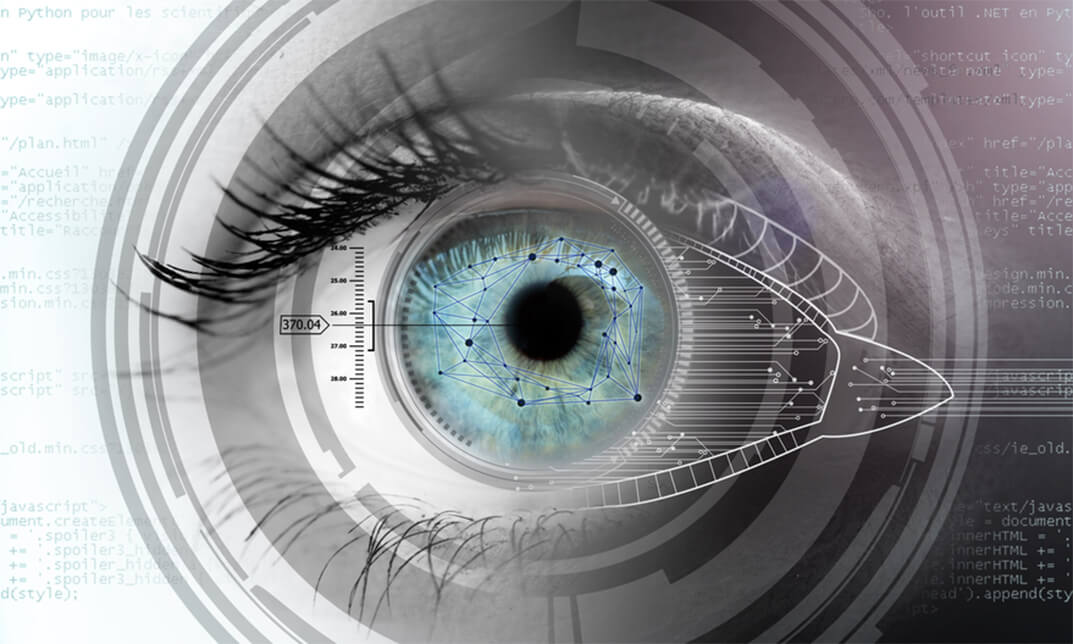
Administrative and Office assistant
By Xpert Learning
About Course Master the fundamentals of administrative support and Personal assistant with this online course Welcome to the Administrative and Office Assistant/Personal Assistant (PA) online course by Xpert Learning. Through this course from Xpert Learning, you will gain the fundamental skills required to be a successful Administrative and Office Assistant/Personal Assistant (PA) or an HR Assistant. Taught through a variety of virtual and interactive exercises, the course will empower you to develop your career as an Administrative or Personal Assistant.With the Online course, you'll learn how to stay one step ahead, anticipating needs and meeting the demands of this challenging, yet rewarding role. Our Course will give you the confidence to know that you're one step closer to your dream job, promotion, or new career. Administrative Office Assistant/Personal Assistant is a career that requires a lot of collaboration and communication. Primarily, you will be responsible for creating the workflow of the company where you are working. The more experience in this field and knowledge of administrative procedures, the more success you will have. The course is designed so that the student comes out with skills that are applicable to any industry. The course is entry-level for anyone interested and it is designed to equip students with the skills necessary to face any situation that could arise in an administrative or office assistant role. This course contains 9 modules covering various topics like Roles and responsibilities, Necessary skills, gathering the right tools, identifying procedures, business writing, and organising meetings and events. You will also receive PDF reading materials for further study.The Administrative Office Assistant/Personal Assistant course is aimed at providing students with the most up-to-date knowledge of the latest trends and developments in the workplace. This course will educate you on how to design a workflow for routine administrative tasks that are essential for a company to run smoothly. You will learn how to conduct your job effectively by using communication skills and taking the necessary steps for the successful completion of duties. Learn how to become a successful office assistant, with organization and problem-solving skills. The Admin and office assistant/Personal Assistant course is a perfect fit for students who are looking to grow their careers in this field. You will gain industry-specific knowledge through in-depth coverage of the topics required of an administrator, as well as a thorough understanding of administrative office procedures. What Will You Learn? Understand the roles and responsibilities of an excellent personal assistant Familiarise yourself with the skills of an effective administrator Gain an extensive understanding of business etiquette Organisational Meeting and Conference Skills Professional time management and prioritisation skills Course Content Introduction to Administrative and Office Assistant Introduction to Administrative and Office Assistant Administrative Assistant: Roles and Responsibilities Administrative Assistant Roles and Responsibilities Necessary Skills for Administrative Assistant Necessary Skills for Administrative Assistant Gathering the Right Tools Gathering the Right Tools Day to Day Tasks of an Administrative Assistant/PA/Secretary Day to Day Tasks of an Administrative Assistant/PA/Secretary Writing for The Business Environment Writing for The Business Environment Organising Meetings and Events Organising Meetings and Events Conclusion Conclusion Health and Safety, your wellbeing: Workstation Ergonomics A course by Xpert Learning RequirementsThere is no entry requirement. Audience Aspiring Personal Assistant, Administrative Assistant, HR Assistant, Secretary Personal Assistant, Executive Personal Assistant, Administrative Assistant, HR Assistant who want to enhance their skills Audience Aspiring Personal Assistant, Administrative Assistant, HR Assistant, Secretary Personal Assistant, Executive Personal Assistant, Administrative Assistant, HR Assistant who want to enhance their skills

Overview Tennis elbow, back pain, knee pain and many other health issues can be caused by working with display screen equipment. Thus, people who work with DSE for long hours should know the right way to use DSE. Our Display Screen Equipment DSE Training is designed to help you understand how you can protect yourself from DSE-related health problems. In this course, you will understand the principles of the assessment process of DSE. The informative modules will educate you on using DSE in different working environment. In addition, you will acquire a clear understanding of the problems and how to avoid them. The course will also cover lessons on DSE station setup and the proper manner of using portable DSE. So, enrol now and start learning! Course Preview Learning Outcomes Understand the assessment process of DSE Know how to safely use DSE in different working enrichment Enhance your understanding of the problems and the protective measures Learn about the ideal DSE station setups Build your expertise in using portable DSE Why Take This Course From John Academy? Affordable, well-structured and high-quality e-learning study materials Engaging tutorial videos, materials from the industry-leading experts Opportunity to study in a user-friendly, advanced online learning platform Efficient exam systems for the assessment and instant result Earn UK & internationally recognised accredited qualification Easily access the course content on mobile, tablet, or desktop from anywhere, anytime Excellent career advancement opportunities Get 24/7 student support via email. What Skills Will You Learn from This Course? DSE Assessment Prevention DSE Station Setup Who Should Take This Display Screen Equipment DSE Training? Whether you're an existing practitioner or an aspiring professional, this course is an ideal opportunity. It will elevate your expertise and boost your CV with key skills and a recognised qualification attesting to your knowledge. Are There Any Entry Requirements? This Display Screen Equipment DSE Training is available to all learners of all academic backgrounds. But learners should be aged 16 or over to undertake the qualification. And a good understanding of the English language, numeracy, and ICT will be helpful. Certificate of Achievement After completing this course successfully, you will be able to obtain an Accredited Certificate of Achievement. Certificates & Transcripts can be obtained either in Hardcopy at £14.99 or in PDF format at £11.99. Career Pathâ This exclusive Display Screen Equipment DSE Training course will equip you with effective skills and abilities and help you explore career paths such as DSE Risk Assessor Workstation Furniture Designer Ergonomics Consultant HR Manager Office Workers Module 01:Potential Problems and Preventive Postures Potential Problems and Preventive Postures 00:11:00 Module 02:Recommended DSE Station Setups Recommended DSE Station Setups 00:10:00 Module 03: Understanding and Assessing DSE Understanding and Assessing DSE 00:09:00 Module 04: Using DSE Safely in all Environments Using DSE Safely in all Environments 00:09:00 Module 05: Using Portable DSE Using Portable DSE 00:10:00 Certificate and Transcript Order Your Certificates and Transcripts 00:00:00

Description: Rudeness in the workplace is increasing to the level that universities are studying it. In these days, everyone is busy and stressed, and most people take it out on their colleagues at one time or another. Technology is supposed to make life easier and much simpler. This Working Smarter with Technology will teach you how to leverage technology to work smarter without harder. By this course you will learn how to make your workplace a technology-friendly place, how to develop and implement a system usage policy, and more related of using technology to your advantage. So, don't be late to join this course. Learning Outcomes: Make your workplace a technology-friendly place Make the most of computers, telephones, instant messaging, e-mail, contact management applications, and scheduling software Communicate better with the IT department Make the best software and training choices Set an IT budget Set expectations and responsibilities for security and privacy Keep employees safe and healthy Develop and implement a system usage policy Implement policies for dealing with company property Decide whether or not employees should telecommute Make telecommuting work Deal with workplace rage Address technological issues Assessment: At the end of the course, you will be required to sit for an online MCQ test. Your test will be assessed automatically and immediately. You will instantly know whether you have been successful or not. Before sitting for your final exam you will have the opportunity to test your proficiency with a mock exam. Certification: After completing and passing the course successfully, you will be able to obtain an Accredited Certificate of Achievement. Certificates can be obtained either in hard copy at a cost of £39 or in PDF format at a cost of £24. Who is this Course for? Working Smarter with Technology is certified by CPD Qualifications Standards and CiQ. This makes it perfect for anyone trying to learn potential professional skills. As there is no experience and qualification required for this course, it is available for all students from any academic background. Requirements Our Working Smarter with Technology is fully compatible with any kind of device. Whether you are using Windows computer, Mac, smartphones or tablets, you will get the same experience while learning. Besides that, you will be able to access the course with any kind of internet connection from anywhere at any time without any kind of limitation. Career Path After completing this course you will be able to build up accurate knowledge and skills with proper confidence to enrich yourself and brighten up your career in the relevant job market. Modules Course Overview 00:15:00 Making Your Company a Technology-Friendly Place 00:15:00 Conquering Computers 00:15:00 Communicating with the IT Department 00:15:00 Choosing Software Wisely 00:15:00 Technical Training 00:15:00 Setting an IT Budget 00:30:00 Uncontrolled vs. Controlled Networks 00:15:00 Ergonomics 00:15:00 System Usage Policies 00:45:00 Taking Care of Company Property 00:16:00 Time-Saving Tools 00:30:00 Telephone Etiquette 00:15:00 Instant Messaging 00:15:00 Telecommuting 00:15:00 Workplace Rage 00:15:00 It's Not Working! 00:30:00 Mock Exam Mock Exam- Working Smarter with Technology 00:20:00 Final Exam Final Exam- Working Smarter with Technology 00:20:00 Order Your Certificate and Transcript Order Your Certificates and Transcripts 00:00:00

Begin a transformative learning experience with 'Back Injury Prevention Strategies for the Workplace,' designed to reshape your understanding of workplace health. This course kicks off with a thorough introduction to the essentials of preventing back injuries, setting a foundation for safer, healthier work practices. It's not just about learning the mechanics; it's about cultivating a mindset of proactive health management in your professional environment. As the course progresses, it delves into identifying risk factors for back injuries, equipping you with the knowledge to spot and mitigate potential hazards before they lead to injury. Journey through practical modules that teach the essentials of maintaining proper posture and safe lifting techniques, vital skills for preserving back health in various occupational settings. The course goes beyond simple guidelines; it provides an in-depth exploration of back-friendly exercises and activities that promote spinal health. Concluding with strategies for injury prevention and creating a safe work environment, this course offers a holistic approach to back care. By the end of this program, you will have the tools and understanding necessary to implement effective back injury prevention measures in your workplace, fostering a culture of health and safety. Learning Outcomes Understand the fundamentals of back injury prevention in the workplace. Identify and assess risk factors contributing to back injuries. Master the principles of maintaining proper posture in work settings. Learn and apply safe lifting techniques to minimize injury risks. Develop strategies for incorporating back-friendly exercises and creating safer work environments. Why choose this Back Injury Prevention Strategies for the Workplace course? Unlimited access to the course for a lifetime. Opportunity to earn a certificate accredited by the CPD Quality Standards and CIQ after completing this course. Structured lesson planning in line with industry standards. Immerse yourself in innovative and captivating course materials and activities. Assessments designed to evaluate advanced cognitive abilities and skill proficiency. Flexibility to complete the Course at your own pace, on your own schedule. Receive full tutor support throughout the week, from Monday to Friday, to enhance your learning experience. Unlock career resources for CV improvement, interview readiness, and job success. Who is this Back Injury Prevention Strategies for the Workplace course for? Employees across various sectors seeking to prevent workplace injuries. Health and safety officers in organizations focusing on employee well-being. Managers and supervisors responsible for staff training and safety. Physical therapists and healthcare professionals interested in workplace health. Individuals aiming to learn more about personal back care and injury prevention. Career path Health and Safety Manager: £30,000 - £50,000 Occupational Therapist: £27,000 - £40,000 Workplace Wellness Coordinator: £25,000 - £45,000 Ergonomics Consultant: £28,000 - £55,000 Physical Rehabilitation Specialist: £26,000 - £42,000 Corporate Trainer (Health and Safety): £29,000 - £48,000 Prerequisites This Back Injury Prevention Strategies for the Workplace does not require you to have any prior qualifications or experience. You can just enrol and start learning.This Back Injury Prevention Strategies for the Workplace was made by professionals and it is compatible with all PC's, Mac's, tablets and smartphones. You will be able to access the course from anywhere at any time as long as you have a good enough internet connection. Certification After studying the course materials, there will be a written assignment test which you can take at the end of the course. After successfully passing the test you will be able to claim the pdf certificate for £4.99 Original Hard Copy certificates need to be ordered at an additional cost of £8. Course Curriculum Module 01: Introduction to Back Injury Prevention Introduction to Back Injury Prevention 00:13:00 Module 02: Identifying Risk Factors for Back Injuries Identifying Risk Factors for Back Injuries 00:13:00 Module 03: Maintaining Proper Posture Maintaining Proper Posture 00:16:00 Module 04: Safe Lifting Techniques Safe Lifting Techniques 00:17:00 Module 05: Back-Friendly Exercises Back-Friendly Exercises 00:15:00 Module 06: Injury Prevention Strategies and Creating a Safe Environment Injury Prevention Strategies and Creating a Safe Environment 00:19:00

Search By Location
- Ergonomics Courses in London
- Ergonomics Courses in Birmingham
- Ergonomics Courses in Glasgow
- Ergonomics Courses in Liverpool
- Ergonomics Courses in Bristol
- Ergonomics Courses in Manchester
- Ergonomics Courses in Sheffield
- Ergonomics Courses in Leeds
- Ergonomics Courses in Edinburgh
- Ergonomics Courses in Leicester
- Ergonomics Courses in Coventry
- Ergonomics Courses in Bradford
- Ergonomics Courses in Cardiff
- Ergonomics Courses in Belfast
- Ergonomics Courses in Nottingham