- Professional Development
- Medicine & Nursing
- Arts & Crafts
- Health & Wellbeing
- Personal Development
Microsoft Project Blue Belt 2016: Virtual In-House Training
By IIL Europe Ltd
Microsoft Project Blue Belt® 2016: Virtual In-House Training This course introduces Project Server 2016 features that expedite scheduling projects and simplify managing tasks within an enterprise environment. Learn different aspects of Project Server and their benefits to varying roles in the enterprise, and gain hands-on experience and insights on best practices from SMEs around the world. This course introduces Project Server 2016 features that expedite scheduling projects and simplify managing tasks within an enterprise environment. Learn different aspects of Project Server and their benefits to varying roles in the enterprise, and gain hands-on experience and insights on best practices from SMEs around the world. Users in Project online will get the same benefits of this program. What you Will Learn You'll learn how to: Describe the Enterprise Project Management (EPM) environment Apply the basic project management principles of, initiating, planning, executing, monitoring and controlling, and closing your project schedules Discuss new features Explain PWA views project sites Meet deadlines and budget restrictions Keep the workloads of your resources within their available limits Explain tracking methods and manage task assignments Update the schedule Differentiate between updating tasks and timesheets Use standard reports, custom views, and visual reports for your projects Recognize the potential of the Business Intelligence features Getting Started with Microsoft® Project Server 2016 Describing the EPM context Discovering Project Web App Differentiating the users of PWA Working with Project Professional and PWA Initiating Projects New projects with Project Professional, SharePoint lists, Enterprise Projects Importing schedules and managing project owner and permissions Customize the ribbon with enterprise commands Planning Projects - Scope and Schedule Management Scheduling in PWA Using the Deliverables feature Developing components of the risk management plan and issues tracking Linking planning documents Planning Projects - Staffing Management Plan Building a project team Managing resource availability Reviewing the assignment cycle Managing resource engagements Resolving resource overallocation Executing, Monitoring and Controlling Baselines Working with timesheets Reporting administrative time Tracking methods (% work, actual work, single entry mode) Assignment progress and updates in PWA Task progress and updates in Project Professional and PWA Monitor and Control Projects - Measuring Performance and Reporting Progress Reviewing performance metrics and progress reports Using the preloaded reports at the Business Intelligence Center Considerations for defining custom reports Closing Projects Reviewing the closing processes and closing tasks to updates Supporting the closing process

Scrum Product Owner Workshop: In-House Training
By IIL Europe Ltd
Scrum Product Owner Workshop: In-House Training The Product Owner is responsible for maximizing the value of the product and the work of the Development Team. The Product Owner must be knowledgeable, available, and empowered to make decisions quickly in order for an Agile project to be successful. The Product Owner's key accountability is the Product Backlog. Managing, maintaining, and evolving the Product Backlog involves: Establishing a clear Vision that engages the Development Team and stakeholders Clearly expressing Product Backlog items Ordering the items in the Product Backlog to best achieve the Vision and goals Ensuring that the Product Backlog is visible, transparent, and clear to all Working with the Development Team throughout the project to create a product that fits the customer's needs The overall course goal is to support you in becoming an effective Product Owner. What you will Learn You'll learn how to: Differentiate between poor, good, and great Product Owner attributes, and their impact on the team, product, stakeholders, and the organization Engage your stakeholders by knowing your customers and market Develop an effective and value-driven Product Backlog Evaluate the Product Owner's role in Scrum's 5 events and team engagement Foundation Concepts Agile foundation Product owner role Product Ownership Product ownership Project vision Understanding your customers and market Personas Stakeholder management and engagement The Product Backlog Epics and user stories Preparing user stories for a sprint The product backlog Visualizing the product backlog Product backlog prioritization Technical debt Sprint Planning and Delivery Sprint planning The sprint Sprint Reviews, Retrospectives, and Closing Sprint reviews Key agile patterns Retrospectives Closing the project

Microsoft Project Blue Belt 2013: Virtual In-House Training
By IIL Europe Ltd
Microsoft Project Blue Belt® 2013: Virtual In-House Training This course introduces Project Server 2013 features that expedite scheduling projects and simplify managing tasks within an enterprise environment. Learn different aspects of Project Server and their benefits to varying roles in the enterprise, and gain hands-on experience and insights on best practices from SMEs around the world. This course introduces Project Server 2013 features that expedite scheduling projects and simplify managing tasks within an enterprise environment. Learn different aspects of Project Server and their benefits to varying roles in the enterprise, and gain hands-on experience and insights on best practices from SMEs around the world. What you Will Learn You'll learn how to: Identify the project's life cycle Understand the Enterprise Project Management (EPM) environment Apply the basic project management principles to selecting, initiating, planning, executing, monitoring and controlling, and closing your Project 2013 schedules Take advantage of new features Explain Project Server 2013 views and project sites Meet deadlines and budget restrictions Keep the workloads of your resources within their available limits Efficiently update your schedule Take advantage of the standard reports, custom views, and visual reports for your projects Take a brief look at the Business Intelligence potential Efficiently and effectively manage your project(s) and programs Work comfortably within Project Server 2013 or Project Online Getting Started with Microsoft® Project Server 2013 Describing the EPM context Discovering Project Server 2013 and Project Online Differentiating the users of Project Server 2013 Working with Project Professional 2013 and Project Server 2013 Recognizing the Life Cycle within EPM Projects and Portfolio Management Portfolio management and governance Originating new initiatives within EPTs and workflows Prioritizing initiatives, analyzing scenarios, optimizing, and selecting the portfolio Initiating Projects Initiating processes with Project Professional, SharePoint lists, Enterprise Projects, and Resource Plans Importing projects and managing project owner and permissions Planning Projects - Scope and Schedule Management Planning context and framework Scheduling in PWA Using the Deliverables feature Planning Projects - Staffing Management Plan Building a project team Managing resource availability Reviewing the assignment cycle Resolving resource overallocation Planning Projects - Cost Components, Baseline, and Consolidated Schedules Developing components of the Cost Management Planning processes Working with the baseline in projects and programs or master schedules Improving the Collaboration in the Project Sites Creating the Project Sites Developing components of the Risk Management Plan and Issues Tracking Linking planning documents Additional apps and customization Executing Projects Understanding executing processes Managing resources using Build Team and other features Working with timesheets Reporting administrative time Configuring personal settings Monitoring and Controlling Projects - Tracking Task and Project Progress Understanding the Monitoring and Controlling processes Task progress and updates in PWA including considerations for different tracking methods Task progress and updates in Project Professional 2013 Monitor and Control Projects - Measuring Performance and Reporting Progress Understanding status reports Reviewing performance metrics and progress reports Taking advantage of preloaded reports at the Business Intelligence Center Considerations for defining custom reports Closing Projects Reviewing the closing processes and closing tasks to updates Supporting the closing process

Scrum Master and Product Owner Workshop: Virtual In-House Training
By IIL Europe Ltd
Scrum Master and Product Owner Workshop: Virtual In-House Training This workshop builds on the specific roles and responsibilities of the Product Owner and Scrum Master in a Scrum environment, and how they need to work together as part of the Scrum methodology. During these sessions, you will explore who does what before, during, and after the Scrum Sprint cycles, as well as how to make the process work best in your specific Agile environment. You will come away from this workshop with a much deeper understanding of the roles and responsibilities so that individual performance improves on the job. Improved target results include providing focused leadership, making effective decisions, guiding Agile teams, and delivering business value. Foundation Concepts Agile History, Values, and Mindset Introduction to Scrum Scrum Events Scrum Artifacts Scrum Roles and Responsibilities Scrum Roles Product Owner Responsibilities Scrum Master Responsibilities The Scrum Team Responsibilities Cross-functional Teams Product Ownership Product Ownership Vision Understand Your Customers and Market Stakeholder Management and Engagement Product Backlog What is a User Story? Epics and User Stories Acceptance Criteria Preparing User Stories for a Sprint Definition of Ready (DoR) and Definition of Done (DoD) User Story Estimation Using Planning Poker Backlog Grooming Roadmaps, Story Maps, Impact Mapping Product Backlog Prioritization, MoSCoW, Kano Analysis Technical Debt The Sprint Team Capacity and Velocity Planning Sprint Planning Meeting and Sprint Plan The Sprint: Learning to Become Self-managing, Self-organizing, Self-improving Sprint Review Meeting Retrospectives Project Progress and Completion The Daily Scrum The Task Board and The Burndown Chart Information Radiators Closing a Scrum Project Summary and Next Steps Review of course goals, objectives, and content

Microsoft Project Orange Belt 2016: Virtual In-House Training
By IIL Europe Ltd
Microsoft Project Orange Belt® 2016: Virtual In-House Training This workshop gives participants a full insight into creating effective schedules using Microsoft® Project 2016, allowing you to estimate, coordinate, budget, staff, and control projects and support other users. This workshop gives participants a full insight into creating effective schedules using Microsoft® Project 2016, allowing you to estimate, coordinate, budget, staff, and control projects and support other users. This workshop provides the eBook Dynamic Scheduling with Microsoft® Project 2013, and is kept up to date with the framework of knowledge outlined by the Project Management Institute's PMBOK® Guide and the Practice Standard for Scheduling. What you Will Learn You'll learn how to: Understand what's new in Project 2016 Explain where Project 2016 fits in the Microsoft® EPM solution Initialize Project 2016 to start project planning Create a well-formed project schedule Understand task types and the schedule formula Assign resources and costs to tasks Analyze resource utilization and optimize the schedule Set a baseline and track progress Create and manage project reports Customize views and fields Apply Earned Value Management Understand the basics of managing multiple projects Getting Started Introductions Course structure Course goals and objectives Concepts of Project Management Getting Started with Project 2016 Project 2016: What's New and General Overview Setting Up a New Project Schedule (templates, options, save, etc.) Setting the Project Calendar Entering Tasks The planning processes Importing tasks (Word, Excel, SharePoint) Synchronizing with SharePoint Tasks List Creating and managing the WBS (include tasks, manually scheduled tasks, summary tasks, milestones, and custom WBS coding) Entering Estimates Tendencies in estimating The rolling wave approach Entering duration and work estimates Types of tasks Entering Dependencies The principle of dynamic scheduling Choosing the right Type of dependency Entering dependencies in Project 2016 Different applications of dependencies Entering Deadlines, Constraints, and Task Calendars Use of deadlines and constraints Entering deadlines and constraints in Project 2016 Entering Resources and Costs Types of resources Entering resources in Project 2016 Calendars and resources Entering costs in Project 2016 Entering Assignments Assignments in a schedule Assignments and task types Entering assignments in Project 2016 Assignments, budgets, and costs Optimizing the Schedule The critical path method (CPM) and the resource critical path (RCP) Resource leveling Optimizing time, cost, and resources in Project 2016 Updating the Schedule The baseline Updating strategies and situations Prepare the status and forecast report in Project 2016 Reporting Using reports Using Visual Reports Formatting and printing in Project 2016 Customizing fields in Project 2016 Earned Value Management (EVM) Overview of EVM Applying EVM with Project 2016 Evaluating the Project Evaluating the project performance Project benefits and results Templates for future projects Summary and Next steps Tools and checklist Best practices checklist Certification options

Microsoft Project Orange Belt 2013: Virtual In-House Training
By IIL Europe Ltd
Microsoft Project Orange Belt® 2013: Virtual In-House Training This workshop gives participants a full insight into creating effective schedules using Microsoft® Project 2013, allowing you to estimate, coordinate, budget, staff, and control projects and support other users. This workshop gives participants a full insight into creating effective schedules using Microsoft® Project 2013, allowing you to estimate, coordinate, budget, staff, and control projects and support other users. This workshop provides the eBook Dynamic Scheduling with Microsoft® Project 2013, and is kept up to date with the framework of knowledge outlined by the Project Management Institute's PMBOK® Guide and the Practice Standard for Scheduling. What you Will Learn You'll learn how to: Understand what's new in Project 2013 Explain where Project 2013 fits in the Microsoft® EPM solution Initialize Project 2013 to start project planning Create a well-formed project schedule Understand task types and the schedule formula Assign resources and costs to tasks Analyze resource utilization and optimize the schedule Set a baseline and track progress Create and manage project reports Customize views and fields Apply Earned Value Management Understand the basics of managing multiple projects Getting Started Introductions Course structure Course goals and objectives Enterprise Project Management Concepts and Framework Getting Started with Project 2013 Project 2013: What's New and General Overview Setting Up a New Project Schedule (templates, options, save, etc.) Setting the Project Calendar Entering Tasks The Planning Processes Importing Tasks (Word, Excel, SharePoint) Synchronizing with SharePoint Tasks List Creating and managing the WBS (include tasks, manually scheduled tasks, summary tasks and milestones, as well as custom WBS coding) Entering Estimates Tendencies in Estimating The Rolling Wave Approach Entering Duration and Work Estimates Types of Tasks Entering Dependencies The Principle of Dynamic Scheduling Choosing the Right Type of Dependency Entering Dependencies in Project 2013 Different Applications of Dependencies Entering Deadlines, Constraints, and Task Calendars Use of Deadlines and Constraints Entering Deadlines and Constraints in Project 2013 Entering Resources and Costs Types of Resources Entering Resources in Project 2013 Calendars and Resources Entering Costs in Project 2013 Entering Assignments Assignments in a Schedule Assignments and Task Types Entering Assignments in Project 2013 Assignments, Budgets, and Costs Optimizing the Schedule The Critical Path Method and the Resource Critical Path Resource Leveling Optimizing Time, Cost, and Resources in Project 2013 Updating the Schedule The Baseline Updating Strategies and Situations Prepare the Status and Forecast Report in Project 2013 Reporting Using Reports Using Visual Reports Formatting and Printing in Project 2013 Customizing Fields in Project 2013 Earned Value Management (EVM) Overview of EVM Applying EVM with Project 2013 Evaluating the Project Evaluating the Project Performance Project Benefits and Results Templates for Future Projects Summary Tools and Checklist Best Practices Checklist Consolidated Schedules Creating Consolidated Schedules Using a Resource Pool Links across Projects Solving common problems Analyzing the Critical Path across Projects

24 Hour Flash Deal **25-in-1 Epidemiology Advanced Diploma Mega Bundle** Epidemiology Advanced Diploma Enrolment Gifts **FREE PDF Certificate**FREE PDF Transcript ** FREE Exam** FREE Student ID ** Lifetime Access **FREE Enrolment Letter ** Take the initial steps toward a successful long-term career by studying the Epidemiology Advanced Diploma package online with Studyhub through our online learning platform. The Epidemiology Advanced Diploma bundle can help you improve your CV, wow potential employers, and differentiate yourself from the mass. This Epidemiology Advanced Diploma course provides complete 360-degree training on Epidemiology Advanced Diploma. You'll get not one, not two, not three, but twenty-five Epidemiology Advanced Diploma courses included in this course. Plus Studyhub's signature Forever Access is given as always, meaning these Epidemiology Advanced Diploma courses are yours for as long as you want them once you enrol in this course This Epidemiology Advanced Diploma Bundle consists the following career oriented courses: Course 01: Epidemiology Certificate Course Course 02: Infectious Diseases in the Workplace: Prevention and Response Course 03: Infection Control Diploma Course 04: Public Health Course 05: Health Economics and Health Technology Assessment Course 06: International Healthcare Policy Course 07: Environmental Health Course 08: Introduction to Vaccination Course 09: Understanding the Immune System Course 10: Molecular Genetics: Unraveling the Secrets of DNA Course 11: Microbiology Diploma Course 12: Cell Biology, Glycolysis and Gluconeogenesis Diploma Course 13: Biochemistry Course 14: Personal Hygiene Course 15: Biomedical Science Course 16: Legionella Management Course 17: Paramedicine Study Course 18: Comprehensive Training in Sterile Services Management Course 19: Mental Health and Psychiatry Training Course 20: Clinical Pharmacy Certificate Program and Professional Standards Course 21: Medical Laboratory & Clinical Chemistry Technicians Course 22: Medical coding Training Course 23: Laboratory Safety Course Course 24: Preventing Contamination in the Laboratory: Best Practices in Lab Safety Course 25: Nutrition and Health The Epidemiology Advanced Diploma course has been prepared by focusing largely on Epidemiology Advanced Diploma career readiness. It has been designed by our Epidemiology Advanced Diploma specialists in a manner that you will be likely to find yourself head and shoulders above the others. For better learning, one to one assistance will also be provided if it's required by any learners. The Epidemiology Advanced Diploma Bundle is one of the most prestigious training offered at StudyHub and is highly valued by employers for good reason. This Epidemiology Advanced Diploma bundle course has been created with twenty-five premium courses to provide our learners with the best learning experience possible to increase their understanding of their chosen field. This Epidemiology Advanced Diploma Course, like every one of Study Hub's courses, is meticulously developed and well researched. Every one of the topics is divided into Epidemiology Advanced Diploma Elementary modules, allowing our students to grasp each lesson quickly. The Epidemiology Advanced Diploma course is self-paced and can be taken from the comfort of your home, office, or on the go! With our Student ID card you will get discounts on things like music, food, travel and clothes etc. In this exclusive Epidemiology Advanced Diploma bundle, you really hit the jackpot. Here's what you get: Step by step Epidemiology Advanced Diploma lessons One to one assistance from Epidemiology Advanced Diplomaprofessionals if you need it Innovative exams to test your knowledge after the Epidemiology Advanced Diplomacourse 24/7 customer support should you encounter any hiccups Top-class learning portal Unlimited lifetime access to all twenty-five Epidemiology Advanced Diploma courses Digital Certificate, Transcript and student ID are all included in the price PDF certificate immediately after passing Original copies of your Epidemiology Advanced Diploma certificate and transcript on the next working day Easily learn the Epidemiology Advanced Diploma skills and knowledge you want from the comfort of your home CPD 250 CPD hours / points Accredited by CPD Quality Standards Who is this course for? This Epidemiology Advanced Diploma training is suitable for - Students Recent graduates Job Seekers Individuals who are already employed in the relevant sectors and wish to enhance their knowledge and expertise in Epidemiology Advanced Diploma Requirements To participate in this Epidemiology Advanced Diploma course, all you need is - A smart device A secure internet connection And a keen interest in Epidemiology Advanced Diploma Career path You will be able to kickstart your Epidemiology Advanced Diploma career because this course includes various courses as a bonus. This Epidemiology Advanced Diploma is an excellent opportunity for you to learn multiple skills from the convenience of your own home and explore Epidemiology Advanced Diploma career opportunities. Certificates CPD Accredited Certificate Digital certificate - Included CPD Accredited e-Certificate - Free CPD Accredited Hardcopy Certificate - Free Enrolment Letter - Free Student ID Card - Free
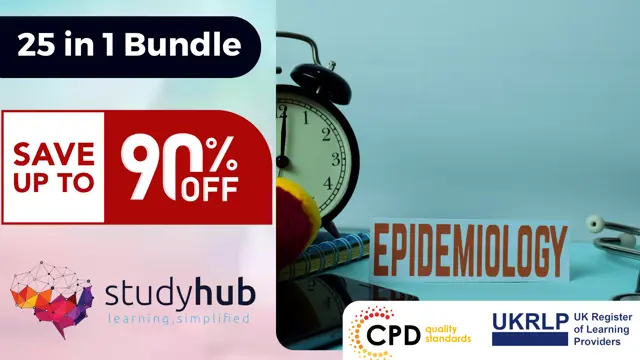
Somato-Limbic-Metacognitive-(SLM)Process
By Simon Lee Maryan Lt
The Negative Thought Pattern Interrupt does exactly what it says Course curriculum 1 Welcome to the course! Welcome from Simon Lee Maryan, Course Creator What is the Somato-Limbic Metacognitive Process (SLM Process)? CPD Accreditation About the Course Creator How to Navigate this course What Are Your Initial Outcomes SLM Process Course Learning Outcomes Individual Change Readiness Assessment 2 Part 1 - Theory Part 1 - Introduction Video 3 Bonus Module 1: Psychological and Physiological Effects of Stress Lesson BM1.1: Stress and Work Lesson BM1.2: Types of Stress and Causes Lesson BM1.3: Physical Effects of Stress - Musculoskeletal Lesson BM1.4: Physical Effects of Stress - Respiratory Lesson BM 1.5: Physical Effects of Stress - Cardiovascular Lesson BM 1.6: Physical Effects of Stress - Endocrine Lesson BM 1.7: Physical Effects of Stress - Gastrointestinal Lesson BM 1.8: Physical Effects of Stress - Nervous Lesson BM1.9 - Psychological Effects of Stress 4 Bonus Module 2: Psychological and Physiological Effects of Fatigue Lesson BM2.1: Definition of Fatigue Lesson BM2.2: Types of fatigue and Causes Lesson BM2.3: Psychological Effects of Fatigue Lesson BM2.4: Methods to Manage Stress and Fatigue 5 Module 1: Foundation Theory Lesson 1.1: The Principles for SuccessFREE PREVIEW Lesson 1.2: Creating Outcomes with Positive Effect Lesson 1.3: Setting an Intervention Up For Success Lesson 1.4: Cause and Effect Lesson 1.5: The Mind-Body Connection Lesson 1.6: Neurological Connections Lesson 1.7: The Presuppositions for Life Module 1 Assessment 6 Module 2: Communication Principles and Skills Module 2: Introduction Video Lesson 2.1: A Communication Model Lesson 2.2: Observing Body Language and Non-Verbal Communication Lesson 2.2.1: Behavioural Profiling Aide Memoire Lesson 2.2.2: Basic Behavioural Profiling Exercises Lesson 2.3: Rapport - What is it, how do we build and maintain it? Lesson 2.4: Our Senses and Language Lesson 2.4.1: Exercise - Sensory Preference Lesson 2.4.1 - Exercise Worksheet Lesson 2.5: Predicate Language Module 2 Assessment 7 Module 3: Eye Movement Patterns Module 3 Introduction Video Lesson 3.1: Eye Movement Pattern Cues Lesson 3.2: How to Elicit Eye Patterns Lesson 3.3: Eye Tracking Exercise Lesson 3.3.1 Eye Tracking Exercise Sheet - PDF Lesson 3.4: Synesthesia Module 3 Assessment 8 Module 4: Submodalities Module 4 Introduction Video Lesson 4.1: Modalities and Submodalities Lesson 4.2: Possible uses for Changing Submodalities and How to Elicit Them Lesson 4.3: Using Submodalities for Change Lesson 4.3.1: Exercise - Submodality Change Video: How to use the Submodality Checklist Lesson 4.3.2: Submodality Checklist PDF Module 4 Assessment 9 Module 5: The Limbic System, Memory and Brain Activity Module 5: Introduction Video Lesson 5.1: How the Limbic System Affects Memory Lesson 5.1.1: Memory Graphics - Downloads Lesson 5.2: Perceptual Blindness and Conscious Overload Lesson 5.3: Brain Activity and Brain Waves Lesson 5.4: Circadian Rhythm Lesson 5.4.1: Exercise Worksheet - Sleep Diary Lesson 5.5:Ultradian Rhythm Module 5 Assessment 10 Module 6: Influences on Your State of Mind, Emotions, Beliefs and Decisions Module 6: Introduction Video Lesson 6.1: Influences on Your State of Mind Lesson 6.2: Emotional Response vs Decisions Lesson 6.3: Beliefs Lesson 6.4: Identifying Limiting Beliefs Lesson 6.4.1: Exercise Worksheet - Identify Your Limiting Beliefs Lesson 6.5: Limiting Beliefs - Framing Principle, Frame of Reference Lesson 6.5.1: Reframing, Schemas, Meaning Lesson 6.5.2 - Exercise Worksheet - Identify Your Frames of Reference, Schemas and Meaning Lesson 6.6: Values Lesson 6.6.1: Values Exercise Video Explanation Lesson 6.6.1 - Values Exercise WorkSheet Lesson 6.6.2: Beliefs Behind Your Values Video Explanation Lesson 6.6.2 - Exercise Worksheet 2 - Beliefs Behind Your Values Module 6 Assessment 11 Module 7:The Logical Levels Model for Personal Change Module 7: Introduction Video Lesson 7.1: An Introduction to the Logical Levels Model Lesson 7.2: Logical Levels - Environment Lesson 7.3: The logical Levels - Behaviour Lesson 7.4: The Logical Levels - Capability Lesson 7.5: The Logical Levels Model - Beliefs and Values Lesson 7.6: The Logical Levels Model - Identity Lesson 7.7: The Logical Levels Model - Purpose Video Explanation of Personal Exploration Exercise Lesson 7.8: Personal Exploration Exercise - PDF Module 7 Assessment 12 Module 8: Behavioural Change Module 8: Introduction Video Lesson 8.1: The Behavioural Change Learning Cycle Behavioural Change Learning Cycle - Video Explanation Behavioural Change Learning Cycle PDF Lesson 8.2: The Intentional Change Model Lesson 8.2.1: Reflective Exercise - Who Helped Me and Who Tried Lesson 8.3: The Intentional Change Model Cont. Module 8 Assessment 13 Part 2 - Techniques Part 2 - Techniques Introduction 14 Module 9: Negative Thought Pattern Interrupt Lesson 9.1: Negative Thought Pattern Interrupt - What Is It? Lesson 9.2: NTPI - The Process Overview Lesson 9.3: NTPI - The Process in Detail Lesson 9.4: NTPI - Live Video Demo with Client Lesson 9.5: NTPI Assignment 15 Module 10: The Whole Brain State Lesson 10.1: The Whole Brain State (WBS) - Description Lesson 10.2: WBS - The Process Lesson 10.3: The Whole Brain State - Live Video Demo with Client Lesson 10.4: Whole Brain State Assignment 16 Module 11: Anchoring Lesson 11.1: Brief History of Anchoring Lesson 11.2: Uses of Anchoring Lesson 11.3: 5 Keys to Anchoring - ITURN Lesson 11.4: The Anchoring Process Lesson 11.4.1: Icarus Anchoring Process - PDF Download Lesson 11.5: Anchoring - Live Video Demo with Client Lesson 11.6: Anchoring Assignment Lesson 11.7: How to Bring all Three Techniques Together 17 Module 12: Eye Patterning and Re-imprinting Lesson 12.1: What Is Eye Patterning and Re-Imprinting Lesson 12.2: What Are Memories & Imprints & How Are They Created? Lesson 12.3: Brick Walls and Feeling Stuck Lesson 12.4: Eye Patterning and Re-imprinting Process Lesson 12.5: EPRI - Live Video Demo with Client Lesson 12.6: Eye Patterning and Re-imprinting Assignment 18 Module 13: Swish Pattern Lesson 13.1: The Swish Pattern Lesson 13.2: Keys To Successful SWISH Patterns Lesson 13.3: SWISH Pattern Guide Script 19 Module 14: Purpose Lesson 14.1: Purpose Lesson 14.2: Your Purpose Statement - Exercise Worksheet 20 Module 15: Case Studies Assignment Lesson 15.1 - Case Study Assignment Lesson 15.2: Sample Case Studies and Informed Consent Form 21 Bonus Module 3: Personal Needs Lesson B3.1: How are Your Personal Needs Being Fulfilled? Lesson B3.1 - Exercise Worksheet - Hierarchy of Needs 22 Next steps More resources for you Before you go...Please leave us your thoughts on your experience of this course. This is invaluable to us as it means you are helping us to continuously improve our courses as we learn from you.
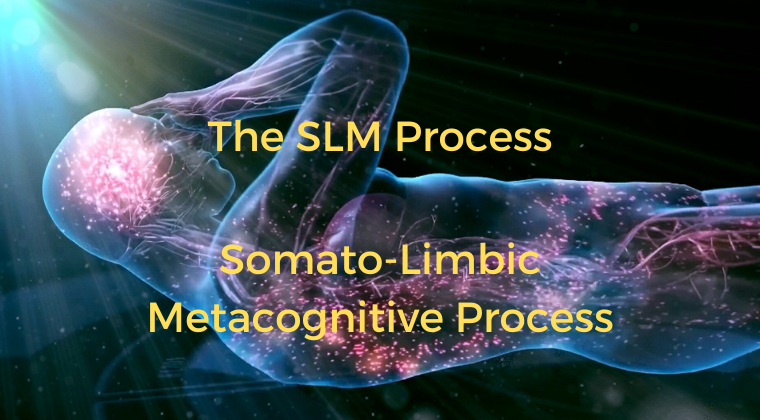
Microsoft Project Orange Belt 2016: On-Demand
By IIL Europe Ltd
Microsoft® Project Orange Belt 2016: On-Demand This workshop gives participants a full insight into creating effective schedules using Microsoft® Project 2016. Gain knowledge of how to estimate, coordinate, budget, staff, and control projects and support other users, and an understanding of where Project 2016 fits in the Microsoft® EPM solution. Course content is kept up to date with the framework of knowledge outlined by the Project Management Institute (PMI)® A Guide to the Project Management Body of Knowledge (PMBOK® Guide) and the Practice Standard for Scheduling. What You Will Learn By attending this course, you will learn how to use Microsoft Project 2016 to: Initialize project planning Create a well-formed project schedule Understand task types and the schedule formula Assign resources and costs to tasks Analyze resource utilization and optimize the schedule Set a baseline and track progress Create and manage project reports Customize views and fields Apply Earned Value Management Understand the basics of managing multiple projects Updating the Schedule Optimizing the Schedule Entering Assignments Entering Resources and Costs Entering Deadlines, Constraints, and Task Calendars Entering Dependencies Getting Started Concepts of Project Management Getting Started with Project 2016 Entering Tasks Entering Estimates Reporting Earned Value Management (EVM) Evaluating the Project Summary and Next steps

Scrum Product Owner Workshop: Virtual In-House Training
By IIL Europe Ltd
Scrum Product Owner Workshop: In-House Training: Virtual In-House Training The Product Owner is responsible for maximizing the value of the product and the work of the Development Team. The Product Owner must be knowledgeable, available, and empowered to make decisions quickly in order for an Agile project to be successful. The Product Owner's key accountability is the Product Backlog. Managing, maintaining, and evolving the Product Backlog involves: Establishing a clear Vision that engages the Development Team and stakeholders Clearly expressing Product Backlog items Ordering the items in the Product Backlog to best achieve the Vision and goals Ensuring that the Product Backlog is visible, transparent, and clear to all Working with the Development Team throughout the project to create a product that fits the customer's needs The overall course goal is to support you in becoming an effective Product Owner. What you will Learn You'll learn how to: Differentiate between poor, good, and great Product Owner attributes, and their impact on the team, product, stakeholders, and the organization Engage your stakeholders by knowing your customers and market Develop an effective and value-driven Product Backlog Evaluate the Product Owner's role in Scrum's 5 events and team engagement Foundation Concepts Agile foundation Product owner role Product Ownership Product ownership Project vision Understanding your customers and market Personas Stakeholder management and engagement The Product Backlog Epics and user stories Preparing user stories for a sprint The product backlog Visualizing the product backlog Product backlog prioritization Technical debt Sprint Planning and Delivery Sprint planning The sprint Sprint Reviews, Retrospectives, and Closing Sprint reviews Key agile patterns Retrospectives Closing the project
