- Professional Development
- Medicine & Nursing
- Arts & Crafts
- Health & Wellbeing
- Personal Development
14639 Environment courses
Description: Our Microsoft power point course is designed to take your computer skills from basics to all the way to Advanced level, one step at a time. Whether you are new to Microsoft or looking forward to enhancing your current skills in using this program, then you are selecting the right course. Through this course, you will explore the different features of Microsoft PowerPoint which will help you in both personal and professional life as a businessman, student or employee. In this course, you will learn the necessary skills, knowledge, and information of Microsoft Power Point. Who is the course for? This course is perfect for individuals who are looking forward to developing their skills of using Microsoft PowerPoint application. This course is for office professionals who want to nail all the meetings and projects at the workplace. Entry Requirement: This course is available to all learners, of all academic backgrounds. However, an education and experience in accounting is an advantage. Learners should be aged 16 or over to undertake the qualification. Good understanding of English language, numeracy and ICT are required to attend this course. Assessment: At the end of the course, you will be required to sit an online multiple-choice test. Your test will be assessed automatically and immediately so that you will instantly know whether you have been successful. Before sitting for your final exam you will have the opportunity to test your proficiency with a mock exam. Certification: After you have successfully passed the test, you will be able to obtain an Accredited Certificate of Achievement. You can however also obtain a Course Completion Certificate following the course completion without sitting for the test. Certificates can be obtained either in hard copy at a cost of £39 or in PDF format at a cost of £24. PDF certificate's turnaround time is 24 hours and for the hardcopy certificate, it is 3-9 working days Why choose us? Affordable, engaging & high-quality e-learning study materials; Tutorial videos/materials from the industry leading experts; Study in a user-friendly, advanced online learning platform; Efficient exam systems for the assessment and instant result; The UK & internationally recognized accredited qualification; Access to course content on mobile, tablet or desktop from anywhere anytime; The benefit of career advancement opportunities; 24/7 student support via email. Career Path: The Level 3 Diploma in Microsoft PowerPoint will be very beneficial and helpful, especially to the following professionals: Admin Assistant PA Secretary Administrator Office Manager. Microsoft PowerPoint for Beginners Module One - Getting Started 00:30:00 Module Two - Opening PowerPoint 01:00:00 Module Three - Working with the Interface 01:00:00 Module Four - Your First Presentation 01:00:00 Module Five - Working with Text 01:00:00 Module Six - Formatting Text and Paragraphs 01:00:00 Module Seven - Adding Pictures 01:00:00 Module Eight - Advanced Formatting Tasks 01:00:00 Module Nine - Working with Transitions and Animations 01:00:00 Module Ten - Setting Up Your Slide Show 01:00:00 Module Eleven - Showtime! 01:00:00 Module Twelve - Wrapping Up 00:30:00 Activities-Microsoft PowerPoint for Beginners 00:00:00 Microsoft PowerPoint for Intermediate Level Module One - Getting Started 00:30:00 Module Two - Working with the PowerPoint Environment 01:00:00 Module Three - Working with Sections and Presentation Organization 01:00:00 Module Four - Formatting Presentations 01:00:00 Module Five - Formatting Shapes and Text Boxes 01:00:00 Module Six - Creating a Photo Album 01:00:00 Module Seven - Working with Graphical Elements 01:00:00 Module Eight - Working with Audio and Video Content 01:00:00 Module Nine - Working with Transitions and Animations 01:00:00 Module Ten - Collaborating on Presentations 01:00:00 Module Eleven - Working with Presentation Info and Other Formats 01:00:00 Module Twelve - Wrapping Up 00:30:00 Activities-Microsoft PowerPoint Intermediate Level 00:00:00 Microsoft PowerPoint Advanced Level Module One - Getting Started 00:30:00 Module Two - Working with Shapes 01:00:00 Module Three - Working with Text Boxes 01:00:00 Module Four - Adding SmartArt 01:00:00 Module Five - Advanced Drawing Tasks 01:00:00 Module Six - Adding Tables 01:00:00 Module Seven - Inserting Audio and Video 01:00:00 Module Eight - PowerPoint's Research Tools 01:00:00 Module Nine - Preparing for Your Presentation 01:00:00 Module Ten - Using Slide Masters 01:00:00 Module Eleven - Advanced Presentation Tasks 01:00:00 Module Twelve - Wrapping Up 00:30:00 Activities-Microsoft PowerPoint Advanced Level 00:00:00 Mock Exam Mock Exam - Level 3 Diploma in Microsoft PowerPoint 00:20:00 Final Exam Final Exam - Level 3 Diploma in Microsoft PowerPoint 00:20:00 Order Your Certificate and Transcript Order Your Certificates and Transcripts 00:00:00

Description: Microsoft Access is a database management system (DBMS) from Microsoft. This software combines the relational Jet Database Engine with a graphical user interface and software-development tools. It stores data in its format based on the Access Jet Database Engine. Through this course, you will learn from beginner, intermediate, and advanced level skills, knowledge, and information about Microsoft Access 2013. You will then know the different components of the database so that you understand the structure underlying your data to know data manipulation and user control. Who is the course for? New staff or workers who want to learn about the Microsoft Access 2013 People who have an interest in the basics and features of the Access 2013 Entry Requirement: This course is available to all learners, of all academic backgrounds. Learners should be aged 16 or over to undertake the qualification. Good understanding of English language, numeracy and ICT are required to attend this course. Assessment: At the end of the course, you will be required to sit an online multiple-choice test. Your test will be assessed automatically and immediately so that you will instantly know whether you have been successful. Before sitting for your final exam you will have the opportunity to test your proficiency with a mock exam. Certification: After you have successfully passed the test, you will be able to obtain an Accredited Certificate of Achievement. You can however also obtain a Course Completion Certificate following the course completion without sitting for the test. Certificates can be obtained either in hardcopy at a cost of £39 or in PDF format at a cost of £24. PDF certificate's turnaround time is 24 hours and for the hardcopy certificate, it is 3-9 working days. Why choose us? Affordable, engaging & high-quality e-learning study materials; Tutorial videos/materials from the industry leading experts; Study in a user-friendly, advanced online learning platform; Efficient exam systems for the assessment and instant result; The UK & internationally recognised accredited qualification; Access to course content on mobile, tablet or desktop from anywhere anytime; The benefit of career advancement opportunities; 24/7 student support via email. Career Path: The Level 3 Diploma in Microsoft Access course is a useful qualification to possess and would be beneficial for following careers: Software Engineer Technical Support Technical Sales Business Analyst Web Developer Software Tester. Microsoft Access Essentials Module One - Getting Started 00:30:00 Module Two - Opening and Closing Access 01:00:00 Module Three - An Introduction to Databases 01:00:00 Module Four - Sharing Data Using Apps 01:00:00 Module Five - Working in Your App 01:00:00 Module Six - An Introduction to Desktop Databases 01:00:00 Module Seven - Performing Basic Table Tasks 01:00:00 Module Eight - Working with Fields 01:00:00 Module Nine - Working with Table Relationships 01:00:00 Module Ten - An Introduction to Queries, Forms, and Reports 01:00:00 Module Eleven - Protecting Your Data 01:00:00 Module Twelve - Wrapping Up 00:30:00 Activities - Microsoft Access for Beginners 00:00:00 Microsoft Access Expert Module One - Getting Started 00:30:00 Module Two - Creating a Custom App 01:00:00 Module Three - Customizing App Actions 01:00:00 Module Four - Customizing Your App Views with Macros 01:00:00 Module Five - Working with Validation Rules and Messages 01:00:00 Module Six - Working with Macros 01:00:00 Module Seven - Advanced Query Tasks 01:00:00 Module Eight - Designing Forms 01:00:00 Module Nine - Advanced Reporting Tasks 01:00:00 Module Ten - Advanced Database Tools 01:00:00 Module Eleven - Working with the Access Environment 01:00:00 Module Twelve - Wrapping Up 00:30:00 Activities - Microsoft Access Intermediate Level 00:00:00 Microsoft Access Advanced Module One - Getting Started 00:30:00 Module Two - Using App Views 01:00:00 Module Three - Customizing Apps, Part One 01:00:00 Module Four - Customizing Apps, Part Two 01:00:00 Module Five - Working with More Record Tasks 01:00:00 Module Six - Using Advanced Field Tasks 01:00:00 Module Seven - Working in Table Design View 01:00:00 Module Eight - Working with the Expression Builder 01:00:00 Module Nine - Working with External Data 01:00:00 Module Ten - Creating Queries 01:00:00 Module Eleven - Creating Forms and Reports 01:00:00 Module Twelve - Wrapping Up 00:30:00 Activities - Microsoft Access Advanced Level 00:00:00 Mock Exam Mock Exam- Level 3 Diploma in Microsoft Access 00:30:00 Final Exam Final Exam- Level 3 Diploma in Microsoft Access 00:30:00 Order Your Certificate and Transcript Order Your Certificates and Transcripts 00:00:00

EYFS Teaching Diploma
By Compliance Central
The magic of shaping young minds is an unparalleled experience. As those initial years lay the foundation for a lifetime, the role of an EYFS teacher becomes even more vital. EYFS teachers play a vital role in the development of children from birth to five years old. They create a safe and nurturing environment where children can learn and grow at their own pace. EYFS teachers also work closely with parents and carers to ensure that all children have the best possible start in life. In the UK, this EYFS Teaching profession isn't just about passion but prosperity too. The demand for proficient EYFS educators has risen by 20% recently, and with a salary bracket ranging from £22,000 to £36,000, the rewards are tangible.Our EYFS Teaching Diploma is meticulously crafted to help you navigate the intricacies of early childhood education. Covering modules from the introduction to EYFS to its 2021 framework, this course is indispensable for building a successful teaching career. Join us, and together, let's mould the leaders of tomorrow. Embark on an inspiring journey into the heart of EYFS Teaching with our course. This transformative course is your gateway to making a profound difference in early childhood education. Grasp the magic and depth of the Early Years Foundation Stage (EYFS) framework, with a laser-focused emphasis on the art and science of EYFS Teaching. Beyond mere knowledge, this diploma ignites a passion, calling forth educators who not only want to understand but also to innovate, inspire, and lead in the domain of EYFS Teaching. Let every module be a stepping stone, elevating you to the pinnacle of excellence in EYFS Teaching. Why would you choose the EYFS Teaching course from Compliance Central: Lifetime access to EYFS Teaching course materials Full tutor support is available from Monday to Friday with the EYFS Teaching course Learn EYFS Teaching skills at your own pace from the comfort of your home Gain a complete understanding of EYFS Teaching course Accessible, informative EYFS Teaching learning modules designed by experts Get 24/7 help or advice from our email and live chat teams with the EYFS Teaching Study EYFS Teaching in your own time through your computer, tablet or mobile device A 100% learning satisfaction guarantee with your EYFS Teaching Course EYFS Teaching Diploma Course Learning Outcomes: Understand the core principles of EYFS teaching Recognize the significance of early developmental stages. Master effective EYFS teaching methods. Navigate the role of an EYFS teacher adeptly. Advocate for children with special education needs. Comprehend EYFS welfare and registration protocols. Grasp the EYFS 2021 framework thoroughly. Master the foundational principles and methodologies of EYFS Teaching. Curriculum Breakdown of the EYFS Teaching Course Module 01: Introduction to EYFS teaching Module 02: Importance of Early Years in Development Module 03: EYFS Teaching Techniques Module 04: Working as an EYFS Teacher Module 05: Promoting Learning and Development Module 06: Children Having Special Education Needs or Disabilities Module 07: Parents' Guide to the Early Years Foundation Stage Module 08: Welfare Requirements Module 09: The EYFS Educational Philosophies and Privileges Module 10: Registration, Inspection, and Quality Improvement Module 11: EYFS Framework in 2021 CPD 10 CPD hours / points Accredited by CPD Quality Standards Who is this course for? The EYFS Teaching course helps aspiring professionals who want to obtain the knowledge and familiarise themselves with the skillsets to pursue a career in EYFS Teaching. It is also great for professionals who are already working in EYFS Teaching and want to get promoted at work. Requirements To enrol in this EYFS Teaching course, all you need is a basic understanding of the English Language and an internet connection. Career path The EYFS Teaching course will enhance your knowledge and improve your confidence in exploring opportunities in various sectors related to EYFS Teaching. Certificates CPD Accredited PDF Certificate Digital certificate - Included CPD Accredited PDF Certificate CPD Accredited Hard Copy Certificate Hard copy certificate - £10.79 CPD Accredited Hard Copy Certificate Delivery Charge: Inside the UK: £3.99 each Outside of the UK: £9.99 each

Restful API Web Services with PHP and MySQL: Bootcamp Course
By One Education
Tired of clunky web interactions that feel like they’ve time-travelled from 2005? It’s time your development knowledge caught up with the standards of today’s API-driven internet. This PHP and MySQL Bootcamp gives you a proper foundation in building RESTful web services that are smooth, scalable, and ready to communicate across platforms—without sounding like a confused robot trying to speak JSON. Whether you're coding solo or part of a team that thinks ‘REST’ just means a tea break, this course walks you through how APIs actually work. You’ll explore how to build structured endpoints, connect databases securely, manage HTTP methods, and shape responses like a true digital diplomat. With PHP and MySQL at the core, you’ll learn how to send and fetch data the right way—clean, fast, and future-ready. It’s not magic. It’s just code that behaves properly. Expert Support Dedicated tutor support and 24/7 customer support are available to all students with this premium quality course. Key Benefits Learning materials of the Design course contain engaging voiceover and visual elements for your comfort. Get 24/7 access to all content for a full year. Each of our students gets full tutor support on weekdays (Monday to Friday) Course Curriculum: Introduction Introduction to Getting Started Course Curriculum How to Get Pre-Requisites Getting Started on Windows, Linux or Mac How to ask a Great Questions FAQ's Setting up Local Development Environment Section Introduction XAMPP Installation for PHP, MySQL and Apache Choosing code editor Installing code editor (Sublime text) Installing code editor (VS code) Postman API platform installation Composer installation Creating a project on xampp PHP hello world program Summary Restful API Basic Section Introduction What is PHP What is Restful API HTTP request GET, POST, PUT or DELETE REST API project structure Summary Project1: Restful API Login and Registration Section Introduction Create Database and table Creating Project forms and folders Database Connection JSON Web Token Handler(JWT) Auth Middleware Token Validation Register form Login form User Token Authorization check form Summary Project2: Restful API - MySQL Database Section Introduction Create Database and table Adding Data to table - insert query MySQL Select query MySQL Update query MySQL Delete query Get Project2 Source Code Create Database Connection Summary Restful API - Web Services Section Introduction Create Items Class PHP File Create Method form Creating Record Using Restful API Reading Method form Reading Record Using Restful API Update Method form Update Record Using Restful API Delete Method form Delete Method Using Restful API Coding Exercise Solution for Coding Exercise Summary Apache .htaccess file SEO friendly Request URLs of REST API Course Assessment To simplify the procedure of evaluation and accreditation for learners, we provide an automated assessment system. Upon completion of an online module, you will immediately be given access to a specifically crafted MCQ test. The results will be evaluated instantly, and the score will be displayed for your perusal. For each test, the pass mark will be set to 60%. When all tests have been successfully passed, you will be able to order a certificate endorsed by the Quality Licence Scheme. Exam & Retakes: It is to inform our learners that the initial exam for this online course is provided at no additional cost. In the event of needing a retake, a nominal fee of £9.99 will be applicable. Certification Upon successful completion of the assessment procedure, learners can obtain their certification by placing an order and remitting a fee of £9 for PDF Certificate and £15 for the Hardcopy Certificate within the UK ( An additional £10 postal charge will be applicable for international delivery). Who is this course for? This Restful API Web Services with PHP and MySQL: Bootcamp course is designed to enhance your expertise and boost your CV. Learn key skills and gain a certificate of achievement to prove your newly-acquired knowledge. Requirements This Restful API Web Services with PHP and MySQL: Bootcamp course is open to all, with no formal entry requirements. Career path Upon successful completion of the Restful API Web Services with PHP and MySQL: Bootcamp Course, learners will be equipped with many indispensable skills and have the opportunity to grab.
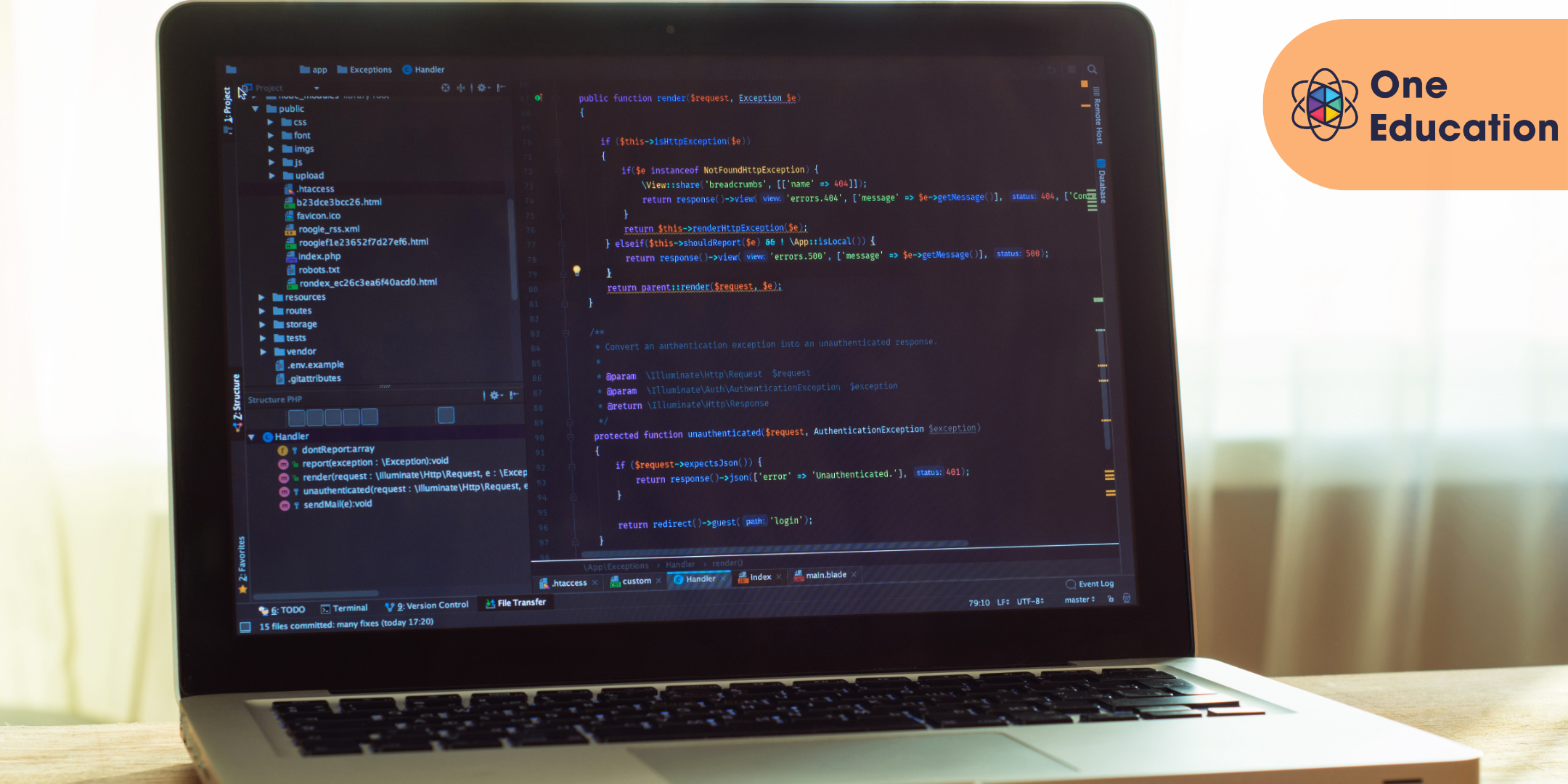
The Authority Guide to Emotional Resilience in Business
By iStudy UK
The Authority Guide to Emotional Resilience in Business course is one of the best-demanded courses to learn about emotional behaviour. It helps to develop emotional resilience and learn how to maintain realistic optimism to help you to manage stress more effectively within a business environment. This course provides you with the knowledge to help you understand how to deal effectively with the emotions integrated with change and unfamiliar or uncertain circumstances in your business. This course will teach you more about emotions in stress management. Learn how to develop your emotional resilience and use this skill at work. What you'll learn understand emotional resilience with a business focus. put in place strategies to manage stress and weather storms in the workplace. develop your own personal resilience. understand how to develop resilience within the hearts and minds of your team and your organisation. Requirements You should have an interest and understanding of emotional intelligence but no prior knowledge and experience is needed to benefit from the course. You should be interested in emotions and resilience at work. You should be keen to learn techniques to understand how to contribute to your business success. Introduction to the Authority Guide to Emotional Resilience in Business Introduction to Resilience 00:04:00 What is Resilience? 00:02:00 Why Resilience is Useful and When Resilience is Useful 00:02:00 The Benefits of Resilience and Being More Resilient 00:02:00 Moods, Environments and Situations 00:18:00 Assessing your Emotional Resilience Assessing your Emotional Resilience 00:10:00 Resilience vs. Coping Coping With The Stresses And Strains of Life 00:03:00 When Stress Takes Over 00:03:00 The Role of Risk in Resilience 00:01:00 Challenge and Resilience 00:04:00 Moving From Setback to Comeback Facilitating Change 00:02:00 Developing Resilience In Change 00:02:00 How Emotions Are Involved In Change 00:02:00 Personal Transition Through Change 00:03:00 Personal Transition Through Change Curve 00:05:00 Anxiety - Can I Cope? 00:01:00 Happiness - At Last Something Is Going To Change 00:01:00 Denial - Change? What Change? 00:01:00 Anger - This Is Having A Bigger Impact Upon Me Than I Thought 00:02:00 Disillusionment - I'm Off. This Isn't For Me. 00:01:00 Depression or Despair - Who Am I? 00:01:00 Hostility - I'm Going To Make This Work If It Kills Me 00:01:00 Acceptance - I Can See Myself In The Future 00:01:00 Moving Forward - This Can Work And Be Good 00:01:00 Ways To Look After Yourself In Times Of Change 00:01:00 The Characteristics of Resilience Characterising Resilience 00:05:00 Anti-Fragility - The Resilience Of The Future 00:02:00 Resilience Is a Mindset 00:01:00 The Dynamics Of Resilience - Your Capacity To Adapt 00:03:00 Energy Levels And Resilience - Being Energy Efficient 00:03:00 Increasing Levels Of Resilience 00:01:00 The Body's Reaction To Adversity 00:02:00 The Neuroscience Of Resilience 00:02:00 The Behaviours of Resilience The Information Contained In Emotions 00:09:00 The Role of Optimism In Resilience 00:02:00 Your Beliefs About Perfectionism - How These Impact Upon Your Resilience 00:02:00 How Your Attitude To Change Impacts Upon Your Resilience 00:02:00 How Too Much Resilience Causes Problems 00:03:00 Working With Too Much Resilience 00:02:00 The Role Of Mindfulness In Developing Resilience 00:02:00 How Coaching Helps 00:01:00 8 Action Strategies to Develop Resilience Strategy 1 - Feel in Control 00:01:00 Strategy 2 - Create a Personal Vision 00:01:00 Strategy 3 - Be Flexible and Adaptable 00:01:00 Strategy 4 - Get Organised 00:01:00 Strategy 5 - A Mindset for Problem Solving 00:01:00 Strategy 6 - Get Connected 00:01:00 Strategy 7 - Be Socially Competent 00:01:00 Strategy 8 - Be Proactive 00:01:00 Team Resilience Ways Of Working To Build Team Resilience 00:01:00 The 4 Things That Resilient Teams Do 00:05:00 The Way to Lead Resilient Teams 00:03:00 Ways To Strengthen Resilience In Others 00:04:00 Organisational Resilience What is Organisational Resilience? 00:02:00 Working With Volatility, Uncertainty, Complexity and Ambiguity (VUCA) 00:06:00 The Capacity of Individuals and Organisation to Deal with VUCA 00:02:00 Ways To Build Resilient Organisations 00:03:00 The Paradox of Resilience The Paradox of Resilience 00:01:00

Description: Windows 7 is the seventh version of Microsoft's widely used Windows operating system. This version of Windows incorporates and improves many of the features introduced in Windows Vista. By this Microsoft Windows 7 Certificate Course you will learn the essentials of Windows 7, how to access its improved interface and features, and how to manage your computer more effectively. This foundation level is intended to help both novice and experienced users become familiar with the many changes that have been made to Windows with this release. If you want to learn detail about Microsoft Windows 7 you can join this course now. Learning Outcomes: Get to know Windows 7 by going through the basics of understanding the desktop, keyboard and mouse techniques, and power options Discover how to open a program and identify its components, about the window management features, work with files and folders, the basics of menu and ribbon based interfaces Familiarize yourself with the most popular applications: WordPad, Calculator, and Paint; also get an introduction to Notepad, Windows Media Player, Windows Media Center, Snipping Tool, and Sticky Notes Focus on the internet features Windows 7 has to offer, particularly Explorer 8 and Windows Live; also secure a safe working environment when using the internet Explore the Windows Help and Support tool, Windows 7 help features, and remote assistance Assessment: At the end of the course, you will be required to sit for an online MCQ test. Your test will be assessed automatically and immediately. You will instantly know whether you have been successful or not. Before sitting for your final exam you will have the opportunity to test your proficiency with a mock exam. Certification: After completing and passing the course successfully, you will be able to obtain an Accredited Certificate of Achievement. Certificates can be obtained either in hard copy at a cost of £39 or in PDF format at a cost of £24. Who is this Course for? Microsoft Windows 7 Certificate Course is certified by CPD Qualifications Standards and CiQ. This makes it perfect for anyone trying to learn potential professional skills. As there is no experience and qualification required for this course, it is available for all students from any academic background. Requirements Our Microsoft Windows 7 Certificate Course is fully compatible with any kind of device. Whether you are using Windows computer, Mac, smartphones or tablets, you will get the same experience while learning. Besides that, you will be able to access the course with any kind of internet connection from anywhere at any time without any kind of limitation. Career Path After completing this course you will be able to build up accurate knowledge and skills with proper confidence to enrich yourself and brighten up your career in the relevant job market. Microsoft Windows 7 Certificate Course The Basics of Windows 7 00:30:00 Interacting with the Computer 00:30:00 A Quick Look at Windows 7 00:30:00 Exiting Windows 7 00:30:00 Application Basics 00:30:00 Working with a Window 00:30:00 Working with Files and Folders 00:30:00 Basics of Menus and the Ribbon 00:30:00 WordPad Basics 00:30:00 Doing More with WordPad 00:30:00 The Windows Calculator 00:30:00 Paint 00:30:00 Other Windows 7 Ultimate Programs 00:30:00 Staying Safe 00:30:00 The Basics of Internet Explorer 8 00:30:00 Doing More with Internet Explorer 8 00:30:00 Windows Live 00:30:00 The Basics of Help 00:30:00 Using Windows Basics 00:30:00 Using the Table of Contents 00:30:00 Advanced Help and Support Tools 00:30:00 Mock Exam Mock Exam- Microsoft Windows 7 Certificate Course 00:20:00 Final Exam Final Exam- Microsoft Windows 7 Certificate Course 00:20:00 Order Your Certificate and Transcript Order Your Certificates and Transcripts 00:00:00

Are you ready to enhance your clinical skills and elevate your healthcare practice? Join our Clinical Observations Skills Training and gain the expertise needed to excel in clinical environments. This comprehensive course is meticulously designed to provide you with the knowledge and skills necessary to observe, assess, and manage patient conditions effectively. Key Features: CPD Certified Free Certificate Developed by Specialist Lifetime Access The Clinical Observations Skills Training course teaches learners how to effectively observe and care for patients in a clinical setting. Participants will understand the importance of legal and ethical practices in healthcare. They will learn to monitor patients' conditions accurately, ensuring that any changes are promptly identified and addressed. The course covers clinical management techniques, helping learners to efficiently observe and support clinical procedures. It also includes training on various clinical methods and the correct way to handle and dispense medicines. Additionally, the course emphasizes health safety and hygiene, ensuring that learners know how to maintain a clean and safe environment for patients and healthcare providers. Overall, this course equips learners with the skills necessary to perform thorough and responsible clinical observations, ensuring high standards of patient care. Course Curriculum Module 01: Introduction to Clinical Observation and Clinical Carer Module 02: Legal Standards and Professional Aspects of Ethical Practice Module 03: Patient's Condition Observation Module 04: Clinical Management Observation Module 05: Technical Clinical Method Observation Module 06: Medicine and Dispensaries Observation Module 07: Health Safety and Hygiene Learning Outcomes: Understand principles of clinical observation and roles of a clinical carer. Comprehend legal standards and ethical practice in clinical settings. Monitor and interpret patient condition through effective observation techniques. Observe and assess clinical management strategies in healthcare environments. Apply technical clinical methods accurately during patient assessments. Maintain high standards of health, safety, and hygiene in clinical practices. CPD 10 CPD hours / points Accredited by CPD Quality Standards Who is this course for? Aspiring healthcare practitioners seeking observational skills. Medical students enhancing clinical observation capabilities. Carers aiming to improve patient monitoring. Healthcare assistants expanding their clinical knowledge. Nurses refining their patient observation techniques. Career path Clinical Observer Healthcare Assistant Medical Support Worker Nursing Assistant Clinical Care Worker Health and Safety Officer Certificates Digital certificate Digital certificate - Included Will be downloadable when all lectures have been completed.

Diploma in Cyber Security Awareness Training - Level 4 (QLS Endorsed)
By Kingston Open College
QLS Endorsed + CPD QS Accredited - Dual Certification | Instant Access | 24/7 Tutor Support

Search By Location
- Environment Courses in London
- Environment Courses in Birmingham
- Environment Courses in Glasgow
- Environment Courses in Liverpool
- Environment Courses in Bristol
- Environment Courses in Manchester
- Environment Courses in Sheffield
- Environment Courses in Leeds
- Environment Courses in Edinburgh
- Environment Courses in Leicester
- Environment Courses in Coventry
- Environment Courses in Bradford
- Environment Courses in Cardiff
- Environment Courses in Belfast
- Environment Courses in Nottingham

