- Professional Development
- Medicine & Nursing
- Arts & Crafts
- Health & Wellbeing
- Personal Development
14686 Environment courses
OP25 IBM z/OS UNIX System Services Implementation
By Nexus Human
Duration 4.5 Days 27 CPD hours This course is intended for This is an intermediate course for experienced data professionals such as z/OS system programmers, who are responsible for the installation and maintenance of z/OS UNIX. Overview Execute the tasks required to prepare a z/OS installation for implementing z/OS UNIXExecute the tasks to install the z/OS UNIX software featuresUse the information provided in this class to perform the basic customization necessary to fully implement the z/OS UNIX kernel, the file system, the shell and utilities, and z/OS UNIX applicationsPut in place the RACF security required for z/OS UNIX resources and applicationsMake appropriate definitions for the activation of TCP/IP sockets by z/OS UNIXIdentify and use the processes and data required for monitoring and tuning the z/OS UNIX environment This course is designed to provide you with the skills required to install and customize z/OS UNIX (full name z/OS UNIX System Services), and to manage and monitor the z/OS UNIX environment. Day 1 Welcome Unit 1: z/OS UNIX implementation overview Unit 2: z/OS UNIX services initial installation Exercise 1: Move from default to full mode function Exercise 2: IPL in full function mode and enable a nonvolatile root HFS Unit 3: File system customization Day 2 Exercise 3: Customizing the file system Unit 4: Security customization Exercise 4: Defining and managing UNIX users, OMVS security Day 3 Unit 5: Shell customization Exercise 5: UNIX System Services and shell customization Unit 6: Customizing applications, daemons, and servers Exercise 6: UNIX processes Exercise 7: Access control list and enhanced ASCII support Day 4 Unit 7: File system management and system maintenance Exercise 8: Managing HFS and zFS data sets Unit 8: Managing z/OS UNIX operations Unit 9: Exploiting TCP/IP with z/OS UNIX Exercise 9: Managing z/OS UNIX Additional course details: Nexus Humans OP25 IBM z/OS UNIX System Services Implementation training program is a workshop that presents an invigorating mix of sessions, lessons, and masterclasses meticulously crafted to propel your learning expedition forward. This immersive bootcamp-style experience boasts interactive lectures, hands-on labs, and collaborative hackathons, all strategically designed to fortify fundamental concepts. Guided by seasoned coaches, each session offers priceless insights and practical skills crucial for honing your expertise. Whether you're stepping into the realm of professional skills or a seasoned professional, this comprehensive course ensures you're equipped with the knowledge and prowess necessary for success. While we feel this is the best course for the OP25 IBM z/OS UNIX System Services Implementation course and one of our Top 10 we encourage you to read the course outline to make sure it is the right content for you. Additionally, private sessions, closed classes or dedicated events are available both live online and at our training centres in Dublin and London, as well as at your offices anywhere in the UK, Ireland or across EMEA.

Diploma in Operations Management - Level 7 (QLS Endorsed)
By Kingston Open College
QLS Endorsed + CPD QS Accredited - Dual Certification | Instant Access | 24/7 Tutor Support

Motivating Your Team: Active Engagement Strategies
By Compete High
ð Unlock the Potential of Your Team with 'Motivating Your Team: Active Engagement Strategies' Course! ð Are you ready to revolutionize the way you lead? Elevate your team's motivation and productivity through proven strategies with our comprehensive online course! Designed for leaders and managers seeking impactful change, 'Motivating Your Team: Active Engagement Strategies' empowers you to inspire and engage your team effectively. ð Module 1: One Small Change, Changes a Whole Team Discover the incredible power behind small adjustments in leadership approaches. Uncover the transformative impact a single change can make on your team's dynamics and productivity. Learn actionable tactics to implement immediate improvements that ripple through your entire team. ð Module 2: First Things First - Who Are You as a Leader Understand your leadership style, strengths, and areas for growth. Dive deep into self-reflection exercises that uncover your leadership identity. Equip yourself with the tools to leverage your unique traits to inspire and motivate your team effectively. ð¤ Module 3: Who's Who on Your Team Learn the art of understanding your team members on a personal level. Identify their motivations, strengths, and aspirations. Craft personalized engagement strategies that resonate with each individual, fostering a collaborative and supportive environment. ð Module 4: Set Your Plan Develop a comprehensive action plan tailored to your team's specific needs. Implement strategies aligned with your leadership style and your team's dynamics. Build a roadmap for sustainable motivation and engagement that propels your team towards success. ð Why Choose Our Course? Expert Guidance: Taught by seasoned leaders with extensive experience in team motivation and management. Practical Insights: Real-world strategies and actionable techniques you can implement immediately. Interactive Learning: Engaging modules, quizzes, and discussions for a dynamic learning experience. Ongoing Support: Access to resources and a community of like-minded professionals for continued growth. ð Don't miss this opportunity to transform your leadership style and inspire your team to reach new heights! Enroll in 'Motivating Your Team: Active Engagement Strategies' today! ð Course Curriculum HOW TO GET YOUR EMPLOYEES TO MOVE IT! One Small Change, Changes a Whole Team 00:00 First Things First- Who Are You as a Leader 00:00 Who-s Who on Your Team 00:00 Set Your Plan 00:00

VMware Workspace ONE: Deploy and Manage [V22.x]
By Nexus Human
Duration 5 Days 30 CPD hours This course is intended for Workspace ONE UEM and Workspace ONE Access operators and administrators, account managers, solutions architects, solutions engineers, sales engineers, and consultants Overview By the end of the course, you should be able to meet the following objectives: Explain and apply the fundamental techniques for launching and maintaining an intelligence-driven, multiplatform endpoint management solution with Workspace ONE UEM Outline the components of Workspace ONE UEM Explain the general features and functionality enabled with Workspace ONE UEM Summarize the basic Workspace ONE administrative functions Explain and deploy common Workspace ONE integrations Securely deploy configurations to Workspace ONE UEM managed devices Onboard device endpoints into Workspace ONE UEM Summarize the alternative management methodologies for rugged devices Discuss strategies to maintain environment and device fleet health Configure and deploy applications to Workspace ONE UEM managed devices Analyze a Workspace ONE UEM deployment Enable email access on devices Integrate Workspace ONE UEM with content repositories and corporate file shares Explain the general features and functionalities that Workspace ONE Access enables Demonstrate how to integrate Workspace ONE UEM with Workspace ONE Access Summarize and implement Workspace ONE productivity services into the digital workspace environment Explain the methods of enabling mobile single sign-on for mobile endpoints managed in the digital workspace Configure Workspace ONE Access to support SAML 2.0 for federated authentication across the workforce In this five-day course, you learn how to apply the fundamental techniques for launching and maintaining an intelligence-driven, multiplatform, endpoint management solution with VMware Workspace ONE© UEM. Through a combination of hands-on labs, simulations, and interactive lectures, you will configure and manage the endpoint life cycle. After the course, you will have the foundational knowledge for effectively implementing Workspace ONE UEM.Also, you learn how to apply the fundamental techniques for integrating VMware Workspace ONE© Access? with Workspace ONE UEM to securely distribute business-critical applications from any device and to configure access management controls. Through a combination of hands-on labs, simulations, and interactive lectures, you configure Workspace ONE Access and Workspace ONE UEM system and productivity integrations.You will leave with a foundational understanding of how Workspace ONE uses various authentication methods and protocols to determine user access permissions and enable single sign-on. Overall, the course lays out the foundational principles of identity and access management.Please note - This course is a combination of the VMware Workspace ONE: Skills for UEM and the VMware Workspace ONE: Integrations course. Course Introduction Introductions and course logistics Course objectives Platform Architecture Summarize the features and functionality of Workspace ONE UEM Outline the benefits of leveraging Workspace ONE UEM Recognize the core and productivity components that make up the Workspace ONE UEM platform Summarize high availability and disaster recovery for the Workspace ONE solution Administration Navigate and customize the Workspace ONE UEM console Summarize the hierarchical management structure Explain the features and functions of Workspace ONE Hub Services Outline account options and permissions Enterprise Integrations Outline the process of integrating with directory services Explain certificate authentication and practical implementation with Workspace ONE Explain the benefits of integrating an email SMTP service into the Workspace ONE UEM console Describe VMware Dynamic Environment Manager and its architecture Onboarding Outline the prerequisite configurations in the Workspace ONE UEM environment for onboarding devices for management Outline the steps for setting up autodiscovery in the Workspace ONE UEM console Enroll an endpoint through the VMware Workspace ONE© Intelligent Hub app Summarize the platform onboarding options Managing Endpoints Explain the differences between device and user profiles Describe policy management options for Windows and macOS Describe the functions and benefits of using compliance policies Explain the use case for Freestyle Orchestrator Describe the capabilities that sensors and scripts enable. Alternative Management Methods Describe the function and benefits of device staging Configure product provisioning in the Workspace ONE UEM console Understand the benefits of deploying a VMware Workspace ONE© Launcher? configuration to Android devices List the system and device requirements for Linux device management in Workspace ONE UEM Applications Describe the features, benefits, and capabilities of application management in Workspace ONE UEM Understand and configure deployment settings for public, internal, and paid applications in the Workspace ONE UEM console Describe the benefits of using Apple Business Manager content integration Describe the benefits of using server-to-client software distribution List the functions and benefits of VMware Workspace ONE© SDK Device Email List the email clients supported by Workspace ONE UEM Configure an Exchange Active Sync profile in the Workspace ONE UEM console Configure VMware Workspace ONE© Boxer settings Summarize the available email infrastructure integration models and describe their workflows Configure email compliance policies and notifications services Content Sharing Describe the benefits of using Content Gateway Describe the Content Gateway workflows Describe the benefits of integrating content repositories with Workspace ONE UEM Configure a repository in the Workspace ONE UEM console Maintenance Manage endpoints from the Device List view and the Details view. Analyze endpoint deployment and compliance data from the Workspace ONE UEM Monitor page. Workspace ONE Access Summarize the benefits of Workspace ONE Access Outline the core features and functions enabled by Workspace ONE Access Navigate the Workspace ONE Access console Explain the functions of directory integration with Workspace ONE Access Explain the various types of authentication protocols enabled by Workspace ONE Access Integrating Workspace ONE UEM and Workspace ONE Access Explain the rationale for integrating Workspace ONE UEM and Workspace ONE Access Outline the process of connecting Workspace ONE UEM and Workspace ONE Access Examine the workflow of integrations Summarize the key features of an integrated solution Productivity Integrations Identify the functions enabled by VMware Unified Access Gateway? Outline the purpose of the VMware AirWatch© Secure Email Gateway? edge service Explain the features enabled by the VMware Workspace ONE© Tunnel? edge service Summarize the capabilities enabled by the Content Gateway edge service SAML 2.0 Authentication Outline the authentication methods supported by Workspace ONE Access Summarize the main properties of the SAML protocol Summarize the SAML authentication workflow Explain the application SSO authentication workflow with SAML Mobile Single Sign-On Describe the concept of mobile SSO Outline the mobile SSO workflows Intelligence and Automation Summarize the features of Workspace ONE© Intelligence? Outline the benefits of using Workspace ONE Intelligence Additional course details:Notes Delivery by TDSynex, Exit Certified and New Horizons an VMware Authorised Training Centre (VATC) Nexus Humans VMware Workspace ONE: Deploy and Manage [V22.x] training program is a workshop that presents an invigorating mix of sessions, lessons, and masterclasses meticulously crafted to propel your learning expedition forward. This immersive bootcamp-style experience boasts interactive lectures, hands-on labs, and collaborative hackathons, all strategically designed to fortify fundamental concepts. Guided by seasoned coaches, each session offers priceless insights and practical skills crucial for honing your expertise. Whether you're stepping into the realm of professional skills or a seasoned professional, this comprehensive course ensures you're equipped with the knowledge and prowess necessary for success. While we feel this is the best course for the VMware Workspace ONE: Deploy and Manage [V22.x] course and one of our Top 10 we encourage you to read the course outline to make sure it is the right content for you. Additionally, private sessions, closed classes or dedicated events are available both live online and at our training centres in Dublin and London, as well as at your offices anywhere in the UK, Ireland or across EMEA.
![VMware Workspace ONE: Deploy and Manage [V22.x]](https://cademy-images-io.b-cdn.net/9dd9d42b-e7b9-4598-8d01-a30d0144ae51/4c81f130-71bf-4635-b7c6-375aff235529/original.png?width=3840)
*** Use coupon WELCOME 10 to get 10% off *** 9-in-1 Operations Management Level 3 Bundle The success of any organisation depends on effective operations management. Because every business produces products, services, or both, it has an operations function. The functions that develop, plan, direct, and enhance every activity that transforms resources into goods or services in manufacturing and service firms are covered by the operations management training program. This Operations Management course covers all the most recent subjects to keep you current on the operations management job market. In addition, this course will improve your abilities by covering everything from fundamental to advanced Operations Management topics. As a result, you'll be more effective at Operations Management work once you've finished our Operations Management program. This Operations Management was developed by experts with the future-focused worker in mind and considered how the modern workplace is constantly changing. After enrolling in our Operations Management training course, you can email trained instructors using our support program with any queries you may have. Enrol real quick in the package if you want a bright future in operations management. This Operations Management Bundle Contains 09 of Our Premium Courses for One Discounted Price: Course 01: Diploma in Operations Management Course 02: Quality Assurance (QA) Manager Course 03: Import/Export Processing Course 04: Material Management Course 05: Content Management Strategy Course 06: Social Media Manager Course 07: Sales and Marketing Coordinator Course 08: Diploma in Meeting Management Course 09: Conflict Management Training Learning Outcome After completing the course, you will gain an in-depth understanding of the following: Learn about operations Management and the Organization Understand Product and Service Management Be able to manage operations and Supply Chain Management Learn about Inventory Management Know how to Schedule Management of Quality in Operations Understand the facility's Planning and Management Why Prefer This Operations Management Bundle? All-in-one package of 09 premium courses' Operations Management bundle Earn a certificate accredited by CPD QS. Get a free student ID card! (£10 postal charge will be applicable for international delivery) Globally accepted standard lesson planning Free Assessments 24/7 tutor support. *** Course Curriculum *** Our Operations Management bundle courses consist of the following learning modules: Course 01: Diploma in Operations Management Module 01: Introduction Module 02: Project Management Module 03: Business Development and Succession Planning Module 04: Process Management Module 05: Supply Chain Management Module 06: Planning & Forecasting Operations Module 07: Procurement & Purchasing Management Module 08: Manufacturing & Delivery Operations Module 09: Quality Management Module 10: Managing Risk and Recovery Module 11: Performance Management Module 12: Talent Management Module 13: Communication Skills Module 14: Negotiation Techniques Module 15: Conflict Management Module 16: Stress Management Module 17: Time Management Module 18: Business Environment Module 19: Business Writing Skills CPD 95 CPD hours / points Accredited by CPD Quality Standards Who is this course for? Anyone who wishes to improve their professional abilities, prepare for a new job, or upskill in preparation for promotion should take the Operations Management Training course. Requirements You will not need any prior background or expertise. Career path The following employment prospects are available to you if you enrol in this Operations Management bundle: Operations Manager Business Operations Analyst Program Manager Business Process Manager Production Manager Certificates CPD Accredited Certificate Digital certificate - £10 Assessment Process Once you have completed all the courses in the bundle, you can assess your skills and knowledge with an optional assignment. Our expert trainers will assess your assignment and give you feedback afterwards. Upon passing the Bundle, you need to order to receive a Digital Certificate for each of the courses inside this bundle as proof of your new skills that are accredited by CPD. CPD Accredited Certificate Hard copy certificate - £29 Upon passing the Bundle, you need to order to receive a Hard copy Certificate for each of the courses inside this bundle. If you are an international student, then you have to pay an additional 10 GBP as an international delivery charge.
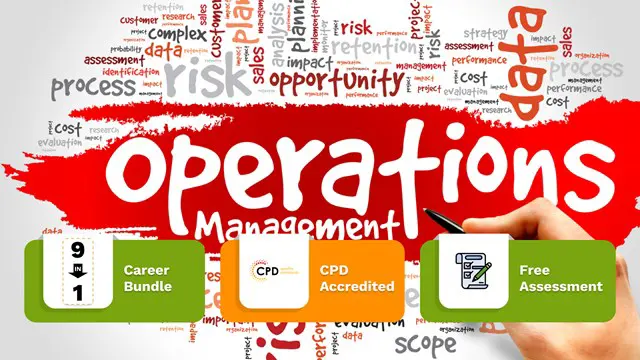
Our Aim Is Your Satisfaction! Offer Ends Soon; Hurry Up!! Are you looking to improve your current abilities or make a career move? Our unique Management and Leadership Development Programme course might help you get there! Expand your expertise with high-quality training - study the Management and Leadership Development Programme course and get an expertly designed, great-value training experience. Learn from industry professionals and quickly equip yourself with the specific knowledge and skills you need to excel in your chosen career through theonline training course. The HR & Leadership Management Diploma Offers the Following Courses with Free Certificate: Course 01: Strategic Business Management Course 02: Financial Management Course 03: Diploma in Performance Analysis The Management and Leadership Development Programme course is broken down into several in-depth modules to provide you with the most convenient and rich learning experience possible. Upon successful completion of the Management and Leadership Development Programme course, an instant e-certificate will be exhibited in your profile that you can order as proof of your skills and knowledge. Add these amazing new skills to your resume and boost your employability by simply enrolling in this course. This Management and Leadership Development Programme training can help you to accomplish your ambitions and prepare you for a meaningful career. So, join us today and gear up for excellence! Why Prefer Us? Opportunity to earn a certificate accredited by CPDQS. Get a free student ID card!(£10 postal charge will be applicable for international delivery) Innovative and Engaging Content. Free Assessments 24/7 Tutor Support. Take a step toward a brighter future! *** Course Curriculum *** Here is the curriculum breakdown of the Management and Leadership Development Programme course: Introduction to Manager: Management Course Objectives Module 01: Grooming a New Manager Set Specific Goals Authority (What They Can and Can't Do) Create a Shared Vision The More They Learn, the More Responsibility They Get Module 02: Coaching and Mentoring (I) Writing Performance Reviews Provide Clear and Timely Feedback Praise in Public, Criticize in Private Make Sure Your Door is Always Open Module 03: Coaching and Mentoring (II) Offer Advice, Not the Solution Create a Supportive Environment Build Ownership 360 Degree Feedback Module 04: Measuring Performance Staying Within Their Budget Setting Measurable Objectives Skip Level Feedback Collaborate on Criteria to be Evaluated Module 05: Motivating Managers Provide the Needed Resources Bonuses and Incentives Give Credit for Good Work Keep Them Challenged Module 06: Signs of Poor Management Missed Deadlines Team Turnover Losing Customers Little or No Growth Module 07: Trust Your Team of Managers Do Not Micromanage Promote Open and Honest Communication Reward Initiative Trust, But Verify Module 08: When an Employee Complains About Their Manager Keep the Information Confidential Gather Information from Both Sides Coach or Delegate the Solution Follow-up with the Manager or Employee Module 09: When Do You Step In? Unsafe or Dangerous Events Legal Ramifications Severe Financial Costs Repeated Failures after Coaching Has Occurred Module 10: Remember These Basic Qualities Express Confidence in Their Abilities Practice What You Preach Have an Open Door Their Success is Your Success Assessment Process Once you have completed all the modules in the Management and Leadership Development Programme course, you can assess your skills and knowledge with an optional assignment. Certificate of Completion The learners have to complete the assessment of this Management and Leadership Development Programme course to achieve the CPDQS accredited certificate. Hard Copy Certificate: £29 (Inside UK) Hard Copy Certificate: £39 (for international students) CPD 10 CPD hours / points Accredited by CPD Quality Standards Who is this course for? Anyone interested in learning more about the topic is advised to take this Management and Leadership Development Programme course. This course is open to everybody. Requirements You will not need any prior background or expertise to enrol in this course. Career path After completing this course, you are to start your career or begin the next phase of your career.

Discover the art of shaping cities and communities with our insightful course, 'Town Planning.' This educational journey is designed to immerse you in the nuances of urban development and the strategies employed to create harmonious, efficient urban spaces. Picture yourself as a key player in moulding the future of towns and cities, understanding the delicate balance between aesthetics, functionality, and sustainability. The course commences with an introduction to the field of town planning, setting a solid foundation for more advanced concepts. Each module, from the dynamics of residential building design to the intricacies of utility management, is crafted to provide a thorough understanding of the many facets of urban design. Venture deeper into the realm of town planning and discover the vital role of green spaces and recreational areas in fostering healthy, vibrant communities. This course is more than a series of lectures; it's a gateway to envisioning and influencing the urban landscapes of tomorrow. Tailored for those who aspire to shape the built environment, whether as planners, architects, or passionate individuals, this course offers the tools and insights needed to make a meaningful impact in the field of urban development. Learning Outcomes Gain a solid understanding of town planning basics and objectives. Acquire detailed knowledge of urban development and design processes. Learn to effectively design residential areas, focusing on community needs and aesthetic values. Master the planning of functional street layouts and essential utility infrastructures. Appreciate the significance of integrating parks and open spaces in urban layouts for community health and well-being. Why choose this Town Planning course? Unlimited access to the course for a lifetime. Opportunity to earn a certificate accredited by the CPD Quality Standards and CIQ after completing this course. Structured lesson planning in line with industry standards. Immerse yourself in innovative and captivating course materials and activities. Assessments designed to evaluate advanced cognitive abilities and skill proficiency. Flexibility to complete the Course at your own pace, on your own schedule. Receive full tutor support throughout the week, from Monday to Friday, to enhance your learning experience. Unlock career resources for CV improvement, interview readiness, and job success. Who is this Town Planning course for? Individuals aspiring to become Town Planners, seeking foundational and advanced knowledge. Students of Urban Design, looking to broaden their understanding of town planning principles. Architects and Engineers wishing to enhance their urban planning and development skills. Government Officials involved in urban policy and planning, seeking deeper insights. Environmental Advocates interested in the sustainable development of urban spaces. Career path Urban Planner - £26,000 to £39,000 Design Consultant - £23,000 to £36,000 Environmental Planner - £21,000 to £33,000 City Development Officer - £29,000 to £44,000 Public Space Designer - £24,000 to £38,000 Infrastructure Coordinator - £25,000 to £37,000 Prerequisites This Town Planning does not require you to have any prior qualifications or experience. You can just enrol and start learning.This Town Planning was made by professionals and it is compatible with all PC's, Mac's, tablets and smartphones. You will be able to access the course from anywhere at any time as long as you have a good enough internet connection. Certification After studying the course materials, there will be a written assignment test which you can take at the end of the course. After successfully passing the test you will be able to claim the pdf certificate for £4.99 Original Hard Copy certificates need to be ordered at an additional cost of £8. Course Curriculum Module 1: Introduction to Town Planning Introduction to Town Planning 00:10:00 Module 2: Process of Town Planning Process of Town Planning 00:16:00 Module 3: Residential Buildings and Neighbourhood Planning Residential Buildings and Neighbourhood Planning 00:23:00 Module 4: Streets Streets 00:25:00 Module 5: Utilities Utilities 00:11:00 Module 6: Parks and Open Space Parks and Open Space 00:16:00 Assignment Assignment - Town Planning 00:00:00

Delve into the transformative world of workplace wellness with our course, 'Optimizing Office Ergonomics for Productivity.' Envision enhancing your workspace in a way that not only boosts productivity but also ensures well-being. The journey begins with an introduction to ergonomics, providing a thorough understanding of its importance in the modern office setting. Each module is meticulously crafted to guide you through the essential principles of ergonomics, transforming your work environment into a haven of efficiency and comfort. This course is not merely about arranging furniture; it's about creating a workspace that harmonically aligns with the human body, reducing strain and enhancing productivity. Advance through the curriculum and discover the intricacies of workplace-related legislation, ensuring your ergonomic setups comply with current standards. You'll learn to design an ergonomic workstation, a critical skill in today's dynamic work environments. The course goes further, teaching you how to prevent injuries related to poor ergonomics and how to implement these strategies effectively in any workplace. The final module brings in the perspective of remote work, making this course invaluable for both traditional and modern, flexible work settings. By the end of this course, you'll have the expertise to create workspaces that are not only productive but also promote physical health and wellness. Learning Outcomes Understand the fundamentals of ergonomics and its relevance in the workplace. Gain knowledge of workplace ergonomics-related legislation and compliance. Learn to design and set up an ergonomic workstation effectively. Acquire strategies to prevent injuries related to poor workplace ergonomics. Apply ergonomic principles to both traditional and remote work environments. Why choose this Optimizing Office Ergonomics for Productivity course? Unlimited access to the course for a lifetime. Opportunity to earn a certificate accredited by the CPD Quality Standards and CIQ after completing this course. Structured lesson planning in line with industry standards. Immerse yourself in innovative and captivating course materials and activities. Assessments designed to evaluate advanced cognitive abilities and skill proficiency. Flexibility to complete the Course at your own pace, on your own schedule. Receive full tutor support throughout the week, from Monday to Friday, to enhance your learning experience. Unlock career resources for CV improvement, interview readiness, and job success. Who is this Optimizing Office Ergonomics for Productivity course for? Office managers aiming to enhance workplace productivity and safety. Employees seeking to optimize their home or office workstations. HR professionals focusing on employee health and compliance with legislation. Health and safety officers looking to implement ergonomic practices. Remote workers and freelancers wanting to create efficient home offices. Career path Ergonomics Consultant: £30,000 - £55,000 Health and Safety Manager: £35,000 - £60,000 Office Manager: £28,000 - £45,000 Human Resources Specialist: £27,000 - £50,000 Workplace Wellness Coordinator: £26,000 - £42,000 Freelance Workspace Designer: £25,000 - £40,000 Prerequisites This Optimizing Office Ergonomics for Productivity does not require you to have any prior qualifications or experience. You can just enrol and start learning.This Optimizing Office Ergonomics for Productivity was made by professionals and it is compatible with all PC's, Mac's, tablets and smartphones. You will be able to access the course from anywhere at any time as long as you have a good enough internet connection. Certification After studying the course materials, there will be a written assignment test which you can take at the end of the course. After successfully passing the test you will be able to claim the pdf certificate for £4.99 Original Hard Copy certificates need to be ordered at an additional cost of £8. Course Curriculum Module 01: Introduction to Ergonomics Introduction to Ergonomics 00:09:00 Module 02: Workplace-Related Legislation Workplace-Related Legislation 00:09:00 Module 03: Ergonomic Principles Ergonomic Principles 00:13:00 Module 04: Setting Up an Ergonomic Workstation Setting Up an Ergonomic Workstation 00:11:00 Module 05: Prevent Ergonomic-Related Injuries Prevent Ergonomic-Related Injuries 00:14:00 Module 06: Implementing Ergonomics in the Workplace Implementing Ergonomics in the Workplace 00:18:00 Module 07: Ergonomics and Remote Work Ergonomics and Remote Work 00:16:00

Program Management Skills: On-Demand
By IIL Europe Ltd
Program Management Skills: On-Demand Program managers coordinate and give oversight to the efforts of marketing groups, project teams, product delivery, maintenance and support, operations and staff from various functional groups, including suppliers, business partners, and other external bodies. The goal is to ensure that proposed business transformation, through the delivery of complex products and processes, is implemented to realize the organization's strategic benefits and objectives, for which the program was selected. The goals of this course are twofold: To provide participants with key program management principles and techniques, recognized as best practices, to enable more effective program management; and to leverage core elements of the program management life cycle, processes, tools and techniques, to enable program management effectiveness. The participant will learn and apply the principles of program management through discussions, activities, and case study exercises. What You Will Learn At the end of this workshop, you will be able to: Maximize the transformational impact of a program according to the business needs Explain management principles and techniques and apply them within a program context Implement program governance and organization that will produce expected benefits Plan for and manage benefit realization, risks, issues, and quality Manage component projects' interdependencies that are linked to both program and strategic objectives Engage program stakeholders effectively. Improve communication and action planning effectiveness for programs in organizations Getting Started Introductions Course structure Course goals and objectives Foundation Concepts Fundamental definitions and concepts Program challenges and benefits Program best practices and success criterion Stakeholder management Governance: program management office and program boards Standard for Program Management overview Vision, Leadership, and the Business Case What is vision, why, and how? Leadership vs. Management Program business case Program Organization and Governance Program organization Program governance Program board roles and responsibilities Benefits Management Benefits explored Benefits management Benefits realization Program Management Planning Program management plan Program blueprint and roadmap Program component dossier Program tranches Program estimating Program scheduling Program Monitoring and Controlling Program Control - An Overview Program Monitoring and Controlling Monitoring and Controlling Transition Program Risk and Issue Management Risk and issue management overview Program risk management Program issue management Program Quality Management Program quality management overview Program quality management principles Program Stakeholder Management Stakeholder engagement overview Stakeholder engagement planning EI, trust, communication and stakeholder engagement Program Closure and Benefits Sustainment Program closure overview Closing the program Program benefits sustainment Summary What did we learn, and how can we implement this in our work environments?

Do you want to learn how to set a personal or a business goal? Go beyond just setting goals and achieve them by enrolling in our goal setting and accomplishment course. Description: Goal setting is an important part of succeeding in every aspect of life. With our Effective Goal-Setting and accomplishment course, you'll discover dozens of tools, tips, strategies, fresh ideas and more - all intended towards setting and accomplishing goals quickly and effortlessly. From setting individual goals to working within the framework of a team environment, the course will enable you to move beyond the internal barriers and outside issues that have hindered you previously. Who is this course for? Entrepreneurs, students, adventurers and the dreamers who are interested in learning the mechanics of goal setting. Individuals who want to learn how to set and achieve their goals. Entry Requirement: This course is available to all learners, of all academic backgrounds. Learners should be aged 16 or over to undertake the qualification. Good understanding of English language, numeracy and ICT are required to attend this course. Assessment: At the end of the course, you will be required to sit an online multiple-choice test. Your test will be assessed automatically and immediately so that you will instantly know whether you have been successful. Before sitting for your final exam, you will have the opportunity to test your proficiency with a mock exam. Certification: After you have successfully passed the test, you will be able to obtain an Accredited Certificate of Achievement. You can however also obtain a Course Completion Certificate following the course completion without sitting for the test. Certificates can be obtained either in hard copy at the cost of £39 or in PDF format at the cost of £24. PDF certificate's turnaround time is 24 hours, and for the hardcopy certificate, it is 3-9 working days. Why choose us? Affordable, engaging & high-quality e-learning study materials; Tutorial videos/materials from the industry leading experts; Study in a user-friendly, advanced online learning platform; Efficient exam systems for the assessment and instant result; The UK & internationally recognised accredited qualification; Access to course content on mobile, tablet or desktop from anywhere anytime; The benefit of career advancement opportunities; 24/7 student support via email. Career path: The Goal Setting and Accomplishment Course will be very beneficial and helpful, especially to the following careers: Entrepreneurs. Social worker. Lecturer. This course is for anyone who wants to be more productive in both social and work life. Goal Setting and Accomplishment Course Module One - Getting Started 01:00:00 Module Two - Overcoming Procrastination (I) 01:00:00 Module Three - Overcoming Procrastination (II) 01:00:00 Module Four - Four P's of Goal Setting 01:00:00 Module Five - Improving Motivation 01:00:00 Module Six - Wise Time Management 01:00:00 Module Seven - Tips for Completing Tasks 01:00:00 Module Eight - Increase Your Productivity 01:00:00 Module Nine - 'To Do' List Characteristics 01:00:00 Module Ten - Smart Goals 00:30:00 Module Eleven - Mistakes Will Happen 00:30:00 Module Twelve - Wrapping Up 01:00:00 Activities Goal Setting and Accomplishment Course- Activities 00:00:00 Mock Exam Mock Exam- Goal Setting and Accomplishment Course 00:20:00 Final Exam Final Exam- Goal Setting and Accomplishment Course 00:20:00 Certificate and Transcript Order Your Certificates and Transcripts 00:00:00

Search By Location
- Environment Courses in London
- Environment Courses in Birmingham
- Environment Courses in Glasgow
- Environment Courses in Liverpool
- Environment Courses in Bristol
- Environment Courses in Manchester
- Environment Courses in Sheffield
- Environment Courses in Leeds
- Environment Courses in Edinburgh
- Environment Courses in Leicester
- Environment Courses in Coventry
- Environment Courses in Bradford
- Environment Courses in Cardiff
- Environment Courses in Belfast
- Environment Courses in Nottingham