- Professional Development
- Medicine & Nursing
- Arts & Crafts
- Health & Wellbeing
- Personal Development
14956 Environment courses
Overview Gain compliance expertise, learn how to support deals and product development, and confidently inspect risk management, by taking the comprehensive Legal Consultant Diploma course. This advanced Legal Consultant Diploma provides you with a solid understanding of legal consulting, with an overview of a legal advisor's role, the UK's legal system and legal terminology. You'll learn how to transcribe, edit, and correspond with judges, the general principles of criminal law, property law, and employment law. Moreover, you'll gain professional legal writing, researching and proofreading skills, building your proficiency in Microsoft Office. Guarantee your professional development by enrolling today! How will I get my certificate? You may have to take a quiz or a written test online during or after the course. After successfully completing the course, you will be eligible for the certificate. Who is this course for? There is no experience or previous qualifications required for enrolment on this Legal Consultant Diploma. It is available to all students, of all academic backgrounds. Requirements Our Legal Consultant Diploma is fully compatible with PC's, Mac's, Laptop, Tablet and Smartphone devices. This course has been designed to be fully compatible on tablets and smartphones so you can access your course on wifi, 3G or 4G.There is no time limit for completing this course, it can be studied in your own time at your own pace. Career path Having these various qualifications will increase the value in your CV and open you up to multiple sectors such as Business & Management , Admin, Accountancy & Finance, Secretarial & PA, Teaching & Mentoring etc. Course Curriculum 4 sections • 42 lectures • 08:50:00 total length •Module 01: Legal Advice and Advisor: 00:25:00 •Module 02: Legal Adviser's Core Skills: 00:30:00 •Module 03: The Client: 00:25:00 •Module 04: Giving Legal Advice: Interviewing: 00:25:00 •Module 05: Giving Legal Advice: Recording and Preparing to Advise: 00:10:00 •Module 06: English Court System: 00:15:00 •Module 07: Property Law: 00:35:00 •Module 08: Employment Law: 00:35:00 •Module 09: Family Law: 00:35:00 •Module 10: Criminal Law: 00:20:00 •Navigate in Microsoft Word: 00:12:00 •Create and Save Word Documents: 00:24:00 •Manage Your Workspace: 00:06:00 •Edit Documents: 00:16:00 •Preview and Print Documents: 00:04:00 •Customize the Word Environment: 00:08:00 •Apply Character Formatting: 00:17:00 •Control Paragraph Layout: 00:19:00 •Align Text Using Tabs: 00:07:00 •Display Text in Bulleted or Numbered Lists: 00:03:00 •Apply Borders and Shading: 00:05:00 •Make Repetitive Edits: 00:06:00 •Apply Repetitive Formatting: 00:10:00 •Use Styles to Streamline Repetitive Formatting Tasks: 00:14:00 •Sort a List: 00:05:00 •Format a List: 00:06:00 •Insert a Table: 00:07:00 •Modify a Table: 00:06:00 •Format a Table: 00:03:00 •Convert Text to a Table: 00:04:00 •Insert Symbols and Special Characters: 00:04:00 •Add Images to a Document: 00:11:00 •Apply a Page Border and Color: 00:03:00 •Add Headers and Footers: 00:06:00 •Control Page Layout: 00:05:00 •Add a Watermark: 00:04:00 •Check Spelling Grammar and Readability: 00:07:00 •Use Research Tools: 00:06:00 •Check Accessibility: 00:03:00 •Save a Document to Other Formats: 00:04:00 •Mock Exam - Legal Consultant Diploma: 00:20:00 •Final Exam - Legal Consultant Diploma: 00:20:00

EYFS Teaching
By The Teachers Training
Unlock the essentials of EYFS Teaching – Early Years Foundation Stage. Explore innovative approaches, best practices, and tools to nurture young learners' development in early childhood education. Enroll now to empower yourself with the skills needed to create engaging and supportive learning environments for preschool-aged children.
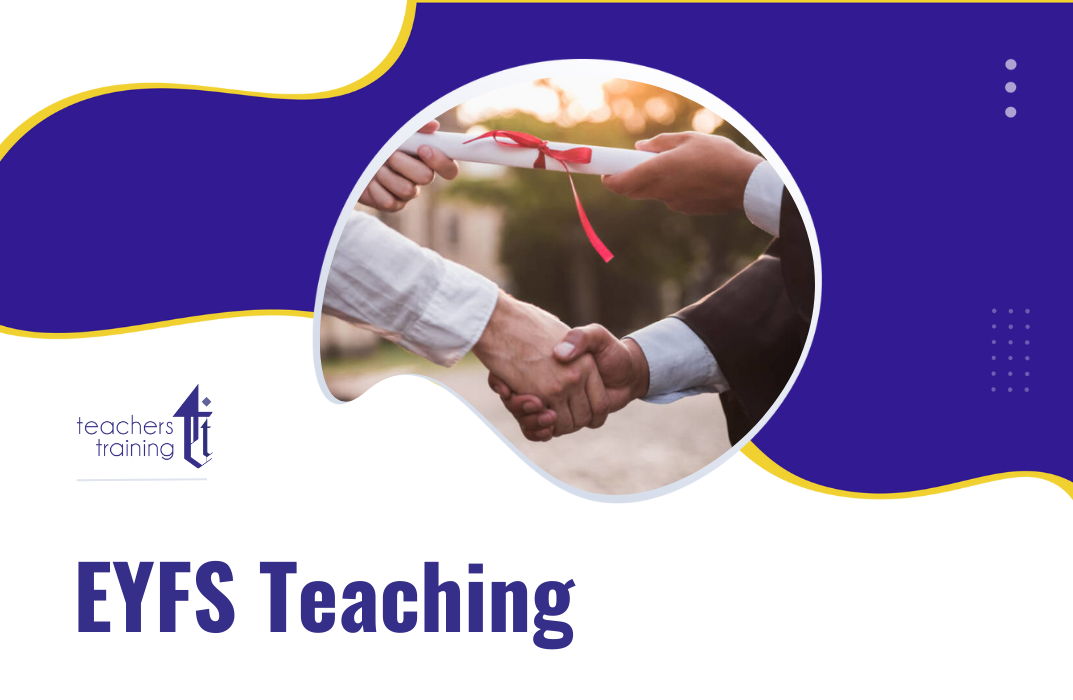
In today's world, food allergies are a critical concern for consumers and businesses alike. Whether you are a food industry professional, a healthcare provider, or simply someone interested in understanding food allergens better, our comprehensive course is designed to equip you with the essential knowledge and skills needed to navigate this complex landscape. Key Features: CPD Certified Free Certificate Developed by Specialist Lifetime Access This course on Food Allergen Awareness teaches you the essentials of food allergens. You will learn what food allergens are and how they affect people. The course covers common allergic reactions and how to treat them, ensuring you know what to do in case of an emergency. You will also learn how to provide accurate allergen information to consumers, helping them make safe food choices. Additionally, the course offers guidance for food businesses, teaching best practices to avoid cross-contamination and maintain a safe environment for customers with allergies. By the end, you will be better equipped to manage food allergens, protect consumers, and ensure safety in food handling and preparation. Course Curriculum Module 01: Basics of Food Allergens Module 02: Allergic Reactions and Treatments Module 03: Allergen Guidance for Consumers Module 04: Allergen Guidance for Food Businesses Learning Outcomes: Understand the fundamental concepts and types of food allergens. Recognise symptoms of allergic reactions and appropriate treatments. Identify key allergen information for consumer awareness. Implement allergen management strategies in food businesses. Interpret allergen labelling and regulatory requirements. Enhance food safety by mitigating allergen risks. CPD 10 CPD hours / points Accredited by CPD Quality Standards Who is this course for? Food industry workers Restaurant owners and managers Health and safety officers Consumer advocacy groups Food labelling specialists Career path Food safety officer Quality assurance manager Restaurant manager Food labelling specialist Health and safety inspector Consumer protection advocate Certificates Digital certificate Digital certificate - Included Certificate of Completion Digital certificate - Included Will be downloadable when all lectures have been completed.

In today's world, food allergies are a critical concern for consumers and businesses alike. Whether you are a food industry professional, a healthcare provider, or simply someone interested in understanding food allergens better, our comprehensive course is designed to equip you with the essential knowledge and skills needed to navigate this complex landscape. Key Features: CPD Certified Developed by Specialist Lifetime Access This course on Food Allergen Awareness teaches you the essentials of food allergens. You will learn what food allergens are and how they affect people. The course covers common allergic reactions and how to treat them, ensuring you know what to do in case of an emergency. You will also learn how to provide accurate allergen information to consumers, helping them make safe food choices. Additionally, the course offers guidance for food businesses, teaching best practices to avoid cross-contamination and maintain a safe environment for customers with allergies. By the end, you will be better equipped to manage food allergens, protect consumers, and ensure safety in food handling and preparation. Course Curriculum Module 01: Basics of Food Allergens Module 02: Allergic Reactions and Treatments Module 03: Allergen Guidance for Consumers Module 04: Allergen Guidance for Food Businesses Learning Outcomes: Understand the fundamental concepts and types of food allergens. Recognise symptoms of allergic reactions and appropriate treatments. Identify key allergen information for consumer awareness. Implement allergen management strategies in food businesses. Interpret allergen labelling and regulatory requirements. Enhance food safety by mitigating allergen risks. CPD 10 CPD hours / points Accredited by CPD Quality Standards Who is this course for? Food industry workers Restaurant owners and managers Health and safety officers Consumer advocacy groups Food labelling specialists Career path Food safety officer Quality assurance manager Restaurant manager Food labelling specialist Health and safety inspector Consumer protection advocate Certificates Digital certificate Digital certificate - Included Will be downloadable when all lectures have been completed.

VMware Carbon Black Cloud: Plan and Deploy
By Nexus Human
Duration 2 Days 12 CPD hours This course is intended for System administrators and consultants, application owners, and system architects Overview By the end of the course, you should be able to meet the following objectives: Describe VMware Carbon Black Cloud platform Describe data flows on VMware Carbon Black Cloud Create and edit a custom role in VMware Carbon Black Cloud Recognize the impact of a user role on a console user Describe the VMware Carbon Black Cloud sensor resource usage Explain sensor usage in VMware Carbon Black Cloud Identify configuration settings for endpoints in sensor policy settings Determine requirements for initial deployment of sensors Recognize the differences between attended and unattended sensor installation methods Identify the correct deployment strategy for a given scenario Recognize the deployment process for VMware Carbon Black Cloud Workload⢠Identify eligible workloads in a VMware vSphere environment Describe VMware Carbon Black Cloud sensor deployment Manage VMware vSphere workloads Identify sensor status in RepCLI This two-day hands-on training course provides you with the knowledge, skills, and tools to achieve competency in planning and deploying VMware Carbon Black Cloud in your environment. This course explains the VMware Carbon Black Cloud components, managing users and roles in VMware Carbon Black Cloud, configuring policies to support sensor deployment and management, and presents methods for deploying sensors across endpoints and workloads. Course Introduction Introductions and course logistics Course objectives Introduction to VMware Carbon Black Cloud Describe the VMware Carbon Black Cloud platform Describe VMware Carbon Black Cloud operating systems requirements Identify interesting files according to VMware Carbon Black Cloud Identify events collected Describe data flows Managing VMware Carbon Black Cloud Roles and Users Describe the use of roles in VMware Carbon Black Cloud Describe RBAC capabilities Create and edit a custom role Manage new console users Recognize the impact of a user role on a console user Describe authentication mechanisms VMware Carbon Black Cloud Sensors Describe the VMware Carbon Black Cloud sensor resource usage List the supported operating systems for VMware Carbon Black Cloud sensors Explain sensor usage in VMware Carbon Black Cloud Preparing for Deployment Identify configuration settings for endpoints in sensor policy settings Organize sensors using sensor groups to assign the desired policy based on specific criteria Compare VDI sensor settings as compared to traditional endpoint sensor settings Determine requirements for the initial deployment of sensors Evaluate the policy impact on sensors Identify best practices for deploying sensors Installing Sensors Describe how to send an installation request Recognize the features and limitations of an installation code and company code Recognize the process for successfully completing an attended installation Recognize the differences between attended and unattended sensor installation methods Identify the correct deployment strategy for a given scenario Generate logs with unattended installations Generate sensor logs Check network connectivity for sensor installation Deploying Workloads Recognize the deployment process for VMware Carbon Black Cloud Workload Identify eligible workloads in a vSphere environment Recognize how to enable the VMware Carbon Black Cloud sensor on a VM workload Managing Sensors Describe VMware Carbon Black Cloud sensor deployment Explain the differences in sensor status Describe sensor update capabilities Explain sensor actions Manage vSphere workloads Post-deployment Validation Describe the process of a sensor background scan Recognize a properly registered sensor installation Identify sensor status in RepCLI Additional course details:Notes Delivery by TDSynex, Exit Certified and New Horizons an VMware Authorised Training Centre (VATC) Nexus Humans VMware Carbon Black Cloud: Plan and Deploy training program is a workshop that presents an invigorating mix of sessions, lessons, and masterclasses meticulously crafted to propel your learning expedition forward. This immersive bootcamp-style experience boasts interactive lectures, hands-on labs, and collaborative hackathons, all strategically designed to fortify fundamental concepts. Guided by seasoned coaches, each session offers priceless insights and practical skills crucial for honing your expertise. Whether you're stepping into the realm of professional skills or a seasoned professional, this comprehensive course ensures you're equipped with the knowledge and prowess necessary for success. While we feel this is the best course for the VMware Carbon Black Cloud: Plan and Deploy course and one of our Top 10 we encourage you to read the course outline to make sure it is the right content for you. Additionally, private sessions, closed classes or dedicated events are available both live online and at our training centres in Dublin and London, as well as at your offices anywhere in the UK, Ireland or across EMEA.

AWS Certified Cloud Practitioner Essentials Course
By Packt
This course helps you to understand the concepts of the AWS Cloud and covers all the fundamental topics of AWS, such as core services, security essentials, architecting essentials, and pricing essentials.
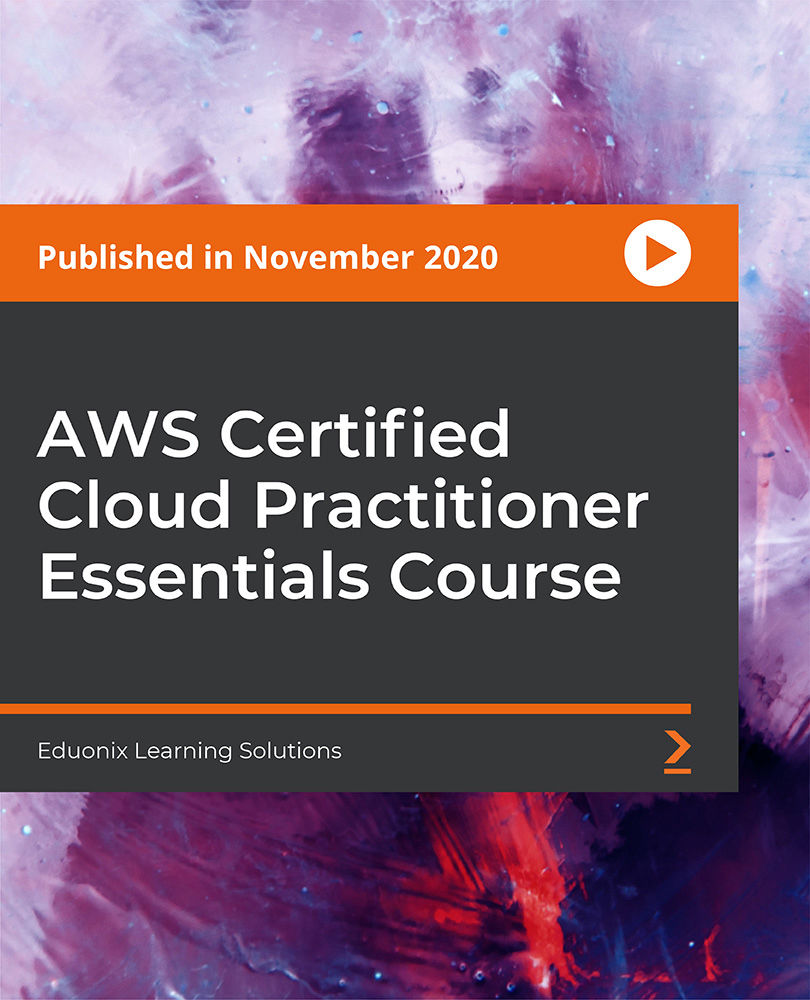
ASP.NET Core MVC - Cross-Platform Development
By Packt
In this course, you will learn to use ASP.NET Core MVC to build cross-platform web applications that can run on any operating system, including Windows, Linux, and macOS. A carefully designed course to provide a comprehensive overview of ASP.NET Core MVC and help you become proficient in its use.
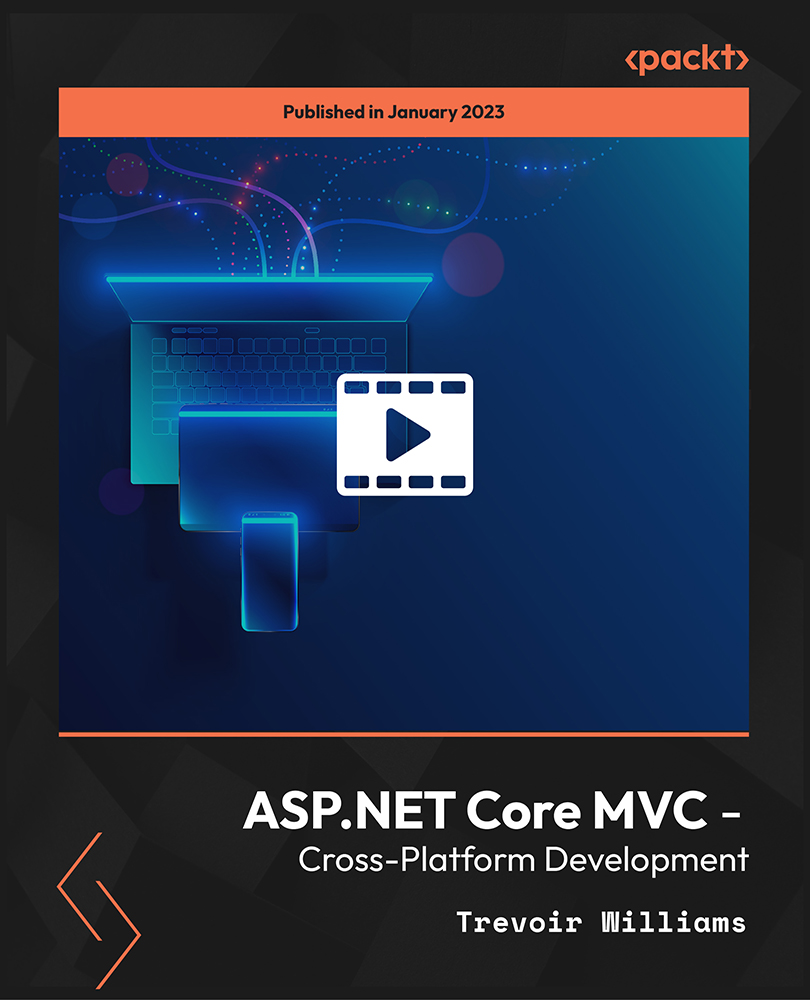
6.72 million people all over the world died due to the novel coronavirus. This virus is one of the most dangerous killers in the history of the world. Therefore, it is vital that everyone educates themselves on coronavirus for the sake of themselves and the safety of their loved ones. On top of that, people working in health care need to have an in-depth understanding of the coronavirus. So, if you seek a job in this sector, enhance your knowledge with the Coronavirus Awareness course. This is a Coronavirus Awareness course. You will get introduced to the essentials of the covid-19 virus. Furthermore, the course will educate you on the SARS and MARS viruses. You will receive detailed lessons on the source and symptoms of covid-19. In addition, you will know how the virus spreads. By the course's end, you will clearly understand the vaccination, treatment and prevention process. The course will also award you with a valuable certificate of achievement. This certificate will help you pursue a career in the relevant industries. Enrol today! After the course, you will be able to: Enrich your knowledge of the coronavirus outbreak Learn the fundamentals of the SARS and MARS viruses Familiarise yourself with the source and symptoms Understand the vaccination process Learn the treatment and prevention measures used for covid-19 Why choose Waxing and Hair Removal? Student ID card with amazing discounts - completely for FREE! (Postal charges will be applicable for international delivery) Certificates are available in both PDF and hard copy format Interactive, high-quality course content with 24/7 online access Full tutor support and learning assistance are included. Course Curriculum Here are the topics you will cover on the Coronavirus Awareness Course. ***Coronavirus Awareness*** Module 01: Coronavirus: The Outbreak Module 02: Diving into the Details Module 03: The SARS - MERS Module 04: The New SARS-like Virus? : The Novel Coronavirus (2019-nCoV) Module 05: Sources, Symptoms & Spreading Module 06: The Vaccine, the Treatments and the Prevention of Nov Corona Showcase Your Accomplishment of New Skills: Get a Certification of Completion Upon successful completion of the course, you will receive proper certification that is accredited by CPD. You can order your certificate at a cost of £10 for PDF and £29 for hardcopy certificate or both for £34. CPD 10 CPD hours / points Accredited by CPD Quality Standards Who is this course for? Individuals working in public-facing jobs such as healthcare providers, public transportation workers, and customer service representatives. Employees in any industry who want to learn about preventing the spread of COVID-19 in their workplace. Business owners and managers are responsible for ensuring a safe and healthy work environment for their employees. Students or anyone looking to increase their knowledge of the COVID-19 pandemic. People who want to understand the impact of COVID-19 on their personal and professional lives. Travellers who want to be informed about the current COVID-19 situation in different countries and how to stay safe while travelling. Requirements Enrol on the Coronavirus Awareness with no formal entry requirements! If you have a passion for knowledge and want to learn something new, register on the Coronavirus Awareness without any delay. We only ask that all students have a passion for learning and literacy, and be over the age of 16. Complete the Coronavirus Awareness online from your computer, tablet, or smartphone, and learn in a way that suits you. Career path The course will give you an overall understanding of the coronavirus. This course will allow you to explore career opportunities such as: Support Worker (Average salary £22,000 per year) Nursing Assistant (Average salary £23,000 per year) Health Care Assistant (Average salary £23,000 per year) Caregivers (Average salary £24,000 per year)

Receptionist : Medical Receptionist
By Training Tale
Medical Receptionist: Medical Receptionist Do you wish to gain all the knowledge and abilities necessary to work as a receptionist? You will learn all the necessary skills for serving as a liaison between the organisation and its customers in this receptionist diploma program. You will gain a solid understanding of the duties and responsibilities of a medical secretary after taking this receptionist course. You will learn a variety of medical secretarial skills through this Receptionist training. The crucial ideas of patient confidentiality as well as other legal facets of the healthcare sector will also be covered in this receptionist training. Law, ethics, and medicine can all be better understood because of this receptionist course. With the help of this Receptionist course, you will be able to communicate with patients effectively and comprehend health and safety issues in a clinical setting. Join our Receptionist course to improve your understanding of The Hospital Service, Private Medical, Paperwork, Fees, and Finances in General Practices! Learning Outcomes Of Receptionist course After completing this Receptionist course, the learner will be able to: Understand the basics of the National Health Service and the roles and responsibilities of a Receptionist. The Receptionist course describes how to organise schedules and manage appointment systems. Gain a clear understanding of the Law, Ethics, and Medicine as a Receptionist. The Receptionist course gives a thorough understanding of the effective filing system in medical offices. The Receptionist course will help you familiarise yourself with the concept of patient confidentiality and its dos and don'ts. Become skilled at controlling and ordering stocks, supplies, Medical Terminology and Clinical Aspects as a Receptionist. The Receptionist course increases your knowledge of the importance of health and safety in the healthcare sector. You can gain a solid understanding of Complementary Medicine from this Receptionist course. Special Offers of this Receptionist Course This Receptionist Course includes a FREE PDF Certificate. Lifetime access to this Receptionist Course Instant access to this Receptionist Course Get FREE Tutor Support from Monday to Friday in this Receptionist Course **Courses are included in this Medical Receptionist : Medical Receptionist Bundle Course Course 01: Medical Receptionist Course 02: Communication Skills Course Course 03: Level 4 Time Management Course Course 04: Level 5 Proofreading & Copy Editing Course 05: Level 2 Customer Service Course 06: Level 1 Certificate in Well-being Course 07: Anger Management [ Note: Free PDF certificate as soon as completing the Medical Receptionist: Medical Receptionist course] Medical Receptionist : Medical Receptionist Detailed course curriculum of the Medical Receptionist : Medical Receptionist: Industry Experts Designed this Medical Receptionist : Medical Receptionist course into 12 detailed modules. Module 01: The National Health Service Module 02: Patient (Customer) Care Module 03: Communication Module 04: Law, Ethics and Medicine Module 05: Health & Safety in a Clinical Environment Module 06: Practical Reception Skills in General Practice Module 07: The Hospital Service Module 08: Private Medicine Module 09: Forms, Fees and Finances in General Practises Module 10: Using Information Technology Module 11: Medical Terminology and Clinical Aspects Module 12: Audit, Health Economics and Ensuring Quality for the Medical Receptionist and Secretary Module 13: Complementary Medicine ------------------------------------------------------- Assessment Method of Receptionist After completing each module of the Receptionist: Medical Receptionist Course, you will find automated MCQ quizzes. To unlock the next module, you need to complete the quiz task and get at least 60% marks. Certification of Receptionist After completing the MCQ/Assignment assessment for this Receptionist: Medical Receptionist course, you will be entitled to a Certificate of Completion from Training Tale. The certificate is in PDF format, which is completely free to download. A printed version is also available upon request. It will also be sent to you through a courier for £13.99. Who is this course for? Medical Receptionist : Medical Receptionist This Receptionist: Medical Receptionist is ideal for Health Care Professionals who work and will be working in healthcare settings such as hospitals, clinics, and healthcare facilities. Requirements Medical Receptionist : Medical Receptionist Students who intend to enrol in this Receptionist: Medical Receptionist course must meet the following requirements: Receptionist: Good command of the English language Receptionist: Must be vivacious and self-driven Receptionist: Basic computer knowledge Receptionist: A minimum of 16 years of age is required Career path Medical Receptionist: Medical Receptionist After completing this Receptionist: Medical Receptionist, you will have developed a set of skills necessary for career advancement and will be able to pursue a variety of job opportunities. Certificates Certificate of completion Digital certificate - Included

Search By Location
- Environment Courses in London
- Environment Courses in Birmingham
- Environment Courses in Glasgow
- Environment Courses in Liverpool
- Environment Courses in Bristol
- Environment Courses in Manchester
- Environment Courses in Sheffield
- Environment Courses in Leeds
- Environment Courses in Edinburgh
- Environment Courses in Leicester
- Environment Courses in Coventry
- Environment Courses in Bradford
- Environment Courses in Cardiff
- Environment Courses in Belfast
- Environment Courses in Nottingham
