- Professional Development
- Medicine & Nursing
- Arts & Crafts
- Health & Wellbeing
- Personal Development
14740 Environment courses
Transport management may not be the most glamorous topic at a dinner party, but it certainly keeps the shelves stocked and the supply chains moving. This CPD-accredited course is designed for those who want to understand how logistics really works—from planning frameworks to supplier relationships and everything in between. Whether you're working in freight, distribution, or managing fleet operations, this training offers a structured approach to transport logistics, procurement strategy, inventory flow, and customer-focused delivery systems. With modules covering everything from warehousing principles to negotiation techniques, the course lays out a clear and logical path through the mechanics of modern logistics management. You'll gain insight into the decisions transport managers face daily—balancing efficiency, cost, and service while navigating the complexities of supply chain coordination. Delivered entirely online, this flexible learning experience ensures you can absorb the knowledge at your own pace, with no need to refuel midway through a traffic jam. Still not convinced? Take a glimpse of the key benefits you'll get with - Lessons prepared in collaboration with Professionals User-friendly Learner Management System (LMS) Syllabus designed in line with the standards of the UK Education System Updated Study Materials focusing both on Knowledge and Skill based training Guidance to expand in 'a' territory and move forward with Transport Manager profession Free Assessment to test learners' knowledge and skills Accredited learning and widely certificate from reputed CPD Accreditation Bodies Course Curriculum: Module 01: Introduction to Logistic Management Module 02: Planning Framework for Logistics Module 03: Supply Chain Management Module 04: Logistics Management and Organisation Module 05: Sourcing, Purchasing, and Procurement Module 06: Channels of Distribution Module 07: Supplier Relationship Management Module 08: Inventory Planning and Management Module 09: Principles of Warehousing Module 10: Transport Management Module 11: Negotiation Techniques Module 12: Customer Service and Logistics Course Assessment You will immediately be given access to a specifically crafted MCQ test upon completing the Transport Manager - CPD Accredited course. For each test, the pass mark will be set to 60%. Accredited Certificate After successfully completing this Transport Manager - CPD Accredited course, you will qualify for the CPD Quality Standards (CPD QS) certified certificate from Training Express. CPD 10 CPD hours / points Accredited by The CPD Quality Standards (CPD QS) Who is this course for? The Transport Manager - CPD Accredited training is ideal for highly motivated individuals or teams who want to enhance their skills and efficiently skilled employees. Requirements There are no formal entry requirements for the course, with enrollment open to anyone! Career path Learn the essential skills and knowledge you need to excel in your professional life with the help & guidance from our Transport Manager - CPD Accredited training.

Primary Teaching & EYFS - Endorsed Certificate
By Imperial Academy
Level 5 & 7 Endorsed Diploma | QLS Hard Copy Certificate Included | Plus 5 CPD Courses | Lifetime Access

Level 3 Award in the Administering Emergency Medical Gases (RQF)
By BAB Business Group
The QA Level 3 Award in Administering Emergency Medical Gases (RQF) is a regulated and nationally recognised qualification that has been specifically designed for those who have a responsibility for providing treatment to patients who need medical gases administering in prehospital environments. During this 1 day course, candidates will learn how to safely administer emergency oxygen, pre-operational inspections for oxygen therapy equipment and the clinical need for oxygen therapy when dealing with a range of conditions. Successful candidates will leave with the skills, knowledge and competencies needed to safely administer prompt and effective medical gases in an emergency situation.

Infection Prevention, Control & Cleaning
By Imperial Academy
Level 2 & 7 Endorsed Diploma | QLS Hard Copy Certificate Included | Plus 5 CPD Courses | Lifetime Access

HACCP and Food Allergen Awareness
By Imperial Academy
Level 3 & 5 Endorsed Diploma | QLS Hard Copy Certificate Included | Plus 5 CPD Courses | Lifetime Access
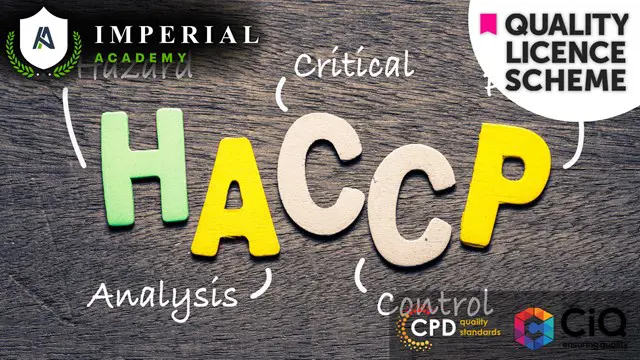
Kitchen Gardening and Reproduction in Flowering Plants - QLS Certificate
By Imperial Academy
Level 3 & 5 Endorsed Diploma | QLS Hard Copy Certificate Included | Plus 5 CPD Courses | Lifetime Access

Logistic Management & Port Management Level 5 at QLS
By Imperial Academy
Level 5 Endorsed Diploma | QLS Hard Copy Certificates Included | Plus 5 CPD Courses | Lifetime Access

Food Hygiene, Catering and Microbiology - QLS Endorsed Training
By Imperial Academy
Level 2 & 3 Endorsed Diploma | QLS Hard Copy Certificate Included | Plus 5 CPD Courses | Lifetime Access

Import/Export and Port Management - Endorsed Training
By Imperial Academy
Level 4 & 5 Endorsed Diploma | QLS Hard Copy Certificate Included | Plus 5 CPD Courses | Lifetime Access

Construction Management - QLS Endorsed Certificate
By Imperial Academy
5 QLS Endorsed Course With Certificates | 5-in-1 Bundle | CPD Accredited | Career Guided Program | Lifetime Access

Search By Location
- Environment Courses in London
- Environment Courses in Birmingham
- Environment Courses in Glasgow
- Environment Courses in Liverpool
- Environment Courses in Bristol
- Environment Courses in Manchester
- Environment Courses in Sheffield
- Environment Courses in Leeds
- Environment Courses in Edinburgh
- Environment Courses in Leicester
- Environment Courses in Coventry
- Environment Courses in Bradford
- Environment Courses in Cardiff
- Environment Courses in Belfast
- Environment Courses in Nottingham