- Professional Development
- Medicine & Nursing
- Arts & Crafts
- Health & Wellbeing
- Personal Development
14349 Environment courses
Effective Verbal Communication Mastery: Telephone and Conference Etiquette
By Compete High
ð Unlock the Power of Effective Verbal Communication Mastery ð Are you ready to elevate your communication skills and leave a lasting impression in every conversation? Welcome to the transformative journey of our comprehensive online course: 'Effective Verbal Communication Mastery: Telephone and Conference Etiquette'! MODULE 1: INTRODUCTION Embark on this enriching journey by understanding the fundamental principles of verbal communication. Gain insights into the significance of effective communication in today's interconnected world. Lay the groundwork for success by grasping the nuances of verbal exchanges and their impact on professional relationships. MODULE 2: PREPARATION AND PLANNING Master the art of preparation and strategic planning for every communication endeavor. Discover techniques to organize your thoughts, structure your conversations, and anticipate potential challenges. Learn how meticulous planning can enhance your verbal communication skills and set you apart in any situation. MODULE 3: TELEPHONE TACTICS Dive into the specifics of telephone etiquette and tactics. Uncover the secrets to engaging phone conversations that leave a lasting positive impression. From tone modulation to effective listening, grasp the subtleties that make your telephone interactions impactful and meaningful. MODULE 4: CONCLUSION Synthesize your learnings and embark on your journey towards becoming a verbal communication virtuoso. Summarize key takeaways, consolidate your newfound knowledge, and set actionable goals to implement your skills confidently. Prepare to leave a remarkable mark in every communication scenario. Join our course now and unlock the potential to: ⨠Navigate professional conversations with finesse ⨠Cultivate impactful verbal communication skills ⨠Enhance your confidence in telephone and conference interactions ⨠Build lasting relationships through effective communication strategies Don't miss this opportunity to revolutionize your communication prowess. Enroll now in 'Effective Verbal Communication Mastery: Telephone and Conference Etiquette' and witness the transformation in your interactions! Sign up today to embark on a journey toward communication excellence! ððð Course Curriculum INTRODUCTION Promo Winning Communication Skills for Telephone, Conference Calls 00:00 Quick Wins! Do THIS To Look and Sound Great on Skype Phone Calls 00:00 PREPARATION AND PLANNING Never Confuse Personal Phone Use with Business Telephone Use Again 00:00 Why Your Phone is the Best Secret Business App Ever 00:00 Planning Your Successful Phone Environment 00:00 Final Preparation for Your Successful Phone Meetings 00:00 Making Sure Your Phone Passes Your Friend Test 00:00 Planning for Winning Conference Calls 00:00 Look Prime Time Ready for Your Video Calls 00:00 Placing Phone Calls Like the Consummate Professional 00:00 Always Knowing the Best Time to Call Clients and Prospects 00:00 Now You will Never Wake Up a Client in the Middle of the Night 00:00 Answering the Phone so Everybody Knows You are Ready for Business 00:00 No Such Thing As Answering The Phone Too Quickly These Days 00:00 Your Clients Will Never Think You are Screaming At Them Again 00:00 TELEPHONE TACTICS Knowing How to Sound Your Very Best - Every Time 00:00 The Right Way to Put Someone On Hold 00:00 Making Sure They Only Hear the Magic of Your Voice 00:00 Being a Professional to Every Generation, Regardless of Your Own Preferences 00:00 Voicemail That Soothes, Not Angers 00:00 Best Voicemail Messages for Success 00:00 Take 1, Take 2, Take 3 Until You Get It Right 00:00 Never Be Busy for Clients and Bosses Again 00:00 Making Your Phone Disappear At the Perfect Moments 00:00 Tit for Tat and Text for Text 00:00 Better Than the Best Hollywood Goodbyes 00:00 CONCLUSION Conclusion - You Are Now a Master of the Telephone for Every Business Situation 00:00

Speech & Language Therapy Diploma
By The Teachers Training
The Speech & Language Therapy Diploma is a best-selling and highly rated course. It’s perfect for individuals passionate about making a difference through effective communication. You’ll gain a solid foundation in speech therapy principles and practices, explore the scientific aspects of speech, and learn about literacy and language development. The course covers various disorders, causes, and evidence-based intervention strategies, equipping you to assist both children and adults with speech and language difficulties. Enroll today and unlock a world of opportunities in this fulfilling profession.

Limited Times Offer! Save Now- £403! Offer Ends Soon; Hurry Up!! Are you interested in the medical field? Are you a health and social carer looking to work in a care home? Are you already working as a carer and want to boost your skills? Then this is course is all you need to discover the important aspects of what makes a good carer. Enrol this course today to gain knowledge that will open doors to interesting and rewarding opportunities ahead! This Diploma course is endorsed by The Quality Licence Scheme and accredited by CPD (with 120 CPD points) to make your skill development and career progression related to skills for carers substantial and easier than ever! A professional who works within the health and social care sector needs to have knowledge and skills in many areas, but most importantly, a professional needs to have good observation skills. This course prepares you to provide better service for the people under your care as well as ensures safety in the care environment. Subsequently, this course increases your accuracy in observing and recording body temperature, breathing/respiratory rate, blood pressure, pulse palpation, and body mass index. Throughout this course, you will demonstrate an understanding of how to identify patterns of behaviour of patients which need attention, the problems in advance so that they can be addressed before it becomes worse for a patient, how to spot abuse and negligence and last but not least identifying the areas of care which can be improved. Last but not least, this course incorporates branches of knowledge that can be applied to both adults and children. You'll get a Free Student ID card by enrolling in this course. This ID card entitles you to discounts on bus tickets, movie tickets, and library cards. On top of everything, you will get a certificate that includes 120 CPD points which will help you to make a mark for yourself in the competitive job market. This course certificate will also help you create an impression of self-reliance and dedication that will surely attract prospective employers to give priority to your job application. Enrol this course today to develop skills that will drive your career forward and get ahead of the curve. What will I learn from this course? Creating baseline information to know what is normal for older adults and children Understand the pattern of behaviour that is normal for older adults How to create a detailed and accurate treatment plan that provides the best support The ways to identify any changes to an older adult's health conditions How to report any symptoms which indicate a new health condition or any deterioration in current health conditions How to measure and analyse basic health conditions Rules and regulations of social policy Methodologies The clinical management Experts created the course to provide a rich and in-depth training experience for all students who enrol in it. Enrol in the course right now and you'll have immediate access to all of the course materials. Then, from any internet-enabled device, access the course materials and learn when it's convenient for you. Start your learning journey straight away with this course and take a step toward a brighter future! Why Prefer this Course? Opportunity to earn a certificate endorsed by the Quality Licence Scheme and another certificate accredited by CPD after completing this course Student ID card with amazing discounts - completely for FREE! (£10 postal charges will be applicable for international delivery) Standards-aligned lesson planning Innovative and engaging content and activities Assessments that measure higher-level thinking and skills Complete the program in your own time, at your own pace Each of our students gets full tutor support on weekdays (Monday to Friday) ****Course Curriculum**** Here is the curriculum breakdown of the course: Module 01: Introduction Health Observation Health CarerImportance Social Work Social CarerCareers in Social WorkSocial Worker SkillsImportance of Social Worker Duties in Childcare Module 02: Child Observation Introduction Types Importance Learn by Observing Children Module 03: Plan and Documentation Nature Spontaneous or Planned Use Observation Information Observing to Assess ChildrenObserving to Plan Curriculum Focusing Observations Observing with All of Your Senses Reflection Documenting Factually Module 04: Methods and Studies Underlying Issues Selecting a Method Narrative MethodsSampling Methods Child Observation Studies NaturalisticThe Reggio ApproachTarget Child MethodTime SamplingEvent Sampling Module 05: Social Policy and Social Work Observation What Is Social Policy? Issues for Social Policy Social Work and Social Policy The Regulation Social Work Profession Social Work Purpose Module 06: Basic Health Observation Body Temperature AssessmentDiagnosis Breathing/Respiratory Rate Observing a Peripheral Pulse by Palpation Pulse Sites and Pulse AmplitudeAssessmentDiagnosis Observation Blood Pressure AssessmentDiagnosis Observation Blood Glucose Testing Body Mass Index Urinalysis Observation Pain Assessment Module 07: Clinical Management This course module covers the following topics: Documenting & Reporting Patient Observation Wound Management Assessment Process We offer an integrated assessment framework to make the process of evaluation and accreditation for learners easier. You have to complete the assignment questions given at the end of the course and score a minimum of 60% to pass each exam. Our expert trainers will assess your assignment and give you feedback after you submit the assignment. You will be entitled to claim a certificate endorsed by the Quality Licence Scheme after you have completed all of the exams. Show off Your New Skills with a Certificate of Completion CPD 120 CPD hours / points Accredited by CPD Quality Standards Who is this course for? Is This Course Right for You? This course is designed for the clinical staff working in NHS Trusts and private sector hospitals. Besides, this course can be also enrolled by registered nurses, clinical support workers, midwives, paramedics, nursing auxiliaries, emergency practitioners, agency nurses, and support workers. Recent graduates and individuals of any academic background are also encouraged to enrol in the course. Requirements This course does not require any prior knowledge; everyone may participate! This course is open to anyone who is interested in learning from anywhere in the world. Every student must be over the age of 16 and have a passion for learning and literacy. This 100% online course can be accessed from any internet-connected device, such as a computer, tablet, or smartphone. This course allows you to study at your own speed and grow a quality skillset. Career path Enrolling on this course can lead you to the following career paths Registered Nurse Healthcare Assistant Clinical Support Worker Health and Social Care Support Worker Nursing Auxiliary Paramedic Emergency Care Practitioner Locum Nurse Agency Worker Care Assistant And many more! Certificates Certificate Accredited by CPD Digital certificate - £10 Diploma in Observational Skills for Carers at QLS Level 3 Hard copy certificate - £89 After successfully completing this Diploma in Observational Skills for Carers at QLS Level 3, you can order an original hardcopy certificate of achievement endorsed by the Quality Licence Scheme. The certificate will be home-delivered, with a pricing scheme of - 89 GBP inside the UK 99 GBP (including postal fees) for international delivery Certificate Accredited by CPD 29 GBP for Printed Hardcopy Certificate inside the UK 39 GBP for Printed Hardcopy Certificate outside the UK (international delivery)
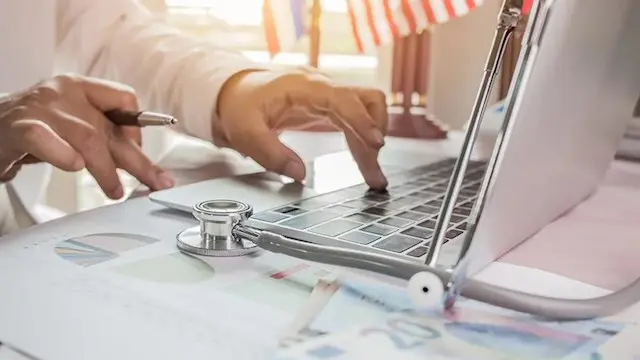
Children require extra attention and protection. However, not everyone is able to create a safe environment. It requires good skills and knowledge of this area. Therefore, if you want to pursue a career where you will work with children, you must develop your safeguarding skills. Our Safeguarding: Child Protection and Prevent course will help you out. It will equip you with the right knowledge and skills in this subject. This online training course is accredited by CPD with 10 CPD points for professional development. Students can expect to complete this training course in around 05 hours. You'll also get dedicated expert assistance from us to answer any queries you may have while studying our course. From the comprehensive course, you will receive an overall understanding of child protection and safeguarding. The course will help you deepen your knowledge of child abuse and child sexual exploitation. In this step-by-step training course, you will pick up effective skills for risk assessment. The course will ensure you have a clear understanding of the reporting and record-keeping process. By the end of the course, you will grasp a solid foundation in safeguarding children. After completing this ultimate training, you will receive a certificate of achievement. This certificate will add significant value to your resume and increase your employability. Enrol now! Key Learnings Familiarise yourself with the laws and regulations regarding Enrich your knowledge of child abuse and child sexual exploitation Develop the skills required for risk assessment Learn about the process of reporting Build your expertise in record keeping Why Prefer this Advanced Safeguarding: Child Protection and Prevent Course? Opportunity to earn a certificate accredited by CPD after completing this course Student ID card with amazing discounts - completely for FREE! (£10 postal charges will be applicable for international delivery) Standards-aligned lesson planning Innovative and engaging content and activities Assessments that measure higher-level thinking and skills Complete the program in your own time, at your own pace Each of our students gets full 24/7 tutor support Experts created the course to provide a rich and in-depth training experience for all students who enrol in it. Enrol in the course right now and you'll have immediate access to all of the Advanced course materials. Then, from any internet-enabled device, access the course materials and learn when it's convenient for you. Start your learning journey straight away with this course and take a step toward a brighter future! *** Course Curriculum *** Here is the curriculum breakdown of the Advanced Safeguarding: Child Protection and Prevent course: Advanced Safeguarding: Child Protection and Prevent Course Module 01:Introduction to Safeguarding This Advanced course module cover the following topics: What is Safeguarding? Who is a child? What is child protection? Who commits maltreatment? Why is safeguarding training important? and more Module 02: Laws and Guidance This Advanced course module cover the following topics: History of Child Protection in the UK The Victoria Climbey Enquiry Child Protection System in England (The department of Education) The Children Act (short one or two sentence overview and then, key principles in bullet points; need to be short and concise) The Children Act 1989 The Children Act 2003 Children and Social Work Act 2017 Policy and Guidance Working together to safeguard children 2017 (key principle and amendments and Key changes from the 2015 version) Keeping children safe in education (key principles) What to do if you're worried a child is being abused: advice for practitioners (key advice) and more Module 03: Child Abuse This Advanced course module cover the following topics: Definition of child abuse Who is at risk and why? Types of Abuse Neglect Domestic Abuse Physical Abuse Emotional Abuse Sexual Abuse (short description and then refer to module 4 for further study) Bullying and more Module 04: Child Sexual Exploitation This Advanced course module cover the following topics: Child Sexual Exploitation Types of Sexual Abuse Contact Abuse Non-Contact Abuse Harmful Sexual Behaviour Female Genital Mutilation (overview, signs and effects) Who are the abusers? Online Sexual Offenders Signs of Sexual Abuses in Children Impact of Sexual Abuses in Children What to do when a child reveals sexual abuses to you Lessons from child sexual abuses Common Patterns of child Sexual Abuses in the UK The relation between the child and the abuser Different patterns and styles of male sexual offending against children Female abuser and more Module 05: Responding to Disclosure and Reporting This Advanced course module cover the following topics: What is Disclosure? Understand why children don't disclose What to do if a child discloses Taking Action Your Responsibilities Fulfilling 'Duty of Care' What, when and How to Report Myths about reporting The structure of reporting in the UK Organisations that may provide support Talking to the parents Referrals to Social Care How is a referral made Module 06: Risks and Risk Assessment This Advanced course module cover the following topics: Factors that may increase the risk Where do risks come from? Single Assessment Process How to assess if the child is at risk of harm or not? How to recognise a risky situation? Parental Risk factors Parental Mental Health Parental Substance Misuse Module 07: Things to Do After Referral This Advanced course module cover the following topics: Social Care's Decision What to do If you disagree with the decision Early Help Assessment Statutory Assessment The strategy Discussions Child Protection Conferences Child Protection Plans Learning and improving the framework Child death reviews The review Conference Online Child Protection Learning Resources Module 08: Record Keeping This Advanced course module cover the following topics: What to Record? When to Record? How to Record? What is a Concern? Why should one keep records? What happens if one doesn't keep effective records? Who needs to understand record keeping? Storage of Information Sharing of Information Data Protection How to transfer the safeguarding files? How long are records kept for? Assessment Process Once you have completed all the modules in the Advanced Safeguarding: Child Protection and Prevent course, your skills and knowledge will be tested with an automated multiple-choice assessment. You will then receive instant results to let you know if you have successfully passed the course. CPD 10 CPD hours / points Accredited by CPD Quality Standards Who is this course for? This course will be beneficial for professionals working with children. It will be an excellent training opportunity for aspiring professionals in the relevant industries. In addition, parents or anyone with an interest in learning about child protection can take the course. Requirements The program does not require any prior knowledge; everyone may participate! This course is open to anyone interested in learning from anywhere in the world. Every student must be over the age of 16 and have a passion for learning and literacy. This 100% online course can be accessed from any internet-connected device, such as a computer, tablet, or smartphone. This course allows you to study at your speed and grow a quality skillset. Career path Safeguarding Officer (Annual salary range £26,000- £37,000) Social Worker (Annual salary range £34,000- £67,000) Teacher (Annual salary range £31,000- £41,000) Child Care Worker (Annual salary range £22,000- £58,000) Certificates CPD Accredited Certificate Digital certificate - £10 CPD Accredited Certificate Hard copy certificate - £29 If you are an international student, then you have to pay an additional 10 GBP as an international delivery charge.

Step into the world of IT Asset Management (ITAM) and elevate your skills. From establishing ITAM programs to mastering asset security and compliance, this course offers a comprehensive guide to managing IT assets effectively. Enhance your ITAM expertise today!

Unlock your potential in business writing with a focus on stock analysis articles. Learn to research, write, and present compelling business articles that not only inform but also command attention. This course is your step-by-step guide to mastering the art of persuasive and insightful business writing.

Professional Teaching Assistant
By IOMH - Institute of Mental Health
Overview Are you considering investing your time and effort into something that will help launch and elevate your career in the education industry? The Professional Teaching Assistant course will introduce you to the profession that's filled with rewards that outweigh the trials. Through this comprehensive course, you will prepare yourself up for everything you need to become a qualified Teaching Assistant. During this advanced teaching assistant training course, you will become aware of all the vital knowledge that is required to support learning in schools and academies. The course covers a range of topics, including the crucial role a teaching assistant play within the classroom. Upon successful completion of the course, you will be provided with the knowledge required to carry out a teaching assistant job in the most efficient manner and pursue a career that satisfies you in the long term. Course design The course is delivered through our online learning platform, accessible through any internet-connected device. There are no formal deadlines or teaching schedules, meaning you are free to study the course at your own pace. You are taught through a combination of Text/Video lessons Online study materials How is the course assessed? To successfully complete the course you must pass an automated, multiple-choice assessment. The assessment is delivered through our online learning platform. You will receive the results of your assessment immediately upon completion. Will I receive a certificate of completion? Upon successful completion, you will qualify for the UK and internationally-recognised certificate and you can choose to make your achievement formal by obtaining your PDF Certificate at a cost of £9 and Hardcopy Certificate for £15. Why study this course Whether you're an existing practitioner or aspiring professional, this course will enhance your expertise and boost your CV with key skills and an accredited qualification attesting to your knowledge. Who is This course for? This Professional Teaching Assistant course is suitable for anyone interested in working in this sector or who simply wants to learn more about the topic. If you're an individual looking to excel within this field then Professional Teaching Assistant course is for you. Requirements The Professional Teaching Assistant course is open to all, with no formal entry requirements. All you need is a passion for learning, a good understanding of the English language, numeracy and IT, and to be over the age of 16. Course Curriculum Module 01: Fundamentals of Teaching Understanding the Development of Children and Young Person 01:00:00 Communication and Professional Relationships with Pupils and Family 01:00:00 Safeguarding the Welfare of Children and Young Person 01:00:00 Module 02: Teaching Methodologies - Part 1 Education - A Group Enterprise 01:00:00 Traits to Develop 01:00:00 Grow the Attention 01:00:00 Learning Good Habits 01:00:00 Importance of Memory 01:00:00 Module 03: Teaching Methodologies - Part 2 Imagination is Important 01:00:00 Breakdown of Thinking Process 00:30:00 Appreciation - An Aesthetic Emotion 00:30:00 Learning Reflexive Activities 01:00:00 Differing Individuals 00:30:00 Module 04: Teaching Methodologies - Part 3 Morality Matters 01:00:00 Different Learning Methods 01:00:00 Different Psychological Exercises 01:00:00 Problems, Situations & Solutions 01:00:00 Measuring the Achievements 01:00:00 Module 05: SEN Teaching Special Educational Needs (SEN) Teacher 00:30:00 Statutory and Regulatory Context for SEN 01:00:00 Principles and Practice of Leadership in Different Contexts 00:45:00 How SEN and Disabilities Affect Pupils' Participation and Learning? 00:45:00 Strategies for Improving the Performance of the Pupils with SEN 00:45:00 Module 06: SENCO Training Whole-school Planning and Organisation 01:00:00 Assessment 00:30:00 Teamwork for SEN: Roles and Functions 01:00:00 Planning for Individual Students with SEN 00:45:00 Teaching and Learning in the Inclusive School 00:45:00 Module 07: Autism Introduction to Autism 00:20:00 Causes and Diagnosis of Autism 00:45:00 Other Conditions Associated with ASD 01:00:00 In-depth Understanding and Dealing with Autistic Behaviour 01:00:00 Socialising and Communication 00:45:00 Choosing Schools 00:45:00 What Should Teachers Do? 00:30:00 Sex Education and Puberty 00:30:00 Interventions: Treatments and Therapies for Autism 00:45:00 Government policies on autism in England 00:30:00 Module 08: ADHD What is ADHD? 00:30:00 Causes of ADHD 00:30:00 Diagnosing ADHD 00:30:00 Treating ADHD 00:30:00 ADHD and Education 00:30:00 Reasonable Adjustments: ADHD 01:00:00 Adults with ADHD 00:30:00 Module 09: Dyslexia What is Dyslexia? 01:00:00 Identifying Dyslexia 00:30:00 Co-occurring Conditions 00:30:00 Diagnosing Dyslexia 00:30:00 Creating Dyslexia Friendly Environment 00:30:00 Solutions for Dyslexia 00:30:00 Mock Exam Mock Exam- Professional Teaching Assistant 00:20:00 Final Exam Final Exam - Professional Teaching Assistant 00:20:00

Next-Level PowerBI for Experienced Users (TTDPB02)
By Nexus Human
Duration 2 Days 12 CPD hours This course is intended for This is an Intermediate PowerBI course geared for experienced users who wish to leverage the tool's more advanced capabilities Overview This course is about 50% hands-on lab and 50% lecture, designed to train attendees in essential PowerBI data handling functions and reporting skills, coupling the most current, effective techniques with the soundest practices. Attendees of this course will gain practical examples from the experienced instructor who has deployed and configured Power BI reporting in a wide variety of businesses. Working in a hands-on learning environment led by our expert facilitator, students will learn how to: Create Advanced Power BI Reports Advanced understanding of the data schemas and extracting data Perform advanced transformations of data or any data schema Utilize time-phased data in the creation of complex analyses Create new measures using DAX Filter data using row-level security Create and deploy content packs Use Power BI to integrate with line-of-business applications Next Level Power BI for Experienced Users is a two day, course that provides attendees already experienced with Microsoft Power BI basics with a hands-on exploration of intermediate and beyond level features. This course is geared for attendees ready to learn the advanced techniques that you, your business analysts, and your stakeholders need to create complex information from projects, program, and portfolio reporting to utilizing time-phased data and, potentially, data from your enterprise?s other line-of-business tools. Get Project Online Data Select and mine relevant tables with ODATA Advanced ODATA data mining Importing other data formats Advanced Editing of data queries Advanced Data Transformations Managing table relationships Creating & using data hierarchies Creating custom columns and measures and metrics for filtering and reporting Creating Power BI Reports Using advanced visualizations Configuring drill-down Modifying visual interactions Importing and creating custom visuals Configure Power BI Security Creating Dashboard and row-level security Utilizing Filtering using row-level security Publishing Reports and Dashboards Building Mobile Reporting Creating and deploying content packs Configuring natural language query

SAPTEC Technology Fundamentals for SAP S/4HANA and SAP Business Suite
By Nexus Human
Duration 4 Days 24 CPD hours This course is intended for The primary audience for this course are Technology Consultants, System Administrators, System Architects, Database Administrators, Help Desk/COE Support, and Program/Project Managers. Overview Presentation in detail of the architecture of SAP NetWeaver Application Server (SAP NetWeaver AS).Learn effective techniques for navigating.Receive an overview of the development process in an SAP system landscape In this course, students gain knowledge about the fundamentals of SAP NetWeaver Application Server. SAP Systems Explaining the Key Capabilities of SAP NetWeaver Explaining the Architecture of an SAP System, Application Server (AS) ABAP and Application Server (AS) Java Navigation Basics Navigating with SAP Graphical User Interface (GUI) for Windows in AS ABAP Systems Navigating with a Browser in AS Java Systems System Core Explaining AS ABAP and AS Java System Architecture Identifying the Processes of an AS ABAP System Processing User Requests in AS ABAP Using Additional Processes of an AS ABAP System Explaining the Processes of an AS Java System Software Development in SAP Systems Outlining the Data Structure of an AS ABAP System Managing Transports in the ABAP Environment Explaining ABAP Workbench Tools Developing and Transporting an ABAP Repository Object Developing Applications in AS Java Developing Applications in Eclipse for ABAP Communication and Integration Technologies Describing Communication with Remote Function Call-Based (RFC) Technology Describing the Basics of Web Services Describing OData in SAP Gateway Application Lifecycle Management (ALM) Explaining Application Lifecycle Management (ALM) Describing the Installation of an SAP System Describing the Maintenance of an SAP System SAP Portfolio Overview Identifying the Platform, Database, and User Experience in the SAP Technology Portfolio Outlining Additional Components of the SAP Technology Portfolio Identifying the Components of the SAP Applications Portfolio SAP User Interfaces Accessing AS ABAP Systems with SAP GUI Accessing SAP Systems Using Other User Interfaces Additional Information Sources Accessing the SAP Service Marketplace (SMP) Accessing the SAP Community Network (SCN)

Introduction to Cloud Computing
By Nexus Human
Duration 1 Days 6 CPD hours This course is intended for This course is intended for business and IT managers who may need to consider or work within a cloud computing environment. Overview Upon successful completion of this course, students will be able to: - identify the pros and cons of the cloud computing technology and determine its impact on businesses.- differentiate the currently-available cloud services.- differentiate cloud categories and adoption measures.- identify risks involved and risk mitigation measures in cloud computing. In this course, students will define cloud computing technology and describe its impact on IT scenario. Introducing Cloud Computing Impact of the Cloud on Businesses Cloud Computing?An Overview Cloud Components Differentiating Cloud Services Infrastructure as a Service (IaaS)?An Overview Platform as a Service (PaaS)?An Overview Software as a Service (SaaS)?An Overview Integrating Cloud Services Categories of Cloud Deployment Models Migration to the Cloud Identifying Risks and Risk Mitigation Measures Cloud Computing Risks Cloud Computing Risk Mitigation Measures Additional course details: Nexus Humans Introduction to Cloud Computing training program is a workshop that presents an invigorating mix of sessions, lessons, and masterclasses meticulously crafted to propel your learning expedition forward. This immersive bootcamp-style experience boasts interactive lectures, hands-on labs, and collaborative hackathons, all strategically designed to fortify fundamental concepts. Guided by seasoned coaches, each session offers priceless insights and practical skills crucial for honing your expertise. Whether you're stepping into the realm of professional skills or a seasoned professional, this comprehensive course ensures you're equipped with the knowledge and prowess necessary for success. While we feel this is the best course for the Introduction to Cloud Computing course and one of our Top 10 we encourage you to read the course outline to make sure it is the right content for you. Additionally, private sessions, closed classes or dedicated events are available both live online and at our training centres in Dublin and London, as well as at your offices anywhere in the UK, Ireland or across EMEA.

Search By Location
- Environment Courses in London
- Environment Courses in Birmingham
- Environment Courses in Glasgow
- Environment Courses in Liverpool
- Environment Courses in Bristol
- Environment Courses in Manchester
- Environment Courses in Sheffield
- Environment Courses in Leeds
- Environment Courses in Edinburgh
- Environment Courses in Leicester
- Environment Courses in Coventry
- Environment Courses in Bradford
- Environment Courses in Cardiff
- Environment Courses in Belfast
- Environment Courses in Nottingham