- Professional Development
- Medicine & Nursing
- Arts & Crafts
- Health & Wellbeing
- Personal Development
1035 Environment courses in London
One Day Transformational Breath® Retreat to Manage Anxiety and Stress
By www.Healingoasis.co.uk
#breathwork #transformationalbreath #workshop #breathwork #relaxation#London Health #stressrelease#anxiety #selfhealing#breathe#Londonclasses#Londonworkshop#unitedkindomevent#greaterlondonevents#thingstodoinlondon#creativity This one day Transformational Breath®️ workshop offers you a great opportunity to learn how to manage stress and anxiety.

One Day Transformational Breath® Retreat To Experience the Magic Of Your Breath
By www.Healingoasis.co.uk
Learn how you can manage your stress with your breath. bring calm, focus and energy to your daily life.

One Day Transformational Breath® Retreat To Learn How To Manage Your Stress
By www.Healingoasis.co.uk
Learn how you can manage your stress with your breath. bring calm, focus and energy to your daily life.
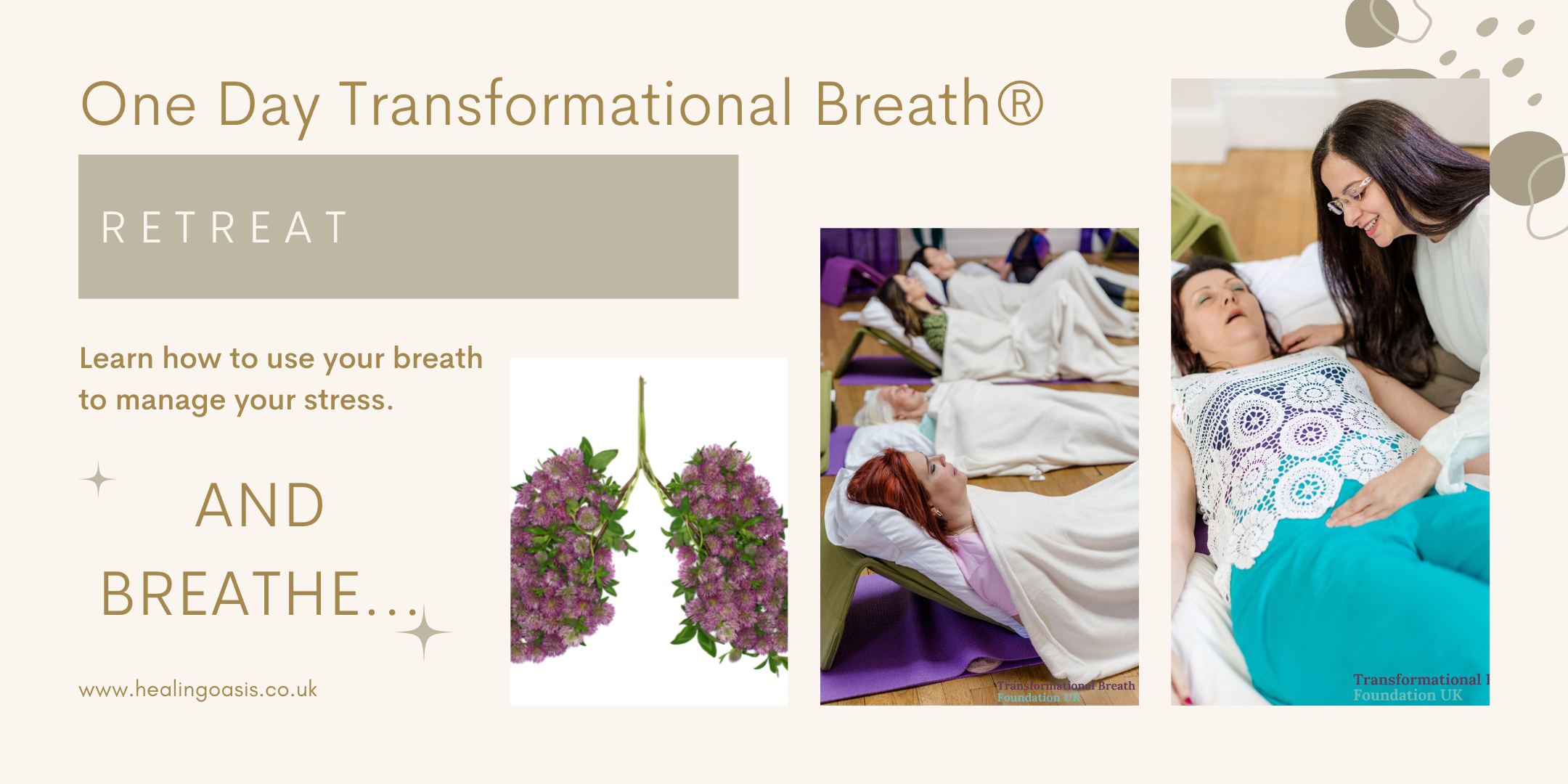
Shégitu Dance X She Runs It! Nature Walk 8km - Happy Valley
5.0(22)By Shégitu - Sensual Dance For Ladies
Come join us for a fun day of dancing and nature walking in Happy Valley with Shégitu Dance X She Runs It! - 8km adventure awaits! Shégitu Dance X She Runs It! Nature Walk 8km - Happy Valley Come join us for a fun-filled day of dancing and nature walking at Coulsdon South! This event is perfect for those who love to move their bodies and enjoy the great outdoors. Get ready to groove to the beats of Shégitu Dance and then hit the trails for an 8km nature walk with the She Runs It! community. It's a great way to stay active, connect with nature, and meet new friends. Don't miss out on this exciting event - sign up now! Get your 10,000+ steps with us as we take in Sunset and the breath-taking, versatile surroundings of Farthing Downs and Happy Valley. We will be teaching some engaging and aligning dance methods as well as fun training games from the 'She Runs It!' team This short, circular walk is the perfect opportunity to connect, explore, strengthen, and enhance your well-being. Here's what you can expect: Beginner-Friendly: Ideal for beginners who may be unsure of their mileage capabilities or new to bodyweight exercises. We'll provide a supportive environment where you can comfortably complete the distance and learn the fundamentals of bodyweight training. Whether you're a beginner, getting back into training, or advanced, our walks cater to all fitness levels. Playfulness: Expect laughter, conversation, music, and a chance to embrace the joy of being active in nature while challenging yourself with fun exercise. Come along to improve your fitness, explore nature, and meet incredible individuals while incorporating new forms of training into your routine. Suitable for 18y+ (If you are under 18 and would like to attend, you must be accompanied by a responsible adult) SUNDAY 17TH MARCH 2024 This is a circular route starting and ending at Coulsdon South Station Meeting Point: Coulsdon South Railway Station, Brighton Rd, Coulsdon CR5 3EA (There is a car park on site) Meeting Time: 14:45pm (We do appreciate your punctuality as we are aiming to align our walk with the sunset) There are regular direct trains to Coulsdon South from London Victoria and London Bridge We will be starting the walk by 15:00pm Distance: 8KM // 4.9 Miles Duration: 3.5 hours (approx. 2 1/2 hours walking time) What to bring: - Water - Wear light layers of clothing - A light rucksack if you are carrying anything - Scarf (satin or similar, to put around your hips) - Please wear waterproof shoes/hiking boots (Remember to bring a spare pair of trainers to change into at the end of the session, in case it's muddy) Please note; - If you can no longer attend after you book, please cancel your space so somebody else can fill in. - If you have any injuries or suffer from any conditions that may affect you while training, please drop us an email and we will do our best to accommodate you. Website: www.shegitu-dance.com Email us : info@shegitu-dance.com Like us on FB: https://www.facebook.com/shegituDance Follow us Instagram: @shegitudance @sherunsitldn @tashakeating @lidiaanamusic If you have any questions or would like to reschedule, get in touch. Looking forward to see you!

Language Courses Abroad
By London Centre Of International Studies
Study abroad is about stepping out of your comfort zone, embracing a new culture and way of life, and coming home with unforgettable memories

Equality, Diversity and Inclusion
By Prima Cura Training
Our Equality and Diversity Training course covers the Equality Act 2010 and discusses the details relating to discrimination as well as unfair treatment within a professional environment.

SketchUp Basic to Intermediate Training
By London Design Training Courses
Why choose SketchUp Basic to Intermediate Training Course? Click for more info SketchUp offers a user-friendly experience with its intuitive interface, enabling beginners to start smoothly and professionals to work efficiently. The software provides straightforward tools and shortcuts, ensuring precise and speedy creation of 3D models. Duration: 5 hrs Method: 1-on-1, Personalized attention Schedule: Tailor your own schedule by pre-booking a convenient hour of your choice, available from Mon to Sat between 9 am and 7 pm SketchUp is a popular and robust CAD solution designed for engineers, designers, architects, and more. Its powerful suite of tools includes customizable palettes, lighting effects, animations, textures, and access to the Trimble 3D warehouse. SketchUp Basic Training Course. 1 on 1 Training. 5 hours Understanding the Basics of SketchUpIntroduction to SketchUpNavigating the SketchUp EnvironmentExploring Zoom, Pan, and Rotate FunctionsFamiliarizing Yourself with the XYZ Axis Mastering SketchUp ToolsEfficient Toolbar SelectionsUtilizing Templates for ProjectsDrawing with Precision Using the Pencil ToolWorking with Fundamental Geometric ShapesTaking Accurate Measurements Advanced SketchUp TechniquesCreating Circles and ArcsHarnessing Sticky Geometry SolutionsUnveiling the Power of Tags (Formerly Layers)Streamlining Workflow with Keyboard ShortcutsAccurate Object Measurement within SketchUpInformation Management and Database UsageMoving and Copying ObjectsSimple Array TechniquesMastering Rotational ManipulationsEffortless Rotational CopyingFractional and Relative Scaling Component and Group CreationConstructing Components for ReusabilityCreating Efficient GroupsComparing the Advantages of Components and GroupsSaving and Reusing ComponentsImporting Components from Digital Repositories Advanced Modeling and GeometryLeveraging Push-Pull OperationsCreating Complex Shapes with the Follow Me ToolExploring Geometry IntersectionsDuplicating and Offsetting Faces, Edges, and PolygonsIncorporating 2D Polygons into Your DrawingsSkillful Use of the Paint Bucket Tool Materials and TexturesProficiency with the Materials EditorApplying High-Quality TexturesSourcing and Positioning TexturesGraphics and Bitmap ConsiderationsCrafting Scenes and StylesGenerating and Customizing ScenesManaging Scenes and Styles Introduction to Animation and PresentationAnimation ConceptsAdding Dimensions to Your SketchUp ModelsAnnotating Designs for ClarityPreparing Models for PrintingExporting Images and PDFs in 2D Formats

Drill String Design & Drilling Optimization
By EnergyEdge - Training for a Sustainable Energy Future
About this Training Course The drill string is the simplest piece of equipment in use on a drilling rig and at the same time, the most critical piece. We use the qualifier 'basic' because although 99% of the drill string comprises plain tubes that are just screwed together, the lowest section, just above the bit, can go to extreme loading and is fitted with highly sophisticated electronics packages providing both positional and lithological data as well as a steering system to drive and orient the bit. The principle tasks of the drill string are also deceptively simple. These are to: Convey each drill bit to the bottom of the hole and then to retrieve it when worn, Act as a conduit to convey drilling fluid at high pressure down to the bit and Transmit torque from surface to bit, occasionally in concert with a hydraulic motor to drive this bit. This 3 full-day course will cover in detail what it takes to decide on minimum drill string specifications, which are able to support the loads to which it will be subjected. In addition to the need to use a drill string with minimum strength requirements, we also need to ensure that we can prevent drill string failure. If the failure consists of a small split or leak of any kind, then the time involved may be little more than that required for a roundtrip to change the bit. If the string parts, then the recovery is likely to take a considerable amount of time. In a worst case scenario, the fish in the hole may prove impossible to retrieve, requiring a sidetrack. A less than optimal design of the string will reduce the efficiency of the operation and almost always leads to premature bit wear. This is particularly true when we are unable to measure and control the dynamics of the drill string as a whole and the bottomhole assembly in particular. Axial vibrations, torsional vibrations and lateral vibrations may take place in various degrees of severity. The behaviour of the drill string while operating under torsional vibrations is thought to be of great importance and may result in torsional buckling. This course will also cover the drilling optimization limiters, how to identify them and how to remove them. This is done by understanding the drill string dynamics - by operating under the most favourable conditions and by measuring the dynamics in the vicinity of the bit (or at the bit) in order to make timely adjustments. Training Objectives The course homes in what office staff needs to know and plan for and what field staff needs to know and implement. By the end of this course, participants will be familiar with: Critical dimensions of common drill pipe and weld-on tool joints and its relation to yield for calculation of tensile, torsional and burst resistance. Make-up torque of connections that relate to the tool joint dimensions and the torsional strength of that connection. Use of design factors and safety factors on tensile and torsional strength in relation to new and worn state. Conditions which could lead to drill pipe collapse. Situations where limitations on sinusoidal (snake) and helical buckling will apply and the influence of radial clearance and deviation. Failure of drill pipe (fatigue) and the circumstances under which these would occur (rotation across doglegs, pipe in compression etc). Mechanism under which hardbanding would induce casing wear and the methods applied to measure and prevent any significant wear. Drill pipe inspection methods we apply to identify early flaws/cracks/corrosion, to measure dimensions, to inspect tool joints etc. Common BHA components, including heavy wall drill pipe, their external/internal dimensions, connections (API, proprietary) and appearance (such as spiral). Significance of thread compounds to ensure the correct make-up torque is applied. Significance of drill string/BHA 'neutral point' in the context of drill string component failure. Basic design principles for a BHA make-up in a vertical, low/medium deviated and highly deviated well in terms of weight transfer and drag/torque. Stabilization principles for a pendulum (vertical), a stabilized (vertical or tangent), a build and a drop-off assembly. BHA design and stabilization in relation to mitigation/elimination of vibration and to the elimination of tension, torsion or fatigue failure. Matching bit aggressiveness, gauge length, BHA stabilization, steerability and Mechanical Specific Energy (MSE) to mitigate the severity of any vibration. Bit efficiency and reduction of wear by understanding mechanical and hydraulic limiters. How to perform a passive or active drill-off test. Importance of being conversant with API 7G RP and/or equivalent data books, to look up/check the recommended tensile/torque and other parameters for the drill string in use. Target Audience This course is intended for staff directly or indirectly involved in the delivery of challenging wells such as junior to senior well engineers, both in office-based planning and operations and field-based operator/contractor supervisory staff such as company men and toolpushers. Trainer Your expert course leader has over 45 years of experience in the Oil & Gas industry. During that time, he has worked exclusively in the well engineering domain. After being employed in 1974 by Shell, one of the major oil & gas producing operators, he worked as an apprentice on drilling rigs in the Netherlands. After a year, he was sent for his first international assignment to the Sultanate of Oman where he climbed up the career ladder from Assistant Driller, to Driller, to wellsite Petroleum Engineer and eventually on-site Drilling Supervisor, actively engaged in the drilling of development and exploration wells in almost every corner of this vast desert area. At that time, drilling techniques were fairly basic and safety was just a buzz word, but such a situation propels learning and the fruits of 'doing-the-basics' are still reaped today when standing in front of a class. After some seven years in the Middle East, a series of other international assignments followed in places like the United Kingdom, Indonesia, Turkey, Denmark, China, Malaysia, and Russia. Apart from on-site drilling supervisory jobs on various types of drilling rigs (such as helicopter rigs) and working environments (such as jungle and artic), he was also assigned to research, to projects and to the company's learning centre. In research, he was responsible for promoting directional drilling and surveying and advised on the first horizontal wells being drilled, in projects, he was responsible for a high pressure drilling campaign in Nigeria while in the learning centre, he looked after the development of new engineers joining the company after graduating from university. He was also involved in international well control certification and served as chairman for a period of three years. In the last years of his active career, he worked again in China as a staff development manager, a position he nurtured because he was able to pass on his knowledge to a vast number of new employees once again. After retiring in 2015, he has delivered well engineering related courses in Australia, Indonesia, Brunei, Malaysia, China, South Korea, Thailand, India, Dubai, Qatar, Kuwait, The Netherlands, and the United States. The training he provides includes well control to obtain certification in drilling and well intervention, extended reach drilling, high pressure-high temperature drilling, stuck pipe prevention and a number of other ad-hoc courses. He thoroughly enjoys training and is keen to continue taking classes as an instructor for some time to come. POST TRAINING COACHING SUPPORT (OPTIONAL) To further optimise your learning experience from our courses, we also offer individualized 'One to One' coaching support for 2 hours post training. We can help improve your competence in your chosen area of interest, based on your learning needs and available hours. This is a great opportunity to improve your capability and confidence in a particular area of expertise. It will be delivered over a secure video conference call by one of our senior trainers. They will work with you to create a tailor-made coaching program that will help you achieve your goals faster. Request for further information post training support and fees applicable Accreditions And Affliations

Practical Approach to Auditing Systems and Processes
By Research Quality Association
Course Information Our extensively proven course delves into the essential stages of process and system auditing. Gain invaluable insights and direction in auditing systems and processes, spanning across global and local organisational levels. This course will assist delegates with: A practical approach for the development and conduct of process and system audits An enhanced understanding of key system audit principles, preparation, design and conduct Increased expertise, efficiency and confidence. This course is structured to encourage delegates to: Discuss and develop ideas Solve specific problems Share knowledge and experiences. By the end of the course delegates will be better able to: Design and plan more effectively to achieve their process and systems audit objectives and add value to their organisation Improve the effectiveness, focus and credibility of the audit programme Understand the key system audit principles, preparation, design and conduct Develop system audit tools to ensure more effective audit conduct and outcome Create audit strategies utilising risk management principles Prepare for inspections. Tutors Tutors will be comprised of (click the photos for biographies): Allison Jack Executive Director, Bristol Myers Squibb Rocio Castellanos Director, Pfizer Ltd Guy Houben G(C)LP Auditor, Janssen Pharmaceutical Companies of Johnson & Johnson Programme Please note timings may be subject to alteration. Day 1 08:50 Registration 09:00 Welcome and Introductions, Expectations/Challenges/Experiences A discussion to explore the range of approaches to the conduct of systems audit. 09:30 Introducing Systems Audit What is a system? Why conduct system audits? Advantages, disadvantages and challenges. 10:20 Break 10:35 Systems Audit Design and Planning Identifying the customer, setting objectives, development of the audit plan and audit tools, plans for the audit report. 12:00 Designing System Audit Tools 12:45 Lunch 13:30 System Audit Plan - Exercise 14:00 Introduction to Case Studies The objectives of the case studies are defined and process and outputs described. 14:15 Case Studies - Session 1 A first opportunity for work on case studies. Defining objectives and scope and understanding the requirements of the audit client. 15:00 Break 15:20 Case Studies - Session 1 continued 16:30 Case Studies - Feedback 17:00 Close of Day 1 Day 2 09:00 Simple System Audit Example - Introduction The objectives of the case studies are defined and process and outputs described. 09:10 Case Studies - Session 2 - A Simple System Audit Example An example of system audit applied to a simple system. 10:30 Break 10:45 A Simple System Audit Example - Case Study Feedback 11:30 Strategy Audit programme planning. 12:15 Lunch 13:00 Case Studies - Session 3 Work on delegate's case studies. 14:30 Break 14:45 Case Studies - Session 3 - Feedback 15:15 Closing remarks 15:30 Close of course Extra Information Face-to-face course Course Material Course material will be available in PDF format for delegates attending this course. The advantages of this include: Ability for delegates to keep material on a mobile device Ability to review material at any time pre and post course Environmental benefits – less paper being used per course. The material will be emailed in advance of the course and RQA will not be providing any printed copies of the course notes during the training itself. Delegates wishing to have a hard copy of the notes should print these in advance to bring with them. Alternatively delegates are welcome to bring along their own portable devices to view the material during the training sessions. Remote course Course Material This course will be run completely online. You will receive an email with a link to our online system, which will house your licensed course materials and access to the remote event. Please note this course will run in UK timezone. The advantages of this include: Ability for delegates to keep material on a mobile device Ability to review material at any time pre and post course Environmental benefits – less paper being used per course Access to an online course group to enhance networking. You will need a stable internet connection, a microphone and a webcam. CPD Points 14 Points Development Level Develop

The purpose of this course is to describe the principles and procedures of Hazard and Operability (HAZOP) Studies. HAZOP is a structured and systematic technique for examining a defined system, with the objective of: Identifying potential hazards in the system. The hazards involved may include both those essentially relevant only to the immediate area of the system and those with a much wider sphere of influence, e.g. some environmental hazards; Identifying potential operability problems with the system and in particular identifying causes of operational disturbances and production deviations likely to lead to nonconforming products. An important benefit of HAZOP studies is that the resulting knowledge, obtained by identifying potential hazards and operability problems in a structured and systematic manner, is of great assistance in determining appropriate remedial measures. The course is designed using the tools and techniques identified by IEC 61882:2016. LEARNING OUTCOMES By the end of this course you will understand how to: prepare for a HAZOP study meeting and programme – including defining the scope of the study and choosing the team choose nodes (parts of the drawings or operation for HAZOP study) estimate the programme requirements for the successful completion of a study use facilitation techniques to motivate the team and keep them on task avoid common problems encountered during study meetings, including challenging behaviours formulate the HAZOP study report fulfil the team leader’s role in implementing recommendations and managing the process FOR WHOM Anyone with experience of the HAZOP technique who is required to lead HAZOP studies Process safety engineers, loss prevention specialists, production engineers, process design engineers, project engineers, process programmers and instrument control engineers Risk Managers COURSE CONTENT Introduction to HAZOPWhat is a HAZOP?What are Hazards and Risk?Limitations of HAZOPsEssential Features of HAZOP Principles of examination Design representation Design requirements and design intent Applications of HAZOP Relation to other analysis toolsFailure Mode Effect AnalysisAs Low As Reasonably Practicable (ALARP)Fail Tree AnalysisEvent Tree Analysis HAZOP study limitations Risk identification studies during different system life cycle stagesConcept stageDevelopment stageRealization stageUtilization stageEnhancement stageRetirement stage The HAZOP study procedure Initiate the study Define scope and objectives Define roles and responsibilities Preparation Plan the study Collect data and documentation Establish guide words and deviations Examination Structure the examination Guidewords and Deviations Causes, Consequences and Safeguards Perform the examination Risk Ranking Documentation and follow up Establish method of recording Output of the study Record information Sign off the documentation Follow-up and responsibilities Case Study and practical application TRAINING METHODOLOGIES Presentation Case Study Individual Exercises Group Exercises DURATION: 4 Days (Examination on day 4)

Search By Location
- Environment Courses in London
- Environment Courses in Birmingham
- Environment Courses in Glasgow
- Environment Courses in Liverpool
- Environment Courses in Bristol
- Environment Courses in Manchester
- Environment Courses in Sheffield
- Environment Courses in Leeds
- Environment Courses in Edinburgh
- Environment Courses in Leicester
- Environment Courses in Coventry
- Environment Courses in Bradford
- Environment Courses in Cardiff
- Environment Courses in Belfast
- Environment Courses in Nottingham