- Professional Development
- Medicine & Nursing
- Arts & Crafts
- Health & Wellbeing
- Personal Development
12061 Environment courses delivered Online
CompTIA Security+ Certification SY0-601: The Total Course
By Packt
This video course is designed to prepare you to achieve the internationally recognized fundamental IT training certification, CompTIA Security+ Certification SY0-601 exam. The course covers all the major domains needed for the certification and will help you develop the basics of IT and computers with the help of examples and quizzes.

Basic Java Programming for Developers New to OO (TT2120)
By Nexus Human
Duration 5 Days 30 CPD hours This course is intended for In order to be successful in this course you should have incoming hands-on experience with another programming language. This course is not for non-developers or new developers. Possible roles that may attend this course include: Software Developers: Professionals who have been working with other programming languages and want to expand their skillset by learning Java and its object-oriented features. Web Developers: Those who work on web applications and want to enhance their back-end development capabilities with Java. Mobile App Developers: Developers who wish to enter the world of Android app development, where Java is a widely used language for creating mobile applications. Overview This 'skills-centric' course is about 50% hands-on lab and 50% lecture, designed to train attendees in core OO coding and Java development skills, coupling the most current, effective techniques with the soundest industry practices. Our engaging instructors and mentors are highly experienced practitioners who bring years of current 'on-the-job' experience into every classroom. Working in a hands-on learning environment, guided by our expert team, attendees will learn to: Understand what OO programming is and what the advantages of OO are in today's world Work with objects, classes, and OO implementations Understand the basic concepts of OO such as encapsulation, inheritance, polymorphism, and abstraction Understand not only the fundamentals of the Java language, but also its importance, uses, strengths and weaknesses Understand the basics of the Java language and how?it relates to OO programming and the Object Model Learn to use Java exception handling Understand and use classes, inheritance and polymorphism Understand and use collections, generics, autoboxing, and enumerations Become familiar with the concept of functional programming using Lambda Expressions Process large amounts of data using the Stream API introduced in Java 8 Discover the new Date/Time API Use the JDBC API for database access Work with annotations Take advantage of the Java tooling that is available with the programming environment being used in the class Java 8 Features: Lambda Expressions, Method and Constructor references, The Streams API, Collectors, The Optional class Geared for experienced developers, Basic Java Programming for Developers New to OO, this hands-on, workshop-style course will provide you with an immersive learning experience that will expand your skillset and open doors to new opportunities within the ever-growing technology landscape. Mastering Java and its powerful capabilities will provide you with the competitive edge you need to stand out in today's fast-paced development world. Working in a hands-on learning environment led by our expert coach, you?ll thoroughly explore the foundations of the Java platform, essential programming concepts, and advanced topics, ensuring you acquire a strong understanding of the language and its ecosystem. The object-oriented programming principles taught in this course promote code reusability and maintainability, enabling you to streamline development processes and reduce long-term costs. As you progress through the course, you will also gain familiarity with using an IDE, enhancing your development workflow and collaboration with other Java developers, enabling you to integrate seamlessly into new projects and teams. You?ll also gain practical experience in applying the concepts and techniques learned, solidifying your newly acquired skills and facilitating their direct application in real-world scenarios. You?ll exit this course empowered to create robust, scalable, and efficient Java-based applications that drive innovation and growth for your organization The Java Platform The Java Platform Lifecycle of a Java Program Responsibilities of JVM Documentation and Code Reuse Using the JDK Explain the JDK?s file structure Use the command line compiler to compile a Java class Use the command line Java interpreter to run a Java application class The IntelliJ Paradigm Introduce the IntelliJ IDE The Basics of the IntelliJ interface IntelliJ Projects and Modules Creating and running Java applications Writing a Simple Class Write a Java class that does not explicitly extend another class Define instance variables for a Java class Create object instances Primitives vs Object References Implement a main method to create an instance of the defined class Adding Methods to the Class Write a class with accessor methods to read and write instance variables Write a constructor to initialize an instance with data Write a constructor that calls other constructors of the class to benefit from code reuse Use the this keyword to distinguish local variables from instance variables Object-Oriented Programming Real-World Objects Classes and Objects Object Behavior Methods and Messages Inheritance, Abstraction, and Polymorphism Encapsulation Inheritance Method Overriding Polymorphism Essential Java Programming Essential Java Programming Language Statements Arithmetic operators Operators to increment and decrement numbers Comparison operators Logical operators Return type of comparison and logical operators Use for loops Switch Expressions Switch Expressions and yield Using Strings and Text Blocks Create an instance of the String class Test if two strings are equal Get the length of a string Parse a string for its token components Perform a case-insensitive equality test Build up a string using StringBuffer Contrast String, StringBuffer,and StringBuilder Compact Strings Text Blocks Specializing in a Subclass Constructing a class that extends another class Implementing equals and toString Writing constructors that pass initialization data to parent constructor Using instanceof to verify type of an object reference Pattern matching for instanceof Overriding subclass methods Safely casting references to a more refined type Fields and Variables Discuss Block Scoping Rules Distinguish between instance variables and method variables within a method Explain the difference between the terms field and variable List the default values for instance variables Final and Static fields and methods Local Variable type inference Using Arrays Declaring an array reference Allocating an array Initializing the entries in an array Writing methods with a variable number of arguments Records Data Objects in Java Introduce records as carrier of immutable data Defining records Java Packages and Visibility Use the package keyword to define a class within a specific package Discuss levels of accessibility/visibility Using the import keyword to declare references to classes in a specific package Using the standard type naming conventions Visibility in the Java Modular System Correctly executing a Java application class The Java modular system Defining Modules Inheritance and Polymorphism Write a subclass with a method that overrides a method in the superclass Group objects by their common supertype Utilize polymorphism Cast a supertype reference to a valid subtype reference Use the final keyword on methods and classes to prevent overriding Interfaces and Abstract Classes Define supertype contracts using abstract classes Implement concrete classes based on abstract classes Define supertype contracts using interfaces Implement concrete classes based on interfaces Explain advantage of interfaces over abstract classes Explain advantage of abstract classes over interfaces Static, default and private methods in interfaces Sealed classes Introduce Sealed classes The sealed and permits modifiers Sealed Interfaces Exception Handling Introduction to Exception Handling Introduce the Exception architecture Defining a try/catch blocks Checked vs Unchecked exceptions Exceptions Defining your own application exceptions Automatic closure of resources Suppressed exceptions Handling multiple exceptions in one catch Helpful Nullpointers Enhanced try-with-resources Java Developer's Toolbox Developing applications Introduce the wrapper classes Explain Autoboxing and Unboxing Converting String representations of primitive numbers into their primitive types Defining Enumerations Using static imports Deprecating methods Advanced Java Programming Introduction to Generics Generics and Subtyping Bounded Wildcards Generic Methods Legacy Calls To Generics When Generics Should Be Used Lambda Expressions and Functional Interface Understanding the concept of functional programming Writing lambda expressions Understanding functional interfaces Collections Provide an overview of the Collection API Review the different collection implementations (Set, List and Queue) Explore how generics are used with collections Examine iterators for working with collections Using Collections Collection Sorting Comparators Using the Right Collection Lambda expressions in Collections Bonus Topics: Time Permitting Streams Understanding the problem with collections in Java Thinking of program solutions in a declarative way Use the Stream API to process collections of data Understand the difference between intermediate and terminal stream operations Filtering elements from a Stream Finding element(s) within a Stream Collecting the elements from a Stream into a List takeWhile and dropWhile intermediate operations Collectors Using different ways to collect the items from a Stream Grouping elements within a stream Gathering statistics about numeric property of elements in a stream

Microsoft Server 2012 R2 - Hands-on Training for Beginners
By Lead Academy
Microsoft Server 2012 R2 - Hands-on Training for Beginners Course Overview Are you looking to begin your Microsoft Server 2012 R2 career or want to develop more advanced skills in Microsoft Server 2012 R2? Then this Microsoft Server 2012 R2 - hands-on training for beginners course will set you up with a solid foundation to become a confident Windows Server 2012 administrator and help you to develop your expertise in Microsoft Server 2012 R2. This Microsoft Server 2012 R2 - hands-on training for beginners course is accredited by the CPD UK & IPHM. CPD is globally recognised by employers, professional organisations and academic intuitions, thus a certificate from CPD Certification Service creates value towards your professional goal and achievement. CPD certified certificates are accepted by thousands of professional bodies and government regulators here in the UK and around the world. Whether you are self-taught and you want to fill in the gaps for better efficiency and productivity, this Microsoft Server 2012 R2 - hands-on training for beginners course will set you up with a solid foundation to become a confident Windows Server 2012 administrator and develop more advanced skills. Gain the essential skills and knowledge you need to propel your career forward as a Windows Server 2012 administrator. The Microsoft Server 2012 R2 - hands-on training for beginners course will set you up with the appropriate skills and experience needed for the job and is ideal for both beginners and those currently working as a Windows Server 2012 administrator. This comprehensive Microsoft Server 2012 R2 - hands-on training for beginners course is the perfect way to kickstart your career in the field of Microsoft Server 2012 R2. This Microsoft Server 2012 R2 - hands-on training for beginners course will give you a competitive advantage in your career, making you stand out from all other applicants and employees. If you're interested in working as a Windows Server 2012 administrator or want to learn more skills on Microsoft Server 2012 R2 but unsure of where to start, then this Microsoft Server 2012 R2 - hands-on training for beginners course will set you up with a solid foundation to become a confident Windows Server 2012 administrator and develop more advanced skills. As one of the leading course providers and most renowned e-learning specialists online, we're dedicated to giving you the best educational experience possible. This Microsoft Server 2012 R2 - hands-on training for beginners course is crafted by industry expert, to enable you to learn quickly and efficiently, and at your own pace and convenience. Who is this Microsoft Server 2012 R2 - hands-on training for beginners course for? This comprehensive Microsoft Server 2012 R2 - hands-on training for beginners course is suitable for anyone looking to improve their job prospects or aspiring to accelerate their career in this sector and want to gain in-depth knowledge of Microsoft Server 2012 R2. Entry Requirement There are no academic entry requirements for this Microsoft Server 2012 R2 - hands-on training for beginners course, and it is open to students of all academic backgrounds. As long as you are aged seventeen or over and have a basic grasp of English, numeracy and ICT, you will be eligible to enrol. Assessment Method This Microsoft server 2012 r2 - hands-on training for beginners course assesses learners through multiple-choice questions (MCQs). Upon successful completion of the modules, learners must answer MCQs to complete the assessment procedure. Through the MCQs, it is measured how much a learner can grasp from each section. In the assessment pass mark is 60%. Course Curriculum Course Overview Movie - Course Overview Building Your Virtual Lab Environment Video - Downloading ISO and OVA Fles for VirtualBox Video and Lab - Creating Virtual Install of Server 2012r2 Video and Lab - Creating Virtual Install of Windows 10 Pro Using VirtualBox Video - Taking a Snapshot Of Your Current Configuration Installing and Configuring Active Directory Preparing Your Network for Active Directory Video and Lab - Preparing Server 2012 r2 for Promotion to a Domain Controller Video and Lab - Join Server 2012 R2 Core to an Existing Domain Video and Lab - Join a Windows 10 Workstation to a Microsoft Domain Video and Lab - Promote Server Core to a Domain Controller Video and Lab- Creating a Server 2012 r2 RODC Domain Naming System (DNS) Video - Create a secondary or backup DNS server Video and Lab - Create a DNS Reverse Lookup Zone Video and Lab - Create a GlobalNames zone * (Requires ADDS being present) Video - Create a New DNS Host Record Video - Create a host Record for a New Website in Microsoft DNS Video - Creating a DNS MX record Dynamic Host Configuration Protocol (DHCP) Video and Lab - Install and Configure DHCP on Server 2012 Video - Install the DHCP Role Using PowerShell Video - How to authorize/Unauthorize a DHCP server Video - How to Edit the Default Gateway Settings in DHCP Video - Edit DNS Server List In DHCP Video and Lab - Configuring a DHCP SuperScope Video and Lab - Manage DHCP Failover in Server 2012 R2 Video - Edit a DHCP Scope Video - Backup and restore the DHCP database Group Policy Video - Creating a Group Policy Object Video and Lab - Fine-Grained Password Policy in Windows Server 2012 Video and Lab - Configure Folder Redirection in Window Server 2012 R2 Video and Lab - Creating a Mapped Drive Using Group Policy Video and Lab - Managing User Desktops Using Group Policy Video - Prevent automatic logoff due to inactivity Video - How to Edit Group Policy Objects to Affect a User ideo - How to Edit a Group Policy Object to Affect a Computer Video - Backup and restore Group Policy objects in Active Directory Video - Force Screensaver and Timeouts Using Group Policy Video - Change Users Desktop Background Using Group Policy Disk Management Video - How to shrink or extend a volume in Windows Server 2012 Video - How to format a volume with ReFS in Windows Server 2019 Video - How to Format a Volume With FAT32 in Windows Server 2019 626 Print Services Video - TCP/IP Printing Overview Video and Lab - Installing Print Services on Server 2012 R2 Video and Lab - Installing a Network Printer onto a Windows Client Video and Lab - Adding a Printer to the Network Using TCP/IP Video - Printer Pooling Active Directory Maintenance Video and Lab - Creating a Custom Microsoft Management Console (MMC) Video and Lab - Creating and Managing Objects in Active Directory Video and Lab - Performing a Full Backup and Recovery of Server 2012 R2 Video - Rearm the 180-day Evaluation Period for Wondows Server Video - Rearm the 30-day Evaluation for Windows 10 Video and Lab - Disable the Internet Explorer Enhanced Security Video and Lab - Performing an Offline Defragmentation of the Directory Database Video - Creating a mapped drive in Server 2012r2 Video - Create a Heads-up Display Using BgInfo Troubleshooting Video - Allow PING Packets through for Server 2012, 2016 and 2019 Video and Lab - Troubleshooting Internet Connectivity Video - NSLookup Video - Windows Reliability Monitor (RELI) Video - Overview of Windows Sysinternal Tools Order Your Certificate Now Order Your Certificate Now Feedback Feedback Recognised Accreditation CPD Certification Service This course is accredited by continuing professional development (CPD). CPD UK is globally recognised by employers, professional organisations, and academic institutions, thus a certificate from CPD Certification Service creates value towards your professional goal and achievement. CPD certificates are accepted by thousands of professional bodies and government regulators here in the UK and around the world. Many organisations look for employees with CPD requirements, which means, that by doing this course, you would be a potential candidate in your respective field. Certificate of Achievement Certificate of Achievement from Lead Academy After successfully passing the MCQ exam you will be eligible to order your certificate of achievement as proof of your new skill. The certificate of achievement is an official credential that confirms that you successfully finished a course with Lead Academy. Certificate can be obtained in PDF version at a cost of £12, and there is an additional fee to obtain a printed copy certificate which is £35. Overview Microsoft Server 2012 R2 - Hands-on Training for Beginners Course Overview Are you looking to begin your Microsoft Server 2012 R2 career or want to develop more advanced skills in Microsoft Server 2012 R2? Then this Microsoft Server 2012 R2 - hands-on training for beginners course will set you up with a solid foundation to become a confident Windows Server 2012 administrator and help you to develop your expertise in Microsoft Server 2012 R2. This Microsoft Server 2012 R2 - hands-on training for beginners course is accredited by the CPD UK & IPHM. CPD is globally recognised by employers, professional organisations and academic intuitions, thus a certificate from CPD Certification Service creates value towards your professional goal and achievement. CPD certified certificates are accepted by thousands of professional bodies and government regulators here in the UK and around the world. Whether you are self-taught and you want to fill in the gaps for better efficiency and productivity, this Microsoft Server 2012 R2 - hands-on training for beginners course will set you up with a solid foundation to become a confident Windows Server 2012 administrator and develop more advanced skills. Gain the essential skills and knowledge you need to propel your career forward as a Windows Server 2012 administrator. The Microsoft Server 2012 R2 - hands-on training for beginners course will set you up with the appropriate skills and experience needed for the job and is ideal for both beginners and those currently working as a Windows Server 2012 administrator. This comprehensive Microsoft Server 2012 R2 - hands-on training for beginners course is the perfect way to kickstart your career in the field of Microsoft Server 2012 R2. This Microsoft Server 2012 R2 - hands-on training for beginners course will give you a competitive advantage in your career, making you stand out from all other applicants and employees. If you're interested in working as a Windows Server 2012 administrator or want to learn more skills on Microsoft Server 2012 R2 but unsure of where to start, then this Microsoft Server 2012 R2 - hands-on training for beginners course will set you up with a solid foundation to become a confident Windows Server 2012 administrator and develop more advanced skills. As one of the leading course providers and most renowned e-learning specialists online, we're dedicated to giving you the best educational experience possible. This Microsoft Server 2012 R2 - hands-on training for beginners course is crafted by industry expert, to enable you to learn quickly and efficiently, and at your own pace and convenience. Who is this Microsoft Server 2012 R2 - hands-on training for beginners course for? This comprehensive Microsoft Server 2012 R2 - hands-on training for beginners course is suitable for anyone looking to improve their job prospects or aspiring to accelerate their career in this sector and want to gain in-depth knowledge of Microsoft Server 2012 R2. Entry Requirement There are no academic entry requirements for this Microsoft Server 2012 R2 - hands-on training for beginners course, and it is open to students of all academic backgrounds. As long as you are aged seventeen or over and have a basic grasp of English, numeracy and ICT, you will be eligible to enrol. Assessment Method This Microsoft server 2012 r2 - hands-on training for beginners course assesses learners through multiple-choice questions (MCQs). Upon successful completion of the modules, learners must answer MCQs to complete the assessment procedure. Through the MCQs, it is measured how much a learner can grasp from each section. In the assessment pass mark is 60%. Course Curriculum Course Overview Movie - Course Overview Building Your Virtual Lab Environment Video - Downloading ISO and OVA Fles for VirtualBox Video and Lab - Creating Virtual Install of Server 2012r2 Video and Lab - Creating Virtual Install of Windows 10 Pro Using VirtualBox Video - Taking a Snapshot Of Your Current Configuration Installing and Configuring Active Directory Preparing Your Network for Active Directory Video and Lab - Preparing Server 2012 r2 for Promotion to a Domain Controller Video and Lab - Join Server 2012 R2 Core to an Existing Domain Video and Lab - Join a Windows 10 Workstation to a Microsoft Domain Video and Lab - Promote Server Core to a Domain Controller Video and Lab- Creating a Server 2012 r2 RODC Domain Naming System (DNS) Video - Create a secondary or backup DNS server Video and Lab - Create a DNS Reverse Lookup Zone Video and Lab - Create a GlobalNames zone * (Requires ADDS being present) Video - Create a New DNS Host Record Video - Create a host Record for a New Website in Microsoft DNS Video - Creating a DNS MX record Dynamic Host Configuration Protocol (DHCP) Video and Lab - Install and Configure DHCP on Server 2012 Video - Install the DHCP Role Using PowerShell Video - How to authorize/Unauthorize a DHCP server Video - How to Edit the Default Gateway Settings in DHCP Video - Edit DNS Server List In DHCP Video and Lab - Configuring a DHCP SuperScope Video and Lab - Manage DHCP Failover in Server 2012 R2 Video - Edit a DHCP Scope Video - Backup and restore the DHCP database Group Policy Video - Creating a Group Policy Object Video and Lab - Fine-Grained Password Policy in Windows Server 2012 Video and Lab - Configure Folder Redirection in Window Server 2012 R2 Video and Lab - Creating a Mapped Drive Using Group Policy Video and Lab - Managing User Desktops Using Group Policy Video - Prevent automatic logoff due to inactivity Video - How to Edit Group Policy Objects to Affect a User ideo - How to Edit a Group Policy Object to Affect a Computer Video - Backup and restore Group Policy objects in Active Directory Video - Force Screensaver and Timeouts Using Group Policy Video - Change Users Desktop Background Using Group Policy Disk Management Video - How to shrink or extend a volume in Windows Server 2012 Video - How to format a volume with ReFS in Windows Server 2019 Video - How to Format a Volume With FAT32 in Windows Server 2019 626 Print Services Video - TCP/IP Printing Overview Video and Lab - Installing Print Services on Server 2012 R2 Video and Lab - Installing a Network Printer onto a Windows Client Video and Lab - Adding a Printer to the Network Using TCP/IP Video - Printer Pooling Active Directory Maintenance Video and Lab - Creating a Custom Microsoft Management Console (MMC) Video and Lab - Creating and Managing Objects in Active Directory Video and Lab - Performing a Full Backup and Recovery of Server 2012 R2 Video - Rearm the 180-day Evaluation Period for Wondows Server Video - Rearm the 30-day Evaluation for Windows 10 Video and Lab - Disable the Internet Explorer Enhanced Security Video and Lab - Performing an Offline Defragmentation of the Directory Database Video - Creating a mapped drive in Server 2012r2 Video - Create a Heads-up Display Using BgInfo Troubleshooting Video - Allow PING Packets through for Server 2012, 2016 and 2019 Video and Lab - Troubleshooting Internet Connectivity Video - NSLookup Video - Windows Reliability Monitor (RELI) Video - Overview of Windows Sysinternal Tools Order Your Certificate Now Order Your Certificate Now Feedback Feedback Recognised Accreditation CPD Certification Service This course is accredited by continuing professional development (CPD). CPD UK is globally recognised by employers, professional organisations, and academic institutions, thus a certificate from CPD Certification Service creates value towards your professional goal and achievement. CPD certificates are accepted by thousands of professional bodies and government regulators here in the UK and around the world. Many organisations look for employees with CPD requirements, which means, that by doing this course, you would be a potential candidate in your respective field. Certificate of Achievement Certificate of Achievement from Lead Academy After successfully passing the MCQ exam you will be eligible to order your certificate of achievement as proof of your new skill. The certificate of achievement is an official credential that confirms that you successfully finished a course with Lead Academy. Certificate can be obtained in PDF version at a cost of £12, and there is an additional fee to obtain a printed copy certificate which is £35. FAQ Is CPD a recognised qualification in the UK? CPD is globally recognised by employers, professional organisations and academic intuitions, thus a certificate from CPD Certification Service creates value towards your professional goal and achievement. CPD-certified certificates are accepted by thousands of professional bodies and government regulators here in the UK and around the world. Are QLS courses recognised? Although QLS courses are not subject to Ofqual regulation, they must adhere to an extremely high level that is set and regulated independently across the globe. A course that has been approved by the Quality Licence Scheme simply indicates that it has been examined and evaluated in terms of quality and fulfils the predetermined quality standards. When will I receive my certificate? For CPD accredited PDF certificate it will take 24 hours, however for the hardcopy CPD certificate takes 5-7 business days and for the Quality License Scheme certificate it will take 7-9 business days. Can I pay by invoice? Yes, you can pay via Invoice or Purchase Order, please contact us at info@lead-academy.org for invoice payment. Can I pay via instalment? Yes, you can pay via instalments at checkout. How to take online classes from home? Our platform provides easy and comfortable access for all learners; all you need is a stable internet connection and a device such as a laptop, desktop PC, tablet, or mobile phone. The learning site is accessible 24/7, allowing you to take the course at your own pace while relaxing in the privacy of your home or workplace. Does age matter in online learning? No, there is no age limit for online learning. Online learning is accessible to people of all ages and requires no age-specific criteria to pursue a course of interest. As opposed to degrees pursued at university, online courses are designed to break the barriers of age limitation that aim to limit the learner's ability to learn new things, diversify their skills, and expand their horizons. Course Fee £25 £125 80% OFF ð CPD UK Accredited PDF Certificate Included 4 interest-free payments of £6.25 Microsoft Server 2012 R2 - Hands-on Training for Beginners quantity ENROL NOW Duration: * Hours Instant Access Get In Touch Today Live CHAT WITH US CALL ON - 0300 124 5585 Certificate of Achievement Certificate of Achievement from Lead Academy After successfully passing the MCQ exam you will be eligible to order your certificate of achievement as proof of your new skill. The certificate of achievement is an official credential that confirms that you successfully finished a course with Lead Academy. Certificate can be obtained in PDF version at a cost of £12, and there is an additional fee to obtain a printed copy certificate which is £35.

Overview This complete education course will improve your Project Management Training.This wide curriculum gives you the skills and information you need to succeed in this fast-paced industry, and the highly desired CPD accreditation can further improve your resume. With this training, you'll be prepared for a quick rise rather than taking it step by step up the career ladder. Participate now to see how your project management skills increase significantly! Why Choose this Project Management Bundle? FREE Project Management CPD-accredited certificate Get a free student ID card with Project Management training (£10 applicable for international delivery) Lifetime access to the Project Management course materials The Project Management program comes with 24/7 tutor support Get instant access to this Project Management course Learn Project Management training from anywhere in the world The Project Management training is affordable and simple to understand The Project Management training is entirely online How will I get my Project Management certificate? Upon successful completion of the Project Management Training course, obtaining your certificate is a straightforward process. Here's how it works: Course Completion: Once you've successfully finished the course, you'll be eligible to receive your certificate. Order Your Certificate: You can conveniently order your certificate directly through our platform. Who is This Project Management course for? There is no experience or previous qualifications required for enrolment on this Project Management Training. It is available to all students, of all academic backgrounds. Requirements Our Project Management Training course is designed for maximum flexibility and accessibility: It is optimised for use on PCs, Macs, laptops, tablets, and smartphones. Study easily on your tablet or smartphone, accessible with any Wi-Fi connection. No time limit for completion; study at your own pace and on your own schedule. Basic English proficiency is required to ensure effective learning. Career Path Having this Project Management qualification will enhance your CV and open you up to multiple sectors, such as : Project Manager: £45k - £90k per year Project Coordinator: £35k - £70k per year Program Manager: £50k - £95k per year Project Analyst: £30k - £65k per year Project Management Consultant: £55k - £100k+ per year Note: Salaries vary based on experience, location, and industry. Course Curriculum 12 sections • 86 lectures • 03:24:00 total length •1.1 Introduction to Project Management: 00:04:00 •1.2 6 Pathways of Project Management: 00:03:00 •1.3 Course Structure: Simplified Framework: 00:01:00 •1.4 System Thinking: 00:01:00 •1.5 Project Timeline: 00:01:00 •1.6 Pyramid Project: 00:03:00 •2.1 Project: 00:02:00 •2.2 Project Management mbmbmbm: 00:01:00 •2.3 The Matrix Environment: 00:04:00 •2.4 Enterprise Environmental Factors and Organisational Process Assets: 00:01:00 •2.5 Project Constraints: 00:01:00 •2.6 Process Groups: 00:03:00 •2.7 Integration Management: 00:02:00 •2.8 Stakeholder Management: 00:01:00 •2.9 Scope Management: 00:01:00 •2.10 Schedule Management: 00:01:00 •2.11 Cost, HR, Quality and Risk Management: 00:02:00 •2.12 Communication and Procurement Management: 00:01:00 •2.13 Knowledge Areas and Process Groups: 00:01:00 •3.1 Develop Project Charter: 00:05:00 •3.2 Project Charter Template: 00:06:00 •3.3 Timeline View of Project Documents: 00:01:00 •4.1 Identify Stakeholders: 00:04:00 •4.2 Stakeholder Register Template: 00:01:00 •4.3 Timeline View of Project Documents: 00:04:00 •5.1 Project Scope: 00:04:00 •5.2 Collect Requirements: 00:02:00 •5.3 Define Project Scope: 00:01:00 •5.4 Create WBS: Work Breakdown Structure: 00:03:00 •5.5 Project Scope Baseline: 00:06:00 •5.6 Timeline View of Project Documents: 00:01:00 •5.7 Microsoft Project: 00:02:00 •5.8 MS Project - User Interface Explained: 00:02:00 •5.9 MS Project - Entering Scope Items: 00:06:00 •6.1 Define Activities: 00:04:00 •6.2 Sequence Activities: 00:02:00 •6.3 Estimating Activity Durations: 00:02:00 •6.4 Develop Schedule Process: 00:01:00 •6.5 Critical Path Method: 00:03:00 •6.6 Compressing Schedule : Crashing and Fast-tracking: 00:03:00 •6.7 Timeline View of Project Documents: 00:01:00 •6.8 Microsoft Project - Entering Activities and Duration: 00:03:00 •6.9 Microsoft Project - Sequencing Activities & Creating Gantt Chart: 00:07:00 •6.10 Microsoft Project - The Project Schedule: 00:06:00 •7.1 Estimated Costs: 00:03:00 •7.2 Determined Budget: 00:01:00 •7.3 Timeline View of Project Documents: 00:01:00 •7.4 Estimate Activity Resources: 00:02:00 •7.5 Timeline View of Project Documents: 00:01:00 •7.6 Plan Quality: 00:04:00 •7.7 Timeline View of Project Documents: 00:01:00 •7.8 Introduction to Risks: 00:03:00 •7.9 Identify Risks: 00:02:00 •7.10 Perform Qualitative Risk Analysis: 00:04:00 •7.11 Perform Quantitative Risk Analysis: 00:01:00 •7.12 Plan Risk Responses: 00:02:00 •7.13 Timeline View of Project Documents: 00:01:00 •8.1 Plan Communication: 00:02:00 •8.2 Timeline View of Project Documents: 00:01:00 •8.3 Plan Procurement: 00:02:00 •8.4 Timeline View of Project Documents: 00:01:00 •9.1 HOW are things done on the project: 00:06:00 •9.2 Develop Project Management Plan: 00:01:00 •9.3 Individual Management Plans: 00:04:00 •9.4 Timeline View of Project Documents: 00:01:00 •9.5 Timeline View of Project Documents-2: 00:01:00 •9.6 Direct and Manage Project Work: 00:04:00 •9.7 Timeline View of Project Documents: 00:01:00 •9.8 Manage Project Knowledge: 00:02:00 •9.9 Timeline View of Project Documents: 00:01:00 •9.10 Monitor and Control Project Work: 00:02:00 •9.11 Timeline View of Project Documents: 00:01:00 •9.12 Perform Integrated Change Control: 00:04:00 •9.13 Steps to perform Change Control: 00:05:00 •9.14 Timeline View of Project Documents: 00:01:00 •9.15 Budget at Completion: BAC: 00:05:00 •9.16 Planned Value: PV: 00:02:00 •9.17 Earned Value: EV: 00:02:00 •9.18 Schedule Variance (SV) & Schedule Performance Index (SPI): 00:02:00 •9.19 Actual Cost(AC), Cost Variance and Cost Performance Index: 00:03:00 •9.20 Budget Forecasting - Estimate at & to completion: 00:06:00 •9.21 Close Project or Phase: 00:03:00 •9.22 Timeline View of Project Documents: 00:01:00 •Resources - Project Management Training: 00:00:00 •Assignment - Project Management Training: 3 days •Order Your Certificate: 00:00:00

Unity 3D Game Design Training Course (Live Online Only)
By London Design Training Courses
Why Choose Unity 3D Game Design Training Course? Course Link Unity transforms ideas into reality, offering limitless possibilities for 2D and 3D games, VR, AR, and AI experiences. From films to architecture, training videos, and interactive tutorials, Unity revolutionizes industries with its interactive engagement, making it the top choice for solutions. Duration: 10 hrs Method: 1-on-1, Personalized attention Schedule: Tailor your own hours of your choice, available from Mon to Sat between 9 am and 7 pm Is Unity Good for Beginners? Definitely! Unity is an ideal starting point for beginners in game development. It offers an accessible platform to learn state logic and C# programming, making it popular among new programmers. Whether you choose self-guided or structured learning, Unity provides a strong foundation for 3D game development. Coding in Unity? Coding is optional in Unity, thanks to the visual scripting tool, Bolt. Users can implement ideas without coding using flow graphs and state graphs for low-level and high-level logic. Paid tools like PlayMaker and Adventure Creator offer more advanced gameplay and AI behaviors. How Does Unity's Game Engine Work? Unity operates as a versatile scene player, initializing settings for graphics, audio, and input devices at game start. It loads scenes with assets and game objects, executing a cycle that renders scenes, runs physics simulations, and handles events, providing a seamless and dynamic game experience. Is Unity Good for Beginners? Definitely! Unity is an ideal starting point for beginners in game development. It offers an accessible platform to learn state logic and C# programming, making it popular among new programmers. Whether you choose self-guided or structured learning, Unity provides a strong foundation for 3D game development. 10-hour Unity 3D Game Design Training Course: Module 1: Introduction to Unity 3D (2 hours) - What is Unity 3D and why use it for game design? - Understanding the Unity 3D interface - Creating and managing projects in Unity 3D - Importing and managing assets in Unity 3D - Understanding game objects and components in Unity 3D Module 2: Game Mechanics (2 hours) - Basic game mechanics and concepts - Player movement and camera control - Creating and controlling game objects - Working with physics and collision detection - Creating interactive environments Module 3: Scripting with C# (2 hours) - Introduction to C# scripting language - Understanding variables and data types in C# - Creating and using functions in C# - Controlling game objects with C# - Understanding game loops and events Module 4: User Interfaces and Audio (2 hours) - Designing user interfaces in Unity 3D - Creating and using buttons, sliders, and input fields - Audio import and editing in Unity 3D - Creating and controlling game sound effects and background music Module 5: Optimization and Deployment (2 hours) - Understanding game optimization in Unity 3D - Optimizing game performance with scripting - Building and testing games for desktop and mobile platforms - Publishing games on the web or app stores Introduction to Unity: - Introduction to gaming and the game development process - Unity Basics - Interface - Inspector - Project and Hierarchy Starting Making a Game: - Working with Projects - Creating Projects - Importing Geometry - Importing Textures - Using the terrain generator to make the terrain - Creating basic primitives in Unity Materials: - Working with materials 1 - Working with materials 2 - Finishing materials on all objects Lighting: - Creating lights - Adjusting Lights - Creating Sunlight Animation: - Animating objects - Animating lights - Adjusting Animations Audio: - Adding Sound - Interacting with sound - Modifying sound Programming Tools: - JavaScript - Editor for JavaScript - Variables and functions - Simple programming Testing: - Testing the game - Fixing bugs - Making changes in games Building the Game: - Game authoring Settings - Building the game for windows - Playing the game Utilize Unity Pro, the ultimate real-time development platform, to craft 3D, 2D, VR, and AR experiences across diverse industries. From games to auto, AEC, and film, Unity Pro empowers you to create immersive content with multi-platform support. Visit https://www.unity.com/ to kickstart your journey today, enabling faster iterations and business growth through unparalleled development capabilities.

Register on the LEED V4 - Building Design and Construction today and build the experience, skills and knowledge you need to enhance your professional development and work towards your dream job. Study this course through online learning and take the first steps towards a long-term career. The course consists of a number of easy to digest, in-depth modules, designed to provide you with a detailed, expert level of knowledge. Learn through a mixture of instructional video lessons and online study materials. Receive online tutor support as you study the course, to ensure you are supported every step of the way. Get a digital certificate as a proof of your course completion. The LEED V4 - Building Design and Construction is incredibly great value and allows you to study at your own pace. Access the course modules from any internet-enabled device, including computers, tablet, and smartphones. The course is designed to increase your employability and equip you with everything you need to be a success. Enrol on the now and start learning instantly! What You Get With The LEED V4 - Building Design and Construction Receive a e-certificate upon successful completion of the course Get taught by experienced, professional instructors Study at a time and pace that suits your learning style Get instant feedback on assessments 24/7 help and advice via email or live chat Get full tutor support on weekdays (Monday to Friday) Course Design The course is delivered through our online learning platform, accessible through any internet-connected device. There are no formal deadlines or teaching schedules, meaning you are free to study the course at your own pace. You are taught through a combination of Video lessons Online study materials Certification After the successful completion of the final assessment, you will receive a CPD-accredited certificate of achievement. The PDF certificate is for £9.99, and it will be sent to you immediately after through e-mail. You can get the hard copy for £15.99, which will reach your doorsteps by post. Who Is This Course For: The course is ideal for those who already work in this sector or are an aspiring professional. This course is designed to enhance your expertise and boost your CV. Learn key skills and gain a professional qualification to prove your newly-acquired knowledge. Requirements: The online training is open to all students and has no formal entry requirements. To study the LEED V4 - Building Design and Construction , all your need is a passion for learning, a good understanding of English, numeracy, and IT skills. You must also be over the age of 16. Course Content Unit 01: Introduction Introduction 00:01:00 Getting Started 00:04:00 Minimum Program Requirements 00:07:00 Rating System Selection 00:07:00 Unit 02: Integrative Process Integrative Process 00:04:00 Integrative Project Planning and Design 00:02:00 Unit 03: Location & Transportation Overview 00:03:00 Neigbourhoud Development 00:03:00 Sensitive Land 00:02:00 Surrounding Density & Diverse Uses 00:07:00 High Priority Site 00:02:00 Access to Quality Transit 00:06:00 Bicycle Facilities 00:06:00 Reduced Parking Footprint 00:04:00 Green Vehicles 00:04:00 Unit 04: Sustainable Sites Overview 00:02:00 Construction Activity Pollution Prevention 00:03:00 Environmental Site Assessment 00:03:00 Restore or Protect Habitat 00:04:00 Open Space 00:03:00 Rainwater Management 00:03:00 Heat Island Reduction 00:04:00 Light Pollution Reduction 00:05:00 Site Master Plan 00:02:00 Tenant Design and Construction Guidelines 00:02:00 Places of Respite 00:03:00 Direct Exterior Access 00:02:00 Joint Use Facilities 00:03:00 Unit 05: Water Efficiency Overview 00:01:00 Prereq Outdoor Water Use 00:03:00 Prereq Indoor Water Use 00:04:00 Prereq Building Water Metering 00:02:00 Credit Outdoor Water Use 00:02:00 Credit Indoor Water Use 00:03:00 Cooling Tower Water use 00:03:00 Building Water Metering Credit 00:02:00 Unit 06: Energy & Atmosphere Overview 00:02:00 Fundamental Commissioning & Verification 00:04:00 Minimum Energy Performance 00:05:00 Prereq Building Level Energy Metering 00:02:00 Fundamental Refrigerant Management 00:02:00 Enhanced Commissioning 00:05:00 Minimum Energy Performance 00:04:00 Advanced Energy Metering 00:02:00 Demand Response 00:03:00 Renewable Energy Production 00:02:00 Enhanced Refrigerant Management 00:03:00 Green Powerand Carbon Offsets 00:02:00 Unit 07: Materials & Resources Overview 00:02:00 Storage and Collection of Recyclables 00:03:00 Construction and Demolition Waste Management Planning 00:02:00 Preq_PBT Source Reduction - Mercury 00:03:00 Building Life-Cycle Impact Reduction 00:05:00 BPDO_Environmental Product Declaration 00:04:00 BPDO_Sourcing of Raw Materials (2020 Update Web) 00:03:00 BPDO_Material Ingredients 00:05:00 PBT Source Reduction - Mercury Credit 00:02:00 PBT Source Reduction - Lead Cadmium Copper 00:03:00 Furniture and Medical Furnishings 00:04:00 Design for Flexibilty 00:02:00 Construction and Demolition Waste Management 00:03:00 Unit 08: Indoor Environment Quality Overview 00:01:00 Min Indoor Air Quality Performance 00:06:00 Environmental Tobacco Smoke Control 00:03:00 Minimum Accoustic Performance 00:03:00 Enhanced Indoor Air Quality Strategies 00:02:00 Low Emitting Materials 00:03:00 Construction Indoor Air Quality Management Plan 00:04:00 Indoor Air Quality Assessment 00:03:00 Thermal Comfort 00:04:00 Interior Lighting 00:06:00 Daylight 00:06:00 Quality Views 00:03:00 Accoustic Performance 00:03:00 Unit 09: Innovation Innovation Credit 00:03:00 Innovation LEED AP 00:01:00 Unit 10: Regional Priority Regional Priority Overview 00:01:00 Regional Priority Credit 00:02:00 Unit 11: Completion Completion 00:01:00 Frequently Asked Questions Are there any prerequisites for taking the course? There are no specific prerequisites for this course, nor are there any formal entry requirements. All you need is an internet connection, a good understanding of English and a passion for learning for this course. Can I access the course at any time, or is there a set schedule? You have the flexibility to access the course at any time that suits your schedule. Our courses are self-paced, allowing you to study at your own pace and convenience. How long will I have access to the course? For this course, you will have access to the course materials for 1 year only. This means you can review the content as often as you like within the year, even after you've completed the course. However, if you buy Lifetime Access for the course, you will be able to access the course for a lifetime. Is there a certificate of completion provided after completing the course? Yes, upon successfully completing the course, you will receive a certificate of completion. This certificate can be a valuable addition to your professional portfolio and can be shared on your various social networks. Can I switch courses or get a refund if I'm not satisfied with the course? We want you to have a positive learning experience. If you're not satisfied with the course, you can request a course transfer or refund within 14 days of the initial purchase. How do I track my progress in the course? Our platform provides tracking tools and progress indicators for each course. You can monitor your progress, completed lessons, and assessments through your learner dashboard for the course. What if I have technical issues or difficulties with the course? If you encounter technical issues or content-related difficulties with the course, our support team is available to assist you. You can reach out to them for prompt resolution.

Drug and Alcohol Awareness Training
By Compete High
ð Discover a Safer Tomorrow with Drug and Alcohol Awareness Training Course! Are you ready to embark on a journey towards a safer and healthier environment? Look no further! Our comprehensive Drug and Alcohol Awareness Training course equips you with essential knowledge and skills to navigate the complexities surrounding substance abuse. ð ð Why Drug and Alcohol Awareness Training? In today's world, understanding the impact of drug and alcohol abuse is crucial. Substance abuse not only jeopardizes personal well-being but also poses significant risks to society at large. Our course provides invaluable insights into the effects of drugs and alcohol, their potential consequences, and strategies for prevention and intervention. Whether you're an individual seeking self-improvement or an organization fostering a culture of safety, this training is your gateway to empowerment and responsibility. ð¡ ð What Will You Learn? Our course covers a wide array of topics, including: The physiological and psychological effects of drugs and alcohol Recognizing signs and symptoms of substance abuse Strategies for prevention and intervention Legal and ethical considerations Support resources and community initiatives Through engaging content and interactive learning experiences, you'll gain a deeper understanding of the complexities surrounding substance abuse and emerge as a proactive advocate for change. ð ð¯ Who is this for? Our Drug and Alcohol Awareness Training course is designed for: Individuals seeking personal development and knowledge enhancement Employers and organizations committed to creating safe and healthy environments Educational institutions aiming to raise awareness among students and faculty Healthcare professionals and first responders involved in patient care and crisis management No matter your background or profession, this course offers invaluable insights and practical skills applicable to various settings and industries. ð ð Career Path The knowledge and expertise gained from our Drug and Alcohol Awareness Training course can open doors to a multitude of rewarding career opportunities, including: Substance abuse counselor Health educator Social worker Human resources specialist Law enforcement officer Community outreach coordinator By investing in your education and professional development, you'll position yourself as a valuable asset in fields dedicated to promoting wellness and safeguarding communities. ð ð FAQs (Frequently Asked Questions) Q: Is this course suitable for beginners? A: Absolutely! Our course caters to learners of all levels, providing foundational knowledge as well as advanced insights into drug and alcohol awareness. Q: How long does it take to complete the course? A: The duration of the course varies depending on individual pacing and engagement. On average, learners complete the program within [insert average duration]. Q: Will I receive a certificate upon completion? A: Yes, upon successfully completing the course requirements, you'll receive a certificate of completion to showcase your newfound expertise and commitment to drug and alcohol awareness. Q: Is this course recognized by professional organizations or accrediting bodies? A: Our course content aligns with industry standards and best practices in drug and alcohol awareness. While recognition may vary by region and organization, the knowledge and skills acquired are universally applicable and highly regarded within relevant sectors. Q: Can I access the course materials on mobile devices? A: Yes, our platform is optimized for accessibility across various devices, allowing you to learn anytime, anywhere at your convenience. Don't let ignorance be the precursor to tragedy. Take charge of your future and join us on the journey towards a safer, healthier tomorrow. Enroll in our Drug and Alcohol Awareness Training course today and make a difference that truly matters. ðªð Course Curriculum Module 1_ Alcohol and Drugs Awareness. Alcohol and Drugs Awareness. 00:00 Module 2_ The Impact of Drugs and Alcohol on the Body. The Impact of Drugs and Alcohol on the Body. 00:00 Module 3 Prevention and Recovery for Addicts. Prevention and Recovery for Addicts. 00:00 Module 4_ Resources and Support. Resources and Support. 00:00 Module 5 The Role of Supervisors and Managers. The Role of Supervisors and Managers. 00:00
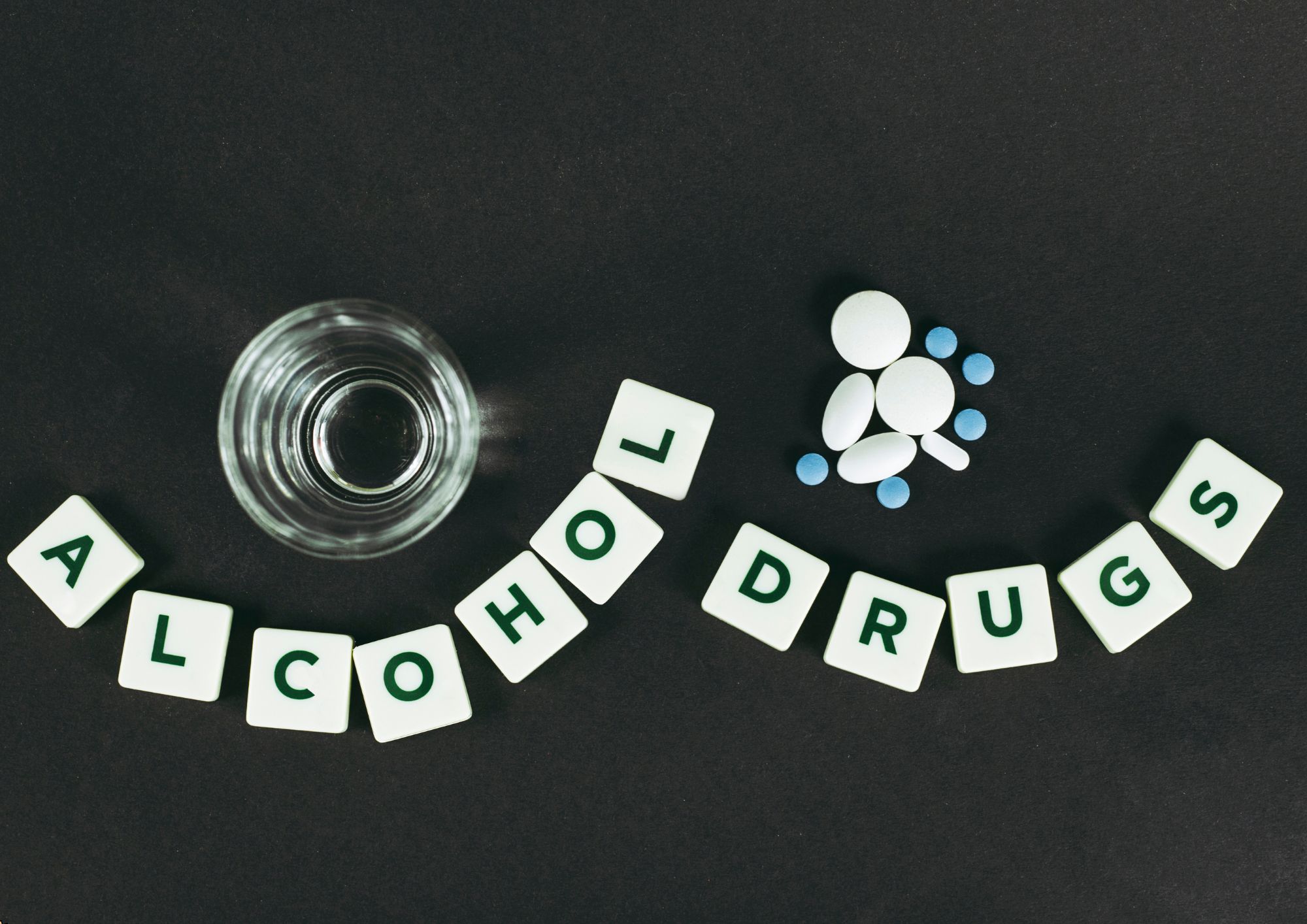
Medical Secretary & Medical Terminology with Executive PA & Medical Receptionist
By Training Tale
Medical Secretary: Medical Secretary Training Online A medical secretary: medical secretary is responsible for ensuring that a doctor's office runs smoothly so that patients receive the best possible care. A medical secretary: medical secretary must understand office organisation and standard procedures to provide this secretarial support. They should also be able to use medical terminologies fluently. This Medical Secretary: Medical Secretary course will teach you about the medical secretarial profession and the skills needed to do the job successfully. This Medical Secretary: Medical Secretary Training course will teach you about the roles and responsibilities of a medical secretary. You will also learn various medical secretary skills, including an effective filing system, medical transcription, medical writing, maintaining medical records, an appointment system, and more. Furthermore, this comprehensive Medical Secretary: Medical Secretary Training course will teach you the critical concepts of patient confidentiality and other legal aspects of the healthcare industry. Special Offers of this Medical Secretary Course This Medical Secretary Course includes 5 FREE PDF Certificates. Lifetime access to this Medical Secretary Course Instant access to this Medical Secretary: Medical Secretary Course Get FREE Tutor Support from Monday to Friday in this Medical Secretary: Medical Secretary Course Courses are included in this Medical Secretary: Medical Secretary Training course Course 01: Diploma in Medical Receptionist and Secretary Course 02: Medical Terminology Course 03: Executive Secretary & PA Training Course 04: Office Management and Administration Course 05: Level 2 Customer Service Medical Secretary & Terminology with Executive Secretary & PA Training Industry Experts Designed this Medical Secretary: Medical Secretary Training course into 13 detailed modules. Detailed course curriculum of the Diploma in Medical Receptionist & Secretary: Module 1: The National Health Service Module 2: Patient (Customer) Care Module 3: Communication Module 4: Law, Ethics and Medicine Module 5: Health & Safety in a Clinical Environment Module 6: Practical Reception Skills in General Practice Module 7: The Hospital Service Module 8: Private Medicine Module 9: Forms, Fees and Finances in General Practises Module 10: Using Information Technology Module 11: Medical Terminology and Clinical Aspects Module 12: Audit, Health Economics and Ensuring Quality for the Medical Receptionist and Secretary Module 13: Complementary Medicine Detailed course curriculum of the Medical Terminology: Module 01: Introduction to Medical Terminology Module 02: Body Systems Terminology Module 03: Medical Specialties and Procedures Module 04: Common Medical Conditions and Diseases Module 05: Medical Documentation and Communication Module 06: Pharmacology Module 07: You Have to Know Other Topics Detailed course curriculum of the Executive Secretary & PA Training: Module 1: Personal Assistant Fundamentals Module 2: Business Telephone Approaches Module 3: Information regarding shipping and mail services Module 4: An Overview of Travel Arrangements Module 5: Outline setting up conferences and meetings Module 6: Management of time Module 7: Systems for Record Keeping and Filing Module 8: Business Writing Techniques Module 9: Communication Skills Module 10: Customer Service Module 11: Basics of Microsoft Office Skills Detailed course curriculum of the Office Management and Administration: Module 01: Fundamentals of Office Administration Module 02:Qualities of an Effective Administrator Module 03: Information regarding shipping and mail services Module 04: Ways to create effective plans and schedule Module 05: Outline setting up conferences and meetings Module 06: Business Writing Techniques Module 07: Management of time Module 08: An Overview of Stress Management Module 09: Telephone Business Proficiency Module 10: Communication Techniques Module 11: Strategies to manage conflicts Module 12: Business etiquette guidelines Module 13:Basics of Microsoft Office Skills Detailed course curriculum of the Level 2 Customer Service: Module 1: Introduction to Customer Service Module 2: Understanding the Organisation Module 3: Prepare to Deliver Excellent Customer Service Module 4: Communication in the Customer Service Role Module 5: Understand Customers Who is this course for? Medical Secretary & Terminology with Executive Secretary & PA Training This Medical Secretary: Medical Secretary Training Course is ideal for Health Care Professionals who work and will be working in healthcare settings such as hospitals, clinics, and healthcare facilities.
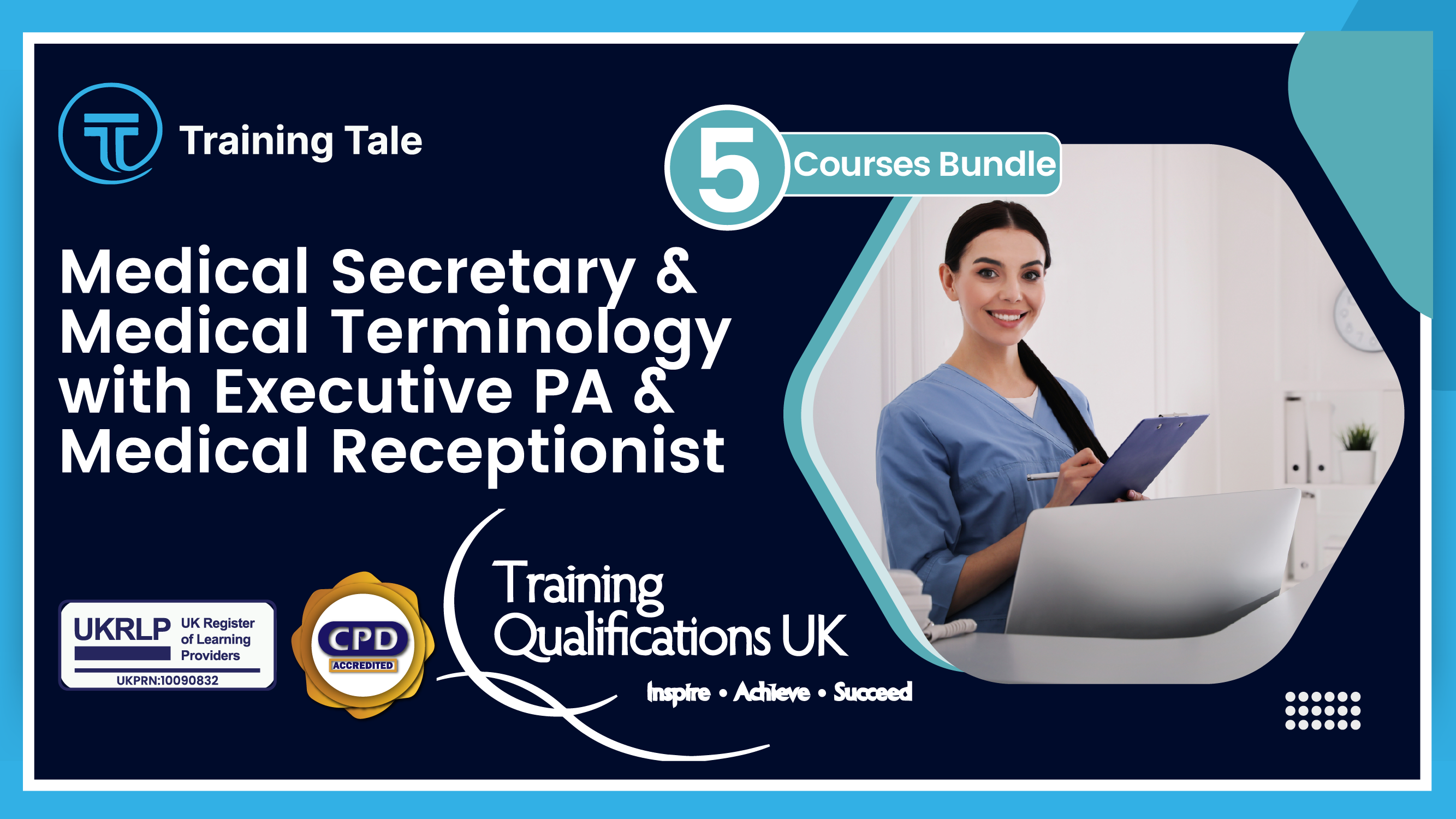
Microsoft Office 2016 Word Complete Video Course - Beginner, Intermediate & Advanced
4.3(43)By John Academy
Microsoft Office word is a word processor that allows you to type, format and design your written document. The Microsoft Office 2016 Word Complete Video Course - Beginner, Intermediate & Advanced covers a complete step-by-step guide for becoming a prolific user of the application. The course is sectioned into three parts - beginner, intermediate and advanced. The course contents are graded according to the level of complexity. The course starts with the basic concepts of the program by introducing the system of opening a word file or saving a file. As the course develops, you will learn the advanced features so that you may not face difficulty while learning. The course covers everything you need to know about the program. You will learn paragraph formatting, managing lists, creating tables, Thesaurus, spell check, comments, margins, printing. In the intermediate section, you will know how to use the editing tools, placing and sizing images, wrapping text around images, and using borders and effects, etc. Finally, you will master the advanced features of Microsoft Word such as using footnotes and endnotes, inserting bibliographies and indexes, using comments, etc. In short, the Microsoft Office 2016 Word Complete Video Course - Beginner, Intermediate & Advanced course will prepare you to use the program efficiently. Assessment: At the end of the course, you will be required to sit for an online MCQ test. Your test will be assessed automatically and immediately. You will instantly know whether you have been successful or not. Before sitting for your final exam you will have the opportunity to test your proficiency with a mock exam. Certification: After completing and passing the course successfully, you will be able to obtain an Accredited Certificate of Achievement. Certificates can be obtained either in hard copy at a cost of £39 or in PDF format at a cost of £24. Who is this Course for? Microsoft Office 2016 Word Complete Video Course - Beginner, Intermediate & Advanced is certified by CPD Qualifications Standards and CiQ. This makes it perfect for anyone trying to learn potential professional skills. As there is no experience and qualification required for this course, it is available for all students from any academic background. Requirements Our Microsoft Office 2016 Word Complete Video Course - Beginner, Intermediate & Advanced is fully compatible with any kind of device. Whether you are using Windows computer, Mac, smartphones or tablets, you will get the same experience while learning. Besides that, you will be able to access the course with any kind of internet connection from anywhere at any time without any kind of limitation. Career Path After completing this course you will be able to build up accurate knowledge and skills with proper confidence to enrich yourself and brighten up your career in the relevant job market. Microsoft Office 2016 Word - Beginner Getting Started with Word Navigate in Microsoft Word FREE 00:12:00 Create and Save Word Documents 00:24:00 Manage Your Workspace 00:06:00 Edit Documents 00:16:00 Preview and Print Documents 00:04:00 Customize the Word Environment 00:08:00 Formatting Text and Paragraphs Apply Character Formatting 00:17:00 Control Paragraph Layout 00:19:00 Align Text Using Tabs 00:07:00 Display Text in Bulleted or Numbered Lists 00:03:00 Apply Borders and Shading 00:04:00 Working More Efficiently Make Repetitive Edits 00:06:00 Apply Repetitive Formatting 00:10:00 Use Styles to Streamline Repetitive Formatting Tasks 00:14:00 Managing Lists Sort a List 00:05:00 Format a List 00:06:00 Adding Tables Insert a Table 00:07:00 Modify a Table 00:06:00 Format a Table 00:03:00 Convert Text to a Table 00:04:00 Inserting Graphic Objects Insert Symbols and Special Characters 00:04:00 Add Images to a Document 00:11:00 Controlling Page Appearance Apply a Page Border and Color 00:03:00 Add Headers and Footers 00:06:00 Control Page Layout 00:05:00 Add a Watermark 00:04:00 Preparing to Publish a Document Check Spelling Grammar and Readability 00:07:00 Use Research Tools 00:06:00 Check Accessibility 00:03:00 Save a Document to Other Formats 00:04:00 Workbooks - Microsoft Office 2016 Word (Beginner) Workbooks - Microsoft Office 2016 Word Beginners 00:00:00 Microsoft Office 2016 Word - Intermediate Organizing Content Using Tables and Charts Sort Table Data FREE 00:07:00 Control Cell Layout 00:08:00 Perform Calculations in a Table 00:10:00 Create a Chart 00:11:00 Add an Excel Table to a Word Document 00:05:00 Customizing Formats Using Styles and Themes Create and Modify Text Styles 00:17:00 Create Custom List or Table Styles 00:07:00 Apply Document Themes 00:09:00 Inserting Content Using Quick Parts Insert Building Blocks 00:10:00 Create and Modify Building Blocks 00:07:00 Insert Fields Using Quick Parts 00:10:00 Using Templates to Automate Document Formatting Create a Document Using a Template 00:09:00 Create a Template 00:10:00 Manage Templates with the Template Organizer 00:05:00 Controlling the Flow of a Document Control Paragraph Flow 00:07:00 Insert Section Breaks 00:04:00 Insert Columns 00:05:00 Link Text Boxes to Control Text Flow 00:09:00 Simplifying and Managing Long Documents Insert Blank and Cover Pages 00:05:00 Insert an Index 00:09:00 Insert a Table of Contents 00:06:00 Insert an Ancillary Table 00:10:00 Manage Outlines 00:06:00 Create a Master Document 00:09:00 Using Mail Merge to Create Letters, Envelopes, and Labels The Mail Merge Feature 00:23:00 Merge Envelopes and Labels 00:08:00 Workbooks - Microsoft Office 2016 Word (Intermediate) Workbooks - Microsoft Office 2016 Word Intermediate 00:00:00 Microsoft Office 2016 Word - Advanced Manipulating Images Integrate Pictures and Text FREE 00:15:00 Adjust Image Appearance 00:09:00 Insert Other Media Elements 00:02:00 Using Custom Graphic Elements Create Text Boxes and Pull Quotes 00:06:00 Add WordArt and Other Text Effects 00:05:00 Draw Shapes 00:07:00 Create Complex Illustrations with SmartArt 00:08:00 Collaborating on Documents Prepare a Document for Collaboration 00:09:00 Mark Up a Document 00:06:00 Review Markups 00:04:00 Merge Changes from Other Documents 00:06:00 Adding Document References and Links Add Captions 00:06:00 Add Cross References 00:08:00 Add Bookmarks 00:05:00 Add Hyperlinks 00:06:00 Insert Footnotes and Endnotes 00:05:00 Add Citations and a Bibliography 00:11:00 Securing a Document Suppress Information 00:07:00 Set Formatting and Editing Restrictions 00:06:00 Restrict Document Access 00:02:00 Add a Digital Signature to a Document 00:04:00 Using Forms to Manage Content Create Forms 00:09:00 Modify Forms 00:03:00 Automating Repetitive Tasks with Macros Automate Tasks by Using Macros 00:10:00 Create a Macro 00:19:00 Workbooks - Microsoft Office 2016 Word (Advanced) Workbooks - Microsoft Office 2016 Word Advanced 00:00:00 Certificate and Transcript Order Your Certificates and Transcripts 00:00:00

Pharmacy Assistant & Technician Online
By Training Tale
This Pharmacy Assistant & Technician course is customised only for you! Do you want to advance your career in the healthcare industry? Or, are you looking for a way to contribute to community health care without performing clinical duties? If you're considering a career in the pharmaceutical industry, then you've come to the right place. This Pharmacy Assistant & Technician course teaches you everything you need to know to become a Pharmacy Technician or Pharmacy Technician Assistant and provide support and stability to your team. By enrolling on our Pharmacy Assistant & Technician course, you will become familiar with the roles and responsibilities of a Pharmacy Assistant or Technician. This comprehensive Pharmacy Assistant & Technician course will teach you the fundamental techniques of a Pharmacy worker and how to successfully counsel and diagnose a patient. You will also gain experience in the practice of prescribing and dispensing medication, as well as stock control and inventory management. Along with this, you will gain knowledge of medical health and safety standards and security protocols associated with legal drugs. Enrol in this Pharmacy Assistant & Technician course now and start your career in the UK's healthcare sector. Learning Outcomes After completing Pharmacy Assistant & Technician course, the learner will be able to: Understand the requirements needed to be a Pharmacy Technician or Assistant. Know how to counsel or communicate with patients and customers. Become aware of your position in the UK Healthcare infrastructure. Gain the ability to prescribe and dispense medication swiftly. Know to control and manage a medical inventory. Gain a solid understanding of the Standard Operating Procedures in a medical environment. Gain the skills to perform a full medical assessment on a patient. Why Choose Pharmacy Assistant & Technician Course from Us Self-paced course, access available from anywhere. Easy to understand, high-quality study materials. Course developed by industry experts. MCQ quiz after each module to assess your learning. Automated and instant assessment results. 24/7 support via live chat, phone call or email. Free PDF certificate as soon as completing this course. ***Pharmacy Assistant & Technician Bundle Course Course 01: Pharmacy Assistant & Technician Course 02: Level 2 Award in Nutrition and Health Course 03: Level 3 Diploma in Healthcare Support ***Other Benefits of this Bundle Course Free 3 PDF Certificate Access to Content - Lifetime Exam Fee - Totally Free Free Retake Exam [ Note: Free PDF certificate will provide as soon as completing the Pharmacy Assistant & Technician course] Course Curriculum of *** Pharmacy Assistant & Technician *** Module 1: An Overview of Pharmacy Assistant and Technician What is Pharmacy? Defining Pharmacy Assistant Understanding the Job Role of Pharmacy Assistant Understanding the Skills of Pharmacy Assistant Defining Pharmacy Technician Understanding the Job Role of Pharmacy Technicians Module 2: Understanding the Pharmacy Assistant Patient Counselling Guide Overview Features of Effective Patient Counselling Why Should Pharmacy Assistant Counsel Patients? Techniques of Counselling How to Improve Communication in Pharmacists Module 3: Understanding Communication in Pharmacy Settings Why Communication Skills is Important in Pharmacies Understanding Patient-Centred Communication Practices in Community Pharmacies What are the Desirable Traits? Interpersonal Communication Skills for Pharmacies Module 4: Understanding the Pharmacy Team and Practices Self-care Interventions for Health The Role of the Pharmacy Team in Self-Care and Self-Medication Understanding the Code of Ethics for Pharmacy Team Workers What are the Seven Principles? Module 5: Understanding Prescription and Dispensing in Pharmacies What is a Prescription? Types of Prescription What is the Dispensing Cycle? Receiving and Validating Prescriptions Interpreting and Understanding the Prescription Prepare and Label Items for Issue Make a Final Check Record the Action Taken Issue Medicine to the Patient with Clear Instructions and Advice Module 6: Understanding Dispensing Methods, EPS, Minimising Dispensing Errors in Pharmacies Dispensing Procedure Dispensing Error Strategies to Minimise Dispensing Errors Understanding Electronic Prescription Service(EPS) Module 7: Understanding Inventory Control and Management in Pharmacies Overview What is Inventory Management? Methods of Inventory Management Elements of Pharmacy Inventory Management Factors Affecting Inventory Management The Role of Information Technology in Inventory Management Module 8: Understanding Standard Operating Procedures (SOPs) What is Standard Operating Procedure? Understanding the Importance of Standard Operating Procedure Purpose of SOPs Module 9: Understanding Health and Safety Risks Assessment and Pharmaceutical Terminology Overview Understanding Basic Pharmacy Terminology ------------------ Assessment Method After completing each module of the Pharmacy Assistant & Technician, you will find automated MCQ quizzes. To unlock the next module, you need to complete the quiz task and get at least 60% marks. Once you complete all the modules in this manner, you will be qualified to request your certification. Certification After completing the MCQ/Assignment assessment for Pharmacy Assistant & Technician course, you will be entitled to a Certificate of Completion from Training Tale. It will act as proof of your extensive professional development. The certificate is in PDF format, which is completely free to download. A printed version is also available upon request. It will also be sent to you through a courier for £13.99. Who is this course for? This Pharmacy Assistant & Technician course is ideal for those interested in becoming pharmacy technicians or those looking to make a career in the medical field. Requirements There are no specific requirements for Pharmacy Assistant & Technician course because it does not require any advanced knowledge or skills. Students who intend to enrol in this Pharmacy Assistant & Technician course must meet the following requirements: Good command of the English language Must be vivacious and self-driven Basic computer knowledge A minimum of 16 years of age is required Career path This Pharmacy Assistant & Technician qualification is beneficial for any healthcare profession or career from any industry you are in, such as: Pharmacist's Assistant Pharmacy Technician Hospital Clerk Pharmacist Certificates Certificate of completion Digital certificate - Included
