- Professional Development
- Medicine & Nursing
- Arts & Crafts
- Health & Wellbeing
- Personal Development
12165 Environment courses delivered Online
QA Level 2 Award In Principles Of COSHH (RQF) Face to Face: Half-day course Virtual Classroom: Spread over 2 sessions of 2½ hr duration COSHH: Control of Substances Hazardous to Health Regulations 2002 Hazardous substances are everywhere, and COSHH assessments have to be undertaken in all businesses Run in an engaging and interactive way - see the video below Course Contents: Legal requirements relating to hazardous substances in the workplace Employer duties Employee duties Consequences of non-compliance Communicating safety information The different forms that hazardous substances can take Effects that may arise after exposure to hazardous substances The different routes that hazardous substances can enter the body How risk assessments reduce accidents and ill health at work The five step process of risk assessment The control hierarchy in relation to the safe use, handling, transporting, storage and disposal of substances hazardous to health Information to refer to when identifying and using hazardous substances Procedures for dealing with an incident involving hazardous substances Benefits of this course: COSHH stands for the 'Control of Substances Hazardous to Health' and falls under the Control of Substances Hazardous to Health Regulations 2002 This half day course is for all those who work, or wish to work, in a workplace that works with hazardous substances, such as in healthcare, in the manufacturing sector, cleaners, transport, utilities and even office environments Hazardous substances are everywhere, and COSHH assessments have to be undertaken in all businesses Candidates will learn about the legal requirements relating to hazardous substances, how risk assessments contribute to the safe use of hazardous substances, as well as the precautions and procedures required to ensure that the risks associated with hazardous substances are properly controlled Accredited, Ofqual regulated qualification: This QA Level 2 Award in Principles of COSHH (RQF) Course is a nationally recognised, Ofqual regulated qualification accredited by Qualsafe Awards.This means that you can be rest assured that your Principles of COSHH Certificate fulfills the legal requirements and is a very good way to make sure you and your employees are trained appropriately.The Ofqual Register number for this course is 603/0775/4

Elevate your knowledge and skills in working at heights safely. Comply with regulations, implement risk assessments, and master the use of specialized equipment for fall protection. This course makes you adept at ensuring workplace safety in elevated environments.

Be prepared for the upcoming Hiring Season by enhancing your professional skillsets with Apex Learning! Save Up To £5,206 and get Hard Copy + PDF Certificate + Transcript + Student ID Card as a Gift - Enrol Environmental Engineering Now Tired of browsing and searching for the course you are looking for? Can't find the complete Environmental Engineering package that fulfils all your needs? Then don't worry as you have just found the solution. Take a minute and look through this 14-in-1 extensive Environmental Engineering bundle that has everything you need to succeed in Environmental Engineering and other relevant fields! This Environmental Engineering Bundle Consists of the following Premium courses: Course 01: Environment Management Course 02: Environmental Health Course 03: Environmental Law Course 04: Land Management Course Course 05: Town Planning Course 06: Architectural Studies Course 07: Agricultural Science Course 08: Forestry Course 09: Diploma in Water Chemistry Course 10: Carbon Literacy Knowledge | Course Course 11: Solving Climate Change Problems with Renewable Energy Course 12: Ultimate Geology Course Course 13: International Development Studies Course 14: Process Improvement: Reduce Waste Key features of this Environmental Engineering course: This Environmental Engineering bundle is CPD QS Accredited Learn from anywhere in the world Lifetime access Our Environmental Engineering is entirely online 24/7 Learner support The Environmental Engineering bundle incorporates basic to advanced level skills to shed some light on your way and boost your career. Hence, you can strengthen your Environmental Engineering expertise and essential knowledge, which will assist you in reaching your goal. Moreover, you can learn Environmental Engineering from any place in your own time without travelling for classes. Enrol now in Environmental Engineering to advance your career, and use the premium study materials from Apex Learning. The Environmental Engineering bundle incorporates basic to advanced level skills to shed some light on your way and boost your career. Hence, you can strengthen your Environmental Engineering expertise and essential knowledge, which will assist you in reaching your goal. Moreover, you can learn from any place in your own time without travelling for classes. Course Curriculum of Environmental Engineering bundle: Course 01: Environment Management Environment and Ecology Environmental Issues Environmental Planning Environmental Management System Ecosystem Management Environmental Law and Policy Improving Environmental Performance Environmental Management Audit Situational Environmental Management Review and Performance Course 02: Environmental Health Intro to Environmental Health Waste, Pollution and Pollutants Environment, Pollution, Climate Change and Health Recovering Resources and Managing Waste Food Waste Plastic Air Pollution Water Environmental Sustainability Course 03: Environmental Law Legal System What is Environmental Law International Environment law Environmental Organisations National Environmental Legacy Act The Environment and Economics Part 1 The Environment and Economics Part 2 Climate Change Environmental Impact Assessment Nature Conservation Kyoto Protocol and Paris Agreement Sustainable Development Compliance and Governance of Law Right to Information, Participation and Justice Enforcement of Environmental Law -------------- 11 more Environmental Engineering related courses--------- How will I get my Environmental Engineering Certificate? After successfully completing the Environmental Engineering course, you will be able to order your CPD Accredited Certificates (PDF + Hard Copy) as proof of your achievement. PDF Certificate: Free (Previously it was £6*11 = £66) Hard Copy Certificate: Free (For The Title Course: Previously it was £10) CPD 145 CPD hours / points Accredited by CPD Quality Standards Who is this course for? Anyone from any background can enrol in this Environmental Engineering bundle. Persons with similar professions can also refresh or strengthen their skills by enrolling in this Environmental Engineering course. Students can take this course to gather professional knowledge besides their study or for the future. Disclaimer: Our comprehensive Environmental Engineering course will enhance your theoretical knowledge to help you explore your opportunities in relevant sectors. But please note that this course is not a professional qualification and will not allow you to work professionally. Requirements Our Environmental Engineering is fully compatible with PC's, Mac's, laptops, tablets and Smartphone devices. This course has been designed to be fully compatible with tablets and smartphones so that you can access your course on Wi-Fi, 3G or 4G. There is no time limit for completing this Environmental Engineering course; it can be studied in your own time at your own pace. Career path Having this various Environmental Engineering expertise will increase the value of your CV and open you up to multiple job sectors. Certificates Certificate of completion Digital certificate - Included You will get the PDF Certificate for the title course (Environment Management) absolutely Free! Certificate of completion Hard copy certificate - Included You will get the Hard Copy certificate for the title course (Environment Management) absolutely Free! Other Hard Copy certificates are available for £10 each. Please Note: The delivery charge inside the UK is £3.99, and the international students must pay a £9.99 shipping cost.

Introduction to D3.js with React
By Packt
Learn how to use D3.js (version 6.x) effectively in a React environment
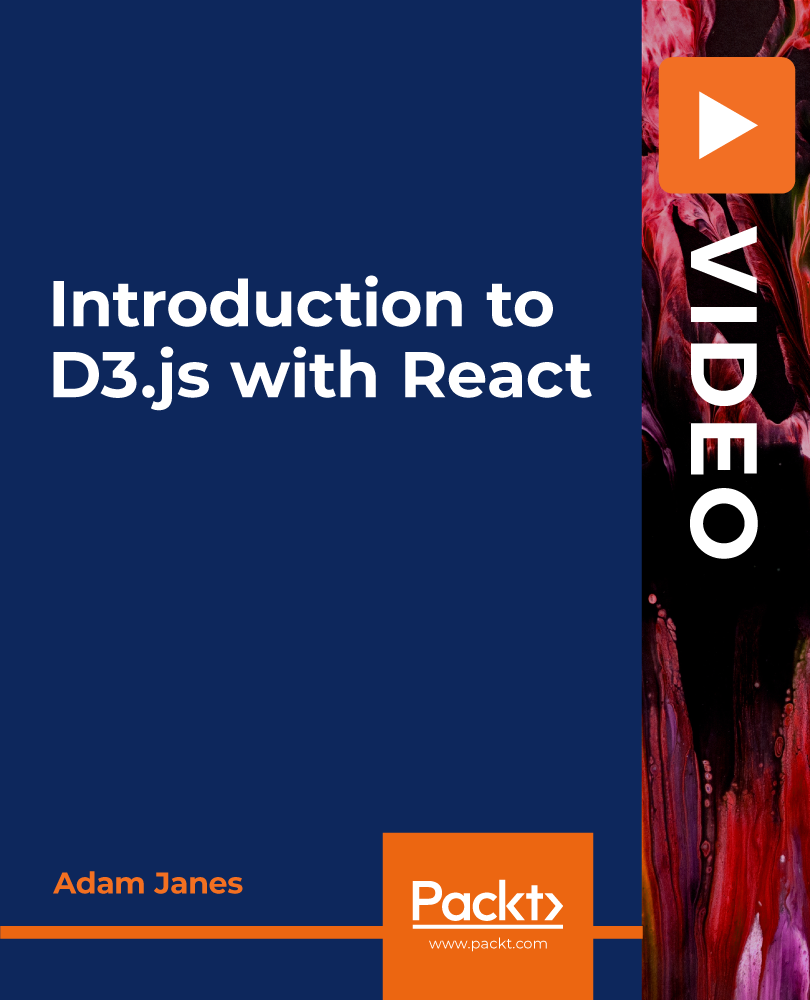
In this course, you will explore the core principles of risk and risk management in the context of the financial services sector. This training programme will cover a wide range of topics, from the regulatory environment and risk identification to the three lines of defence model and the impact of risk on the broader business environment. By the end of this course, you’ll be equipped with the knowledge and skills necessary to navigate the complex world of financial risk management. This training programme will guide you through the intricacies of the financial services industry, providing real-world examples and practical insights. The course features a structured approach with end-of-chapter questions to test your understanding, ensuring that you’re well-prepared to tackle risk management challenges. Join us on this educational journey to enhance your understanding of risk management in financial services and to develop the expertise needed to thrive in this dynamic industry! Study method Online, self-paced Course format What's this? Reading material - PDF/e-book, article/plain text Duration 30 hours Access to content 90 days Certification Certificate in Risk Management Certificates Qualification Certificate - Free Description The AGRC Certificate in Risk Management is a comprehensive programme aimed at providing participants with a deep understanding of risk and risk management within the financial services sector. This course covers a wide array of topics, including the regulatory environment, risk identification, and the three lines of defence model. By the end of the program, participants will be equipped with the knowledge and practical skills required to navigate the intricacies of financial risk management. Whether you’re a student, professional, or simply interested in financial risk management, this course offers a solid foundation in this critical field. The expected learning outcomes encompass an array of skills, from understanding risk principles to conducting risk assessments and applying risk management frameworks in practical scenarios. This program is a valuable educational journey for those seeking to excel in the dynamic world of financial services. Some of the topics to be covered by this Certificate include: Principles of Risk and Risk Management The Financial Services Sector Impact of Risk in Financial Services The Regulatory Environment in Financial Services Establishing and Applying a Risk Management Framework Approaches Used to Identify, Assess, and Treat Risks The Three Lines of Defence Model Sources of Risk in Financial Services Risk Assessments in Financial Services Risk Treatment and Incident Response Who is this course for? This course is ideal for anyone wishing to be introduced to risk management in the financial services industry. Professionals carrying out the roles of directors, members of the Board, senior managers, lawyers, company secretaries, compliance and risk officers, and consultants may benefit from this course. It is also suitable to professionals pursuing regulatory CPDs in financial regulation. Requirements No previous knowledge or experience is required, although it is assumed that participants have good knowledge of English and a sound educational background.

CSCS: Level 1 Health and Safety in a Construction Environment course Online Have you calculated the number of deaths, serious injuries, and diseases caused by their jobs in the UK each year? If you want to minimise it, then take our level 1 health and safety in a construction environment course as precautionary awareness. This Level 1 Health and Safety in a Construction Environment course provides essential knowledge for individuals entering the construction industry. Also, this level 1 health and safety in a construction environment course teaches the potential hazards and safety procedures. Moreover, this level 1 health and safety in a construction environment course includes legal requirements to ensure a safe work environment. The level 1 health and safety in a construction environment course covers topics like risk assessment, accident prevention, and the proper use of personal protective equipment (PPE). Enrol in our level 1 health and safety in a construction environment course to gain the foundational understanding needed to contribute safely and effectively on construction sites. Special Offers Of this CSCS: Level 1 Health and Safety in a Construction Environment course This CSCS: Level 1 Health and Safety in a Construction Environment course includes a FREE PDF Certificate. Lifetime access to this CSCS: Level 1 Health and Safety in a Construction Environment Course. Instant access to this CSCS: Level 1 Health and Safety in a Construction Environment Course. Get FREE Tutor Support to this CSCS: Level 1 Health and Safety in a Construction Environment Course. [ Note: Free PDF certificate as soon as completing the CSCS: Level 1 Health and Safety in a Construction Environment course] CSCS: Level 1 Health and Safety in a Construction Environment course Online This Healthcare Support: Level 3 Healthcare Support course consists of 21 modules. Elevate your career with our CSCS: Level 1 Health and Safety in a Construction Environment course. This CSCS: Level 1 Health and Safety in a Construction Environment program provides essential training to excel in construction safety. Enroll in our CSCS: Level 1 Health and Safety in a Construction Environment course to master crucial skills. Our CSCS: Level 1 Health and Safety in a Construction Environment certification ensures you're prepared for any site. Choose the CSCS: Level 1 Health and Safety in a Construction Environment course for top-notch safety training and professional growth. Who is this course for? CSCS: Level 1 Health and Safety in a Construction Environment course Online This Healthcare Support: Level 3 Healthcare Support course qualification is ideal for those who want to work or are already working in various settings within the NHS and private care facilities. Requirements CSCS: Level 1 Health and Safety in a Construction Environment course Online To enrol in this CSCS: Level 1 Health and Safety in a Construction Environment course, students must fulfil the following requirements: CSCS: Good Command over English language is mandatory to enrol in our Safety in a Construction Environment course. CSCS: Be energetic and self-motivated to complete our Safety in a Construction Environment course. CSCS: Basic computer Skill is required to complete our Safety in a Construction Environment course. CSCS: If you want to enrol in our Safety in a Construction Environment course, you must be at least 15 years old. Career path CSCS: Level 1 Health and Safety in a Construction Environment course Online There are various jobs that will be available after finishing this level 1 health and safety in a construction environment course, such as: Labourer Apprentice, or Construction site assistant

CWDP training course description The CWDP course consists of instructor-led training applicable to the design of wireless LANs using the latest technologies including 802.11n and 802.11ac. The course goes in-depth into the design process and provides attendees with the knowledge needed to plan, deploy and test modern 802.11-based networks. It also prepares students for the CWDP examination. Students who complete the course will acquire the necessary skills for preparing, planning performing and documenting site surveys and wireless LAN design procedures. What will you learn Design enterprise WiFi networks. Select appropriate antennas and Access points. Perform site surveys. Describe the security requirements required for enterprise networks. Test, validate and troubleshoot installations. CWDP training course details Who will benefit: Anyone looking for the skills to analyze, troubleshoot, and optimize any enterprise level Wi-Fi network, no matter which brand of equipment your organization deploys. Anyone looking to become a CWNP. Prerequisites: CWNA Duration 5 days CWDP training course contents WLAN design overview Importance of good design, Impact of bad design, Design process, Design skills, Design toolkit. Requirements analysis Pre-planning, Customer interaction, Requirements gathering, Discovering existing systems, Documenting the environment, Defining constraints, Creating documentation. Designing for clients and applications Client Device types, Application types, Application-specific design, High density design issues. Designing for industry Standard corporate networks, Industry-specific designs, Government, Healthcare, Hospitality, Retail, Public hotspots, Transportation, Mobile offices, Outdoor and mesh, Remote networks and branch offices, Last-miles / ISP and bridging. Vendor selection processes Defining vendor issues, Operational planes, Design models, Understanding architectures. Radio Frequency (RF) planning RF spectrum, RF behaviors, Modulation and coding schemes, RF accessories, Throughput factors. WLAN hardware selection Antennas, 802.11n and antennas, Choosing Aps, Powering Aps. Site surveys Site survey tools, Site survey preparation, Predictive site surveys, Manual site surveys, Site survey principles and processes. Designing for Quality of Service (QoS) QoS overview, QoS application points, Roaming support. Designing for security Bad security, Authentication solutions, Encryption solutions, Security best practices, Intrusion prevention. Installation testing, validation and troubleshooting Network health status, Troubleshooting and validation process, Troubleshooting and validation tools, Common problems. Hands-on lab exercises Hands-on labs depend on the audience and can include use of: Spectrum analyzers, Protocol analyzers, Site Survey software, Diagramming software, Various wireless access points, Various wireless adapters and antennas.

Diploma in Continuing Professional Development for Leadership - Level 7 (fast track)
4.0(2)By London School Of Business And Research
This fast track Diploma in Continuing Professional Development (CPD) for Leadership (Accredited by Qualifi, UK) qualification has been created to develop CPD (continuing professional development) in Leadership, for those who want to draw from their personal experience and develop their leadership understanding and skills, professionally academically and practically for their personal and professional development. The focus of this qualification is the exploration and practical research into leadership as a subject in order to apply this knowledge into a new environment. The fast track Level 7 Diploma in Continuing Professional Development (CPD) in Leadership qualification will require Learners to critically evaluate, challenge and synthesise a wide range of current leadership roles, tools, techniques and models. The emphasis placed on current Leadership concepts and models is on those that are relevant to the 21st century business environment and context and goes beyond the normal examination of Anglo-American management models. Program Overview: Diploma in CPD (Continuing Professional Development) for Leadership - Level 7 (Fast Track) Key Highlights of fast track Diploma in CPD (Continuing Professional Development) for Leadership - Level 7 qualification are: Program Duration: 3 Months (Regular Mode Available) Program Credits: 60 Designed for working Professionals Format: Online No Written Exam. The Assessment is done via Submission of Assignment Tutor Assist available Dedicated Student Success Manager Timely Doubt Resolution Regular Networking Events with Industry Professionals Become eligible to gain direct entry into relevant Masters Degree programme. Alumni Status No Cost EMI Option Career Progression after completion of your Diploma in Continuing Professional Development for Leadership qualification: Learners completing the fast track Diploma in Continuing Professional Development for Leadership - Level 7 can progress to: A University partner to complete a Dissertation to then receive a full master's degree, subject to approval or Directly into employment in an associated profession University Exemptions QUALIFI has exemptions for learners to progress to a number of universities to complete a Master's Degree after completing their Diploma in Continuing Professional Development for Leadership - Level 7 in fast track mode. The pathways are an indication of a learner's progress towards a university degree and are based on the university's review of QUALIFI's learning programmes and outcomes. As our Qualifi accredited qualifications are approved and regulated by Ofqual (Office of the Qualifications and Examinations Regulation) and Qualifications Wales, learners are also eligible to progress to a Top-Up Degree, Master's programme, or MBA at many universities in UK and Overseas with advanced standing.

Microsoft Office 365 Online (with Teams for the Desktop)
By Nexus Human
Duration 1 Days 6 CPD hours This course is intended for This course is intended for business users and knowledge workers in a variety of roles and fields who have competence in a desktop-based installation of the Microsoft Office 2010, 2013, or 2016 edition of the Microsoft Office productivity suite, and who are now extending Microsoft Office to a collaborative cloud-based Office 365 environment. Overview In this course, you will build upon your knowledge of the Microsoft Office desktop application suite to work productively in the cloud-based Microsoft Office 365 environment. You will: Sign in, navigate, and identify components of the Office 365 environment. Create, edit, and share documents with team members using the Office Online apps, SharePoint, OneDrive© for Business, and Delve. Collaborate and work with colleagues using the Yammer and Planner apps. Use email and manage contacts with Outlook on the web. Collaborate using Teams. Configure Teams. This course introduces working with shared documents in the familiar Office 365 online apps?Word, PowerPoint©, and Excel©?as an alternative to installing the Microsoft© Office desktop applications. This course also introduces several productivity apps including Yammer?, Planner, and Delve© that can be used in combination by teams for communication and collaboration. Prerequisites Outlook - Part 1 PowerPoint - Part 1 Word 2016 - Part 1 Using Microsoft Windows 10 1 - GETTING STARTED WITH OFFICE 365 Topic A: Sign In to Office 365 Topic B: Navigate the Office 365 Environment 2 - COLLABORATING WITH SHARED FILES Topic A: Work with Shared Documents in SharePoint Topic B: Edit Documents in Office Online Topic C: Collaborate on the SharePoint Site Topic D: Work with OneDrive for Business and Delve 3 - USING PRODUCTIVITY APPS Topic A: Work with Productivity Apps in Combination Topic B: Broadcast Messages with Yammer Topic C: Manage Tasks with the Planner App 4 - USING OUTLOOK ON THE WEB Topic A: Send and Receive Email Topic B: Manage Contacts Topic C: Schedule Appointments Topic D: Personalize Outlook on the Web 5 - COLLABORATING WITH TEAMS Topic A: Overview of Microsoft Teams Topic B: Converse and Share in Teams Topic C: Call and Meet in Teams Topic D: Collaborate with Office 365 Apps and Teams 6 - CONFIGURING TEAMS Topic A: Configure Teams Topic B: Configure Channels Topic C: Configure Tabs

55342 Supporting and Troubleshooting Windows 11
By Nexus Human
Duration 5 Days 30 CPD hours This course is intended for The primary audience for this course is Enterprise Desktop Support Technicians (EDSTs). These technicians provide Tier 2 support to users with domain-joined computers running the Windows 11 OS, typically in medium to large enterprise organizations. Overview Important Windows 11 features How these features are used in an Active Directory How to troubleshoot these features This is a 5-day ILT course that is designed to provide you with the knowledge and skills required to support and troubleshoot Windows 11 PCs and devices in an on-premises Windows Server Active Directory domain environment. 1: Introducing Windows 11 Overview of Windows 11 Recommendations for typical troubleshooting procedures Troubleshooting installation and deployment Introduction to management and troubleshooting tools 2: Administering Windows 11 remotely Using Windows Admin Center Using Windows PowerShell Implementing Remote Management 3: Troubleshooting startup and performing system recovery Recovering Windows 11 Configuring the Registry Troubleshooting Windows 11 startup Implementing and troubleshooting BitLocker Troubleshooting OS service Issues 4: Troubleshooting devices and device drivers Overview of hardware troubleshooting Troubleshooting device drivers 5: Configuring and troubleshooting network connectivity Configuring network connectivity Troubleshooting network connectivity Implementing and troubleshooting name resolution Implementing and troubleshooting remote access 6: Troubleshooting Group Policy Overview of Group Policy Resolve GPO application issues on client devices 7: Configuring and Troubleshooting Security Settings Implementing network security Implementing Windows 11 security features Configuring and troubleshooting user accounts 8: Configuring and Troubleshooting User State Implementing and troubleshooting user state Implementing and troubleshooting Folder Redirection 9: Configuring and Troubleshooting Resource Access Configuring and troubleshooting file access. Configuring and troubleshooting shared folders. Implementing and troubleshooting Work Folders. Managing and troubleshooting printers. Recovering files. 10: Troubleshooting apps Troubleshooting desktop apps Troubleshooting app compatibility Managing UWP apps 11: Monitoring and Maintaining Windows 11 Monitoring Windows 11 Optimizing Windows 11 performance Managing Windows 11 updates
