- Professional Development
- Medicine & Nursing
- Arts & Crafts
- Health & Wellbeing
- Personal Development
11647 Environment courses in Huntingdon delivered Online
Advanced REST APIs with Flask and Python
By Packt
Take your REST APIs to a whole new level with this advanced Flask and Python course!
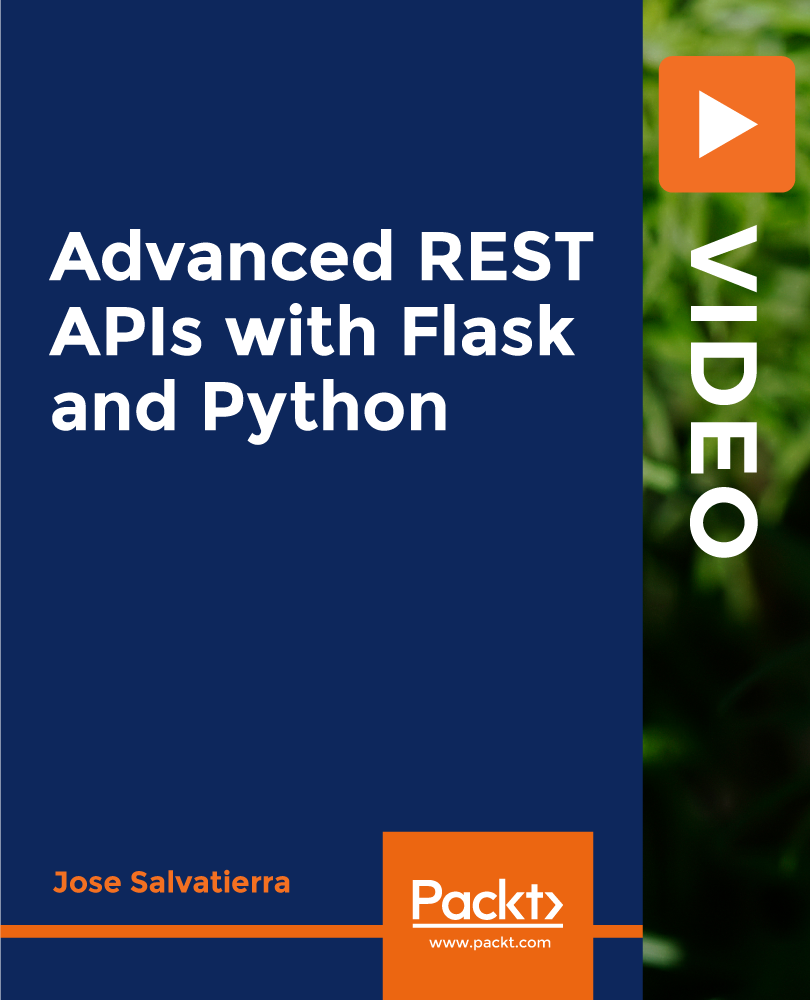
SGI Webinar - THOUGHT LEADERSHIP WEBINAR
By Centre for Competitiveness
Learn how to drive innovation in your organisation and foster a creative, adaptive and sustainable work environment.

Minute Taking Diploma at QLS Level 5
By Compliance Central
[Updated 2024] In the fast-paced world of business, minute taking is a crucial skill that can elevate your career prospects. This Minute Taking Diploma at QLS Level 5 will equip you with the knowledge and expertise to effectively capture and record the key points of meetings, ensuring that important decisions and actions are not overlooked. Whether you're a budding professional or an experienced individual seeking to refine your skills, this minute taking course will open up a world of opportunities for you. Explore the diverse range of modules of our minute taking course, starting with the art of Minute Writing, moving through the essentials of Preparation, examining the components of Meeting Structures, and ending with the expertise of Roles and Responsibilities. Join us and embark on a journey of learning, where you'll delve into the intricacies of minute taking and develop the ability to transcribe meetings with accuracy and clarity. You'll gain insights into the meeting structure, roles, and responsibilities of a minute taker, and learn how to use technology to enhance your efficiency and productivity. Ready to elevate your career with essential minute-taking skills? Enrol in our Minute Taking Diploma at QLS Level 5 today and unlock a world of opportunities! Minute Taking Diploma at QLS Level 5 Course Learning Outcomes Identify the key elements of a meeting and effectively capture the essence of its discussions, ensuring meticulous Minute Taking. Produce accurate, concise, and informative minutes that capture the essence of a meeting Use a variety of techniques and tools to enhance your minute taking skills Understand the role and responsibilities of a Minute Taking in a professional setting, ensuring efficiency and accuracy. Apply your knowledge of minute taking to various business environments Minute Taking Diploma at QLS Level 5 Module 01: Introduction to Minute Writing Module 02: Preparation for Minute Taking Module 03: The Meeting Structure Module 04: Minute Meeting, Decision and Action Module 05: Roles and Responsibility of Minute Taker Module 06: Tips for Minute Taking Module 07: Technology in Minute Taking Module 08: Building Confidence Certificate of Achievement Endorsed Certificate of Achievement from the Quality Licence Scheme Learners will be able to achieve an endorsed certificate after completing the minute taking course as proof of their achievement. You can order the endorsed certificate for Free to be delivered to your home by post. For international students, there is an additional postage charge of £10. Endorsement of QLS certificate on Minute Taking Diploma at QLS Level 5 course The Quality Licence Scheme (QLS) has endorsed this minute taking course for its high-quality, non-regulated provision and training programmes. The QLS is a UK-based organisation that sets standards for non-regulated training and learning. This endorsement means that the minute taking course has been reviewed and approved by the QLS and meets the highest quality standards. Who is this course for? Minute Taking Diploma at QLS Level 5 The Minute Taking Diploma at QLS Level 5 is designed for individuals seeking to enhance their skills and knowledge in the dynamic field of Minute Taking, like - Minute Taker Meeting Coordinator Administrative Assistant Office Manager Executive Assistant Transcriptionist Requirements Minute Taking Diploma at QLS Level 5 To enrol in this Minute Taking Diploma at QLS Level 5 course, all you need is a basic understanding of the English Language and an internet connection. Career path Minute Taking Diploma at QLS Level 5 Welcome to a realm of boundless opportunities! Explore diverse career paths after completing this Minute Taking course. Embrace the journey ahead in Minute Taking. Executive Assistant Administrative Officer Secretary/Personal Assistant Office Manager Certificates CPD Accredited PDF Certificate Digital certificate - Included QLS Endorsed Hard Copy Certificate Hard copy certificate - Included CPD Accredited Hard Copy Certificate Hard copy certificate - £9.99 CPD Accredited Hard Copy Certificate Delivery Charge: Inside the UK: Free Outside of the UK: £9.99 each

Level 5 in Designated Safeguarding Lead (DSL)
By Compliance Central
You'll be shocked to know that around 1 in 20 children in the UK will experience some form of child abuse before they reach adulthood. Just think of a child, vulnerable, unheard or an adult, isolated, afraid. These are the silent battles fought in the shadows of neglect and abuse. So, our Level 5 DSL training program is here to equip you with the safeguarding knowledge needed to become a fearless saviour for safeguarding the vulnerable. Master the intertwined web of safeguarding legislation. Learn to identify different forms of abuse, understand your roles and safeguarding responsibilities, and build effective communication skills that melt away fear and encourage disclosure. You'll discover the power of reporting your safeguarding concerns with confidence, ensuring every whisper, every hint of vulnerability, is heard and acted upon. Become proficient in the nuances of both child and adult safeguarding legislation, understand the impact of social stigma, and discover the importance of interagency collaboration crucial in safeguarding. Don't let silence perpetuate harm. Enrol now and equip yourself with the proper safeguarding knowledge to make a real difference, one vulnerable voice at a time! Package Details Gain comprehensive knowledge and skills for safeguarding vulnerable adults. Develop effective safeguarding strategies and interventions. Study at your own pace and schedule. 24/7 access to course materials and dedicated support from safeguarding experts. Learn from any smart device, anytime, anywhere, making safeguarding knowledge readily available. Equip yourself with the safeguarding skills to contribute to a safer and more supportive society. Learning Outcomes Become proficient in safeguarding policies and practices. Equip yourself to launch a safeguarding-focused initiative. Lead and train others in safeguarding, enhancing community safety. Strengthen your CV with a DSL certification. Enhance your role in education or healthcare with DSL knowledge. Level 5 in Designated Safeguarding Lead (DSL) Safeguarding Vulnerable Adults Module 01: An Introduction to Safeguarding of Vulnerable Adults Module 02: Safeguarding Legislations Module 03: Understanding Abuse and Neglect Module 04: Safeguarding Vulnerable Adults Policy, Roles and Responsibilities Module 05: Understanding the Importance of Communication in Care Module 06: Sharing Information and Responding To a Disclosure Module 07: Reporting Your Concern Safeguarding Children Module 01: Introduction to Safeguarding Module 02: Laws and Guidance Module 03: Child Abuse Module 04: Child Sexual Exploitation Module 05: Responding to Disclosure and Reporting Module 06: Risks and Risk Assessment Module 07: Things to Do after Referral Module 08: Record Keeping Certificate of Achievement CPD Accredited Certificate After completing the Designated Safeguarding Lead course, learners can obtain an endorsed Certificate of Achievement from the Quality Licence Scheme. This testament of your achievement is offered free of charge and can be posted to your address. International students will incur a £10 postage fee. Endorsed Certificate of Achievement from the Quality Licence Scheme Get an endorsed certificate of achievement from the QLS, recognising your commitment to safeguarding adults and their well-being. This free-to-receive certificate (international postage £10) equips you with the knowledge and skills to identify, report, and prevent abuse. Create safe environments, empower others, and make a lasting difference in your community. Endorsement Our Designated Safeguarding Lead course is endorsed by the Quality Licence Scheme, signifying high-quality, non-regulated educational standards. This endorsement from the QLS, a leading UK standard-setting body, assures that the course content and training in safeguarding are of exceptional quality. Who is this course for? This course is suitable for: School Administrators Childcare Providers Social Workers Healthcare Providers Youth Workers Sports Coaches HR Managers Requirements To enrol in this Level 5 in Designated Safeguarding Lead (DSL), Purchasing & Procurement course, all you need is a basic understanding of the English Language and an internet connection. Career path Safeguarding Officer: £25,000 to £40,000 per year Child Protection Coordinator: £30,000 to £45,000 per year Education Welfare Officer: £28,000 to £40,000 per year Social Worker (Child Protection): £32,000 to £45,000 per year Youth Support Worker: £20,000 to £30,000 per year School Counsellor: £30,000 to £45,000 per year Certificates CPD Accredited PDF Certificate Digital certificate - Included QLS Endorsed Hard Copy Certificate Hard copy certificate - Included CPD Accredited Hard Copy Certificate Hard copy certificate - £9.99 CPD Accredited Hard Copy Certificate Delivery Charge: Inside the UK: Free Outside of the UK: £9.99 each

Business Analysis: Business Analysis Course Online Introducing Business Analysis: Business Analysis Course "Empowering the Next Generation" Online course! This Business Analysis: Business Analysis Course provides a thorough introduction to the primary functions and objectives of business analysis: business analysis activities. Learn about the business analyst's main duties and responsibilities, as well as the six primary phases of the business analysis: business analysis process, the art of effective business process improvement, and how to perform a gap analysis. Whether you are looking for a promotion or a major career change, this Business Analysis: Business Analysis Course could make all the difference. Business Analysis: Business Analysis Course are responsible for implementing positive change at all levels of an organisation. The business analyst, appointed by both employers and stakeholders, must establish objectives (financial or otherwise) and oversee the creation and implementation of solutions. Ultimately, they work with complex business intelligence data to continuously improve performance and profitability. To become a skilled business analyst is to become one of the most in-demand commodities for employers and decision-makers worldwide. Why choose this Business Analysis: Business Analysis Course from the School of Health Care? Self-paced Autism: Autism course, access available from anywhere in the world. Business Analysis: Business Analysis Course developed by industry experts. After each module of Autism: Autism Course, there will be an MCQ quiz to assess your learning. Free PDF certificate after completing the Business Analysis: Business Analysis Course Courses you will Get with This Business Analysis: Business Analysis Course Course 01: Business Analysis Course 02: Business Process Management Course 03: Creating a Business Start-Up Course 04: Level 3 Business Administration Course 05: Strategic Management Special Offers of this Business Analysis: Business Analysis Course: This Business Analysis: Business Analysis Course includes a FREE PDF Certificate. Lifetime access to this Business Analysis: Business Analysis Course Instant access to this Business Analysis: Business Analysis Course 24/7 Support Available to this Business Analysis: Business Analysis Course [ Note: Free PDF certificate as soon as completing Business Analysis: Business Analysis Course] Business Analysis: Business Analysis Course Online This Business Analysis: Business Analysis Course consists of 12 modules. This Business Analysis: Business Analysis course is your gateway to mastering the skills needed to drive positive change in organisations. As a business analyst, you'll be responsible for setting objectives, whether financial or operational, and overseeing the creation of solutions. Through this Business Analysis: Business Analysis course, you’ll learn how to work with complex business intelligence data to improve performance and profitability. Becoming a skilled professional in Business Analysis: Business Analysis makes you an in-demand asset for employers and decision-makers globally. Who is this course for? Business Analysis: Business Analysis Course Online This Business Analysis: Business Analysis Course is suitable for anyone looking to take a current or prospective career in business to the next level. Requirements Business Analysis: Business Analysis Course Online To enrol in this Business Analysis: Business Analysis Course, students must fulfil the following requirements: Good Command over English language is mandatory to enrol in our Business Analysis: Business Analysis Course. Be energetic and self-motivated to complete our Business Analysis: Business Analysis Course. Basic computer Skill is required to complete our Business Analysis: Business Analysis Course. If you want to enrol in our Business Analysis: Business Analysis Course, you must be at least 15 years old. Career path Business Analysis: Business Analysis Course Online A Business Analysis: Business Analysis Course may prepare you for a successful career in practically any corporate environment.

Level 4 Diploma in Child Protection and Safeguarding
By Compliance Central
Explore the world of safeguarding and child protection, where each kid's well-being and security are of the highest priority. Having completed our Level 4 Diploma course, you will be able to safeguard children in any situations and become a guardian angel for them. Ready to transform children's lives for the better and advocate for child safety? Come with me as we go off on this honorable adventure! In this immersive course, you'll delve deep into the core principles of child protection and safeguarding, guided by a comprehensive curriculum tailored to equip you with the tools needed to navigate the complexities of child care. From understanding child development to fostering healthy living environments and addressing the unique needs of children with special requirements, each module is meticulously crafted to empower you with the knowledge and confidence to safeguard children from harm. Level 4 Diploma in Child Protection and Safeguarding course Learning Outcomes: Understand the dynamics of child development and its implications for safeguarding. Master the essentials of creating safe and nurturing environments for children. Identify and respond effectively to signs of abuse and neglect through robust child protection practices. Implement strategies for promoting healthy lifestyles and well-being among children. Advocate for the rights and safety of vulnerable children in various settings. Foster creativity and imagination in early years provision while ensuring safety and protection. Level 4 Diploma in Child Protection and Safeguarding Module 1: Introduction to Safeguarding Module 2: Laws and Guidance Module 3: Child Abuse Module 4: Sexual Abuse Module 5: Risks and Risk Assessment Module 6: Responding to Disclosure and Reporting Module 7: Things to Do after Referral Module 8: Record Keeping Assignment Certificate of Achievement Endorsed Certificate of Achievement from the Quality Licence Scheme Learners will be able to achieve an endorsed certificate after completing the course as proof of their achievement. You can order the endorsed certificate for Free to be delivered to your home by post. For international students, there is an additional postage charge of £10. Endorsement The Quality Licence Scheme (QLS) has endorsed this course for its high-quality, non-regulated provision and training programmes. The QLS is a UK-based organisation that sets standards for non-regulated training and learning. This endorsement means that the course has been reviewed and approved by the QLS and meets the highest quality standards. Who is this course for? Level 4 Diploma in Child Protection and Safeguarding Who is this course for The Level 4 Diploma in Child Protection and Safeguarding is designed for individuals seeking to enhance their skills and knowledge in the dynamic field of Child Protection and Safeguarding like - Childcare professionals Social workers Teachers and educators Healthcare professionals Parents and guardians Requirements Level 4 Diploma in Child Protection and Safeguarding To enrol in this Level 4 Diploma in Child Protection and Safeguarding course, all you need is a basic understanding of the English Language and an internet connection. Career path Level 4 Diploma in Child Protection and Safeguarding Career Paths: Child Protection Officer: £30,000 - £50,000 per annum Social Worker (Child Protection): £28,000 - £45,000 per annum Safeguarding Lead: £35,000 - £60,000 per annum Child Advocacy Specialist: £25,000 - £40,000 per annum Early Years Coordinator: £22,000 - £35,000 per annum Certificates CPD Accredited PDF Certificate Digital certificate - Included QLS Endorsed Hard Copy Certificate Hard copy certificate - Included CPD Accredited Hard Copy Certificate Hard copy certificate - £9.99 CPD Accredited Hard Copy Certificate Delivery Charge: Inside the UK: Free Outside of the UK: £9.99 each

Adobe Premiere Pro
By Nexus Human
Duration 3 Days 18 CPD hours There are good reasons Adobe Premiere Pro is such a popular post-production video editing software application. It excels for a wide variety of uses; tapeless and DSLR footage; cross-platforms, open workflows for easy collaboration, powerful metadata features for greater editing and production efficiency, plus real-time 3D editing and Virtual Reality. This four-day course is ideal for beginners, as well as Final Cut Pro and Avid editors - or for anyone who is involved in a content creation environment. Adobe Premiere Interface Performing Nonlinear Editing in Premiere Pro Looking at the Standard Digital Video Workflow Enhancing the Workflow with Premiere Pro Expanding the Workflow Incorporating other Components into the Editing Workflow Adobe Creative Cloud Video Workflow Touring the Premiere Pro Workspace Looking at the Workspace Layout Customizing the Workspace Introducing Preferences Keyboard Shortcuts Moving, Backing up, and Syncing User Settings Setting up a Project Setting up a Sequence Setting up the Timeline Importing Media Importing Assets Working with ingest Options and Proxy Media Working with the Media Browser Importing Images Using Adobe Stock Customizing the Media Cache Recording a Voice-over Organizing Media Project Panel Working with Bins Monitoring Footage Modifying Clips Mastering the Essentials of Video Editing Using the Source Monitor Navigating the Timeline Essential Editing Commands Working with Clips and Markers Using Program Monitor Controls Setting the Playback Resolution Playing back VR Video Using Markers Using Sync Lock and Track Lock Finding Gaps in the Timeline Selecting Clips Moving Clips Extracting and Deleting Segments Adding Transitions Understanding Transitions Edit points and Handles Adding Video Transitions Using A/B mode to Fine-tune a Transition Adding Audio Transitions Performing Advanced Editing Techniques Performing Three or Four-point Editing Changing Playback Speed Replacing Clips and Footage Nesting Sequences Performing Regular Trimming Performing Advanced Trimming Trimming in the Program Monitor Putting Clips in Motion Adjusting the Motion Effect Changing Clip Position, Size, and Rotation Working with Keyframe Interpolation Using other Motion-related Effects Multi-camera Editing Following the Multi-camera Process Creating a Multi-camera Sequence Switching Multiple Cameras Finalizing Multi-camera Editing Editing and Mixing Audio Setting up the Interface to Work with Audio Examining Audio Characteristics Creating a Voice-over Scratch Track Adjusting Audio Volume Normalizing Audio Creating a Split Edit Adjusting Audio Levels for a Clip Sweetening Sound Sweetening Sound with Audio Effects Adjusting EQ Cleaning up Noisy Audio Fading Audio with Essential Sounds Adding Video Effects Working with Effects Master Clip Effects Masking and Tracking Visual Effects Keyframing Effects Effect Presets Frequently Used Effects Improving Clips with Color Correction and Grading Following a Color-oriented Workflow An overview of Color-oriented Effects Fixing Exposure Problems Fixing Color Balance Using Special Color Effects Creating a Look Exploring Compositing Techniques Understanding an Alpha Channel Making Compositing Part of Your Projects Working with the Opacity Effect Working with Alpha-channel Transparencies Color Keying a Green Screen Shot Using Mattes Creating Titles An Overview of Shapes & Type Loading in Graphics Using the Essentials Graphic Panel Browsing Templates Saving Templates Mastering Video Typography Essentials Creating Titles Stylizing Text Making Text Roll and Crawl Introducing Captions Managing Your Projects Using the File menu Using the Project Manager Performing the Final Project Management Steps Importing Projects or Sequences Managing Collaboration Using the Libraries Panel Managing Your Hard Drives Exporting Frames, Clips, and Sequences Overview of Export Options Exporting Single Frames Exporting a Master Copy Working with Adobe Media Encoder Uploading to Social Media Exchanging with Other Editing Applications Additional course details: Nexus Humans Adobe Premiere Pro training program is a workshop that presents an invigorating mix of sessions, lessons, and masterclasses meticulously crafted to propel your learning expedition forward. This immersive bootcamp-style experience boasts interactive lectures, hands-on labs, and collaborative hackathons, all strategically designed to fortify fundamental concepts. Guided by seasoned coaches, each session offers priceless insights and practical skills crucial for honing your expertise. Whether you're stepping into the realm of professional skills or a seasoned professional, this comprehensive course ensures you're equipped with the knowledge and prowess necessary for success. While we feel this is the best course for the Adobe Premiere Pro course and one of our Top 10 we encourage you to read the course outline to make sure it is the right content for you. Additionally, private sessions, closed classes or dedicated events are available both live online and at our training centres in Dublin and London, as well as at your offices anywhere in the UK, Ireland or across EMEA.

Understanding Cisco Data Center Foundations (DCFNDU) v1.1
By Nexus Human
Duration 5 Days 30 CPD hours This course is intended for Data center administrators Data center engineers Systems engineers Server administrators Network managers Cisco integrators and partners Data center designers Technical solutions architects Network architects Overview After taking this course, you should be able to: Describe the foundations of data center networking Describe Cisco Nexus products and explain the basic Cisco NX-OS functionalities and tools Describe Layer 3 first-hop redundancy Describe Cisco FEX connectivity Describe Ethernet port channels and vPCs Introduce switch virtualization, machine virtualization, and describe network virtualization Compare storage connectivity options in the data center Describe Fibre Channel communication between the initiator server and the target storage Describe Fibre Channel zone types and their uses Describe NPV and NPIV Describe data center Ethernet enhancements that provide a lossless fabric Describe FCoE Describe data center server connectivity Describe Cisco UCS Manager Describe the purpose and advantages of APIs Describe Cisco ACI Describe the basic concepts of cloud computing The Understanding Cisco Data Center Foundations (DCFNDU) v1.1 course helps you prepare for entry-level data center roles. In this course, you will learn the foundational knowledge and skills you need to configure Cisco© data center technologies including networking, virtualization, storage area networking, and unified computing. You will get an introduction to Cisco Application Centric Infrastructure (Cisco ACI), automation and cloud computing. You will get hands-on experience with configuring features on Cisco Nexus Operating System (Cisco NX-OS) and Cisco Unified Computing System (Cisco UCS). This course does not lead directly to a certification exam, but it does cover foundational knowledge that can help you prepare for several CCNP and other professional-level data center courses and exams. Describing the Data Center Network Architectures Cisco Data Center Architecture Overview Three-Tier Network: Core, Aggregation, and Access Spine-and-Leaf Network Two-Tier Storage Network Describing the Cisco Nexus Family and Cisco NX-OS Software Cisco Nexus Data Center Product Overview Cisco NX-OS Software Architecture Cisco NX-OS Software CLI Tools Cisco NX-OS Virtual Routing and Forwarding Describing Layer 3 First-Hop Redundancy Default Gateway Redundancy Hot Standby Router Protocol Virtual Router Redundancy Protocol Gateway Load Balancing Protocol Describing Cisco FEX Server Deployment Models Cisco FEX Technology Cisco FEX Traffic Forwarding Cisco Adapter FEX Describing Port Channels and vPCs Ethernet Port Channels Virtual Port Channels Supported vPC Topologies Describing Switch Virtualization Cisco Nexus Switch Basic Components Virtual Routing and Forwarding Cisco Nexus 7000 VDCs VDC Types VDC Resource Allocation VDC Management Describing Machine Virtualization Virtual Machines Hypervisor VM Manager Describing Network Virtualization Overlay Network Protocols VXLAN Overlay VXLAN BGP EVPN Control Plane VXLAN Data Plane Cisco Nexus 1000VE Series Virtual Switch VMware vSphere Virtual Switches Introducing Basic Data Center Storage Concepts Storage Connectivity Options in the Data Center Fibre Channel Storage Networking VSAN Configuration and Verification Describing Fibre Channel Communication Between the Initiator Server and the Target Storage Fibre Channel Layered Model FLOGI Process Fibre Channel Flow Control Describing Fibre Channel Zone Types and Their Uses Fibre Channel Zoning Zoning Configuration Zoning Management Describing Cisco NPV Mode and NPIV Cisco NPV Mode NPIV Mode Describing Data Center Ethernet Enhancements IEEE Data Center Bridging Priority Flow Control Enhanced Transmission Selection DCBX Protocol Congestion Notification Describing FCoE Cisco Unified Fabric FCoE Architecture FCoE Initialization Protocol FCoE Adapters Describing Cisco UCS Components Physical Cisco UCS Components Cisco Fabric Interconnect Product Overview Cisco IOM Product Overview Cisco UCS Mini Cisco IMC Supervisor Cisco Intersight Describing Cisco UCS Manager Cisco UCS Manager Overview Identity and Resource Pools for Hardware Abstraction Service Profiles and Service Profile Templates Cisco UCS Central Overview Cisco HyperFlex Overview Using APIs Common Programmability Protocols and Methods How to Choose Models and Processes Describing Cisco ACI Cisco ACI Overview Multitier Applications in Cisco ACI Cisco ACI Features VXLAN in Cisco ACI Unicast Traffic in Cisco ACI Multicast Traffic in Cisco ACI Cisco ACI Programmability Common Programming Tools and Orchestration Options Describing Cloud Computing Cloud Computing Overview Cloud Deployment Models Cloud Computing Services Lab outline Explore the Cisco NX-OS CLI Explore Topology Discovery Configure HSRP Configure vPCs Configure VRF Explore the VDC Elements Install ESXi and vCenter Configure VSANs Validate FLOGI and FCNS Configure Zoning Configure Unified Ports on a Cisco Nexus Switch and Implement FCoE Explore the Cisco UCS Server Environment Configure a Cisco UCS Service Profile Configure Cisco NX-OS with APIs Explore the Cisco UCS Manager XML API Management Information Tree Explore Cisco ACI

Python With Data Science
By Nexus Human
Duration 2 Days 12 CPD hours This course is intended for Audience: Data Scientists, Software Developers, IT Architects, and Technical Managers. Participants should have the general knowledge of statistics and programming Also familiar with Python Overview ? NumPy, pandas, Matplotlib, scikit-learn ? Python REPLs ? Jupyter Notebooks ? Data analytics life-cycle phases ? Data repairing and normalizing ? Data aggregation and grouping ? Data visualization ? Data science algorithms for supervised and unsupervised machine learning Covers theoretical and technical aspects of using Python in Applied Data Science projects and Data Logistics use cases. Python for Data Science ? Using Modules ? Listing Methods in a Module ? Creating Your Own Modules ? List Comprehension ? Dictionary Comprehension ? String Comprehension ? Python 2 vs Python 3 ? Sets (Python 3+) ? Python Idioms ? Python Data Science ?Ecosystem? ? NumPy ? NumPy Arrays ? NumPy Idioms ? pandas ? Data Wrangling with pandas' DataFrame ? SciPy ? Scikit-learn ? SciPy or scikit-learn? ? Matplotlib ? Python vs R ? Python on Apache Spark ? Python Dev Tools and REPLs ? Anaconda ? IPython ? Visual Studio Code ? Jupyter ? Jupyter Basic Commands ? Summary Applied Data Science ? What is Data Science? ? Data Science Ecosystem ? Data Mining vs. Data Science ? Business Analytics vs. Data Science ? Data Science, Machine Learning, AI? ? Who is a Data Scientist? ? Data Science Skill Sets Venn Diagram ? Data Scientists at Work ? Examples of Data Science Projects ? An Example of a Data Product ? Applied Data Science at Google ? Data Science Gotchas ? Summary Data Analytics Life-cycle Phases ? Big Data Analytics Pipeline ? Data Discovery Phase ? Data Harvesting Phase ? Data Priming Phase ? Data Logistics and Data Governance ? Exploratory Data Analysis ? Model Planning Phase ? Model Building Phase ? Communicating the Results ? Production Roll-out ? Summary Repairing and Normalizing Data ? Repairing and Normalizing Data ? Dealing with the Missing Data ? Sample Data Set ? Getting Info on Null Data ? Dropping a Column ? Interpolating Missing Data in pandas ? Replacing the Missing Values with the Mean Value ? Scaling (Normalizing) the Data ? Data Preprocessing with scikit-learn ? Scaling with the scale() Function ? The MinMaxScaler Object ? Summary Descriptive Statistics Computing Features in Python ? Descriptive Statistics ? Non-uniformity of a Probability Distribution ? Using NumPy for Calculating Descriptive Statistics Measures ? Finding Min and Max in NumPy ? Using pandas for Calculating Descriptive Statistics Measures ? Correlation ? Regression and Correlation ? Covariance ? Getting Pairwise Correlation and Covariance Measures ? Finding Min and Max in pandas DataFrame ? Summary Data Aggregation and Grouping ? Data Aggregation and Grouping ? Sample Data Set ? The pandas.core.groupby.SeriesGroupBy Object ? Grouping by Two or More Columns ? Emulating the SQL's WHERE Clause ? The Pivot Tables ? Cross-Tabulation ? Summary Data Visualization with matplotlib ? Data Visualization ? What is matplotlib? ? Getting Started with matplotlib ? The Plotting Window ? The Figure Options ? The matplotlib.pyplot.plot() Function ? The matplotlib.pyplot.bar() Function ? The matplotlib.pyplot.pie () Function ? Subplots ? Using the matplotlib.gridspec.GridSpec Object ? The matplotlib.pyplot.subplot() Function ? Hands-on Exercise ? Figures ? Saving Figures to File ? Visualization with pandas ? Working with matplotlib in Jupyter Notebooks ? Summary Data Science and ML Algorithms in scikit-learn ? Data Science, Machine Learning, AI? ? Types of Machine Learning ? Terminology: Features and Observations ? Continuous and Categorical Features (Variables) ? Terminology: Axis ? The scikit-learn Package ? scikit-learn Estimators ? Models, Estimators, and Predictors ? Common Distance Metrics ? The Euclidean Metric ? The LIBSVM format ? Scaling of the Features ? The Curse of Dimensionality ? Supervised vs Unsupervised Machine Learning ? Supervised Machine Learning Algorithms ? Unsupervised Machine Learning Algorithms ? Choose the Right Algorithm ? Life-cycles of Machine Learning Development ? Data Split for Training and Test Data Sets ? Data Splitting in scikit-learn ? Hands-on Exercise ? Classification Examples ? Classifying with k-Nearest Neighbors (SL) ? k-Nearest Neighbors Algorithm ? k-Nearest Neighbors Algorithm ? The Error Rate ? Hands-on Exercise ? Dimensionality Reduction ? The Advantages of Dimensionality Reduction ? Principal component analysis (PCA) ? Hands-on Exercise ? Data Blending ? Decision Trees (SL) ? Decision Tree Terminology ? Decision Tree Classification in Context of Information Theory ? Information Entropy Defined ? The Shannon Entropy Formula ? The Simplified Decision Tree Algorithm ? Using Decision Trees ? Random Forests ? SVM ? Naive Bayes Classifier (SL) ? Naive Bayesian Probabilistic Model in a Nutshell ? Bayes Formula ? Classification of Documents with Naive Bayes ? Unsupervised Learning Type: Clustering ? Clustering Examples ? k-Means Clustering (UL) ? k-Means Clustering in a Nutshell ? k-Means Characteristics ? Regression Analysis ? Simple Linear Regression Model ? Linear vs Non-Linear Regression ? Linear Regression Illustration ? Major Underlying Assumptions for Regression Analysis ? Least-Squares Method (LSM) ? Locally Weighted Linear Regression ? Regression Models in Excel ? Multiple Regression Analysis ? Logistic Regression ? Regression vs Classification ? Time-Series Analysis ? Decomposing Time-Series ? Summary Lab Exercises Lab 1 - Learning the Lab Environment Lab 2 - Using Jupyter Notebook Lab 3 - Repairing and Normalizing Data Lab 4 - Computing Descriptive Statistics Lab 5 - Data Grouping and Aggregation Lab 6 - Data Visualization with matplotlib Lab 7 - Data Splitting Lab 8 - k-Nearest Neighbors Algorithm Lab 9 - The k-means Algorithm Lab 10 - The Random Forest Algorithm

Oracle 19c PL/SQL Fundamentals (TTOR12019)
By Nexus Human
Duration 3 Days 18 CPD hours This course is intended for This course is geared for anyone needing to interface with an Oracle database such as end users, business analysts, application developers and database administrators / DBAs. Overview Working within in a hands-on learning environment, guided by our expert team, attendees will develop a practical approach to Oracle Database Technology. Throughout the course participants will explore: Using PL/SQL programming language for database applications and development incorporating PL/SQL modules within the application architecture from the initial design and planning phase The essentials of building executable PL/SQL program units Each of the major segments of a working program and how these interact with each other during program execution Important error or exception handling capabilities of the language. How database-resident program units can be used as part of the overall database application architecture Applying these new skills to the development of PL/SQL packages. Advanced database programming capabilities and benefits How database triggers can be used as part of an advanced database application design Oracle 19c PL/SQL Fundamentals is a three-day, hands-on course that introduces Oracle database programming using the PL/SQL programming language. Throughout the course students will explore the core syntax, structure and features of the language. This course will also lay the foundation for the entire Oracle PL/SQL programming series, allowing one to progress from introductory topics to advanced application design and programming and finally onto writing complex high-performance applications. The course also explores applying the newly learned skills to the development of database applications. Participants will learn how to use database-resident stored program units such as procedures, functions, packages and database triggers. Students will also learn about the latest features in Oracle 19c. Selection & Setup of the Database Interface Considering Available Tools Selecting the Appropriate Tool Oracle Net Database Connections Oracle PAAS Database Connections Setup SQL Developer Setup SQL *Plus Setup JDeveloper About BIND and Substitution Variables Using SQL Developer Using SQL *Plus Choosing a Database Programming Language What is Database Programming PL/SQL Programming PL/SQL Performance Advantages Integration with Other Languages PL/SQL Language Essentials PL/SQL Program Structure Language Syntax Rules Embedding SQL Writing Readable Code Generating Readable Code Generating Database Output SQL * Plus Input of Program Block DECLARE Section About the Declare Section Declare Primitive Types Declaration Options Not Null Constant Data Dictionary Integration % Type Declare Simple User-Defined Types Type ? Table Type ? Record Extended User Defined Types BEGIN Section About the Begin Section Manipulating Program Data Logic Control & Braching GOTO LOOP IF-THEN-ELSE CASE EXCEPTION Section About the Exception Section Isolating the Specific Exception Pragma Exception_INIT SQLCODE &SQLERRM Example SQL%ROWCOUNT & Select ? Into Beyond the Basics : Explicit Cursors About Explicit Cursors Extend Cursor Techniques For Update of Clause Where Current of Clause Using for ? Loop Cursors Introduction Database Resident Programming Units About Database ? Resident Programs Physical Storage & Execution Types of Stored Program Units Stored Program Unit Advantages Modular Design Principles Creating Stored Procedures and Functions Stored Procedures & Functions Create Procedure / Create Function Creating Procedures & Functions Raise_Salary() Procedure Salary_Valid() function The Parameter Specification Default Clause System & Object Privileges Using the Development Tools Executing Stored Procedures and Functions Calling Procedures & Functions Unit Testing with Execute Anonymous Block Unit Testing Specifying a Parameter Notation SQL Worksheet Unit Testing Calling Functions from SQL Maintaining Stored Programming Units Recompiling Programs Mass Recompilation Using UTL_RECOMP() Dropping Procedures & Functions Drop Procedures & Functions Drop Procedure / Function Data Dictionary Metadata Using USER_OBJECTS Using USER_SOURCE Using USER_ERRORS Using USER_OBJECT_SIZE Using USER_DEPENDENCIES Managing Dependencies Dependency Internals Tracking Dependencies The Dependency Tracking Utility SQL Developer Dependency Info Dependency Strategy Checklists Creating & Maintaining About Packages Creating Packages Maintaining Packages Performance Considerations Advanced Package Capabilities Definer & Invoker Rights White Lists & Accessible By Persistent Global Objects Defining Initilization Logic Object Orientation Support Advanced Cursor Techniques Using Cursor Variables Using SYS_REFCURSOR Using Cursor Expressions Using System Supplied Packages DBMS_OUTPUT() UTL_FILE() FOPEN() Example Database Trigger Concepts About Database Triggers DML Event Trigger Sub-Types Database Trigger Scenario Trigger Exhaustion Mechanisms Trigger within SQL Worksheet Creating Database Triggers Statement Level Triggers Using Raise Application_Error() Row-Level Triggers Examples of Triggers Employee_Salary_Check Example Employee_Journal Example Budget_Event Example Instead of Triggers Triggers within and Application Maintaining Database Triggers Call Syntax Trigger Maintenance Tasks Show Errors Trigger Drop Trigger Alter Trigger Multiple Triggers for a Table Handling Mutating Table Issues Implementing System Event Triggers What are System Event Triggers Defining the Scope Available System Events System Event Attributes
