- Professional Development
- Medicine & Nursing
- Arts & Crafts
- Health & Wellbeing
- Personal Development
1678 Environment courses delivered Live Online
Managing and Troubleshooting PCs - Part 2
By Nexus Human
Duration 5 Days 30 CPD hours This course is intended for If you are getting ready for a career as an entry-level information technology (IT) professional or personal computer (PC) service technician, the CompTIA© A+© Certification course is the first step in your preparation. Overview In this course, you will install, configure, optimize, troubleshoot, repair, upgrade, and perform preventive maintenance on personal computers, digital devices, and operating systems. You will:Identify the hardware components of personal computers and mobile digital devices.Identify the basic components and functions of operating systems.Identify networking and security fundamentals.Identify the operational procedures that should be followed by professional PC technicians.Install, configure, and troubleshoot display devices.Install and configure peripheral components.Manage system components.Manage data storage.Install and configure Microsoft Windows.Optimize and maintain Microsoft Windows.Work with other operating systems.Identify the hardware and software requirements for client environment configurations.Identify network technologies.Install and configure networking capabilities.Support mobile digital devices.Support printers and multifunction devices.Identify security threats, vulnerabilities, and controls.Implement security controls.Troubleshoot system-wide issues. In this course, you will acquire the essential skills and information you will need to install, upgrade, repair, configure, troubleshoot, optimize, and perform preventative maintenance of basic personal computer hardware and operating systems. Hardware Fundamentals Topic A: Personal Computer Components Topic B: Storage Devices Topic C: Mobile Digital Devices Topic D: Connection Interfaces Operating System Fundamentals Topic A: PC and Mobile Operating Systems Topic B: PC Operating System Tools and Utilities Networking & Security Fundamentals Topic A: Network Types Topic B: Network Components Topic C: Common Network Services Topic D: Cloud Concepts Topic E: Security Fundamentals Safety & Operational Procedures Topic A: Basic Maintenance Tools and Techniques Topic B: Personal and Electrical Safety Topic C: Environmental Safety and Materials Handling Topic D: Professionalism and Communication Topic E: Organizational Policies and Procedures Topic F: Troubleshooting Theory Supporting Display Devices Topic A: Install Display Devices Topic B: Configure Display Devices Topic C: Troubleshoot Video and Display Devices Installing & Configuring Peripheral Components Topic A: Install and Configure Input Devices Topic B: Install and Configure Output Devices Topic C: Install and Configure Input/Output Devices Topic D: Install and Configure Expansion Cards Managing System Components Topic A: Identify Motherboard Components and Features Topic B: Install and Configure CPUs and Cooling Systems Topic C: Install Power Supplies Topic D: Troubleshoot System Components Managing Data Storage Topic A: Identify RAM Types and Features Topic B: Troubleshoot RAM Issues Topic C: Install and Configure Storage Devices Topic D: Configure the System Firmware Topic E: Troubleshoot Hard Drives and RAID Arrays Installing & Configuring Microsoft Windows Topic A: Implement Client-Side Virtualization Topic B: Install Microsoft Windows Topic C: Use Microsoft Windows Topic D: Configure Microsoft Windows Topic E: Upgrade Microsoft Windows Optimizing & Maintaining Microsoft Windows Topic A: Optimize Microsoft Windows Topic B: Back Up and Restore System Data Topic C: Perform Disk Maintenance Topic D: Update Software Working with Other Operating Systems Topic A: The OS X Operating System Topic B: The Linux Operating System Customized Client Enviroments Topic A: Types of Common Business Clients Topic B: Custom Client Environments Networking Technologies Topic A: TCP/IP Properties and Characteristics Topic B: TCP/IP Topic C: Internet Connections Topic D: Ports and Protocols Topic E: Networking Tools Installing & Configuring Networking Capabilities Topic A: Configure Basic Windows Networking Topic B: Configure Network Perimeters Topic C: Using Windows Networking Features Topic D: Install and Configure SOHO Networks Supporting Mobile Digital Devices Topic A: Install and Configure Exterior Laptop Components Topic B: Install and Configure Interior Laptop Components Topic C: Other Mobile Devices Topic D: Mobile Device Accessories and Ports Topic E: Mobile Device Connectivity Topic F: Mobile Device Synchronization Topic G: Troubleshoot Mobile Device Hardware Supporting Printers & Multifunction Devices Topic A: Printer and Multifunction Technologies Topic B: Install and Configure Printers Topic C: Maintain Printers Topic D: Troubleshoot Printers Security Threats, Vulnerabilities, and Controls Topic A: Common Security Threats and Vulnerabilities Topic B: General Security Controls Topic C: Mobile Security Controls Topic D: Data Destruction and Disposal Methods Implementing Security Controls Topic A: Secure Operating Systems Topic B: Secure Workstations Topic C: Secure SOHO Networks Topic D: Secure Mobile Devices Troubleshooting System-Wide Issues Topic A: Troubleshoot PC Operating Systems Topic B: Troubleshoot Mobile Device Operating Systems and Applications Topic C: Troubleshoot Wired and Wireless Networks Topic D: Troubleshoot Common Security Issues Additional course details: Nexus Humans Managing and Troubleshooting PCs - Part 2 training program is a workshop that presents an invigorating mix of sessions, lessons, and masterclasses meticulously crafted to propel your learning expedition forward. This immersive bootcamp-style experience boasts interactive lectures, hands-on labs, and collaborative hackathons, all strategically designed to fortify fundamental concepts. Guided by seasoned coaches, each session offers priceless insights and practical skills crucial for honing your expertise. Whether you're stepping into the realm of professional skills or a seasoned professional, this comprehensive course ensures you're equipped with the knowledge and prowess necessary for success. While we feel this is the best course for the Managing and Troubleshooting PCs - Part 2 course and one of our Top 10 we encourage you to read the course outline to make sure it is the right content for you. Additionally, private sessions, closed classes or dedicated events are available both live online and at our training centres in Dublin and London, as well as at your offices anywhere in the UK, Ireland or across EMEA.

Machine Learning Essentials with Python (TTML5506-P)
By Nexus Human
Duration 3 Days 18 CPD hours This course is intended for This course is geared for attendees with solid Python skills who wish to learn and use basic machine learning algorithms and concepts Overview This 'skills-centric' course is about 50% hands-on lab and 50% lecture, with extensive practical exercises designed to reinforce fundamental skills, concepts and best practices taught throughout the course. Topics Covered: This is a high-level list of topics covered in this course. Please see the detailed Agenda below Getting Started & Optional Python Quick Refresher Statistics and Probability Refresher and Python Practice Probability Density Function; Probability Mass Function; Naive Bayes Predictive Models Machine Learning with Python Recommender Systems KNN and PCA Reinforcement Learning Dealing with Real-World Data Experimental Design / ML in the Real World Time Permitting: Deep Learning and Neural Networks Machine Learning Essentials with Python is a foundation-level, three-day hands-on course that teaches students core skills and concepts in modern machine learning practices. This course is geared for attendees experienced with Python, but new to machine learning, who need introductory level coverage of these topics, rather than a deep dive of the math and statistics behind Machine Learning. Students will learn basic algorithms from scratch. For each machine learning concept, students will first learn about and discuss the foundations, its applicability and limitations, and then explore the implementation and use, reviewing and working with specific use casesWorking in a hands-on learning environment, led by our Machine Learning expert instructor, students will learn about and explore:Popular machine learning algorithms, their applicability and limitationsPractical application of these methods in a machine learning environmentPractical use cases and limitations of algorithms Getting Started Installation: Getting Started and Overview LINUX jump start: Installing and Using Anaconda & Course Materials (or reference the default container) Python Refresher Introducing the Pandas, NumPy and Scikit-Learn Library Statistics and Probability Refresher and Python Practice Types of Data Mean, Median, Mode Using mean, median, and mode in Python Variation and Standard Deviation Probability Density Function; Probability Mass Function; Naive Bayes Common Data Distributions Percentiles and Moments A Crash Course in matplotlib Advanced Visualization with Seaborn Covariance and Correlation Conditional Probability Naive Bayes: Concepts Bayes? Theorem Naive Bayes Spam Classifier with Naive Bayes Predictive Models Linear Regression Polynomial Regression Multiple Regression, and Predicting Car Prices Logistic Regression Logistic Regression Machine Learning with Python Supervised vs. Unsupervised Learning, and Train/Test Using Train/Test to Prevent Overfitting Understanding a Confusion Matrix Measuring Classifiers (Precision, Recall, F1, AUC, ROC) K-Means Clustering K-Means: Clustering People Based on Age and Income Measuring Entropy LINUX: Installing GraphViz Decision Trees: Concepts Decision Trees: Predicting Hiring Decisions Ensemble Learning Support Vector Machines (SVM) Overview Using SVM to Cluster People using scikit-learn Recommender Systems User-Based Collaborative Filtering Item-Based Collaborative Filtering Finding Similar Movie Better Accuracy for Similar Movies Recommending movies to People Improving your recommendations KNN and PCA K-Nearest-Neighbors: Concepts Using KNN to Predict a Rating for a Movie Dimensionality Reduction; Principal Component Analysis (PCA) PCA with the Iris Data Set Reinforcement Learning Reinforcement Learning with Q-Learning and Gym Dealing with Real-World Data Bias / Variance Tradeoff K-Fold Cross-Validation Data Cleaning and Normalization Cleaning Web Log Data Normalizing Numerical Data Detecting Outliers Feature Engineering and the Curse of Dimensionality Imputation Techniques for Missing Data Handling Unbalanced Data: Oversampling, Undersampling, and SMOTE Binning, Transforming, Encoding, Scaling, and Shuffling Experimental Design / ML in the Real World Deploying Models to Real-Time Systems A/B Testing Concepts T-Tests and P-Values Hands-on With T-Tests Determining How Long to Run an Experiment A/B Test Gotchas Capstone Project Group Project & Presentation or Review Deep Learning and Neural Networks Deep Learning Prerequisites The History of Artificial Neural Networks Deep Learning in the TensorFlow Playground Deep Learning Details Introducing TensorFlow Using TensorFlow Introducing Keras Using Keras to Predict Political Affiliations Convolutional Neural Networks (CNN?s) Using CNN?s for Handwriting Recognition Recurrent Neural Networks (RNN?s) Using an RNN for Sentiment Analysis Transfer Learning Tuning Neural Networks: Learning Rate and Batch Size Hyperparameters Deep Learning Regularization with Dropout and Early Stopping The Ethics of Deep Learning Learning More about Deep Learning Additional course details: Nexus Humans Machine Learning Essentials with Python (TTML5506-P) training program is a workshop that presents an invigorating mix of sessions, lessons, and masterclasses meticulously crafted to propel your learning expedition forward. This immersive bootcamp-style experience boasts interactive lectures, hands-on labs, and collaborative hackathons, all strategically designed to fortify fundamental concepts. Guided by seasoned coaches, each session offers priceless insights and practical skills crucial for honing your expertise. Whether you're stepping into the realm of professional skills or a seasoned professional, this comprehensive course ensures you're equipped with the knowledge and prowess necessary for success. While we feel this is the best course for the Machine Learning Essentials with Python (TTML5506-P) course and one of our Top 10 we encourage you to read the course outline to make sure it is the right content for you. Additionally, private sessions, closed classes or dedicated events are available both live online and at our training centres in Dublin and London, as well as at your offices anywhere in the UK, Ireland or across EMEA.

Outlook - Improving Efficiency
By Underscore Group
We use it everyday but there are so many additional tools to save you time and make your work in Outlook more efficient and less stressful. Course overview Duration: 4 hours People tend to think they know how to use Outlook however there are so many lesser known features that can make working in Outlook so much more efficient. Simply understanding the layouts, how to turn things on and off and customising the environment to your preferences can save time and frustration. You then have search features, things such as conversation clean up and quick steps that can help to tidy up and organise what you do. Objectives By the end of the course you will be able to: Customise Outlook to your preferences Manage email conversations Setup and use Quick Steps Create folders and organise information Setup rules Search for information Work effectively with calendars Content Customising the user interface Using the Navigation Pane and “To-do Bar” Setting folder pane options Adding favourites Peak preview Customising the quick access bar Setting reading pane and message preview Customizing email mail views Using the field chooser Email options Email conversations Conversation clean up Using Quick Steps Creating folders and organising information Setting email options Setting up rules Searching for information Using the Search bar Setting what to search for Setting where to search Searching for categories Adding more search options Working with calendars Setting what to view Using Schedule View Setting calendar options Weather bar Adding different time zones Adding meetings and appointments Setting up and using categories Opening other people’s calendars Setting calendar permissions Calendar groups Working with Tasks Lists Setting task options Adding and amending tasks Setting dates, deadlines and reminders Adding attachments to tasks Assigning tasks to others Flagging tasks Using and setting Quick Click Recurring tasks Flagging emails to appear on your task list Converting emails to tasks Converting tasks to calendar appointments

Business Administration Level 3
By Rachel Hood
Supporting and engaging with different parts of the organisation and interact with internal or external customer.
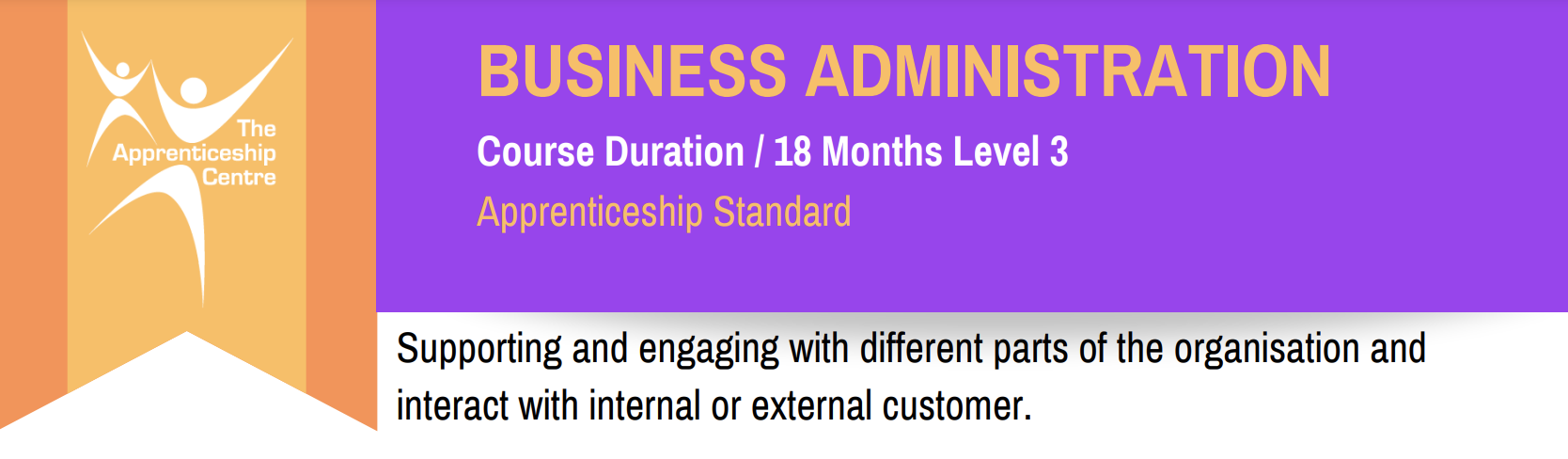
Turbocharge Your Code! Generative AI Boot Camp for Developers (TTAI2305)
By Nexus Human
Duration 3 Days 18 CPD hours This course is intended for Attendee roles might include: Software Developers/Programmers Data Scientists Machine Learning Engineers AI Researchers User Interface (UI) and User Experience (UX) Designers Technical Product Managers Technical Team Leads Overview Working in an interactive learning environment, led by our engaging AI expert you'll: Develop a strong foundational understanding of generative AI techniques and their applications in software development. Gain hands-on experience working with popular generative AI models, including Generative Adversarial Networks (GANs), Variational Autoencoders (VAEs), and Transformer models. Master the use of leading AI libraries and frameworks, such as TensorFlow, Keras, and Hugging Face Transformers, for implementing generative AI models. Acquire the skills to design, train, optimize, and evaluate custom generative AI models tailored to specific software development tasks. Learn to fine-tune pre-trained generative AI models for targeted applications and deploy them effectively in various environments, including cloud-based services and on-premises servers. Understand and address the ethical, legal, and safety considerations of using generative AI, including mitigating biases and ensuring responsible AI-generated content. Prompt Engineering offers coders and software developers a competitive edge by empowering them to develop more effective and efficient AI-driven solutions in their projects. By harnessing the capabilities of cutting-edge AI models like GPT-4, coders can automate repetitive tasks, enhance natural language understanding, and even generate code suggestions, boosting productivity and creativity. In addition, mastering prompt engineering can contribute to improved job security, as professionals with these in-demand skills are highly sought after in the rapidly evolving tech landscape. Quick Start to Prompt Engineering for Coders and Software Developers is a one day course designed to get you quickly up and running with the prompting skills required to out AI to work for you in your development efforts. Guided by our AI expert, you?ll explore key topics such as text preprocessing, data cleansing, GPT-4 tokenization, input formatting, prompt design, and optimization, as well as ethical considerations in prompt engineering. In the hands-on labs you?ll explore tasks such as formatting inputs for GPT-4, designing and optimizing prompts for business applications, and implementing multi-turn conversations with AI. You?ll work with innovative tools like the OpenAI API, OpenAI Codex, and OpenAI Playground, enhancing your learning experience while preparing you for integrating prompt engineering into your professional toolkit. By the end of this immersive course, you?ll have the skills necessary to effectively use prompt engineering in your software development projects. You'll be able to design, optimize, and test prompts for various business tasks, integrate GPT-4 with other software platforms, and address ethical concerns in AI deployment. Generative AI represents an exhilarating frontier in artificial intelligence, specializing in the creation of new data instances, imitation of real data, and content generation. Its remarkable capabilities facilitate automated content creation, enriched user experiences, and groundbreaking solutions across diverse industries, ultimately fueling efficiency and transcending technological limits. By harnessing the power of generative AI, developers can craft dynamic content, produce code and documentation, refine user interfaces, and devise customized recommendations, empowering them to construct highly efficient and custom solutions for a wide range of applications. Designed for experienced programmers, Turbocharge Your Code! Generative AI Boot Camp for Developers is a three-day workshop-style course that teaches you the latest skills and tools required to master generative AI models, transforming the way you approach software development. In today's fast-paced technological landscape, generative AI has emerged as a game-changer, with leading companies like NVIDIA, OpenAI, and Google leveraging its capabilities to push the boundaries of innovation. By learning how to harness the power of generative models such as GANs, VAEs, and Transformer models, you will be able to generate code, documentation, and tests, enhance user interfaces, and create dynamic content that adapts to user needs. Our comprehensive curriculum covers everything from the fundamentals of generative AI to advanced techniques and ethical considerations, including hands-on labs where you will develop and deploy custom models using state-of-the-art AI tools and libraries like TensorFlow and Hugging Face Transformers. Throughout the course you'll focus on practical application and collaboration, building confidence with personalized guidance and real-time feedback from our expert live instructor. Upon completion, you will be equipped with the knowledge and experience necessary to develop and implement innovative generative AI models across various industries, improving existing products, creating new applications, and gaining highly-valuable skills in the rapidly advancing field of AI. Additional course details: Nexus Humans Turbocharge Your Code! Generative AI Boot Camp for Developers (TTAI2305) training program is a workshop that presents an invigorating mix of sessions, lessons, and masterclasses meticulously crafted to propel your learning expedition forward. This immersive bootcamp-style experience boasts interactive lectures, hands-on labs, and collaborative hackathons, all strategically designed to fortify fundamental concepts. Guided by seasoned coaches, each session offers priceless insights and practical skills crucial for honing your expertise. Whether you're stepping into the realm of professional skills or a seasoned professional, this comprehensive course ensures you're equipped with the knowledge and prowess necessary for success. While we feel this is the best course for the Turbocharge Your Code! Generative AI Boot Camp for Developers (TTAI2305) course and one of our Top 10 we encourage you to read the course outline to make sure it is the right content for you. Additionally, private sessions, closed classes or dedicated events are available both live online and at our training centres in Dublin and London, as well as at your offices anywhere in the UK, Ireland or across EMEA.

Darning Workshop
By Lark & Bower
Learn how to repair your clothes and learn some classic darning techniques with Sarah Ward, via Zoom

VMware Telco Cloud: Day 2 Operate and Scale [V2.x]
By Nexus Human
Duration 5 Days 30 CPD hours Overview By the end of the course, you should be able to meet the following objectives: List the operational challenges for rolling out and operating telco services including 5G. Identify the role of VMware Telco Cloud products in supporting telco services. Discuss the role of VMware technologies such as vSphere, NSX, and Tanzu etc. in implementing telco services. Outline the role of native tools and other VMware monitoring tools such as vRealize Operations and vRealize Log Insight in maintaining network services. Choose the VMware Telco Cloud products that meet your application requirements. Deploy a solution architecture that meet VMware best practices for delivering services using VMware Telco Cloud products. Implement and maintain VMware Telco Cloud products in a secure manner. Identify the tools and remediation pathways for maintaining the availability and performance of your applications and infrastructure using VMware Telco Cloud and vRealize Suite products. Follow specific steps to resolve application performance and availability problems Scale your VMware Telco Cloud products to meet operational requirements in line with VMware best practices. Optimize the operation of VMware Telco Cloud products to ensure SLAs are met. This five-day, hands-on training course provides the knowledge to operate and scale VMware Telco Cloud version 2.x products in a Telco cloud provider environment. In this course, you are exposed to the entire VMware Telco Cloud portfolio, and the tools and methodologies available to ensure they operate effectively. In addition, you are presented with various scenarios where you will be guided through the process of identifying, analyzing, and formulating solutions to performance and other problems. Course Introduction Introductions and course logistics Course objectives Overview of Network Transformation Reviews the technologies that enable modern networks Lists the components of modern service provider networks Outlines characteristics of modern service provider networks in meeting customer application needs Service Delivery with VMware Telco Cloud Outlines the components of the VMware Telco Cloud portfolio Reviews the role each VMware Telco Cloud product plays in delivering telco services Specifies the dependencies each product has on underlying technologies Supporting VMware Telco Cloud Service Delivery Reviews the products that implements the virtualization, management, platform, and orchestration layers Outlines the role played by other VMware products such as NSX in delivering cloud services Outline opensource integration options with VMware Telco Cloud products Securing VMware Telco Cloud Reviews security threats that affect telco services Identifies the critical telco assets that are prone to attack Outlines best practice for securing VMware Telco Cloud products and underlying technology Provides overview of appropriate security controls for VMware Telco Cloud products Assessing Service Provision Reviews tools and methodologies used to gather requirements Outlines how to assess cloud-native capabilities Documenting findings Identifying security vulnerabilities with Helm. Reviews VMware?s Customer Engagement process Capturing infrastructure requirements from TCA Designing a VMware Telco Cloud Solution Selecting appropriate deployment topology Pros and cons of design choices How a design choice might be affected by other factors such as NSX and TKG deployment, or data center architecture Outlines typical scenarios where specific products align with identified requirements Documenting a design Designing for availability Ensuring a design aligns with best practice Specifying monitoring options Implementing VMware Telco Cloud Products Review deployment options for VMware products Integrating new products with existing ones Outline post-installation tasks Adding the new products as data sources in monitoring tools such as vRealize Operations and vRealize Operations Network Insight Ensuring products meet security requirements Configuring monitoring software Outlines the xNF onboarding process in TCA Maintaining Telco Services Outlines typical administrative tasks in ensuring services are maintained Use of native and other VMware performance monitoring tools Reviewing performance data Role of SLAs in service maintenance Reviews scenarios where known behaviors indicate problems Troubleshooting Deployed Telco Services Reviews the troubleshooting tools available Using tools to gather useful data Outlines how event correlation can be used to isolate problems Using a methodology to determine the root cause of a problem Steps to identify and resolve a problem Reviews scenarios where known problems are isolated and resolution steps identified Scaling VMware Telco Cloud Products Assessing if operations are impacted by lack of resources now or will be in the future Reviews performance optimization options Identifies implications for other products if you scale VMware Telco Cloud products Reviews VMware sizing guidelines Additional course details:Notes Delivery by TDSynex, Exit Certified and New Horizons an VMware Authorised Training Centre (VATC) Nexus Humans VMware Telco Cloud: Day 2 Operate and Scale [V2.x] training program is a workshop that presents an invigorating mix of sessions, lessons, and masterclasses meticulously crafted to propel your learning expedition forward. This immersive bootcamp-style experience boasts interactive lectures, hands-on labs, and collaborative hackathons, all strategically designed to fortify fundamental concepts. Guided by seasoned coaches, each session offers priceless insights and practical skills crucial for honing your expertise. Whether you're stepping into the realm of professional skills or a seasoned professional, this comprehensive course ensures you're equipped with the knowledge and prowess necessary for success. While we feel this is the best course for the VMware Telco Cloud: Day 2 Operate and Scale [V2.x] course and one of our Top 10 we encourage you to read the course outline to make sure it is the right content for you. Additionally, private sessions, closed classes or dedicated events are available both live online and at our training centres in Dublin and London, as well as at your offices anywhere in the UK, Ireland or across EMEA.
![VMware Telco Cloud: Day 2 Operate and Scale [V2.x]](https://cademy-images-io.b-cdn.net/9dd9d42b-e7b9-4598-8d01-a30d0144ae51/4c81f130-71bf-4635-b7c6-375aff235529/original.png?width=3840)
Symantec Management Suite 7.6 - Implementation
By Nexus Human
Duration 5 Days 30 CPD hours This course is intended for This course is designed for the professional tasked with implementing, designing, architecting, installing, and configuring Symantec Client Management Suite (CMS) to manage the software and hardware in their company. Overview At the completion of the course, you will be able to: Identify the types of information you need to collect to help determine what type of CMS configuration to implement. Install Client Management Suite. Discover and import computer and user resources that you want to manage. Deploy the Symantec Management Agent and plug-ins. Create Organizational Views and Groups and assign resources to them. Create and configure policies, tasks, and jobs and assign them to targets. Troubleshoot common problems with installation and managing of Client Management Suite. Creating reports and installing and configuring IT Analytics. This course teaches students theory and concepts, and provides technical know-how on implementing Client Management Suite. Course Introduction Course objectives Course overview Lab environment introduction Understanding the Symantec Management Platform Introducing the Symantec Management Platform Symantec management Platform components used by Client Management Suite Symantec Management Platform concepts How Client Management Suite works Architecture of Client Management Suite Understanding Architecture Hardware Recommendations Installing and configuring Client Management Suite Installing and using the Symantec Installation Manager Installing the Notification Server, suite and solution software The Symantec Management Console Accessing the Symantec Management Console Getting to know the Symantec Management Console Configuring the Notification Server after installation Getting to know the ITMS Management views Discovering resources Introducing resource discovery methods Importing resources from Microsoft Active Directory Discovering computers using domain resource discovery Discovering network resources using Network Discovery Creating and Managing Organizational Views and Groups Learning about organizational views and groups Creating custom organizational views and groups Managing organizational views and groups Installing and Configuring the Agents and Plug-ins Managing computers with the Symantec Management Agent Installing the Symantec Management Agent Verifying the Symantec Management Agent installation Configuring the Symantec Management Agent settings Introducing solution plug-ins for the Symantec Management Agent Upgrading Client Management Suite Introducing agent, Notification Server and site server communications Introducing Notification Server event queues Resource Filters Introducing resource filters Managing and working with existing filters Creating and modifying filters Filters and Targets Introducing targets Working with targets in the computer management view Policies Getting to know policies Understanding user-based policies Understanding how the Symantec Management Agent receives policies Configuring automation policies Managing shared schedules Creating and Managing Tasks and Jobs Overview of task management Creating and scheduling tasks and jobs Task management communication and processing Security Learning about security Managing user accounts, security roles, and privileges Managing permissions Reporting Introducing reports Using and creating classic reports Configuring and using IT Analytics Site Management Introducing site management Managing sites, subnets and site servers Reviewing site server plug-ins to the Symantec Management Agent Configuring site services Cloud-enabled Management (CeM) Introducing Cloud-enabled Management (CeM) Understanding the cloud-enabled agent Preparing the Notification Server and agents for CeM Configuring site management for CeM Installing and Configuring the SMP Internet Gateway and configuring a CeM Settings policy Configuring the SMP Internet Gateway with the SMP IG Manager Configuring the CeM Settings policy Creating a cloud-enabled agent installation package Installing a cloud-enabled agent from a package Replication Understanding replication Setting up and configuring replication Running replication Hierarchy Understanding hierarchy Setting up a Notification Server hierarchy Configuring hierarchy replication Changing the hierarchy topology Migration Migrating Symantec Management Platform Agent registration (trust)Post installation checklist Readiness checklist for CMS Migration Post migration checklist for a CMS Migration Migrating from 6.x to 7.6 Migrating from 7.x to 7.6 Troubleshooting Learning about Symantec Management Platform troubleshooting tools Using NSConfigurator Using Remote Altiris Agent Diagnostics Introducing Notification Server event queues Troubleshooting Cloud-enabled Management (CeM) Backing up the server and database Symantec Management Platform components needed for recovery Backing up the IIS default web site virtual directories Backing up the Configuration Management Database Customizing the Console Customizing the Symantec Management Console Personalizing the Symantec Management Console SQL Basics Learning SQL basics Obtaining Technical Support from Symantec Using self-help resources Obtaining customer support Additional course details: Nexus Humans Symantec Management Suite 7.6 - Implementation training program is a workshop that presents an invigorating mix of sessions, lessons, and masterclasses meticulously crafted to propel your learning expedition forward. This immersive bootcamp-style experience boasts interactive lectures, hands-on labs, and collaborative hackathons, all strategically designed to fortify fundamental concepts. Guided by seasoned coaches, each session offers priceless insights and practical skills crucial for honing your expertise. Whether you're stepping into the realm of professional skills or a seasoned professional, this comprehensive course ensures you're equipped with the knowledge and prowess necessary for success. While we feel this is the best course for the Symantec Management Suite 7.6 - Implementation course and one of our Top 10 we encourage you to read the course outline to make sure it is the right content for you. Additionally, private sessions, closed classes or dedicated events are available both live online and at our training centres in Dublin and London, as well as at your offices anywhere in the UK, Ireland or across EMEA.

VMware Tanzu Kubernetes Grid: Install, Configure, Manage [V2.0]
By Nexus Human
Duration 4 Days 24 CPD hours Overview By the end of the course, you should be able to meet the following objectives: Describe how Tanzu Kubernetes Grid fits in the VMware Tanzu portfolio Describe the Tanzu Kubernetes Grid architecture Deploy and manage Tanzu Kubernetes Grid management and supervisor clusters Deploy and manage Tanzu Kubernetes Grid workload clusters Deploy, configure, and manage Tanzu Kubernetes Grid packages Perform basic troubleshooting During this four-day course, you focus on installing VMware Tanzu© Kubernetes Grid? in a VMware vSphere© environment and provisioning and managing Tanzu Kubernetes Grid clusters. The course covers how to install Tanzu Kubernetes Grid packages for image registry, authentication, logging, ingress, multipod network interfaces, service discovery, and monitoring. The concepts learned in this course are transferable for users who must install Tanzu Kubernetes Grid on other supported clouds. Course Introduction Introductions and course logistics Course objectives Introducing VMware Tanzu Kubernetes Grid Identify the VMware Tanzu products responsible for Kubernetes life cycle management and describe the main differences between them Explain the core concepts of Tanzu Kubernetes Grid, including bootstrap, Tanzu Kubernetes Grid management, supervisor, and workload clusters List the components of a Tanzu Kubernetes Grid instance VMware Tanzu Kubernetes Grid CLI and API Illustrate how to use the Tanzu CLI Define the Carvel Tool set Define Cluster API Identify the infrastructure providers List the Cluster API controllers Identify the Cluster API custom resource definitions Authentication Explain how Kubernetes manages authentication with Management clusters Explain how Kubernetes manages authentication with supervisor clusters Define Pinniped Define Dex Describe the Pinniped authentication workflow Load Balancers Illustrate how load balancing works for the Kubernetes control plane Illustrate how load balancing works for application workload Explain how Tanzu Kubernetes Grid integrates with VMware NSX Advanced Load Balancer List load balancing options available on public clouds VMware Tanzu Kubernetes Grid on vSphere List the requirements for deploying a supervisor cluster List the steps to install a Tanzu Kubernetes Grid supervisor cluster Summarize the events of a supervisor cluster creation List the requirements for deploying a management cluster List the steps to install a Tanzu Kubernetes Grid management cluster Summarize the events of a management cluster creation Demonstrate how to use commands when working with management clusters VMware Tanzu Kubernetes Grid on Public Clouds List the requirements for deploying a management cluster on AWS and Microsoft Azure List the configuration options to install a Tanzu Kubernetes Grid a management cluster on AWS and Azure Tanzu Kubernetes Workload Clusters List the steps to build a custom image Describe the available customizations Identify the options for deploying Tanzu Kubernetes Grid clusters Explain the difference between the v1alpha3 and v1beta1 APIs Explain how Tanzu Kubernetes Grid clusters are created Discuss which VMs compose a Tanzu Kubernetes Grid cluster List the pods that run on a Tanzu Kubernetes Grid cluster Describe the Tanzu Kubernetes Grid core add-ons that are installed on a cluster Tanzu Kubernetes Grid Packages Define the Tanzu Kubernetes Grid packages Explain the difference between Auto-Managed and CLI-Managed packages Define packages repositories Configuring and Managing Tanzu Kubernetes Grid Operation and Analytics Packages Describe Cert-Manager Describe the Harbor Image Registry Describe Fluent Bit Identify the logs that Fluent Bit collects Explain basic Fluent Bit configuration Describe Prometheus and Grafana Configuring and Managing Tanzu Kubernetes Grid Networking Packages Describe the Contour ingress controller Demonstrate how to install Contour on a Tanzu Kubernetes Grid cluster Describe ExternalDNS Demonstrate how to install Service Discovery with ExternalDNS Describe Multus CNI Tanzu Kubernetes Grid Day 2 Operations List the load balancer configuration options in vSphere to load balance applications Demonstrate how to configure Ingress with the NodePortLocal Mode Explain how to install VMware Tanzu Application Platform Describe life cycle management in Tanzu Kubernetes Grid Explain how backup and restore are implemented in Tanzu Kubernetes Grid Describe Velero and Restic List the steps to back up a Workload cluster using Velero and Restic Troubleshooting Tanzu Kubernetes Grid Discuss the various Tanzu Kubernetes Grid logs Identify the location of Tanzu Kubernetes Grid logs Explain the purpose of crash diagnostics Demonstrate how to check the health of a Tanzu Kubernetes Grid cluster Explain packages cleanup procedures Explain management recovery procedures Additional course details:Notes Delivery by TDSynex, Exit Certified and New Horizons an VMware Authorised Training Centre (VATC) Nexus Humans VMware Tanzu Kubernetes Grid: Install, Configure, Manage [V2.0] training program is a workshop that presents an invigorating mix of sessions, lessons, and masterclasses meticulously crafted to propel your learning expedition forward. This immersive bootcamp-style experience boasts interactive lectures, hands-on labs, and collaborative hackathons, all strategically designed to fortify fundamental concepts. Guided by seasoned coaches, each session offers priceless insights and practical skills crucial for honing your expertise. Whether you're stepping into the realm of professional skills or a seasoned professional, this comprehensive course ensures you're equipped with the knowledge and prowess necessary for success. While we feel this is the best course for the VMware Tanzu Kubernetes Grid: Install, Configure, Manage [V2.0] course and one of our Top 10 we encourage you to read the course outline to make sure it is the right content for you. Additionally, private sessions, closed classes or dedicated events are available both live online and at our training centres in Dublin and London, as well as at your offices anywhere in the UK, Ireland or across EMEA.
![VMware Tanzu Kubernetes Grid: Install, Configure, Manage [V2.0]](https://cademy-images-io.b-cdn.net/9dd9d42b-e7b9-4598-8d01-a30d0144ae51/4c81f130-71bf-4635-b7c6-375aff235529/original.png?width=3840)
VMware NSX Advanced Load Balancer: Infrastructure and Application Automation
By Nexus Human
Duration 3 Days 18 CPD hours This course is intended for Experienced system administrators or network administrators, software and DevOps engineers Overview By the end of the course, you should be able to meet the following objectives: Describe VMware NSX Advanced Load Balancer architecture Describe VMware NSX Advanced Load Balancer components and main functions Explain VMware NSX Advanced Load Balancer key features and benefits Describe and leverage VMware NSX Advanced Load Balancer REST API Describe and leverage VMware NSX Advanced Load Balancer SDKs with extended focus on Python SDK Leverage REST API and SDK features and functions to provision application delivery components Describe and leverage VMware NSX Advanced Load Balancer Ansible and Terraform integrations Describe and leverage VMware NSX Advanced Load Balancer Github, Docker (avinetworks/avitools), Ansible Galaxy and other open source resources to accelerate the automation planning and implementation Leverage VMware NSX Advanced Load Balancer Ansible and Terraform integrations to provision infrastructure components Leverage VMware NSX Advanced Load Balancer Ansible and Terraform integrations to automate and streamline application delivery services provisioning This three-day, fast-paced course provides comprehensive training on how to automate infrastructure and application components of VMware NSX Advanced Load Balancer (Avi Networks) solution. This course covers key application delivery features of NSX Advanced Load Balancer (Avi Networks) features and functionality offered in VMware NSX Advanced Load Balancer 18.2 release and focuses on how to plan and implement automation of infrastructure and application components leveraging REST API, SDK or automation solutions such as Ansible, Terraform or similar. Access to a software-defined data center environment is provided through hands-on labs to reinforce the skills and concepts presented in the course. Course Introduction Introductions and course logistics Course objectives Introduction to NSX Advanced Load Balancer Introduce NSX Advanced Load Balancer Discuss NSX Advanced Load Balancer use cases, and benefits Explain NSX Advanced Load Balancer architecture and components Explain the management, control, data, and consumption planes and functions Virtual Services Configuration Concepts Explain Virtual Service components Explain Virtual Service types Explain and configure basic virtual services components such as Application Profiles, Network Profiles,Pools and Health Monitors Pools Configuration Concepts Explain and deep dive on Pool configuration options Describe multiple load balancing algorithms Explain multiple Health Monitor types Explain multiple Persistent profiles Explain and configure Pool Groups Leveraging NSX Advanced Load Balancer REST API Explain NSX Advanced Load Balancer automation vision Explain and introduce NSX Advanced Load Balancer REST API Describe NSX Advanced Load Balancer REST API methods and capabilities Describe NSX Advanced Load Balancer REST API session handling properties such authentication, API versioning and tenancy model Deep dive on NSX Advanced Load Balancer REST API Object Model Explain and investigate NSX Advanced Load Balancer REST API leveraging browser and command line utilities Explain and interact with NSX Advanced Load Balancer REST API leveraging browser, Postman and Curl Explain Swagger-based API Documentation Explain and leverage NSX Advanced Load Balancer Inventory API Explain and leverage NSX Advanced Load Balancer methods such as GET, PUT, POST and PATCH and associated queries, filters and parameters Deep dive on NSX Advanced Load Balancer PATCH method Explain and leverage NSX Advanced Load Balancer Analytics API Explain and leverage NSX Advanced Load Balancer MACRO API NSX Advanced Load Balancer Software-Defined Kits (SDKs) and ControlScripts Introduce NSX Advanced Load Balancer SDKs Describe, install and leverage NSX Advanced Load Balancer Python SDK Deep dive on NSX Advanced Load Balancer Python SDK Describe and leverage Golang SDK Leverage NSX Advanced Load Balancer open source resources such as Github, etc to accelerate SDKs adoption Describe NSX Advanced Load Balancer Events and Alerts framework Introduce ControlScripts foundations Leverage ControlScripts to automate configuration changes and alerts remediation Automating NSX Advanced Load Balancer Application Delivery Services with Ansible and Terraform Introduce NSX Advanced Load Balancer Configuration Orchestration and Management vision Introduce and explain Ansible foundations Describe Ansible and NSX Advanced Load Balancer Ansible capabilities Deep dive and implement NSX Advanced Load Balancer Ansible Core configuration modules (avinetworks/avisdk) Deep dive and implement Ansible NSX Advanced Load Balancer Declarative configuration role (avinetworks/aviconfig) Leverage Swagger NSX Advanced Load Balancer REST API models to develop and implement Ansible playbooks Explain application delivery configuration automation approach and models Apply configuration automation models with Ansible Introduce and explain Terraform foundations Describe Terraform and NSX Advanced Load Balancer Terraform capabilities Deep dive and implement NSX Advanced Load Balancer Terraform Provider Leverage Swagger NSX Advanced Load Balancer REST API models to develop and implement Terraform plans Apply configuration automation models with Terraform Automating NSX Advanced Load Balancer Infrastructure with Ansible and Terraform Introduce NSX Advanced Load Balancer infrastructure Automation vision Describe infrastructure deployment approach and capabilities Describe Ansible and NSX Advanced Load Balancer Ansible Infrastructure deployment approach and capabilities Describe Terraform and NSX Advanced Load Balancer Terraform deployment approach and capabilities Leverage Terraform to deploy Controllers and perform system configuration, including control plane cluster setup Leverage Terraform to provision Cloud, Service Engine Groups and Service Engine components Describe and leverage Ansible roles to deploy Controllers and perform initial system configuration, including control plane cluster setup Leverage Ansible declarative and core roles to provision Cloud, Service Engine Groups and Service Engine components Describe and implement combined Terraform + Ansible model to streamline NSX Advanced Load Balancer solution deployment
