- Professional Development
- Medicine & Nursing
- Arts & Crafts
- Health & Wellbeing
- Personal Development
1931 Environment courses in Sandown delivered Live Online
Workplace Safety for the Engineering Industry Online
By Airborne Environmental Consultants Ltd
Courses are aimed at supporting engineering apprentices and T-Level learners who are taking their first steps into the workplace environment, providing basic information in a range of key health and safety hazards in the engineering workplace. Modules allow an understanding of the concept of hazard and risk, a learner's own and their employer's legal obligations, the types and nature of safety hazards and how to avoid the hazard or reduce its risk of causing harm and how to respond to emergency situations. In addition to common mandatory health and safety modules, learners will also choose modules relevant to their occupational pathway.

Communication is the essence of leadership. This programme is the flagship of our leadership courses, focusing on creating a culture of positive interaction and clear, respectful exchanges whilst maintaining high-performance productivity, ownership, and innovation. Prior to the learning session, delegates complete the TruTalent™ Learning & Productivity (TTL & P), a 20-minute online survey assessing individual productivity preferences and learning styles. This assessment identifies work and learning preferences across 4 styles and 12 environmental and mindset preferences. These elements significantly influence how individuals achieve and perform in work-based learning environments. They also affect how people concentrate, make decisions, solve problems, process information, approach and complete tasks, retain new and complex information, develop new skills, and interact with others. Throughout the course, delegates will learn how to: Utilise the TruTalent™ Learning & Productivity assessment to increase productivity and maximise performance Set meaningful professional goals and celebrate success for incremental progress towards achievement Inspire innovation within teams to increase ownership and accountability Empower employees and increase engagement through effective, positive feedback Focus on positivity, setting an example for others that the organisation embraces a "yes" and solutions-oriented approach Improve spoken and written communications, creating an authoritative image of expertise This Leadership Skills course is a 4-hour interactive virtual class. Upon registration, delegates will receive online login instructions prior to the class date. This format allows for a collaborative learning experience from the comfort of one's own home or office, enabling leaders to enhance their skills and drive organisational success.

Workplace Safety for the Engineering Industry
By Airborne Environmental Consultants Ltd
Courses are aimed at supporting engineering apprentices and T-Level learners who are taking their first steps into the workplace environment, providing basic information in a range of key health and safety hazards in the engineering workplace. Modules allow an understanding of the concept of hazard and risk, a learner's own and their employer's legal obligations, the types and nature of safety hazards and how to avoid the hazard or reduce its risk of causing harm and how to respond to emergency situations. In addition to common mandatory health and safety modules, learners will also choose modules relevant to their occupational pathway.

Level 5 Award in Pollution Incident Management
By Learning & Development Associates Ltd
Details This course is aimed at Water and Wastewater managers, field managers, asset managers and others involved in meeting compliance within the Water industry. As Wastewater Treatment compliance now comes under increasing regulatory scrutiny from OFWAT the overall ability of the Water Industry to effectively oversee and manage the Wastewater Treatment process comes under sharper focus. Demonstrating the competence of those responsible will likely become increasingly the focus of public awareness and form a key strand of the regulator’s investigation. Main themes Demonstrate an understanding of the current regulatory framework pertaining to pollution incidents Understand the sources of pollution Understand pollution risks specific to the Water and Wastewater industry Critically analyse the stakeholders’ views of pollution from the Water and Wastewater industry Understand the importance of stakeholder communication, feedback and involvement in the context of pollution incidents Understand the impact of pollution in terms of the environment, customers, cost, H&S and from the regulatory perspective Describe the cumulative effect of point source and diffuse sources of pollution Describe and explain the collective responsibilities and ethical and moral issues as pertaining to pollution incidents Critically evaluate the use of internal systems and mechanisms for delivery of pollution risk reduction strategies Develop a pollution risk reduction strategy appropriate to your organisation. Instructions This online course will be delivered using CISCO Webex. You will need a suitable device with a camera and microphone like a laptop. If you have any questions about what is required, please contact us on enquiries@learninganddevelopment.associates. Qualification All learners taking the qualification will need to produce identification to enable ProQual registration. This can take the form of a: Passport Driving Licence Construction Skills Certification Scheme Card (CSCS Card) Construction Plant Competence Scheme Card (CPCS Card) If none of the above are available to the learner, a photograph with a statement confirming their identity, dated and signed, along with a utility bill, would be acceptable.

This Pipework and Brazing certification course is designed to ensure that personnel are practised in the use of special tools and equipment used to install or repair copper pipework in small commercial and split unit air-conditioning systems. The Pipework and Brazing course also covers the requirements of the Environmental Protection Act regarding the construction/repair of refrigeration pipework and the high pressure implications of new refrigerants. The Pipework and Brazing course ensures approved standards are achieved. Pipework and Brazing course notes/record book are provided.

ONLINE CLASS: FOCUSES ON HARASSMENT IN THE WORKPLACE AND HOW TO ADDRESS THE PROBLEM. Harassment doesn’t have to be of a sexual nature – it can include offensive remarks about a person’s gender. For example, anyone could be guilty of harassing another if offensive comments are made about certain group in general. Simple teasing or offhand comments might not be illegal, but harassment is illegal when it creates a hostile or offensive work environment. This workshop teaches how to recognize, understand, and respond to harassment so that you can help to maintain a happy work environment, free from hostility and discomfort. Topics: Harassment Laws: The definition of sexual harassment and quid pro quo. Types of Harassment: Verbal, Non-Verbal, Physical, Psychological (teasing and offhand comments). Creating a happy work environment free from hostility and discomfort. Reporting: What to do when employees witness or experience harassment. Responding: How managers can identify and respond to prohibited conduct. Attendees will be able to: Identify the signs of Harassment and take steps to prevent it, Follow a legal and ethical protocol in responding and reporting it when it is perceived to occur, Involve the correct individuals in being made aware of the occurrence, and Respond appropriately to the situation after it occurs. This workshop is offered in two versions – management-only and staff-only. Online Format—Workplace Professionalism is a 4-hour interactive virtual class. Register for this class and you will be sent ONLINE login instructions prior to the class date. It was an extreme pleasure to have you as part of the Communication Enhancement Training Program. Your presentation was excellent and well received by the staff. Courtney C. Crouch, Jr., PresidentSelected Funeral and Life Insurance Company
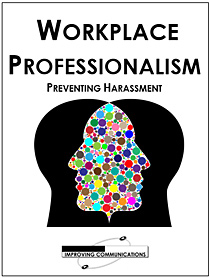
Working with environmental responsibilities (In-House)
By The In House Training Company
This course follows the Institute of Occupational Safety and Health's syllabus. A one-day programme, it is suitable for all people at all levels in the workplace and gives a basic introduction to the principles of environmental management. On successful completion of the course, participants will be able to: Understand the terms 'environment' and 'pollution' Understand the terms 'hazard' and 'risk' related to the environment Better appreciate environmental issues generally, and specifically in respect of their organisation Identify hazards to the environment from working practices Outline the procedures/controls necessary to prevent damage to the environment 1 What is the environment? - putting the environment in context Key environmental issues and how we contribute Definition of the environment 2 Working with the environment What is pollution? Sources, receptors and pathways Environmental consequences workshop - identifying the environmental consequences of our working practices Environmental risk assessment Effective control mechanisms 3 Protecting the environment - Environmental Management Systems What is an Environmental Management System (EMS)? What are the benefits of having an EMS? EMS structure and models Identifying what elements of EMS your company has and how they work Roles and responsibilities 4 Choice of module Option 1: Organisation-specific moduleThis module can be used to introduce environmental concepts that are specific to your activities and operations, and will be compiled through discussion with your organisation Option 2: Environmental best practiceIf no organisation-specific module is required, or if participants from a number of organisations attend, generic operational environmental best practices can be covered instead. Areas covered include waste management, fuel storage and use, hazardous materials, emissions to air and water and environmental incidents

Learn how to perform and read an ECG ... Nationally Recognised Qualification OCN Accredited - Level 3 (advanced level) CPD Accredited - The CPD Certification Service Introduces you to the fundamentals of setting up and operating an ECG machine Includes patient preparation Produce a valid (error free) ECG Learn and understand ECG traces Recognise recordings that require urgent attention Basic understanding of English language required OPEN TO ALL APPLICANTS VIRTUAL CLASSROOM OPTION INCLUDES COMPREHENSIVE PRACTISE@HOME ECG TRAINING KIT Final interpretation of all ECG recordings is the responsibility of a medical professional.

SUSTAINABILITY IN SUPPLY CHAIN
By Export Unlocked Limited
This module aims to develop knowledge and understanding of the impact of Import/Export freight movement on the environment and the opportunities available to organisations to use sustainable options. we will cover CBAM , Deforestation, GSPR and many challenges facing Exporters and Importers.

Course Summary: This workshop is designed for Club Welfare Officers and it is highly recommended that attendees complete UK Coaching's Safeguarding and Protecting Children Workshop first. Are you new to the Welfare Officer role or has it been three years since you last attended a Time to Listen workshop? The 3 hour workshop covers the following and learners will be able to: Describe how a club welfare officer works with others to create a child centered environment. Explain how the club welfare officer role fits into the wider safeguarding environment. Apply learning to case studies including sharing good safeguarding practice.
